Inconsistent, undocumented processes create operational chaos. When tasks depend on institutional knowledge locked in one person’s head, you introduce significant risk, inefficiency, and scalability problems. This is a common pain point for Atlassian Administrators and IT Operations teams who are responsible for maintaining stable, predictable systems. Without a standardized approach, onboarding new team members becomes a lengthy ordeal, quality control suffers, and ensuring security and compliance becomes nearly impossible.
This curated guide cuts through the noise to help you find the right business process documentation template for your specific needs. We will explore twelve leading platforms and tools, providing a detailed analysis of each. For every option, you’ll find:
- Practical use cases relevant to IT operations and enterprise environments.
- Honest assessments of limitations and implementation hurdles.
- Direct download links and screenshots to see the templates in action.
Our goal is to equip you with a definitive resource list, saving you hours of research. To truly leverage the power of process documentation, understanding essential document management best practices is key, as it provides the foundational framework for organizing these critical assets effectively. Let’s dive into the platforms that can bring clarity and control to your operations.
1. Lucidchart
Lucidchart is a powerful, web-based diagramming platform that excels at creating visual representations of complex systems, making it an excellent starting point for any business process documentation template. It’s designed for collaboration, allowing teams to build, refine, and share process maps, flowcharts, and organizational charts in real-time. This focus on visual and collaborative documentation sets it apart from more traditional, text-based template sources.
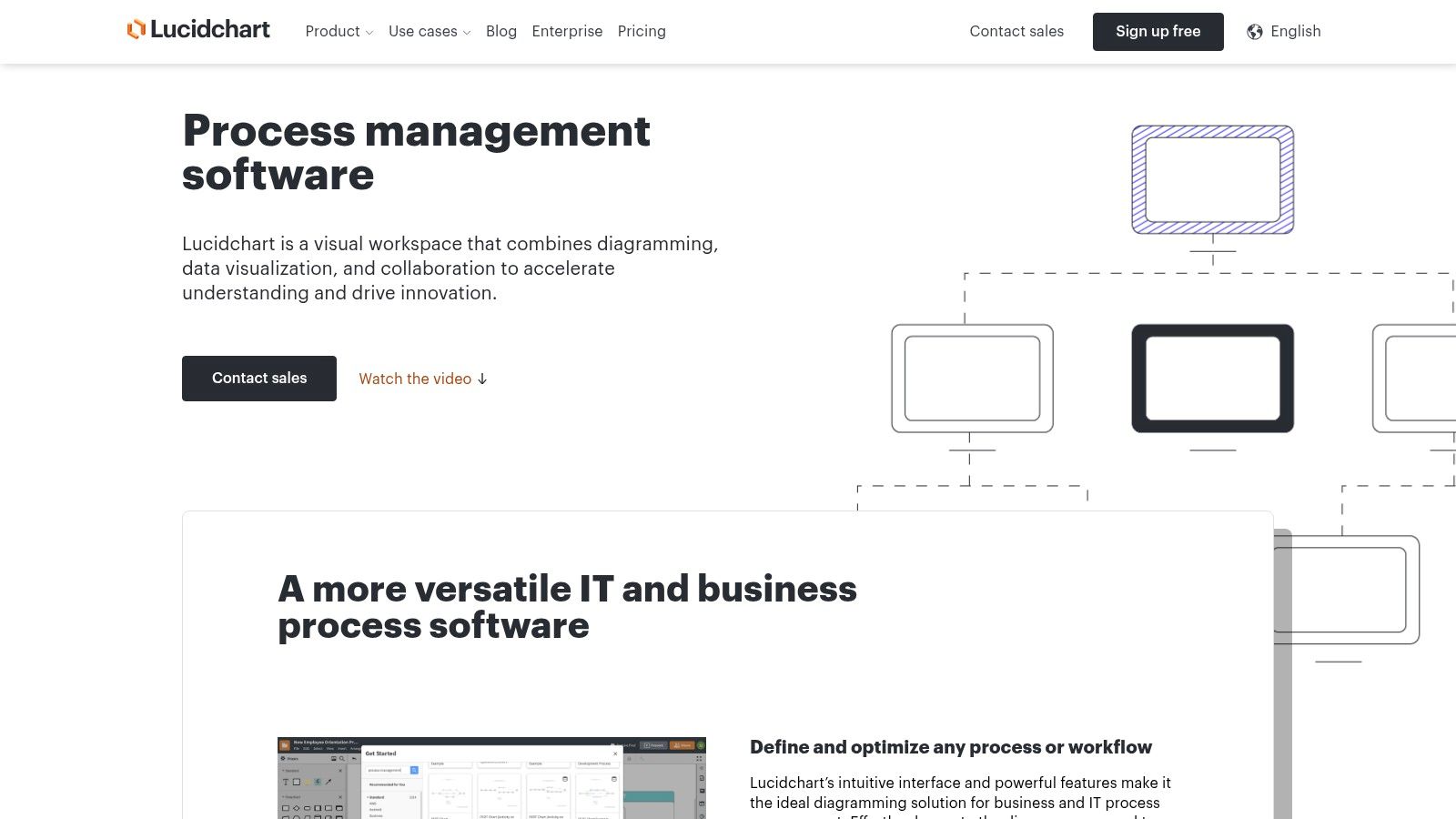
The platform’s user-friendly drag-and-drop interface is highly intuitive, even for those new to process mapping. For IT Operations and Managed Service Providers, its ability to integrate directly with applications like Jira, Confluence, and Microsoft 365 streamlines the workflow by embedding live diagrams directly into existing documentation hubs.
Key Features and Considerations
Lucidchart offers a tiered pricing model, including a robust free version that is sufficient for individuals or small teams just starting out. However, access to advanced features like intelligent diagramming, premium shape libraries, and enhanced integration capabilities requires a paid subscription.
- Pros: The real-time collaboration is seamless, and its extensive library of templates provides a solid foundation.
- Cons: The free tier has limitations on the number of objects per document, and full offline functionality is not available.
For those managing complex Atlassian environments, you can learn more about documenting business processes with Lucidchart and see how it complements your existing tools.
Website: Lucidchart Process Management Software
2. SmartDraw
SmartDraw is another powerful diagramming tool that serves as an excellent resource for creating a comprehensive business process documentation template. It distinguishes itself with an intelligent formatting engine that automates much of the alignment and spacing, making it easy to produce professional-looking diagrams quickly. With over 70 different diagram types, it offers a vast library that caters to nearly any business scenario, from simple flowcharts to complex network diagrams.
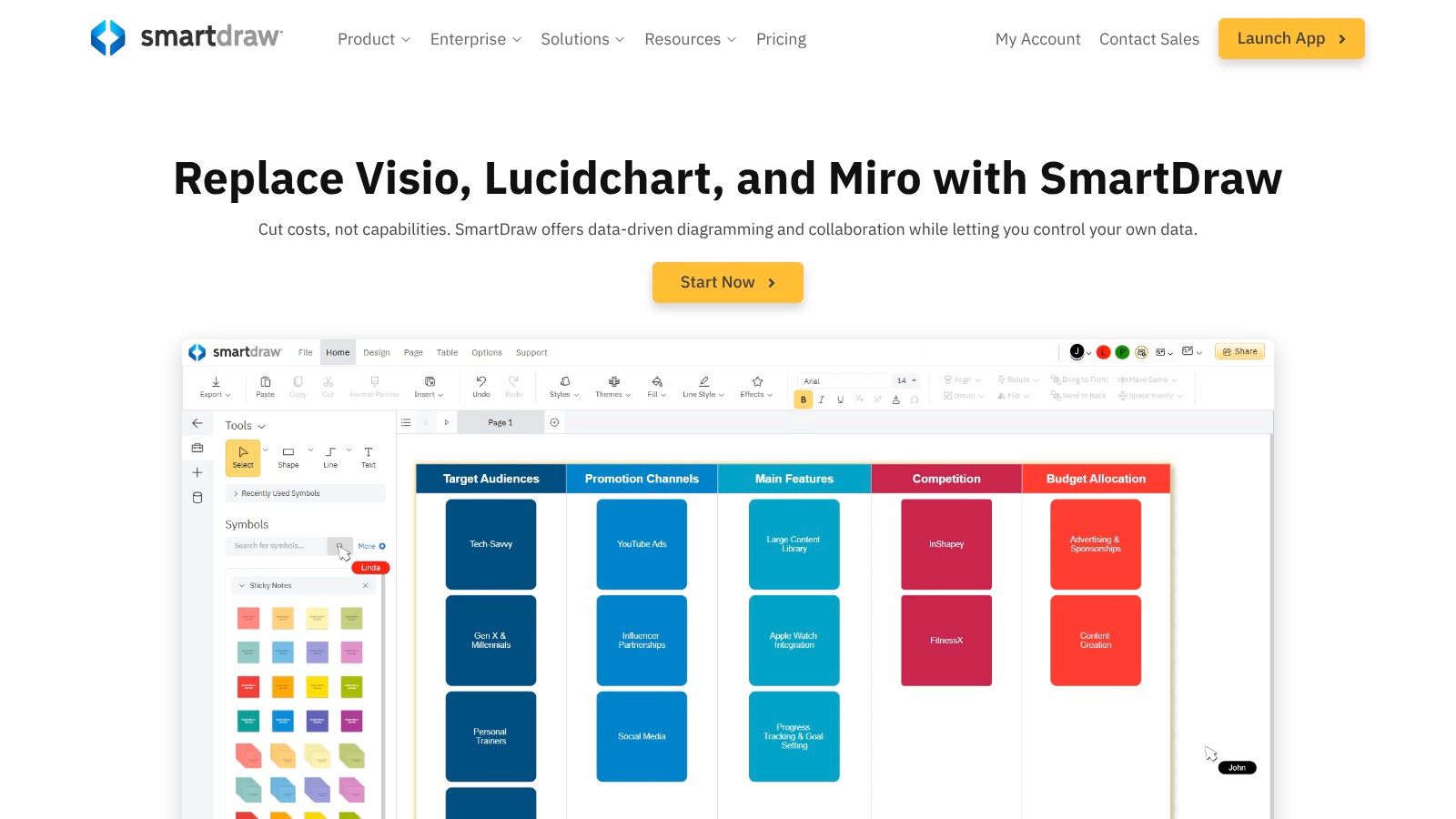
The platform’s CAD-like drawing capabilities allow for precision when needed, a feature particularly useful for IT teams mapping out detailed infrastructure. Its deep integration with Microsoft Office and Google Workspace means diagrams can be easily inserted into documents, presentations, and spreadsheets, ensuring process documentation is accessible right where teams are already working.
Key Features and Considerations
SmartDraw is available through a subscription model, with no free tier offered, which may be a consideration for smaller teams or individual users. The focus is on providing a robust, all-in-one solution for individuals and teams who need advanced diagramming power.
- Pros: The automated formatting significantly speeds up diagram creation, and the extensive template library provides a great starting point for any process.
- Cons: Some users report a steeper learning curve compared to simpler tools, and its real-time collaboration features are not as developed as some cloud-native competitors.
For teams looking for advanced automation and deep Microsoft Office integration, SmartDraw presents a compelling option.
Website: SmartDraw
3. Confluence
Confluence by Atlassian is a powerful collaboration wiki that functions as a central source of truth for teams, making it a cornerstone for creating and housing a business process documentation template. Unlike purely visual tools, Confluence excels at blending rich text, tables, and embedded media, allowing for comprehensive, context-heavy documentation. It’s designed for collaborative knowledge management, enabling teams to build, iterate, and store all process-related information in a single, searchable location.
The platform’s strength lies in its deep integration within the Atlassian ecosystem. For IT Operations teams and Managed Service Providers using Jira, linking process documentation directly to specific tasks, epics, or projects creates a seamless workflow. This ensures that documentation is not just created but is actively used and referenced where the work happens, providing vital context for development and support tasks.
Key Features and Considerations
Confluence is available through a subscription model, with a free tier suitable for small teams of up to 10 users. Paid plans unlock advanced features like granular permissions, unlimited storage, and insightful analytics.
- Pros: It serves as a centralized documentation hub, offers robust permission settings for security, and features powerful integration with tools like Jira and Trello.
- Cons: The search functionality can sometimes be overwhelming with a large volume of content, and the initial setup and organization can be complex for new teams.
For teams looking to standardize their operations, you can explore standard operating procedure templates for Confluence to get a head start on structuring your documentation.
Website: Confluence by Atlassian
4. Document360
Document360 shifts the focus from visual diagrams to structured, text-based knowledge management, making it a robust home for your finished business process documentation template. It’s a dedicated knowledge base platform designed to create, manage, and share Standard Operating Procedures (SOPs), user manuals, and internal policies. This focus on content organization, versioning, and powerful search makes it ideal for companies that need to maintain a formal, centralized repository of their operational guides.
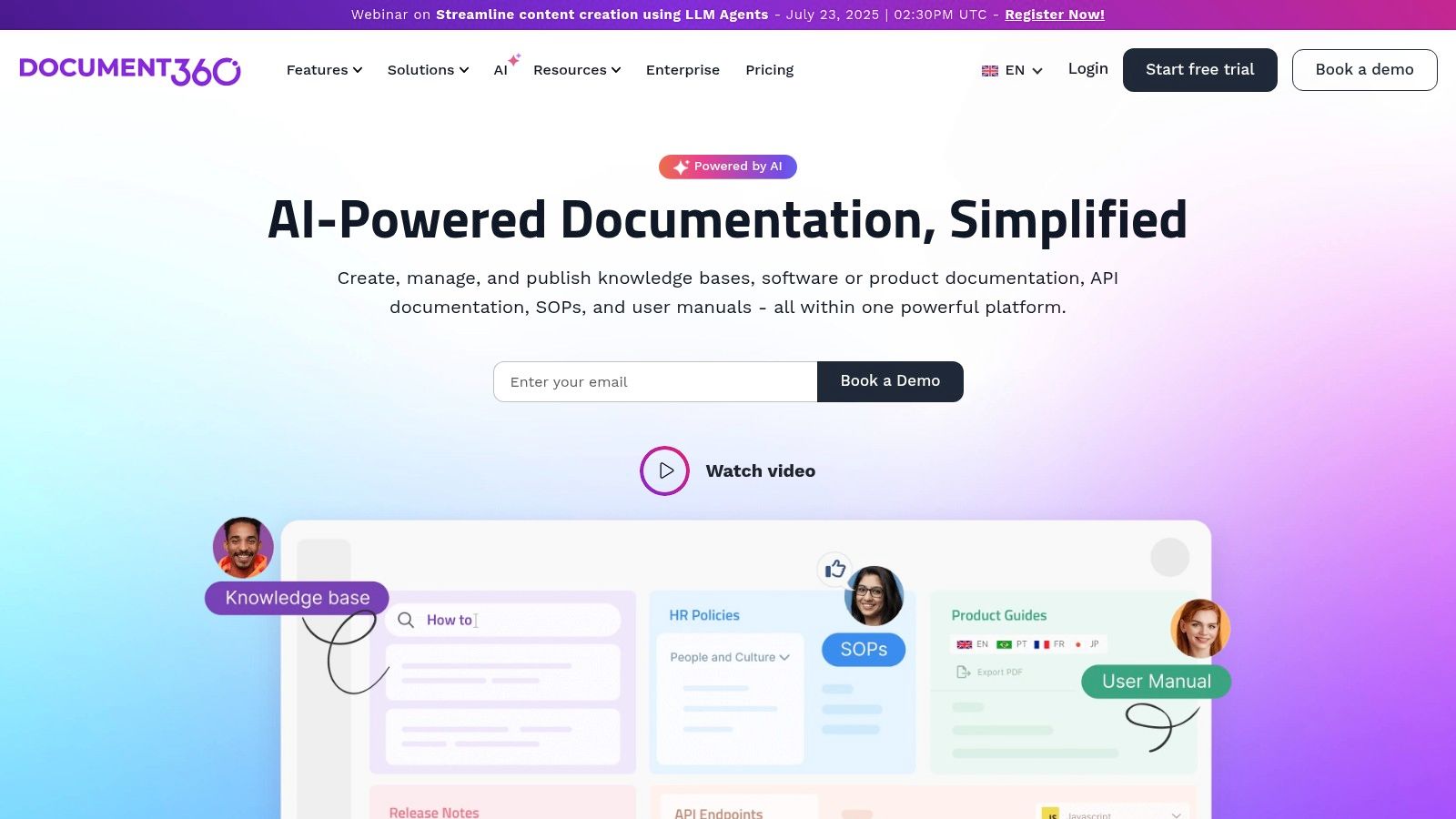
The platform is built for clarity and accessibility. For IT teams and MSPs, its advanced WYSIWYG editor and version control are critical for maintaining accurate documentation that can be rolled back if needed. Integrating it with collaboration tools like Slack and Microsoft Teams ensures that updates to processes are communicated efficiently across the organization.
Key Features and Considerations
Document360 operates on a subscription-based pricing model, with tiers based on the number of team accounts and knowledge bases required. While there’s no free tier, its feature set, including an AI assistant and detailed analytics, justifies the cost for organizations serious about knowledge management.
- Pros: The user-friendly interface and powerful search functionality make finding information effortless. It also offers excellent support for creating multilingual content.
- Cons: Real-time collaborative editing is less fluid than diagramming tools, and the pricing structure may be a significant investment for smaller teams.
Website: Document360 Knowledge Base Software
5. Process Street
Process Street transforms process documentation from static documents into interactive, actionable checklists. This platform is designed for teams to not only map out procedures but also execute them consistently every time. It excels at creating a dynamic business process documentation template that can be run as a workflow, assigned to team members, and tracked to completion, making it ideal for standardizing recurring operational tasks like client onboarding or content publishing.
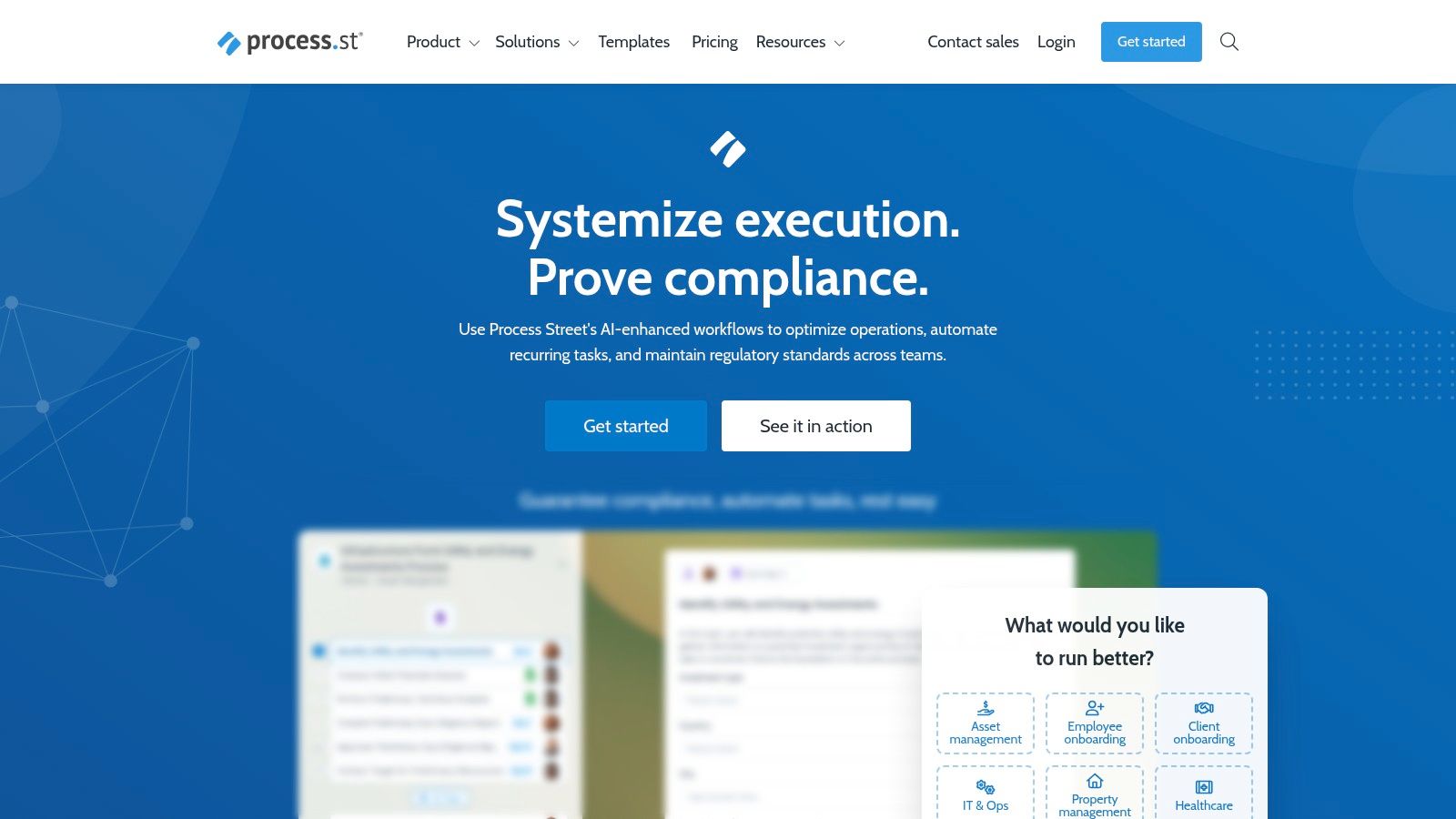
Its core strength lies in the drag-and-drop process builder and the use of conditional logic, which allows workflows to adapt based on user input. For IT Operations teams and MSPs, this means you can build intelligent checklists that guide technicians through complex troubleshooting steps, hiding or showing tasks as needed. Integrating with over 1,000 apps via Zapier ensures these documented processes can trigger actions in other systems, automating handoffs and reducing manual work.
Key Features and Considerations
Process Street offers several pricing tiers, including a free plan for individuals or small teams with basic checklist needs. For features like conditional logic, roles and permissions, and advanced reporting, a paid subscription is necessary. The platform’s focus is on active, repeatable workflows rather than static, one-off process maps.
- Pros: The interface is highly intuitive for building and running checklists, and it excels at process standardization and enforcement.
- Cons: Advanced features are gated behind higher-tier plans, and its offline functionality is limited, requiring an internet connection for full use.
For teams looking to formalize their procedures, you can explore various process improvement techniques that complement Process Street’s structured approach.
Website: Process Street
6. Bit.ai
Bit.ai positions itself as a next-generation document collaboration platform, moving beyond static files to create smart, interactive documents. This makes it a strong contender when sourcing a business process documentation template, as it focuses on creating living documents that teams can manage, share, and track in real-time. Unlike traditional word processors, Bit.ai allows you to embed rich media, from process flow diagrams to video tutorials, directly into your documentation.
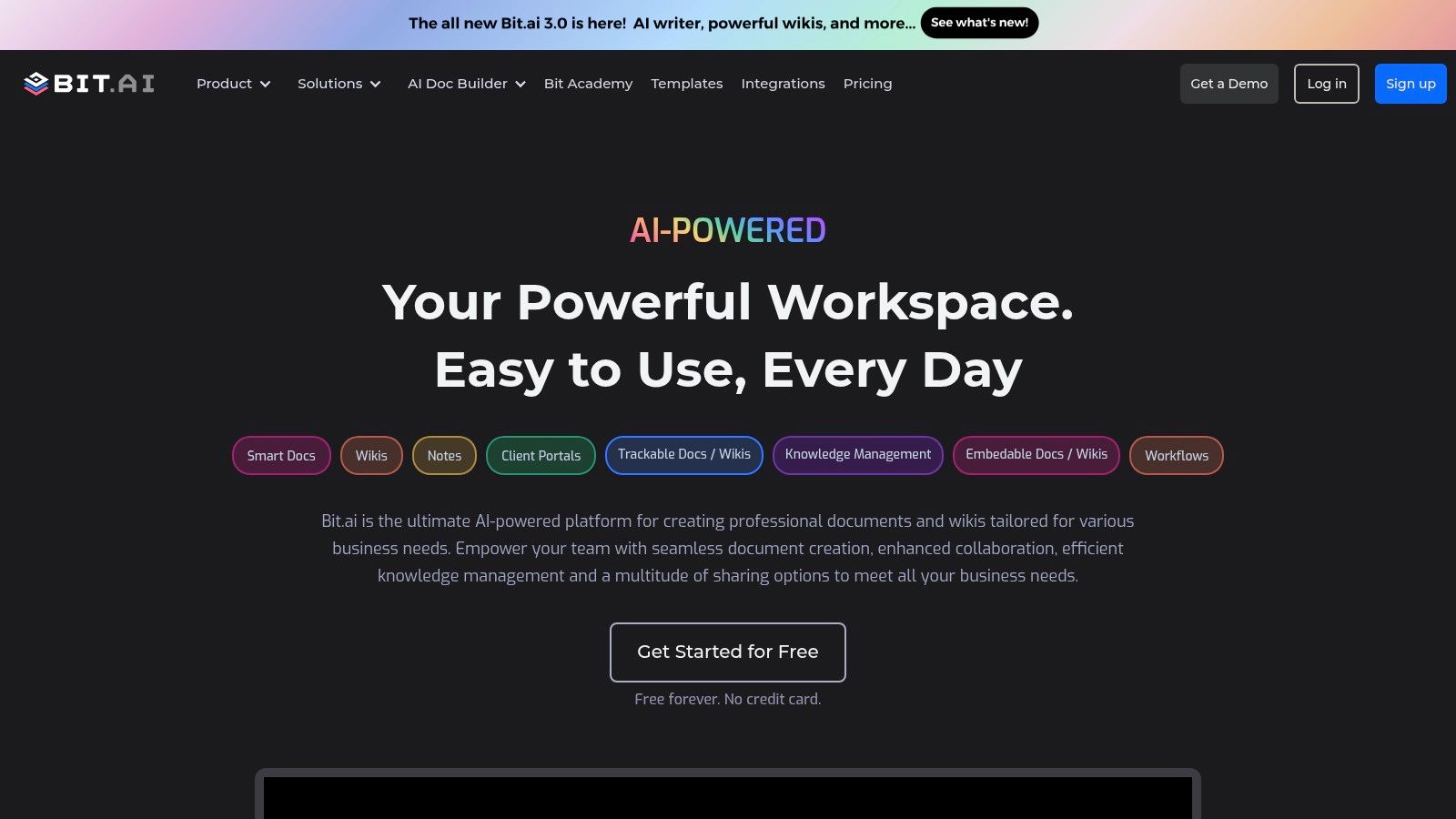
The platform is designed for modern teams, especially those in IT operations or managed services who need to combine technical information, visual aids, and collaborative feedback in one central place. Its content library feature is particularly useful for standardizing assets like process diagrams, code snippets, and compliance checklists, ensuring consistency across all documentation.
Key Features and Considerations
Bit.ai offers a freemium model, providing a free plan with core features for up to five members, which is ideal for small teams. Paid plans unlock advanced capabilities like unlimited members, document tracking analytics, and enhanced customization options, catering to larger enterprise needs.
- Pros: The modern, intuitive interface is easy to adopt, and the ability to embed over 100 different types of rich media is a significant advantage.
- Cons: Full offline access is limited, and users seeking highly advanced document analytics will need to subscribe to a paid plan.
Website: Bit.ai
7. Nuclino
Nuclino positions itself as a “collective brain” for teams, and its lightweight, minimalist approach makes it a strong contender for creating and managing a business process documentation template. It blends the simplicity of a wiki with the organizational power of modern collaboration tools, focusing on speed and ease of use. This makes it ideal for teams who find more complex platforms cumbersome and want to get their documentation established quickly without a steep learning curve.
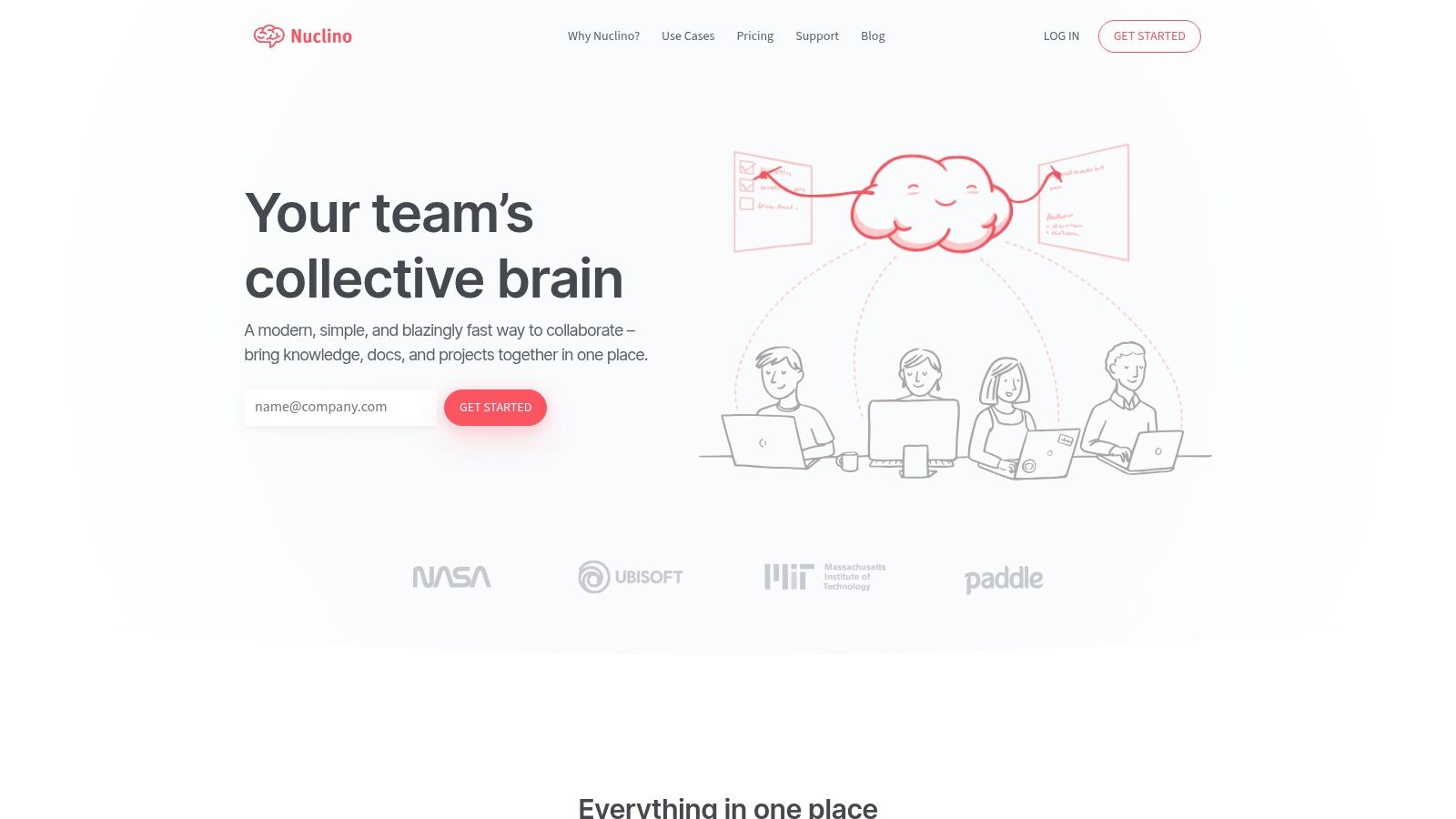
The platform’s strength lies in its real-time collaborative editing and interconnected knowledge graph, which visually links related documents. For IT teams, this feature is invaluable for mapping dependencies between different processes or systems. Its Markdown support and intuitive interface ensure that creating and formatting documentation is fast and frictionless, encouraging widespread adoption across technical and non-technical departments.
Key Features and Considerations
Nuclino offers a freemium model, with a free plan suitable for small teams and basic use cases. Paid plans unlock advanced features like unlimited items, version history, and enhanced administrative controls. The focus is on providing a streamlined knowledge base rather than complex project management functionalities.
- Pros: The interface is exceptionally clean and fast, making it one of the easiest tools to adopt. The graph view provides a unique way to visualize connections between processes.
- Cons: Formatting options are intentionally limited, which may not suit teams needing highly stylized documents. It also lacks a dedicated offline mode.
For teams looking for a fast and simple wiki-like solution for their process documents, Nuclino offers a refreshing alternative to heavier platforms.
Website: Nuclino
8. FlowShare
FlowShare offers a unique approach to creating a business process documentation template by automating the capture process entirely. Instead of manually mapping steps, the application runs in the background, automatically documenting every click and action a user takes to complete a task. This generates a detailed, step-by-step visual guide with annotated screenshots, which is ideal for creating training materials and standard operating procedures (SOPs) with minimal effort.
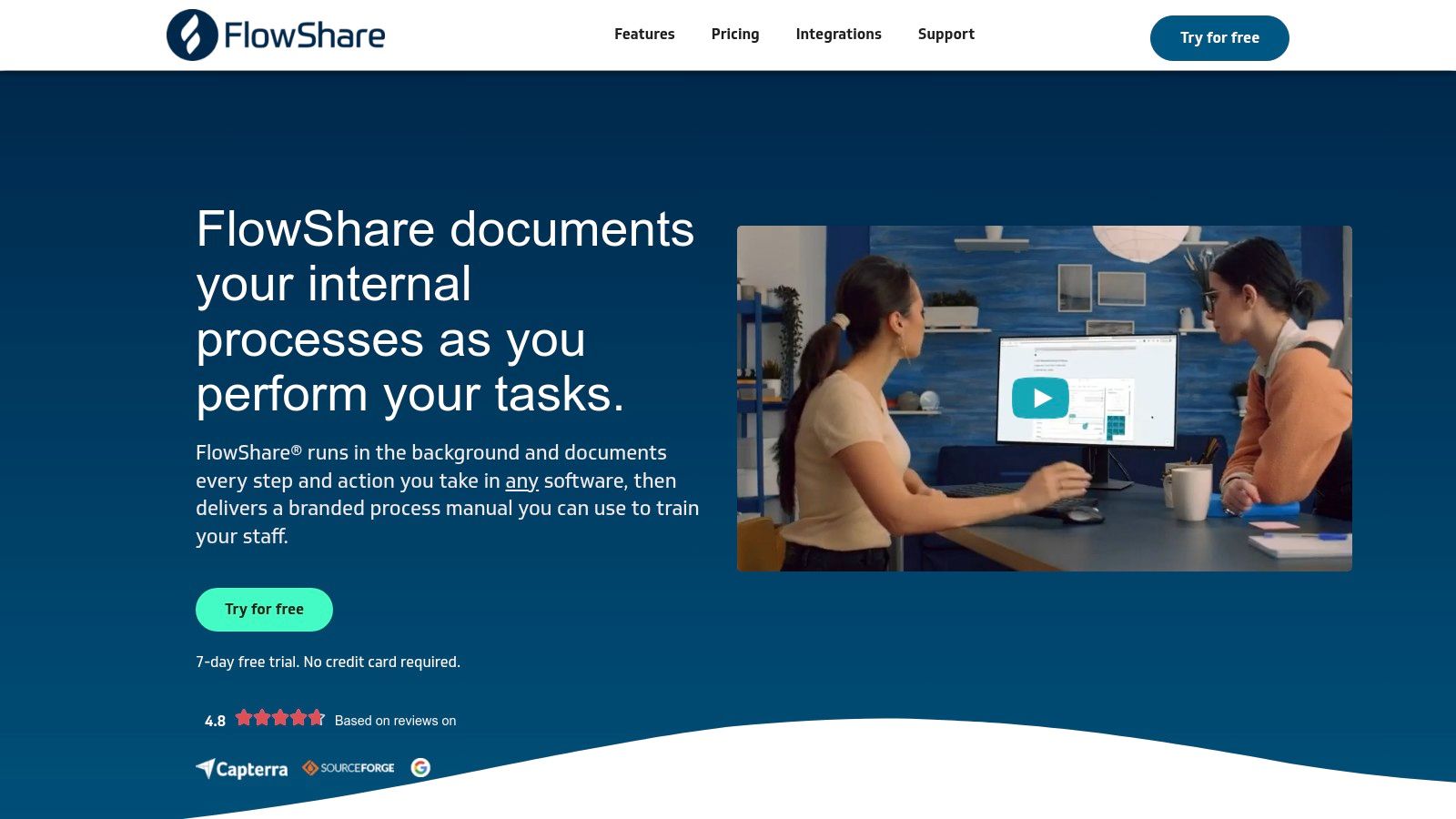
The platform’s strength lies in its simplicity and efficiency, especially for teams that need to document software workflows quickly and consistently. Once captured, the guides can be easily edited, branded with custom logos, and exported to various formats like PDF or HTML. This makes it an invaluable tool for IT Operations teams tasked with documenting internal software usage or for Managed Service Providers creating client-facing support guides.
Key Features and Considerations
FlowShare is a paid software solution with different pricing tiers based on the number of users and required features. It operates as a desktop application, offering full offline access which is a benefit for security-conscious organizations.
- Pros: Radically reduces the time needed to create documentation, ensures accuracy by capturing actual user steps, and requires no technical expertise to operate.
- Cons: It is limited to the Windows platform and lacks the real-time, cloud-based collaboration features found in other diagramming tools.
This tool is a prime example of how automation can streamline documentation. You can see more workflow automation examples to understand its impact on efficiency.
Website: FlowShare for Process Documentation
9. ProProfs Knowledge Base
ProProfs Knowledge Base offers a straightforward approach to creating accessible online documentation, making it a valuable resource for teams looking for a simple business process documentation template solution. Rather than focusing on complex diagramming, it prioritizes building a clean, user-friendly knowledge hub where processes are laid out as easy-to-read articles. This makes it ideal for documenting standard operating procedures (SOPs), onboarding guides, and support workflows that need to be easily searchable and shareable.
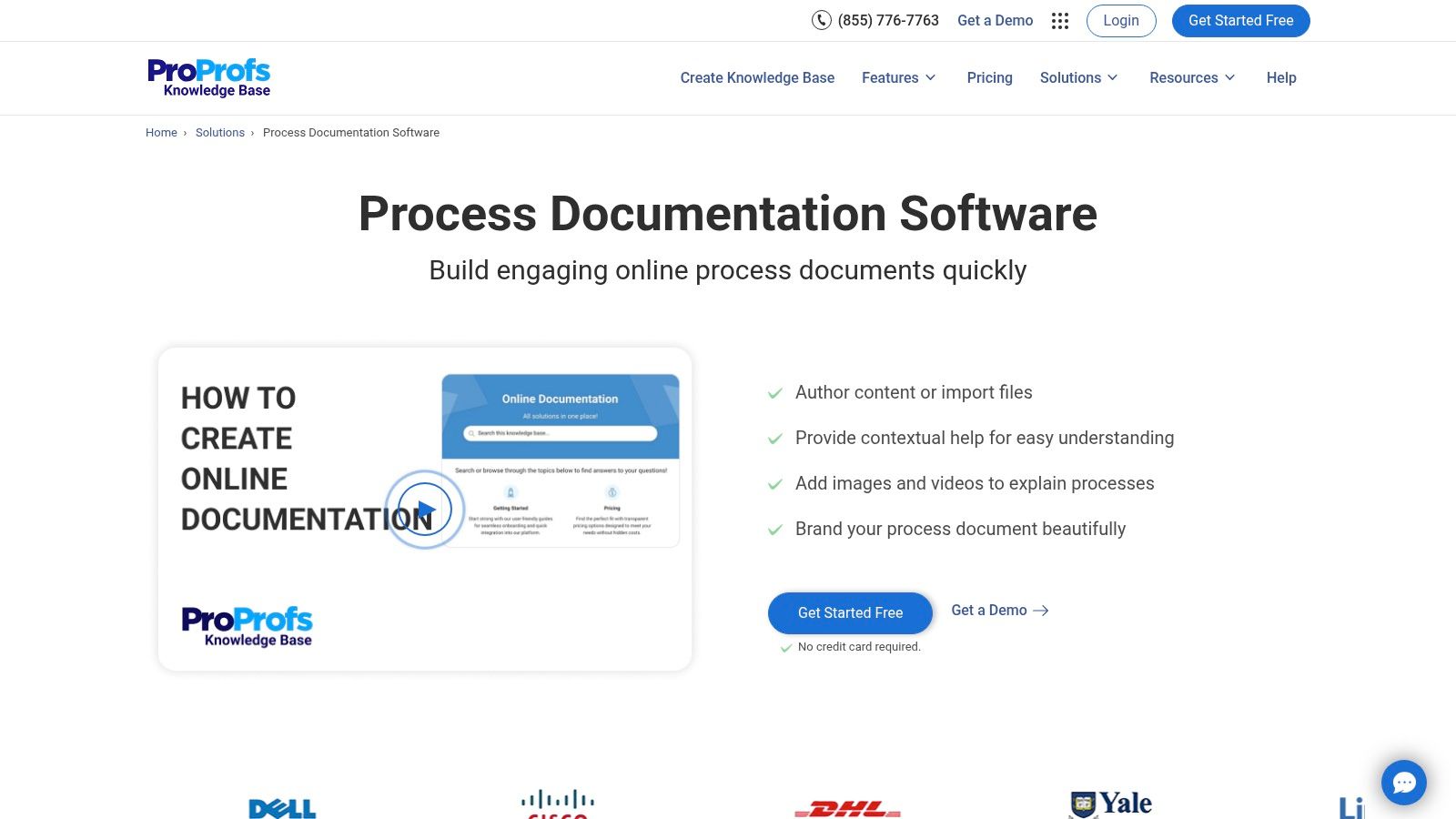
The platform’s strength lies in its WYSIWYG editor and multimedia capabilities, allowing users to embed videos, images, and interactive elements directly into documents. For IT support teams and Managed Service Providers, this is perfect for creating engaging training materials and context-sensitive help guides with tooltips and pop-ups that enhance user understanding without overwhelming them.
Key Features and Considerations
ProProfs offers a tiered pricing structure that includes a free version with basic features. For more advanced capabilities like complete branding control, roles and permissions, and integrations, a paid plan is necessary. The mobile-first design ensures all documentation is accessible on any device, which is critical for remote or field-based teams.
- Pros: The interface is very intuitive for non-technical users, and multimedia embedding greatly improves clarity.
- Cons: The free plan has significant limitations, and advanced customization may require some technical know-how.
Building a centralized repository of process documents is a core component of effective knowledge sharing. You can explore the benefits of knowledge management to understand how tools like ProProfs contribute to organizational efficiency.
Website: ProProfs Process Documentation Software
10. IBM Blueworks Live
IBM Blueworks Live is a cloud-based, enterprise-grade business process modeling tool. It empowers organizations to collaboratively discover, map, and document their workflows, making it a powerful source for a standardized business process documentation template. The platform is built around the Business Process Model and Notation (BPMN 2.0) standard, ensuring that process diagrams are clear, consistent, and understandable across different departments and even other organizations.
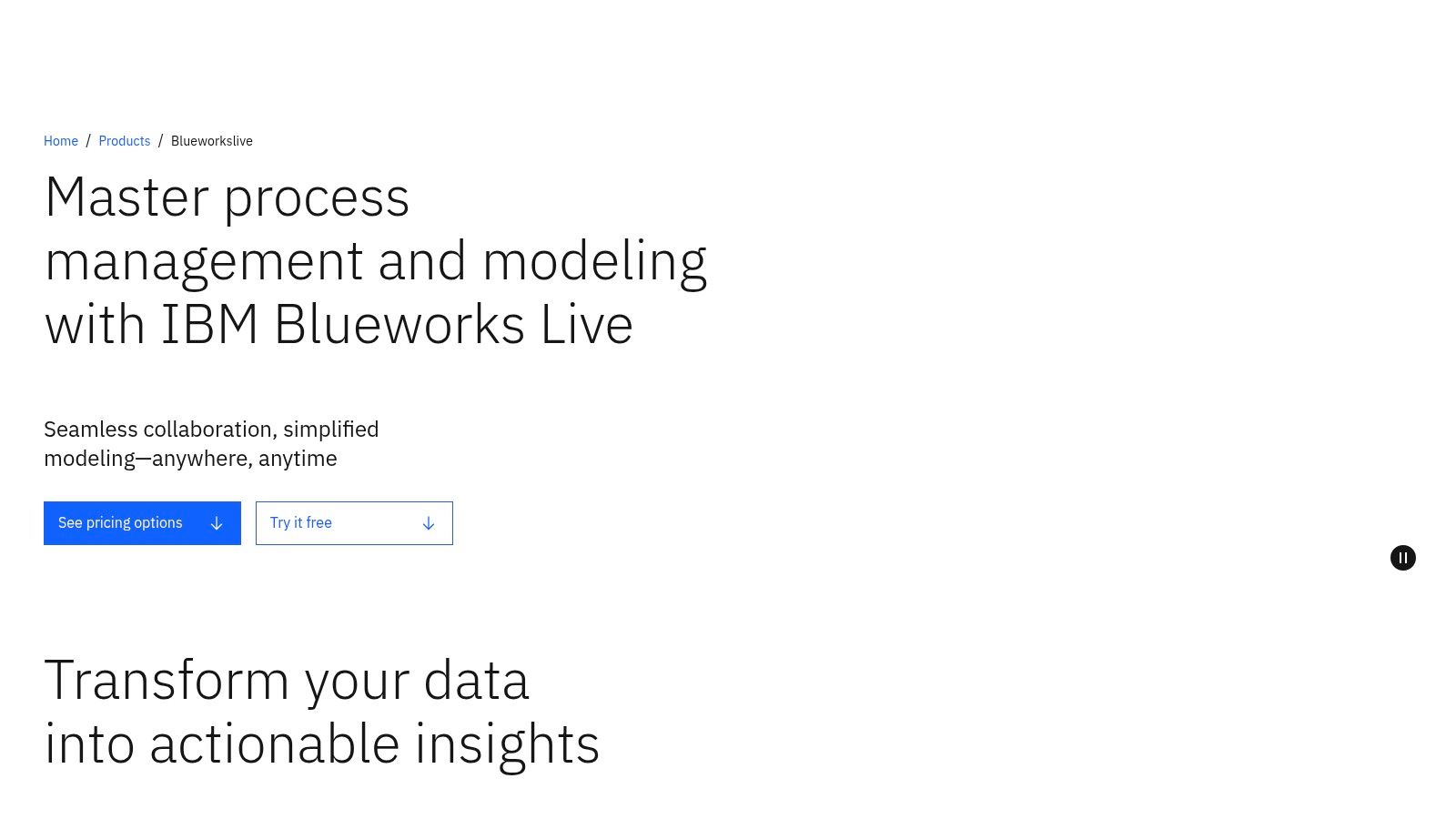
Its strength lies in providing a centralized repository where teams can not only create process models but also analyze them for inefficiencies and opportunities for automation. For IT Operations teams in large enterprises, Blueworks Live facilitates a structured approach to process improvement, integrating seamlessly with other IBM BPM products to move from documentation to implementation.
Key Features and Considerations
Blueworks Live operates on a subscription-based pricing model and is geared toward larger teams and enterprises, which may place it out of reach for smaller businesses. Its user interface is designed to be intuitive, lowering the barrier for business users to participate in process modeling activities alongside technical teams.
- Pros: Enforces BPMN 2.0 standards for consistency, excellent real-time collaboration features, and a user-friendly interface that simplifies complex modeling.
- Cons: The pricing can be a significant investment for small to medium-sized businesses, and it has limited functionality when working offline.
Website: IBM Blueworks Live
11. ADONIS
ADONIS by BOC Group is a comprehensive Business Process Management (BPM) suite that goes far beyond a simple business process documentation template. It is engineered for organizations that require deep analysis, modeling, and optimization of their operational workflows. The platform is built around the BPMN 2.0 standard, providing a rigorous and standardized approach to process mapping, which is essential for regulated industries and large enterprises seeking to formalize their procedures.
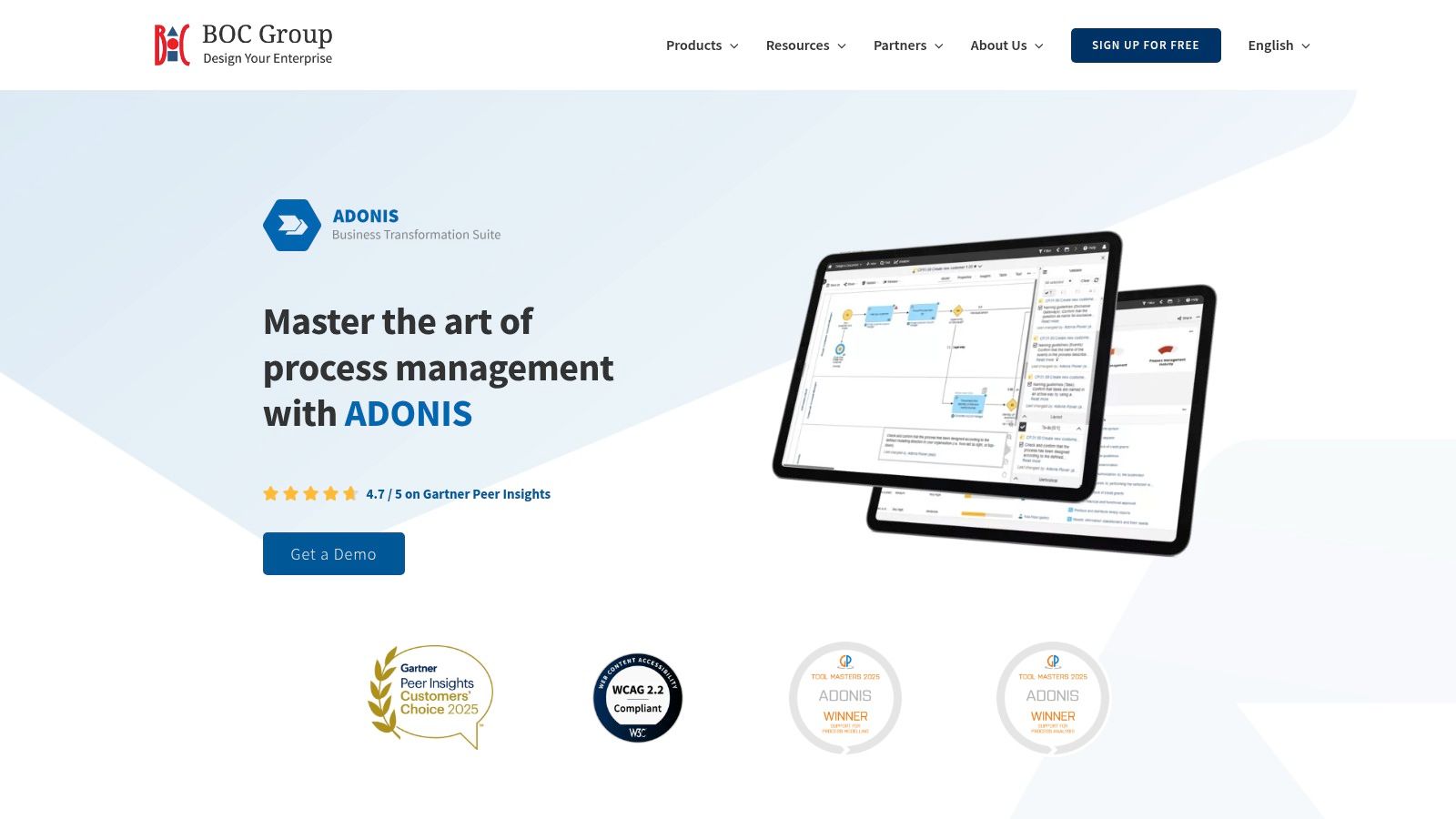
This tool is particularly valuable for IT Operations and Managed Service Providers who need to not only document processes but also simulate potential changes and analyze performance impacts before implementation. Its powerful features allow teams to model complex “as-is” and “to-be” scenarios, run simulations, and generate detailed reports to support strategic decision-making and continuous improvement initiatives.
Key Features and Considerations
ADONIS is a high-end enterprise solution, and access typically involves a custom quote rather than a public pricing tier. Its strength lies in its ability to create a “digital twin” of an organization, linking processes, risks, and IT systems in a single, interconnected model.
- Pros: It is a comprehensive BPM tool with robust process optimization and simulation capabilities, and it offers extensive customization and integration options via its RESTful API.
- Cons: The platform’s extensive feature set can present a steep learning curve for new users, and pricing information is not publicly available, requiring direct contact for a quote.
Website: ADONIS by BOC Group
12. Bonita
Bonita is an open-source business process management (BPM) and low-code platform designed for creating and automating complex workflows. It’s an ideal resource for organizations looking for a highly customizable business process documentation template that evolves into a live, automated process. Adhering strictly to the BPMN 2.0 standard, it enables technical teams to model intricate procedures with precision and then bring them to life with powerful automation.
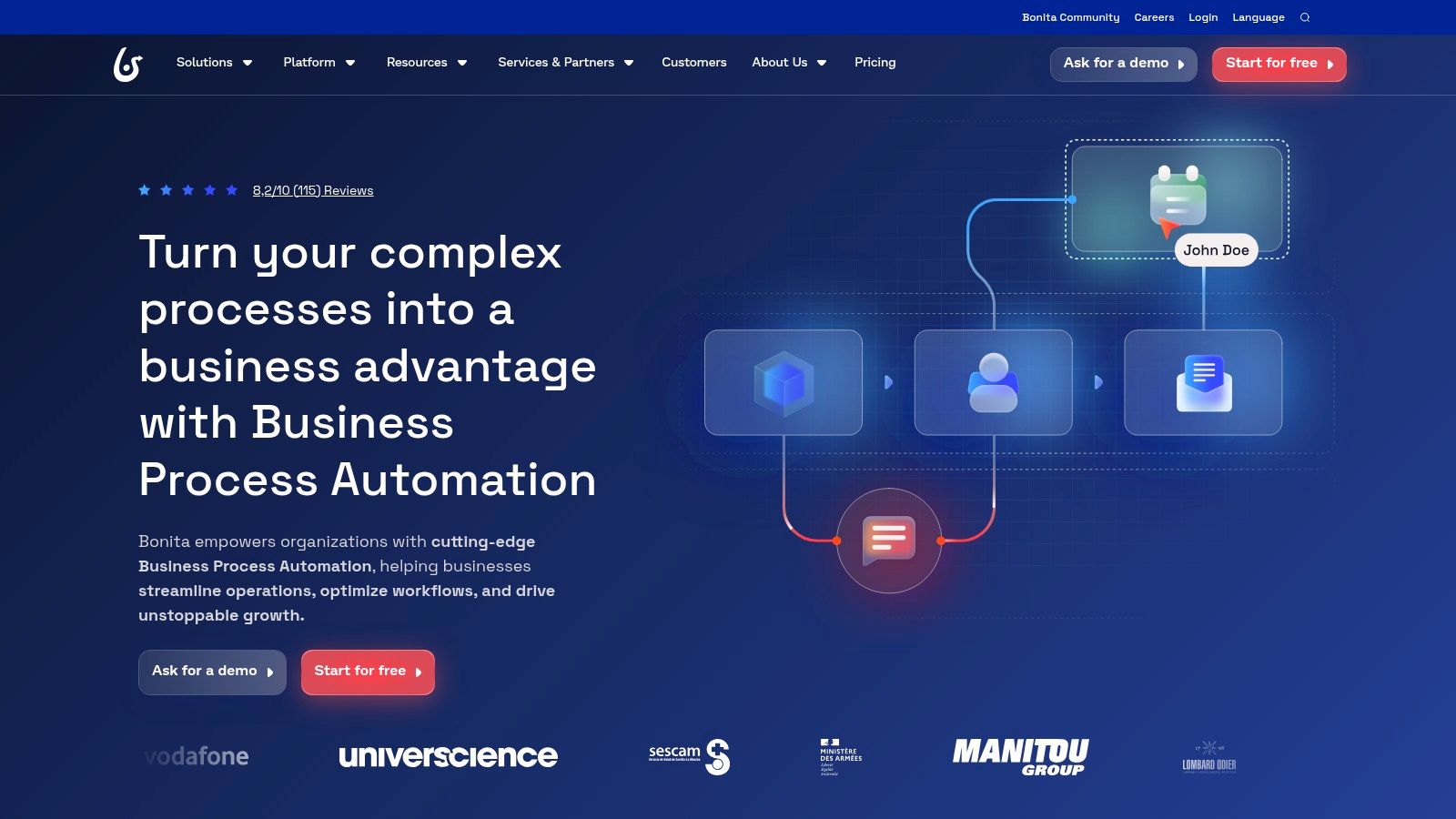
The platform bridges the gap between process mapping and application development. For IT Operations and Managed Service Providers, this means a documented workflow can be directly transformed into a functional application, complete with user interfaces and system integrations. This direct path from documentation to execution is Bonita’s key differentiator.
Key Features and Considerations
Bonita offers a free, open-source Community Edition, which is quite powerful for development and smaller-scale deployments. The Enterprise Edition unlocks advanced features for clustering, monitoring, and support, which are critical for large-scale, mission-critical operations and come at a subscription cost.
- Pros: The open-source model provides great flexibility and an active community. It excels at complex process automation and is highly customizable.
- Cons: Leveraging its full potential often requires technical expertise or development resources. The most robust enterprise-grade features are behind a paywall.
Website: Bonita BPM Platform
Business Process Documentation Tools Comparison
| Tool | Core Features & Integration ✨ | User Experience ★★★★☆ | Value Proposition 💰 | Target Audience 👥 | Unique Selling Points 🏆 |
|---|---|---|---|---|---|
| Lucidchart | Extensive templates, real-time collab, Google/MS Office integration | User-friendly interface, AI diagramming | Freemium with paid advanced features | Teams needing visual process documentation | Intelligent diagramming, cross-platform |
| SmartDraw | 70+ templates, CAD-like drawing, MS Office & Google integration | Automated formatting, steep learning curve | Paid plans, enterprise-ready | Businesses needing complex, precise diagrams | CAD capabilities, large template library |
| Confluence | Unlimited pages/spaces, Atlassian integration, versioning | Centralized docs, steep setup, strong permissions | Paid, scalable for org size | Atlassian users, enterprise teams | Deep Atlassian ecosystem integration |
| Document360 | WYSIWYG editor, AI assistant, Slack/MS Teams integration | User-friendly, powerful search, multilingual | Higher pricing for small teams | Knowledgebase-heavy orgs, detailed docs | AI content creation, multilingual support |
| Process Street | Drag-drop builder, conditional logic, 1000+ apps via Zapier | Intuitive, good standards, needs higher-tier for advanced | Paid tiers, scalable | Workflow standardization teams | Dynamic workflows, automated reminders |
| Bit.ai | Smart interactive docs, real-time collaboration, digital asset library | Modern interface, rich media embedding | Freemium, paid advanced features | Modern teams wanting interactive docs | Interactive documents, document tracking |
| Nuclino | Real-time editing, multiple views, markdown support | Simple, fast, easy setup | Affordable, no offline mode | Small teams seeking lightweight docs | Graph and board views, fast adoption |
| FlowShare | Auto process doc, offline access, multi-language support | Saves time, easy editing, no technical skills | Paid, Windows only | Teams documenting internal processes | Automatic step-by-step guide creation |
| ProProfs Knowledge Base | WYSIWYG editor, multimedia embedding, mobile compatible | Easy to use, multimedia helps understanding | Free & paid plans, some tech needed for customization | SMBs needing quick online docs | Multimedia embedding, context help pop-ups |
| IBM Blueworks Live | Cloud BPMN 2.0, collaboration, IBM ecosystem integration | User-friendly, lacks offline, expensive for small | Premium pricing | Enterprises needing BPMN standards | BPMN 2.0 standard, IBM BPM product integration |
| ADONIS | BPMN 2.0 modeling, simulations, version control, REST API | Comprehensive BPM, steep learning | Pricing not public | Enterprises requiring deep BPM | Process simulation, extensive BPM capabilities |
| Bonita | BPMN 2.0, low-code dev, automation, open-source/community | Flexible, technical customization needed | Open-source + paid enterprise editions | Developers & enterprises needing customization | Low-code automation, open-source flexibility |
From Templates to Transformation: Making Your Choice
We’ve navigated a comprehensive landscape of tools, each offering a unique approach to creating your ideal business process documentation template. From the visual flowcharting power of Lucidchart and SmartDraw to the integrated knowledge base of Confluence and Document360, the options are vast. Interactive checklist-driven platforms like Process Street and collaborative document editors such as Bit.ai and Nuclino each address specific organizational pain points. Meanwhile, automated capture tools like FlowShare and enterprise-grade BPM suites such as IBM Blueworks Live and ADONIS demonstrate the sheer breadth of solutions available.
The central takeaway is clear: the “perfect” business process documentation template is not a one-size-fits-all download. Instead, it is a dynamic asset that evolves from the capabilities of the tool you choose. Your goal should be to move beyond static documents and create living, breathing resources that drive consistency, efficiency, and continuous improvement across your teams.
How to Select Your Ideal Tool
Making the right choice requires a strategic assessment of your organization’s specific context. As you evaluate the options presented in this article, filter your decision through these critical lenses:
- Complexity and Scale: Are you documenting simple, linear tasks for a small team, or mapping intricate, cross-departmental workflows within a large enterprise? Tools like ProProfs Knowledge Base or Nuclino are excellent for simpler needs, while ADONIS or IBM Blueworks Live are built for complex, enterprise-scale process management.
- Target Audience: Who will be creating and consuming this documentation? If your primary users are non-technical business stakeholders, a user-friendly, visual tool like Lucidchart or a guided platform like Process Street is paramount. For IT Operations and development teams, the deep integration with existing systems offered by Confluence or the precision of a BPMN-compliant tool might be more critical.
- Integration Needs: Your process documentation doesn’t exist in a vacuum. Consider how a new tool will fit into your existing tech stack. Does it need to integrate with Jira, Slack, Salesforce, or other core applications? Prioritize platforms with robust, pre-built integrations to avoid creating data silos.
- Compliance and Governance: For security officers and teams in regulated industries, features like version control, access permissions, audit trails, and data residency are non-negotiable. Scrutinize the security credentials of each potential vendor to ensure they meet your compliance obligations.
Beyond the Template: Successful Implementation
Choosing a tool is only the first step. Successful adoption hinges on a thoughtful implementation strategy. First, start small by piloting the tool with a single, well-defined process and a receptive team. This allows you to build a success story and create internal champions. Second, invest in training to ensure users are not just using the tool, but leveraging its features effectively. Finally, establish clear governance from the outset, defining who is responsible for creating, updating, and archiving documentation to prevent it from becoming outdated.
Ultimately, the right business process documentation template, powered by the right tool, is a catalyst for transformation. It empowers your teams, streamlines operations, and provides the clarity needed to scale effectively and securely.
As you document critical IT and administrative processes, consider the entire lifecycle of your users within these systems. Managing user access, especially during offboarding, is a crucial process often overlooked. For Atlassian administrators, resolution Reichert Network Solutions offers powerful apps that automate user deactivation and cleanup, ensuring your documented offboarding procedures are executed flawlessly and securely within your Jira and Confluence instances. Explore solutions from resolution Reichert Network Solutions to secure your user lifecycle management process.
