We’ve all been there—stuck in a meeting that drifts aimlessly, draining energy and accomplishing nothing. The simple truth is that most meetings fail because they lack a clear, purposeful plan. Learning how to create a meeting agenda is the single most effective way to transform these time-wasting sessions into productive, focused work.
Why Your Meetings Are Failing Before They Start

Let’s be honest, that feeling of dread when a calendar invite pops up is a shared experience. We instinctively know that many meetings are black holes for productivity. This isn’t just a gut feeling; it’s a measurable problem with serious consequences for both businesses and employee morale.
The real cost of bad meetings goes far beyond the frustration of a wasted hour. It’s a domino effect that stalls projects, deflates team energy, and fosters a culture where people feel their time isn’t respected. Without a map, discussions wander, decisions are punted, and the same topics reappear week after week.
The Staggering Cost of Unfocused Meetings
The financial and time-suck of ineffective gatherings is massive. With an estimated 36 to 56 million meetings happening every day in the U.S. alone, the inefficiency adds up at an alarming rate. Poorly run meetings are estimated to cost the U.S. economy a staggering $37 billion annually.
Even more telling, 65% of professionals report they regularly waste time in meetings. That’s a sentiment that directly erodes engagement and focus.
This is where a well-crafted agenda becomes your most powerful tool. It’s the roadmap that sets clear expectations for everyone involved. Without it, you’re essentially inviting your team on a trip with no destination in mind.
A meeting without an agenda isn’t a meeting; it’s a conversation. While conversations are nice, meetings are meant to drive action and make decisions.
Recognizing the Warning Signs
So, how can you spot a meeting destined for failure before it even begins? Look for these classic symptoms:
- Vague objectives: The calendar invite simply says “Project Sync” with zero context.
- Disengaged participants: You see team members multitasking, checking emails, or visibly zoned out.
- Unclear outcomes: The meeting ends, and no one is quite sure what was decided or what happens next.
- Dominating voices: One or two individuals control the entire conversation while others stay silent.
Each of these issues points back to a single root cause: the absence of a structured plan. Mastering how to create a meeting agenda is the first and most critical step. For those looking to dive deeper, our guide offers additional strategies to improve meeting effectiveness.
Before we dive into building an agenda, let’s get on the same page about what a truly effective one looks like. It’s not just a list of topics; it’s a strategic blueprint that flips a meeting from a passive update into an active, decision-making work session. The entire foundation rests on a single, clear objective.
This kind of fundamental planning is often missing, and it’s a massive drain on company resources. It’s almost hard to believe, but around 64% of recurring meetings don’t have an agenda at all. Even when they do, 21% are so vague they offer no real direction. That’s a huge problem when you consider that employees spend an average of 392 hours a year in meetings.
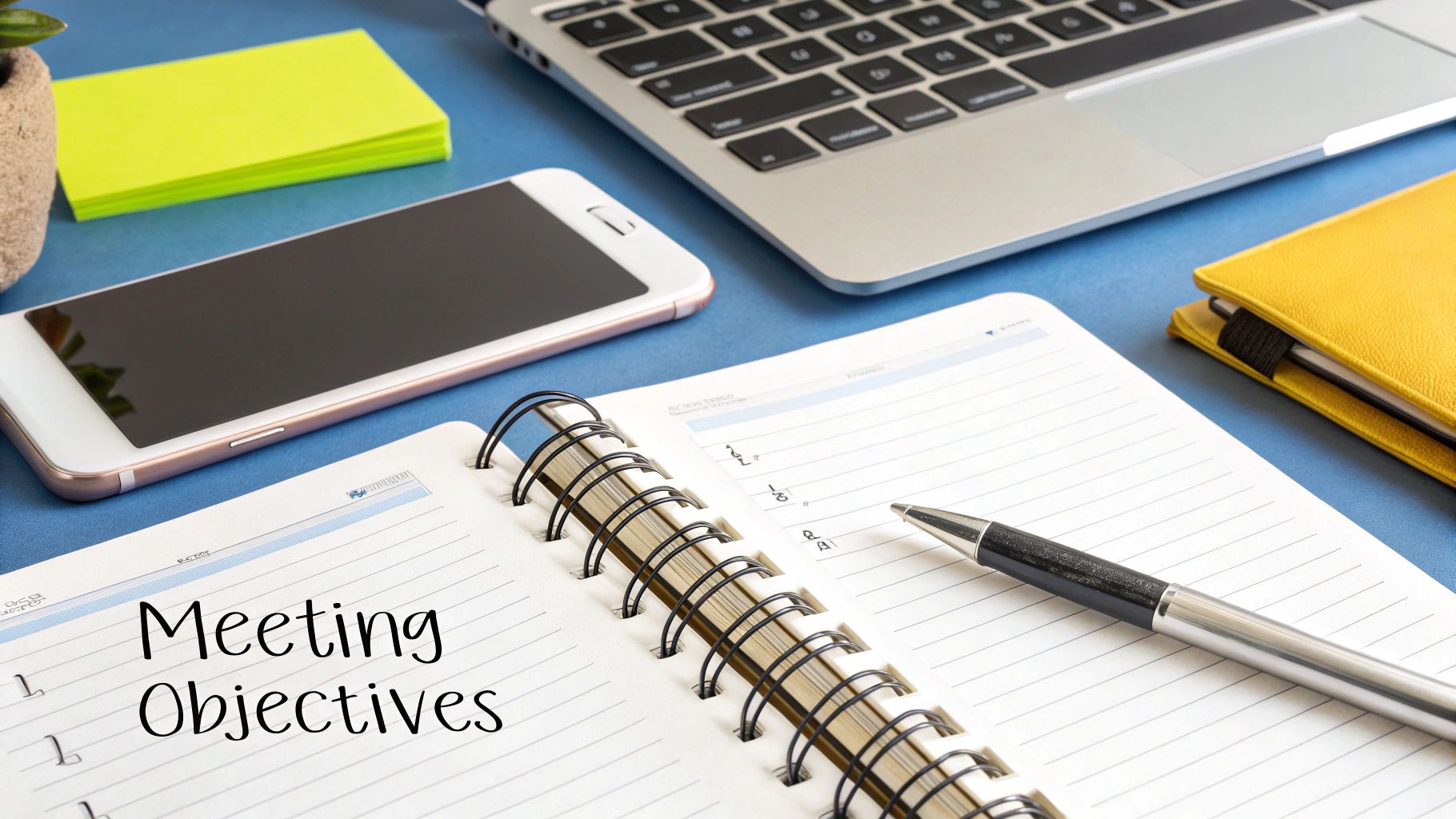
When you’re building a solid agenda, every single element needs to serve a purpose. It all starts by defining exactly what you need to accomplish by the time the meeting ends.
Before you start building out your agenda, it’s critical to understand the essential parts that make it work. A great agenda is more than a simple list; it’s a well-oiled machine where each component has a specific job.
Here’s a breakdown of what every powerful agenda needs.
Key Components of an Effective Meeting Agenda
| Component | Purpose | Good Example |
|---|---|---|
| Clear Objective | To define the single most important outcome of the meeting. | “Decide on the top 3 marketing channels for the Q4 launch.” |
| Discussion Topics | To break the objective into actionable conversation points. | “Review performance of past channels (10 mins)” or “Brainstorm new channel ideas (15 mins).” |
| Time Allocation | To keep the meeting on track and ensure all topics are covered. | “Welcome & Icebreaker (5 mins)” or “Q&A Session (10 mins).” |
| Topic Owners | To assign responsibility and ensure clear leadership for each item. | “Sarah to present the budget proposal.” |
| Preparation Needed | To make sure attendees arrive informed and ready to contribute. | “Please review the attached Q3 performance report before the meeting.” |
By making sure each of these elements is in place, you’re not just planning a meeting—you’re engineering a productive outcome.
Define a Singular Meeting Goal
Every single meeting needs one primary objective. Are you there to make a final decision, brainstorm new ideas, or get a specific project unblocked? This goal is your North Star. It ensures every discussion point and every minute spent pushes you toward that outcome.
For instance, a vague goal like “Discuss Q4 Launch” is a recipe for a rambling conversation. A much better objective is, “Decide on the top three marketing channels for the Q4 launch and assign owners for each.” See the difference? That clarity sets the stage for a focused, productive session right from the start.
An agenda’s power comes from its specificity. It tells participants not just what will be discussed, but why their presence is essential and what a successful outcome looks like.
Structure with Topics and Time Blocks
Once your goal is set, break it down into manageable discussion topics. The real game-changer here is assigning a realistic amount of time to each item. This simple practice forces you to prioritize and stops one topic from hijacking the entire meeting.
Here’s a great tip I’ve learned over the years: frame your agenda items as questions. This small tweak is surprisingly effective. It sparks proactive discussion and shifts the team from passive listening to active problem-solving.
- Instead of: “Website Redesign”
- Try: “How can we increase lead conversion on the new homepage by 15%?”
- Instead of: “Project Update”
- Try: “What are the biggest risks to hitting our sprint deadline this week?”
This approach naturally invites collaboration. If you need a solid framework to get going, using a pre-built guide can make a world of difference. You can start building your own with this simple meeting agenda template.
Clarify Roles and Required Preparation
Finally, a truly high-impact agenda specifies who is leading each discussion point and what preparation is needed from everyone else. This is non-negotiable. Attaching pre-reading materials, like reports or specific Jira tickets, directly to the agenda is crucial for success.
When team members show up already informed, you get to skip the long-winded background summaries and jump straight into meaningful conversation. This one step respects everyone’s time and ensures your meeting kicks off with real momentum, letting you make the most of every minute you have together.
Crafting Your Agenda From Scratch
Now that we’ve covered the essential building blocks, let’s get our hands dirty. The best meeting agendas aren’t just administrative documents; they’re the product of a collaborative effort that builds team ownership right from the start.
Honestly, the biggest shift happens when you stop creating agendas for your team and start building them with your team. It completely changes the dynamic. When people have a say in the topics, they show up invested and ready to contribute. You instantly go from being a meeting organizer to a facilitator of a shared goal.
Crowdsource Topics for Maximum Buy-in
First things first: ask for input. Before you even think about drafting the agenda, reach out to your attendees and ask what they need to discuss to push their work forward. This can be as informal as a quick message in your team’s chat or a shared doc where anyone can toss in ideas.
For something big like a project kickoff, you might send out a more formal request for topics a week ahead. But for a routine weekly sync? A simple ping 48 hours beforehand usually does the trick. The real key is making this a regular habit. This approach is particularly powerful for quick-paced formats, which you can read more about in our guide to the perfect stand-up meeting agenda.
This simple infographic breaks down the workflow of building an agenda from team suggestions.
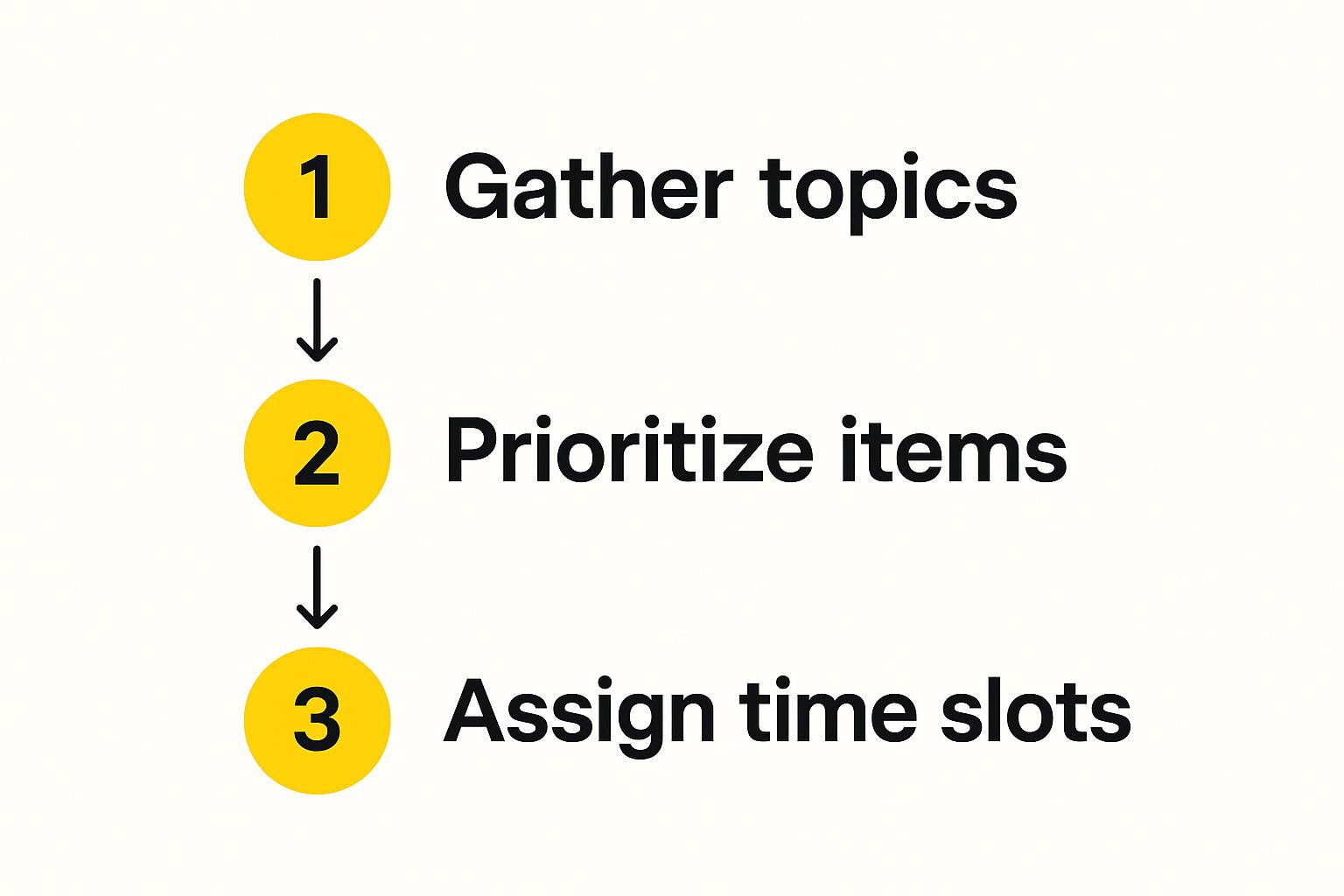
As you can see, it’s a structured process that turns a pile of broad ideas into a focused, timed plan. It’s not just a random list.
Prioritize Ruthlessly
Once you’ve got a list of potential topics, it’s time to get tough. Not every suggestion will make the final cut, and that’s perfectly fine. Your job is to filter everything through the lens of the meeting’s core objective.
For every topic on the list, ask these questions:
- Does this absolutely require a real-time discussion with this specific group?
- Could we handle this asynchronously through email, chat, or a Jira comment instead?
- Is this topic directly tied to the main goal we’re trying to achieve today?
One of the most common mistakes I see is people trying to cram way too much into one session. A study from Doodle found that professionals waste about two hours a week in meetings that are totally irrelevant to them. You have to be ruthless about protecting your team’s time. If a topic is important but not urgent for this meeting, toss it in a “parking lot” to tackle later.
Key Takeaway: The goal isn’t to cover every possible topic. It’s to cover the right topics that actually move the needle. A short, focused meeting will always beat a long, meandering one.
Allocate Time Realistically
With your prioritized list ready, the final piece of the puzzle is assigning a realistic amount of time to each item. This is where so many agendas completely fall apart. An agenda without time slots is basically an open invitation for conversations to go off the rails.
Be brutally honest about how long things will take. A complex decision might genuinely need 20-25 minutes of debate, while a quick update could be done in 5 minutes. I always recommend adding a small buffer—a few minutes for a welcome at the start and a proper wrap-up with action items at the end.
Here’s what that looks like in practice for a 60-minute project sync:
- (5 mins) Welcome & Goal Review: Kick things off by restating why you’re all there.
- (15 mins) Blocker 1 Discussion: Dive into the most critical problem first.
- (15 mins) Blocker 2 Discussion: Move on to the next most important issue.
- (10 mins) Open Forum for Quick Questions: A controlled slot for other urgent but brief topics.
- (10 mins) Review Action Items & Next Steps: End the meeting by making sure everyone knows who owns what.
This kind of structured approach ensures you hit your most critical points and leave the meeting with clarity and momentum. It turns the simple act of how you create a meeting agenda into a powerful tool for driving real productivity.
Using Templates and Tools to Work Smarter

Let’s be honest: staring at a blank page every time you need to create a meeting agenda is a massive waste of time. The most effective teams I’ve worked with don’t reinvent the wheel for every meeting. They build a system. And that system starts with reusable templates.
Think about your recurring meetings—one-on-ones, team brainstorms, project retrospectives, or monthly reviews. Each one serves a different purpose and, naturally, needs a unique structure. Crafting a dedicated template for each saves a ton of mental energy and, more importantly, brings a predictable, consistent rhythm to your meetings.
Supercharge Your Agendas with Modern Tools
Once you’ve got your core templates down, the real magic happens when you bring them into your team’s daily workflow using modern tools. This is the step that turns a static, forgettable document into a dynamic, interactive workspace. The right tool can elevate your agenda from a simple checklist to the central command center for the entire meeting.
Platforms offering flexible Notion templates are a great starting point for anyone looking to get more organized. They provide a solid foundation for structuring information clearly and visually.
But the true power move? Integrating your agenda directly where the work actually happens. For most development teams, that home base is Jira. This is where specialized apps like Resolution’s NASA completely change the game.
Building Dynamic Agendas in Jira
Imagine an agenda that isn’t just a separate document you have to link to, but one that’s deeply woven into your project board. With a tool like NASA, you graduate from basic text templates to building living agendas right inside Jira. This simple shift closes the frustrating gap between discussion and action.
For instance, instead of manually copying and pasting ticket numbers into a Google Doc, you can pull relevant Jira issues directly into the meeting plan. Everyone sees the exact same information, complete with real-time updates and comments. No more “which version are you looking at?” confusion.
This screenshot shows how a Jira-native tool embeds agenda creation directly into the project management environment.

You can see how tasks, progress, and planning all live within the same interface, making it the perfect place to build your meeting structure.
The ultimate goal is to make the agenda an active participant in your workflow, not a passive document that gets forgotten. When your agenda lives in Jira, decisions and action items can be linked directly back to the project board in real-time.
This tight integration delivers some immediate wins:
- Real-time Tracking: As the team discusses a specific Jira issue, you can update its status or add comments on the spot, during the meeting.
- Seamless Action Items: When a decision is made, you can create a new sub-task or assign an action item to a team member without ever leaving the meeting screen.
- A Single Source of Truth: All notes, decisions, and follow-ups are captured and linked directly to the relevant project work, creating a transparent and searchable history for anyone who needs it.
Nothing falls through the cracks this way. The conversation from the meeting is instantly translated into trackable work, making your follow-up process nearly automatic and far more reliable. This is how you stop just talking about the work and actually get it done.
Driving Accountability with Agenda Distribution and Follow-Up
An agenda is more than just a list of topics; it’s a pact. But that pact only holds up if everyone actually reads it. After you’ve crafted the perfect agenda, the real work begins: getting it into people’s hands and having a solid plan for what comes after the meeting. These two steps are what turn a simple document into a powerful tool for accountability.
Send It Out, See the Difference
So, when’s the best time to send an agenda? My rule of thumb is at least 24 hours in advance. This isn’t some arbitrary number. It hits that sweet spot of giving people enough time to prepare without sending it so early it gets buried in a crowded inbox. It’s a simple act of respect for everyone’s time that sets a professional, prepared tone right from the start.
This heads-up is more important than ever. The average employee now spends about 11.3 hours per week in meetings—that’s a staggering 28% of a typical workweek. With the number of meetings having tripled since 2020, a clear agenda is non-negotiable to make that time investment pay off. You can see more data on how meeting habits are changing on archieapp.co.
From Conversation to Concrete Action
Once the meeting wraps up, your job isn’t done. The follow-up is where you close the loop and ensure all that talk translates into tangible progress. Your very first move should be to send out a concise summary of the meeting’s key decisions and outcomes.
This summary isn’t a transcript. No one wants to read a word-for-word recap. Instead, hit the high points:
- Key Decisions Made: A simple, bulleted list of what the team agreed on.
- Clear Action Items: What needs to be done, who’s owning the task, and what the deadline is.
- Next Steps: Note any follow-up meetings or milestones that were scheduled.
An agenda sets the meeting’s direction, but the follow-up ensures it actually arrives at its destination. Without a diligent follow-up process, even the best-run meetings can fail to produce results.
Of course, the success of all this hinges on solid communication. The ability to clearly state expectations and check for understanding is what ensures everyone is actually on the same page. It’s why investing in effective communication skills is one of the best things a team lead can do.
This entire cycle gets a whole lot easier when you use a Jira-integrated tool like NASA. Action items can be created and assigned directly from the meeting notes, automatically populating them on your project board. This completely removes the manual busywork of transferring notes and ensures nothing ever falls through the cracks. For a closer look at this part of the process, check out our guide on managing meeting notes and action items effectively. It helps create that seamless loop of planning, discussion, and execution.
Common Questions About Creating Agendas
Even with the best intentions and a solid template, a few questions always seem to pop up when you get serious about crafting effective meeting agendas. Let’s run through some of the most common ones I hear and give you some practical, real-world advice.
How Far in Advance Should I Send an Agenda?
The sweet spot for most recurring meetings is at least 24 hours in advance. This gives everyone enough time to actually read it, gather their thoughts, and come prepared to contribute something meaningful.
But for those bigger, more strategic sessions—the ones that need some real brainpower or have a hefty pre-read—you’ll want to give people more runway. Aim for 48 to 72 hours. Any later, and you kill any chance of proper preparation. Any earlier, and you risk the agenda getting buried and forgotten in a busy inbox.
What Is the Ideal Length for an Agenda?
This is less about word count and more about clarity. A great agenda gives just enough detail for someone to understand the meeting’s purpose, but it’s concise enough to be scanned in less than a minute. Single-word topics like “Budget” are totally useless.
Instead, frame it as an action. “Finalize Q3 Marketing Budget Allocation” tells everyone exactly what you need to accomplish. For a standard 60-minute meeting, three to five of these well-defined talking points is usually the magic number to keep things focused without feeling rushed.
A good agenda is a balancing act. It must provide enough context to guide the conversation without overwhelming participants with unnecessary detail. The goal is direction, not dictation.
Who Is Responsible for Creating the Agenda?
At the end of the day, the meeting organizer owns the agenda. But the best agendas are almost always a team effort. The organizer should absolutely lead the charge, but they should also be actively asking key attendees for their input.
When you ask your team what topics they need to discuss, you make the agenda infinitely more relevant. It also has the welcome side effect of boosting engagement right from the start, because everyone shows up feeling like they have a real stake in the meeting’s outcome.
How Do I Handle Off-Topic Discussions?
It’s going to happen. Someone will bring up a point that, while valid, sends the conversation down a rabbit hole. The trick is to gently redirect the discussion without making the person feel dismissed. Your best friend here is the “parking lot.”
A simple, “That’s a great point, and I want to make sure we give it the attention it deserves. To keep us on schedule, I’m adding it to our parking lot to address after the meeting or in a separate discussion” works wonders. It validates their contribution while protecting the meeting’s focus. After the meeting, you can use those notes to create a follow-up plan—a process that becomes much smoother when you follow our meeting minutes best practices.
Take the guesswork out of your meeting prep with resolution Reichert Network Solutions GmbH. NASA, our agile meeting app for Jira, helps you build collaborative agendas, track action items, and keep every discussion focused and productive. Discover how NASA can transform your meetings today.
