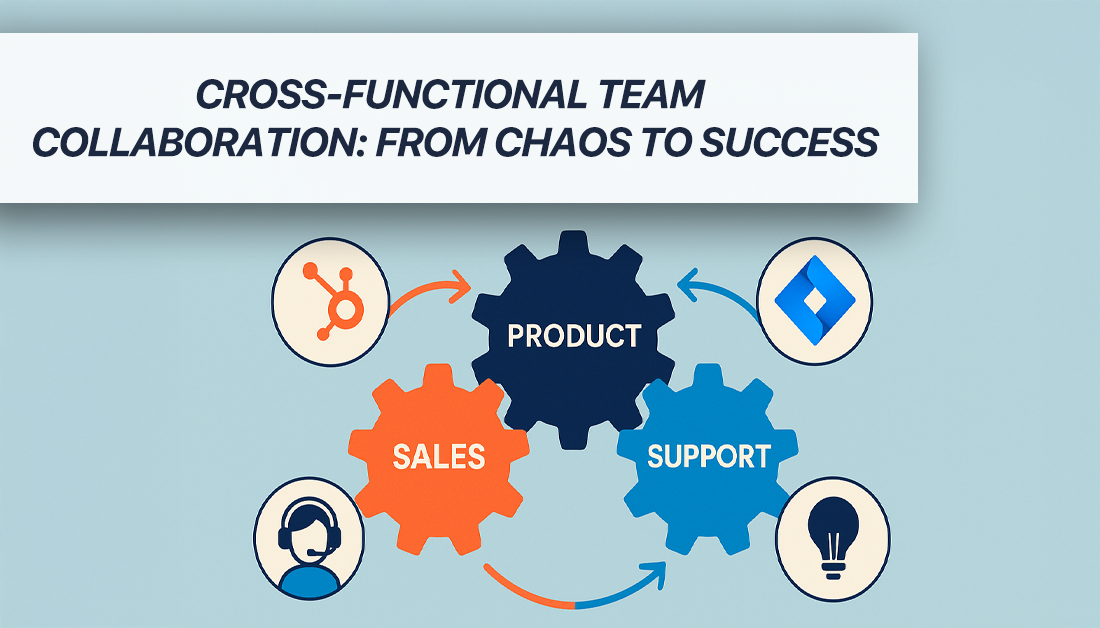Understanding Cross-Functional Team Collaboration

Let’s talk about cross-functional team collaboration. Simply put, it’s about different departments, like sales, support, and product, working together effectively. This collaborative approach is crucial for any organization aiming to thrive. When teams openly share information and context, great things can happen.
Customer data can inform product development priorities, support agents can gain insights into technical advancements, and decisions are made faster and with more information. This interconnectedness becomes even more critical for teams using tools like HubSpot and Jira.
Imagine customer feedback in HubSpot directly influencing development tasks in Jira. Support agents could access real-time updates on bug fixes, and sales teams could confidently discuss upcoming features with clients, knowing their delivery timelines. This is the power of effective cross-functional team collaboration.
Why Cross-Functional Collaboration Matters
Collaboration isn’t just a feel-good practice; it directly affects your bottom line. Enhanced communication leads to greater efficiency, fewer errors, and faster product development. For example, better alignment between sales and product teams can prevent the frustrating scenario of promising features that aren’t feasible.
This improved alignment directly translates to happier customers and increased revenue. Cross-functional team collaboration is vital for innovation and efficiency in today’s competitive business world. Companies that promote collaboration are 30% more productive than those working in silos. This productivity boost comes from streamlined workflows, reduced duplicated work, and the ability to use diverse perspectives to solve challenging problems. For more in-depth statistics, check out this resource: Learn more about cross-functional collaboration.
Building a Collaborative Environment
How do you foster true cross-functional collaboration? It begins with a shift in mindset. Teams need to move beyond departmental thinking and embrace a shared vision. This includes establishing clear communication channels, shared goals, and a culture of open feedback.
It also means using the right tools that enable seamless data flow and communication between different teams and platforms. Connecting your CRM with your issue tracking system, for example, creates a central source of truth accessible to everyone, promoting transparency and accountability. This integrated approach is key to building a truly collaborative and high-performing organization.
The Real Cost of Disconnected Teams and Tools
When your CRM like HubSpot and issue tracking systems like Jira operate in silos, small inefficiencies can quickly escalate into major business problems. Sales teams, lacking insight into development capacity, might overpromise features. This leads to missed deadlines and frustrated customers. Support agents, without visibility into technical updates, may repeatedly ask customers for the same information, creating a negative customer experience. Product teams, disconnected from customer feedback within the CRM, risk building solutions that miss the mark and fail to address real user needs. This disconnect carries a significant cost.
The Bottlenecks of Data Silos
One of the most substantial costs of disconnected systems is the creation of data silos. These silos obstruct the flow of vital information between teams, slowing down overall progress. Imagine a customer reporting a bug to the support team. This information needs to reach the development team in Jira. If the systems aren’t integrated, the process becomes manual and prone to errors. The support agent might email the details, potentially getting lost in an overflowing inbox. Alternatively, they might log the bug in a separate system, creating duplicate work and increasing the risk of inconsistencies.
This manual transfer of information wastes valuable time and resources, delaying resolutions and negatively impacting customer satisfaction. Furthermore, these disconnects affect decision-making. Without a complete view of customer interactions, product development decisions are made in isolation, detached from actual user needs and pain points. This can result in wasted development effort on features that don’t resonate with the target audience, while crucial improvements are overlooked. This not only affects revenue but also damages brand reputation and customer loyalty.
To illustrate the impacts, let’s examine the differences between siloed and collaborative teams:
To illustrate the impacts, let’s examine the differences between siloed and collaborative teams:
The following table summarizes the key differences in business impact between disconnected, siloed teams and integrated, collaborative teams:
| Challenge Area | Siloed Teams Impact | Collaborative Teams Outcome |
|---|---|---|
| Communication | Inefficient, error-prone, reliant on manual processes (e.g., email, meetings) | Streamlined communication, automated updates, shared context |
| Customer Satisfaction | Frustration due to delays, repeated requests for information, and unmet expectations | Improved customer experience through faster resolutions, personalized support, and relevant product updates |
| Product Development | Wasted effort on features that don’t resonate with users, missed opportunities for crucial improvements | Targeted development based on real user needs and feedback, resulting in more impactful product releases |
| Decision-Making | Decisions made in isolation, lacking a holistic view of customer interactions | Data-driven decisions based on shared insights and a comprehensive understanding of customer needs |
| Resource Allocation | Inefficient use of time and resources due to manual processes and workarounds | Optimized resource allocation, enabling teams to focus on high-value activities |
This comparison highlights the benefits of fostering a collaborative environment supported by integrated systems. The shift from siloed operations to integrated teamwork leads to more efficient processes, better decision-making, and ultimately, a stronger bottom line.
The Illusion of Workarounds
Many organizations try to bridge these gaps with manual workarounds like endless status meetings and constant email updates. However, these “solutions” often worsen the problem. Meetings consume valuable time, pulling individuals away from their primary responsibilities. Email threads become overwhelming and difficult to manage. Instead of facilitating clear communication, these workarounds often create more noise and confusion, further hindering cross-functional team collaboration.
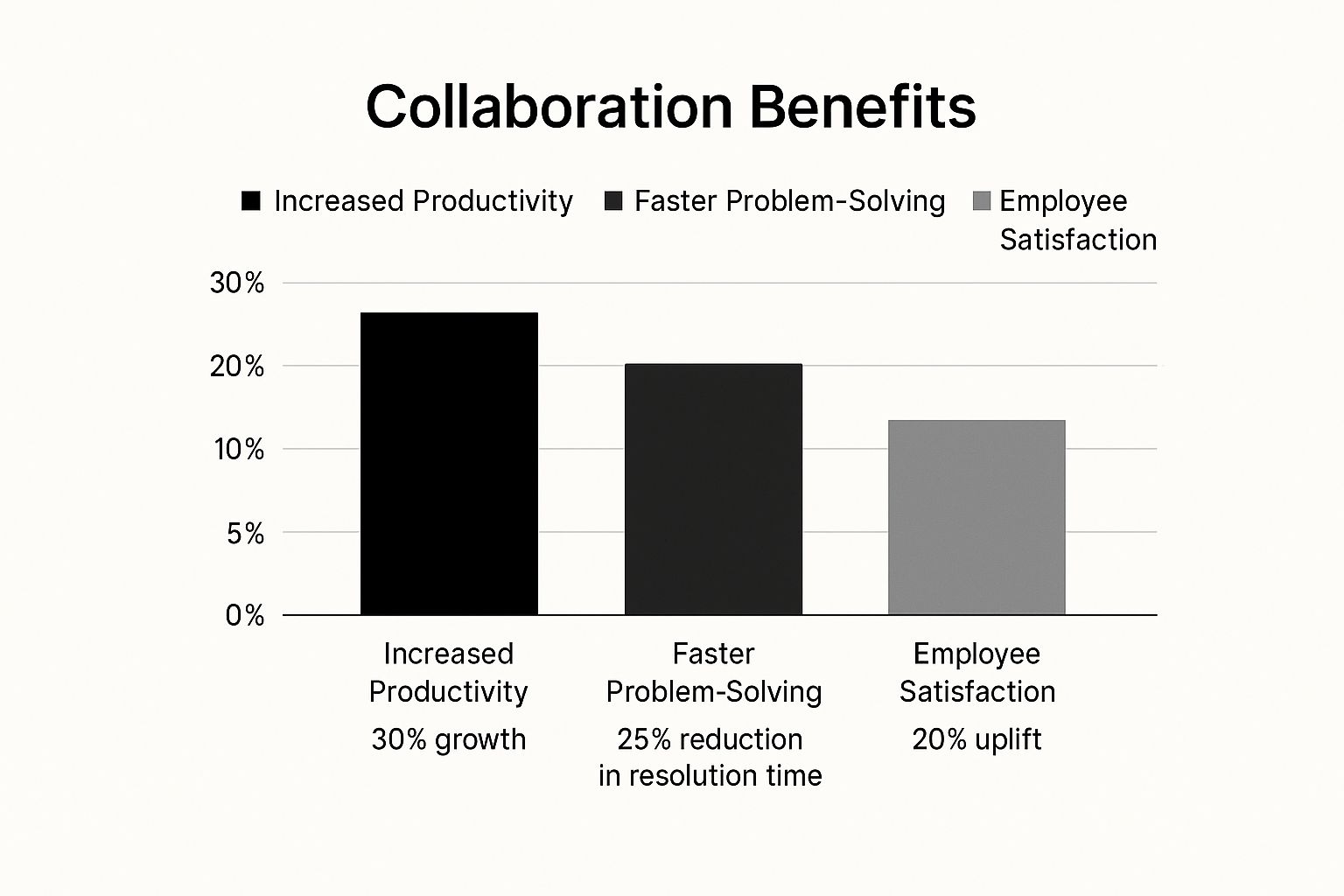
This infographic illustrates the potential benefits of improved collaboration, showcasing the positive impact on productivity, problem-solving, and employee satisfaction. Effective collaboration empowers teams to work smarter, not harder, fostering a more positive and productive work environment. These improvements can translate into significant business advantages, including increased revenue and improved customer retention.
Moreover, manual processes are inherently susceptible to human error, leading to inaccurate data, missed updates, and further delays. A 2025 industry study indicated that 60% of underperforming sales teams identified inadequate collaboration as their primary challenge. Discover more insights about cross-functional team collaboration. Integrating systems like HubSpot and Jira becomes a strategic investment, not just a technical fix. The true cost of disconnected teams and tools extends far beyond mere inconvenience; it directly impacts team morale, customer retention, and revenue growth. Integration is crucial for achieving business success.
How HubSpot For Jira Transforms Team Collaboration

Disconnected teams and tools can create substantial hurdles for businesses. This disconnect often leads to fragmented information and inefficient workflows. HubSpot for Jira offers a solution by connecting these two powerful platforms, enabling smoother communication and collaboration. Teams can move beyond manual updates and gain a centralized view of both customer interactions and project progress.
Key Features That Empower Collaboration
HubSpot for Jira provides several important features that improve cross-functional team collaboration:
- Two-Way Field Sync: This bidirectional data synchronization ensures that any changes made in HubSpot are reflected in Jira, and vice versa. This eliminates manual data entry and keeps all team members working with the most up-to-date information. Imagine a sales representative updating a deal stage in HubSpot; the corresponding Jira issue will automatically update to match.
- Automatic Ticket Creation: This automation feature streamlines issue tracking. Jira tickets can be created automatically from HubSpot data, reducing manual work and ensuring critical customer issues are addressed. This feature helps teams avoid overlooked issues and ensures efficient follow-up.
- Contact/Company Panels: These panels provide valuable customer context directly within Jira. Developers can access customer history and interactions without leaving the Jira platform, enabling data-driven decisions and more personalized service.
- Comment Mirroring: This feature enhances communication and transparency. Comments made in HubSpot are reflected in Jira, and vice versa. This ensures a continuous flow of information and keeps all team members aligned.
These combined features help break down barriers between teams and foster true cross-functional team collaboration. For a more in-depth look, check out this article on How HubSpot and Jira integrations benefit your teams.
Getting Started With HubSpot for Jira: A Practical Guide
Setting up HubSpot for Jira is a simple, 5-step process:
- Install the App: Begin by installing the HubSpot for Jira app from the Atlassian Marketplace.
- Connect Your Accounts: Link your HubSpot and Jira accounts to enable the integration.
- Configure Field Mappings: Customize the data synchronization by mapping fields between HubSpot and Jira. This crucial step tailors the data flow to your specific workflow and data structure.
- Set User Permissions: Manage data access by defining user permissions within the application. This ensures data security and access control.
- Start Collaborating: Once the setup is complete, your teams can immediately benefit from streamlined cross-functional team collaboration.
This straightforward implementation process allows teams to quickly connect and experience the advantages of integrated workflows.
For further information, you might be interested in this resource: How HubSpot and Jira integrations benefit your teams.
Real Success: When Cross-Functional Team Collaboration Clicks
True cross-functional team collaboration is more than just a popular phrase; it’s a fundamental shift in how teams operate and achieve results. Let’s explore a real-world example with TechFlow Solutions, a SaaS company that revolutionized their operations by integrating HubSpot and Jira. Before the integration, their support team faced an uphill battle. Customer information resided in HubSpot, while technical issues were tracked separately in Jira, creating a frustrating disconnect. This forced customers to repeat their problems and led to significant delays in resolution.
Transforming Support With Integration
Integrating HubSpot and Jira brought dramatic improvements for TechFlow Solutions. Support response times decreased by a remarkable 45%, a substantial efficiency gain directly impacting customer experience. This was achieved by giving support agents immediate visibility into the development process, empowering them to provide timely and accurate updates. The days of guesswork and frustrating delays were over.
This newfound transparency had a ripple effect throughout the organization. Customer satisfaction scores climbed significantly as issues moved swiftly from identification to resolution. The product team also reaped significant benefits. They gained access to valuable customer feedback directly from support interactions, insights that were previously locked away in separate systems. This direct line to customer pain points allowed them to prioritize feature development and bug fixes based on real user needs.
Turning Chaos Into Advantage
TechFlow’s story powerfully illustrates how integrating HubSpot and Jira unlocks true cross-functional team collaboration, creating a distinct competitive advantage. What was once a source of operational chaos became a wellspring of efficiency and customer satisfaction. Connecting these crucial systems empowered TechFlow’s teams to work smarter, not harder, fostering a more positive and productive work environment.
This seamless flow of information between teams promotes a proactive approach to customer service. Support agents, armed with real-time insights, can anticipate customer needs and address potential problems before they escalate. Product teams can prioritize development based on actual user feedback, leading to more impactful product releases. This proactive approach not only strengthens customer relationships but also fuels business growth. By investing in cross-functional team collaboration through the integration of HubSpot and Jira, TechFlow transformed a critical business challenge into a significant opportunity for improvement and growth. This case study showcases how seamless integration can transform organizations, empowering teams and enhancing the overall customer experience.
Best Practices For Cross-Functional Team Collaboration

Ready to elevate your cross-functional team collaboration? These best practices blend the strengths of HubSpot data with optimized Jira workflows, creating smooth operations that scale with your business. This goes beyond simple efficiency improvements; it’s about cultivating a collaborative atmosphere that sparks innovation and delivers concrete results.
Streamlining Communication for Maximum Impact
Effective cross-functional team collaboration hinges on clear communication. Establish defined protocols to keep everyone informed without overwhelming them with notifications. This involves selecting appropriate communication channels for different updates and setting clear response time expectations.
For example, instant messaging works well for quick questions and project updates. Reserve email for more formal communication and documentation.
Regular check-ins are also vital. Short, focused meetings can prevent misunderstandings and keep projects on track. Even brief daily stand-ups can significantly improve team alignment.
These meetings provide a forum for sharing updates, identifying potential roadblocks, and ensuring everyone is working towards common goals. Documenting these updates in a central, accessible location enhances transparency and accountability.
Escalating Issues Effectively
Standardized processes for escalating customer issues to the development team ensure urgent problems receive immediate attention. This means establishing clear criteria for what constitutes a high-priority issue and outlining the escalation steps.
For instance, a customer-impacting bug reported by multiple users could automatically trigger a high-priority escalation in Jira, notifying the relevant development team.
This automated escalation ensures quick action on critical issues, minimizing customer impact and improving resolution times. Service Level Agreements (SLAs) for issue resolution further enhance accountability and set clear expectations. This combination of standardized processes and clear communication facilitates efficient problem-solving and a positive customer experience.
Prioritizing Development Based on Customer Journey
Mapping customer journey stages to development priorities guarantees appropriate focus on high-value accounts. This involves analyzing HubSpot customer data to pinpoint key touchpoints and understand how features and bug fixes impact the customer experience.
A bug affecting the onboarding process for new customers would take precedence over one impacting a less critical stage of the customer journey. This customer-centric prioritization ensures development efforts align with business objectives and maximize customer lifetime value.
Studies show cross-functional team collaboration significantly improves employee performance and business outcomes. For example, 73% of employees in collaborative environments report improved performance. Find more detailed statistics here. This data underscores the importance of a collaborative work environment.
Automating for Efficiency and Alignment
Leveraging automation maintains team alignment while freeing up time for strategic work. Automate repetitive tasks like updating Jira tickets based on HubSpot changes, or automatically creating tickets from customer feedback.
Automation eliminates manual data entry, reducing errors and ensuring data consistency across platforms. Read also: How to master reporting automation. This frees up team members to focus on higher-value activities that demand creativity and problem-solving.
By implementing these best practices, you can unlock the full potential of cross-functional team collaboration, building a productive and customer-focused organization. This results in a more streamlined workflow, increased customer satisfaction, and ultimately, a healthier bottom line. These strategies empower teams to work smarter, not harder, fostering a collaborative and innovative environment.
Common Questions About HubSpot-Jira Integration
Integrating HubSpot and Jira often brings up important questions. This section directly addresses those concerns, providing clear answers about creating effective cross-functional team collaboration.
Technical Aspects and Setup
- Is the HubSpot for Jira app compatible with my existing systems? The app is designed to work smoothly with a range of HubSpot and Jira versions. For specifics, check the compatibility details on the Atlassian Marketplace listing.
- How complex is the setup process? Installation and configuration are simple. The app guides you through connecting your accounts, mapping fields, and setting user permissions. Your team can quickly start experiencing the advantages of cross-functional team collaboration.
Data Security and Maintenance
- What about data security? Data security is a top priority. The integration follows strict security protocols, and you manage user permissions to control data access. This multi-layered approach protects data integrity.
- What are the ongoing maintenance requirements? The app requires minimal upkeep. Automatic updates ensure you always have the newest features and security improvements.
Costs, Training, and Timeline
- What are the cost considerations? Pricing is available on the Atlassian Marketplace, offering transparent and predictable costs. For more information, check out our article on HubSpot for Jira for support teams.
- What training is required for my team? The intuitive design requires minimal training. Plus, comprehensive documentation and support resources are available for quick onboarding.
- What is the typical implementation timeline? Most organizations can implement the integration in just a few hours, quickly enabling enhanced cross-functional team collaboration. A good content calendar can help you plan your team’s collaboration. Here’s a helpful content calendar template.
This FAQ addresses common concerns, giving you the confidence to move forward with your HubSpot-Jira integration. For a deeper dive into optimizing team workflows, check out this resource: HubSpot for Jira for support teams. By addressing these key questions, you can ensure a smooth integration and maximize the benefits of cross-functional team collaboration, leading to improved team performance and a more unified customer experience.
Your Next Steps To Better Team Collaboration
You’ve seen how disconnected systems create roadblocks. Integrating HubSpot and Jira can truly transform how your cross-functional teams work together. Now, it’s time to put this knowledge into action. Your teams are ready for seamless collaboration—let’s make it a reality.
Implementing HubSpot for Jira: A Practical Roadmap
Getting started with HubSpot for Jira is simpler than you think. For quick answers, check out the FAQ. The integration is designed for rapid implementation, so your teams can experience the advantages quickly. Here’s a straightforward roadmap:
- Evaluate Your Needs: First, assess your current workflows and pinpoint specific pain points. Where are the biggest bottlenecks in your cross-functional processes? This analysis will guide your integration strategy.
- Install and Connect: Download the HubSpot for Jira app from the Atlassian Marketplace and easily connect your HubSpot and Jira accounts. This connection establishes the basis for unified data and automated workflows.
- Customize and Configure: Adapt the integration to your specific requirements. Map HubSpot fields to corresponding Jira fields to ensure a smooth data flow between the two platforms. This ensures targeted information sharing and data consistency.
- Train Your Teams: Give your teams the knowledge they need to make the most of the integration. The interface is intuitive, but training sessions can highlight key features and best practices.
- Monitor and Optimize: Continuously track the integration’s performance and gather feedback. Identify areas for improvement and adjust your cross-functional team collaboration workflows.
From Insights to Action: Transforming Your Team Dynamics
By using this roadmap, you can quickly implement HubSpot for Jira and realize the full potential of cross-functional team collaboration. Streamlined workflows, reduced manual tasks, and improved communication are just a few of the benefits.
This is more than just increased efficiency. It’s about cultivating a more collaborative and productive work environment. Empowered teams are engaged teams. Engaged teams drive innovation and deliver outstanding customer experiences.
Ready to transform your team dynamics? Start your free trial today: Try HubSpot for Jira Free →