A decision log template is a simple, structured way to document the what, why, and who behind your project’s most important choices. It’s essentially your team’s official memory, making sure that once a decision is made, it stays made. This prevents endless debates and costly rework down the line.
Why a Decision Log Is Your Project’s Single Source of Truth
Ever walk out of a meeting thinking everything was settled, only to have the exact same conversation pop up two weeks later? It’s a classic project management headache. This happens when critical decisions are buried in scattered meeting notes, long email chains, or just one person’s memory. A decision log template fixes this by creating one central, undeniable record.

This isn’t just about listing outcomes. A well-kept log becomes the project’s single source of truth for its major turning points. It gives you a transparent audit trail that new team members can use to get up to speed or that stakeholders can check to understand why the project is heading in a certain direction.
The Problem with Unrecorded Decisions
When there’s no formal log, confusion and ambiguity take over. Teams start suffering from “decision amnesia,” where the original reason for a choice gets fuzzy over time. This leads to some pretty expensive consequences.
Imagine a development team picks a specific software library because they’re up against a tight deadline. Six months later, that library starts causing major performance issues. If no one can remember why that choice was made over more stable alternatives, the team has to waste valuable time digging through old conversations and potentially redoing weeks of work.
A decision journal is really a mirror—one that shows you your thinking before your brain has a chance to polish it. The key is looking in this mirror before you act, not after.
This simple tool completely changes project dynamics. It shifts conversations from “I think we decided…” to “The log says we decided…”, putting everyone on the same page with objective facts.
A solid decision log needs to capture the essentials without creating a ton of administrative overhead. This table breaks down the core fields your decision log needs to capture critical information and ensure accountability from day one.
Anatomy of a High-Impact Decision Log
| Component | Purpose | Example Entry |
|---|---|---|
| Decision ID | A unique identifier for easy reference and tracking. | DEC-001 |
| Date | The date the final decision was made. | 2024-05-15 |
| Decision Title | A short, descriptive summary of the choice. | Select Cloud Provider for Production Environment |
| Status | The current state of the decision (e.g., Proposed, Approved, Implemented). | Approved |
| Decision Owner | The individual ultimately responsible for the decision. | Jane Doe, Lead Architect |
| Rationale | The “why” behind the decision, including context and justification. | AWS was chosen over Azure due to superior EKS support and existing team expertise, despite slightly higher cost projections. |
| Alternatives Considered | A brief list of other options that were evaluated and rejected. | – Google Cloud Platform (GCP) – Microsoft Azure – On-premise servers |
| Expected Outcome | The anticipated result or impact of the decision. | A stable, scalable production environment capable of handling projected user load. |
By filling out these key components for every major choice, you create a powerful, searchable history of your project’s evolution.
Benefits of a Centralized Log
Using a formal decision log template brings more than just clarity—it offers real, tangible benefits that boost project governance and keep your team aligned.
- Improved Accountability: When a decision owner is clearly named, there’s no question about who is responsible. This pushes people to be more thoughtful before making a final call.
- Enhanced Transparency: Everyone involved in the project, from developers to the C-suite, can see the key choices that are shaping the work. No more secrets.
- Simplified Onboarding: New hires can get up to speed fast. They have a clear record of the project’s history and the logic behind why things are the way they are.
- Reduced Rework: This is the big one. By stopping the same issues from being debated over and over, teams save countless hours and can keep moving forward.
The Core Components of a Bulletproof Decision Log
To build a truly effective decision log template, you have to think beyond just jotting down the final outcome. A powerful log tells a story. It provides the rich context that saves you from future confusion and second-guessing.
It’s the difference between a simple note and a comprehensive record that actually guides future strategy and clarifies why things went the way they did.

Sure, the basics like the date and the decision-maker are essential. But the real value? That’s buried in the details that explain the “why” and “how” behind a choice. This is where your template evolves from a simple list into a strategic tool that gives your team an edge.
For instance, decision logs are absolutely vital for data teams that need to maintain accountability. They systematically document not just what was decided, but the reasoning, who was responsible, and which data points were on the table. This is how you foster a data-driven culture and make decisions transparent and repeatable.
Fields That Make a Difference
Capturing the right information is what separates a decent log from a bulletproof one. I’ve found that adding these fields to your template creates a much more robust system for any team.
- Assumptions Made: What did your team believe to be true when the call was made? Getting this down on paper helps everyone understand the original context, especially if an assumption later turns out to be wrong. A simple entry like, “We assume the new API will be backward-compatible,” can save hours of debate down the line.
- Alternatives Considered: Briefly listing the options you didn’t choose—and why—is incredibly powerful. It shows you’ve done your due diligence and stops the team from re-hashing the same arguments weeks later. It validates the final choice by showing it was made thoughtfully.
- Impact Assessment: What’s the expected fallout on the budget, timeline, or other teams? A quick note such as, “This will delay the mobile release by one week but saves $15,000 in licensing fees,” gives stakeholders the critical context they need at a glance.
Capturing these extra details transforms your log from a simple record into a strategic asset. It provides the clarity needed during project audits and empowers smarter reviews by showing the full picture behind every key turn.
This kind of detailed documentation is especially useful in modern software development. If you’re working in that space, it’s worth exploring more about agile project development and how structured records fit into that fast-paced world.
By building a log that tells the complete story, you’re not just documenting the past; you’re creating a clearer path for the future.
How to Build Your Decision Log in Jira
Moving your decision log out of a spreadsheet and into Jira is a total game-changer for team adoption. Instead of being some forgotten document, it becomes a living, breathing part of your project’s nervous system. The secret is to create a new “Decision” issue type. This makes tracking choices feel as natural as creating a story or bug.
First things first, get your Jira administrator to create a new issue type named Decision. It’s a small step, but it makes the whole process official and easily searchable. Once that’s ready, you can start adding custom fields that capture the core components of a solid decision log, giving you structured, actionable information.
Creating Your Custom Fields
To make your Jira decision log truly effective, you’ll want to add a few custom fields to that new “Decision” issue type. These fields are what ensure consistency and capture all the critical context behind a choice.
Here are the essentials I always recommend:
- Decision Owner: Use a “User Picker” field. This assigns a single person who is ultimately accountable for the outcome. No ambiguity.
- Impact Assessment: A “Text Field (multi-line)” is perfect here. It’s where you’ll detail the expected consequences—on the project timeline, budget, or even other teams.
- Final Outcome: This is another “Text Field (multi-line).” It’s your space to document the results after the decision has been implemented and you can see the real-world effects.
- Alternatives Considered: Don’t skip this one. It’s where you list the options that were discussed but ultimately rejected. This context is invaluable down the road.
This simple setup transforms a generic Jira ticket into a powerful documentation tool. This visualization shows the basic flow your team will follow.
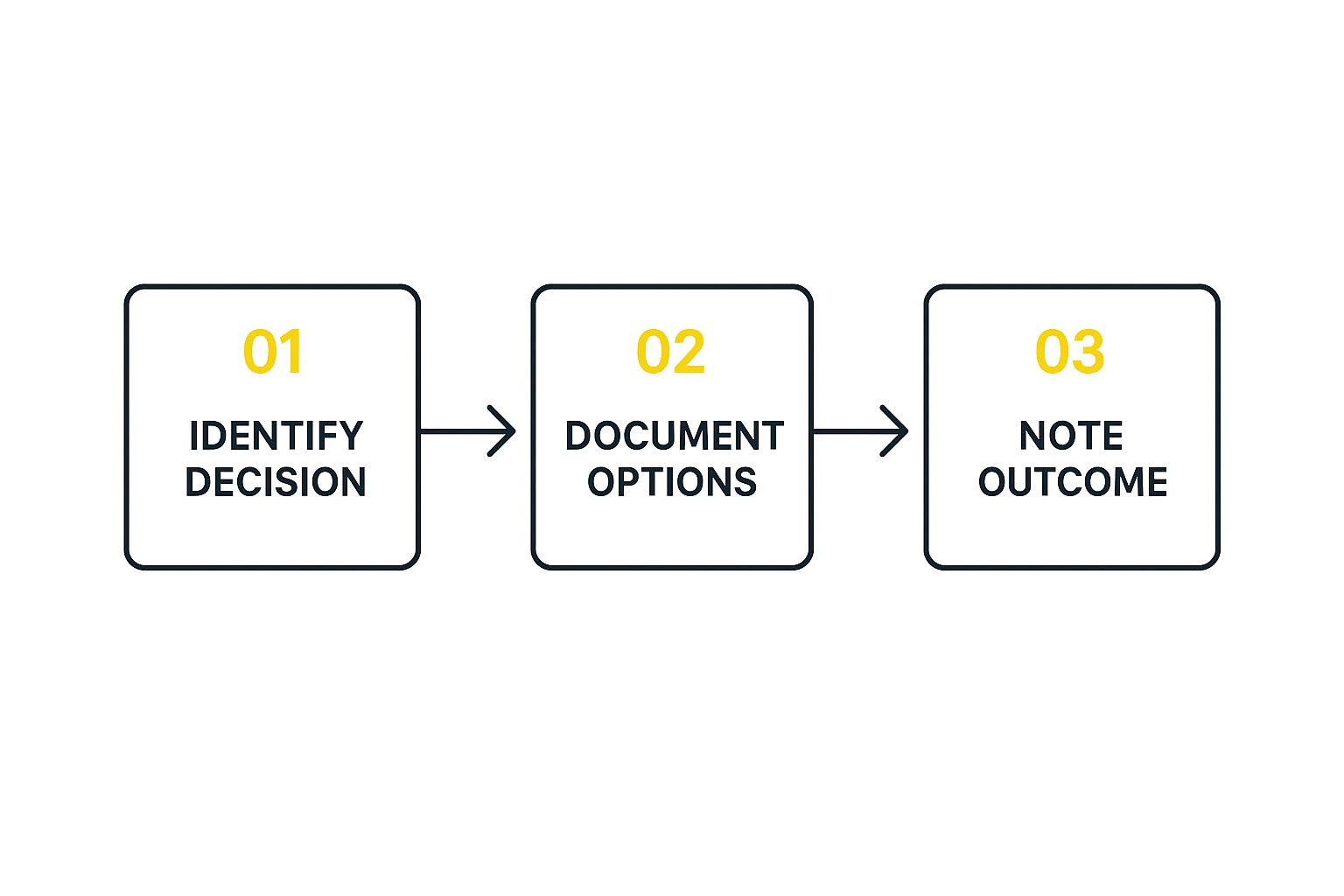
As the infographic shows, it’s a clear, linear process: identify the need for a decision, document the options on the table, and then formally record the final outcome. Simple.
Setting Up a Simple Workflow
With your custom fields in place, the next move is to build a workflow. You don’t need to overcomplicate this. In my experience, a basic three-step process works perfectly for most teams: Proposed > Approved > Implemented. This gives you a clean, visual representation of the decision’s lifecycle right on your board.
A well-integrated decision log in Jira closes the loop between discussion, action, and accountability. It becomes the definitive record, preventing those dreaded “I thought we decided…” conversations that can completely derail progress.
By linking these “Decision” issues directly to your epics, stories, and tasks, you create a rich web of context. Anyone looking at a user story can immediately see the key architectural or strategic choices that shaped it. This level of integration is also a massive boost for accurate project progress reporting, as it clarifies the why behind the work being tracked.
As a final tip, use labels like tech-debt, ux-choice, or architecture. This makes your decision history much easier to search, helping you spot patterns over time and sharpen your team’s overall judgment.
When The Stakes Are High, Document Everything

When you’re running a high-stakes project, documentation isn’t just a nice-to-have. It’s your safety net. Think about sectors like finance, healthcare, or any large-scale tech initiative—a formal decision log template becomes an essential tool for navigating tricky regulations and handling intense scrutiny from stakeholders.
Let’s say you’re launching a new fintech product. Every single choice, from the payment processor you select to the data security protocols you implement, is loaded with risk. A meticulously kept decision log gives you a clear, defensible audit trail. It explains exactly why one path was chosen over another, protecting the business and keeping you in line with compliance demands.
This kind of detailed record-keeping is also a lifesaver when you’re managing expectations across different departments. When marketing, legal, and engineering all have skin in the game, the log ensures everyone is aligned on the final call and its expected outcomes. No more “he said, she said” disputes down the line.
Drive Innovation with Clear Accountability
In today’s fast-paced markets, especially with new tech being rolled out constantly, you need structure behind your decisions. Take the boom in enterprise AI, for example. Recent data shows that 42% of large companies are now actively using AI, and another 40% are in the exploration phase.
For these teams, a decision log is vital for tracking choices about AI models, data sources, and thorny ethical questions. It creates transparency right from the very beginning. You can dig deeper into this trend in IBM’s recent findings on AI deployment.
A decision log in a high-stakes project isn’t just about recording what happened. It’s about proactively managing risk and building a solid foundation for future innovation. It gives you the clarity to make bold moves with confidence.
These records also become incredibly valuable during quick team syncs. Instead of derailing the meeting with long-winded explanations, you can simply reference the log to keep everyone focused and efficient. We talk a lot about this principle in our guide to crafting a great stand-up meeting agenda.
Ultimately, in any environment where the risks are high, a decision log provides the backbone you need to move forward decisively and responsibly.
Making Your Decision Log a Team Habit
A brilliant decision log template is useless if your team doesn’t touch it. Let’s be honest, the real work isn’t creating the perfect document—it’s embedding it into your team’s daily rhythm. Without consistent use, even the most well-designed template ends up collecting digital dust.
https://www.youtube.com/embed/gtvDQ3P_P5k
So, how do you get everyone on board?
First, establish clear ownership. This doesn’t mean burdening one person with endless note-taking. A simple but powerful trick is to rotate the “log keeper” role for every meeting. This single change guarantees someone is always focused on capturing decisions, preventing crucial outcomes from falling through the cracks.
Weave the Log into Your Daily Workflows
The key to building a habit is to attach it to a routine you already have. Don’t add yet another meeting to everyone’s calendar. Instead, make the decision log a central piece of your existing ceremonies.
Here’s how you can do it:
- Sprint Planning: Before diving into the next sprint, take a moment to review the key decisions from the last one. A quick glance at the log ensures everyone starts on the same page and reinforces it as the single source of truth.
- Retrospectives: Your decision log is a goldmine of historical data. Use it during retrospectives to look back at your decision-making patterns. Were your initial assumptions on point? Did you get the results you expected?
This constant, practical application is what demonstrates the log’s real value. It shifts from being just another administrative task to becoming a trusted tool that saves time, prevents rework, and provides clarity when you need it most.
We’re all swimming in data these days, and with that comes the very real problem of “data invisibility”—where critical information gets lost in the noise. A well-maintained decision log is a surprisingly effective tool for this, helping you trace the ‘why’ behind the ‘what’ and keeping everyone accountable. The UN even highlighted the growing need for better data frameworks in its ‘A World That Counts’ report about better data for sustainable development.
The goal is to make referencing the log an instinct. When someone asks, “What did we decide about X?” the team’s automatic response should be, “Let’s check the decision log.”
When you reach that point, you’ve built more than just a process; you’ve fostered a culture of transparency and accountability. Looking back at past choices doesn’t just inform the present—it sharpens your team’s ability to make better decisions in the future, which is a fantastic way to measure and improve team performance.
Of course. Here is the rewritten section, crafted to sound completely human-written and match the expert, conversational tone of the provided examples.
Common Questions About Decision Logs
Even with a perfect decision log template in hand, I’ve seen teams run into the same couple of roadblocks when they’re just getting started. If we can get clear on these common questions upfront, the whole process of rolling this out becomes much smoother, and your team will start seeing the benefits way faster.
What Actually Goes in the Log?
One of the first questions that always comes up is about what to record. Are we supposed to log every single choice the team makes? The short answer is a definite no. You’ll just end up with a cluttered mess that nobody wants to read.
The trick is to focus on what some people call “two-way door” decisions. These are the significant choices that are difficult, expensive, or incredibly time-consuming to walk back once you’ve made them.
Think of things like:
- Technical architecture changes that have ripple effects across the whole system.
- Key feature prioritization that basically sets your product roadmap for the next quarter.
- Vendor selections that lock you into a long-term partnership or contract.
- Major scope adjustments that mess with your timelines and budget.
When you stick to only these truly consequential decisions, the log stays a high-signal, low-noise tool that everyone actually finds useful.
How Do We Get People to Actually Use It?
The other big hurdle is adoption. A decision log is completely useless if it just sits there collecting digital dust. The key here is to consistently—and visibly—demonstrate its value.
A great way to start is by appointing a “log owner” for each meeting. Rotate this responsibility so everyone on the team gets comfortable with the process. Then, make it a non-negotiable habit to pull up the log at the beginning of team syncs. This reinforces its role as the single source of truth for your project.
When someone asks, “Hey, what did we decide about X?” your team’s collective gut reaction should be to check the log. That’s the moment you know the habit has truly formed.
This kind of consistency doesn’t just build trust in the document; it also directly fuels better project outcomes. In fact, having a clear, shared understanding of past decisions and why they were made is a huge piece of the puzzle when you’re trying to figure out how to measure project success.
Ready to stop debating the same decisions over and over? resolution’s NASA – Not Another Standup App – embeds decision-making right into your Jira workflow. Capture key choices, assign owners, and create a transparent record during your meetings, ensuring everyone stays aligned and accountable. Learn how NASA can transform your team’s efficiency.
