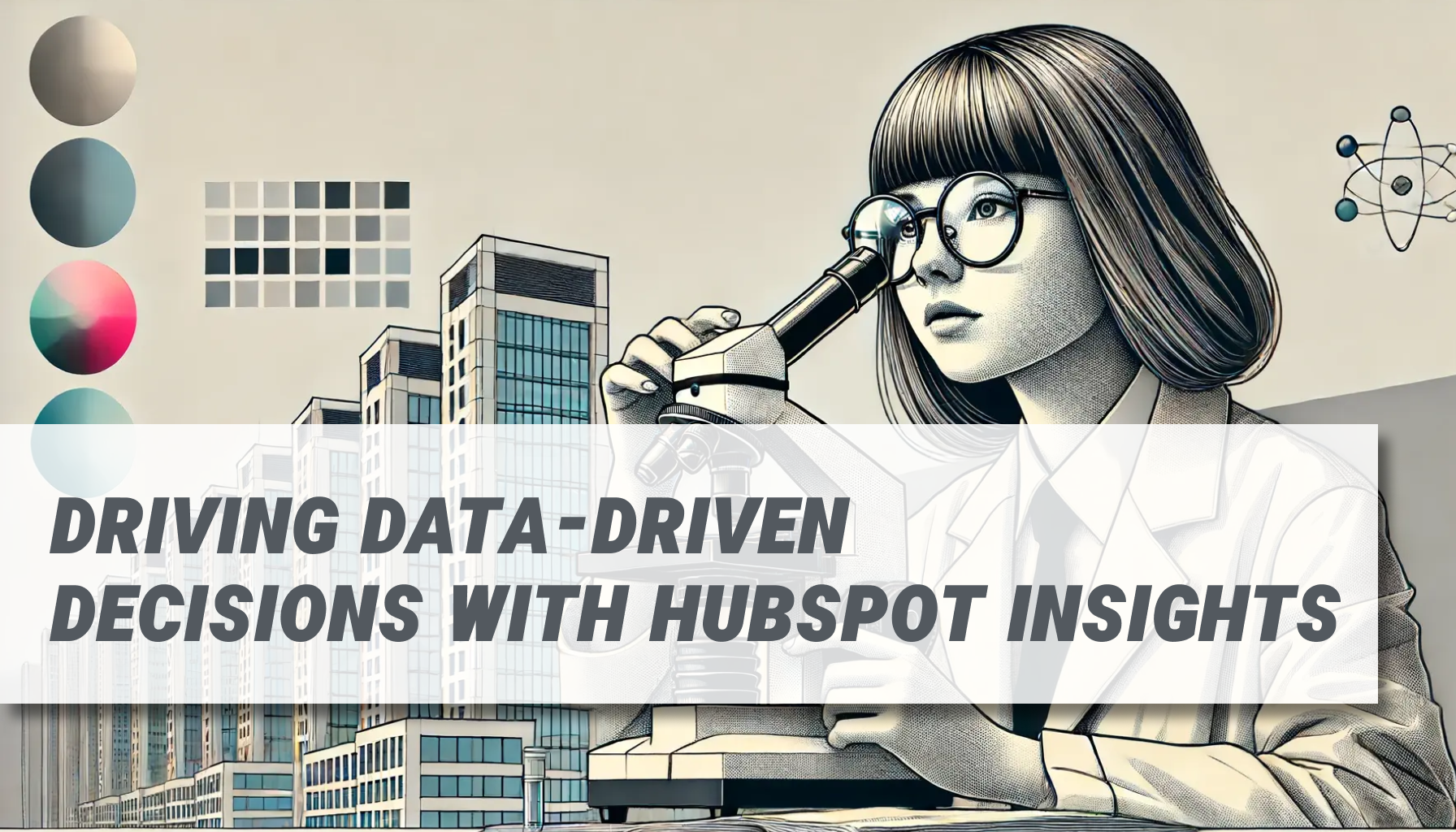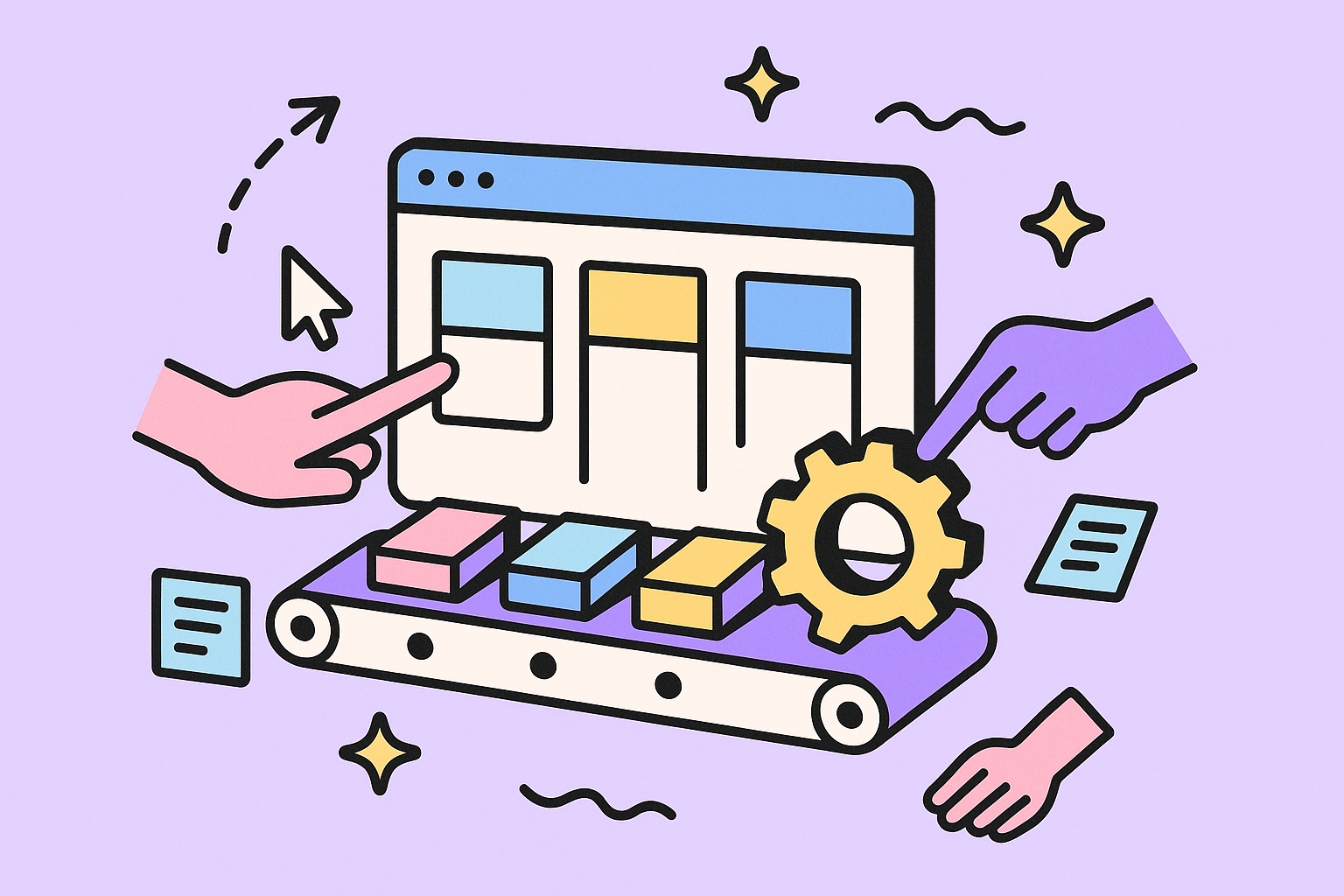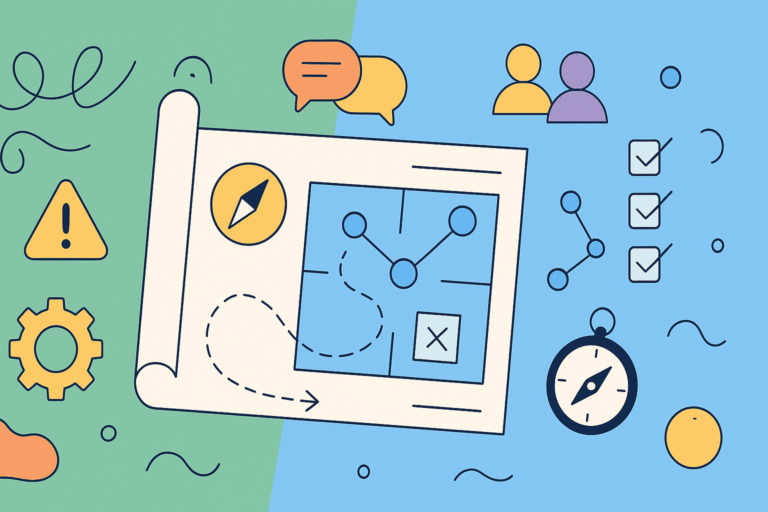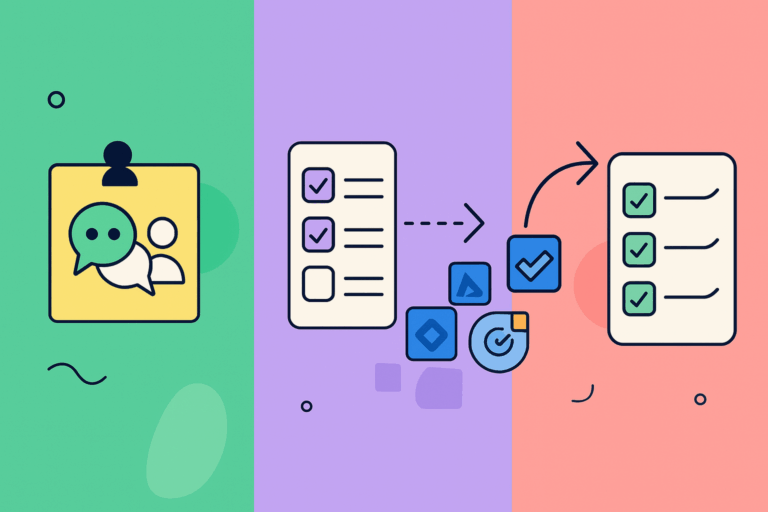Product Owners must prioritize for growth and impact
One of the most significant challenges for a product owner is not knowing how new capabilities may contribute to revenue. And the challenge is not unique to product owners. Other teams share similar challenges: IT operations, support… they all face similar dilemmas.
HubSpot CRM for Jira’s new reporting capabilities enhances this decision-making process by offering clear insights about market demand in the context of Jira issue filters.
Keep reading about HubSpot for Jira
Jira power users, including product owners and managerial roles, can see at a glance exactly how many opportunities and customers are linked to each Jira ticket. This visibility allows them to prioritize features that drive revenue, focus on fixes that reduce churn, and scale operations more effectively.
An alternative to Jira Product Discovery for Product Owners that’s deeply integrated with your CRM
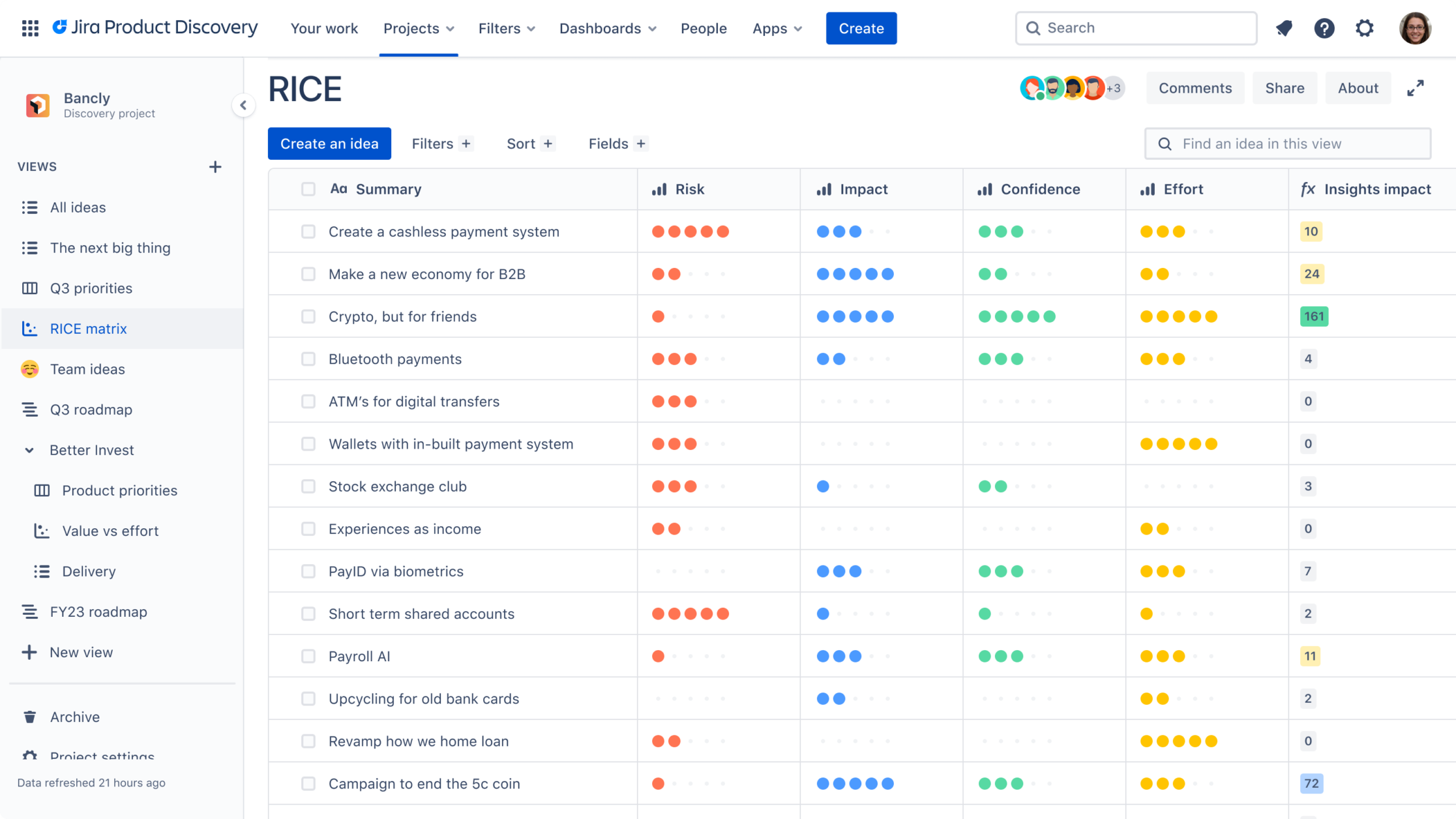
Without clear insights into the potential business impact of product improvements, it’s difficult to prioritize effectively and build a roadmap that grows the company (and not only the product). This can lead to spending time and effort on initiatives that may align to the product vision, but don’t have a strong foothold in the market.
Data-driven decision making is a crucial framework that addresses this challenge. By relying on concrete data rather than intuition or guesswork, product owners can make more informed choices about which initiatives to pursue. This approach ensures that development efforts are aligned with strategic business goals, leading to better outcomes for the company and its customers.
As you can see in the product screenshots, Jira Product Discovery (JPD) serves a very similar purpose: to prioritize work based on multiple data points, support data-driven decisions, and ultimately create a structured roadmap that aligns with the company’s strategy.
The key difference between both products lies in the nature of the data points used. While JPD often relies on estimates and projections, HubSpot for Jira provides real data directly linked to actual customers and opportunities.
It’s an easy decision.
Does your company use both Jira and HubSpot? Then, connect your HubSpot CRM.
Do you also want to use Jira Product Discovery for your product plans? Go ahead, nobody said they’re incompatible!
#1 Prioritizing Features Based on Revenue Impact
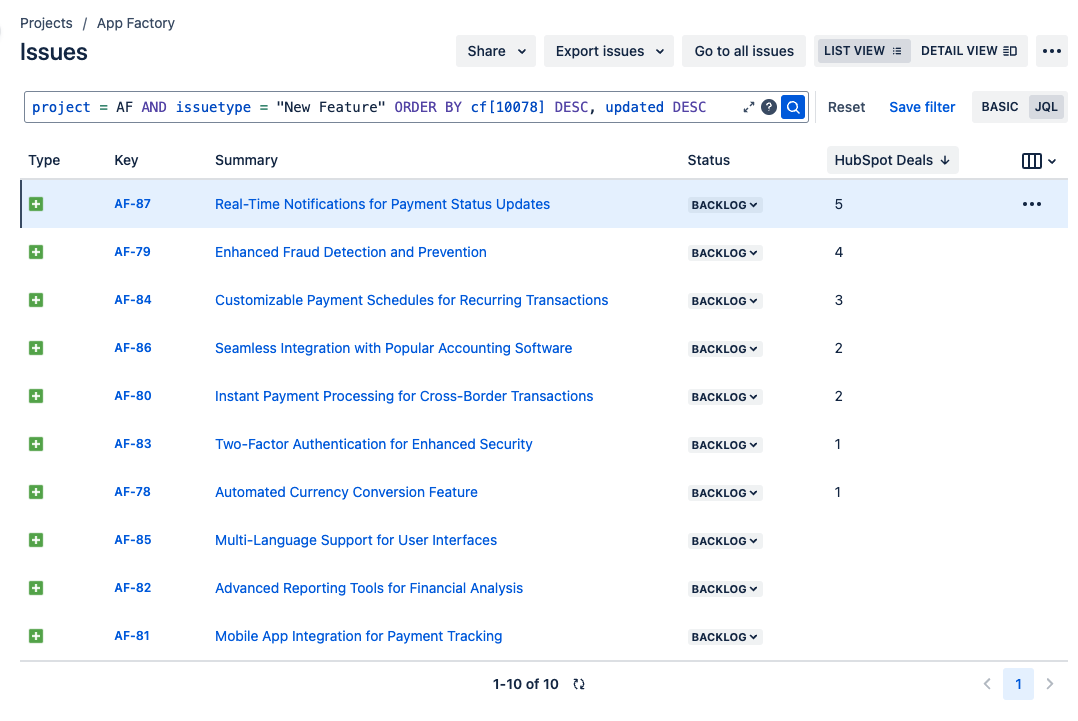
Actors Involved
- Product Owner
- Sales Team
- Development Team
HubSpot Objects Linked to Jira Issues
- Deals linked to new feature requests
Description
Account executives capture which features are considered necessary by prospects for being successful with the product, then link deals in HubSpot to the corresponding feature request in Jira, without ever having to leave the CRM.
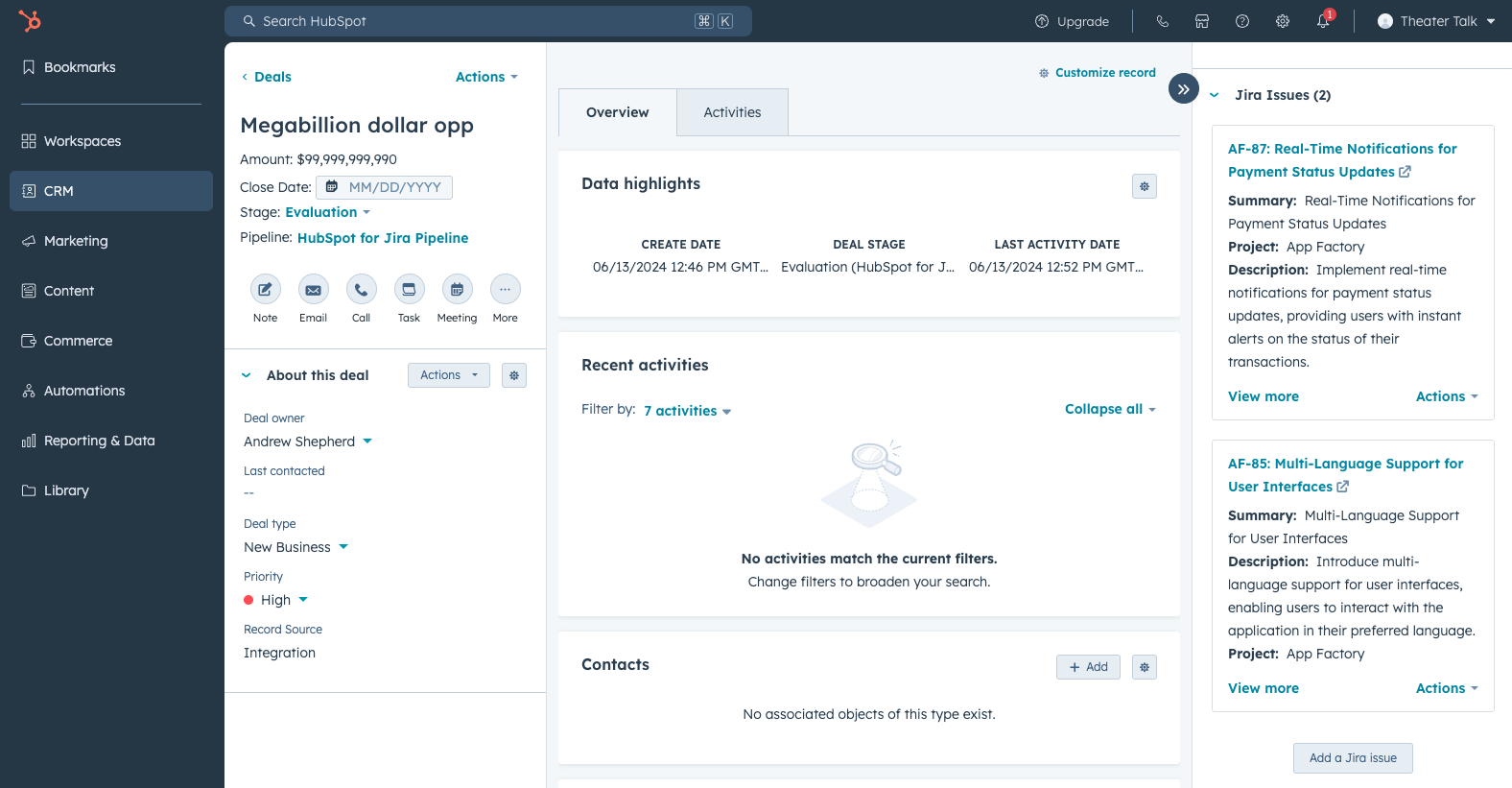
As a result, the Product Owner can see which deals are pending and their potential revenue. This information can then be used to tweak the order of new development in the roadmap.
#2 Reducing churn with high-impact bugs
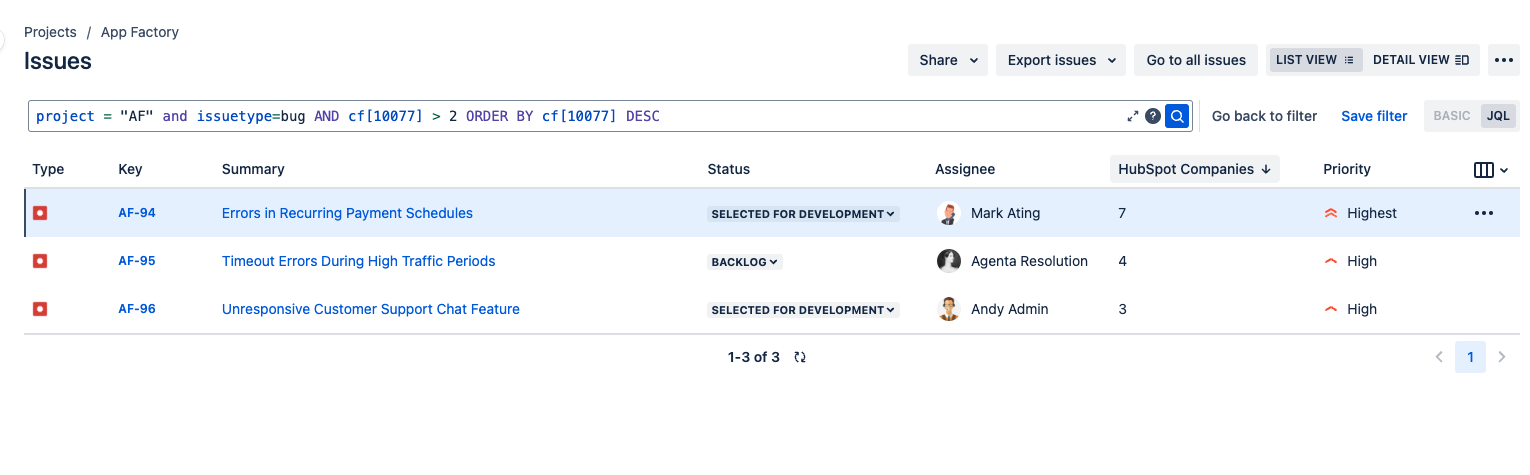
Actors Involved
- Customer Support Team
- Product Manager
- Development Team
HubSpot Objects linked to Jira Issues
- Customer tickets linked to bug reports
Description
Customer Support links customer tickets in HubSpot to specific bug reports in Jira. The development team can then view the number of customers affected by each bug and prioritize fixes based on the volume of impacted customers, and their contribution to MRR.
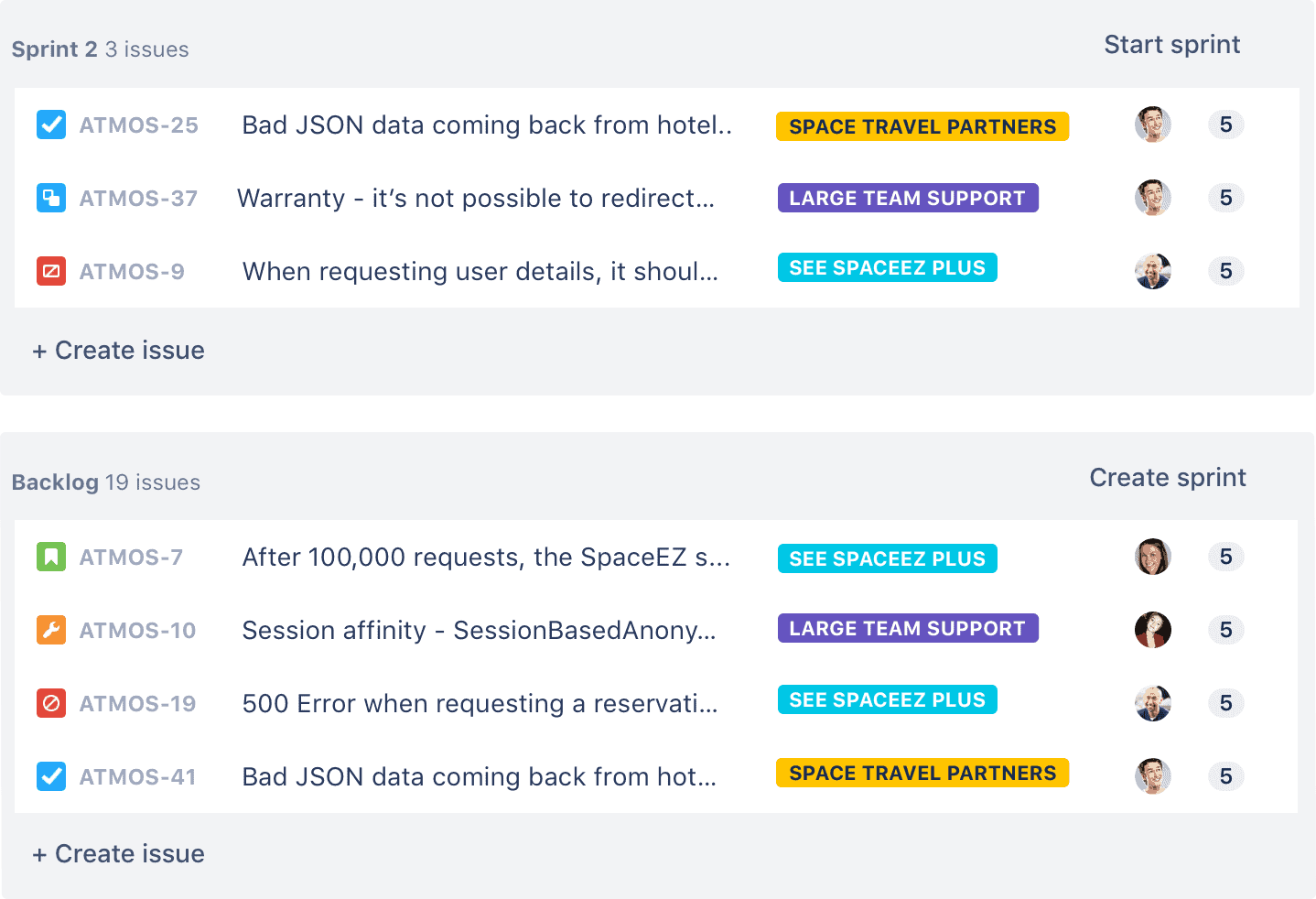
This kind of process can easily be aligned with sprint planning: when it becomes obvious that the company should tackle the risk of churn, a development team can then have that as their sprint goal, and focus on fixing high impact bugs for key customers.
#3 Optimized resourcing for Scaled Operations
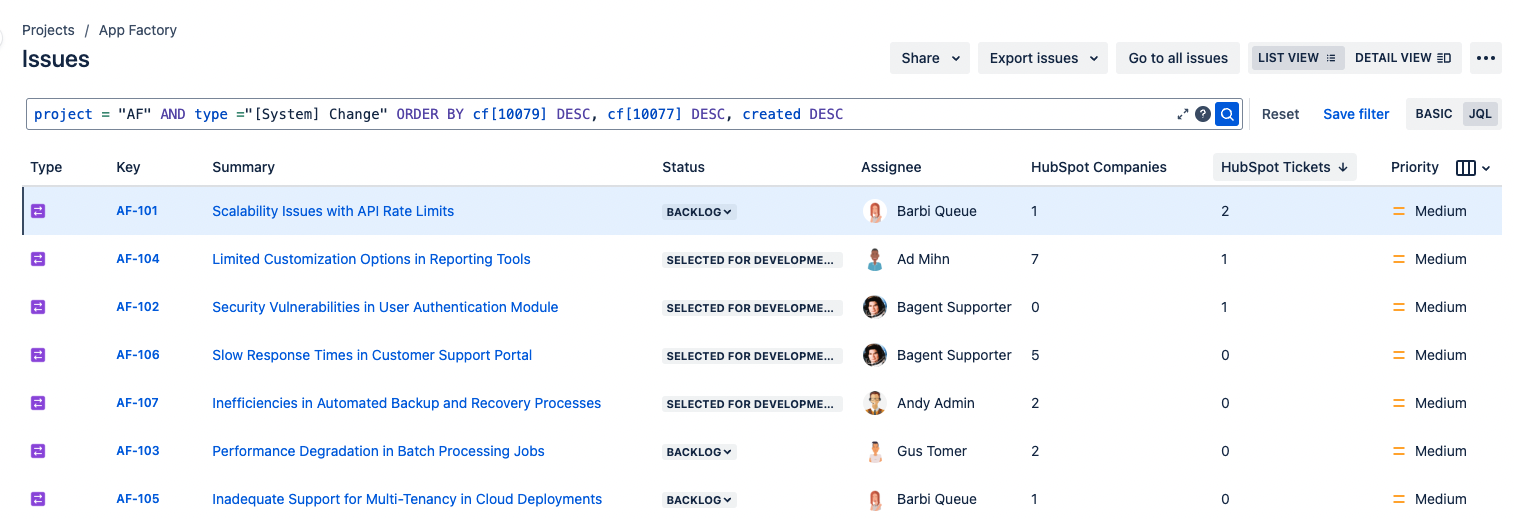
Actors Involved
- Support Team
- Sales Team
- Operations Team
HubSpot Objects Linked to Jira Issues
- Customer tickets and deals linked to operational issues
Description
In scaleup product organizations, IT Operations often need to handle increasingly complex infrastructures with scarce resources. Coming up with state of the art solutions when legacy pieces start creating tech debt is a must, but that replacement cannot happen at the expense of the customer experience. In other words: no matter what you do, don’t create downtime for the customer.

How do you make sure that you find which ingredients in your infrastructure must be addressed when? The Support Team links HubSpot tickets to operational issues in Jira, while the sales team also links deals and companies which are mentioning performance issues in the negotiations for renewals and upscales. The Operations Team can analyze which areas are affecting the most high-value customers or deals and prioritize resolving these issues to scale operational efficiency without putting at risk the health of the customer base.
Conclusion
The use cases in this article show how you can unleash the full potential of your product development teams by integrating HubSpot with Jira: gain actionable insights into customer demand and prioritize your work to drive revenue, reduce churn, and scale operations efficiently.
Try HubSpot CRM for Jira today for free to let your product grow your business, just as your business grows your product! Read more on our documentation and start a free trial today.