Identity management provisioning is the automated process of giving, changing, or taking away a user’s access to all the digital tools and systems they need to do their job. Think of it as a master key system for your company’s entire tech stack, making sure every employee has the right access at exactly the right time—from their first day to their last. This automation isn’t just a nice-to-have; it’s a cornerstone of modern IT security and a massive boost to efficiency.
The Digital Concierge for Your Organization
Imagine a new hire starting at your company. On day one, they need an email account, a Slack profile, access to project management tools like Jira, and any specific software their role requires. Setting all of this up manually is a painfully slow process, riddled with potential for human error and security gaps if not done perfectly.a
This is where identity management provisioning comes in. It acts like a digital concierge, working quietly behind the scenes to handle the entire “identity lifecycle” of every user. It connects to a single source of truth—usually an HR system or an identity provider—and uses that information to automate all the critical access-related tasks.
To better understand how this works, it’s helpful to see the core functions in action at each stage of a user’s journey.
Core Functions of Identity Provisioning
| Lifecycle Stage | Provisioning Action | Primary Goal |
|---|---|---|
| Onboarding | Create (Provision): Automatically creates new accounts and assigns initial permissions. | Ensure new hires are productive from day one with the correct access. |
| Role Change | Modify (Update): Adjusts access rights when a user’s role, team, or responsibilities change. | Grant necessary new access while revoking obsolete permissions to maintain security. |
| Offboarding | Delete (De-provision): Instantly revokes all system access when a user leaves the company. | Eliminate security risks from orphaned accounts and protect sensitive company data. |
These automated steps ensure every user has precisely the access they need, exactly when they need it, and no more.
This process isn’t just about what happens on day one. It covers every phase of an employee’s time with the company:
- Creation (Provisioning): When a new user is added to the HR system, the provisioning tool automatically creates their accounts in all the right applications. It assigns them the correct permissions based on a pre-defined role, like “Software Engineer” or “Marketing Specialist.”
- Modification (Updates): If an employee gets a promotion or switches departments, their access needs to change. The system handles this automatically, granting new permissions while revoking old ones that are no longer relevant.
- Deletion (De-provisioning): When an employee leaves, the system instantly revokes their access across every single integrated application. This is a crucial security step that shuts the door on orphaned accounts, which are a favorite target for cyberattacks.
A core goal of identity management provisioning is to enforce the principle of least privilege—making sure users have access only to the information and systems absolutely essential for their job. This dramatically reduces the organization’s attack surface.
The growing need for these robust security measures is clearly reflected in market trends. The global Identity and Access Management (IAM) market was valued at approximately $18.83 billion and is expected to climb to $21.81 billion, fueled by rising security threats and the rapid shift to the cloud.
Automating these steps brings both consistency and speed. For instance, some advanced methods can even create user accounts on the fly the very first time a person logs in. You can learn more about how Just-in-Time provisioning works in our detailed guide. This approach doesn’t just simplify onboarding; it also makes sure resources are allocated efficiently, since accounts are only created when they’re actually needed.
How Different Provisioning Models Work
So, you’ve got the basic idea of identity provisioning. Great. But now for the interesting part: the engines that actually make it all happen. Not all provisioning is created equal. There are different models designed for very different scenarios—from setting up a new hire for the long haul to granting a contractor temporary access on the fly.
Think of these models as different tools in a workshop. You wouldn’t grab a sledgehammer to hang a picture frame, right? In the same way, the right provisioning model depends entirely on the job at hand. Let’s walk through the three most common approaches you’ll encounter.
Role-Based Access Control (RBAC): The Pre-Packaged Toolkit
First up is one of the most fundamental models out there: Role-Based Access Control (RBAC).
Imagine you’re outfitting a new workshop. Instead of handing out tools one by one, you create pre-packaged kits. The carpenter’s kit gets a hammer, a saw, and a tape measure. The electrician’s kit has pliers, a voltmeter, and wire strippers. Each kit is perfectly tailored for a specific job.
RBAC does exactly that, but for digital access. Rather than assigning permissions to every new user individually, you create “roles” like ‘Developer,’ ‘Sales Rep,’ or ‘Accountant.’ Each role comes with all the access rights to the specific applications and data needed for that job.
When a new developer joins, IT simply assigns them the ‘Developer’ role. Instantly, they get access to Jira, the code repository, and the testing environment—and crucially, nothing else. It’s a beautifully simple approach that makes onboarding consistent and secure.
This infographic gives you a bird’s-eye view of how these concepts come together in a modern IT setup.
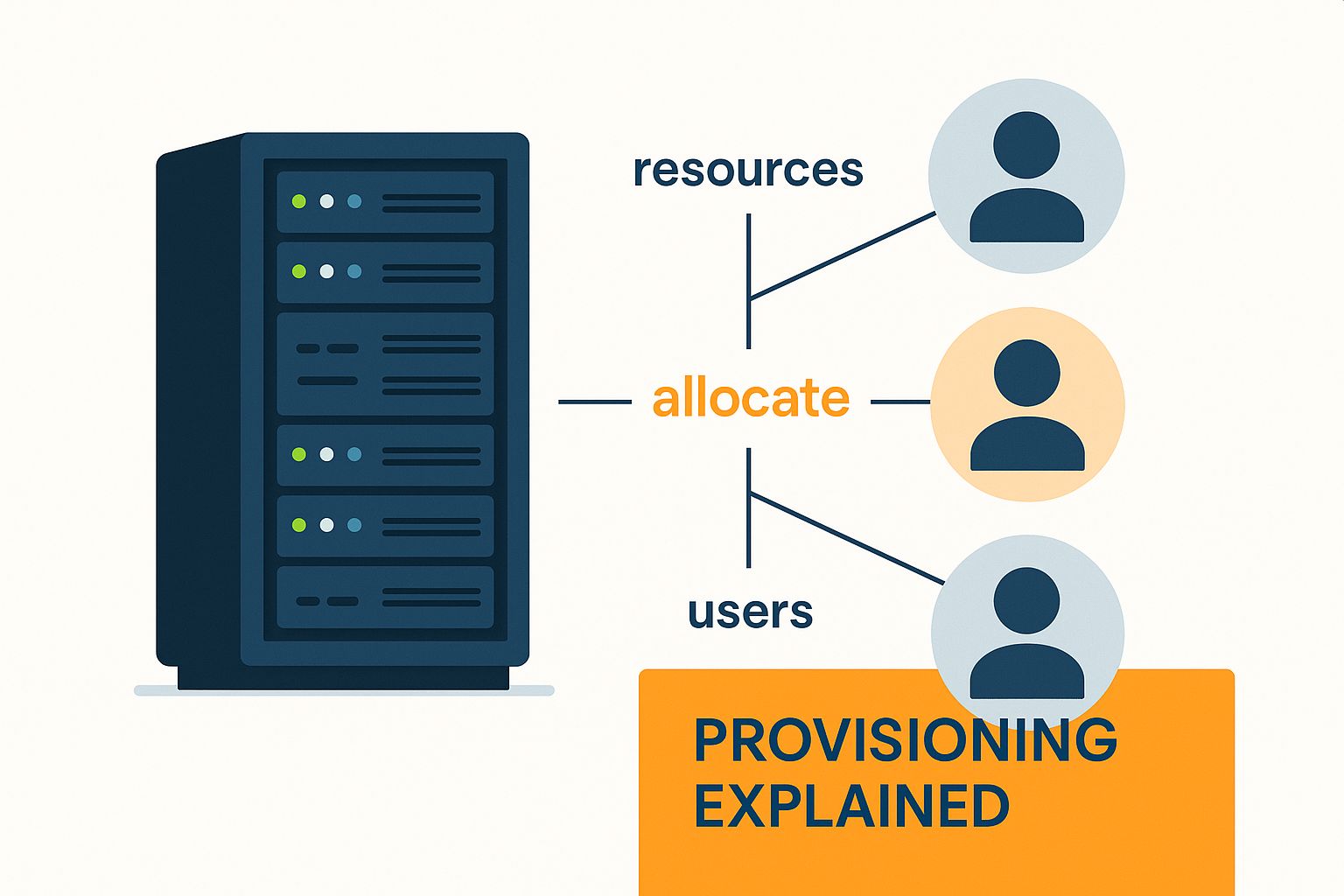
As you can see, a central system dictates the access rules for everyone—employees, partners, and contractors—across all your downstream apps, from on-prem servers to cloud services.
Just-in-Time (JIT) Provisioning: The Guest Pass
RBAC is fantastic for stable, long-term roles. But what about one-off access or first-time users? That’s where Just-in-Time (JIT) Provisioning comes in. Think of it as a temporary keycard for a hotel guest. An account isn’t created until the very moment it’s needed, and it can be designed to expire automatically.
With JIT, when a user logs into an app for the first time via their central identity provider (like Okta or Entra ID), the app checks with the provider. If the user is authorized, an account is created for them right then and there.
This method has some serious perks:
- Lighter Admin Load: You don’t have to pre-provision thousands of accounts for people who might never even log in.
- Tighter Security: It drastically cuts down on the number of dormant accounts, which are a favorite target for attackers.
- Smarter Spending: For apps that charge per user, you only pay for active users, which can make a real difference to your subscription costs.
JIT provisioning is a lifesaver in large organizations where creating an account for every user in every app would be a nightmare. It delivers access on-demand, keeping things efficient and secure.
SCIM: The Universal Translator
So, how do all these different systems—your HR platform, your identity provider, and your dozens of SaaS apps—actually talk to each other to make RBAC and JIT work? The magic behind the curtain is often SCIM, which stands for System for Cross-domain Identity Management.
SCIM is an open standard, essentially a common language that lets identity data flow smoothly between different applications. It’s the universal translator of the identity world. Your HR system might say “new hire” in its own dialect; SCIM translates that into a standard message that Jira, Slack, and Microsoft 365 can all understand and act on.
This standardized protocol is what underpins modern identity management provisioning. It lets an identity provider tell a service provider to:
- Create a user: “Here’s Jane Doe; make her an account with these attributes.”
- Update a user: “Jane Doe just moved to the Marketing team; update her profile.”
- Deactivate a user: “John Smith is no longer with us; shut down his account immediately.”
Without a standard like SCIM, you’d be stuck building fragile, custom integrations for every single app in your stack. SCIM makes the whole ecosystem plug-and-play, creating the technical foundation for a powerful and cohesive enterprise identity management framework in our guide. Each of these models plays a unique, complementary role in building an access system that’s both secure and incredibly efficient.
The Real-World Business Impact of Automation

Moving beyond the technical models, the true value of identity management provisioning is measured in tangible business outcomes. Automating who gets access to what—and when—isn’t just another IT project. It’s a strategic move that makes your entire organization stronger, touching everything from security to productivity.
The impact really boils down to three key areas: rock-solid security, sharper operational agility, and radically simplified compliance.
When you automate these functions, the ripple effects are powerful. Getting a handle on the broader workflow automation benefits shows just how much provisioning can improve day-to-day operations, transforming routine chores into a real competitive edge. You’re building a more resilient and efficient company from the inside out.
Fortifying Your Security Posture
Let’s be honest: manual access management is a huge gamble. It relies on busy people remembering every single step, from granting initial access to revoking it months or even years down the line. The biggest risk of all? Offboarding. When an employee leaves, any delay in deprovisioning their accounts creates a gaping security hole.
Automated provisioning slams that window shut.
By hooking into a central source of truth, like your HR system, access is revoked instantly and automatically the moment an employee’s status changes. This one move prevents unauthorized access, stops potential data leaks, and eliminates dangerous “orphaned accounts”—a favorite target for cyberattacks.
Automated de-provisioning is your most reliable defense against lingering access risks. It ensures that when a person leaves the company, their digital access leaves with them—immediately and without exception.
This isn’t just about offboarding, though. Automation enforces the principle of least privilege around the clock. If an employee changes roles, the system automatically adjusts their permissions, stripping away access they no longer need. This minimizes the potential blast radius of a compromised account by making sure no one has more access than their job requires.
Boosting Operational Agility and Productivity
Security is critical, but the boost in efficiency is just as compelling. Just think about the countless hours IT teams sink into manually setting up new accounts, handling password resets, and tweaking permissions. Every request is a ticket, a distraction, and a bottleneck.
Automated identity management provisioning gives that time back. Instead of getting swamped by repetitive admin work, your technical experts can focus on strategic projects that actually move the business forward. It shifts IT from a reactive support desk to a proactive business partner.
This newfound agility directly benefits new hires. With automated onboarding, the difference is night and day:
- Day One Productivity: New team members walk in the door with all the accounts and permissions they need, ready to go. They can start contributing right away instead of waiting days for IT to catch up.
- A Consistent Experience: Every new employee gets the correct, role-specific access without fail, creating a smooth and professional start to their journey.
- Less Administrative Hassle: HR and hiring managers are freed from the thankless job of chasing down access requests, making the whole onboarding process more efficient for everyone.
The end result is a faster, more nimble organization where people get the tools they need to do their jobs without the usual friction and delays. When you’re looking to improve workflows on specific platforms, it also pays to check out dedicated solutions. For instance, exploring ways for automating user management in Jira shows these principles in action.
Simplifying Regulatory Compliance
For any organization that has to follow regulations like GDPR, SOX, or HIPAA, proving compliance can be a constant headache. Manual access logs are often scattered, incomplete, and a nightmare to sort through, turning any audit into a painful forensic investigation.
Automated provisioning cleans this up by creating a perfect, centralized audit trail. Every single access grant, change, or revocation is automatically logged with a timestamp, the user involved, and the reason for the action. When auditors come knocking and ask, “Who had access to financial data six months ago?” you can pull a precise report in minutes, not weeks.
This is especially crucial in heavily regulated industries. The banking, financial services, and insurance (BFSI) sector alone accounts for around 26% of the global IAM market share, making it the biggest user of these tools to manage risk. This heavy reliance highlights just how vital automated audit trails are for staying compliant and avoiding massive fines.
A Blueprint for Successful Implementation

Putting an identity management provisioning system in place is a major project, one that can completely reshape your company’s security and day-to-day efficiency. But success isn’t about just buying a tool; it’s about smart planning and careful execution. Having a clear blueprint helps you sidestep the common traps and guarantees you get the full value from your investment.
The real work starts long before you deploy any software. Your first, most critical step is to map out and clean up your current access landscape. This means tracking down every application, defining crystal-clear user roles, and writing down detailed access policies. If you skip this, you’re just automating an existing mess.
Think of it like building a house. You wouldn’t dream of putting up walls without a solid foundation and a detailed architectural plan. In the same way, defining roles and policies before you start is the non-negotiable groundwork for a secure and effective provisioning system.
Establish a Single Source of Truth
For any provisioning system to work, it needs one definitive, authoritative record of all your users. This is your single source of truth (SSoT). For most companies, the HR system (like Workday or BambooHR) is the perfect SSoT because it has the most up-to-date information on who works for you, what they do, and their current status.
When an employee is hired, gets a promotion, or leaves the company, that event in the HR system should automatically kick off the right action in your identity provisioning tool. This direct link is what makes real-time, automated access control a reality and gets rid of the dangerous delays that come with manual processes. For a closer look at how this works, our guide on user provisioning and de-provisioning offers much more detail.
Start Small with a Pilot Program
Instead of trying a “big bang” rollout across the whole organization at once, kick things off with a focused pilot program. Pick a single department or a specific application to test out your new system. This strategy gives you several big wins:
- Refine Your Process: A pilot group lets you find and fix issues on a small scale. This prevents minor hiccups from turning into company-wide migraines.
- Build Momentum: A successful pilot creates internal champions who can vouch for the new system, making it much easier to get buy-in from other departments.
- Gather Feedback: The real-world feedback from pilot users is pure gold. It helps you fine-tune your roles and access policies before the full launch.
Choose a team that’s generally tech-savvy and open to change. This will help ensure the pilot runs smoothly and gives you the constructive feedback you need. Their success story will become a powerful case study for the rest of the company.
Develop a Clear Implementation Checklist
With your foundation set and a pilot strategy in hand, a structured checklist will keep the project from going off the rails. A well-managed deployment makes sure nothing falls through the cracks and that everyone involved is on the same page.
Here are the key steps for a successful rollout:
- Audit and Clean Existing Access: First things first, run a full audit of current user permissions. Revoke any access that’s outdated or unnecessary to start with a clean slate.
- Define Roles and Policies: Sit down with department heads to map out job roles and the specific application access each one needs. The more granular, the better.
- Integrate Your SSoT: Connect your identity provisioning tool directly to your main HR system or identity provider. This is what enables seamless automation.
- Launch a Pilot Program: Choose your control group to test the system, collect feedback, and work out any unexpected kinks.
- Train Administrators and Users: Make sure your IT team knows how to manage the new system and that end-users understand any changes to how they log in.
- Execute a Phased Rollout: Slowly expand the system to other departments, applying the lessons you learned from your pilot to make the transition smooth for everyone.
Automated Provisioning in the Atlassian Ecosystem
Theory is one thing, but seeing identity management provisioning in the wild is where its value really clicks. Let’s bring these concepts down to earth with a platform that’s the command center for thousands of businesses: Atlassian. For so many companies, tools like Jira and Confluence are where work gets done. But managing who has access to what in that complex environment can be a serious headache.
Think about what happens when an employee leaves. Someone in IT has to manually go in, find their account across multiple Atlassian products, pull them out of different user groups, and finally deactivate the account to free up a license. It’s tedious and, frankly, a recipe for mistakes. Now, multiply that process by dozens or even hundreds of departing employees a year. It quickly becomes a massive time sink for IT and a security risk if a step gets missed.
This is exactly where automation, especially for the critical de-provisioning part of the user lifecycle, becomes a lifesaver.
A Practical Deprovisioning Example with User Deactivator
Let’s imagine an employee named Alex is leaving the company. The second HR updates Alex’s status in the company’s main directory, a smart, automated workflow should spring into action. This is precisely what a tool like User Deactivator for Jira is built for—it transforms a clunky, multi-step manual chore into a scheduled, hands-off task.
Instead of waiting on a support ticket that could sit in a queue for days, you can set up User Deactivator with custom rules that automatically scan for inactive users. For example, you could easily create a rule to find anyone who hasn’t logged into Jira or Confluence for more than 30 days.
The screenshot below gives you a peek at how you’d configure a scheduled job to handle this automatically.
This setup empowers an admin to define exactly how and when users are deactivated, making sure the process is executed consistently without anyone needing to lift a finger.
Once the job runs, it flags Alex’s account as inactive. From there, everything happens automatically:
- Account Deactivation: Alex’s Jira account is shut down instantly. This revokes all access to projects, issues, and dashboards in one fell swoop.
- Permission Removal: The tool strips Alex from all associated user groups, wiping out any lingering permissions that could otherwise be exploited.
- License Optimization: Here’s the kicker: deactivating the account frees up a pricey Atlassian license. For a company with 500 users, discovering that 10-15% are inactive can easily translate into tens of thousands of dollars in annual savings.
This kind of automated de-provisioning workflow plugs security holes the moment they appear and directly boosts the company’s bottom line by cutting down on license waste.
The real power of automated provisioning within an ecosystem like Atlassian is its ability to enforce security policies without fail. It takes human error out of the picture, ensuring every offboarding is handled identically and immediately—every single time.
Expanding Beyond Simple Deactivation
While managing leavers is a huge win, the same principles apply to tons of other user management tasks. For instance, you could set up rules to clean up access for contractors once their projects are finished or automatically reassign open issues from a deactivated user to their manager. This takes you beyond simple on/off access control and into more sophisticated identity management provisioning workflows.
The ability to manage users in bulk based on their activity, role, or group membership is a total game-changer for Atlassian admins. To see just how far you can take it, check out these other compelling examples of bulk user administration with Atlassian tools and discover how automation can simplify even more complex scenarios. By putting these processes in place, you can transform your Atlassian instance from a potential security risk into a well-oiled, secure, and cost-effective machine.
Answering Your Key Provisioning Questions
When you first start digging into identity management, a few common questions always seem to pop up. The concepts can feel a bit abstract at first, and it’s tough to move forward until you understand the real-world implications. This section is all about tackling those questions head-on.
Think of this as your practical FAQ. We’re here to cut through the jargon and turn those big ideas into knowledge you can actually use to make smart decisions for your business.
What Is the Difference Between Provisioning and Deprovisioning?
At its heart, the difference is simple. They are two sides of the same coin, tracking the natural lifecycle of a user in your company.
Provisioning is all about giving access. It’s the automated process that springs into action the moment a new employee is hired or someone needs access to a new tool. The system instantly creates their user accounts, assigns them to the right groups, and grants the exact permissions they need for their role. It’s the digital “welcome aboard.”
Deprovisioning, on the other hand, is about taking away access. This is the crucial security step that triggers the second a user leaves the company, switches roles, or a project wraps up. The system automatically disables their accounts, revokes every access right, and removes them from all permission groups. This is the “secure shutdown” that prevents old, forgotten accounts from becoming a security risk.
A rock-solid identity strategy has to be brilliant at both. Flawless provisioning gets people productive from day one, while instant deprovisioning is non-negotiable for protecting your data. You can’t have one without the other.
To put it simply: Provisioning opens the right doors for the right people. Deprovisioning securely closes and locks those doors the moment they no longer need access. Both are vital for managing a secure and efficient digital workplace from start to finish.
Can Small Businesses Benefit from Identity Provisioning?
Absolutely. There’s a persistent myth that identity provisioning is an enterprise-only game, something reserved for massive corporations with thousands of employees. But the truth is, small and growing businesses have just as much—if not more—to gain from the security and efficiency it brings.
For a small business, every new hire is a big deal, and the time spent on manual IT setup is a huge drain on people who should be focused on growing the business. Automating the provisioning process, even for a few employees, delivers an immediate payoff:
- Saves Precious Time: Instead of a founder or office manager burning hours setting up accounts, the process becomes completely hands-off. That’s time you get back to focus on what really matters.
- Prevents Human Error: On a small team, one wrong permission can cause major headaches. Automation eliminates the guesswork and ensures every account is set up correctly, every time.
- Builds a Secure Foundation: Getting your security house in order early creates a solid foundation to build on. As you scale, you won’t have to untangle a messy, insecure web of user permissions.
Modern identity tools are built to scale, with pricing and features that make sense for businesses of all sizes. Starting with automated provisioning isn’t an expense; it’s a smart, strategic move that pays for itself as you grow.
Is It Difficult to Integrate a Provisioning System?
This is a fair question, and the answer is: it’s gotten a whole lot easier. The days of needing complex, custom-coded integrations for every single app are thankfully behind us.
Today’s leading systems are designed for simplicity, relying on open standards and pre-built connectors to do the heavy lifting.
- SCIM (System for Cross-domain Identity Management): Think of this as the universal language for identity. If an app you use “speaks” SCIM, connecting it to your identity provider is often a straightforward, plug-and-play experience.
- Pre-Built Connectors: Most provisioning platforms offer a marketplace of connectors for the tools you already use, like Microsoft 365, Google Workspace, Slack, and Salesforce. These handle the technical side of things for you.
Of course, the initial setup requires some careful planning. You’ll need to map out your core applications and check their compatibility. But that one-time effort pays off exponentially by creating a self-managing, automated system that just works. The key is to choose a solution that plays nicely with the tech stack you already have.
How Does Automated Provisioning Help with Compliance Audits?
Automated provisioning is an absolute game-changer for compliance. It turns one of the most dreaded parts of an audit into a simple, evidence-based process. Regulations like GDPR, SOX, or HIPAA all demand that you can prove who had access to what data, and when.
Trying to do this with manual systems is a nightmare. It means digging through old emails, support tickets, and messy spreadsheets, trying to piece together a coherent trail. It’s slow, unreliable, and almost guaranteed to have gaps.
Automation flips the script completely.
An automated identity management provisioning system creates a perfect, immutable, and time-stamped digital record of every single access event. When an auditor asks for a report, you can generate it instantly with verifiable data.
This automated log gives you clear, undeniable answers to the toughest audit questions:
- Who was granted access to a specific system? The log shows the user, the exact date, and who approved it.
- When was their access revoked? The deprovisioning event is recorded, proving you terminated access promptly when they left.
- What permissions did they have on a specific date? The system can pull a historical snapshot of any user’s entitlements.
This level of detail doesn’t just make audits easier; it makes your compliance posture stronger, dramatically cutting the risk of facing fines or penalties.
Ready to stop wasting money on unused licenses and eliminate manual deprovisioning tasks in your Atlassian environment? With resolution Reichert Network Solutions, you can automate user management and ensure you only pay for the seats you actually use. Our User Deactivator app for Jira and Confluence identifies and disables inactive users automatically, closing security gaps and optimizing your license costs. Learn more about User Deactivator and start your free trial today.
