As an Atlassian admin, you’re in a powerful position to boost productivity across your entire organization. Your role is so much more than just technical maintenance; you’re the architect of the digital workspace where all the magic happens. By strategically fine-tuning Jira and Confluence, you can smooth out the rough edges and unlock some serious efficiency gains for every single person on your team.
Your Strategic Role in Boosting Team Productivity

Too many organizations see Atlassian administration as a purely operational job—resetting passwords, managing permissions, and putting out fires. But that view misses the forest for the trees. Every configuration choice you make, big or small, has a direct ripple effect on how smoothly teams get their work done.
Think about all those hidden productivity drains that quietly slow everyone down. Confusing Jira workflows that trip people up. Cluttered dashboards that force users to hunt for information. A messy permissions scheme that creates a never-ending stream of access requests, interrupting both you and them.
Your goal is to shift from being a reactive problem-solver to a proactive productivity partner. This guide will give you a framework for thinking strategically about your admin work and connecting it directly to business outcomes. It’s all about how we can improve team productivity through deliberate, data-backed optimizations.
The Business Case for Admin-Led Productivity
Let’s talk numbers. Investing in productivity is a huge focus for business leaders, but getting it right is tricky. While most CEOs are putting money into productivity initiatives, a Vistage survey found that only 37% are actually seeing the improvements they hoped for.
But for those who crack the code, the payoff is massive. 63% report increased profitability, and 72% see revenue growth. This shows a powerful link between efficiency and financial health, and it all comes down to measurable benchmarks and process optimization—exactly what a great Atlassian admin brings to the table.
The most impactful admins understand that small, targeted optimizations in the Atlassian suite create a ripple effect, saving hundreds of collective hours and empowering teams to focus on high-value work instead of fighting their tools.
To really drive this home, let’s look at how specific admin actions solve common problems and deliver real value.
Connecting Admin Actions to Productivity Gains
This table breaks down how your strategic initiatives can tackle frequent bottlenecks and produce tangible results for the business.
| Strategic Admin Action | Productivity Bottleneck Solved | Direct Business Impact |
|---|---|---|
| Workflow Audits & Simplification | Confusing, multi-step processes that require manual hand-offs and cause delays. | Faster ticket resolution, reduced developer downtime, and quicker time-to-market for new features. |
| Automated User Deactivation | Inactive user accounts cluttering directories, consuming expensive licenses, and posing security risks. | Significant license cost savings (up to 20-30%), improved security posture, and cleaner user management. |
| Bulk Permission Management | A constant stream of individual access requests, creating administrative overhead and delaying project work. | Drastically reduced support tickets, faster onboarding for new team members, and improved compliance. |
| Dashboard & Report Optimization | Teams wasting time hunting for data or relying on outdated, manual reports for decision-making. | Better-informed strategic decisions, increased team alignment, and proactive identification of project risks. |
As you can see, the work you do isn’t just “IT maintenance.” It’s a core driver of business performance. By focusing on these high-impact areas, you’re not just closing tickets; you’re actively contributing to the company’s bottom line.
Conducting a Deep-Dive Atlassian Process Audit
Before you can genuinely improve productivity, you first have to understand where things are breaking down. A superficial health check just won’t cut it. To find the real issues slowing your teams down, you need to conduct a deep-dive audit of your Atlassian ecosystem, moving beyond server metrics to analyze how people actually use the tools.
This means hunting for the hidden friction points: “zombie” projects that clutter search results, overly complex permission schemes that generate constant help tickets, and a jungle of custom fields that make creating a simple issue a real chore. The goal isn’t just to clean up; it’s to build a data-backed map of your biggest improvement opportunities.
So where do you start? Partner with your team leads and key end-users. Their on-the-ground perspective is invaluable. Schedule brief, informal interviews and ask open-ended questions like, “What’s the most frustrating part of your daily Jira workflow?” or “If you could change one thing about Confluence, what would it be?” You’ll often find that small, consistent annoyances add up to significant productivity losses.
Your Audit Checklist for Key Areas
To give your investigation some structure, focus on the areas where inefficiencies most commonly hide. My advice? Don’t try to boil the ocean. Instead, tackle one area at a time, gathering both the stories from your users and the hard data from the system.
Here are the critical points I always cover in an audit:
- Jira Workflow Clogs: Dive into the workflow reports. Look for statuses where issues linger for way too long. Are there bottlenecks waiting for approvals or hand-offs that could be easily automated?
- Board & Backlog Chaos: Take a hard look at the team boards. Are they overloaded with too many columns? Is the backlog just a disorganized dumping ground, or is it being actively groomed and prioritized? A messy backlog is a recipe for confusion.
- Custom Field Sprawl: Run a report to identify custom fields that are rarely used or, even worse, redundant. These not only confuse users during issue creation but can also bog down your instance’s performance over time.
- Confluence Space Organization: How are your Confluence spaces holding up? Are they logically structured, or have they devolved into messy digital file cabinets? Check for outdated pages, broken links, and inconsistent labeling that makes finding information a nightmare.
This infographic shows a simple but powerful flow for how teams can better structure their tasks to boost their output.
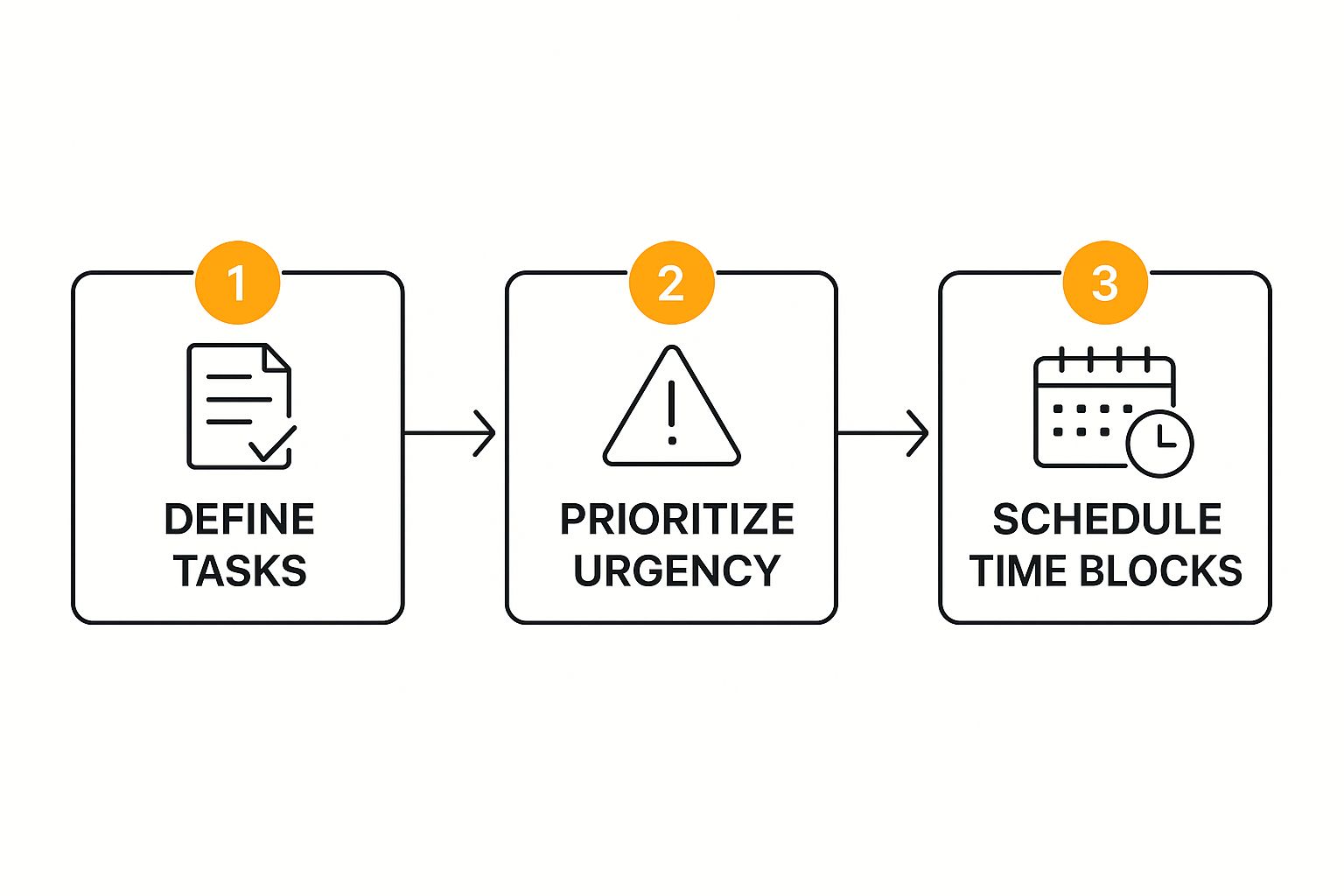
Visualizing the process—from defining the task all the way to scheduling work blocks—really highlights how structure directly impacts execution and, ultimately, efficiency.
Turning Findings into Actionable Insights
Your audit will likely uncover a mix of quick wins and larger, more systemic issues. The next step is to document everything. I recommend creating a central Confluence page to serve as a clear backlog of improvement tasks. From there, you can prioritize these tasks based on their potential impact versus the effort required to implement a fix.
For instance, you might discover that your sales and support teams are wasting hours manually transferring data between systems. That’s a huge, and common, productivity drain. If that sounds familiar, you can learn more about automating Jira and HubSpot workflows to save time and eliminate manual errors.
The most effective process audits don’t just identify problems—they create a compelling, evidence-based story for change. Use your findings to show stakeholders exactly how much time and effort is being wasted and how your proposed solutions will deliver a measurable return.
Automating User Management for Big Time Savings

Let’s be honest: manually onboarding and offboarding users is a relentless administrative tax. It’s that grind-it-out, low-impact work that yanks you away from strategic projects that could actually move the needle for your teams. Every new request is a context switch, and those interruptions pile up fast, turning your day into a reactive loop of tedious tasks.
But this manual churn isn’t just inefficient; it’s a major security and financial blind spot. Former employees can sometimes hold onto sensitive system access long after they’re gone, and all those dormant accounts? They’re quietly eating up expensive licenses, month after month. The best solution is to get this work off your plate entirely with some smart automation.
From Manual Drudgery to Automated Efficiency
Picture this: an employee leaves the company, and within 24 hours, their Atlassian account is safely deactivated, permissions revoked, and critical project duties are automatically reassigned to their manager. And you didn’t have to lift a finger.
This isn’t some far-off dream; it’s completely achievable with the right tools. By setting up a few automated rules, you can create a system that constantly keeps an eye on user activity for you. For instance, a tool like User Deactivator can be set up to:
- Scan for Inactivity: Automatically check the “Last Login Date” for all users across Jira, Confluence, and Bitbucket.
- Trigger Deactivation: If someone hasn’t logged in for a set time (say, 90 days), the system automatically deactivates their account.
- Free Up Licenses: This instantly frees up a license, stopping you from being nudged into a more expensive user tier before you truly need it.
Shifting from manual deprovisioning to an automated workflow is one of the most powerful ways to get your focus back. You can dig into the specifics of automating user management in Jira to see how these rules really work in practice.
The Bigger Picture for Productivity
Automating routine tasks is a fundamental way to boost efficiency. The modern workplace is all about deep work and cutting out the noise. Workplace data shows that even though remote work has given us back some productive time, those gains are fragile. Interruptions hit us, on average, every three minutes, and it can take over 23 minutes to get back in the zone. By automating user management, you’re wiping out an entire class of those focus-shattering requests.
By automating routine user management, you’re not just saving a few minutes here and there. You are systematically eliminating a recurring source of distraction for IT admins, freeing up valuable cognitive resources for complex problem-solving and strategic initiatives.
This principle goes way beyond just managing users. Once you see the benefits, you can apply the same logic to other areas of your work. For example, the same ideas behind document workflow automation can streamline approvals and reviews right inside Confluence, reducing manual touchpoints and speeding up processes for everyone. It creates a ripple effect, improving efficiency across the entire organization.
Managing Bulk Permissions and Project Settings
Let’s be honest, inconsistent permissions and chaotic project settings are silent killers of productivity. Nothing grinds work to a halt faster than a developer realizing they can’t access a critical repository or a marketer being blocked from updating a Confluence page.
That constant stream of one-off access requests isn’t just an annoyance for you as an admin. It’s a huge drain on your time and a major source of friction for teams just trying to get their work done.
To really improve productivity work, you have to stop playing whack-a-mole with individual fixes. The real solution is to think systematically and build a permissions framework that’s predictable and scalable. This is all about standardizing configurations so teams get the access they need right away, without having to ping you for every little thing.
Standardize Access with Permission Templates
A great first step is to design standardized permission schemes for different departments or team functions. A software development team has completely different access needs than a finance team, and your permission structure should absolutely reflect that.
Instead of building every project’s access from the ground up, create templates. Think of them as pre-packaged permission sets you can apply in a snap.
- Software Team Template: Grant them permissions to create branches in Bitbucket, manage releases in Jira, and edit technical documentation in their Confluence space.
- Marketing Team Template: Give them access to edit their marketing campaign boards, create blog posts in Confluence, and view relevant sales data from connected tools.
- Finance Team Template: This one’s critical. Offer highly restricted access to specific projects with sensitive budget information, and maybe view-only permissions for most other areas.
By creating these role-based templates, you eliminate a ton of guesswork and drastically cut down on the number of ad-hoc requests you have to deal with every day.
Tame Chaos with Bulk Change Tools
Manually updating hundreds of projects one by one is an admin’s nightmare. It’s unbelievably tedious, ripe for human error, and a massive waste of time that you could be spending on high-impact initiatives.
When you need to roll out a new user role or adjust a security setting across the board, you need tools built for that kind of scale.
This is where bulk change functionality becomes your new best friend. Many marketplace apps, including User Deactivator, offer powerful features to manage permissions and group memberships in bulk. Imagine updating a user group’s access across 50 projects with just a few clicks instead of blocking off an entire afternoon for the task.
Adopting bulk management tools isn’t just about saving time; it’s about ensuring consistency and security. A single script or bulk operation can enforce a new compliance policy across your entire instance in minutes—a task that would be nearly impossible to execute flawlessly by hand.
These tools are essential for maintaining a clean and secure environment. To see how this works in the real world, you can explore some compelling examples of bulk user administration with Atlassian tools and see the efficiency gains for yourself.
Ultimately, a well-structured system built on templates and bulk operations creates a predictable, easy-to-manage Atlassian environment where productivity can finally flourish without being held back by security gates.
Using Reports to Drive Continuous Improvement

Great reporting is about more than just tracking numbers. It’s what shifts your role from a reactive problem-solver to a proactive strategist. Instead of waiting for something to break, you can use data to spot trends, anticipate issues, and build a rock-solid case for your improvement efforts. This is how you go from simply managing the system to actively steering it toward peak efficiency.
The trick is to build reports and dashboards that give you genuinely actionable insights into the health and usage of your Atlassian instance. When you focus on the right metrics, you turn abstract data into a clear story about what’s working and, more importantly, what isn’t. If you want to sustainably improve productivity work across the entire organization, this data-driven approach is non-negotiable.
Building Your Admin Command Center in Jira
First things first: you need a dedicated admin dashboard in Jira. Think of this as your mission control, a single screen for monitoring instance health at a glance. You don’t want this cluttered with project-specific noise. Instead, it should zero in on the high-level indicators that tell you how the whole system is performing.
Here are a few gadgets I always recommend starting with:
- License Utilization: This is your bread and butter. Track exactly how many Jira, Confluence, and Bitbucket licenses are in use versus just allocated. It’s the fastest way to spot major cost-saving opportunities.
- Inactive User Count: A critical number for both security and cost management. This metric directly fuels your user deactivation strategy.
- Project & Issue Growth: Keep an eye on the rate of new project and issue creation. A sudden spike could signal a new company initiative, while a flatline might mean a team is stuck and needs your help.
- Filter & Dashboard Counts: Watch the number of shared filters and dashboards. When this number creeps up uncontrollably, it’s a recipe for clutter and performance hits.
Getting this data pulled together is a foundational step. If you’re looking for a deeper dive on setting these up, our guide on generating reports in Jira has all the detailed instructions and best practices you’ll need.
Translating Data into a Compelling Narrative
Once your dashboard is live, the next move is to package that data into reports that get leadership’s attention. Your goal is to prove the ROI of your cleanup efforts and make a strong case for the resources you need. This is where you connect your admin actions to real business value.
A report saying “we deactivated 150 inactive users” is fine. But a report that says “we deactivated 150 inactive users, saving the company $12,600 annually in license fees”—that’s what gets you a seat at the strategic table.
This kind of data-driven storytelling is how you champion a culture of continuous improvement. To keep that momentum going, you need to turn those insights into action. Exploring effective sprint retrospective templates can give your teams a structured way to discuss what your reports are showing—what went well, what can be improved, and what they’ll do next.
By combining hard data with a real commitment to iterative improvement, you don’t just report on the past. You actively shape a more productive future.
Common Questions for Improving Atlassian Productivity
As an Atlassian admin, you’re on the front lines. You’re not just wrangling workflows and permissions; you’re constantly fielding questions from teams and leadership about how to make everything run smoother. Getting the answers right is the first step when you need to improve productivity work.
Let’s dive into some of the most common questions that land on an admin’s desk and walk through some practical, battle-tested advice.
What Is the Fastest Way to Identify Productivity Bottlenecks in Jira?
The quickest way to pinpoint where work is getting stuck is a two-part mission. First, you have to let the data talk. Jump into Jira’s built-in workflow reports. They’re goldmines for spotting which statuses have become parking lots for issues, giving you a clear, data-driven starting point.
But data only tells half the story. The second, equally crucial part is to simply talk to your team leads. A quick 15-minute chat can expose frustrations that reports will never show—like confusing manual handoffs or convoluted steps that are slowing everyone down. Ask them point-blank: “Where do your teams get bogged down?” When you combine what the data says with what your people say, you get the complete picture.
How Can I Justify Investing in Cleanup and Automation Tools?
When you need to get buy-in from management, you have to speak their language: cost and risk. Vague ideas like “a cleaner instance” or “better efficiency” are nice, but they don’t move the needle. Hard numbers do. You need to build a business case they can’t ignore.
A successful pitch isn’t about the tool’s features; it’s about its financial impact. Frame your request as a clear ROI: “This tool costs $X, but it will save us $Y in unused licenses and $Z in wasted administrative hours within the next six months.”
Start by calculating the real, tangible cost of doing nothing. Run a report to find all your inactive users and multiply that by your per-user license fee. Boom—that’s an instant savings figure. Next, estimate the weekly hours your admins (and teams!) waste on repetitive tasks that a tool could automate. This simple math transforms your request from a “nice-to-have” expense into a smart investment.
Beyond User Deactivation, What Is Another High-Impact Automation?
If you’re looking for another big win, turn your attention to project archiving. It’s a game-changer that delivers massive value for very little effort. Every Jira instance, over time, gets cluttered with old, completed, or forgotten projects. They slow down performance, make searching a nightmare, and just create noise.
You can set up a simple automation rule to take care of this for you. For instance, you could write a JQL query that finds all projects with no new issues or updates in the last 12 months.
From there, the automation can kick off a hands-free process:
- Notify the project lead: It shoots off an automated email asking if the project is still needed.
- Wait for a response: The rule can pause for a set time, maybe 14 days, giving them a chance to object.
- Archive automatically: If no one speaks up, the system archives the project. Your instance gets cleaner without you lifting a finger.
What Is a Safe Way to Clean Up Too Many Custom Fields?
Custom field creep is a classic Jira problem. It overwhelms users, clutters screens, and can seriously degrade performance. The key to tackling this safely is to be methodical. Never, ever just start deleting things.
Your first step is to get an app from the marketplace that can analyze custom field usage. These tools are brilliant; they’ll quickly show you which fields are used in 0% or maybe less than 5% of projects. Once you have a list of fields that look abandoned, don’t delete them yet. Instead, just hide them from all issue screens for a “quarantine” period—say, 30 days.
If a month goes by and your inbox is quiet, you can be pretty confident it’s safe to remove the field for good. Just be sure to take a backup first! This is just one of many cleanup tactics, and exploring more strategies is key. Our other guides offer more detail on how to improve team productivity with these kinds of targeted cleanups.
Ready to stop wasting money on unused licenses and automate your user management? resolution Reichert Network Solutions‘s User Deactivator can help you save up to 20% on licensing costs and free up your time for more strategic work. Learn more about User Deactivator and start your free trial today.
