Build Your Instant Comment Bridge and Unify HubSpot & Jira
Tired of the endless copy-pasting and context-switching between your support and development teams? When your customer-facing crew in HubSpot can’t see what your technical team is doing in Jira, communication breaks down, resolutions lag, and customers get frustrated. If you’re nodding along, an instant comment bridge is the link you’ve been missing.
What is an Instant Comment Bridge (and Why Does it Matter)?
In plain language, an instant comment bridge is a real-time, two-way sync that mirrors comments, notes, and attachments between HubSpot tickets and Jira issues. It transforms two separate conversations into a single, unified thread that spans both platforms, creating a seamless flow of information.
This isn’t just a minor tweak; it’s a strategic upgrade for any business that relies on HubSpot for customer success and Jira for product development. Physical bridges are essential for connecting communities and driving economic growth—in fact, the global bridge construction market is projected to reach $1.42 trillion by 2030 due to this demand for connectivity. You can read more about these infrastructure trends and their economic impact. A digital bridge does the same for your internal teams, connecting your most critical business functions for a massive return on investment.
Why This Is a Game-Changer for HubSpot and Jira Users
For teams that live in HubSpot and Jira, the impact is immediate.
- No More Platform Switching: Your support agent sees a developer’s technical update from Jira the moment it’s posted, right inside the HubSpot ticket timeline.
- Faster Fixes: Your developers get direct access to customer feedback, logs, and screenshots from HubSpot, all within their Jira issue.
- A True Single Source of Truth: Everyone involved—from sales and support to product and engineering—sees the exact same conversation, eliminating guesswork and miscommunication.
The HubSpot for Jira app on the Atlassian Marketplace is built to make this a reality.

The High Cost of Disconnected HubSpot and Jira Teams
When your HubSpot and Jira tools don’t talk, the consequences go beyond inconvenience. This CRM-issue sync gap creates real business problems that hurt project timelines, customer satisfaction, and your ability for improving sales outcomes. The dream of a smooth, integrated workflow gets tangled in digital red tape.

Here are the common challenges you face without an instant comment bridge:
- Delayed Resolutions and Unhappy Customers: Every question becomes a manual, time-sucking task. A simple query balloons into a long chain of emails or Slack messages, easily adding hours—or even days—to resolution times. This directly sours the customer experience.
- Wasted Hours for Key Personnel: Your support agents burn valuable time copying and pasting information. Your developers lose focus by constantly context-switching to dig for information that should be at their fingertips in Jira. This isn’t just inefficient; it pulls your most skilled people away from the high-value work they were hired to do. Adhering to solid data integration best practices is the key to winning back those lost hours.
- A Critical Blind Spot for Leadership: For managers in RevOps, support, and product, a lack of unified visibility makes it impossible to get a true sense of an issue’s history, urgency, or business impact. Strategic decision-making becomes a game of guesswork.
Just as physical bridges need regular checks to ensure their structural integrity, your digital connections require attention. The global bridge inspection services market is projected to hit US$ 7.52 billion by 2034, driven by the need to maintain safety and efficiency. You can read more on this growing market analysis.
How to Build Your HubSpot-Jira Instant Comment Bridge
Ready to build the bridge? This is your practical guide to getting the HubSpot for Jira app installed and setting up a live, two-way comment sync that finally gets your teams on the same page. The process is designed to be straightforward, unlocking immense value with a user-friendly configuration.
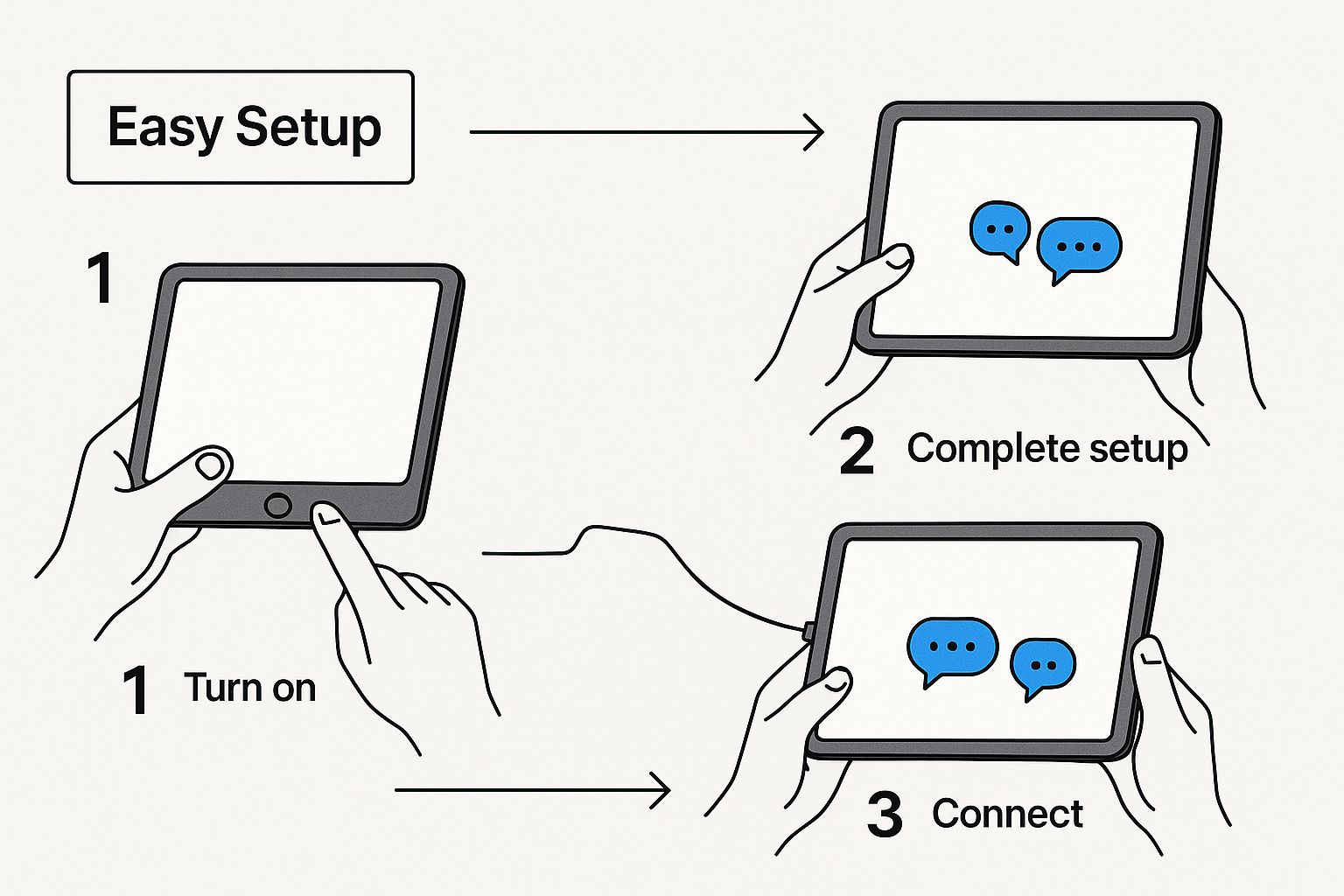
A Quick Tutorial: Setting Up Your Comment Sync
- Install the App: Go to the Atlassian Marketplace, search for “HubSpot for Jira,” and install it in your Jira instance (Cloud or Data Center).
- Authenticate Your Accounts: Follow the on-screen prompts to securely link your HubSpot and Jira accounts. This simple, guided process creates the secure handshake that makes the two-way data sync possible.
- Activate Comment Mirroring: In the app settings, navigate to the comment sync feature. This is where you activate comment mirroring, the core of your instant comment bridge.
- Configure Sync Rules: Choose your sync direction (one-way or two-way). Critically, you can filter comment visibility to sync all comments or only internal notes from HubSpot, protecting customer-facing timelines from internal chatter.
- Set Up the HubSpot Panel: Configure the HubSpot panel that appears in every linked Jira issue. You can display key HubSpot data like Contacts, Companies, and Deals, giving engineers at-a-glance CRM context without leaving Jira. This is a massive step up from pasting links and a great starting point to automate data entry.
- Test the Connection: Create a test ticket in HubSpot, link it to a Jira issue, and add a comment. Watch it appear instantly in Jira, and then comment back from Jira to see it pop up in HubSpot.
This powerful connection brings HubSpot data right into the Jira interface, finally killing the context-switching that drives developers crazy.
Real-World Win: How an Instant Comment Bridge Transforms Work
Let’s look at “InnovateTech,” a fast-growing SaaS company. Before, a critical bug from a high-value customer triggered a painful process: a chaotic scramble of emails, Slack pings, and tedious copy-pasting of logs from a HubSpot ticket into a new Jira issue. It was slow, error-prone, and deeply frustrating.
Now, with an instant comment bridge in place, the entire workflow is different. A support agent links the HubSpot ticket to a new Jira issue, instantly populating it with all critical HubSpot data. As the developer investigates, their internal notes and questions appear in real-time on the HubSpot ticket timeline. The support agent adds a clarifying comment in HubSpot, and seconds later, it appears in the developer’s Jira issue.
“This seamless flow of information turns a multi-hour communication ordeal into a minutes-long collaborative session.”
This real-time, two-way dialogue is the digital equivalent of having your support agent and developer solve the problem side-by-side. This kind of connected infrastructure is becoming essential. The global modular bridges market is projected to hit nearly USD 19.89 billion by 2033, a boom driven by solutions that slash installation time. Applying those same principles to your software stack unlocks similar gains. You can discover more insights about these market drivers on straitsresearch.com.
Because of this direct line of communication, the developer deploys a fix in under an hour—a process that used to burn half a day. The support agent, following along in real-time, proactively informs the delighted customer. This is the practical power of an instant comment bridge.
Best Practices for Your Instant Comment Bridge
Just connecting the platforms is only the beginning. To turn your instant comment bridge into a hyper-efficient workflow, follow a few best practices.
1. Establish a Common Language
Create a simple, shared vocabulary for your comments using prefixes. This helps everyone in HubSpot or Jira immediately understand the context.
- [Customer Facing] A green light for support agents to copy the comment directly to a customer.
- [Dev Note] Signals technical talk for internal developer discussions.
- [Urgent] A tag to ensure a critical piece of information gets immediate attention.
2. Automate Status Updates
Pair your comment sync with automation in both HubSpot and Jira. For example, a HubSpot workflow can change a ticket’s status to “In Progress” the second a Jira issue is created. A Jira rule can then transition the issue to “Done” and post a comment like “[Dev Note] Fix deployed,” which instantly notifies the support team in HubSpot. Digging into these tricks is a key way how support teams can benefit from this sync.
3. Schedule Quarterly Audits
Don’t just set it and forget it. Schedule a quick, 15-minute integration audit each quarter with support and dev leads. Review field mappings and commenting protocols to catch small issues before they become big problems.
Frequently Asked Questions
What is an instant comment bridge?
An instant comment bridge for HubSpot and Jira is a feature within an integration app that creates a live, two-way synchronization of all comments and notes between a HubSpot ticket and its corresponding Jira issue. This ensures both support and development teams see the same conversation in real-time, eliminating manual data entry and communication gaps. You can find this functionality in apps on the Atlassian Marketplace.
Can I control which comments get synced between HubSpot and Jira?
Yes, absolutely. A good HubSpot for Jira integration gives you granular control. You can configure the sync to include only internal notes from HubSpot, ensuring private team discussions don’t accidentally appear on a customer-facing timeline in Jira. This allows you to tailor the comment sync to your specific privacy and workflow needs.
How does the instant comment bridge handle file attachments?
It handles them seamlessly. When a file—like a customer screenshot or a developer log—is attached to a comment in either HubSpot or Jira, the integration automatically syncs it to the other platform. This is a critical feature that ensures both your support and dev teams are looking at the same information, which drastically speeds up the path to resolution.
Ready to tear down the communication silos between your teams? An instant comment bridge unifies your conversations, accelerates resolutions, and creates a more collaborative environment for customer success.
Try HubSpot for Jira free →
Instant Comment Bridge: Seamless HubSpot & Jira Sync
Instant Comment Bridge: Seamless HubSpot & Jira Sync
Table of Contents
Build Your Instant Comment Bridge and Unify HubSpot & Jira
Tired of the endless copy-pasting and context-switching between your support and development teams? When your customer-facing crew in HubSpot can’t see what your technical team is doing in Jira, communication breaks down, resolutions lag, and customers get frustrated. If you’re nodding along, an instant comment bridge is the link you’ve been missing.
What is an Instant Comment Bridge (and Why Does it Matter)?
In plain language, an instant comment bridge is a real-time, two-way sync that mirrors comments, notes, and attachments between HubSpot tickets and Jira issues. It transforms two separate conversations into a single, unified thread that spans both platforms, creating a seamless flow of information.
This isn’t just a minor tweak; it’s a strategic upgrade for any business that relies on HubSpot for customer success and Jira for product development. Physical bridges are essential for connecting communities and driving economic growth—in fact, the global bridge construction market is projected to reach $1.42 trillion by 2030 due to this demand for connectivity. You can read more about these infrastructure trends and their economic impact. A digital bridge does the same for your internal teams, connecting your most critical business functions for a massive return on investment.
Why This Is a Game-Changer for HubSpot and Jira Users
For teams that live in HubSpot and Jira, the impact is immediate.
The HubSpot for Jira app on the Atlassian Marketplace is built to make this a reality.
The High Cost of Disconnected HubSpot and Jira Teams
When your HubSpot and Jira tools don’t talk, the consequences go beyond inconvenience. This CRM-issue sync gap creates real business problems that hurt project timelines, customer satisfaction, and your ability for improving sales outcomes. The dream of a smooth, integrated workflow gets tangled in digital red tape.
Here are the common challenges you face without an instant comment bridge:
How to Build Your HubSpot-Jira Instant Comment Bridge
Ready to build the bridge? This is your practical guide to getting the HubSpot for Jira app installed and setting up a live, two-way comment sync that finally gets your teams on the same page. The process is designed to be straightforward, unlocking immense value with a user-friendly configuration.
A Quick Tutorial: Setting Up Your Comment Sync
This powerful connection brings HubSpot data right into the Jira interface, finally killing the context-switching that drives developers crazy.
Real-World Win: How an Instant Comment Bridge Transforms Work
Let’s look at “InnovateTech,” a fast-growing SaaS company. Before, a critical bug from a high-value customer triggered a painful process: a chaotic scramble of emails, Slack pings, and tedious copy-pasting of logs from a HubSpot ticket into a new Jira issue. It was slow, error-prone, and deeply frustrating.
Now, with an instant comment bridge in place, the entire workflow is different. A support agent links the HubSpot ticket to a new Jira issue, instantly populating it with all critical HubSpot data. As the developer investigates, their internal notes and questions appear in real-time on the HubSpot ticket timeline. The support agent adds a clarifying comment in HubSpot, and seconds later, it appears in the developer’s Jira issue.
This real-time, two-way dialogue is the digital equivalent of having your support agent and developer solve the problem side-by-side. This kind of connected infrastructure is becoming essential. The global modular bridges market is projected to hit nearly USD 19.89 billion by 2033, a boom driven by solutions that slash installation time. Applying those same principles to your software stack unlocks similar gains. You can discover more insights about these market drivers on straitsresearch.com.
Because of this direct line of communication, the developer deploys a fix in under an hour—a process that used to burn half a day. The support agent, following along in real-time, proactively informs the delighted customer. This is the practical power of an instant comment bridge.
Best Practices for Your Instant Comment Bridge
Just connecting the platforms is only the beginning. To turn your instant comment bridge into a hyper-efficient workflow, follow a few best practices.
1. Establish a Common Language
Create a simple, shared vocabulary for your comments using prefixes. This helps everyone in HubSpot or Jira immediately understand the context.
2. Automate Status Updates
Pair your comment sync with automation in both HubSpot and Jira. For example, a HubSpot workflow can change a ticket’s status to “In Progress” the second a Jira issue is created. A Jira rule can then transition the issue to “Done” and post a comment like “[Dev Note] Fix deployed,” which instantly notifies the support team in HubSpot. Digging into these tricks is a key way how support teams can benefit from this sync.
3. Schedule Quarterly Audits
Don’t just set it and forget it. Schedule a quick, 15-minute integration audit each quarter with support and dev leads. Review field mappings and commenting protocols to catch small issues before they become big problems.
Frequently Asked Questions
What is an instant comment bridge?
An instant comment bridge for HubSpot and Jira is a feature within an integration app that creates a live, two-way synchronization of all comments and notes between a HubSpot ticket and its corresponding Jira issue. This ensures both support and development teams see the same conversation in real-time, eliminating manual data entry and communication gaps. You can find this functionality in apps on the Atlassian Marketplace.
Can I control which comments get synced between HubSpot and Jira?
Yes, absolutely. A good HubSpot for Jira integration gives you granular control. You can configure the sync to include only internal notes from HubSpot, ensuring private team discussions don’t accidentally appear on a customer-facing timeline in Jira. This allows you to tailor the comment sync to your specific privacy and workflow needs.
How does the instant comment bridge handle file attachments?
It handles them seamlessly. When a file—like a customer screenshot or a developer log—is attached to a comment in either HubSpot or Jira, the integration automatically syncs it to the other platform. This is a critical feature that ensures both your support and dev teams are looking at the same information, which drastically speeds up the path to resolution.
Ready to tear down the communication silos between your teams? An instant comment bridge unifies your conversations, accelerates resolutions, and creates a more collaborative environment for customer success.
Try HubSpot for Jira free →
Subscribe to our newsletter:
Tiaan Joubert
Tags:
Related articles: