Think of Jira Asset Management as your organization’s digital catalog—a central, organized inventory for everything from company laptops and software licenses to office chairs and company cars. It creates a single source of truth right inside the Jira ecosystem, which means no more jumping between different apps. It simply empowers your teams to make smarter, data-driven decisions on the fly.
Unlocking a Centralized View of Your Organization

Can you imagine trying to run a library without a card catalog? It would be pure chaos. That’s pretty much what managing a business feels like when you don’t have a solid handle on your assets. Critical equipment gets misplaced, maintenance schedules are missed, and before you know it, costs are spiraling out of control.
Jira Asset Management tackles this head-on by giving you a central inventory for everything your company owns, both physical and digital.
This isn’t some bolt-on afterthought; it’s a core capability built directly into Jira Service Management, a platform that thousands of businesses already rely on. Its main job is to forge a direct link between your assets and the day-to-day work happening in Jira. To really get what it can do, it helps to understand the basics covered in any good guide to modern asset tracking systems.
More Than Just An IT Tool
While it has deep roots in the IT world, the real magic of Jira asset management is how flexible it is. You’re not just limited to tech gear. You can track almost anything that matters to your business:
- Physical Hardware: Laptops, servers, mobile phones, and monitors.
- Software Licenses: Keep an eye on subscriptions, user counts, and renewal dates.
- Facilities: Think office furniture, company vehicles, and building equipment.
- People: Track employees, their roles, and the assets assigned to them.
The power comes from linking these items directly to service requests, incident reports, and project tasks, creating a rich web of connected information.
So, when an employee opens a ticket about a sluggish laptop, your support team doesn’t have to go digging. They instantly see the laptop’s model, its purchase date, and warranty status—all without ever leaving the ticket. This immediate context is a massive time-saver.
The true value emerges when asset data is tied directly to service delivery. It moves asset management from a passive inventory list to an active, strategic tool that informs every decision.
To give you a clearer picture, let’s break down the core components that make up Jira’s asset management capabilities.
Core Components of Jira Asset Management at a Glance
This table summarizes the fundamental elements that constitute Jira’s approach to asset and configuration management.
| Component | Function | Primary Benefit |
|---|---|---|
| Object Schemas | Customizable databases to categorize and store different types of assets (e.g., hardware, software, facilities). | Provides structure and organization, allowing you to model your unique business environment. |
| Object Types | Specific categories within a schema, like “Laptops” or “Software Licenses,” with their own unique attributes. | Enables detailed and relevant tracking for each class of asset. |
| Objects | The individual assets themselves, such as “MacBook Pro #12345” or a specific Adobe Creative Cloud license. | Creates the actual inventory, representing a single, trackable item. |
| Attributes | The specific details of an object, like serial number, purchase date, owner, or warranty expiration. | Delivers the rich, contextual data needed for effective service and incident management. |
| Jira Issue Links | The connection between an asset (object) and a Jira issue (e.g., a service request or incident report). | Makes asset information immediately accessible within operational workflows, speeding up resolution. |
These pieces work together to transform a simple list of items into an intelligent, interactive system that fuels smarter service delivery.
A Growing Foundation for Service Management
The explosive growth of Jira Service Management speaks volumes about the industry’s need for these kinds of integrated solutions. By late 2021, JSM already had around 35,000 customers. To put that in perspective, Atlassian added 10,000 new customers in a single quarter of 2022—a staggering number in the competitive ITSM space.
This trend shows a clear shift. Businesses no longer see service and asset management as separate, siloed functions. They’re two sides of the same coin. For a deeper dive, check out this detailed guide on https://www.resolution.de/post/asset-management-jira/ to explore the topic further.
How Jira’s Flexible CMDB Works
Let’s pull back the curtain on the engine driving Jira Asset Management—its Configuration Management Database (CMDB). A traditional CMDB is like a pre-built model car with fixed parts. It gets the job done, but you can’t really change it. Jira’s CMDB, on the other hand, is more like a giant box of LEGOs.
This approach gives you the freedom to build a detailed model of your entire business, not just a simple list of IT inventory. The whole system is built on a flexible object schema, which is just a fancy way of saying you can define and organize anything you want to track. It’s a powerful shift that takes Jira asset management from basic tracking to genuine strategic oversight.
The Building Blocks of Your Business Model
The incredible flexibility of Jira’s CMDB really comes down to three core pieces that work together. Once you get how these interact, you unlock its true potential.
- Objects: These are the actual “things” you want to track. An object can be something physical like a “Dell Latitude Laptop,” something digital like an “Adobe Creative Cloud License,” or even something abstract like a “Marketing Campaign” or your “London Office.”
- Attributes: These are the specific details or properties for each object. For that laptop object, attributes would be things like its serial number, purchase date, and who it’s assigned to. For a software license, it might be the renewal date and annual cost.
- References: This is where the magic happens. References are simply the connections between objects. You can link a laptop object to its user, and then link that user to their department. Suddenly, you have a web of relationships showing how everything in your organization is connected.
This diagram really clarifies how the central asset repository isn’t just a static database; it actively feeds into automated workflows and generates critical reporting insights.
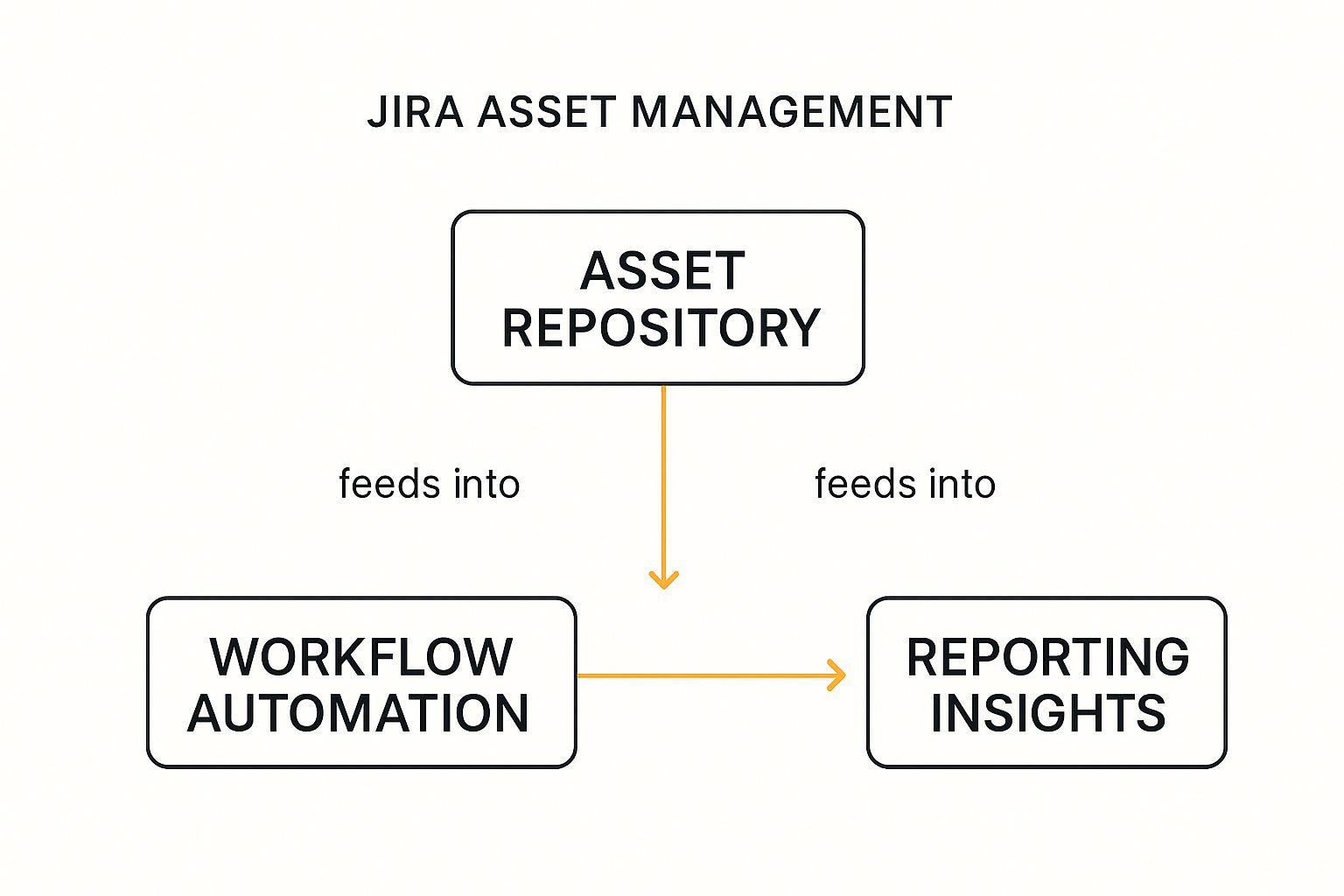
As you can see, your asset data isn’t just sitting there. It’s the fuel for automation and the foundation for making much smarter, data-driven decisions.
Flexibility and Integration
This flexible, object-based schema is what truly sets Jira apart. While some competitors might offer built-in discovery tools, Jira’s real strength is its complete customizability. It lets you mold your asset database to fit even the most complex and unique business environments by defining your own asset types, attributes, and the relationships between them—a feat that more rigid systems just can’t handle.
A solid CMDB is also a cornerstone of effective, comprehensive business continuity planning. When you can map critical dependencies, you can spot and mitigate risks before they turn into full-blown incidents.
By linking assets directly to Jira issues, you provide complete context right where the work is happening. When a server goes down, the incident ticket instantly shows every business service that’s affected.
This deep integration makes a world of difference for everything from daily support tasks to bigger strategic decisions. For example, mapping out how assets are actually used helps teams perform much more accurate Jira capacity planning by clearly showing which resources are over- or under-utilized. This adaptability means you can track employee laptops, software licenses, and even office locations, linking it all back to Jira issues for total visibility.
Powerful Features That Empower Your Teams

The real power of Jira Asset Management isn’t just a list of bullet points on a feature page. It comes from how its practical, integrated tools solve the daily headaches that slow your teams down. These features work together to wire your assets directly into your operational workflows, turning a static inventory list into a dynamic, intelligent system.
This direct line into Jira Service Management is what really makes it shine. When an agent opens a service ticket, they immediately see a user’s assigned assets right there in the issue view. This context is a game-changer. It cuts down investigation time because no one has to go digging through separate spreadsheets or another database.
And the foundation for all of this? The customizable object schema. It gives you the flexibility to track literally anything you can think of, far beyond just standard IT hardware.
Automation That Works for You
One of the most impactful features has to be the automation engine. Think of it as a digital assistant that takes care of all the repetitive, manual tasks based on your asset data. This frees up your team to focus on solving complex problems instead of getting bogged down in busywork.
These automation rules can kick off all sorts of actions. For example, a user reports an issue with their laptop. An automation rule can instantly check the CMDB for the laptop’s owner and assign the ticket to the right IT support specialist. That one simple action saves time on every single ticket.
You can also get proactive with your management by setting up rules for things like:
- License Management: Automatically create a review task when a software license is 30 days away from its renewal date.
- Hardware Lifecycle: Generate a replacement request the moment a laptop hits the end of its three-year warranty.
- Onboarding/Offboarding: Trigger workflows to provide or reclaim assets when an employee’s status changes in your HR system.
By connecting actions to your asset data, you start building a much smarter and more responsive operation. If you want to take this even further, you can dive into building more complex Jira workflow automation for truly advanced scenarios.
Clear Reporting for Better Decisions
You can’t make good business decisions without clear, accessible data. Jira Asset Management comes with robust reporting and graphing tools that turn raw asset information into insights you can actually use. You can build dashboards that visualize key metrics, which makes things like audits and strategic planning much, much simpler.
With built-in reporting, you move from guessing to knowing. You can instantly see how many assets are deployed, their condition, and their financial value, all within Jira.
These visual tools make it easy to answer critical business questions. For instance, you could pull a report showing all software licenses expiring next quarter to get ahead of budget talks. Or, you might create a graph that shows the depreciation of your hardware over time. This level of clarity empowers leaders to make informed, data-backed decisions that actually drive the business forward.
Practical Use Cases Beyond IT Tracking
While its roots are firmly planted in IT, thinking of Jira asset management as just a tool for tracking servers and software is like seeing a smartphone and only thinking of it as a device for making calls. The real power is in its adaptability. By creating custom objects and linking them to Jira issues, any team can build a system that speaks their language, giving them visibility and a way to automate their own unique workflows.
This flexibility is what elevates the platform from a simple IT inventory into something more like a central nervous system for the entire company’s operations. Let’s look at a few real-world stories that show just how far it can stretch.
Streamlining Employee Onboarding for HR
Picture this: an HR team is getting ready to welcome a new hire. The old way probably involved a tangled mess of emails and checklists to get IT, facilities, and security all on the same page. With Jira Asset Management, that whole chaotic process can be handled in a single Jira ticket.
When the HR team creates an “Onboard New Employee” ticket, they can link all the required assets directly to it:
- A new MacBook Pro object: This isn’t just a name; it holds the serial number, model, and warranty info.
- A software license object: This tracks the specific seat for Adobe Creative Cloud or Microsoft 365 being assigned.
- A security badge object: Here, the access level and badge number are clearly documented.
Suddenly, you have a complete, auditable record. Better yet, automation rules can kick in, firing off sub-tasks to the right departments—one for IT to set up the laptop, another for facilities to prep the desk. The result is a smooth, transparent onboarding experience where nothing gets missed.
Modernizing Facilities Management
Now, think about the facilities team, the heroes keeping the physical office in working order. They can use Jira to manage everything from office furniture to critical building equipment. Every single desk, chair, and conference room monitor becomes an “object” in their asset database, complete with its purchase date, current condition, and location.
So when an employee uses the Jira Service Management portal to report a broken chair, the ticket is automatically linked to that specific chair’s “object.”
This immediate context allows the facilities team to see the chair’s history, warranty information, and model number without ever having to leave the ticket, dramatically speeding up the repair or replacement process.
They can also get ahead of problems. By setting up automated tickets for equipment like HVAC units or fire extinguishers, they can schedule preventative maintenance, ensuring compliance and stopping expensive breakdowns before they even happen.
Enhancing DevOps and Development Cycles
For development teams, the connection between their code and the infrastructure it runs on is everything. Jira Asset Management lets them link code repositories, build servers, and cloud environments directly to their projects, epics, and user stories. This creates an incredibly powerful layer of traceability that helps the entire DevOps lifecycle.
If a production deployment goes wrong, the incident ticket can instantly show which servers and code commits were involved. That kind of clarity helps teams find the root cause much faster and understand the full impact of any change. On the flip side, when planning new features, they get a much clearer picture of what resources are needed, which is a massive help for accurate project and Jira resource management. This interconnected view bridges the gap between development and operations, leading to a much more collaborative and efficient way of working.
The true value of Jira Asset Management becomes clear when you see how different departments can adapt it to their own worlds. It’s not just one tool; it’s a flexible framework for operational excellence across the board.
The table below gives a snapshot of how various teams can put it to work.
Jira Asset Management Use Cases Across Departments
| Department | Primary Use Case | Key Benefit |
|---|---|---|
| IT | Tracking hardware, software licenses, and cloud resources. | Creates a single source of truth, reducing manual tracking and speeding up incident resolution. |
| HR | Managing employee onboarding/offboarding assets (laptops, phones, badges). | Automates cross-departmental handoffs and ensures a complete audit trail for company property. |
| Facilities | Managing office furniture, equipment, and maintenance schedules. | Simplifies work orders and enables proactive maintenance, reducing downtime and costs. |
| Legal & Compliance | Tracking contracts, compliance documents, and GDPR-related assets. | Centralizes critical documents and links them to business processes for easier audits. |
| Marketing | Managing digital assets, campaign materials, and event equipment. | Organizes creative assets and physical gear, making them easy to locate and assign to projects. |
| DevOps | Linking code repositories, servers, and services to Jira issues. | Provides complete traceability from code to deployment, accelerating troubleshooting. |
As you can see, the common thread is turning abstract items into tangible, trackable “objects” within Jira. This simple concept unlocks a huge amount of potential, no matter what your team does.
How to Get Started with Jira Asset Management

Diving into Jira asset management is a journey, not a sprint. The most successful rollouts I’ve seen don’t start with the tech; they start with a solid plan. It’s tempting to jump right in and start importing data, but resist that urge. First, figure out what assets actually matter to your business and map out how they’re all connected.
Think of it like building a house. You wouldn’t start pouring a foundation without a detailed blueprint. Your blueprint here is understanding the key relationships between your assets. Which servers support your critical applications? Which software licenses belong to which departments? Answering these questions first will save you from major headaches down the road.
Start Small and Build Momentum
With a plan in hand, you can start building your initial object schemas in Jira. The golden rule here? Start small and iterate. Don’t try to model your entire organization on day one. It’s a recipe for disaster.
Instead, pick one high-impact area—like employee laptops or a specific software suite—and build out the schema just for that. This approach gets you quick wins and builds momentum. As your team gets the hang of it, you can gradually expand your schemas to cover more ground. This way, the system grows with you, rather than becoming an overwhelming project from the get-go.
The goal isn’t to build a perfect, all-encompassing CMDB overnight. The goal is to build a useful one that solves a real problem today, then expand from there.
This strategy mirrors the rapid adoption seen across the Atlassian ecosystem. Atlassian’s incredible growth, marked by a 35.10% compound annual growth rate over a decade, is built on products that let teams deliver value fast.
Populate Your Asset Database
Once your initial schemas are in place, it’s time to bring in the data. You’ve got a few ways to populate your new CMDB, and the right choice depends on your situation.
- Manual Entry: This is best for a small number of high-value assets where you need to input detailed, hands-on information. It’s simple, but it doesn’t scale well.
- CSV Import: Perfect for migrating data from existing spreadsheets. This is a common starting point for teams trying to finally consolidate all those scattered records into Jira.
- Integrations & Discovery Tools: For a truly dynamic CMDB, this is the way to go. Connecting to automated discovery tools like Lansweeper or SCCM lets you find assets on your network automatically and keeps your data fresh without manual intervention.
Maintain Accuracy with Automation
An asset database is only as good as its data. To keep it accurate and useful for the long haul, automation is your best friend. Set up rules to handle routine updates and keep the data clean. For a deeper look at what you can do, check out this guide on setting up powerful Jira automation rules.
Finally, don’t forget the people. Proper team training is crucial to make sure everyone knows how to use the system and understands why accurate asset data is so important. A well-planned, iterative rollout will turn Jira Asset Management from just another database into a core part of how you operate.
Frequently Asked Questions
When you start digging into Jira Asset Management, a few common questions always pop up. It’s natural to wonder how it fits into your current Atlassian world, especially if you’re used to how things were done before. Let’s tackle some of the most frequent queries to give you a clear, no-nonsense picture of what it’s all about.
Is Jira Asset Management a Standalone Product?
No, you can’t buy Jira Asset Management by itself. Think of it as a core capability that’s baked directly into Jira Service Management (JSM) Premium and Enterprise plans. If you’ve been in the Atlassian ecosystem for a while, you might recognize its DNA—it’s built from a very popular app called ‘Insight,’ which Atlassian acquired and fully integrated.
This tight integration is really its superpower. It means all your asset data lives right next to your service requests, project tasks, and incident reports. No more jumping between different tools or losing context. If you’ve got a JSM Premium or Enterprise license, congratulations—you already have access to all this.
How Does Jira Handle Automated Asset Discovery?
This is a great question and highlights a key difference from some standalone ITAM tools. Jira Asset Management doesn’t come with its own built-in network scanner right out of the box. Instead, it takes a more flexible, integration-first approach to automation.
Atlassian provides a free tool called Insight Discovery that you can run on your network to find and pull in asset data. But the real power comes from its ability to connect with the discovery tools you probably already use. Through the Atlassian Marketplace, it plugs right into popular systems like:
- Lansweeper
- Microsoft SCCM
- Jamf
This approach is smart. It lets you feed rich, live data directly into your Jira CMDB from the tools that are best suited for your specific environment, without forcing you to adopt a whole new scanning engine.
Can I Track Non-IT Assets Like Furniture or Employees?
Absolutely, and this is where Jira Asset Management truly shines and moves beyond traditional IT thinking. Its object schema is incredibly flexible, meaning you can define and track pretty much anything—not just servers and laptops.
The platform’s real strength is its power to model your entire organization, not just your IT closet. It gives every team, from HR to Facilities, a way to build their own structured inventories right inside Jira.
We see organizations get really creative with this. For example, they use it to manage:
- Physical Assets: Office furniture, company cars, lab equipment, you name it.
- Enterprise Assets: This gets interesting. You can track employees as objects, linking them to their manager, their role, and all the hardware they’ve been assigned. You can also track contracts, software licenses, and even physical office locations.
This is what elevates it to a true Enterprise Service Management (ESM) tool. Suddenly, HR, facilities, and legal teams can get the same visibility and workflow benefits that IT has enjoyed for years.
What Is the Difference Between Jira Asset Management and a Traditional CMDB?
While they both track assets and map out their relationships, the difference comes down to two words: flexibility and integration. A classic, old-school CMDB is often a beast of a system—rigid, complex, and walled off from the tools your teams actually use to get work done.
Jira Asset Management, on the other hand, was designed to be adaptable from day one. You can completely customize the object schemas to create a digital twin of your organization, not some generic template.
But the most important distinction is how deeply it’s woven into the Jira platform. Asset information isn’t just stored; it’s alive within your service tickets, project issues, and change requests. When a support agent sees a ticket, they instantly see the user’s laptop model, software installs, and recent issues. That immediate context is a massive time-saver and kills the frustrating back-and-forth of hunting for information in another system.
Are you looking to optimize your Atlassian user licenses and cut costs? With resolution Reichert Network Solutions, you can take control of your user directory. Our User Deactivator app automatically identifies and deactivates inactive users in Jira, Confluence, and Bitbucket, ensuring you only pay for the seats you actually use. Learn how to automate user management and reduce license spend.
