At its core, a Jira user story is an informal, everyday explanation of a software feature, but written from the end user’s point of view. It’s not meant to be a dry technical requirement. Instead, think of it as a short, simple description of something your user wants to do with your product.
Why Your Project Needs Great User Stories
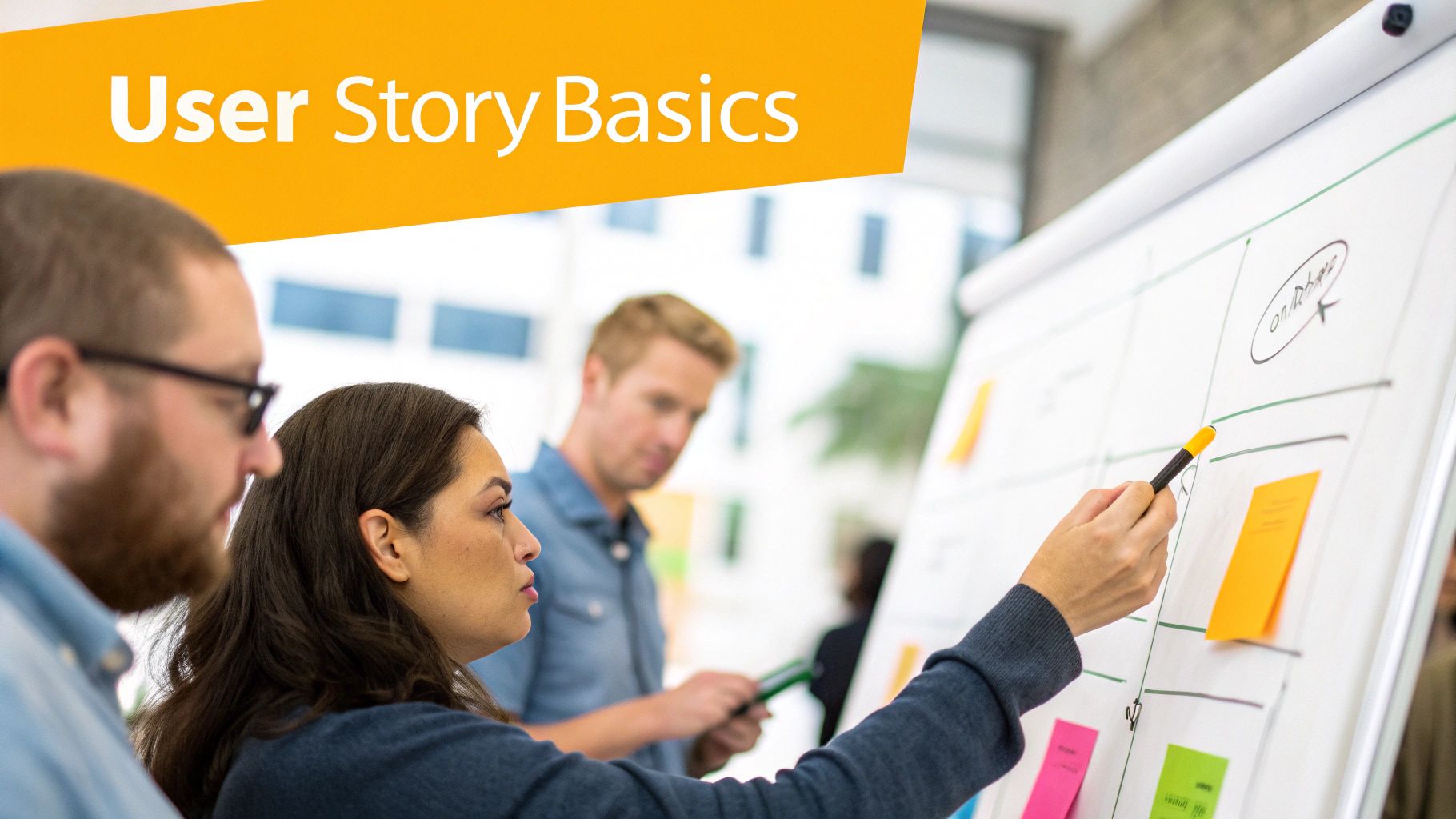
Let’s step away from the formal definitions and try an analogy. Imagine your development team is a group of expert chefs. A well-crafted Jira user story is their recipe. It tells them what to make (the meal), who it’s for (the diner), and—most importantly—why (to create an amazing dining experience). Without that recipe, the chefs are just guessing, and you might end up with a meal nobody actually wanted.
In the same way, a Jira user story is the very heartbeat of your agile process. It gets everyone, from developers to product owners to stakeholders, on the same page and speaking the same language. It’s the foundational piece that turns an abstract idea into something real and valuable for your customer.
Building Shared Understanding and Momentum
The main job of a user story is to spark a conversation. It’s not a contract set in stone; it’s a promise to have a discussion. This is where the real magic happens. It’s the green light for developers to ask clarifying questions, for product owners to explain the intent, and for designers to start visualizing the user experience.
This collaborative process is your best defense against the costly misunderstandings that can completely derail a project. When the entire team shares a deep understanding of the user’s goal, they build incredible momentum. Each story they complete becomes a small win, proving the team is delivering real value, sprint after sprint.
A user story is more than just a task on a board; it’s a narrative that connects the development team’s work directly to the customer’s needs. It shifts the focus from “what are we building?” to “who are we building this for and why?”
When you get your user stories right, they bring a host of benefits that ripple through the entire project, keeping everyone focused and aligned.
Core Benefits of a Well-Crafted Jira User Story
A high-quality user story isn’t just a “nice-to-have”; it’s a critical tool for project success. Here’s a breakdown of the tangible impact you can expect.
| Benefit | Impact on Your Project |
|---|---|
| User-Centric Focus | Keeps the team grounded in solving real user problems, not just building features for the sake of it. |
| Enhanced Collaboration | Forces conversations between developers, designers, and product owners, breaking down silos. |
| Clearer Priorities | Makes it easier for product owners to rank the backlog based on what delivers the most value to users. |
| Improved Estimates | Small, well-defined stories are much easier for development teams to estimate accurately. |
| Increased Flexibility | Encourages iterative development, allowing the team to adapt to new information and changing needs. |
Ultimately, great user stories are about empathy. They force the team to step into the user’s shoes and see the product from their perspective. This user-centric approach is what separates projects that simply function from those that users truly love.
The Power of Jira in Managing Stories
While user stories are a core concept in agile, Jira provides the perfect digital environment to bring them to life. The platform is built to handle the entire lifecycle of a story—from creation and refinement all the way to completion.
Teams can use dedicated fields for acceptance criteria, attach mockups or diagrams to add visual clarity, and use comments to keep all related conversations neatly organized in one place. Best of all, Jira’s prioritization features help teams focus on what matters most, driving efficiency and ensuring they’re always working on the highest-value items. You can discover more about Jira’s role in agile execution and how it streamlines these processes.
By treating each Jira user story as a vital communication tool, teams can sidestep common project pitfalls like:
- Building the wrong thing: Stories ground development in proven user value, not just technical assumptions.
- Scope creep: Clear acceptance criteria define exactly when a story is “done,” preventing endless additions and tweaks.
- Team silos: Because stories require input from multiple roles, they naturally break down walls and encourage cross-functional collaboration.
The Anatomy of a Powerful Jira User Story
A functional user story gets the job done. But a powerful Jira user story? That’s something else entirely. It inspires clarity, fuels collaboration, and kills ambiguity before a single line of code is written. Think of it as the difference between a rough sketch on a napkin and a detailed architectural blueprint.
To craft these blueprints, we rely on a time-tested structure and a collaborative mindset. At its core, every great story is built on three pillars, often called the 3 Cs: Card, Conversation, and Confirmation. They’re like progressive stages that transform a simple idea into a fully realized feature.
The Card is the physical or digital token for the story—in this case, the Jira issue itself. It holds the essential, high-level info and acts as a placeholder for planning. It’s intentionally brief, designed to kick off a much deeper discussion. This is where the famous user story template comes in.
Mastering the User-Centric Template
The most common format for a Jira user story is designed to build empathy and focus on real value from the get-go. It forces the writer to articulate three critical pieces of information.
The structure is simple yet incredibly effective: As a [persona], I want [goal], so that [benefit].
- As a [persona]: This defines who we are building this for. A “logged-in customer” has completely different needs than a “guest shopper” or an “administrator.” Specificity here is crucial.
- I want [goal]: This describes the user’s immediate objective. It’s what they want to do, like “to filter search results by price” or “to save my shipping address.” This should always describe their intent, not the technical solution.
- So that [benefit]: This is the all-important “why.” It captures the user’s underlying motivation and the value they’ll get. This part connects the feature directly to a tangible outcome, like “so that I can quickly find products in my budget.”
This simple hierarchy shows how the Role, Action, and Benefit all come together to form the core of the story.
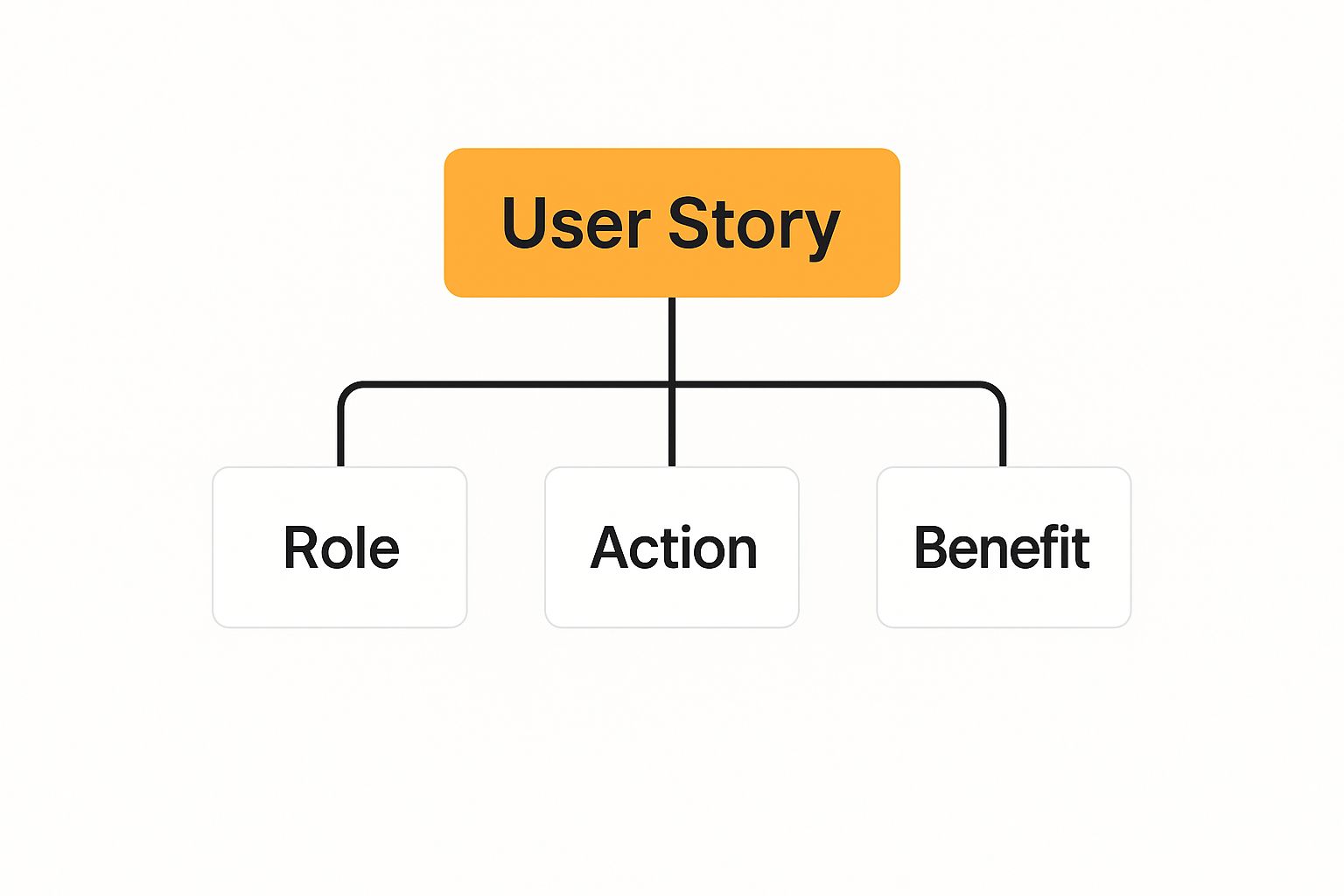
As you can see, a complete story isn’t just about the action. It’s about deeply understanding the user and the value they receive, which is what helps you prioritize and build the right thing.
The second “C,” Conversation, is where the real magic happens. The card is just an invitation to talk. The true, shared understanding is forged through ongoing dialogue between the product owner, developers, designers, and testers. This is where questions get asked, assumptions are challenged, and the details are hammered out.
These conversations are often captured right in the comments and description fields within the Jira ticket, creating a living document of the team’s shared understanding. A user story without this collaborative back-and-forth is just a directive, not a tool for genuine alignment. You can find more practical advice on fostering these discussions by reviewing additional guidance on writing effective user stories.
Defining Done with Acceptance Criteria
The final “C,” Confirmation, is what makes a user story actionable and, most importantly, testable. This is accomplished through well-defined Acceptance Criteria (AC). Think of AC as the set of conditions that absolutely must be met for the story to be considered “done.” They transform the story from a subjective idea into an objective, verifiable checklist.
Acceptance criteria are the guardrails of a user story. They tell the development team exactly where the road begins and ends, preventing them from accidentally building a bridge to nowhere.
Good AC are always written in clear, unambiguous language. A popular and highly effective format is the “Given-When-Then” structure, which frames each criterion as a testable scenario.
For a “password reset” story, it might look like this:
- Given I am on the login page,
- When I click the “Forgot Password” link,
- Then I should be taken to the password reset screen.
By mastering the 3 Cs and writing precise acceptance criteria, you transform a simple Jira ticket into a powerhouse of clarity and direction, ensuring you deliver exactly what your users need.
Your Step-by-Step Guide to Managing Stories in Jira

Now that you have a solid grasp of what makes a great user story, it’s time to get your hands dirty in Jira. Managing a Jira user story isn’t a one-off task; it’s a dynamic process that shepherds an idea from a rough concept all the way to a delivered feature.
This entire journey—from creation and refinement to organization and execution—happens within Jira’s powerful framework. Let’s walk through the whole lifecycle, one step at a time.
Creating Your First Jira User Story
Every great feature starts with an idea. In Jira, you capture that idea by creating a new “issue.” The process is intentionally straightforward, designed to make sure no brilliant insights slip through the cracks.
Here’s the basic flow for bringing a new story to life:
- Hit “Create”: From anywhere in your Jira project, click the big “Create” button. A dialog box will pop up, ready for you to define the new piece of work.
- Pick the Project: Double-check that you’re in the right project. It’s a simple step, but it saves a lot of headaches later.
- Choose the Issue Type: This is key. From the dropdown menu, select “Story.” This tells Jira that this isn’t a bug, a general task, or a massive epic, but a specific user-focused requirement that belongs in your agile workflow.
- Write a Clear Summary: Think of the summary as your story’s headline. It needs to be short and descriptive, clearly stating the user’s goal. Good examples are “Add Items to Shopping Cart” or “Filter Dashboard by Date Range.”
- Flesh out the Description: Here’s where you’ll plug in the “As a…, I want…, so that…” template we talked about. You’ll also want to list out the detailed acceptance criteria.
Once you click “Create,” your story is officially born. It gets added to the project’s backlog, ready and waiting to be prioritized.
Prioritizing and Grooming the Backlog
Left unchecked, a backlog can quickly morph into a messy, overwhelming to-do list. The real magic of managing stories happens during backlog grooming (sometimes called refinement). This is an ongoing team activity where you review, estimate, and prioritize stories to get them “sprint-ready.”
To stay sharp, many teams rely on dedicated backlog grooming activities to make these sessions productive.
Jira’s interface makes this incredibly intuitive. In the backlog view, you can just drag and drop stories to change their priority. Items at the top are the most important and should be fleshed out in detail. Stories at the bottom can stay as high-level placeholders until their time comes.
The goal of backlog grooming isn’t just about reordering a list. It’s about building a shared understanding. Every story at the top of the backlog must be clear, feasible, and agreed upon by both the product owner and the development team.
During grooming sessions, the team should be asking tough questions:
- Is this story still aligned with our goals?
- Is it clear enough for a developer to pick up and run with?
- Is it small enough to finish in a single sprint? If the answer is no, it needs to be split.
This continuous refinement process is what feeds into sprint planning, a crucial ceremony for any agile team. If you want to master that meeting, our guide on effective sprint planning is packed with insights to make them more successful.
Organizing Stories for Maximum Clarity
As your project gets bigger, a simple, flat list of stories just won’t cut it. A complex project might have hundreds of stories, making it nearly impossible to see the forest for the trees. This is where Jira’s organizational features become your best friend.
To bring some much-needed order to your backlog, you can use a few key features:
- Epics: These represent large bodies of work that can be broken down into smaller, manageable stories. For instance, an epic named “User Profile Redesign” might contain stories for changing a password, updating contact info, and uploading a profile picture.
- Labels: Think of these as simple tags. You can add labels like “mobile,” “q4-release,” or “onboarding” to group related stories that might span different epics. This makes them incredibly easy to search for and report on.
- Components: These are like sub-sections of your project. They’re often used to group issues tied to a specific part of your product, such as “UI,” “Database,” or “API.”
By using epics, labels, and components together, you create a structured hierarchy in your backlog. This not only makes it more manageable but also gives stakeholders a clear view of how individual stories roll up into larger business initiatives. It’s this kind of organization that keeps your workflow clean and scalable as your project grows.
Advanced Techniques for High-Performing Teams
So, your team has the fundamentals down. You’re creating and managing Jira user stories, and things are moving along. But what separates a good agile team from a great one? It’s all about elevating your process beyond the basics. High-performing teams don’t just write decent stories; they use advanced strategies to visualize workflows, keep complex projects crystal clear, and automate the boring stuff.
One of the most powerful strategies is story mapping. Instead of just staring at a flat, one-dimensional backlog, story mapping lays everything out on two axes. The horizontal axis tracks the user’s journey through your product, step-by-step. The vertical axis shows priority, with the most critical tasks sitting at the top. This gives you a bird’s-eye view of the entire user experience, making it much easier to spot gaps, see how things connect, and build a product that actually feels cohesive.
The Art of Splitting Complex Stories
We’ve all been there: a user story is clearly valuable, but it’s way too big to tackle in a single sprint. This is usually a sign that you’re dealing with an epic in disguise. The answer isn’t to force it into a sprint and hope for the best. The real solution is mastering the art of story splitting. The goal is to slice up that big story into smaller, independent pieces that still deliver a bit of value all on their own.
For instance, a story like “As a user, I want a complete profile section” is a classic example of being too broad. You can easily split this into smaller, more focused stories:
- “As a user, I want to upload a profile picture…”
- “As a user, I want to update my contact information…”
- “As a user, I want to change my password…”
Each of these smaller stories can be built, tested, and shipped independently. This lets the team deliver value piece by piece, which reduces risk, makes estimates more accurate, and keeps momentum going. For teams wrestling with tricky workflows, digging into different agile methodologies can help fine-tune this splitting process even further.
Creating a Web of Traceability
As your projects get bigger, it’s easy to lose the thread connecting all the different pieces of work. A single user story rarely lives in a bubble. It’s probably part of a larger feature (an epic), and its implementation might introduce a new problem (a bug). Top teams build a strong web of connections right inside Jira to keep everything linked.
By linking a Jira user story to its parent epic, related tasks, and any resulting bugs, you create complete end-to-end traceability. This connected view is invaluable for reporting, debugging, and understanding the true scope of work.
This simple practice pays off in a few big ways:
- Stakeholder Clarity: Anyone can click on a story and see how it fits into the bigger business goal by looking at its parent epic.
- Efficient Bug Fixes: When a bug is linked directly to the story that introduced it, developers get instant context, which dramatically cuts down the time it takes to fix it.
- Impact Analysis: Before you change something, you can see all the linked issues and get a much better sense of the potential ripple effects.
This kind of interconnectedness is absolutely vital as teams grow. To handle this, Atlassian has seriously beefed up Jira’s capacity. Jira Cloud can now support up to 100,000 users on a single site, meaning even huge, globally-distributed teams can work together in one place. You can read more about Jira’s enterprise-scale capabilities and how they help unify workflows.
Automating the Administrative Burden
Finally, the best teams automate everything they possibly can. Jira’s automation engine is a beast, capable of wiping out countless hours of manual, administrative grunt work. Instead of nagging team members to update tickets or notify stakeholders, you can just build rules that do it for them.
Think about setting up automations for common, repetitive tasks:
- When a story is dragged to “In Progress,” automatically assign it to the person who moved it.
- When a story is marked as “Done,” automatically close out all its sub-tasks.
- If a high-priority bug pops up, automatically shoot a notification to a specific Slack channel.
These simple rules smooth out the process, cut down on human error, and ensure your project’s status is always accurate. This frees up your team to stop being ticket janitors and start focusing on what they do best: solving tough problems and delivering amazing value to your users.
Real-World Jira User Story Examples You Can Use

Theory is great, but nothing beats seeing a concept in action. The real skill is turning a vague request into a powerful, actionable Jira user story. This is the moment where abstract ideas meet concrete execution, and it’s what separates high-performing teams from those that just spin their wheels.
To help you bridge that gap, we’ve put together a few real-world examples from different industries. These aren’t just bare-bones templates; they are complete, well-formed stories with a clear title, a purpose-driven description, and precise acceptance criteria that leave no room for guesswork.
Example 1: E-commerce “Add to Cart”
Let’s kick things off with a classic feature for any online store. The initial request might be as simple as, “we need a shopping cart.” A proper user story gives that idea the structure and purpose it needs to become a reality.
Story Title: Add Product to Shopping Cart
Description: As a guest shopper, I want to add an item to my shopping cart from the product detail page, so that I can purchase it later.
Acceptance Criteria:
- Given I am viewing a product detail page,
- When I click the “Add to Cart” button,
- Then the cart icon in the header should update to show the new item count.
- And a success message, “Item added to your cart,” should appear briefly on the screen.
- And the item, with its selected size and color, is visible in the cart summary.
This example immediately clarifies who the user is (a guest shopper), what they’re doing, and why. The acceptance criteria serve as a dead-simple, testable checklist for the development team.
Example 2: SaaS “Export to CSV”
For SaaS platforms, users often need to work with their data outside of the application. An “export” function is a common request that becomes much clearer when framed as a user story.
Story Title: Export User List to CSV File
Description: As a marketing manager, I want to export my user list as a CSV file, so that I can analyze customer data in an external tool.
Acceptance Criteria:
- Given I am on the “Users” dashboard with a list of users,
- When I click the “Export to CSV” button,
- Then a CSV file should be downloaded to my computer.
- And the CSV file must contain the following columns: First Name, Last Name, Email, and Sign-up Date.
- And the file name should follow the format
user-export-YYYY-MM-DD.csv.
Notice how the criteria specify not just the action but the exact output format and content. Getting these details right from the start is crucial for preventing rework and makes your sprint planning tips far more effective, as teams can estimate with much higher accuracy.
A great user story is like a good map. It doesn’t just show the destination; it highlights the key landmarks (acceptance criteria) you must pass to know you’re on the right track.
Example 3: Mobile “Biometric Login”
Mobile app development has its own unique set of user expectations. Convenience and security are paramount, which makes a biometric login feature a perfect candidate for a user story.
Story Title: Log In Using Biometrics
Description: As a returning mobile app user, I want to log in using my device’s fingerprint or face recognition, so that I can access my account quickly and securely without typing my password.
Acceptance Criteria:
- Given I have previously enabled biometric login in the app settings,
- When I open the app and am presented with the login screen,
- Then the app should prompt me for biometric authentication (fingerprint/face).
- And upon successful authentication, I should be logged in and redirected to my dashboard.
- And if authentication fails three times, I should be prompted to enter my password manually.
Here, the story handles both the “happy path” and a key failure scenario. This gives developers and testers a more complete picture of what needs to be built.
From Vague Request to Actionable User Story
This is where the magic happens. The real power of user stories is their ability to bring sharp focus to fuzzy, ambiguous requests. It’s how you turn a stakeholder’s hallway comment into a developer-ready task.
Here’s a side-by-side look at how a typical idea gets refined into something your team can actually build.
| Vague Requirement | Actionable Jira User Story |
|---|---|
| “We need search filters.” | Title: Filter Search Results by Price Desc: As a budget-conscious shopper, I want to filter search results by a price range, so that I can find products I can afford. AC: When I move the price slider, the results update in real-time. |
| “Users should be able to save things.” | Title: Save Article to Reading List Desc: As a busy professional, I want to save an article to a reading list, so that I can read it later when I have more time. AC: A “Saved” icon appears next to the article after I save it. |
See the difference? By consistently applying this structure, you create a backlog that is clear, manageable, and laser-focused on delivering genuine value to your users. No more guessing games.
Even the most seasoned agile teams can fall into common traps when writing a Jira user story. I’ve seen it happen countless times. These seemingly small errors look harmless at first, but they quickly lead to confused developers, bloated backlogs, and sprints that completely miss the mark.
Getting a handle on these pitfalls is the first real step toward building a more resilient, efficient workflow.
The Task Disguised as a Story
One of the most frequent mistakes is writing stories that are really just tasks in disguise. It’s an easy trap to fall into. A story should always be about user value, not the technical steps to get there.
For instance, you might see a story like, “Create a new database table for user profiles.” Sure, this is a necessary job, but it’s missing the most crucial element: the why. It describes a technical action, not what the user actually wants to achieve. This robs the development team of critical context and can lead to a feature that technically works but doesn’t solve the user’s real-world problem.
The fix is simple but incredibly powerful: frame the work from the user’s perspective. Stick to the classic “As a…, I want…, so that…” format.
- Mistake: “Integrate the payments API.”
- Fix: “As a shopper, I want to pay with my credit card, so that I can complete my purchase.”
This small shift forces everyone to focus on the user’s outcome, ensuring the team builds something that delivers genuine value.
Ambiguous Acceptance Criteria
Another common pitfall is writing vague or incomplete acceptance criteria. When the “definition of done” is fuzzy, it becomes a guessing game for developers and testers. This ambiguity is a direct path to rework, frustration, and features that don’t meet anyone’s expectations.
Vague acceptance criteria are the root cause of the dreaded “it works on my machine” problem. If the conditions for success aren’t universally understood, every team member will have a different version of “done.”
To fix this, each criterion must be a clear, testable statement. Using a structure like Given-When-Then for each one is a great way to define boundaries, edge cases, and specific outcomes. It leaves no room for interpretation and makes testing a straightforward process. For teams looking to streamline this, exploring different Jira workflow examples can provide solid templates for embedding quality at every stage.
With Jira being used on over 42,000 websites worldwide—including 1.1% of the top 10,000 sites—maintaining clear standards is non-negotiable for the high-performing organizations that depend on it. A messy backlog full of ambiguous stories simply won’t scale.
By actively avoiding these common mistakes—focusing on user value over technical tasks and writing crystal-clear acceptance criteria—you build a foundation for a more predictable and successful agile practice. It’s a continuous process of refinement, but one that pays massive dividends in the long run.
Got Questions About Jira User Stories? We’ve Got Answers.
Even when your team has a pretty good handle on the basics, a few specific questions always seem to pop up once you start writing and managing stories in Jira. Let’s tackle some of the most common ones head-on to clear up any confusion and get everyone on the same page.
Think of this as your go-to FAQ for getting Jira user stories right.
Who Is Responsible for Writing a Jira User Story?
Technically, the Product Owner owns the backlog and is ultimately accountable for what’s in it. But in reality, writing a great user story is a team sport.
The best, most effective stories are born from conversations that include the Product Owner, developers, designers, and QA testers. This back-and-forth ensures everyone has a shared understanding of what the user needs and what it’s going to take to build it, right from the get-go. The Product Owner’s job is to steer the ship, making sure every story aligns with the bigger product vision.
What Is the Difference Between a User Story and a Task?
This is a big one, and it’s crucial to get it right. A user story is all about the end-user’s goal. It describes a piece of functionality from their perspective, focusing on the “what” and the “why.” A classic example would be: “As a shopper, I want to save items to a wishlist so I can find them later.”
A task, on the other hand, is a specific, technical action item the development team needs to complete to make that story happen. For that wishlist story, the tasks might look like this:
- Set up the wishlist database table.
- Create the front-end UI for the “Add to Wishlist” button.
- Develop the API endpoint to save an item.
You’ll almost always have multiple tasks that roll up to deliver a single user story.
A user story is about the user’s goal; a task is about the developer’s work. Confusing the two can lead to a backlog that’s focused on technical implementation rather than on delivering customer value.
How Detailed Should Acceptance Criteria Be?
Your acceptance criteria need to hit that sweet spot. They have to be specific enough for a tester to verify and clear enough to leave no room for misinterpretation. But, they shouldn’t be so detailed that they basically tell the development team how to code the solution.
Think of them as a simple checklist of “conditions of satisfaction.” What must be true for this story to be officially “done”? A good rule of thumb is to outline the required outcomes without dictating the implementation.
Are you tired of overpaying for Atlassian licenses because of inactive accounts? resolution Reichert Network Solutions offers User Deactivator, the automated solution to keep your user base lean and your costs down. By automatically identifying and disabling unused accounts in Jira, Confluence, and Bitbucket, you can ensure you only pay for the seats you actually need. Optimize your license costs with User Deactivator today.
