Ever felt like you’re herding cats, juggling flaming torches, and spinning plates all while trying to launch a marketing campaign? You’re not alone. Without a solid plan, even the most brilliant marketing ideas can crash and burn into a chaotic mess of missed deadlines and confused team members. This is where a top-notch marketing campaign planning template transforms from a nice-to-have into your mission-critical command center.
It acts as your single source of truth, aligning teams, budgets, and timelines before the launch-day scramble. A great template doesn’t just list tasks; it maps out your entire strategy, from initial brainstorming to post-launch analysis. For a deeper dive into crafting the message component of your plan, consider utilizing a practical communication strategy template to ensure your communication is as sharp as your execution.
But with so many options out there, how do you choose the right one? In this guide, we’ll cut through the noise. We’ve curated the 12 best platforms and templates, breaking down their real-world uses, hidden limitations, and unique features with screenshots and direct links. Whether you’re a solo marketer, a scaling startup, or a cross-functional enterprise team, this list has the perfect template to turn your next campaign from a stressful scramble into a strategic success.
1. monday.com for Jira
For teams where marketing campaigns and product development are deeply intertwined, monday.com for Jira, developed by resolution, isn’t just a template; it’s a command center. This integration transcends a simple marketing campaign planning template by embedding fully functional monday.com boards directly within Jira issues. Imagine your product team’s Jira sprint board and your marketing team’s campaign launch plan living in perfect harmony, with every update synchronized in real time. It’s the ultimate solution for smashing data silos.
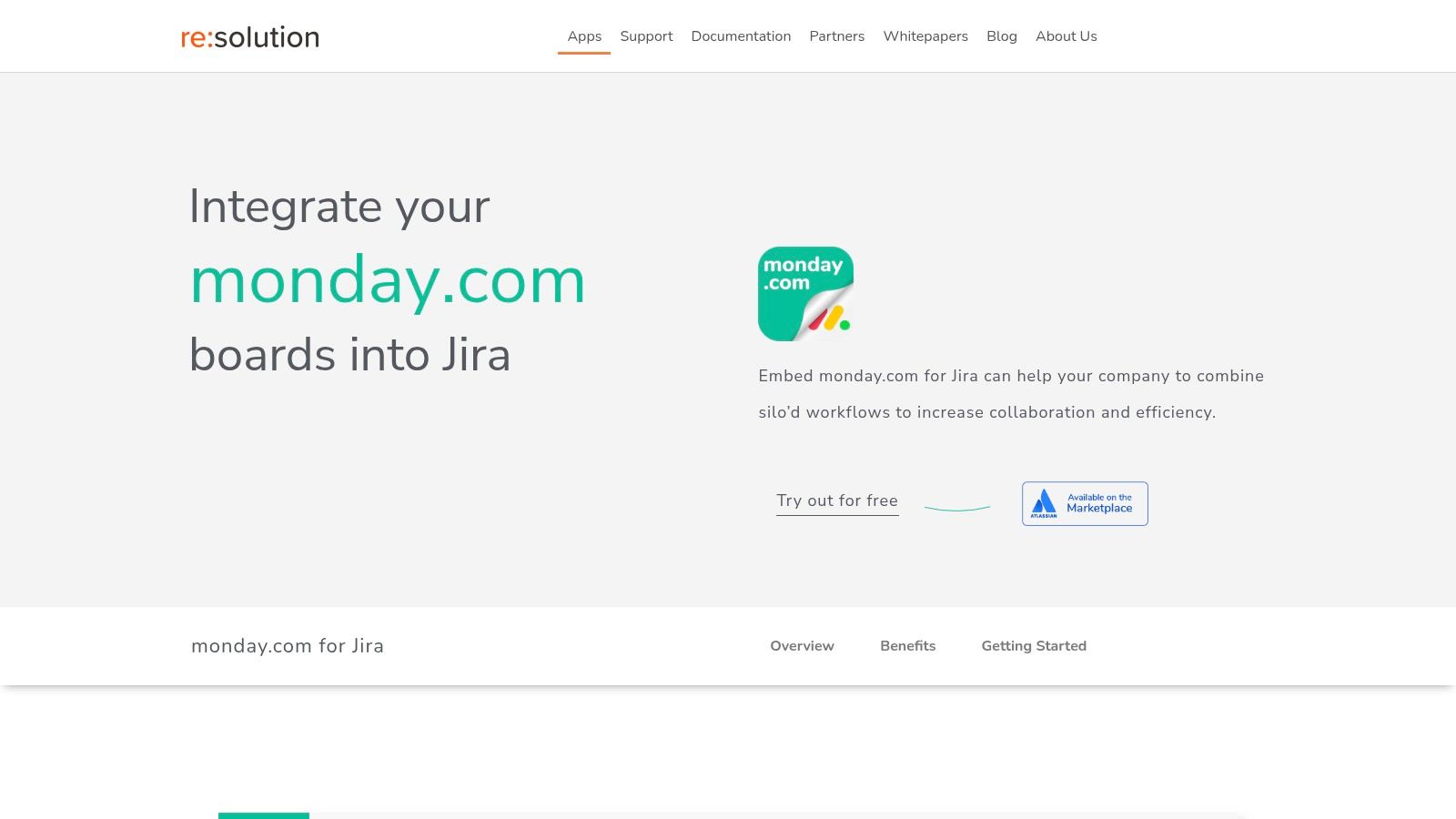
This tool shines by eliminating the classic “us vs. them” friction between marketing and dev teams. The bidirectional sync means a change in a task status on monday.com is instantly reflected in the linked Jira ticket, and vice-versa. This real-time visibility ensures everyone from the campaign manager to the lead developer is operating from a single source of truth.
Key Advantage: Its greatest strength is the massive reduction in context switching and manual data entry. Instead of toggling between tabs and copy-pasting updates, teams collaborate within their native environments, dramatically accelerating decision-making and project velocity.
Standout Features & Use Cases
This integration is more than just a viewer; it’s a fully interactive workspace.
- Unified Project Management: Embed a detailed marketing campaign planning template from monday.com into a parent Jira epic. Track content creation, ad spend, and social media schedules alongside development milestones.
- Real-Time Two-Way Sync: When a developer marks a new feature as “Done” in Jira, it can automatically update the corresponding task on the marketing board to “Ready for Launch Announcement.” Comments and updates are synced across both platforms.
- Cost-Effective Stakeholder Access: This is a game-changer for budget-conscious managers. You can grant read-only access to executives or other stakeholders within Jira, allowing them to view live campaign progress on the monday.com board without needing a paid monday.com license.
- Configurable Permissions: Maintain data integrity by setting granular permissions. You can control who can view or edit the embedded board, ensuring sensitive campaign details are protected while maintaining transparency.
Practical Considerations
While immensely powerful, the initial setup requires a thoughtful approach. You’ll need to invest some time to configure the permissions and customize the views to align with your specific cross-functional workflows. Teams unfamiliar with either monday.com or Jira may experience a slight learning curve, but the long-term efficiency gains are well worth the initial effort.
Access the Integration: monday.com for Jira on the Atlassian Marketplace
2. HubSpot
HubSpot, the titan of inbound marketing, offers a free, downloadable marketing campaign planning template that’s a fantastic starting point for almost any digital initiative. Think of it as the responsible, well-organized older sibling of campaign templates; it’s structured, comprehensive, and comes with a boatload of instructional content to make sure you don’t mess things up. It’s perfect for teams that crave a standardized framework but still want the flexibility to edit and adapt.

This template bundle isn’t just a single document. It’s a kit that includes ready-to-edit worksheets and planning fields covering everything from high-level objectives and budget allocation to channel-specific tactics and post-campaign analytics. For anyone building a robust communication strategy around their campaign, exploring a solid communication plan template can be a game-changer.
Key Features & User Experience
What sets HubSpot’s offering apart is its user-friendliness and educational wrapper. You’re not just getting a blank slate; you’re getting a guided experience with examples baked right in.
- Access: It’s free, but you’ll need to hand over your email address. It’s a classic lead magnet, but a valuable one.
- Formats: Available in Word, Google Docs, and PDF, making it universally accessible for any team’s preferred software.
- Pros: The instructional content is top-notch. It’s like a mini-course in campaign planning.
- Cons: The terminology is heavily skewed towards inbound and digital marketing. If your campaign involves carrier pigeons or smoke signals, you’ll need to do some creative editing.
3. Asana
For teams who live and breathe collaborative project management, Asana offers a dynamic marketing campaign planning template that’s less of a static document and more of a living, breathing command center. This isn’t a file you download; it’s an interactive workspace you launch directly within the platform. It’s the perfect solution for orchestrating complex campaigns with multiple moving parts, dependencies, and stakeholders, turning potential chaos into a beautifully synchronized execution.
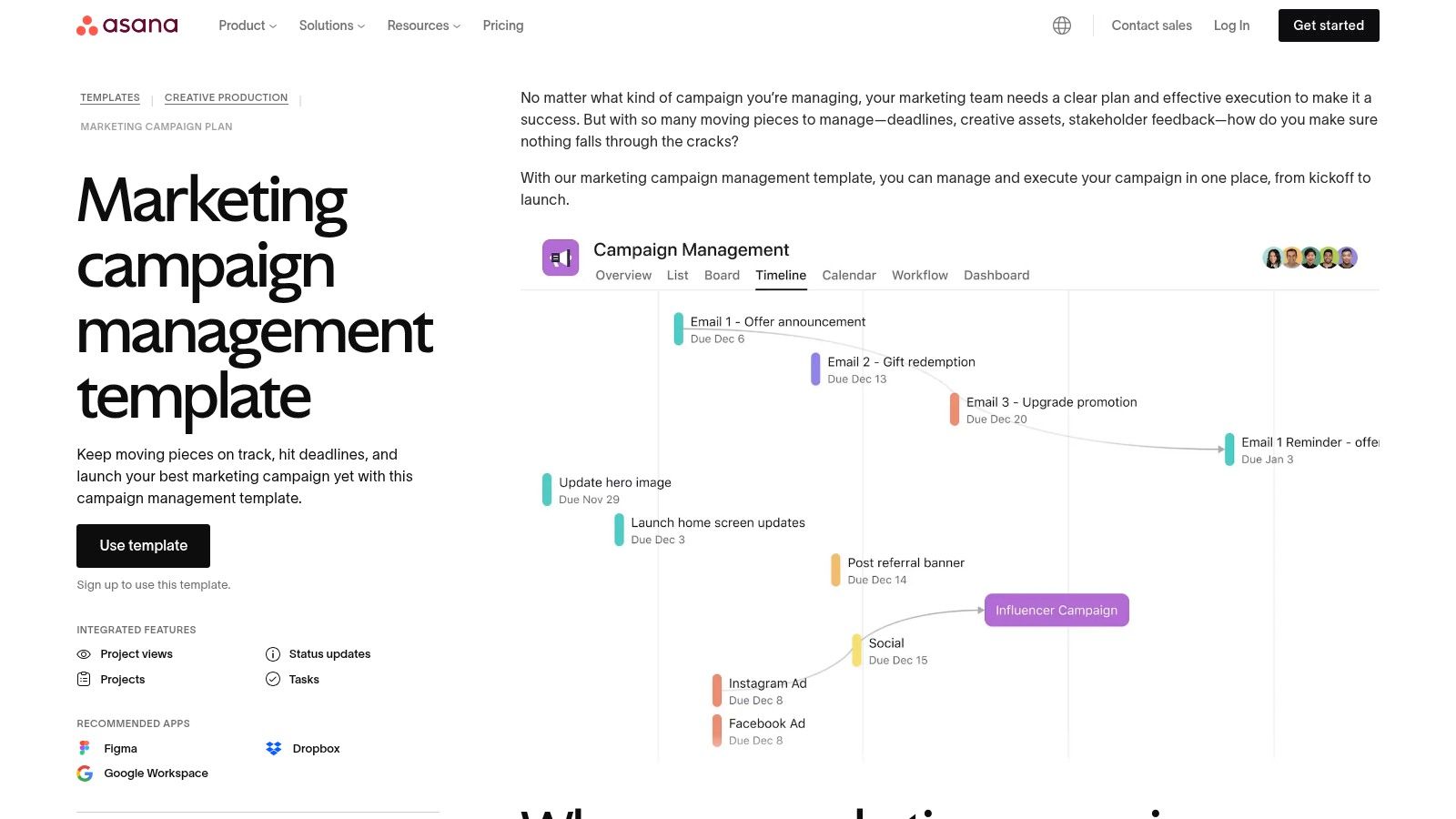
Unlike a simple spreadsheet, Asana’s template leverages its native project management power. You can visualize your entire campaign timeline, assign tasks, set dependencies, and track progress in real-time. This approach shines when marketing efforts require tight coordination with other departments like sales, design, or product. For teams working in fast-paced environments, exploring other agile project management templates can further streamline these complex workflows.
Key Features & User Experience
Asana’s strength lies in its ability to transform a plan into actionable, interconnected tasks within a shared environment. It’s built for doing, not just planning.
- Access: The template is free to use within Asana. You’ll need an Asana account, but their robust free tier is often sufficient for smaller teams to get started.
- Formats: It’s an in-app experience. You can switch between List, Board (Kanban), Timeline (Gantt-style), and Calendar views to see your campaign from every angle.
- Pros: Outstanding for cross-functional collaboration and providing real-time visibility to all stakeholders. Task dependencies prevent things from happening out of order.
- Cons: It requires platform adoption, so it’s not ideal if you just need a quick, standalone file. Advanced features like portfolio management and robust reporting are locked behind paid plans.
4. monday.com
If your brain works best with color-coded, visual-first project management, monday.com’s marketing campaign planning template will feel like coming home. It’s less of a static document and more of a living, breathing command center for your entire campaign. Think of it as a digital whiteboard that’s been supercharged with automations and integrations, perfect for teams who need to see the whole battlefield at a glance.
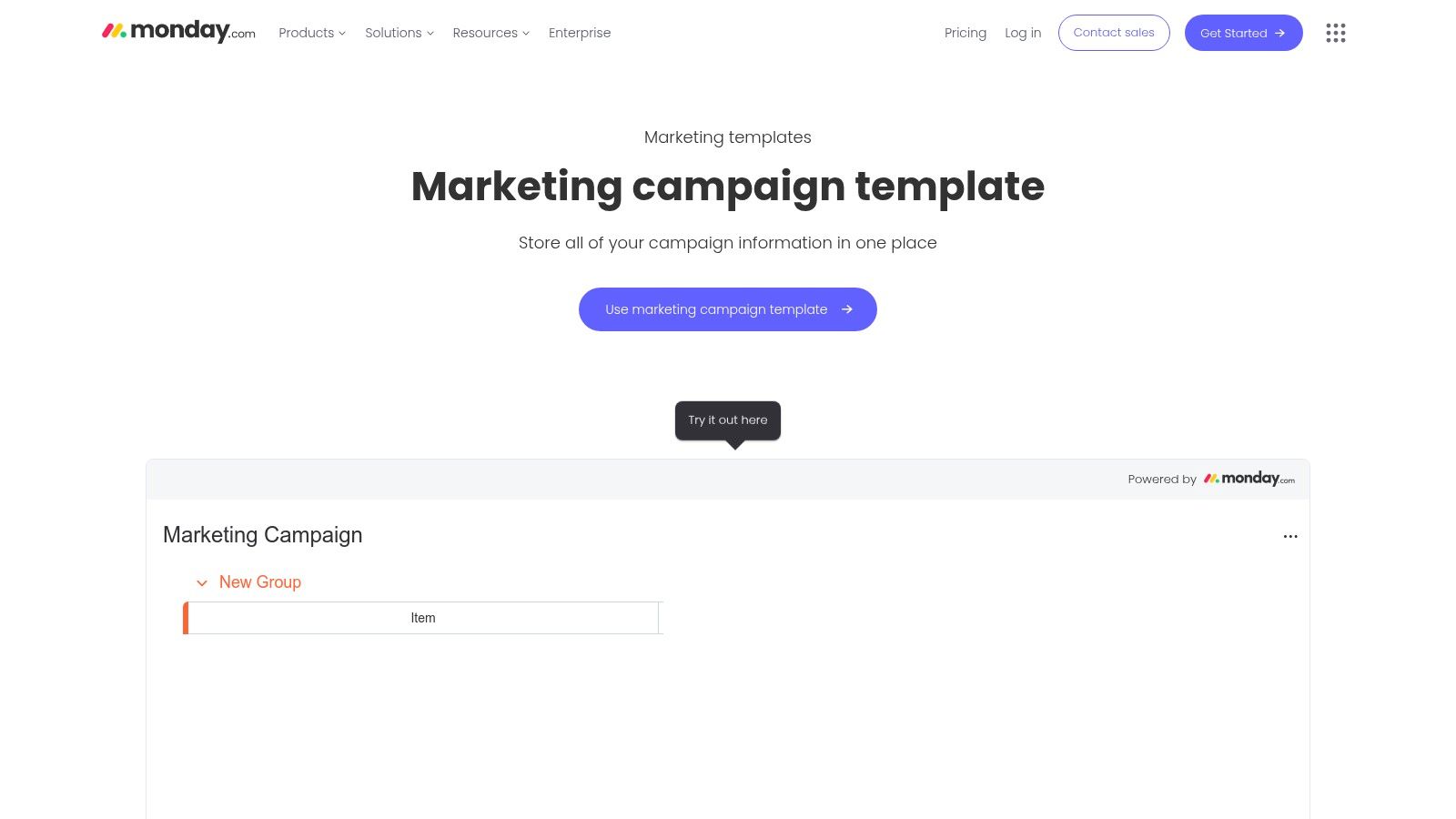
This template isn’t just about listing tasks; it’s about connecting them. You can manage timelines, assign owners, track budgets, and visualize progress in real-time. It’s built to centralize every moving part, from creative asset delivery to ad spend. Given its robust capabilities, understanding how to leverage project management integration with monday.com can significantly amplify your team’s efficiency and ensure all your marketing tools speak the same language.
Key Features & User Experience
What makes monday.com shine is its powerful combination of visual clarity and functional depth. It turns abstract plans into actionable, trackable workflows.
- Access: The template is available within the monday.com platform. You can start with a free plan, but the most powerful features (like automations and integrations) are in the paid tiers.
- Formats: This is a cloud-based platform, so it’s all digital and interactive. You can, however, export your boards to Excel if you need a static copy.
- Pros: The visual timeline and budget tracking features are incredibly intuitive. Onboarding is a breeze for teams familiar with visual project management tools.
- Cons: The sheer number of customization options can be overwhelming for first-time users, and the free plan is quite limited.
5. ClickUp
ClickUp enters the scene not just with a template, but with an entire project management ecosystem built to house your campaign. Their free marketing campaign planning template is less of a static document and more of a dynamic, interactive workspace. It’s for the team that has outgrown spreadsheets and needs a central hub where planning, execution, and reporting all live together in harmony. If you want to see your campaign evolve from an idea to a fully tracked initiative in one place, ClickUp is your command center.
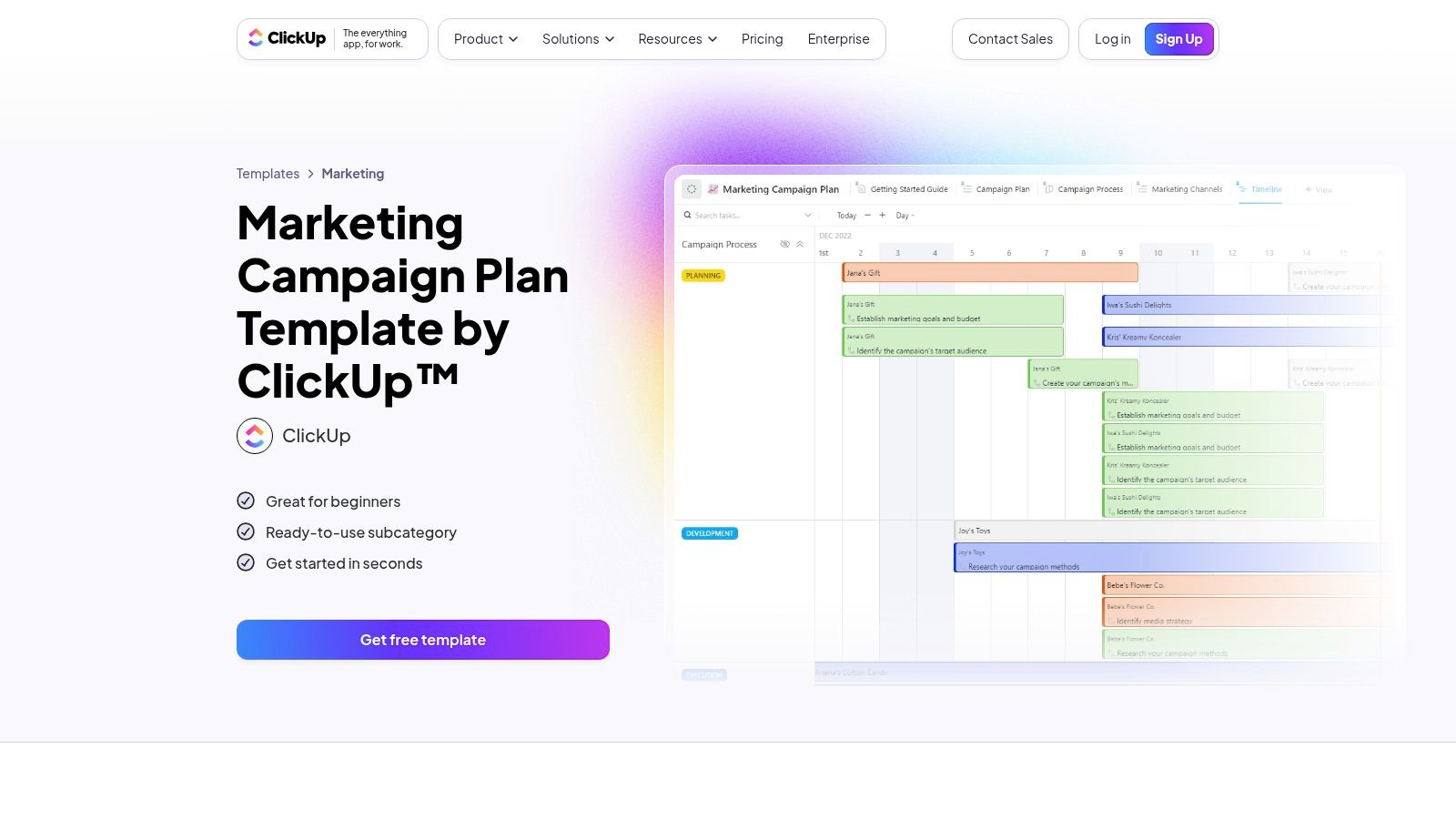
This isn’t a simple download-and-fill-out affair; it’s a pre-built project you add directly to your ClickUp account. It comes loaded with custom fields for tracking budgets and target markets, multiple views like timelines and calendars, and dashboards to visualize progress. It’s designed to connect the high-level strategy of your campaign brief directly with the day-to-day tasks required to bring it to life.
Key Features & User Experience
ClickUp’s strength lies in its incredible flexibility, allowing you to mold the template to your exact workflow rather than the other way around. It’s a power user’s playground.
- Access: The template is free to use, but it requires signing up for a ClickUp account. The free tier is quite generous.
- Formats: This is a platform-native template. You work directly within ClickUp’s web or desktop app.
- Pros: It’s highly customizable and combines planning with execution seamlessly. The ability to switch between list, board, and timeline views is a major plus.
- Cons: The sheer number of features can lead to choice overload, which might intimidate teams looking for a simple spreadsheet. It requires platform adoption.
6. Miro
For the visual thinkers and collaborative teams, Miro’s marketing campaign planning template is less of a document and more of a digital brainstorming playground. It transforms campaign planning from a linear, text-based task into a dynamic, interactive workshop. This template is designed for teams that need to see the bigger picture and how all the moving parts connect, making it perfect for kickoff meetings, strategy sessions, and keeping distributed teams on the same virtual page.
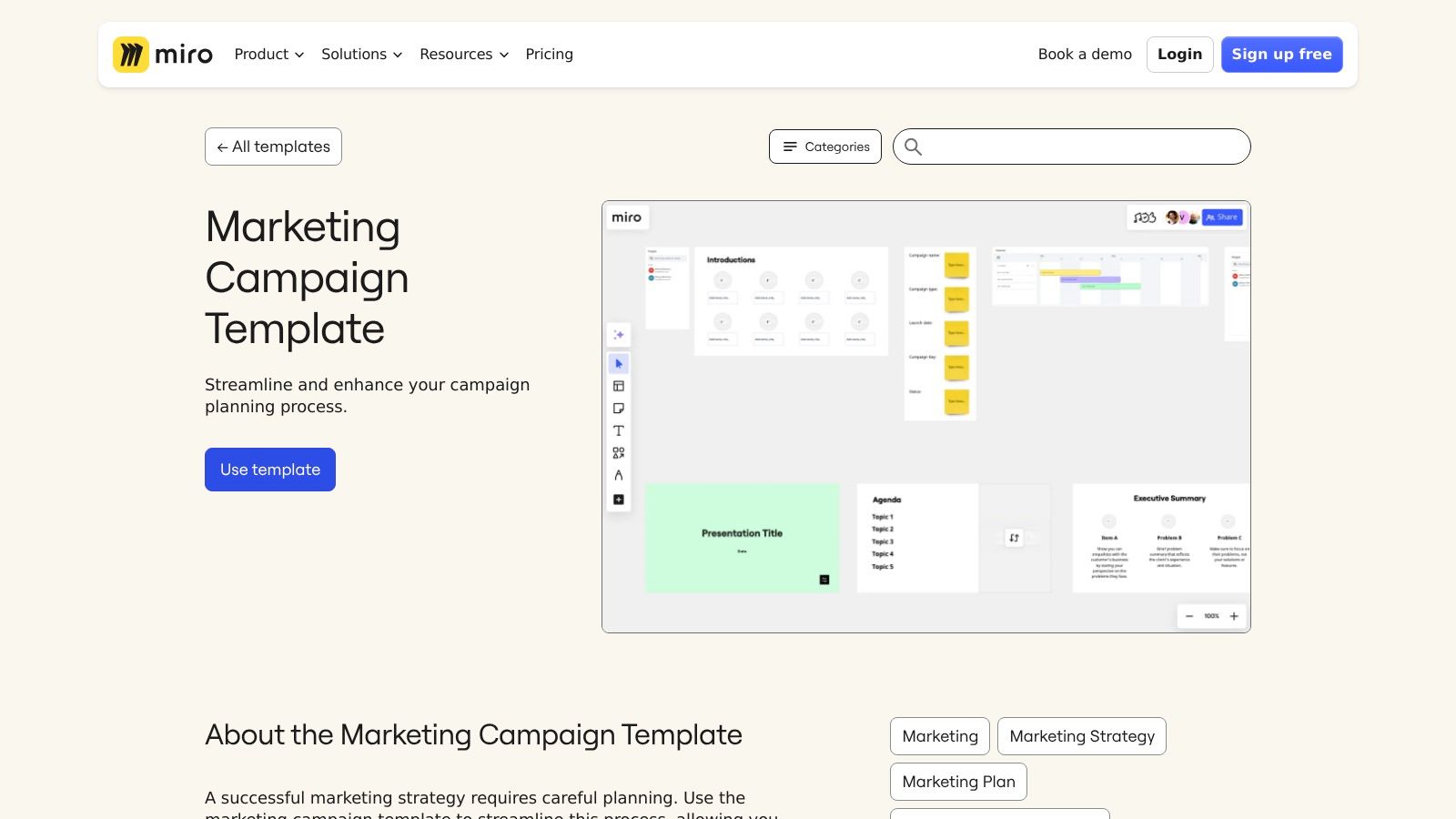
This isn’t your standard spreadsheet. It’s an infinite canvas with dedicated sections for your campaign summary, goals, KPIs, target audience, budget, and a visual roadmap. You can embed documents, add sticky notes, and draw connections between ideas in real-time. For teams looking to improve their collaborative processes further, exploring how agile meeting structures can boost performance is a great next step; you can learn more about unlocking team potential on resolution.de.
Key Features & User Experience
Miro’s strength lies in its fluid, collaborative nature. It encourages creativity and ensures everyone’s ideas are captured visually, making complex plans easier to digest.
- Access: The template is available on Miro’s free plan, but some advanced features and unlimited boards require a paid subscription.
- Formats: It’s a web-based platform, so all work happens directly in the browser or Miro’s desktop app.
- Pros: Fantastic for remote team workshops and visual strategy mapping. The ability to customize everything is a huge plus.
- Cons: It’s not a spreadsheet. For granular budget tracking, you’ll need to link out to or embed a separate document.
7. Airtable
Airtable isn’t just a spreadsheet on steroids; it’s a relational database disguised as a friendly, colorful grid. Its marketing campaign planning template is less of a static document and more of a living, breathing command center for your entire marketing portfolio. This is the solution for teams who find traditional spreadsheets too rigid and project management tools too cumbersome. It expertly bridges the gap, allowing you to link campaigns, assets, channels, and performance data into one cohesive system.
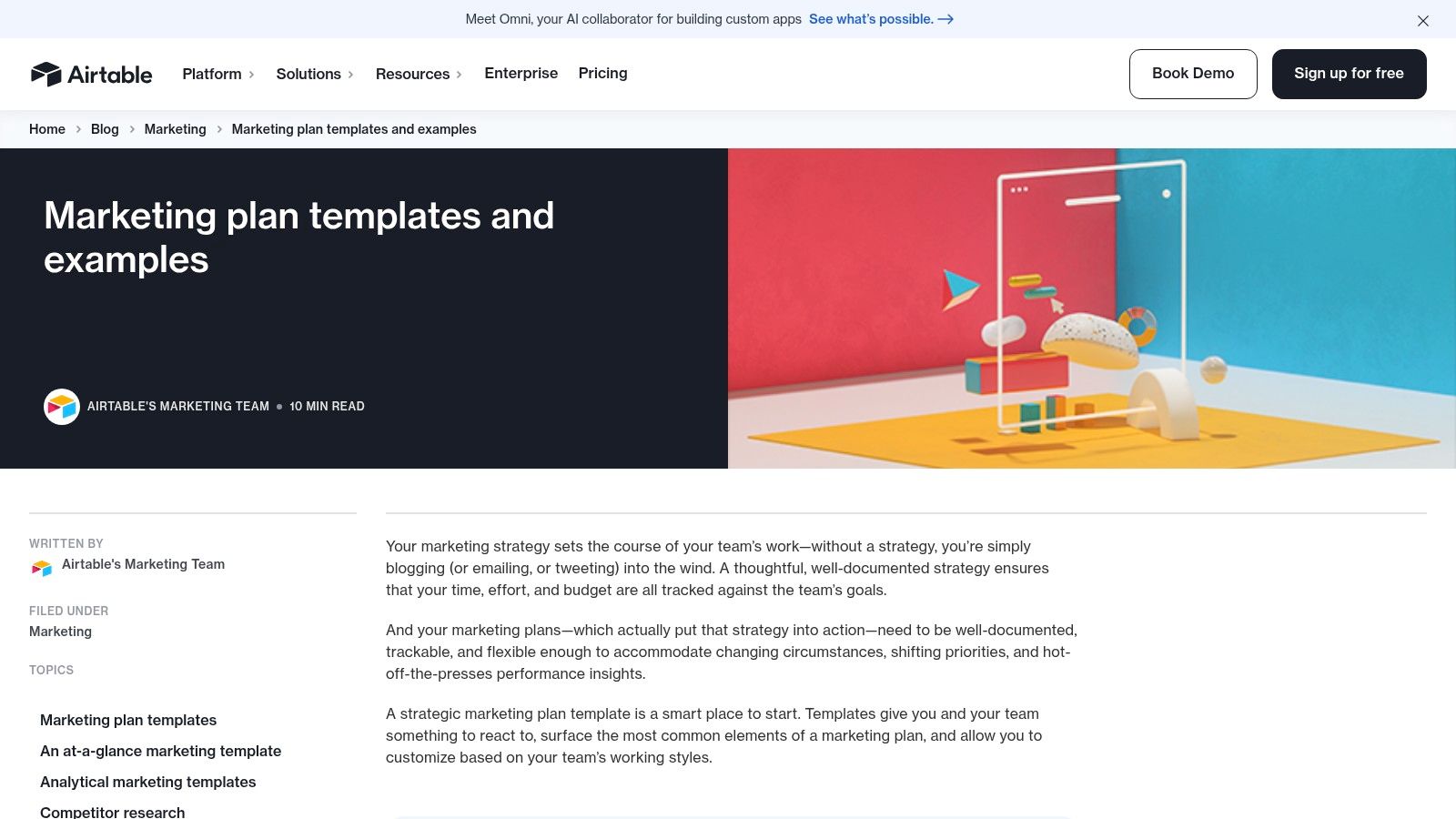
The platform’s strength lies in its linked tables, which can connect everything from ad creatives and UTM parameters to budgets and results. You can start with a simple plan and progressively add layers of complexity, creating custom views like calendars, timelines, or Kanban boards to visualize your progress. This makes it an incredibly powerful tool for managing multiple campaigns simultaneously without losing your sanity.
Key Features & User Experience
Airtable’s templates offer a robust framework that you can customize endlessly, turning a basic plan into a dynamic operational hub. It’s built for active management, not just initial planning.
- Access: The templates are free to use within Airtable’s platform, which has a generous free tier. Access is often through articles that link to the template base.
- Formats: This is a web-based platform. You work directly within Airtable’s interface, which is accessible on any browser.
- Pros: It scales beautifully, handling everything from a single campaign to a complex, multi-channel portfolio. Integrating planning with live performance data is a major advantage.
- Cons: The learning curve is steeper than a simple spreadsheet. If you’re not familiar with relational database concepts, it might take a moment to click.
8. Smartsheet
For teams who live and breathe spreadsheets, Smartsheet offers a treasure trove of marketing campaign planning template options that feel immediately familiar. Think of it as the ultimate power-up for your Excel skills, providing a robust, data-driven framework for every stage of your campaign. It’s designed for marketers who love the grid-like precision of a spreadsheet but need tools that are purpose-built for complex project management and operational planning.
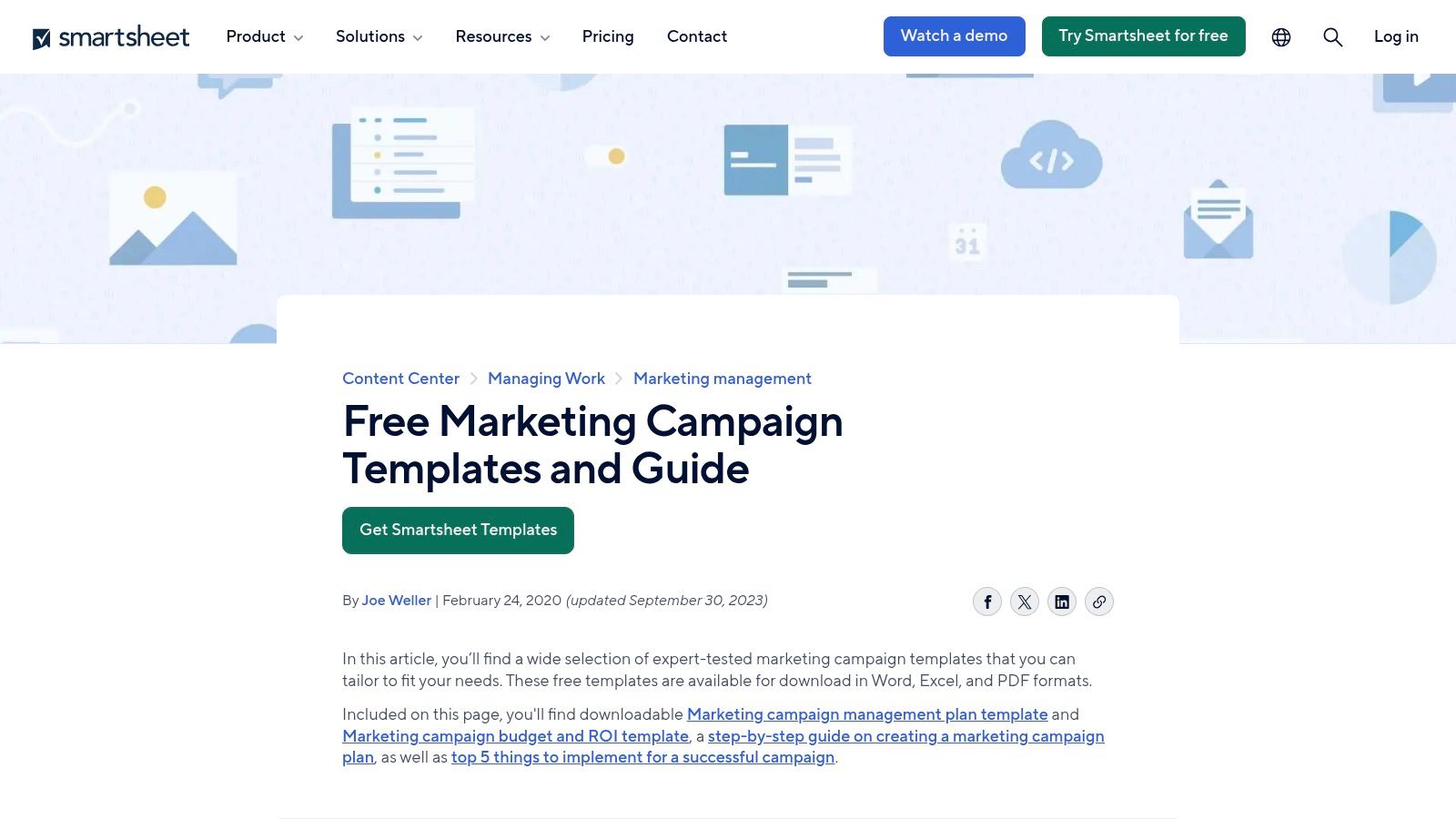
Smartsheet goes beyond a single plan by providing a full suite of interconnected templates. You’ll find resources for campaign briefs, budget and ROI calculators, media plans, and post-campaign reports. This makes it an end-to-end solution for managing the entire campaign lifecycle. For those looking to streamline their operational execution even further, exploring a solid workflow process template can provide a powerful complement to Smartsheet’s structured approach.
Key Features & User Experience
What makes Smartsheet stand out is its focus on the entire marketing operations ecosystem, all within a spreadsheet-style interface. It’s less about inbound theory and more about practical, data-centric execution.
- Access: The downloadable templates are completely free and don’t require an email signup. The native Smartsheet platform itself is a premium, enterprise-grade tool.
- Formats: Templates are available in Excel, PDF, and the proprietary Smartsheet format.
- Pros: It’s a fantastic free resource for spreadsheet-loving teams. The collection of different campaign artifacts (brief, budget, report) is comprehensive.
- Cons: The static Excel/PDF files lack real-time collaboration unless you use the paid Smartsheet platform. Some of the resources and landing pages feel a bit dated, though the templates remain functional.
9. Lucid (Lucidchart/Lucidspark)
If you believe a picture is worth a thousand words, then Lucid’s visual-first marketing campaign planning template is your masterpiece. This isn’t your typical spreadsheet; it’s a dynamic, diagram-based canvas designed for mapping out campaign flows, timelines, and stakeholder ownership. It’s the perfect tool for when you need to present your grand plan to executives without getting them lost in a sea of cells and numbers. Think of it as translating your complex strategy into a clear, compelling visual story.
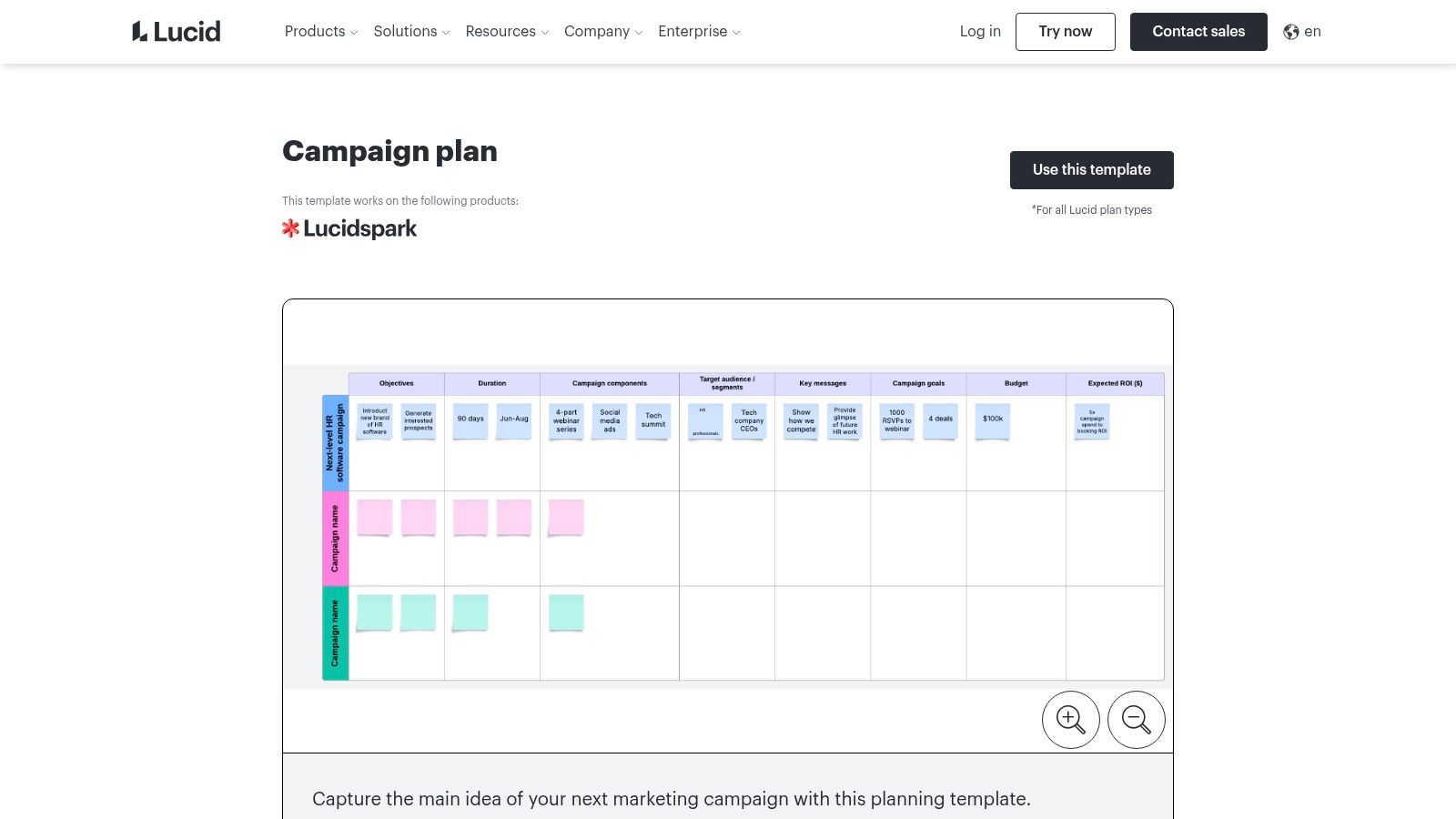
Lucid’s strength lies in its ability to organize complex information visually, making it ideal for cross-functional teams that need to understand how all the moving parts connect. The templates, available for both Lucidchart (for structured diagrams) and Lucidspark (for free-form whiteboarding), help you go from a chaotic brainstorm to an actionable, presentation-ready roadmap.
Key Features & User Experience
What makes Lucid stand out is its emphasis on visual clarity and collaboration. Its innovative Smart Containers feature can even auto-organize imported data into neat diagrams, saving you a ton of manual work.
- Access: The template is free to use on Lucid’s platform, but advanced features like Smart Containers require a Team or Enterprise plan.
- Formats: Accessible directly within the Lucidchart and Lucidspark web-based applications.
- Pros: Exceptional for visualizing campaign structure and communicating high-level plans to leadership.
- Cons: Less suited for granular, line-item budget tracking compared to a dedicated spreadsheet tool.
10. Notion
Notion has evolved from a note-taking app into a powerful, all-in-one workspace, making it a playground for creating the ultimate custom marketing campaign planning template. Instead of a static document, Notion offers a dynamic environment where you can build interconnected databases for campaigns, tasks, and content. It’s the LEGO set of planning tools; you can snap together different blocks to build a system that perfectly mirrors your team’s unique workflow.
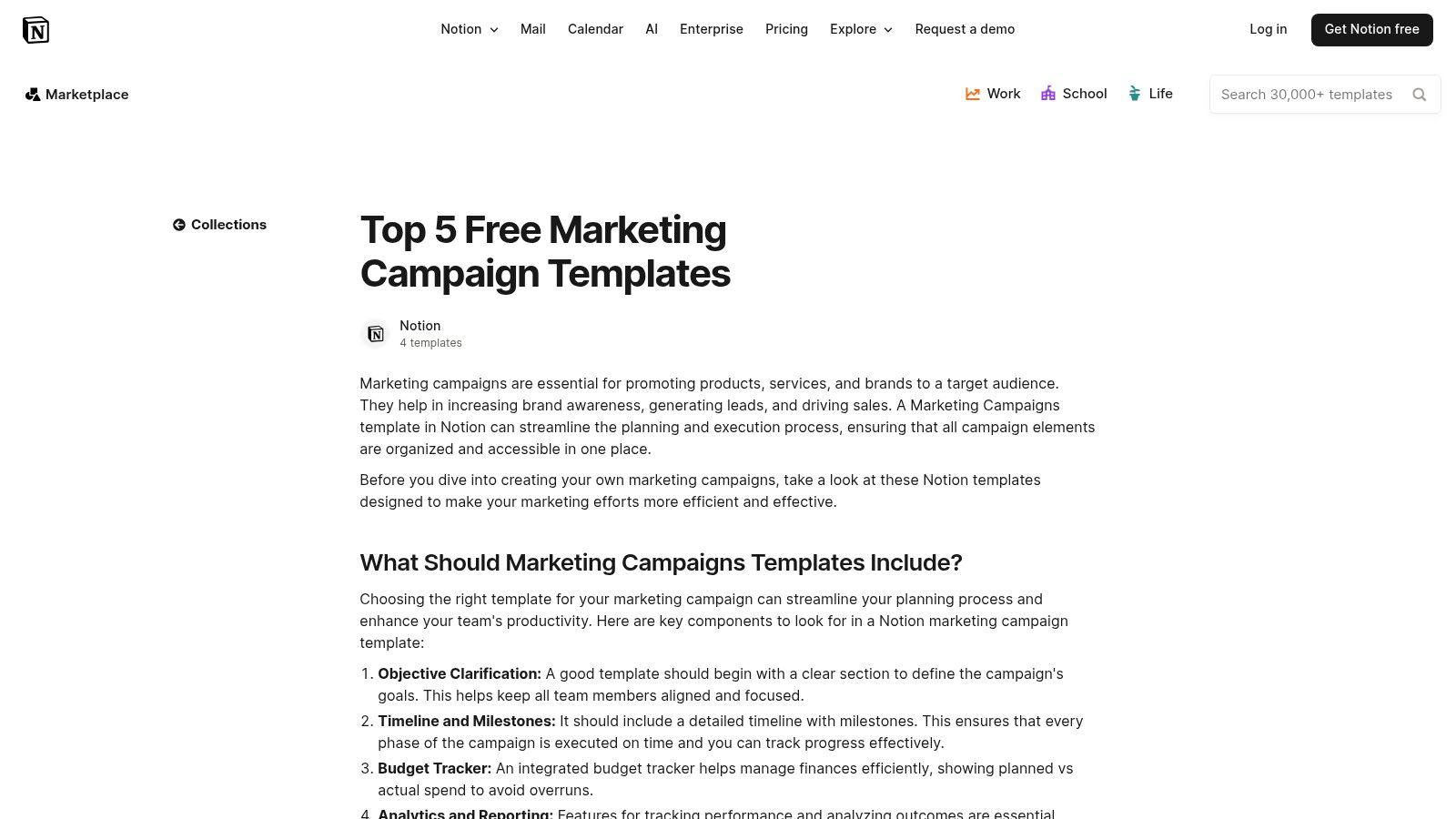
The real magic is in its template gallery, which is brimming with free, user-generated templates for everything from campaign calendars to full-blown marketing dashboards. You can find a template that’s 90% of what you need and then tweak the properties, filters, and views to get it just right. It’s ideal for agile teams who find traditional spreadsheets and documents too restrictive.
Key Features & User Experience
Notion’s strength lies in its supreme flexibility. It’s less about a pre-built template and more about providing the tools to build your own or adapt a community-made one.
- Access: Many templates are free. You simply duplicate them into your own Notion workspace. The platform itself has a generous free tier.
- Formats: It’s a self-contained digital ecosystem. Everything lives and is managed within the Notion app (web, desktop, or mobile).
- Pros: The customization is nearly infinite. You can create a truly all-in-one hub connecting your strategy, tasks, assets, and calendar.
- Cons: The learning curve can be steep if you want to build from scratch. Its reporting and Gantt chart features are less robust than dedicated project management suites.
11. Template.net
If you need a marketing campaign planning template right now and don’t want to be locked into a specific software ecosystem, Template.net is your digital convenience store. It’s a massive library of ready-to-go documents, perfect for agencies or marketers who need to quickly generate a professional-looking plan for a client or a one-off project. Think of it as the ultimate source for grab-and-go document-based planning.
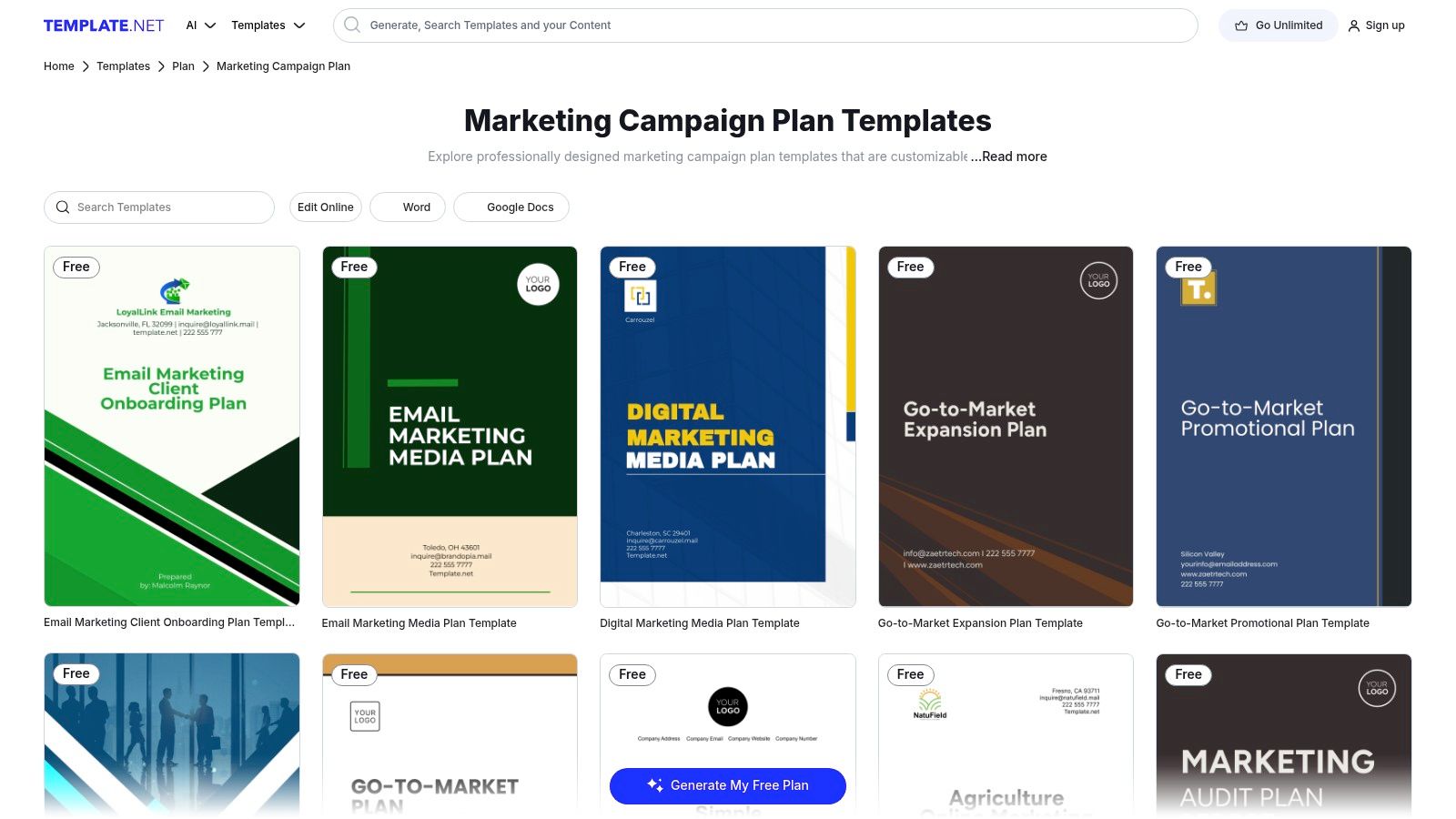
The platform offers an impressive variety of templates, from high-level campaign strategies and creative briefs to detailed media plans. This makes it an excellent resource for creating polished, client-facing documents without having to design them from scratch.
Key Features & User Experience
The primary draw of Template.net is its sheer volume and format flexibility, letting you find something that fits your immediate need and preferred software.
- Access: Many templates are free to download, while a Pro subscription unlocks the full premium library.
- Formats: Available in almost every format imaginable: Word, Google Docs, Apple Pages, and PDF. You can even use their online editor.
- Pros: The speed of document creation is unmatched. You can have a solid, well-formatted template ready for editing in minutes.
- Cons: Quality can be a mixed bag; some templates are brilliant, while others might need significant editing to fit a professional standard.
12. Etsy
For the solo marketer or small business owner who lives and breathes spreadsheets, Etsy is a surprisingly rich source for a marketing campaign planning template. It’s the digital equivalent of a bustling craft fair, where creators offer beautifully designed and highly functional planners, typically built for Google Sheets. Forget corporate polish; this is where you find templates made with love by fellow entrepreneurs who understand the grind of tracking every last dollar and click.
These templates are often colorful, intuitive, and laser-focused on the essentials: budget tracking, KPI monitoring, and activity planning. They provide a structured yet flexible framework that feels less like a rigid corporate mandate and more like a helpful tool you actually want to use. You’re buying directly from an individual creator, which often means you get a product born from real-world small business challenges.
Key Features & User Experience
Etsy’s strength lies in its variety and accessibility. You can find a template that perfectly matches your aesthetic and workflow, from minimalist designs to vibrant, chart-filled dashboards.
- Access: A one-time, low-cost purchase gives you instant digital download access. No subscriptions, no hidden fees.
- Formats: The vast majority are created for Google Sheets, making them editable, cloud-based, and collaborative right out of the box. Many include tutorial links.
- Pros: The familiar spreadsheet format is easily customizable, and the low price point makes it incredibly accessible.
- Cons: Quality and support can vary significantly between sellers. You’re on your own for integrations beyond what Google Sheets offers.
Marketing Campaign Planning Template Comparison
| Product | Core Features | User Experience / Quality | Value Proposition | Target Audience | Price Point / Access |
|---|---|---|---|---|---|
| monday.com for Jira | Embed monday.com boards in Jira, 2-way sync, configurable views & permissions | Real-time updates, secure, customizable | Reduces license costs, accelerates decisions, mitigates data silos | Project managers, developers, stakeholders | Subscription-based, reduces overhead via read-only access |
| HubSpot | Editable campaign worksheets, strategy guides, multiple downloads | Strong instructional content, easy to use | Free with email registration, structured templates | Marketing teams needing downloadable frameworks | Free (email gated) |
| Asana | Multi-view projects (list, board, timeline), task dependencies, dashboards | Collaborative, intuitive UI | Robust free tier, cross-team collaboration | Small to mid-sized teams | Freemium, paid plans for advanced features |
| monday.com | Marketing template board, timeline, budget tracking, automations | Visual, user-friendly interface | Easy onboarding, strong budget tools | Marketing teams using project boards | Paid subscription |
| ClickUp | Custom fields, multiple preset views, dashboards, time tracking | Flexible, detailed planning | Generous free tier, combines planning & execution | Teams needing customizable campaign plans | Freemium |
| Miro | Visual whiteboard, editable templates, real-time collaboration | Highly visual, workshop-friendly | Great for distributed teams, highly customizable | Creative teams, workshops | Freemium with paid feature tiers |
| Airtable | Relational DB, linked tables, calendar & timeline views | Scalable, data-integrated | Effective for simple to complex campaigns | Teams managing multi-campaign portfolios | Freemium, some learning curve |
| Smartsheet | Downloadable templates (plans, budgets, briefs), learning resources | Spreadsheet-focused, step-by-step guides | Free downloads with optional upgrades | Spreadsheet-centric teams | Free downloads, enterprise upgrades |
| Lucid | Diagram templates, Smart Containers, collaboration tools | Visual, executive-ready | Strong for executive presentations | Executives, managers | Freemium with Team/Enterprise plans |
| Notion | Campaign databases, custom filters, linked views | Flexible all-in-one workspace | Quick duplication, community templates | Small teams, flexible workflows | Free and paid tiers |
| Template.net | Large template library, multiple formats, online editor | Fast document creation | Good for agencies, client-ready docs | Agencies, fast document needs | Free and Pro subscriptions |
| Etsy | Budget & KPI tabs in Google Sheets, tutorial guides | Familiar spreadsheet format | Low cost, instant digital download | Small businesses, solo marketers | Paid (per template) |
Launch Your Best Campaign Yet
And there you have it, a whirlwind tour of the digital filing cabinets, creative sandboxes, and powerhouse project hubs designed to tame the chaos of campaign planning. We’ve journeyed from the structured, data-driven corridors of Airtable and Smartsheet to the free-flowing visual wonderlands of Miro and Lucidspark. We’ve seen how dedicated platforms like HubSpot and monday.com can act as your campaign’s central nervous system, and how flexible tools like Notion and ClickUp can be sculpted into whatever your team needs them to be.
The biggest takeaway? The perfect marketing campaign planning template isn’t a mythical unicorn. It’s the one that gets used. It’s the one that your team genuinely embraces because it removes friction instead of adding another frustrating layer of bureaucracy. The most beautifully designed template is useless if it gathers digital dust.
How to Choose Your Champion Template
Feeling a bit of decision paralysis? Let’s break it down. Your choice should hinge on three core factors: your team’s size and tech-savviness, your campaign’s complexity, and your existing software stack.
- For the Visual Thinkers and Brainstormers: If your process starts with “what if” and a flurry of sticky notes, you belong with Miro or Lucid. These tools are built for the messy, brilliant beginnings, helping you map out customer journeys and brainstorm creative angles before a single task is assigned.
- For the All-in-One Power Users: Teams that live and breathe in a single ecosystem should look no further than HubSpot, monday.com, or Asana. These platforms offer templates that are deeply integrated with their own powerful marketing, sales, and project management features, creating a seamless workflow from ideation to analysis.
- For the Data-Driven and Process-Oriented: If your world revolves around spreadsheets, but you crave more power, Airtable and Smartsheet are your champions. They blend the familiarity of a spreadsheet with the muscle of a database, perfect for managing complex budgets, content calendars, and performance metrics with surgical precision.
- For the Ultimate Customizers: Do you want to build your campaign’s home from the ground up? Notion and ClickUp are your playgrounds. They provide the foundational blocks to create a bespoke marketing campaign planning template that is perfectly tailored to your team’s unique quirks and processes.
From Template to Triumph
Once you’ve made your choice, the real work begins. Don’t just download and dictate. Involve your team in customizing the template. What fields are missing? What stages are irrelevant? A template should serve your process, not the other way around. Establish it as the single source of truth for the entire campaign to eliminate scattered information and endless “where can I find…” emails.
With the right framework in place, you’re not just planning a campaign; you’re building a repeatable engine for success. For further inspiration on how to execute a cohesive strategy, explore these integrated marketing campaign examples to see how powerful a well-planned, unified message can be. Now, go on and launch something amazing.
Ready to bridge the gap between your marketing and development teams for flawless campaign execution? If you’re a monday.com and Jira user, check out the powerful integration apps from resolution Reichert Network Solutions GmbH. Their solutions sync your data seamlessly, ensuring your campaign plans in monday.com are perfectly aligned with your development tasks in Jira, eliminating manual updates for good.
