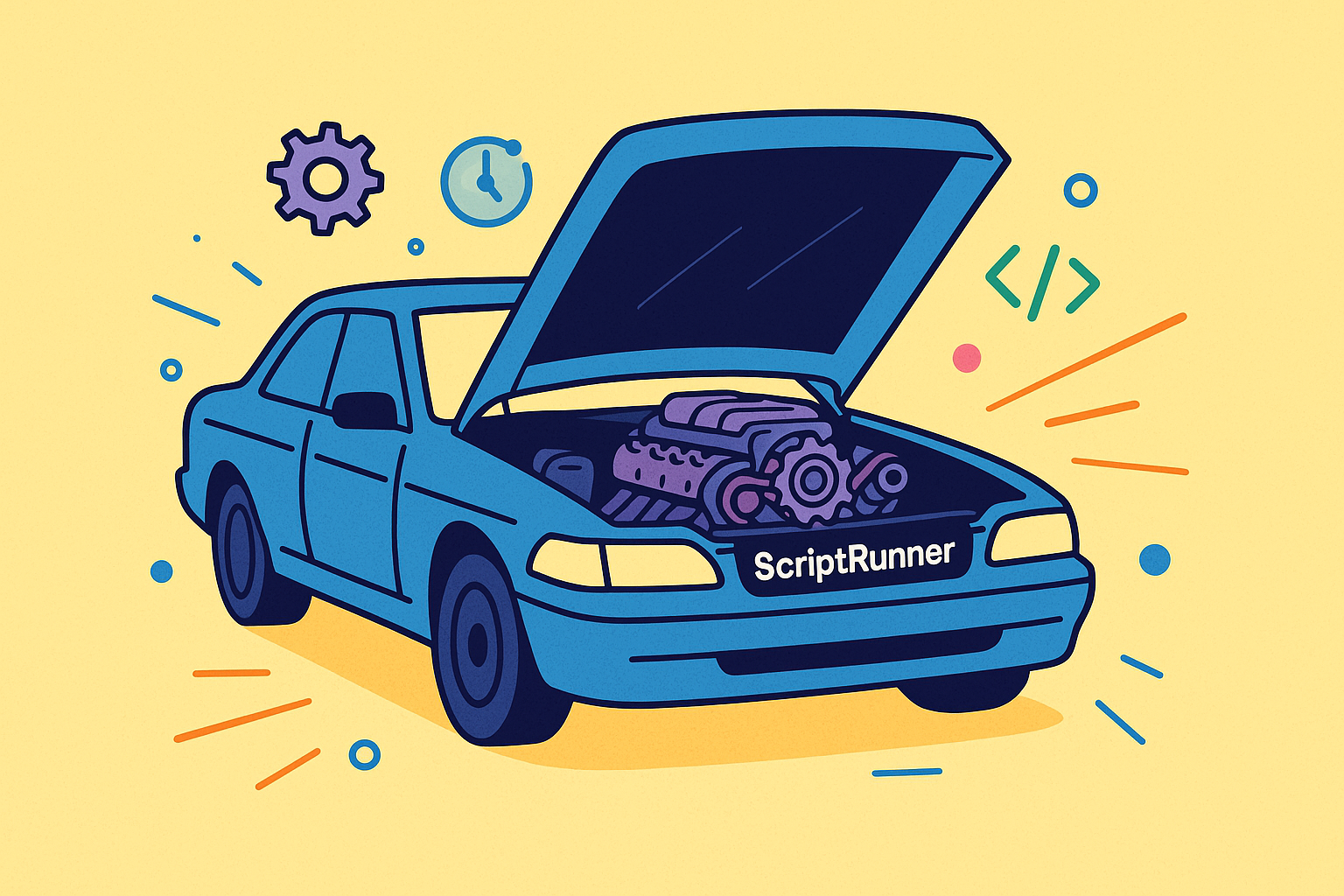If your Jira instance is a standard car, it gets you where you need to go reliably. But ScriptRunner for Jira is like dropping a high-performance racing engine under the hood. It gives you the power to customize, automate, and solve complex problems that are far beyond Jira’s out-of-the-box capabilities.
Simply put, it transforms Jira from a great tool into an intelligent, dynamic platform that truly works for you.
Why ScriptRunner Is Essential for Jira
So many teams start with Jira’s native features and quickly run into frustrating process gaps or repetitive manual tasks that just eat up valuable time. While Jira is powerful on its own, it was built for general-purpose project management. Your team’s workflow, however, is unique. It has specific rules, integration needs, and automation requirements that vanilla Jira often just can’t handle.
This is exactly where ScriptRunner becomes indispensable. It doesn’t just tack on a few extra features; it unlocks a whole new layer of control over the entire platform. Think of it as handing your Jira admin a full set of power tools instead of just a basic screwdriver. Suddenly, you can enforce complex business logic, connect Jira to other critical systems, and automate multi-step processes that would otherwise take hours of manual drudgery.
Overcoming Native Limitations
Jira’s built-in automation is fantastic for simple, straightforward rules. For example, you can easily set up a rule to assign a new ticket to a specific team member. Simple enough.
But what happens when things get more complicated? What if you need to:
- Prevent a task from being closed unless all of its sub-tasks are resolved and a link to a code review is present in a specific field?
- Automatically calculate a “risk score” for new issues based on a combination of priority, component, and several custom field values?
- Sync issue data in real-time with an external inventory system by making a REST API call whenever a field is updated?
These are the kinds of real-world scenarios where native automation hits a hard wall. And it’s precisely where ScriptRunner thrives. It gives you the flexibility to write custom Groovy scripts that can handle virtually any logic you can dream up, turning your most complex requirements into seamless, automated actions.
The app’s popularity and trusted status in the community are pretty clear from a quick look at the Atlassian Marketplace.
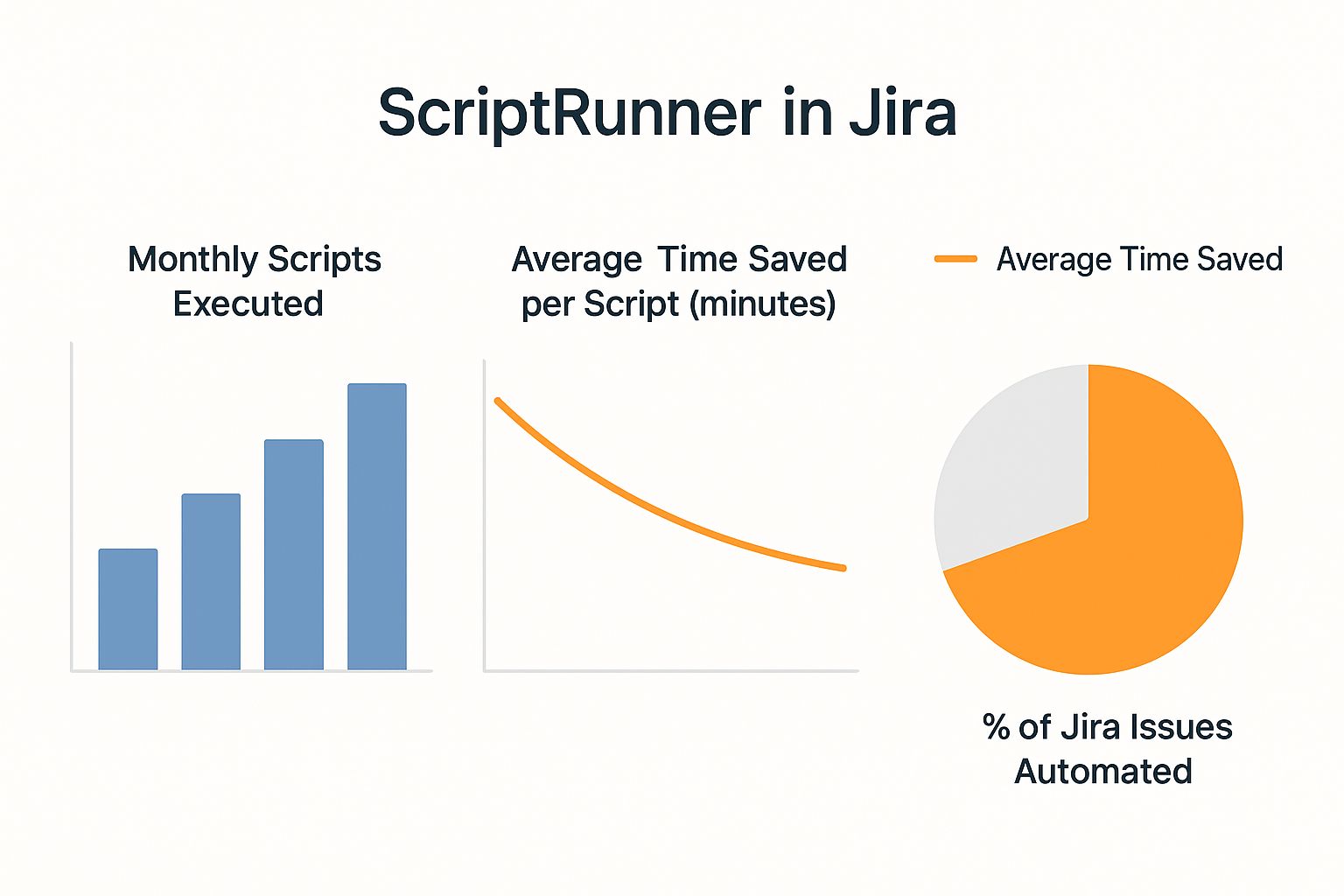
This high rating isn’t just for show; it reflects the immense value and reliability ScriptRunner delivers to thousands of teams every single day.
When you look at the raw capabilities, the difference between what Jira offers natively and what ScriptRunner unlocks becomes starkly clear.
Jira Native Automation vs ScriptRunner Capabilities
| Feature | Native Jira Automation | ScriptRunner for Jira |
|---|---|---|
| Logic Complexity | Limited to simple “if-this-then-that” rules. | Supports complex, multi-conditional logic with Groovy scripts. |
| Custom Field Interaction | Basic interactions, like updating or copying values. | Full manipulation of custom fields, including calculations. |
| External Integrations | Can send web requests, but with limited customization. | Full REST API integration for deep, two-way communication. |
| Workflow Control | Basic validators and post functions. | Advanced workflow control, like blocking transitions. |
| User Interface | Can’t modify the Jira UI. | Adds custom UI elements, buttons, and dynamic forms. |
| Bulk Actions | Limited to standard Jira bulk change options. | Run custom scripts on thousands of issues at once. |
As the table shows, while native automation is a great starting point, ScriptRunner is what you need when your processes demand true power and flexibility.
A Platform Built on a Dominant Force
The need for this kind of advanced customization is only growing, especially when you consider Jira’s massive footprint in the industry. Jira controls roughly 42% of the project management software market, making it a cornerstone tool for modern IT and development teams.
With over 53% of all technical teams relying on Jira, the demand for powerful add-ons that can extend its core functionality is huge. This widespread adoption means that making Jira more efficient with ScriptRunner doesn’t just help one team—it has a ripple effect, boosting productivity across the entire organization.
Exploring Core ScriptRunner Components

To really get the hang of automation in Jira, you first need to get familiar with the tools in your new toolkit. ScriptRunner isn’t a single magic button; it’s a collection of powerful, specialized components. Each one is built to solve a different kind of problem.
Think of it like a toolbox. You wouldn’t use a hammer to turn a screw. By understanding what each tool does best, you can pick the right one for any automation challenge you come across. Let’s break them down.
Listeners: The Ever-Vigilant Guards
Imagine a motion detector in a high-security vault. It sits quietly, doing nothing, until the moment it detects movement. When it does, it instantly springs into action, maybe triggering an alarm or turning on lights. Listeners in ScriptRunner are the exact same concept.
These are scripts that are always “listening” for specific events to happen inside Jira—an issue being created, a comment being added, a priority being changed. The instant one of those events happens, the Listener fires off a script to perform an action. No delay, no manual intervention.
Here’s how it plays out in the real world:
- Event: A new “P1 – Critical” bug is created.
- Listener Action: Immediately page the on-call engineer in PagerDuty and send a high-priority alert to a dedicated Slack channel.
- Event: An issue’s status is updated to “In Review.”
- Listener Action: The issue is automatically assigned to the component’s lead developer for the final sign-off.
Listeners are the bedrock of real-time, event-driven automation. They ensure your team follows the right process and takes action the second it’s needed.
Scheduled Jobs: Your Automated Assistant
If Listeners are the reactive guards, Scheduled Jobs are your proactive personal assistants. You don’t want to be the person who has to remember to run a report every Friday afternoon or manually clean up stale tickets every month. That’s a perfect job for an automated assistant.
You can set up these scripts to run on a precise schedule—every hour, every day, once a week, or using a custom cron expression for more complex timing.
Key Insight: Use Scheduled Jobs for maintenance, reporting, and batch processing tasks that don’t need to happen instantly. This is great for offloading heavy tasks to off-peak hours, keeping your Jira instance zippy during the workday.
Common use cases for Scheduled Jobs are everywhere:
- Generating and emailing a weekly report of all issues resolved by each team.
- Automatically closing any ticket that has been sitting in a “Waiting for Customer” status for more than 14 days.
- Running a nightly sync to pull data from an external asset management database.
Workflow Functions: The Process Gatekeepers
Every team has rules for how work gets done. A user story shouldn’t be moved to “Done” if it still has open sub-tasks. A major change request can’t jump to “Implementation” without the right approvals. Workflow Functions are the gatekeepers that enforce these rules directly within your Jira workflows.
They come in three main flavors:
- Validators: These check if a transition is even allowed. A classic example is a validator that blocks a user from resolving an issue if they haven’t filled out the “Root Cause” field.
- Conditions: These control who can even see a transition button. You could use a condition to make the “Approve Change” button visible only to users in the “CAB-Approvers” group.
- Post Functions: These fire off an action after a transition is successfully completed. A super common post function is to automatically create a standard set of sub-tasks (like “Test,” “Deploy,” and “Document”) as soon as a story is moved to “In Progress.”
These functions are absolutely critical for building robust, compliant workflows that people can’t accidentally (or intentionally) bypass. To see how these pieces come together, check out this guide on advanced Jira workflow automation.
Enhanced Search with JQL Functions
Jira Query Language (JQL) is awesome, but it has its limits. Ever tried to find all issues where the assignee is the same person as the reporter? Or find all parent epics where every single one of their child stories is resolved? Standard JQL just can’t do that.
This is where ScriptRunner’s custom JQL Functions come in. They completely supercharge your search capabilities, letting you run complex queries that were previously impossible. You can finally get those deep, specific insights into your project data.
REST Endpoints: Connecting Jira to the World
Last but not least, REST Endpoints transform your Jira instance from a standalone tool into an integrated platform. This feature lets you create your own custom, secure API endpoints. When an external system calls one of these endpoints, it can trigger a script inside Jira.
The possibilities here are huge. You could build a deep integration that allows your company’s HR portal to automatically create a full set of onboarding tasks in a Jira project for new hires. Or you could enable a financial system to pull real-time project budget data directly from your Jira issues. It opens up a whole new world of cross-system automation.
Theory is great, but let’s be honest—seeing a tool solve real, nagging problems is what really shows you its power. ScriptRunner for Jira is fantastic at this, turning abstract “what ifs” into concrete, automated wins. It’s time to move past the concepts and dive into some practical examples that show how you can crush common Jira frustrations and make life easier for your teams.
Think of these use cases as blueprints. I’ve laid them out in a simple “Problem-Solution-Outcome” format so you can see the direct value. Who knows, they might just spark an idea for a challenge you’re facing in your own Jira instance.

Example 1: The Onboarding On-Ramp
The Problem: Your HR team kicks off a “New Hire Onboarding” ticket in Jira Service Management. Great. But then, a project manager has to spend the next 15 minutes manually creating the same 12 sub-tasks every single time: “Set up laptop,” “Grant software access,” “Schedule orientation,” and the list goes on. It’s a repetitive, slow-moving grind that’s just begging for a mistake.
The Solution: You set up a Listener script. This little piece of code simply “listens” for one thing: an “Issue Created” event in the Onboarding project. The moment it detects a new ticket, it springs into action, automatically creating your predefined set of sub-tasks and linking them right to the main onboarding issue.
The Outcome: Onboarding is now instant and perfectly consistent. The second that main ticket is created, every necessary sub-task is in place, assigned, and ready to go. You’ve just saved a ton of time, erased the chance of human error, and ensured every new hire gets a smooth, professional start.
Example 2: The Quality Gatekeeper
The Problem: The dev team keeps closing stories when the work isn’t really done. Sub-tasks are still open, or worse, the mandatory peer review step gets completely skipped. This just leads to rework, headaches, and a drop in the quality of your releases.
The Solution: Time for a Workflow Validator. You attach this script to the “Done” transition in your workflow. Before it lets anyone move an issue to Done, the script quickly checks two things:
- Are all the sub-tasks for this story resolved?
- Is the “Peer Review Complete” custom checkbox ticked?
If the answer to either is “no,” the validator slams the brakes on the transition. It stops the user and shows a custom error message like, “Hold on! This story can’t be closed until all sub-tasks are resolved and the peer review is finished.”
The Outcome: Process compliance is now baked into the system, not just a friendly suggestion. Quality shoots up because work simply cannot be marked as “done” until it actually is. This script acts as an automated quality gate, preventing half-finished work from slipping through the cracks.
Key Takeaway: Think of workflow validators as your best defense against process shortcuts. They transform your team’s rules from simple guidelines into hard-and-fast requirements, locking in consistency and quality at the most critical points.
Example 3: The Bulk Updater
The Problem: A major project just got re-prioritized. Now you’re staring at a list of over 2,000 issues that need their “Component” field updated and a new label added. Clicking through that many tickets in the Jira UI would be a mind-numbing nightmare that could easily burn an entire afternoon.
The Solution: This is a perfect job for the Built-in Scripts feature, especially something like “Bulk Fix Resolutions” or a quick custom script you run in the Script Console. You write a simple JQL query to zero in on the exact issues (e.g., project = "Phoenix" AND status = "Open") and then let the script rip. It applies the changes to every single issue in your search results.
The Outcome: What would have taken hours of tedious, manual clicking is done. In less than a minute. With one click. This kind of power is a lifesaver for data cleanup, migrations, or reacting to massive project shifts with speed and precision.
Example 4: The Approval Delegator
The Problem: A critical change request is completely stalled. Why? Because the one person who can approve it is on vacation. The whole process grinds to a halt, causing delays and frustration. You need a smarter way to handle approvals when people are out of the office.
Solution: Here, you can get creative by combining a Workflow Condition with a custom REST Endpoint. The script could check an external HR system to see if an approver has their “Out of Office” status turned on. If they’re unavailable, the workflow can intelligently reroute the approval to a designated delegate. For a deeper dive into this, check out our guide on how to delegate Jira Service Management approvals.
Outcome: Bottlenecks from absent team members are a thing of the past. The system is smart enough to adapt to who’s available, ensuring critical work keeps moving without anyone having to manually chase down an alternative approver.
This level of tailored automation is exactly why Jira, supercharged with a tool like ScriptRunner, is a cornerstone for so many enterprises. While Jira’s market share in the wider application development space is 3.33%, its deep customization power has led to its adoption by over 127,528 companies worldwide. Big names like Salesforce and BJC HealthCare rely on it to manage incredibly complex workflows where this kind of automation isn’t just a nice-to-have—it’s absolutely essential to their operations.
So, you’re ready to dive into ScriptRunner, but the word “scripting” feels a bit intimidating. Don’t worry, that’s a common feeling. But here’s the secret: you absolutely do not need to be a seasoned developer to make ScriptRunner do amazing things for you. The magic behind it all is Groovy, a scripting language chosen specifically because it’s both incredibly powerful and surprisingly easy to pick up.
Let’s try an analogy. Think of Jira’s native code (Java) as a complex, formal language with strict grammar rules—powerful, but rigid. Groovy, on the other hand, is like a friendly, flexible dialect of that same language. It’s built on the same Java foundation, so it understands every part of Jira, but it dramatically simplifies the syntax. It’s designed to be approachable.
The whole point isn’t to turn every Jira admin into a hardcore programmer. It’s about giving you a practical tool to translate your business needs into a few simple lines of code, opening the door to automation you might have thought was out of reach.
Why Groovy is Perfect for Jira
The choice of Groovy was no accident. It has some real advantages that make it the perfect partner for extending what Jira can do. It’s not just about a friendlier syntax; it’s about having a more natural way to interact with the platform you use every day.
Here’s why it works so well:
- Java Compatibility: Groovy runs on the Java Virtual Machine (JVM), which means it can talk directly to Jira’s core Java APIs. This gives you unfettered access to everything: issues, users, projects, workflows—you name it.
- Simplified Syntax: Tasks that would take many lines of clunky Java code can often be done in a single, easy-to-read line of Groovy. This is a massive time-saver and makes your scripts far easier to understand and maintain later on.
- Dynamic by Nature: As a dynamic language, Groovy offers a level of flexibility that’s ideal for scripting. You don’t get bogged down by some of the rigid, boilerplate rules that make traditional programming languages feel cumbersome for quick automation jobs.
This blend of power and simplicity lets you focus on the what—the problem you’re solving—instead of getting lost in the how of complex coding.
Your First Practical Scripts
Enough theory. The best way to learn is by doing. Let’s get our hands dirty with some simple, copy-and-paste-ready code snippets for common tasks. I’ve commented each line to explain what’s happening, so you can see the logic in action.
Example 1: Add a Comment to an Issue
This is a perfect first script to try in the ScriptRunner Console. It’s a simple, satisfying way to see your code instantly interact with a Jira ticket.
// Use the issue key to grab the specific issue you want to modify
def issue = getIssue(“PROJ-123”)
// Use the commentManager to add a new comment to that issue
commentManager.create(issue, “system”, “This comment was added automatically by a Groovy script!”, false)
Example 2: Transition an Issue to the Next Status
This is a classic automation task. A script like this can move an issue along its workflow, making it incredibly powerful for things like Post Functions or Listeners.
import com.atlassian.jira.component.ComponentAccessor
// Define the issue you’re working on
def issue = getIssue(“PROJ-123”)
// Get the user who will perform the transition (here, the system admin)
def user = ComponentAccessor.userManager.getUserByName(“admin”)
// Specify the ID of the transition you want to execute (e.g., ‘Start Progress’)
def transitionId = 21
// Use the issue service to validate and then perform the transition
def issueService = ComponentAccessor.issueService
def transitionValidationResult = issueService.validateTransition(user, issue.id, transitionId, issueService.newIssueInputParameters())
if (transitionValidationResult.isValid()) {
issueService.transition(user, transitionValidationResult)
}
Expert Tip: Don’t be afraid to start small. Get comfortable with simple scripts that add comments or update a field. These small wins build confidence and create a solid foundation before you tackle more complex challenges, like automating user management in Jira.
These snippets are just a starting point. Play around with them in the Script Console. You’ll quickly see the immediate impact that even a few lines of Groovy can have on your team’s day-to-day work in Jira.
Best Practices for Managing Your Scripts

Wielding the power of ScriptRunner for Jira is one thing; managing it wisely is another. Without a bit of discipline, your scripts can quickly become a tangled mess, slowing down your instance and making maintenance a nightmare. Treating these best practices as essential isn’t just a good idea—it’s how you build a scalable and reliable automation engine that will serve you for years.
Think of your scripts as valuable company assets. You wouldn’t leave critical documents scattered all over a desk, and you shouldn’t let your scripts live only inside the Jira UI. This is where version control becomes an absolute game-changer.
Embrace Version Control and Collaboration
Using a system like Git to store your scripts is probably the single most important habit you can adopt. It elevates your scripts from isolated bits of code into a collaborative, secure, and transparent part of your IT process. It’s simple: treat your automation code with the same respect you give your application code.
A proper version control system gives you a few superpowers:
- Change History: See exactly who changed what, when they did it, and why. This is a lifesaver when a script suddenly misbehaves.
- Collaboration: Multiple admins can work on scripts at the same time without tripping over each other’s changes.
- Disaster Recovery: If your Jira instance ever has a catastrophic failure, your scripts are safely backed up and ready to be restored.
- Code Reviews: You can set up a peer-review process to catch bugs, improve code quality, and share knowledge across the team.
This approach transforms script management from a risky solo act into a professional team sport.
Test Thoroughly Before You Deploy
The Script Console is your best friend. Seriously. It’s a safe sandbox where you can test and debug your Groovy code without touching live users or data. Never, ever deploy a new script directly into a production listener, post function, or scheduled job without putting it through its paces first. A single typo in a script tied to a “Create Issue” event could grind your entire instance to a halt.
Key Takeaway: Your deployment process should always follow this path: Staging > Script Console > Production. Test it in a staging environment that mirrors production, fine-tune the script in the console using a specific test issue, and only then roll it out to your live workflow.
Write for Performance and Maintainability
A script that works isn’t the same as a script that works well. An inefficient script, especially one that runs frequently, can become a resource hog and cause noticeable performance slowdowns for everyone.
Keep these principles front and center:
- Avoid API calls inside loops: Fetching Jira data from inside a loop is a classic performance killer. Whenever you can, collect all the data you need before the loop starts.
- Use clear naming conventions: Name your scripts descriptively.
BlockTransitionIfSubtasksOpen.groovytells a much clearer story thanscript1.groovy. - Comment your code: Explain the “why” behind your logic, not just the “what.” The next admin who has to look at your code—which might be you in six months—will thank you profusely.
Well-structured, commented code is a gift to your future self and your teammates. This becomes even more critical as you start tackling bigger challenges, like figuring out how to perform automated license optimization for Jira, where script clarity is absolutely essential.
While Jira’s market share in the overall productivity software category is 4.18%, its real power comes from this deep customizability. ScriptRunner is what elevates Jira beyond a simple project tracker, making it a go-to for technical teams solving complex, specific problems. You can get a better sense of how Jira fits into the broader landscape by exploring current productivity software market share data.
Answering Your ScriptRunner Questions
As teams start to see what ScriptRunner for Jira can really do, the questions start flying. It’s totally understandable. Moving from Jira’s standard features into a world of almost endless automation can feel like a huge leap. This section is here to tackle the most common questions head-on, giving you clear, direct answers so you can move forward with confidence.
Let’s clear up some of the key things teams wonder about when they first get their hands on this powerful tool.
Can I Use ScriptRunner Without Coding Experience?
Yes, absolutely. This is probably the biggest myth about ScriptRunner. While knowing Groovy scripting unlocks its full, raw power, you can get a ton of value without writing a single line of code from scratch.
Many admins start their journey by digging into the huge library of built-in scripts. These are ready-made solutions for common headaches, like bulk-updating hundreds of issues or cloning a ticket along with all its attachments. It’s often as simple as picking a script from a list, using JQL to tell it which issues to target, and hitting “Run.”
Beyond that, ScriptRunner has powerful features you configure through a user-friendly interface, not with code:
- Behaviours: This feature lets you create dynamic forms. Need to make a field required, read-only, or even hidden based on a user’s role or what they entered in another field? You can set all that up with clicks, not code.
- Workflow Functions: Many of the essential workflow validators, conditions, and post-functions can be configured without writing scripts, helping you guide users through your processes with simple, powerful rules.
This is the starting point for most new users. They deliver immediate wins for their teams and then, over time, might start tweaking existing scripts from the library or community examples, building up their skills as they go.
How Is ScriptRunner Different From Jira’s Native Automation?
This question gets right to the heart of why ScriptRunner is so critical for any complex Jira setup. Jira’s built-in automation is great for simple, linear tasks. It’s perfect for rules like, “When an issue is created, assign it to Bob and add a comment.” It’s a fantastic tool for basic automation.
ScriptRunner, on the other hand, is built for the kind of complexity and deep customization that native automation just can’t touch. It’s operating on a whole different level of power and flexibility.
Key Difference: Think of it this way: Native automation gives you a set of pre-built tools for common jobs. ScriptRunner gives you a complete workshop, letting you build any custom tool you can dream up, perfectly shaped to your team’s unique way of working.
Native automation starts to struggle with scenarios like these, but this is where ScriptRunner shines:
- Querying External Databases: Need to check an entry against your company’s live asset inventory before an issue can be approved? ScriptRunner can handle that.
- Complex Calculations: Want to calculate a custom “risk score” using a weighted formula that pulls from five different fields? That’s a classic job for ScriptRunner.
- Dynamic UI Changes: Need to show or hide certain fields in real-time as a user is filling out a form? ScriptRunner’s Behaviours make this a reality.
- Integrating with External APIs: Does your process require you to update a record in Salesforce the moment a Jira issue is closed? ScriptRunner can make that REST API call without breaking a sweat.
Basically, native automation handles the straightforward “if this, then that.” ScriptRunner handles the “if this, and also, but only when, unless this other thing is true.”
What Are the Performance Implications of Running Scripts?
This is a crucial and very responsible question for any Jira admin. And the honest answer is yes, a poorly written or inefficient script can slow down your Jira instance. But the good news is that the platform is highly optimized, and if you follow good practices, you can run a massive suite of automations without causing any noticeable lag.
The secret is to treat your scripts like you would any professional code. Best practices aren’t just suggestions; they’re essential for keeping your instance healthy.
- Always Test in a Staging Environment: Never, ever deploy a new script to production without first putting it through its paces on a non-production instance that mirrors your live setup.
- Use the Script Console for Debugging: The console is your sandbox. Use it to test your logic on a single issue before you hook the script into a workflow or listener that could affect everyone.
- Optimize Your Code: Learn to spot performance killers. The classic mistake is making API calls or database queries inside a loop. Instead, fetch all the data you need in one go, then loop over the results.
- Schedule Heavy Jobs for Off-Peak Hours: If you have an intensive task, like a massive bulk update or a complex report, use a Scheduled Job to run it overnight when user traffic is low.
- Leverage Auditing and Logging: ScriptRunner gives you the tools to see which scripts are running slowly or throwing errors, so you can find and fix problems fast.
By sticking to these guidelines, you make sure your automations are assets, not liabilities. This discipline is also vital when planning large-scale efforts, and you can learn more about how to apply it in our comprehensive guide to Jira capacity planning.
Is ScriptRunner Available for Jira Cloud and Data Center?
Yes, ScriptRunner is available for all Jira hosting options: Cloud, Data Center, and Server. This means you can tap into its power no matter where your Jira instance lives.
It’s important to know, however, that there are differences between the versions. These aren’t arbitrary; they stem from the fundamental architectural differences between Atlassian’s self-hosted and cloud platforms.
- Data Center/Server: This version gives you the deepest level of control, including direct access to the file system and a broader range of Java APIs. It’s the go-to for organizations that need complex integrations with other on-premise systems.
- Jira Cloud: The Cloud version is built on Atlassian’s modern Forge platform. For security reasons, it doesn’t allow direct server access, but it provides a robust and constantly growing set of features designed specifically for a cloud-native world.
Before you map out a big automation project, it’s always a good idea to check the official Adaptavist documentation for ScriptRunner. This will give you a clear picture of what’s possible on your specific platform, so you can plan effectively.
At resolution Reichert Network Solutions, we understand that managing users effectively is just as important as managing workflows. To keep your Jira instance secure, compliant, and cost-effective, check out our User Deactivator app, designed to automatically identify and disable inactive users so you only pay for the licenses you truly need.