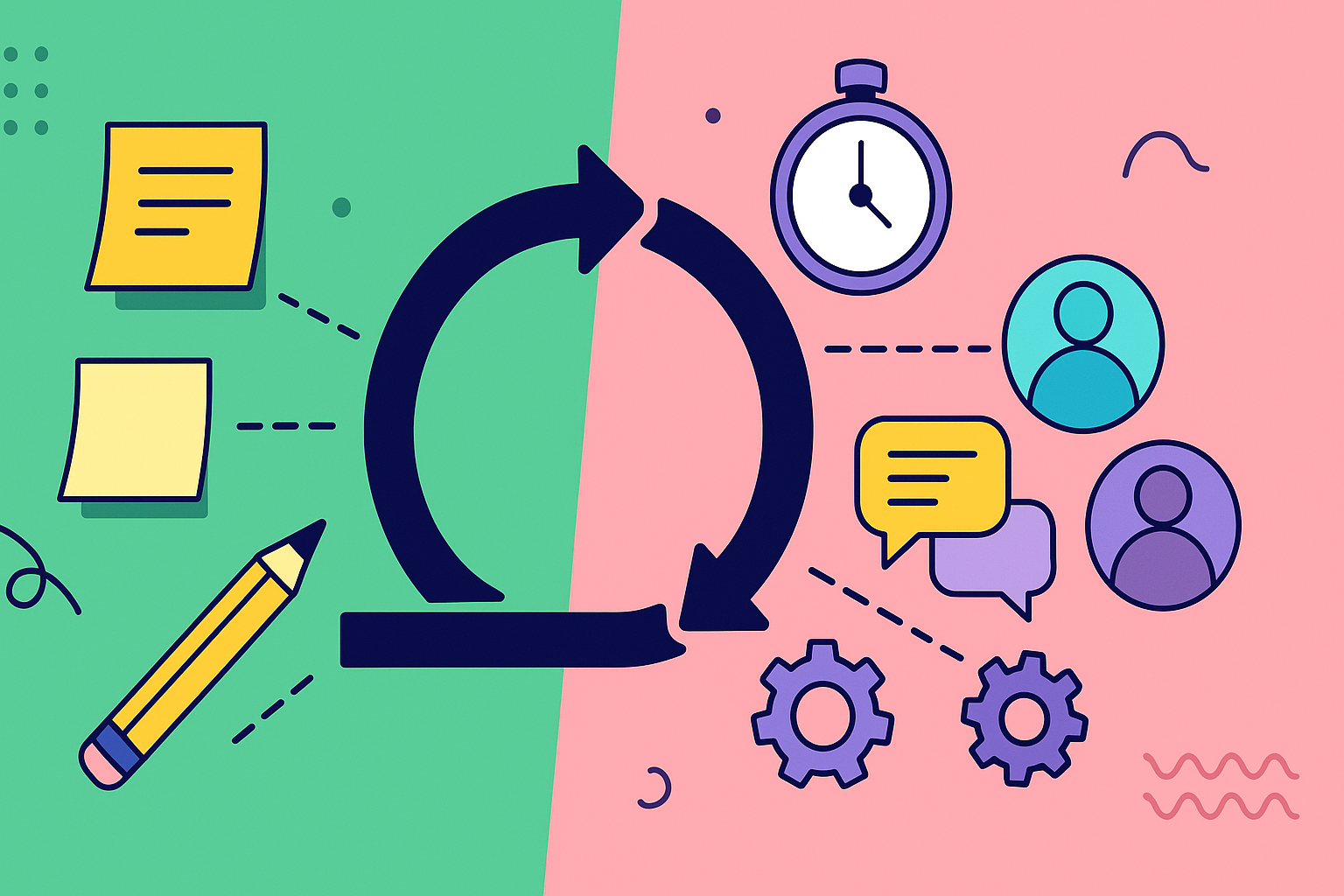The sprint retrospective is a cornerstone of the Agile methodology, a vital ceremony where teams pause, reflect, and chart a course for improvement. Yet, many teams fall into a rut, asking the same questions and getting the same uninspired answers. This leads to stagnant processes, disengaged team members, and missed opportunities for innovation. The key to breaking this cycle lies in structured, dynamic facilitation, which starts with the right sprint retrospective template.
A powerful template does more than just list prompts; it creates a psychologically safe space for honest feedback, guides conversations toward actionable outcomes, and keeps the energy high. For organizations undergoing significant change, optimizing this feedback loop is crucial. Implementing effective sprint retrospective templates is a key element in successful digital transformation strategies, helping teams adapt and innovate with greater agility.
This guide moves beyond generic lists to provide a comprehensive roundup of the best platforms offering sprint retrospective templates in 2025. We will dive deep into solutions from providers like Miro, Mural, and ClickUp, exploring unique features, deep integrations, and fresh formats that transform your retrospectives from a routine chore into a powerhouse of continuous improvement.
For each tool, we provide:
- A detailed analysis of its core retrospective features.
- Specific use cases for different team types (e.g., remote, co-located, mature agile teams).
- Clear pros and cons to aid your decision-making.
- Screenshots and direct links to get you started immediately.
Our goal is to equip you with the information needed to select the perfect sprint retrospective template solution that will energize your team and drive meaningful, lasting change.
1. resolution Reichert Network Solutions GmbH
For teams deeply embedded in the Atlassian ecosystem, resolution Reichert Network Solutions GmbH offers a powerhouse solution that transforms sprint retrospectives from a routine ceremony into a strategic, data-driven engine for continuous improvement. Their flagship app, NASA – Not Another Standup App, integrates directly into Jira, providing a seamless and powerful platform that goes far beyond a simple sprint retrospective template. It centralizes meeting facilitation, action item tracking, and performance metrics in one cohesive environment, making it an exceptional choice for teams committed to optimizing their agile processes.
NASA’s core strength lies in its ability to connect retrospective discussions directly to the project backlog. This eliminates the common pitfall where valuable insights and action items get lost in separate documents or forgotten after the meeting ends. By facilitating meetings within Jira, every decision, sentiment, and commitment is captured and linked to tangible work items, ensuring accountability and transparent follow-through.
Key Features and Capabilities
NASA is engineered to enforce structure and engagement, ensuring every team member contributes effectively. It moves beyond static templates by offering dynamic, interactive facilitation tools.
- Structured Meeting Agendas: Teams can use or customize preset agendas for various agile ceremonies, including the sprint retrospective. This includes popular formats like “What Went Well, What Didn’t, To Improve” or the “4Ls” (Liked, Learned, Lacked, Longed For).
- Timed Segments & Turn-Based Sharing: To prevent discussions from being dominated by a few voices, NASA implements timed speaking slots and a turn-based system. This feature is invaluable for remote or distributed teams, guaranteeing equitable participation and keeping the meeting on track.
- Asynchronous Preparation: The app allows team members to add their thoughts, updates, and discussion points before the meeting begins. This asynchronous-first approach means the live session is spent on analysis and problem-solving, not just information gathering.
- Centralized Meeting Journal: Every retrospective is automatically documented in a centralized journal. This log captures attendees, notes, flagged action items, and even team sentiment indicators, creating a historical record that can be analyzed to track improvements over time.
- Direct Jira Integration: Action items identified during a retrospective can be converted into Jira issues with a single click. These items can be assigned, prioritized, and tracked within the team’s regular workflow, closing the loop between feedback and implementation.
Practical Implementation and Use Cases
A Scrum Master can configure a recurring retrospective meeting in NASA, selecting a specific sprint retrospective template and setting time limits for each section. Team members receive a notification to add their input beforehand. During the live meeting, the facilitator guides the team through the agenda, with NASA automatically managing speaker turns and time. When a key improvement is identified, such as “Refactor the legacy authentication module,” the facilitator can instantly create a new Jira story from the meeting interface and add it to the next sprint’s backlog.
Expert Insight: NASA’s true value is revealed when teams use its historical data. A Scrum Master can review sentiment trends over several sprints to identify patterns in team morale or use the meeting journal to see if recurring impediments are being effectively addressed. This data-backed approach elevates retrospectives from a simple feedback session to a strategic tool for process optimization.
Pros and Cons
| Strengths | Weaknesses |
|---|---|
| Seamless Jira integration connects retrospective outcomes directly to project tasks for unparalleled accountability. | Primarily designed for Jira users, offering limited value for teams outside the Atlassian ecosystem. |
| Combines asynchronous preparation with live, structured dialogue to maximize meeting efficiency and focus. | The depth of features and customization options may present a learning curve for new users. |
| Centralized journals with attendance, sentiment metrics, and action items create a transparent record for continuous improvement. | |
| Customizable settings for agendas, roles, and cadence allow teams to tailor the experience to their specific workflow. |
Access and Pricing
NASA – Not Another Standup App is available exclusively through the Atlassian Marketplace. Pricing is tiered based on the number of users, making it scalable for small teams and large enterprises alike. resolution offers a free trial, allowing teams to evaluate its full capabilities within their own Jira environment before committing.
Website: https://www.resolution.de/nasa
2. Mural
Mural positions itself as a digital workspace for visual collaboration, and its sprint retrospective template is a prime example of this philosophy in action. It moves beyond simple lists and text fields, offering an interactive and dynamic canvas that feels less like a meeting and more like a collaborative workshop. This approach is particularly effective for remote and hybrid teams who need to replicate the energy of an in-person whiteboarding session.
The platform provides a structured yet flexible framework that guides teams through the key phases of a retrospective: setting the stage, gathering data, generating insights, and deciding on action items. Facilitators can use pre-built templates for common formats like “Mad Sad Glad,” “Start Stop Continue,” or the “4Ls (Liked, Learned, Lacked, Longed For),” or they can completely customize the board to fit their team’s specific context and maturity level.
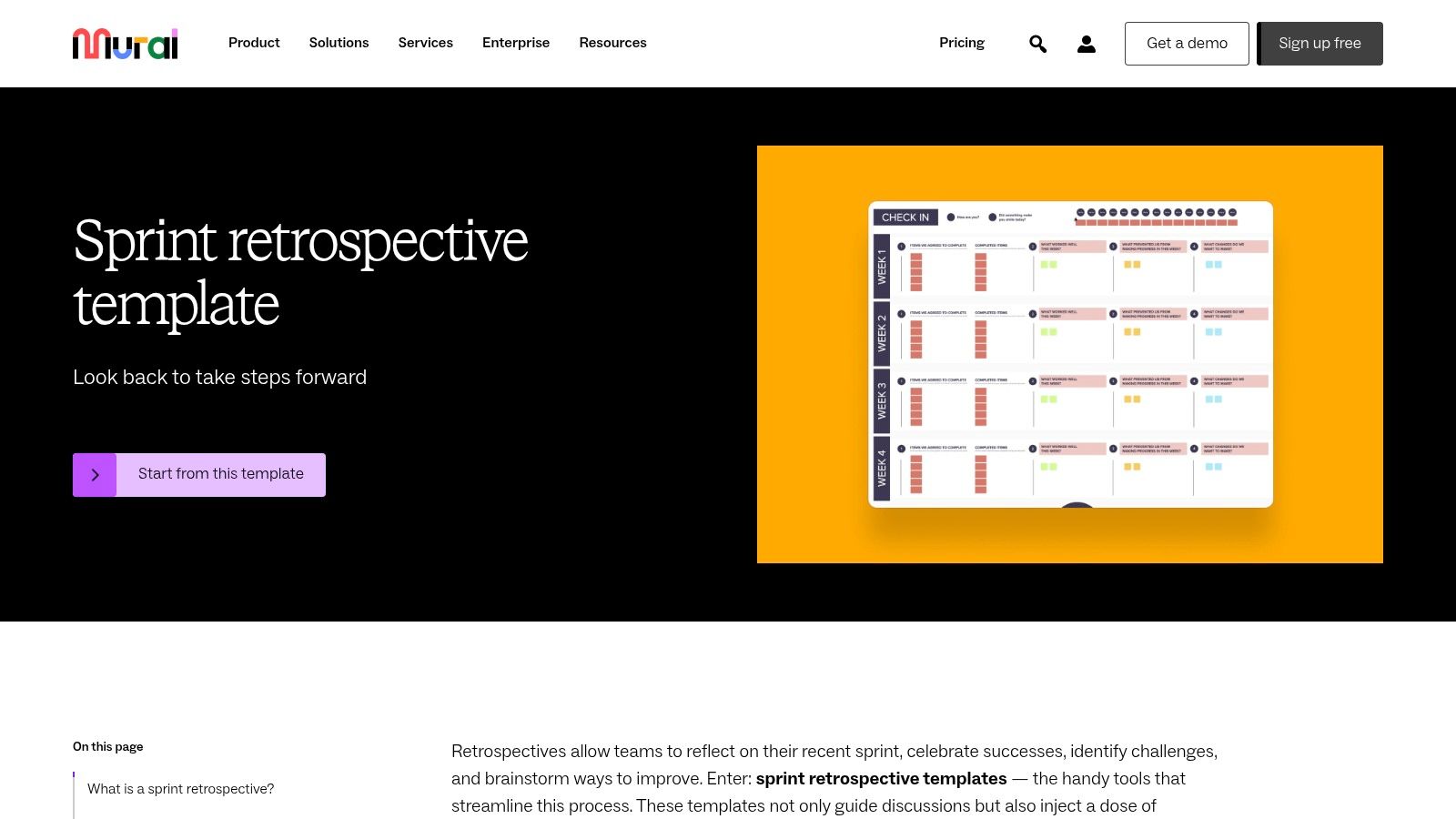
Key Features and User Experience
Mural’s user interface is intuitive, centered around a drag-and-drop experience. Team members can simultaneously add digital sticky notes, images, and links to the board, creating a rich, visual tapestry of the team’s collective thoughts. This visual nature helps in spotting patterns and connections that might be missed in a purely text-based discussion.
Key features that make Mural stand out include:
- Facilitator Superpowers: Tools like a timer, private mode for anonymous feedback, and the ability to summon participants to a specific area of the board give Scrum Masters and Agile Coaches enhanced control over the session’s flow.
- Voting and Prioritization: After brainstorming, teams can use a built-in voting feature to democratically decide which issues or ideas to focus on, ensuring the action items are relevant to the majority.
- Rich Integration Ecosystem: Mural integrates with popular tools like Jira, Azure DevOps, and Slack, allowing teams to seamlessly export action items and connect their retrospective insights to their daily workflow.
Pro Tip: Use Mural’s “Private Mode” feature during the initial brainstorming phase. This allows team members to add their thoughts anonymously, encouraging more candid and honest feedback, especially on sensitive topics, before revealing and discussing them as a group.
Access and Pricing
Mural operates on a subscription model. It offers a Free plan with limited features and a set number of murals, which is great for small teams or those wanting to try the platform. For more advanced features, facilitator controls, and unlimited murals, you’ll need one of their paid plans (Team+, Business, or Enterprise). Accessing the sprint retrospective template requires a Mural account, even on the free tier. While the platform is powerful, new users might need a brief orientation to get comfortable with all its features.
For teams looking to explore different retrospective formats, understanding various agile methodologies can be beneficial. You can find more comprehensive information about various techniques in this guide to the agile retrospective template.
| Feature Comparison | Mural | Basic Whiteboard Tool |
|---|---|---|
| Templates | Extensive library of pre-built templates | Often blank slate only |
| Facilitator Tools | Timer, Voting, Private Mode | Very limited or non-existent |
| Integrations | Jira, Slack, Azure DevOps, etc. | Few to no integrations |
| Focus | Guided, structured collaboration | Unstructured brainstorming |
Website: Mural Sprint Retrospective Template
3. Aha!
Aha! is widely known as a comprehensive product roadmapping and management suite, and its inclusion of a sprint retrospective template brings a powerful, strategic layer to the standard agile ceremony. Rather than treating the retrospective as an isolated event, Aha! integrates it directly into the product development lifecycle. This connection allows teams to tie retrospective outcomes directly to strategic goals, product features, and future sprint planning, ensuring that lessons learned are not just discussed but are embedded into the product’s journey.
The platform offers a structured note template that teams can use to guide their retrospective discussions. This template encourages a consistent approach to retrospectives, covering what went well, what could be improved, and what key takeaways or action items were decided upon. Because it lives within the broader Aha! ecosystem, this information is immediately accessible to product managers and stakeholders, providing them with real-time insights into team health and process efficiency.
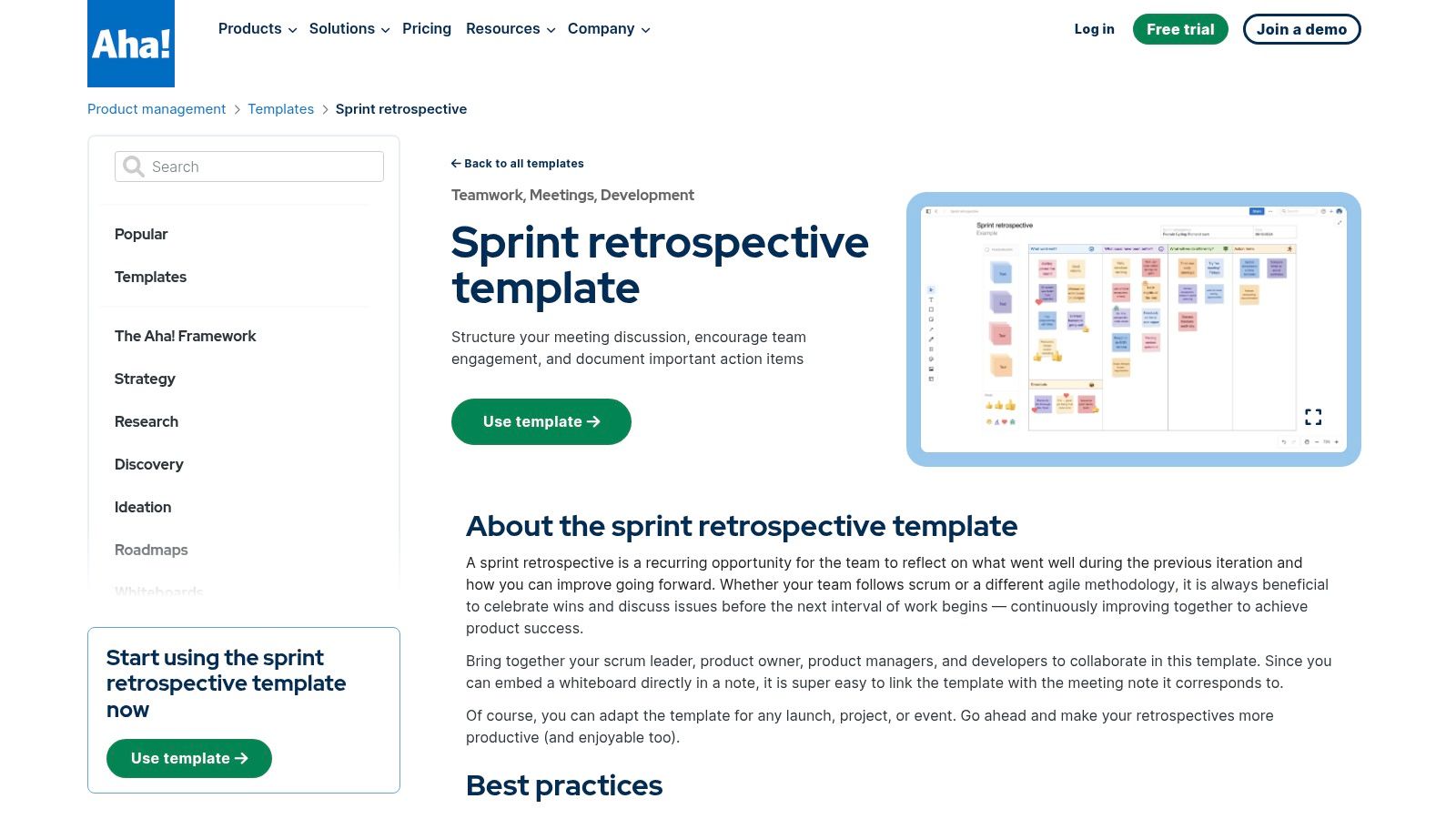
Key Features and User Experience
Aha! offers a clean, professional interface that aligns with its focus on product strategy and execution. The retrospective template is a “note” document, which can be customized with text, lists, and tables. This straightforward, document-centric approach is ideal for teams who prefer a clear, written record of their discussions and decisions over a more free-form visual whiteboard.
Key features that make the Aha! sprint retrospective template unique include:
- Deep Integration with Roadmapping: Action items identified in a retrospective can be linked directly to features, requirements, or initiatives in the Aha! roadmap, creating a clear and traceable path from team feedback to product action.
- Centralized Knowledge Base: All retrospective notes are stored and organized within your Aha! account, building a historical record of team improvements and challenges that can be analyzed over time.
- Embedded Whiteboards: For teams that desire a more visual element, Aha! allows you to embed whiteboards from other tools (like Miro or Mural) directly into the retrospective note, combining the best of structured documentation and visual collaboration.
Pro Tip: Create a dedicated “Continuous Improvement” initiative in your Aha! roadmap. As you complete retrospectives, link your key action items directly to this initiative. This provides stakeholders and leadership with clear visibility into the team’s commitment to process enhancement and its direct impact on product goals.
Access and Pricing
To use the sprint retrospective template, you need an Aha! account. The platform is a premium tool aimed primarily at product, engineering, and business teams. It offers several product-specific plans (Roadmaps, Ideas, Notebooks, Develop) with different pricing tiers, typically on a per-user, per-month subscription basis. There is a 30-day free trial available for most plans, allowing teams to explore the full functionality before committing. The retrospective template itself is part of the “Aha! Notebooks” or integrated within the broader suite, but it isn’t available as a standalone free tool. This makes it best suited for organizations already invested or planning to invest in the Aha! ecosystem.
| Feature Comparison | Aha! | Standalone Document App |
|---|---|---|
| Templates | Structured, customizable note templates | General-purpose, requires manual setup |
| Integration | Deeply integrated with product roadmaps | Disconnected from workflow tools |
| Collaboration | Document-based with whiteboard embedding | Real-time text editing |
| Focus | Strategic alignment and documentation | Simple note-taking and sharing |
Website: Aha! Sprint Retrospective Template
4. Miro
Miro has established itself as a go-to online collaborative whiteboard, and its sprint retrospective template collection is a testament to its flexibility and power. The platform excels at creating an infinite canvas where teams can ideate, organize, and act upon feedback in a highly visual and engaging manner. For Scrum Masters and Agile Coaches, Miro provides a digital environment that effectively mirrors the collaborative dynamics of an in-person retrospective, making it ideal for distributed and co-located teams alike.
The strength of Miro lies in its vast library of templates and complete customizability. Teams can start with a simple, quick retrospective template like “Continue, Stop, Invent, Act” to get moving quickly, or they can choose from more elaborate formats such as the Starfish, Sailboat, or Mad Sad Glad retrospectives. This versatility allows teams to select a framework that matches their current mood, project phase, and maturity level, ensuring the session remains fresh and effective over time.
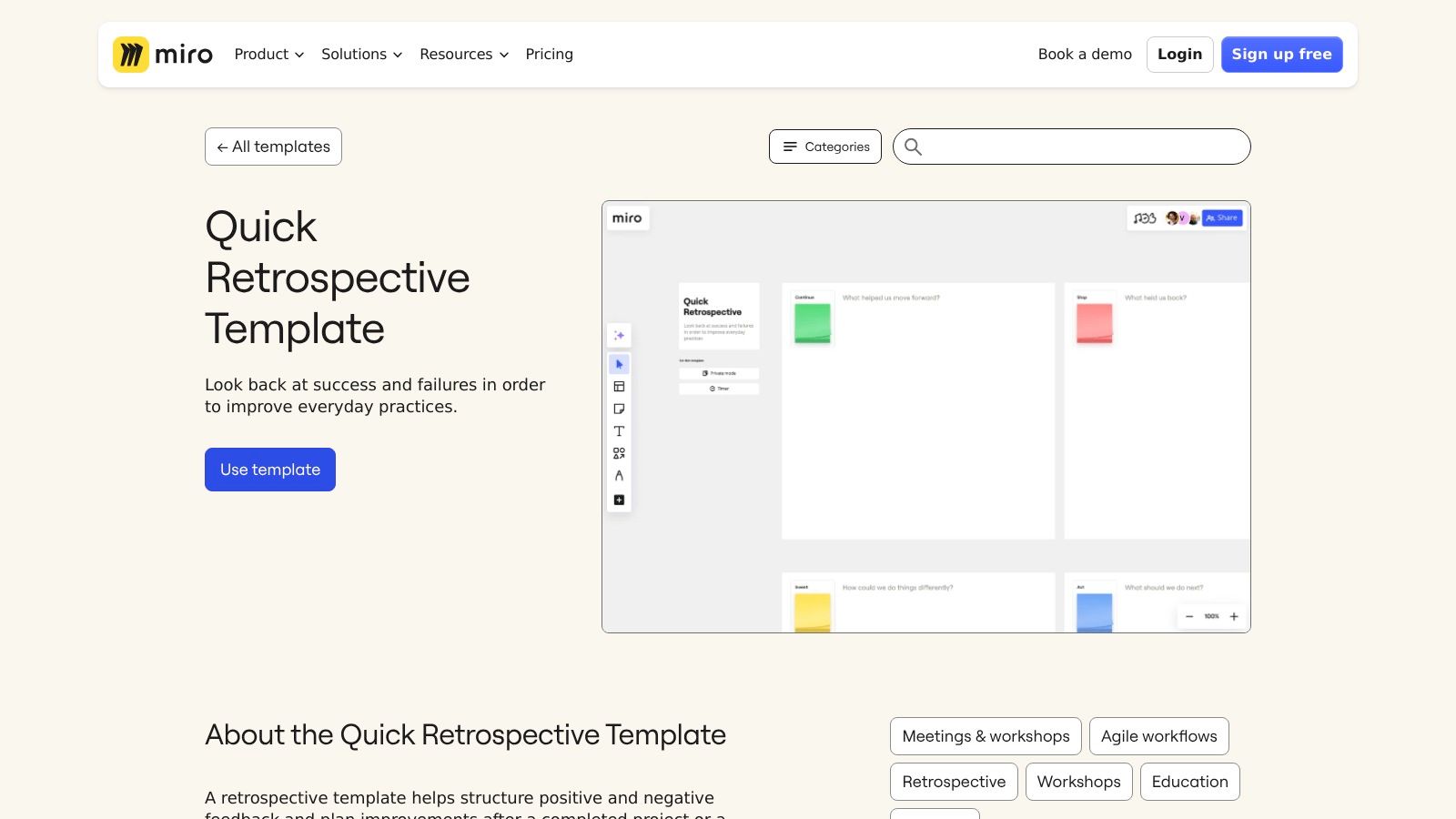
Key Features and User Experience
Miro’s user interface is renowned for its intuitive design, enabling even first-time users to contribute ideas using digital sticky notes, shapes, and comments with minimal friction. The real-time collaboration is seamless, allowing multiple participants to work on the board simultaneously without performance lags, creating a lively and productive session.
Key features that make Miro a top choice include:
- Massive Template Library: Beyond standard retrospectives, Miro offers templates for almost any Agile ceremony or workshop, making it a comprehensive tool for a Scrum Master’s toolkit.
- Powerful Facilitation Tools: Features like a built-in timer, voting tools, and presentation mode give facilitators precise control over the meeting’s pace and focus, guiding the team from brainstorming to actionable outcomes.
- Deep Integrations: Miro connects with essential development tools, including a robust two-way sync with Jira, as well as integrations with Asana, Azure DevOps, and more. This allows for effortless conversion of retrospective insights into tickets in the team’s backlog.
Pro Tip: Use Miro’s “grouping” and “tagging” features to cluster similar sticky notes after brainstorming. This helps visually identify key themes and patterns, making it easier for the team to generate meaningful insights and decide which areas need the most attention.
Access and Pricing
Miro uses a freemium pricing model. Its Free plan is quite generous, offering three editable boards and access to most core features and templates, which is often sufficient for smaller teams or those just starting out. For advanced capabilities like unlimited boards, private board sharing, advanced facilitator controls, and single sign-on (SSO), paid plans such as Starter, Business, and Enterprise are available. To use any sprint retrospective template, you must sign up for a Miro account.
To get the most out of your session, mastering different ways to guide the conversation is key. For a deeper dive into facilitation methods, explore these effective retrospective facilitation techniques.
| Feature Comparison | Miro | Simple Text Editor |
|---|---|---|
| Templates | Huge library for various Agile ceremonies | None, requires manual formatting |
| Facilitator Tools | Timer, Voting, Presentation Mode | Non-existent |
| Integrations | Deep, two-way sync with Jira, Asana, etc. | Manual copy-pasting required |
| Focus | Visual, dynamic, and interactive collaboration | Static, linear text entry |
Website: Miro Quick Retrospective Template
5. Infinity
Infinity presents itself as an ultra-flexible work management platform, and its sprint retrospective template is a testament to this adaptability. It provides a structured, step-by-step process designed to guide teams through a productive retrospective session, focusing on analyzing the previous sprint, celebrating wins, and identifying concrete areas for improvement. This template is particularly useful for teams looking for a clear, actionable agenda that can be easily customized to their unique workflow.
The platform’s strength lies in its highly customizable structure. While it offers a ready-to-use framework that follows a logical flow, every element can be tweaked. Teams can add, remove, or modify attributes and columns, allowing them to create a retrospective format that perfectly aligns with their specific goals, whether it’s a simple “What Went Well / What Didn’t” or a more complex analysis.
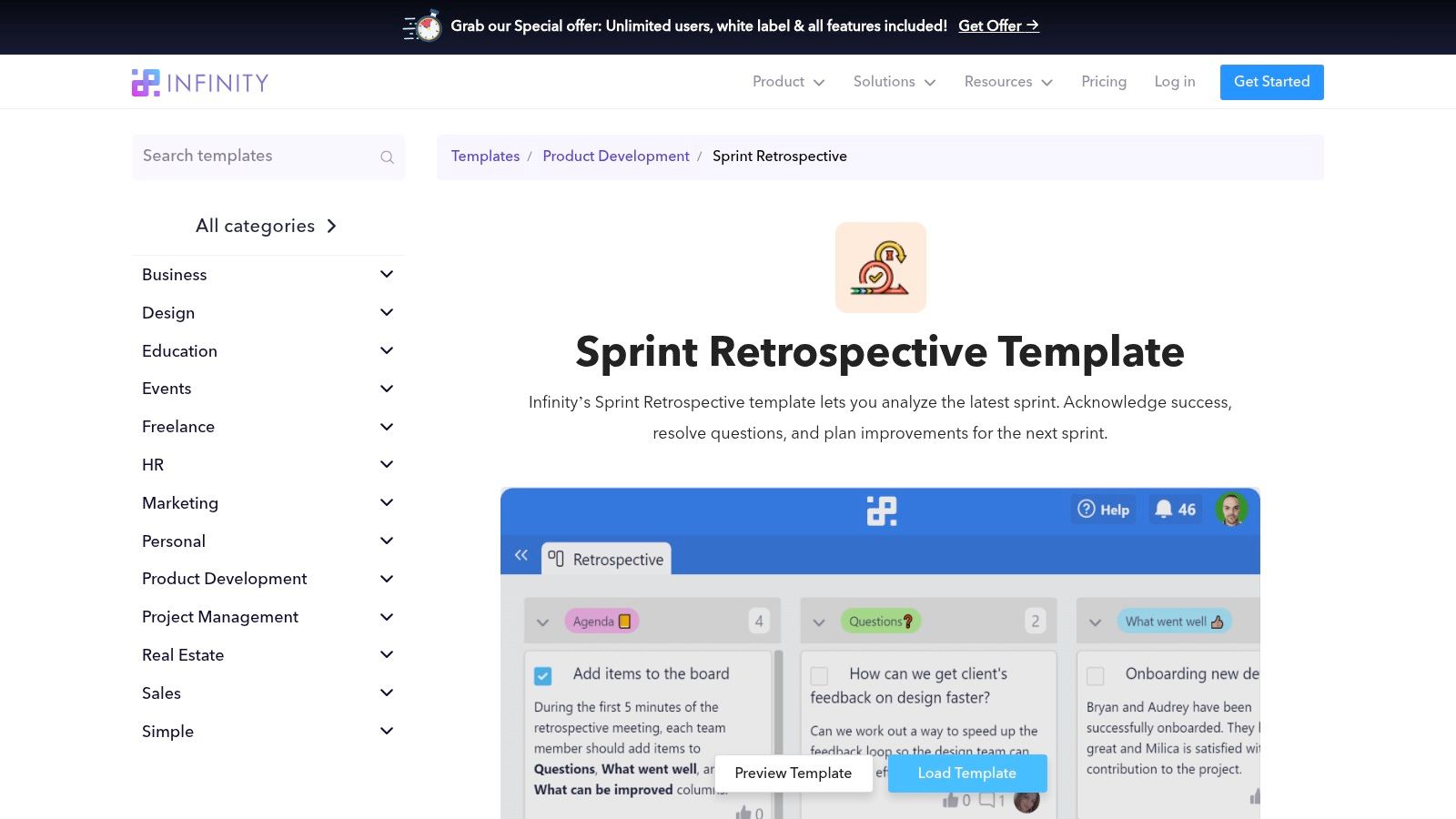
Key Features and User Experience
Infinity’s user interface is clean and user-friendly, resembling a powerful spreadsheet or database but with a much more visual and intuitive approach. The template is organized into clear sections like “What Went Well,” “Questions,” and “Action Items,” allowing for easy navigation and contribution from all team members. The focus is on clarity and organization, ensuring no insight gets lost.
Key features that make Infinity a solid choice include:
- Built-in Voting: The template includes a voting feature, enabling teams to democratically prioritize discussion topics or action items. This ensures the most critical issues receive the attention they deserve.
- Multiple Views: Teams are not locked into a single layout. They can switch between different views like Table, Kanban, List, or Calendar to visualize their retrospective data in the most effective way.
- Complete Customization: Beyond basic text, users can add custom attributes like labels, dates, checkboxes, and member assignments directly to their retrospective items, turning insights into trackable tasks.
Pro Tip: Use the “Group” and “Filter” functions within Infinity’s views. For example, after brainstorming, you can group all action items by the team member assigned to them or filter the board to only show items with the highest number of votes. This helps create immediate clarity and focus for the team.
Access and Pricing
To use the sprint retrospective template, you need an Infinity account. Infinity operates on a lifetime deal (LTD) model, which is a significant differentiator from the common monthly subscription model. This means you pay once for a plan and get lifetime access. They offer different tiers based on the number of users and storage capacity. While there isn’t a permanently free plan, they often have trial periods or money-back guarantees, allowing teams to test the platform. The initial setup might present a slight learning curve for users unfamiliar with highly customizable database-like tools.
For those looking to diversify their meetings, exploring different creative approaches can be a game-changer. You can find more inspiration with these Scrum retrospective ideas on resolution.de.
| Feature Comparison | Infinity | Standard Project Management Tool |
|---|---|---|
| Data Views | Multiple views (Table, Kanban, List) | Often limited to one or two views |
| Customization | Highly customizable attributes and fields | Fixed fields and structure |
| Pricing Model | Lifetime Deal (LTD) | Monthly/Annual Subscription |
| Core Function | Flexible work management hub | Primarily task and project tracking |
Website: Infinity Sprint Retrospective Template
6. GoRetro
GoRetro is a dedicated retrospective platform designed to make sprint ceremonies more productive and data-driven. It provides a focused environment for continuous improvement, offering a specialized sprint retrospective template for virtually every common agile format. With a library of over 20 ready-to-use templates, including Start-Stop-Continue, Mad Sad Glad, and Sailboat, GoRetro empowers teams to keep their retrospectives fresh, engaging, and effective.
The platform is built to facilitate open communication and turn discussions into concrete progress. It achieves this by combining an easy-to-use interface with powerful features that guide teams from brainstorming initial thoughts to creating and tracking actionable outcomes. This makes it an excellent choice for Scrum Masters who want a tool specifically tailored to the retrospective process, rather than a general-purpose whiteboard.
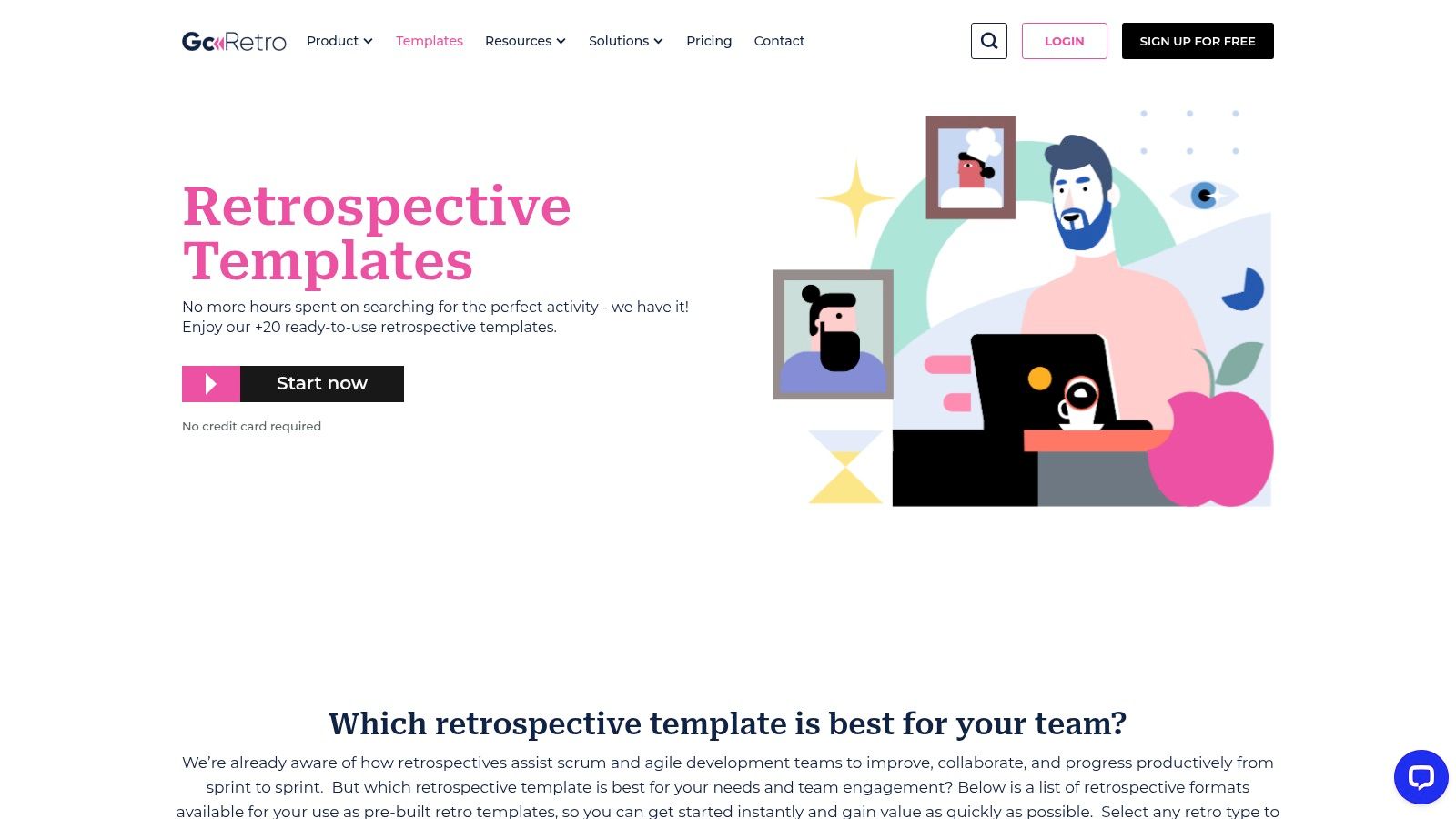
Key Features and User Experience
GoRetro’s user experience is streamlined and intuitive, minimizing the learning curve and allowing teams to jump straight into productive conversations. The interface is clean and organized, focusing on clarity and ease of use. Team members can easily add cards to different columns, comment, and vote on the most critical items without distraction.
Key features that make GoRetro a strong contender include:
- Extensive Template Library: Access to over 20 pre-built retrospective formats allows teams to easily switch methods and prevent “retrospective fatigue.”
- Customizable Boards: While the templates provide a solid foundation, facilitators can customize boards to better suit their team’s unique workflow and discussion points.
- Action Item Management: GoRetro excels at turning insights into action. It facilitates the creation of clear action items, assigns owners, and helps track their progress over time, ensuring accountability.
- Data and Analytics: The platform provides insights and analytics on sprint performance and team sentiment, helping teams identify long-term trends and measure the impact of their improvements.
Pro Tip: Use GoRetro’s “Sort by Votes” feature after the brainstorming phase. This instantly organizes the board to highlight the most pressing issues identified by the team, allowing the facilitator to focus the discussion on topics that have the most collective agreement and impact.
Access and Pricing
GoRetro operates on a freemium model. It offers a free-forever plan that includes unlimited retrospectives, teams, and boards, which is incredibly generous for small to mid-sized teams. Paid plans (Starter, Pro, and Enterprise) unlock more advanced features like advanced reporting, Jira integration, SAML SSO, and dedicated support. To use any template, you must create a GoRetro account, but the robust free tier makes it highly accessible.
A crucial part of any retrospective is defining what comes next. To ensure your discussions lead to tangible results, you can explore best practices for creating an effective action items template.
| Feature Comparison | GoRetro | Basic Form Builder |
|---|---|---|
| Templates | 20+ specialized agile templates | Generic, non-specific templates |
| Facilitator Tools | Voting, Sorting, Action Item Tracker | Basic input fields only |
| Integrations | Jira, Trello, Azure DevOps, etc. | Limited to data export (e.g., CSV) |
| Focus | Data-driven continuous improvement | Simple data collection |
Website: GoRetro Templates
7. ClickUp
ClickUp is an all-in-one productivity platform that aims to replace multiple apps, and its approach to the sprint retrospective template reflects this integrated philosophy. It offers a powerful and highly customizable environment where retrospectives are not just standalone meetings but are deeply connected to the team’s ongoing tasks, goals, and documentation. This makes it ideal for teams who want to ensure that insights from a retrospective are immediately translated into trackable work items within the same system.
The platform provides a variety of pre-built and community-generated retrospective templates that can be used as-is or tailored to a team’s needs. Formats like “What Went Well, What Didn’t,” “Mad Sad Glad,” and more complex frameworks can be set up within ClickUp’s versatile Docs, Whiteboards, or Task lists. This flexibility allows teams to choose the format that best suits their communication style and the specific context of the sprint being reviewed.
Key Features and User Experience
ClickUp’s user experience is built around customization and flexibility. A team can run their entire sprint, from planning to execution and review, all within the platform. This creates a seamless flow where retrospective feedback can be directly linked to or converted into tasks for the next sprint backlog with just a few clicks.
Key features that make ClickUp a strong choice include:
- Integrated Action Items: The biggest advantage is the ability to turn any comment or feedback point into an actionable task, assign it to a team member, and set a due date without leaving the retrospective document or board.
- Multiple Views: Teams can conduct their retrospective in a List, Board, or Whiteboard view, catering to different preferences. A visual Whiteboard can be used for brainstorming, while a List view is excellent for organizing and prioritizing action items.
- Custom Fields and Automation: You can add custom fields to your retrospective tasks (e.g., “Insight Category,” “Impact Score”) and use ClickUp’s automation to trigger notifications or move items through a workflow, ensuring nothing falls through the cracks.
Pro Tip: Use ClickUp’s Whiteboards for your retrospective brainstorming session. You can then use the “Convert to Task” feature on any sticky note or shape to instantly create a trackable work item in your team’s backlog, bridging the gap between discussion and execution.
Access and Pricing
ClickUp follows a freemium model. Its “Free Forever” plan is quite generous and includes access to most core features, including Whiteboards and Docs, making it possible for small teams to run effective retrospectives at no cost. Paid plans (Unlimited, Business, Enterprise) unlock more advanced features like unlimited storage, advanced permissions, and more complex automations. Accessing any sprint retrospective template requires a ClickUp account, even for the free version. While powerful, the sheer number of features can present a learning curve for teams new to the platform.
For those leading these sessions, having strong facilitation skills is key to leveraging a tool like ClickUp effectively. You can improve your skills with dedicated meeting facilitation training.
| Feature Comparison | ClickUp | Standard Project Management Tool |
|---|---|---|
| Templates | Customizable Docs, Tasks & Whiteboard templates | Often limited to task lists |
| Actionability | Instantly convert feedback to assigned tasks | Requires manual transfer to a backlog |
| Integrations | Native, deep integration with tasks & goals | Basic or third-party integrations |
| Focus | Integrated work & reflection ecosystem | Siloed project tracking |
Website: ClickUp Sprint Retrospective Templates
Sprint Retrospective Tool Features Comparison
| Product | Implementation Complexity 🔄 | Resource Requirements 💡 | Expected Outcomes 📊 | Ideal Use Cases 💡 | Key Advantages ⭐⚡ |
|---|---|---|---|---|---|
| resolution Reichert Network Solutions GmbH (NASA) | Medium – requires Jira integration and setup | Jira ecosystem, training for advanced features | Highly efficient, structured, transparent meetings | Agile teams using Jira, Scrum Masters | ⭐ Seamless Jira integration, structured facilitation, transparent follow-ups ⚡ |
| Mural | Low – intuitive drag & drop visual tools | Mural account, basic onboarding | Enhanced collaboration, engaging retrospectives | Teams needing visual and versatile retrospectives | ⭐ Visual collaboration, customizable templates, user-friendly interface ⚡ |
| Aha! | Medium – requires Aha! account and configuration | Aha! platform access, onboarding | Structured discussions tied to product roadmaps | Product teams integrating roadmapping | ⭐ Integrated roadmapping, customizable templates, actionable insights ⚡ |
| Miro | Low – simple setup with visual templates | Miro account | Quick, visual retrospectives that drive process improvements | Teams favoring visual and flexible retrospectives | ⭐ Visual focus, easy to use, supports multiple retrospective formats ⚡ |
| Infinity | Low to Medium – step-by-step templates | Infinity account | Structured retrospectives with prioritized discussions | Teams wanting guided retrospectives | ⭐ Stepwise facilitation, voting feature, open communication ⚡ |
| GoRetro | Low – easy to adopt with ready templates | GoRetro account | Variety in retrospectives encouraging continuous improvement | Teams looking for multiple format options | ⭐ Wide template variety, user-friendly, continuous improvement focus ⚡ |
| ClickUp | Low – user-friendly with customizable templates | ClickUp account | Reflective and actionable retrospectives | Teams using ClickUp project management | ⭐ Customizable, multiple formats, user-friendly interface ⚡ |
Final Thoughts
We’ve explored a diverse landscape of powerful tools, each offering a unique sprint retrospective template designed to elevate your Agile processes. From the specialized, Jira-integrated power of resolution Reichert Network Solutions GmbH to the expansive digital canvases of Miro and Mural, the right solution exists to transform your retrospective from a routine meeting into a catalyst for genuine team growth and continuous improvement.
The core takeaway is that a sprint retrospective template is more than just a pre-filled document; it’s a framework that structures conversation, encourages psychological safety, and focuses your team on actionable outcomes. Moving beyond the basic “What went well, what didn’t” format opens the door to deeper insights, more engaged participation, and more meaningful results.
Choosing Your Ideal Sprint Retrospective Template
Selecting the perfect tool from this list isn’t about finding the “best” one overall, but the one that best fits your team’s unique context and workflow. Your decision should be guided by a clear understanding of your specific needs.
To make the right choice, consider these critical factors:
- Integration with Your Existing Stack: Does your team live and breathe in Jira or ClickUp? Choosing a tool with deep, native integration like resolution Reichert Network Solutions GmbH or ClickUp’s own features can drastically reduce friction and streamline data flow. Avoid adding another disconnected tool if a powerful, integrated option exists.
- Team Size and Maturity: A small, co-located team might thrive with a simple, focused tool like GoRetro. A large, distributed enterprise with multiple cross-functional squads might require the robust facilitation features, advanced templates, and security controls offered by platforms like Mural, Miro, or Aha!.
- Specific Retrospective Goals: Are you trying to overcome retrospective fatigue? Look for tools with a wide variety of engaging templates (Sailboat, Starfish, 4Ls). Is your primary goal to ensure action items are tracked to completion? Prioritize tools with strong task management integrations or built-in capabilities.
- Facilitator and Participant Experience: Consider the technical comfort level of your team. An intuitive interface is key. A powerful tool is useless if team members find it difficult to contribute. Many of the platforms listed, including Infinity and Mural, prioritize user experience to ensure everyone can participate easily.
From Template to Transformation: Your Next Steps
Simply selecting a sprint retrospective template is only the first step. The true value is unlocked through thoughtful implementation and a commitment to the principles behind the ceremony.
- Start with a Pilot: Before rolling out a new tool to the entire organization, test it with a single, willing team. Gather their feedback on the process, the template’s effectiveness, and the tool’s usability.
- Set Clear Expectations: Before the meeting begins, communicate the purpose of the chosen template. Explain how it works and what you hope to achieve. This ensures everyone arrives ready to contribute constructively.
- Focus on Action Items: This is the most crucial step. A retrospective without clear, assigned, and time-bound action items is just a discussion. Use your chosen tool’s features to capture these action items and, more importantly, track them in your project management system to ensure they are addressed in the next sprint.
- Rotate Facilitators and Templates: To keep energy levels high and perspectives fresh, consider rotating the role of the facilitator. Likewise, don’t be afraid to switch between different sprint retrospective template styles. Use a “Mad Sad Glad” one sprint and a “Sailboat” the next to keep the team engaged.
Ultimately, the goal of any sprint retrospective template is to create a consistent, safe, and productive space for your team to reflect, learn, and adapt. By choosing a tool that aligns with your workflow and committing to a process that prioritizes actionable change, you empower your team to build not just better products, but a better way of working together.
Ready to enhance your retrospectives directly within your existing Jira environment? For teams seeking a deeply integrated, powerful, and data-driven solution, resolution Reichert Network Solutions GmbH offers specialized apps that bring advanced retrospective capabilities right into your Jira dashboard. Explore how their tools can streamline your process and link retrospective outcomes directly to your project backlog by visiting resolution Reichert Network Solutions GmbH.