Unlocking Team Potential: A Guide to Effective Sprint Retrospectives
Sprint retrospectives are crucial for agile teams to reflect, analyze, and improve. Choosing the right sprint retrospective template can significantly enhance this process. This curated collection provides valuable insights and actionable tips to elevate your team’s performance. Whether you’re a seasoned Scrum Master or new to agile, you’ll find practical templates to facilitate productive retrospectives. Looking ahead, explore the future of retrospectives with templates designed for optimal team performance: Best Sprint Retrospective Templates for 2025. This resource offers a glimpse into evolving best practices.
This listicle explores seven impactful sprint retrospective templates:
- Start, Stop, Continue
- Sailboat (Anchors and Wind)
- Mad, Sad, Glad
- 4Ls (Liked, Learned, Lacked, Longed For)
- Timeline Retrospective
- Starfish (Keep, Less, More, Stop, Start)
- Speedboat (Engine, Anchors, Rocks, Wind)
Each template offers a unique approach to gathering feedback and identifying actionable improvements. We’ll cover practical usage tips, benefits, and potential drawbacks for each. This guide helps you select the best template for your team’s specific needs and context. We’ll also discuss how integrating tools like Jira with solutions such as NASA – Not Another Standup App, can streamline meeting facilitation during retrospectives. This article equips you with the knowledge to conduct impactful retrospectives and foster continuous improvement within your team in 2025 and beyond.
1. Start, Stop, Continue
The Start, Stop, Continue sprint retrospective template is a powerful tool for team reflection and continuous improvement. Its simplicity makes it highly adaptable for various team sizes and project types, from small startups to large enterprise organizations. It centers around three core questions: What should we start doing? What should we stop doing? And what should we continue doing? This framework helps teams identify actionable changes to enhance their processes and boost productivity.

How It Works
The Start, Stop, Continue template provides a structured approach to gathering and analyzing feedback. Each team member brainstorms ideas for each category: Start, Stop, and Continue. These ideas are then shared, discussed, and prioritized. This collaborative process ensures everyone’s voice is heard and contributes to a shared understanding of the team’s strengths and weaknesses. Learn more about Start, Stop, Continue for practical applications and variations.
Examples of Successful Implementation
- Spotify’s engineering teams: Known for their agile practices, Spotify utilizes this template for quick, weekly retrospectives to address immediate roadblocks and maintain a high velocity.
- Startups: Many startups find this template ideal during their initial agile adoption, as it provides a simple yet effective way to establish good habits early on.
- Remote teams: Digital whiteboarding tools like Miro and Retrospected facilitate online Start, Stop, Continue sessions, enabling geographically dispersed teams to collaborate seamlessly. Effective collaboration, especially in a remote setting, often depends on optimized communication platforms. For teams using Microsoft Teams, exploring ways to Optimize Microsoft Teams can significantly improve workflow and productivity. For instance, integrating apps and bots can streamline tasks and communication.
Actionable Tips for Using Start, Stop, Continue
- Timeboxing: Allocate specific time limits for each category to prevent discussions from derailing and ensure efficient use of retrospective time.
- Specificity: Encourage team members to provide concrete examples rather than vague or generalized statements. Specific feedback allows for targeted action items.
- Prioritization: Implement dot voting to prioritize the most impactful items for the next sprint. This focuses the team on the most critical improvements.
- Follow-Up: Begin each retrospective by reviewing the action items from the previous one, fostering accountability and driving continuous improvement.
- Rotating Facilitator: Assign a different team member to facilitate each retrospective to distribute responsibility and encourage diverse perspectives.
When and Why to Use This Template
This template is beneficial in various situations, particularly:
- New team formation: Helps establish effective working practices from the outset.
- After a significant project milestone: Provides an opportunity to reflect on what worked well and what could be improved.
- When team morale is low: Can uncover underlying issues and facilitate open communication.
- Regularly as part of the sprint cycle: Encourages continuous improvement and prevents stagnation.
The Start, Stop, Continue template’s versatility and simplicity make it a valuable tool in any agile practitioner’s toolkit. Its focus on actionable feedback and continuous improvement contributes significantly to enhanced team performance and project success. This is why it remains one of the most widely used and highly recommended sprint retrospective templates.
2. Sailboat (Anchors and Wind)
The Sailboat retrospective template, also known as Anchors and Wind, offers a visually engaging and metaphor-driven approach to sprint reflection. It uses the imagery of a sailboat to represent the team’s journey, making the retrospective process more interactive and memorable. This template helps teams identify factors propelling them forward, obstacles holding them back, and potential risks on the horizon. This visual metaphor resonates well with teams seeking a creative and engaging way to analyze their sprint.

How It Works
The Sailboat template centers around four key elements:
- Sailboat: Represents the team and its progress.
- Wind: Represents forces driving the team forward (positive influences, helpful resources, successful strategies).
- Anchors: Represents factors slowing the team down (impediments, roadblocks, challenges).
- Rocks: Represents potential risks or obstacles ahead that the team needs to be aware of.
Team members brainstorm ideas for each category and place them on the corresponding parts of the sailboat diagram. This collaborative visualization helps identify strengths, weaknesses, and potential threats to sprint success.
Examples of Successful Implementation
- Design teams at Adobe: These teams utilize the Sailboat template during creative project retrospectives to foster a shared understanding of project progress and potential roadblocks.
- Agile teams at ING Bank: They have successfully implemented Sailboat retrospectives to identify and address process inefficiencies within their sprint cycles.
- Educational technology companies: These companies often use this template for product development sprints, enhancing collaboration and identification of potential risks.
Actionable Tips for Using Sailboat (Anchors and Wind)
- Use collaborative drawing tools: For remote teams, digital whiteboards like Miro and Mural are excellent platforms for facilitating interactive Sailboat retrospectives.
- Encourage visual elements: Encourage team members to draw or add visual elements to their contributions, making the process more engaging.
- Explain the metaphor clearly: Spend time ensuring everyone understands the symbolism of each element before starting the brainstorming session.
- Connect to team experiences: Ensure each identified wind, anchor, or rock is connected back to specific team experiences during the sprint.
- Print large templates: For in-person sessions, consider printing a large sailboat template to facilitate a more interactive experience.
When and Why to Use This Template
This template is particularly effective in situations like these:
- Teams seeking a more engaging retrospective format: The visual nature of the Sailboat template often leads to more active participation.
- Projects with complex dependencies: The template helps visualize various factors influencing project progress.
- Teams experiencing communication challenges: The shared visual representation can facilitate clearer communication.
- When exploring potential risks: The “rocks” element encourages proactive risk identification and mitigation.
The Sailboat (Anchors and Wind) sprint retrospective template provides a refreshing and engaging alternative to traditional methods. Its visual metaphor fosters a deeper understanding of team dynamics, promoting collaborative problem-solving and continuous improvement within the sprint cycle.
3. Mad, Sad, Glad
The Mad, Sad, Glad sprint retrospective template offers a unique, emotion-focused approach to team reflection. Unlike templates that concentrate solely on processes, Mad, Sad, Glad delves into the emotional landscape of the sprint. It categorizes feedback based on feelings: Mad (frustrations, anger), Sad (disappointments, losses), and Glad (positive experiences, celebrations). This framework helps teams address not only what happened but also how it impacted team members, fostering stronger emotional intelligence and psychological safety.
How It Works
The Mad, Sad, Glad template encourages open expression of emotions. Team members write down their experiences for each category on sticky notes or a digital whiteboard. These are then grouped and discussed, enabling the team to identify recurring emotional themes and their root causes. This process can uncover underlying issues that might otherwise remain unaddressed, leading to more effective solutions.
Examples of Successful Implementation
- Atlassian teams: Known for their focus on team dynamics, Atlassian has reportedly utilized this template to address emotional roadblocks and foster a healthier work environment.
- Healthcare software teams: In high-stress environments like healthcare software development, this template can help process the emotional toll of demanding sprints and identify support needs.
- Therapy and counseling app development teams: Given their focus on emotional well-being, these teams find the Mad, Sad, Glad template particularly relevant for understanding user needs and improving their products.
Actionable Tips for Using Mad, Sad, Glad
- Establish ground rules for respectful sharing: Ensure everyone feels safe expressing their emotions without fear of judgment or repercussions.
- Have a skilled facilitator manage emotional discussions: A facilitator can guide the conversation, ensure respectful communication, and prevent unproductive conflict.
- Follow up with concrete action items: Translate emotional insights into tangible changes that improve the team’s working environment and processes.
- Consider anonymous input for sensitive topics: Anonymity can encourage more honest feedback, especially when dealing with potentially contentious issues.
- Be prepared to address interpersonal conflicts: This template may surface interpersonal tensions, so be ready to facilitate constructive dialogue and resolution.
When and Why to Use This Template
This template is particularly beneficial when:
- Team morale is low: Helps identify underlying emotional issues impacting team performance.
- After a particularly challenging sprint: Provides a safe space to process difficult emotions and learn from negative experiences.
- When addressing recurring conflicts: Can uncover the emotional roots of conflicts and facilitate better communication.
- To foster stronger team bonds: Sharing emotions can increase empathy and build stronger relationships within the team.
The Mad, Sad, Glad template provides a valuable alternative to traditional retrospectives. Its focus on emotional intelligence and psychological safety can lead to deeper insights, improved team dynamics, and ultimately, greater project success. By acknowledging and addressing the emotional aspect of work, teams can create a more supportive and productive environment. This makes it a particularly valuable tool for teams dealing with complex projects or high-stress environments.
4. 4Ls (Liked, Learned, Lacked, Longed For)
The 4Ls (Liked, Learned, Lacked, Longed For) sprint retrospective template offers a comprehensive approach to reviewing the sprint experience. It delves into four key areas: what the team liked, what they learned, what they lacked, and what they longed for. This multifaceted approach provides a holistic understanding of both positive and negative aspects of the sprint, enabling well-rounded improvements. It helps teams celebrate successes, capture knowledge, address shortcomings, and aspire for future enhancements.
How It Works
The 4Ls template structures the retrospective around four distinct categories. Team members individually brainstorm and document their thoughts for each L: Liked, Learned, Lacked, and Longed For. These contributions are then shared and discussed as a group. Through open conversation, the team identifies common themes, prioritizes key areas for action, and develops concrete plans for improvement. Learn more about 4Ls (Liked, Learned, Lacked, Longed For) to enhance your understanding of its nuances and best practices.
Examples of Successful Implementation
- Microsoft development teams: These teams often utilize 4Ls for quarterly retrospectives to assess broader trends and align with strategic goals.
- Consulting firms like ThoughtWorks: They implement this template for client project reviews, providing valuable insights for continuous improvement and client satisfaction.
- Universities: This template is effectively used in agile course retrospectives, helping students reflect on their learning experiences and identify areas for growth.
Actionable Tips for Using 4Ls
- Allocate equal time: Dedicate balanced time slots for discussing each category, preventing any single area from dominating the discussion.
- Color-coded sticky notes: Use different colored sticky notes for each L to visually organize and categorize feedback during brainstorming.
- Prioritize after collection: Once all feedback is gathered, prioritize the most impactful items for action, focusing on the most critical improvements.
- Connect to sprint planning: Integrate learnings from the retrospective directly into the next sprint planning session, ensuring actionable changes are implemented.
- Document insights: Maintain a record of retrospective insights for organizational learning, creating a valuable knowledge base for future sprints and projects.
When and Why to Use This Template
The 4Ls template is particularly valuable in these scenarios:
- Comprehensive sprint reviews: Provides a deep dive into all aspects of the sprint, fostering thorough understanding and impactful improvements.
- Identifying underlying issues: The “Lacked” and “Longed For” categories can uncover hidden problems and unmet needs within the team.
- Promoting positive reinforcement: The “Liked” category celebrates successes and boosts team morale, fostering a positive and productive environment.
- Encouraging future-oriented thinking: The “Longed For” category encourages aspirational thinking and promotes continuous innovation within the team.
The 4Ls template is a robust tool for teams seeking a holistic approach to sprint retrospectives. Its detailed analysis and focus on both positive and negative aspects empower teams to achieve continuous improvement and maximize their potential. This comprehensive approach contributes significantly to team growth, project success, and overall organizational learning.
5. Timeline Retrospective
The Timeline Retrospective offers a unique approach to sprint retrospectives by visualizing the sprint as a chronological sequence. This sprint retrospective template allows teams to map the entire sprint’s progression, adding notes, observations, and emotional markers at specific points in time. This visual representation helps identify patterns, uncover hidden correlations, and understand the cause-and-effect relationships between events throughout the sprint. It shifts the focus from isolated incidents to the overall flow, facilitating a deeper understanding of the team’s journey.
How It Works
To conduct a Timeline Retrospective, start by creating a visual timeline representing the sprint duration. This can be done on a whiteboard, flip chart, or using digital tools. Mark key events, such as deployments, meetings, or significant code changes, along the timeline. Team members then individually add their experiences, emotions (positive and negative), and observations related to these events. This collaborative process builds a comprehensive picture of the sprint’s dynamics. After individual contributions, the team discusses the emerging patterns and identifies areas for improvement.
Examples of Successful Implementation
- Amazon development teams: For complex release cycles, Amazon utilizes timeline retrospectives to analyze the entire process, identify bottlenecks, and optimize future releases.
- Financial services teams: During regulatory compliance sprints, financial services teams use this template to meticulously track every step, ensuring adherence to strict guidelines and identifying potential risks.
- Healthcare software teams: When dealing with critical bug fixes, healthcare teams leverage timeline retrospectives to understand the root causes of issues and prevent recurrences.
Actionable Tips for Using the Timeline Retrospective
- Prepare a basic timeline of major events beforehand: This provides a framework for the team and ensures important milestones are not overlooked.
- Use different colors for different types of information: This enhances visual clarity and facilitates easier analysis of patterns. For example, use green for positive events, red for negative ones, and blue for neutral observations.
- Include both work events and team interactions: Consider team dynamics and communication flow alongside technical tasks to gain a holistic view of the sprint.
- Focus on learning rather than blame: Encourage a growth mindset and emphasize shared responsibility for improvement.
- Limit discussion time per timeline segment: This keeps the retrospective focused and prevents excessive dwelling on individual incidents.
When and Why to Use This Template
The Timeline Retrospective is particularly valuable in situations where understanding the sequence of events is crucial. Consider using this template:
- After complex projects: To deconstruct intricate processes and identify optimization opportunities.
- For long sprints: To maintain focus and track progress effectively over extended periods.
- When analyzing recurring issues: To pinpoint the root causes and implement preventive measures.
- To assess the impact of process changes: Track the effects of implemented changes over time.
The Timeline Retrospective provides a powerful visual aid for understanding the ebb and flow of a sprint. By mapping experiences chronologically, teams gain valuable insights into their processes and identify areas for improvement. Learn more about Timeline Retrospectives and how they can drive agile transformation within your team. This method’s emphasis on understanding the overall context of the sprint makes it a valuable tool for any team seeking to optimize their performance and achieve better outcomes.
6. Starfish (Keep, Less, More, Stop, Start)
The Starfish sprint retrospective template offers a more nuanced approach to team reflection than the basic Start-Stop-Continue model. It expands the feedback categories to five: Keep doing, Do less of, Do more of, Stop doing, and Start doing. This framework allows teams to fine-tune their processes by identifying actions that need adjustment rather than complete elimination or initiation. This makes the Starfish template particularly effective for optimizing existing workflows and addressing subtle but impactful areas for improvement within a sprint retrospective.

How It Works
The Starfish retrospective is highly collaborative. Team members individually brainstorm ideas for each of the five categories. These ideas are then shared with the group, discussed, and prioritized. The visual representation of a starfish helps organize the feedback and facilitates a shared understanding of areas for improvement. Learn more about Starfish (Keep, Less, More, Stop, Start) and explore practical ways to enhance team collaboration using this versatile template.
Examples of Successful Implementation
- Agile teams at Salesforce: These teams frequently use the Starfish template for retrospectives focusing on feature development, allowing them to identify specific areas for improvement within their development lifecycle.
- Marketing teams: Marketing teams adapt this format for campaign retrospectives, providing a structured way to analyze what resonated with their audience and what needs to be adjusted for future campaigns.
- Product management teams: Product teams leverage the Starfish template for gathering feedback on release plans, ensuring a well-rounded perspective on proposed features and functionalities.
Actionable Tips for Using Starfish
- Clearly explain the difference between categories: Ensure everyone understands the nuances of “Less” versus “Stop” and “More” versus “Start.”
- Use examples to illustrate each category: Provide concrete examples to guide brainstorming and ensure consistent interpretation of the categories.
- Prioritize items within each category: Use dot voting or similar methods to focus on the most impactful changes.
- Combine related items across categories: Identify overlapping themes and consolidate related feedback for more streamlined action planning.
- Focus on the top 2-3 items for action planning: Limit the number of action items to prevent overwhelming the team and ensure tangible progress.
When and Why to Use This Template
The Starfish template is particularly valuable in the following situations:
- When fine-tuning existing processes: It allows for incremental adjustments rather than drastic changes.
- When team dynamics are well-established: The nuanced feedback allows for deeper analysis of team interactions and workflows.
- For teams seeking continuous improvement: The five categories provide a comprehensive framework for ongoing reflection and optimization of processes.
The Starfish retrospective’s adaptability and comprehensive approach make it a highly effective tool for sprint retrospectives. Its focus on actionable insights and iterative improvements contributes significantly to increased team performance and project success, making it a valuable addition to any agile toolkit.
7. Speedboat (Engine, Anchors, Rocks, Wind)
The Speedboat retrospective template offers a refreshing, nautical-themed approach to sprint reflection. This engaging format uses the metaphor of a speedboat racing towards a goal (the sprint objective) to visualize the forces impacting the team’s progress. The engine represents what’s propelling the team forward, anchors symbolize obstacles slowing them down, rocks represent potential risks, and the wind signifies external factors that can either help or hinder progress. This visual and interactive approach encourages active participation and deeper analysis.
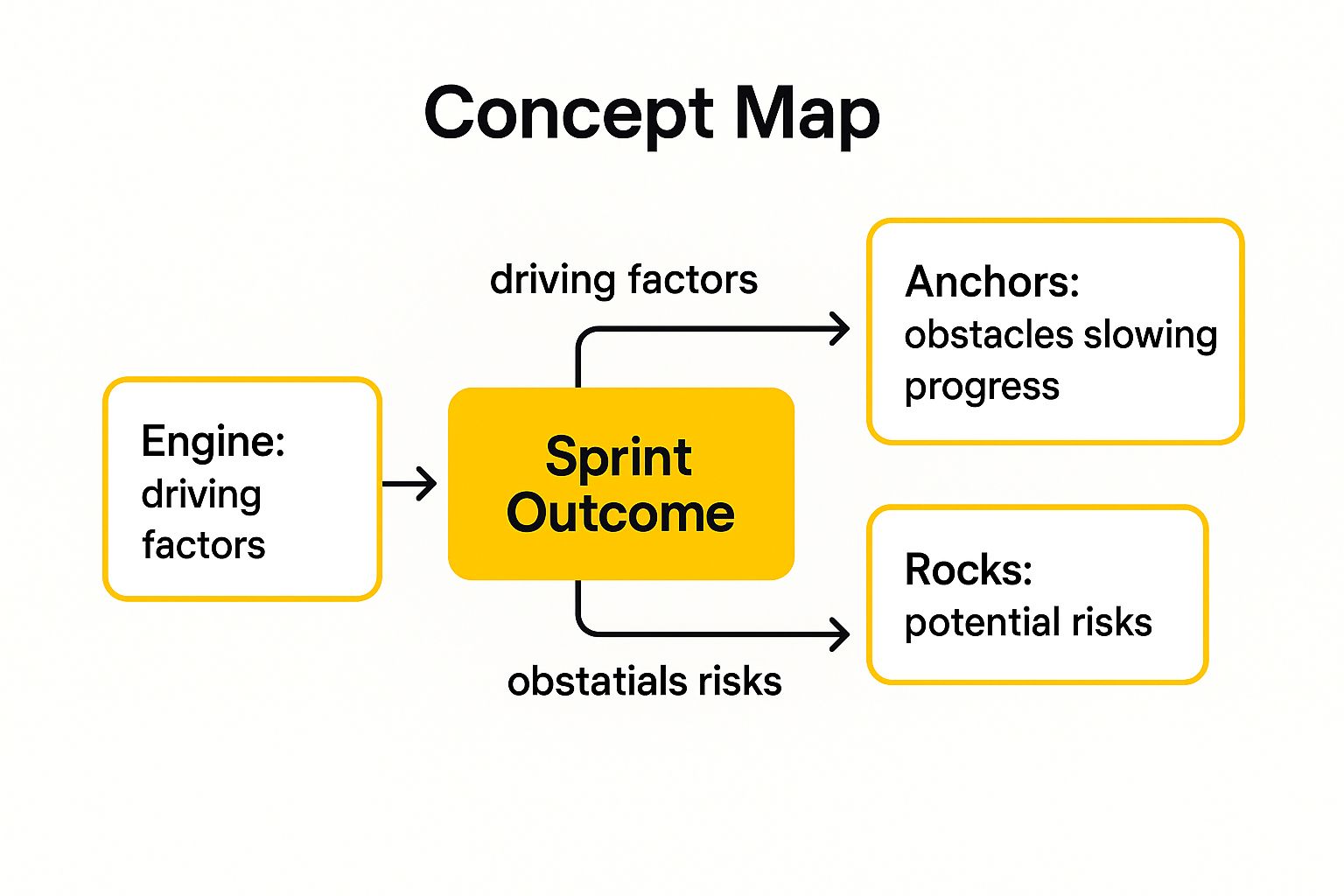
The infographic above visualizes the core components of the Speedboat retrospective, showing how the engine, anchors, and rocks relate to the overall sprint outcome. The visualization highlights how addressing anchors and mitigating rocks can optimize the engine’s power and improve the chances of reaching the desired sprint outcome.
How It Works
Teams gather around a visual representation of a speedboat. Each team member then brainstorms and places sticky notes representing their observations onto the corresponding parts of the speedboat diagram. This collaborative activity facilitates open communication and shared understanding of the factors influencing the team’s performance. Learn more about Speedboat (Engine, Anchors, Rocks, Wind) and discover how measuring various aspects can further enhance the process.
Examples of Successful Implementation
- Gaming industry teams: Often facing tight deadlines and rapidly changing requirements, these teams utilize Speedboat retrospectives to quickly identify and address impediments, fostering agility and maintaining momentum.
- Sales teams: Adapting this format for quarterly reviews, sales teams can identify key drivers of success, address bottlenecks, and strategize for improved performance.
- Startup teams: During periods of rapid growth, the Speedboat template helps startup teams navigate challenges and maintain focus on their core objectives.
Actionable Tips for Using Speedboat (Engine, Anchors, Rocks, Wind)
- Create a large visual speedboat diagram: This visual aid enhances engagement and facilitates a shared understanding of the metaphor.
- Encourage team members to draw or add visual elements: This fosters creativity and can make the retrospective more memorable.
- Connect each metaphor element to specific team experiences: This grounds the discussion in reality and helps generate actionable insights.
- Use collaborative online tools for remote teams: Digital whiteboarding tools can replicate the in-person experience effectively.
- Follow up with concrete action items: Translate insights into tangible steps for improvement in the next sprint.
When and Why to Use This Template
The Speedboat retrospective template is particularly effective:
- When visual thinking and engagement are desired: The interactive nature of this template fosters active participation and deeper understanding.
- For addressing complex challenges: The metaphor helps break down intricate issues into manageable components.
- To encourage creative problem-solving: The visual and metaphorical approach stimulates innovative thinking.
- When teams need a fresh perspective: The nautical theme can inject energy and excitement into the retrospective process.
The Speedboat retrospective is a valuable tool for teams seeking a dynamic and engaging way to reflect on their performance and identify areas for improvement. Its visual nature and relatable metaphor facilitate a collaborative and insightful retrospective experience, leading to actionable changes and increased team effectiveness. This interactive approach makes it a popular choice for fostering continuous improvement within agile teams.
Sprint Retrospective Templates Comparison Guide
| Retrospective Template | Implementation Complexity 🔄 | Resource Requirements ⚡ | Expected Outcomes 📊 | Ideal Use Cases 💡 | Key Advantages ⭐ |
|---|---|---|---|---|---|
| Start, Stop, Continue | Low – simple and quick to facilitate | Minimal – just basic facilitation tools | Actionable, balanced feedback | New teams, all experience levels, quick retros | Easy to implement, concrete actions, fast |
| Sailboat (Anchors and Wind) | Medium to High – requires setup and explanation | Moderate – visual aids or digital tools | Forward-looking insights, risk awareness | Creative teams, visual learners, engagement | Engaging, encourages creative thinking |
| Mad, Sad, Glad | Medium – needs skilled facilitation | Moderate – safe environment, skilled facilitator | Emotional awareness, team morale insights | Teams with psychological safety focus | Promotes empathy, surfaces hidden issues |
| 4Ls (Liked, Learned, Lacked, Longed For) | High – detailed and time-consuming | Moderate to High – time and facilitation | Comprehensive feedback, learning and growth | Mature teams, learning-focused organizations | Balanced and comprehensive, promotes learning |
| Timeline Retrospective | High – time-intensive and detail heavy | Moderate to High – timeline tools, preparation | Root cause analysis, pattern identification | Complex sprints, incident analysis, major releases | Deep insights, identifies cause-effect |
| Starfish (Keep, Less, More, Stop, Start) | Medium to High – nuanced with five categories | Moderate – facilitation and prioritization | Granular feedback, incremental improvements | Experienced teams, complex improvement needs | Nuanced feedback, reduces binary thinking |
| Speedboat (Engine, Anchors, Rocks, Wind) | Medium – setup and metaphor explanation | Moderate – visual or collaborative tools | Goal-oriented feedback, external factors considered | Creative, goal-driven teams, competitive sprints | Engaging, includes external factors |
Elevate Your Retrospectives: Choosing the Right Template for Success
This collection of sprint retrospective templates offers a diverse toolkit for fostering continuous improvement within your team. From the simplicity of Start, Stop, Continue to the visual metaphors of the Sailboat and Speedboat, each template provides a unique lens for examining the past sprint. We’ve explored options like Mad, Sad, Glad for focusing on emotional responses, 4Ls for a broader perspective on learning and growth, and the Starfish for identifying areas needing change. The Timeline retrospective provides a chronological view, valuable for understanding the flow of work and identifying bottlenecks.
Tailoring Templates to Your Needs
Remember, the most effective sprint retrospective isn’t about the template itself, but how you use it. Consider your team’s experience with retrospectives. A simpler template like Start, Stop, Continue might be ideal for beginners. For more seasoned teams, the nuanced insights offered by the 4Ls or the Speedboat template can unlock deeper discussions.
Keeping Retrospectives Fresh and Engaging
The complexity of your sprint also plays a role in template selection. A straightforward sprint might benefit from a simple template, while a more complex one might require a more comprehensive approach like the Timeline retrospective. Don’t be afraid to experiment. Regularly switching up templates can keep retrospectives fresh and prevent them from becoming stale. This variety helps maintain team engagement and encourages different perspectives.
The Power of Consistent Retrospectives
Regardless of the template you choose, consistency is key. Regular retrospectives are the cornerstone of agile development. They create a dedicated space for reflection, learning, and improvement. This consistent effort leads to enhanced team collaboration, increased productivity, and ultimately, greater success in achieving your project goals. Through open communication and a commitment to continuous improvement, your team can leverage these templates to identify obstacles, celebrate successes, and adapt to evolving project needs.
Maximizing Impact with Powerful Tools
Combining these templates with powerful retrospective tools can further enhance your process. Imagine capturing the insights generated by the 4Ls template directly within a collaborative platform, allowing for easy tracking and follow-up on action items. This is where tools designed specifically for retrospectives, such as resolution’s NASA, come into play.
Streamline your retrospectives and boost team collaboration with resolution’s NASA. This powerful tool integrates seamlessly with various sprint retrospective templates, allowing you to efficiently capture feedback, track action items, and foster continuous improvement. Visit resolution Reichert Network Solutions GmbH to learn more and elevate your retrospectives today.
