Understanding Data Sync: The Hidden Engine of Modern Teams

This screenshot from Wikipedia shows us different ways to synchronize data, kind of like a blueprint for how information can flow between systems. The important thing to notice is the sheer variety – there’s no one-size-fits-all solution, so picking the right approach for your specific needs is key.
Imagine this: your sales team, buzzing with excitement in HubSpot, just closed a major deal. Meanwhile, your support team, working in Jira, is stuck with outdated customer information. Ouch. This disconnect is a classic example of what happens when your data synchronization isn’t up to par. It can lead to frustrated customers and missed opportunities – a recipe for disaster.
At its heart, data synchronization is all about consistency. It’s the silent force that keeps information aligned across different platforms, like a conductor keeping an orchestra in perfect harmony.
Let’s use a restaurant analogy. The kitchen needs to know what dishes the waitstaff is ordering, and the waitstaff needs to know when the food is ready. This real-time communication is just like data synchronization. Without it, orders get mixed up, customers are left waiting, and the whole system breaks down. The same principle applies to your business data.
This need for seamless information flow is especially important now that so many businesses rely on the cloud. Speaking of which, Gartner predicts that global public cloud spending will hit $723.4 billion in 2025. That’s a huge number, and it shows just how reliant we are on cloud-based systems. Learn more about cloud spending growth. This makes data synchronization even more critical for ensuring your data is accessible and consistent, no matter the platform or location. As more businesses migrate to the cloud, effective data synchronization is no longer a nice-to-have, but a must-have for smooth operations and happy customers. We’ll delve deeper into the consequences of neglecting this vital part of data management in the next sections.
The Real Cost of Broken Data Synchronization
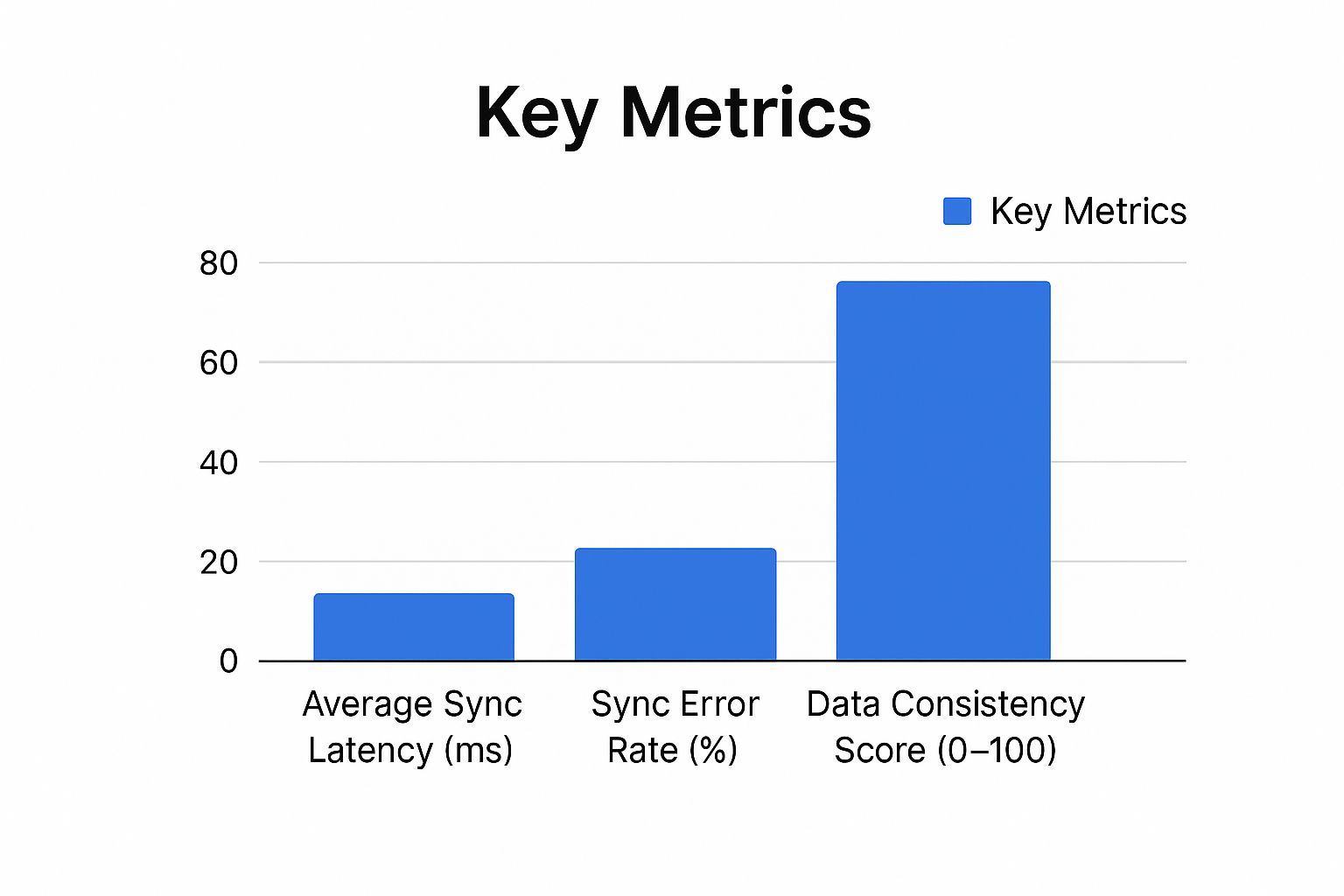
This infographic illustrates some key data synchronization metrics: average sync latency, error rate, and data consistency. Notice how high latency, frequent errors, and low consistency point to a broken sync process. These problems translate to wasted time, lost productivity, and ultimately, damage to your bottom line. For more on the hurdles support teams face, check out our guide on HubSpot Jira Integration for support teams.
The Domino Effect of Data Discrepancies
Imagine your support team working with old customer info while your sales team has the latest updates. This is frustrating for everyone. The customer repeats their story, the support agent can’t help effectively, and the sales rep risks a valuable relationship.
Let’s say a customer calls support about a recent purchase. If the agent can’t see the purchase details, they might troubleshoot the wrong issue. This wastes the customer’s time and the company’s money.
Inaccurate data also leads to missed sales. A rep might offer a product a customer already dislikes. This damages relationships and slows revenue growth.
Let’s look at some common pain points and their consequences in a table format:
Common Data Synchronization Pain Points and Their Business Impact: A comparison of typical synchronization challenges and their real-world consequences for teams
| Pain Point | Impact on Teams | Business Cost | Customer Experience Effect |
|---|---|---|---|
| Outdated Customer Data | Support teams can’t effectively resolve issues, leading to frustration and longer resolution times. Sales teams might offer irrelevant products or services. | Increased support costs due to inefficient processes and wasted time. Lost sales opportunities due to inaccurate information. | Frustrated customers due to repeated explanations and ineffective support. Damaged customer relationships. |
| Duplicate Data Entry | Wastes time across multiple teams as they input the same information into different systems. | Reduced productivity as employees spend time on repetitive tasks. Increased risk of human error. | No direct impact, but indirectly contributes to slower response times and potential errors. |
| Inconsistent Data Across Platforms | Conflicting information leads to confusion and miscommunication between teams. | Costly errors due to decisions based on inaccurate data. Potential for lost revenue and damaged reputation. | Inconsistent experiences across different touchpoints, leading to confusion and frustration. |
| Lack of Real-Time Synchronization | Delays in data updates mean teams are working with outdated information. | Missed opportunities and inefficient decision-making due to lack of up-to-date data. | Frustration and delays for customers who expect real-time information and support. |
This table illustrates how seemingly small synchronization issues can have a significant ripple effect across teams and ultimately impact the customer experience and bottom line.
Quantifying the Damage: Lost Time and Revenue
Poor data synchronization impacts more than just frustrated customers and employees; it directly affects your profits. Duplicate entry wastes hours that could be spent on revenue-generating tasks.
Miscommunication between teams can lead to costly mistakes. Imagine a sales rep closing a deal with old pricing. That error can cost the company money and damage customer trust.
The Hidden Costs: Employee Morale and Customer Churn
Beyond the measurable costs are hidden ones: low employee morale and higher customer churn. When employees wrestle with outdated information and inefficient processes, their morale drops. This can lead to higher turnover, straining resources and disrupting workflow.
Similarly, frustrated customers are more likely to leave. Acquiring new customers is more expensive than keeping current ones, making churn a serious financial drain. Solving these issues requires a strong synchronization strategy for accurate and consistent data across all platforms. This is vital for staying competitive in today’s market.
Modern Synchronization of Data Strategies That Work

This image shows how information flows between different systems, highlighting the intricacies of modern data synchronization. Just like picking the right tool for a job, choosing the right synchronization strategy is key. Let’s explore how different approaches can help your data flow seamlessly.
One of the most fundamental decisions you’ll make is choosing between real-time synchronization and batch synchronization. Think of real-time sync like a live conversation. Any change you make shows up instantly in every connected system.
This is perfect for data that’s time-sensitive. Imagine customer support interactions: agents need the most up-to-date information at their fingertips. The downside? Real-time sync can be demanding on your system’s resources.
Batch synchronization, on the other hand, is more like a daily digest email. Changes are collected and synced periodically, easing the burden on your systems.
This works well for data that doesn’t need instant updates, like nightly inventory reports or weekly sales figures. It’s all about finding the right balance.
Choosing the Right Approach
The best approach depends on your specific data and how you use it. Let’s say your sales team needs instant updates on customer interactions. Real-time synchronization between HubSpot and Jira lets them see support requests immediately, allowing for proactive communication and a smoother sales process.
This prevents conflicts and makes sure everyone’s on the same page.
Now consider a marketing team tracking campaign performance. They might only need daily updates. Batch synchronization is perfect here, keeping system load low without compromising valuable insights.
Data Synchronization and Supply Chains
Effective data synchronization is about choosing the method that best fits your team’s workflow and business goals. Take supply chains, for example. Data synchronization, especially through networks like the GS1 Global Data Synchronization Network (GDSN), is vital for modern supply chain management.
Interestingly, 73% of consumers are willing to pay more for products with detailed information. This highlights the broader value of accurate, readily-available data—not just internally, but for customers, too.
Good synchronization empowers informed decisions at every level, from internal operations to customer interactions. It ensures data accuracy, which is paramount in today’s intricate business world.
HubSpot for Jira: Two-Way Sync Made Simple
This screenshot from the Atlassian Marketplace gives you a sneak peek at the HubSpot for Jira app. The positive reviews hint at its popularity among teams aiming for better data synchronization. The real highlight? Seamless integration and improved teamwork.
Think of it like this: your CRM and issue tracker are two separate islands. HubSpot for Jira is the bridge that connects them. It’s not just about transferring data; it’s about creating a shared understanding between your sales and support teams.
Imagine a customer reaches out with a question. With this integration, a ticket is automatically created in Jira. And that’s just the beginning. Data flows back and forth in real time, keeping everything in perfect sync.
Key Features for Seamless Synchronization
Let’s dive into the features that make this synchronization so powerful. First up is the contact panel, which brings all your HubSpot customer data directly into Jira. No more tab-switching or frantic searching. It’s all right there.
Then there’s comment mirroring. Think of it as a two-way radio between your teams. Every comment made in HubSpot appears in Jira, and vice versa. This keeps everyone on the same page, no matter which platform they prefer.
And finally, custom field mapping. This is where the real magic happens. You can tailor the integration to match your specific workflows. Need to sync a custom field in HubSpot with a specific Jira field? No problem.
Practical Applications and Real-World Impact
So, what does all this mean for your team? Simply put, it means less busywork and faster response times. No more manual data entry, no more outdated information.
For your customers, it translates to a smoother experience. They don’t have to repeat their story every time they interact with a different department. It’s like having one unified team working to solve their problems.
Setting Up Your Synchronization
Setting up HubSpot for Jira is straightforward. We’ll walk you through the key configurations, showing you how to get the most out of the integration right from the start.
We’ll also share some tips and tricks from teams that are already using HubSpot for Jira successfully. Think of it as learning from the pros. They’ve been there, done that, and are happy to share their insights.
To help illustrate the specific benefits for different teams, let’s look at a feature comparison table:
To help you understand the features and how they help different teams, here’s a breakdown:
HubSpot for Jira Feature Comparison
Key synchronization features and their specific benefits for different team roles
| Feature | How It Works | Benefits for Support Teams | Benefits for Sales Teams |
|---|---|---|---|
| Automatic Ticket Creation | Creates Jira tickets from HubSpot conversations | Faster response times, less manual work | Keeps track of customer issues, provides context for sales conversations |
| Real-Time Field Synchronization | Keeps data consistent across platforms | Ensures support teams have up-to-date customer information | Gives sales teams visibility into support interactions, helps identify upsell/cross-sell opportunities |
| Contact Panel in Jira | Displays HubSpot contact details within Jira | Provides context for support issues, allows quick access to customer history | Gives sales teams a complete view of the customer relationship |
| Comment Mirroring | Syncs comments between HubSpot and Jira | Keeps all team members informed, improves collaboration | Ensures sales teams are aware of ongoing support issues |
| Custom Field Mapping | Connects specific HubSpot fields with Jira fields | Enables tailored integration, supports unique workflows | Allows sales teams to track specific customer data points in Jira |
This table highlights how each feature contributes to a more streamlined and collaborative workflow between support and sales teams. By centralizing information and automating key processes, HubSpot for Jira empowers teams to work more efficiently and effectively. The result is improved customer satisfaction and a more cohesive organization.
Success Story: When Data Synchronization Transforms Operations

Imagine a fast-growing software company grappling with the all-too-common problem of disconnected systems. Their support team was constantly playing catch-up, lacking crucial customer context. Sales were missing key follow-up opportunities, and customers, understandably, grew increasingly frustrated having to repeat their issues to different departments. The situation reached a critical point when a major client nearly jumped ship due to a technical issue that, due to poor communication, never reached their account manager. This disjointed communication highlighted a critical need: efficient data synchronization. The demand for seamless and secure data sharing is fueling significant market growth, projected to reach $229.78 billion by 2037. Discover more insights on market growth.
From Chaos to Cohesion: Implementing a Solution
The company chose to implement HubSpot for Jira and establish two-way data synchronization. The impact was almost immediate and incredibly positive. Support tickets were automatically populated with complete customer details pulled directly from HubSpot. Sales teams gained valuable visibility into potential renewal roadblocks, allowing them to proactively address customer concerns. Perhaps most importantly, customers finally felt heard and understood, experiencing the company as a unified entity rather than a collection of isolated departments.
These qualitative changes quickly translated into measurable improvements.
Measuring the Impact: Tangible Results
The numbers speak for themselves: ticket resolution times decreased by a remarkable 40%, and customer satisfaction scores jumped by 25%. The near-loss of that major client became the catalyst for much-needed change, ultimately leading to a stronger, more customer-centric operation. This story highlights the power of effective data synchronization.
Unexpected Benefits and Key Learnings
Beyond the anticipated improvements, the company realized additional, unexpected benefits. Internal communication flowed more smoothly, fostering increased collaboration between teams. Data silos crumbled, replaced by a single source of truth for customer information.
This experience offers valuable lessons for anyone developing their own synchronization strategy:
- Identify your most pressing pain points.
- Prioritize solutions that directly address those challenges.
- Remember that successful synchronization is an ongoing process.
Regular evaluation and adjustments are essential. This proactive approach ensures your systems stay aligned with your evolving business needs and continue delivering optimal results.
Best Practices for Bulletproof Data Synchronization
Think of data synchronization like a well-oiled machine. You can’t just set it up and walk away. It needs regular maintenance and a proactive approach to keep everything running smoothly. Let’s explore how to keep your data flowing accurately between systems, avoiding those frustrating hiccups along the way.
Define Clear Synchronization Rules
Imagine trying to fit an ocean into a teacup. That’s what over-synchronizing data feels like. Sharing everything can overwhelm your systems and create unnecessary complexity. Instead, be precise. Focus on the essential information that actually needs to be shared between HubSpot and Jira.
For instance, does your support team really need a customer’s entire order history? Probably not. If they just need recent purchase history, limit the synchronization to just that. This keeps things lean and efficient.
Establish Data Governance
What happens when two systems disagree on the same piece of information? Chaos. That’s why you need data governance: a clear set of rules and responsibilities for managing your data. Think of it as a referee for your data.
Who’s in charge of data accuracy in each system? What’s the process for resolving conflicts? A solid governance plan prevents data discrepancies and keeps everyone on the same page. This includes establishing clear procedures for data entry, validation, and, crucially, conflict resolution.
Monitor and Adapt
Businesses are constantly changing, and your data synchronization needs to adapt right alongside. Set up monitoring systems to catch potential issues before they become problems. Think of these as early warning systems.
This could involve automated checks for data consistency or periodic reviews of your synchronization rules. Regularly analyze your data flows and adjust your strategy as needed. For example, as your team expands, you may need to refine your rules to accommodate new workflows or important data points.
Avoid Common Mistakes
Even seasoned pros make mistakes. One common pitfall is failing to plan for the unexpected. What happens when a customer updates their contact information in HubSpot during a Jira support interaction? Thinking through these “edge cases” in advance helps prevent workflow disruptions.
Another common error: that over-synchronizing we talked about earlier. It leads to performance bottlenecks and makes your system overly complex. Carefully choose the data points that are absolutely essential for communication between systems. You might be interested in: data integration best practices.
Implement Best Practices with HubSpot for Jira
HubSpot for Jira simplifies these best practices. The app’s flexibility lets you fine-tune your synchronization rules, ensuring that only the necessary data is shared. Two-way synchronization also helps prevent conflicts, as changes in one system are automatically mirrored in the other.
Plus, HubSpot for Jira offers tools to monitor synchronization status and identify potential issues. This allows for proactive problem-solving. By using these features and following the best practices we’ve discussed, you can build a reliable data synchronization strategy that supports your business goals and makes your team more efficient. This keeps your data flowing smoothly between systems, allowing your teams to work smarter and provide excellent customer experiences.
Your Action Plan for Data Synchronization Success
So, we’ve talked about the advantages and different ways to synchronize your data. Now, let’s figure out how to actually put these ideas into practice within your organization. This involves taking a look at your current setup, setting some clear goals, and picking the right tools for the job.
Assessing Your Current State
Before jumping into solutions, it’s crucial to understand your current data situation. Think of it like a doctor diagnosing a patient – they need to understand the problem before prescribing treatment. Where are your biggest data headaches? Are your teams struggling with outdated information, duplicate entries, or inconsistencies across different platforms? Identifying these challenges will guide your synchronization efforts and help you focus on the most critical areas.
Defining Your Synchronization Goals
Once you’ve identified your challenges, it’s time to set some specific, measurable goals. Think about what you want to achieve with data synchronization. Are you hoping to reduce support ticket resolution times by 15%? Perhaps you want to boost customer satisfaction scores by 10 points? These goals should be tied to tangible business outcomes, such as increased revenue or improved customer retention. Having clear objectives helps you track progress and demonstrate the value of your efforts to stakeholders.
Choosing the Right Approach for Your Needs
There’s no magic bullet for data synchronization. The best approach depends on your specific needs and technical infrastructure. Just like choosing the right car – a sports car isn’t practical for a family of five, and a minivan isn’t ideal for a racing enthusiast. If you’re using HubSpot and Jira, the HubSpot for Jira app provides a strong solution for seamless two-way synchronization. It automates data flow between the two platforms, making sure everyone has the most up-to-date information. You can even read more about it here: HubSpot Jira Integration for Aligning Teams.
If you’re using other systems, you might need a different approach. This could involve custom integrations or using third-party synchronization tools. The important thing is to choose a solution that fits your current workflows and can scale as your business grows.
Implementing and Measuring Success
With your approach selected, it’s time to put your plan into action. Start with a small pilot project to test your strategy and catch any potential issues before a company-wide rollout. This lets you fine-tune your approach as needed. Think of it as a test drive before buying the car.
After implementation, continuously monitor the results and track your progress against those goals you set earlier. Regularly review your synchronization rules and make adjustments as your business changes. This keeps your data consistent and accurate over time. By measuring the impact of your synchronization efforts, you can show the value of these initiatives and ensure continued support from leadership.
