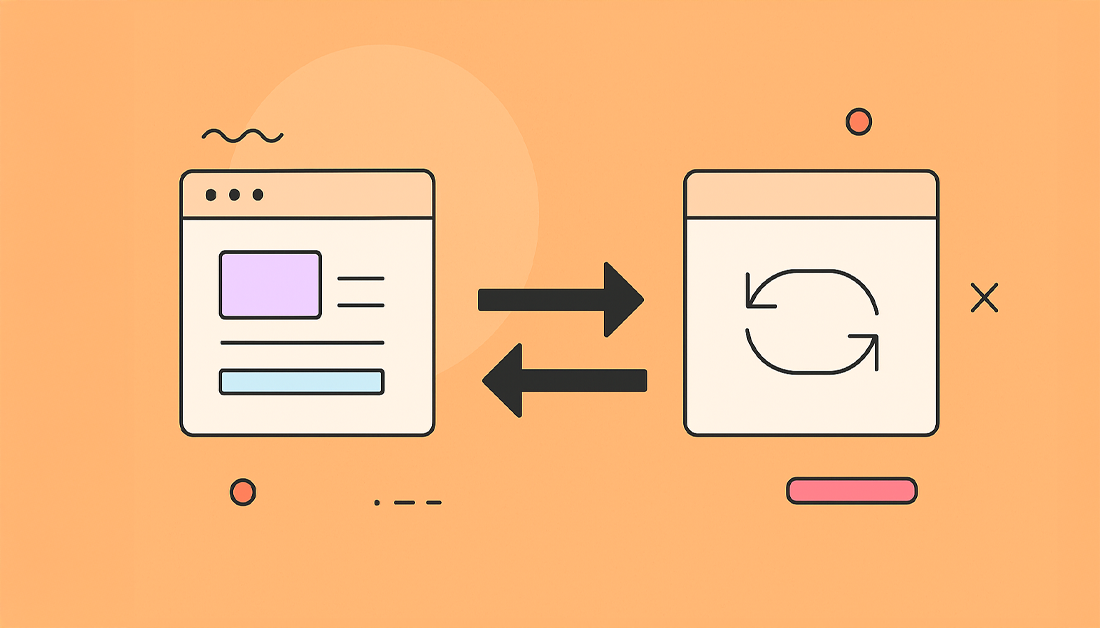Understanding Unidirectional Vs. Bidirectional Integration

This screenshot from the HubSpot for Jira integration page highlights how a well-designed integration can simplify workflows. But before diving into the visuals, let’s address a fundamental concept: how data flows between these two powerful platforms. Understanding the difference between unidirectional and bidirectional integrations is key to maximizing their potential.
Think of unidirectional integration as a one-way street. Data flows from a source, like HubSpot, to a destination, like Jira, but not the other way around. This setup works well for straightforward tasks. For example, automatically creating a Jira ticket from a HubSpot support request fits this model perfectly.
However, this simplicity can become a limiting factor as your needs evolve. What happens when you need to update HubSpot customer records with the status of that Jira issue? With a one-way flow, you’re stuck with manual updates. This introduces the risk of errors and creates delays.
This is where bidirectional integration, often referred to as two-way syncing, comes into play. Now, the data flows seamlessly between both HubSpot and Jira. This constant, two-way communication ensures that both platforms always hold the most current information.
Benefits of Bidirectional Syncing
Having a single source of truth is a major advantage of bidirectional syncing. Eliminating manual updates not only saves time but also improves team collaboration and efficiency. Everyone works from the same data, reducing confusion and boosting productivity.
This isn’t just about convenience. The choice between unidirectional and bidirectional integration has real business implications. Industry research highlights the importance of two-way syncing. According to reports from Gartner and IDC, 55-60% of medium to large enterprises prefer bidirectional integrations for core business processes. This is particularly true in sectors like finance and healthcare, which rely heavily on real-time data synchronization. Learn more about these integration strategies.
Ultimately, the optimal integration strategy, unidirectional or bidirectional, hinges on your specific needs and the complexity of your workflows. Choosing wisely impacts not just operational efficiency but also the overall customer experience and your bottom line.
The Hidden Costs of a Mismatched Integration Strategy
Choosing between unidirectional and bidirectional synchronization for your HubSpot-Jira integration isn’t a simple “either/or” scenario. It’s a strategic decision with long-term cost implications that can ripple through your organization. A mismatched strategy can lead to downstream chaos, impacting everything from customer satisfaction to your team’s productivity. We’ve seen firsthand how frustrating a poor integration can be—support reps lacking crucial context, sales missing valuable feedback, and managers bogged down with manual data syncing.
One often-overlooked cost is the productivity drain of manual data entry. Picture your support agents constantly toggling between HubSpot and Jira, painstakingly copying information between the two. This tedious process not only eats up valuable time but also introduces the risk of human error. Another subtle but significant cost is the gradual erosion of data integrity. When your data lives in silos and isn’t properly synchronized, inconsistencies are inevitable. This can lead to decisions based on faulty information, duplicated efforts, and a damaged customer experience.
Understanding Integration Methods
Just as GitHub Merge Strategies are critical for efficient development workflows, the right integration flow is paramount for your business operations. A unidirectional integration might appear simpler at first glance, but if your teams need real-time updates in both systems, the long-term costs of manual workarounds can quickly eclipse any perceived initial savings. Conversely, bidirectional synchronization offers powerful real-time updates, but its complexity can introduce challenges if not implemented carefully.
This screenshot showcases the HubSpot for Jira app, available on the Atlassian Marketplace. The positive user reviews highlight the importance of a well-executed integration strategy. Choosing the right approach isn’t merely about connecting two systems; it’s about optimizing workflows and empowering your teams to work smarter. Articles like 3 Ways to Promote Secure Jira API Authentication for Your Users offer further insights into securing your integration.
Ultimately, the true cost of a mismatched integration strategy isn’t just about wasted time and resources. It’s about the missed opportunities—opportunities for improved collaboration, faster issue resolution, and stronger customer relationships. Making the right choice upfront can significantly impact your bottom line and drive your team’s success.
When Unidirectional Integration Actually Wins
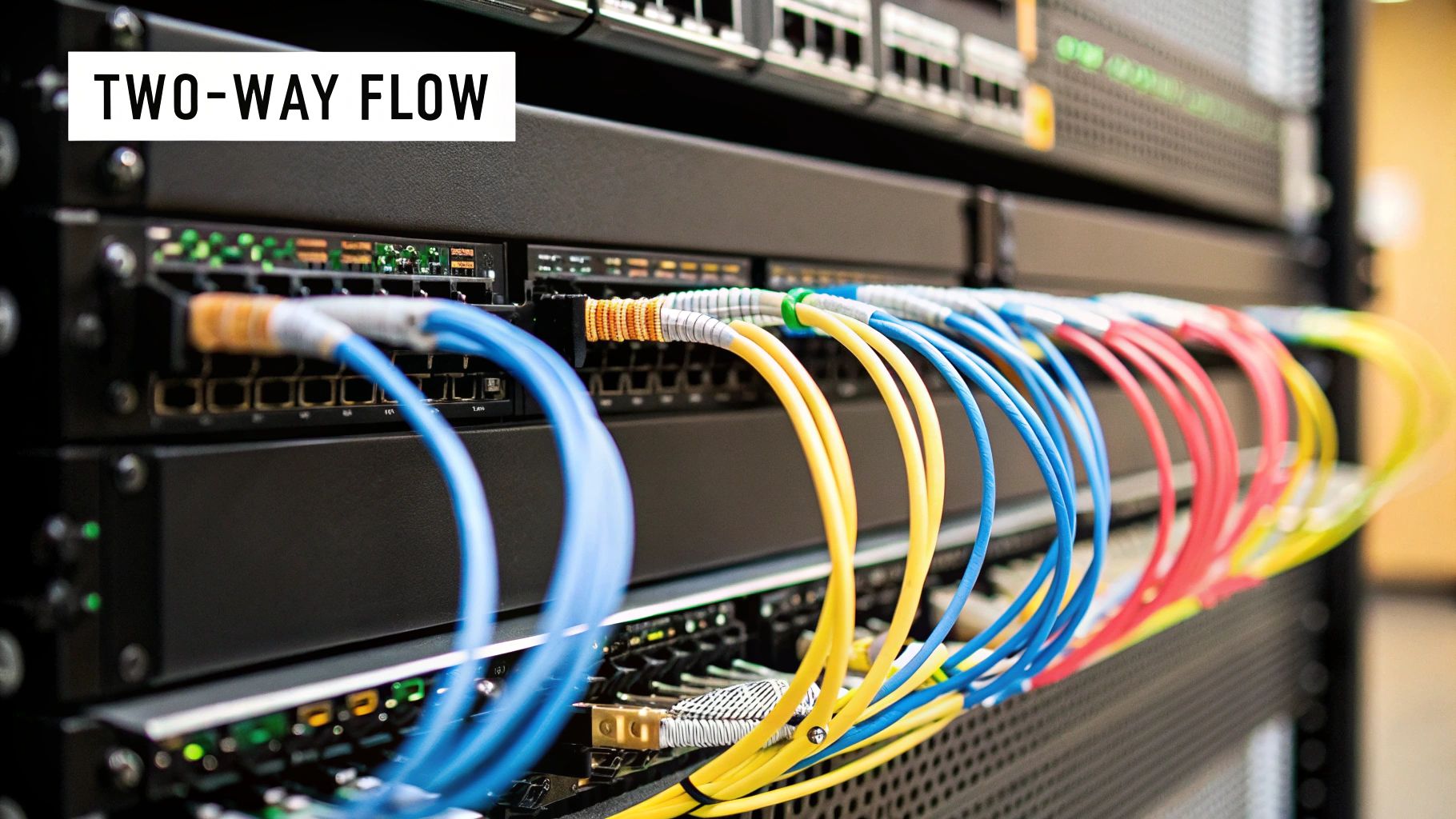
While bidirectional synchronization between platforms like HubSpot and Jira offers flexibility, a unidirectional approach can sometimes be the smarter choice. Instead of treating unidirectional integration as a basic solution, consider it a strategic advantage.
Think about a rapidly growing e-commerce company using HubSpot for sales and marketing, and Jira for development. They chose a unidirectional flow from HubSpot to Jira, automatically generating Jira tickets from HubSpot support requests. This streamlined their workflow and ensured that no customer issue was overlooked.
Streamlining Workflows with Unidirectional Integrations
This setup allowed the support team to remain within HubSpot, while providing the development team with all the relevant information in Jira. The unidirectional flow prevented extraneous data from cluttering HubSpot, keeping the sales and marketing teams focused. This practical example shows how aligning your integration strategy with your team’s workflows can greatly improve efficiency.
This principle isn’t limited to business operations. Consider the rise of JavaScript frameworks in the early 2010s. React, a library employing unidirectional data flow, quickly gained popularity. By 2015, almost 30% of professional developers used React, attracted by the predictability and simplified debugging of unidirectional architectures, particularly beneficial for complex applications. Learn more about unidirectional and bidirectional data flow.
Simplicity and Speed: Advantages of Unidirectional Flows
Unidirectional integrations aren’t just easier to implement; they also simplify troubleshooting. A clear, one-way data path makes identifying and resolving integration issues significantly easier. This reduced complexity minimizes downtime, allowing your teams to concentrate on core tasks: serving customers and developing quality products.
This straightforward approach particularly benefits teams with limited technical resources or those needing rapid implementation. This makes unidirectional integration a compelling option for startups and smaller companies.
To help you make the right choice, consider the following scenarios:
Unidirectional vs Bidirectional: Strategic Decision Framework
A practical comparison of when each integration approach delivers maximum value for your team
| Scenario | Unidirectional Advantage | Bidirectional Advantage |
|---|---|---|
| High-volume support requests | Streamlined ticket creation, reduced clutter | Potential for overwriting customer data, increased complexity |
| Limited technical resources | Simplified setup and troubleshooting | Requires more technical expertise, higher maintenance |
| Rapid implementation needs | Faster deployment, quicker time to value | Longer setup time, potentially delayed project timelines |
This table highlights how unidirectional integration shines when simplicity, speed, and focused data flow are paramount. While bidirectional synchronization offers its own advantages, carefully consider your specific context and team resources before making a decision. Choosing the right integration strategy can significantly impact your team’s efficiency and overall success.
Mastering Bidirectional Synchronization Strategy
Bidirectional synchronization provides a robust method for managing data between HubSpot and Jira. Think of it as a continuous, two-way conversation rather than a one-way data street. This constant flow creates a live link between your customer-facing teams and product development.
This approach is particularly useful when dealing with tricky customer escalations. Imagine a customer reporting a serious bug through HubSpot. With bidirectional sync, this information instantly creates a Jira ticket, complete with all the necessary customer context. As your development team investigates and updates the Jira issue, those updates are automatically reflected in HubSpot. This empowers support teams to give real-time updates to the customer, eliminating the constant back-and-forth with engineering.
Let’s consider another example: gathering product feedback. When sales teams receive feature requests in HubSpot, bidirectional synchronization ensures this valuable information seamlessly flows to the Jira product backlog. This real-time feedback loop gives product teams direct insight into customer needs, allowing them to effectively prioritize development work.
This dynamic exchange also revolutionizes cross-departmental problem-solving. Suppose marketing identifies a technical issue impacting lead generation. Two-way synchronization can instantly create a Jira ticket, complete with the relevant marketing data. This enables developers to quickly grasp the business impact and resolve the issue efficiently, minimizing disruption to critical campaigns.
The tangible benefits are compelling. Studies indicate that implementing two-way integrations can improve workflow efficiency by up to 25% and decrease data errors by 15% over three years. However, it’s crucial to acknowledge the increased complexity. Bidirectional integrations typically require 20-30% more upfront effort and ongoing maintenance compared to unidirectional solutions. Discover more insights on integration strategies.
Ultimately, bidirectional synchronization enables teams to establish a single source of truth. This unified view of customer information and product development progress strengthens collaboration, speeds up problem-solving, and ensures everyone works with the most accurate data. This fosters a cohesive approach to customer success across the entire organization.
Real Success: Transforming Customer Operations With Smart Integration

This screenshot offers a glimpse into Jira, the familiar habitat of many development teams. Imagine the advantage of having vital customer data from HubSpot readily available within this very environment. This streamlined approach eliminates the constant context switching and empowers developers with a deeper understanding of their work’s impact on the customer experience.
Context is king, and this visual underscores the crucial need for seamless integration between customer relationship management (CRM) and issue tracking.
A Real-World Transformation
Let’s dive into a real-world scenario: a SaaS company grappling with the all-too-common issues of disconnected systems. Missed escalations, fragmented communication, and teams operating in silos were hindering their progress. Support agents wasted precious time toggling between platforms, a process that inevitably led to delays and inaccuracies. The impact on customer satisfaction was palpable, with slow response times and inconsistent information eroding customer trust. The company recognized the urgent need for a unified workflow that connected customer success, support, and development.
To tackle these challenges head-on, they chose the HubSpot for Jira app, opting for bidirectional synchronization. This strategic decision was fueled by the need for a single source of truth and real-time visibility into customer issues across all teams.
Navigating Implementation
The implementation journey wasn’t without its bumps in the road. Mapping data fields between the two systems demanded meticulous planning and close collaboration between technical and business stakeholders. Internal resistance to adopting new processes also emerged, requiring dedicated training and change management initiatives. For further insights into smoothing this process, consider exploring best practices in data integration: Data Integration Best Practices.
Reaping the Rewards
Despite the initial hurdles, the results were undeniable. Customer satisfaction scores witnessed a remarkable 15% surge within the first quarter post-implementation. Issue resolution times saw a 20% decrease, directly contributing to improved customer retention. Internal metrics further revealed a significant boost in cross-team collaboration, evidenced by a 30% increase in shared comments and updates between HubSpot and Jira.
This success story serves as a powerful testament to the strategic importance of selecting the right integration approach. By linking HubSpot and Jira through bidirectional synchronization, the company transitioned from operational chaos to a unified, customer-centric workflow. The outcome? Measurable improvements in customer satisfaction, enhanced team efficiency, and a significant boost in overall business performance.
Implementation Strategies That Deliver Results
Moving from strategy to execution requires a pragmatic approach. This section offers best practices for implementing both unidirectional and bidirectional HubSpot-Jira integrations. We’ll explore how successful teams handle data field mapping, establish robust governance protocols, and create efficient automated workflows. We’ll also dive into the HubSpot for Jira app, covering everything from automated ticket creation and two-way field syncing to comment mirroring.
Practical Steps for HubSpot-Jira Integration
A successful integration relies heavily on careful planning and execution. Here are some key steps to consider:
- Data Field Mapping: Accurate mapping of corresponding fields between HubSpot and Jira is essential. For example, syncing a HubSpot “Deal Stage” with a Jira “Issue Status” provides a single, unified view of progress for everyone involved.
- Workflow Automation: Automating tasks reduces manual effort and improves efficiency. Think about automatically creating Jira tickets from HubSpot support requests, or updating deal stages when issues are resolved in Jira.
- Governance Protocols: Clear guidelines for data entry and updates in both systems are crucial. This prevents inconsistencies and ensures data integrity across the board.
Implementing these best practices optimizes workflows and grounds your integration strategy in operational reality.
Addressing Common Integration Challenges
Even the best-laid plans can encounter roadblocks. Anticipating potential challenges is key for a smooth implementation.
- Data Conflicts: Bidirectional syncing, while powerful, can introduce data conflicts if not managed carefully. Establish clear conflict resolution rules to maintain data accuracy.
- Maintaining Data Integrity: Regular data audits are vital for identifying and correcting inconsistencies. This is especially important with the complexities of bidirectional integrations.
- Scaling Considerations: As your team and data volume grow, your integration must scale accordingly. Planning for scalability from the outset prevents future headaches.
A 2019 survey indicated that companies using component-based frameworks with unidirectional data architectures experienced a 35% increase in developer satisfaction and a 20% reduction in project overruns. This underscores the value of a well-defined, unidirectional data flow. Learn more here.
Maximizing HubSpot for Jira App Features
The HubSpot for Jira app offers robust features to optimize your integration.
- Automated Ticket Creation: Streamline support by automatically creating Jira tickets from HubSpot service requests, ensuring prompt issue resolution.
- Two-Way Field Synchronization: Keep data consistent by syncing key fields between platforms, eliminating tedious manual updates and reducing errors.
- Comment Mirroring: Maintain transparent communication by syncing comments between HubSpot and Jira. This facilitates collaboration and keeps everyone informed.
By strategically utilizing these features, you can maximize the value of your HubSpot-Jira integration and create a unified workflow that empowers your teams. This detailed approach to implementation translates strategy into tangible results, enhancing efficiency, collaboration, and ultimately, customer satisfaction.
Choosing Your Integration Strategy With Confidence
Selecting between unidirectional and bidirectional synchronization isn’t just a technical decision; it’s a strategic one. It’s about aligning your HubSpot and Jira integration with your team’s operational rhythm and overarching goals. This means honestly assessing current pain points, evaluating your team’s technical readiness, and anticipating future growth without over-engineering your initial setup. Let’s explore the critical factors that should inform your choice, from team size and workflow complexity to communication patterns and product development cycles.
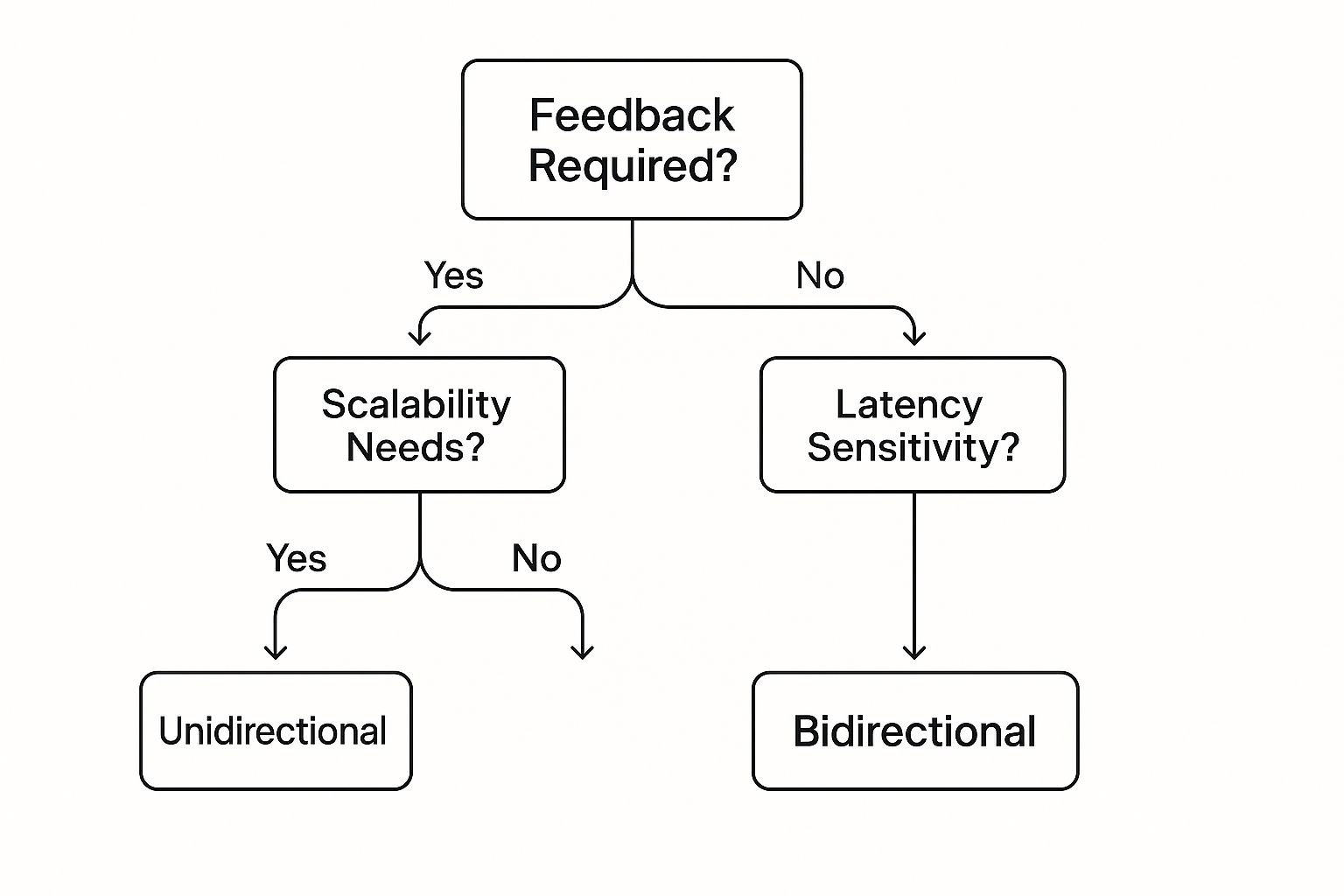
This decision tree provides a visual guide to choosing the right integration approach. It highlights key criteria like the need for feedback loops, scalability requirements, and sensitivity to latency. The infographic clearly illustrates how varying needs lead to different optimal solutions, emphasizing the importance of a tailored integration strategy. Thinking about lead capture? Explore this topic further in our article on Facebook Lead Ads Integration.
Key Factors in Your Decision
Several interconnected factors play a role in determining the most suitable approach for your team:
- Team Size and Structure: For smaller teams with straightforward workflows, a unidirectional integration might be perfectly adequate. However, larger, more complex teams with intricate processes often benefit from the robust, real-time synchronization offered by a bidirectional setup.
- Customer Communication: If immediate feedback and up-to-the-minute updates are vital for your customer interactions, bidirectional synchronization becomes almost essential. For less time-sensitive communication patterns, a unidirectional flow might suffice.
- Product Development Cycles: Teams working closely on product development and support frequently need the dynamic data exchange provided by bidirectional integration. This tight coupling ensures everyone stays informed. Dive deeper into this in our article on HubSpot-Jira Integration for Support Teams.
- Data Complexity and Volume: Dealing with high volumes of data and complex relationships between data points often requires the reliable synchronization and data integrity that a bidirectional integration delivers. This helps prevent data discrepancies and ensures consistency.
To help you visualize these considerations, we’ve developed a decision matrix:
Integration Strategy Decision Matrix
A practical assessment tool to determine which integration approach aligns with your team’s operational needs
| Team Characteristic | Unidirectional Fit | Bidirectional Fit | Key Consideration |
|---|---|---|---|
| Small team, simple workflow | High | Moderate | Overkill? Added complexity might not be necessary. |
| Large team, complex workflow | Low | High | Essential for keeping everyone on the same page and maintaining data consistency. |
| Real-time customer feedback critical | Low | High | Enables immediate updates and responsiveness. |
| Less demanding communication | High | Moderate | Unidirectional might be sufficient, simplifying the integration. |
| Tightly coupled product/support teams | Low | High | Real-time data exchange fosters collaboration and issue resolution. |
| High data volume, complex relationships | Low | High | Ensures data integrity and prevents discrepancies. |
This matrix provides a starting point for evaluating your specific needs and choosing the right integration approach.
Planning for Scalability
Don’t limit your thinking to your current needs. Consider your future growth trajectory. While a unidirectional approach may work perfectly well today, anticipate how your requirements might change as your team and business expand. Planning for scalability now ensures your chosen integration strategy can adapt to future demands without requiring a complete overhaul.
Getting Started With HubSpot for Jira
The HubSpot for Jira app provides a practical way to implement your chosen integration strategy. It offers the flexibility to support both unidirectional and bidirectional data flows, allowing you to tailor the integration to your precise requirements.
By carefully weighing these factors, you can confidently select the integration strategy that aligns perfectly with your team’s specific circumstances and paves the way for long-term success. Try HubSpot for Jira free → https://www.resolution.de/hubspot-for-jira