Level Up Your Virtual Meetings
Virtual meetings are essential, but often unproductive. This listicle provides eight virtual meeting best practices to boost team collaboration and communication. Learn how to improve pre-meeting preparation, encourage visual engagement, facilitate effectively, integrate interactive tools, maintain meeting etiquette, manage time, handle follow-up, and ensure inclusivity. By implementing these virtual meeting best practices, you’ll transform unproductive meetings into valuable sessions.
1. Pre-Meeting Preparation and Agenda Setting
One of the most crucial virtual meeting best practices is thorough pre-meeting preparation and agenda setting. This practice involves more than just scheduling a time on the calendar. It’s about proactively defining the meeting’s purpose, crafting a detailed agenda, sharing relevant materials beforehand, and ensuring all participants are prepared and equipped for a productive session. This proactive approach sets the stage for a focused and efficient meeting, maximizing everyone’s time and minimizing common virtual meeting pitfalls. By investing time upfront, you can dramatically improve the effectiveness of your virtual gatherings.

A well-defined agenda serves as the roadmap for your meeting. It should clearly outline the meeting objectives, list the topics to be discussed, and allocate specific time slots for each item. This time-boxing technique helps keep the discussion focused and prevents meetings from running over. Distributing the agenda and any supporting materials 24-48 hours in advance allows participants to familiarize themselves with the topics, formulate their thoughts, and come prepared to contribute meaningfully. Furthermore, defining roles and responsibilities beforehand – such as assigning a note-taker or a timekeeper – ensures smooth execution and accountability.
Companies like Microsoft have successfully implemented structured agenda templates for their virtual meetings, leading to a reported 30% reduction in meeting durations. Similarly, Shopify’s “meeting cost calculator” encourages teams to evaluate the necessity of meetings, further promoting mindful meeting practices. GitLab, known for its async-first approach, utilizes detailed meeting briefs with clearly defined outcomes, ensuring that every synchronous gathering has a specific purpose and measurable results. Learn more about Pre-Meeting Preparation and Agenda Setting.
The benefits of pre-meeting preparation are numerous. It increases meeting efficiency and productivity by focusing the discussion and minimizing distractions. This can result in a 25-40% reduction in meeting duration, freeing up valuable time for other tasks. Moreover, it improves participant engagement and preparation, fostering a more collaborative and productive environment. By addressing potential technical issues beforehand and having backup plans in place, you minimize disruptions and delays. Finally, clear expectations and assigned responsibilities create accountability and ensure that everyone is on the same page.
While the advantages are significant, it’s important to acknowledge the potential downsides. Pre-meeting preparation does require an upfront time investment. There is also a risk of over-structuring the meeting, which can stifle spontaneous discussion and creativity. Furthermore, despite best efforts, some participants may not review materials in advance. Therefore, it’s important to strike a balance between structure and flexibility. A crucial part of pre-meeting preparation is having a comprehensive checklist to ensure all technical and logistical aspects are covered. This helps prevent last-minute scrambling and ensures a smooth start to your meeting. For a helpful resource, check out this virtual event checklist which provides a comprehensive guide to planning and executing successful virtual events.
To implement effective pre-meeting preparation, consider these actionable tips: Use the “PREP” method (Purpose, Results, Engagement, Process) to structure your agenda. Send the agenda 48 hours in advance with time estimates for each topic. Include pre-work assignments to maximize meeting time. Test your audio/video 15 minutes before important meetings. And finally, create meeting templates for recurring meeting types to streamline the process. These tips, popularized by experts like Patrick Lencioni and Priya Parker, as well as integrated into platforms like Microsoft Teams and Zoom, can significantly enhance your virtual meeting best practices.
This proactive approach is especially valuable for Scrum Masters and Agile Coaches facilitating sprint planning or retrospectives, Software Development and Engineering teams coordinating complex projects, Project and Product Managers tracking progress and making decisions, Remote and Cross-functional Teams requiring clear communication and alignment, and Enterprise IT and Operations Departments managing critical infrastructure. By adopting a structured and organized approach to virtual meetings, you can unlock their full potential and transform them into truly productive and engaging experiences.
2. Camera On Culture and Visual Engagement
One of the most impactful virtual meeting best practices is fostering a “Camera On Culture” that prioritizes visual engagement. This involves encouraging video participation to maintain human connection and leverage non-verbal communication, while also recognizing the importance of flexibility and creating a psychologically safe environment for all participants. By thoughtfully integrating video into your meeting strategy, you can significantly enhance communication, collaboration, and overall meeting effectiveness. This is especially crucial for teams like Scrum Masters and Agile Coaches, Software Development and Engineering Teams, Project and Product Managers, Remote and Cross-functional Teams, and Enterprise IT and Operations Departments who rely heavily on effective communication for success.

A successful Camera On Culture incorporates several key features. It starts with promoting consistent video participation from attendees, encouraging a shared sense of presence. This is coupled with an emphasis on professional visual presentation, including appropriate lighting, camera positioning, and backgrounds. Just as important is an awareness of non-verbal communication—being mindful of facial expressions and body language. Finally, a truly effective Camera On Culture incorporates flexible policies that accommodate individual needs and situations where video may not be feasible or comfortable.
The benefits of increased visual engagement are substantial. Studies show that video can increase engagement and attention levels by as much as 67%. Being able to read facial expressions and body language enriches communication, leading to better understanding and stronger team relationships built on trust. Video also helps reduce multitasking and distractions, as participants are more present and accountable when visible to their colleagues. These improvements in communication and focus contribute directly to more efficient and productive meetings.
However, it’s crucial to acknowledge the potential downsides. “Zoom fatigue” and increased cognitive load are real concerns, particularly with extended video sessions. Some participants may experience anxiety about being on camera, and the requirement for decent internet bandwidth and hardware can be exclusionary for those with limited resources. Privacy concerns regarding home environments are also valid considerations.
To strike a balance, consider the following tips for implementing a successful Camera On Culture within your team:
- Optimal Camera Positioning: Position your camera at eye level to avoid unflattering angles and create a more natural interaction.
- Lighting is Key: Use ring lights or natural window lighting facing you to ensure you’re clearly visible.
- Flexibility for Focus: Create “camera optional” periods for intensive focus work or brainstorming sessions where visual presence might be less critical.
- Establish Team Norms: Openly discuss and establish team norms around video expectations, addressing concerns and creating a comfortable environment for everyone.
- Minimize Distractions: Utilize virtual backgrounds consistently to create a professional and distraction-free visual space.
Several organizations have demonstrated the successful implementation of Camera On policies. HubSpot reported 40% higher engagement rates after implementing a “cameras on” approach. Buffer, a fully remote company, uses video extensively for relationship building but allows cameras off during focused work periods, demonstrating a balanced approach. Research from Stanford University, spearheaded by Jeremy Bailenson and the Virtual Human Interaction Lab, has explored the complexities of video conferencing, confirming that while video meetings can increase fatigue, they also significantly improve collaboration quality.
Implementing a Camera On Culture is not a one-size-fits-all solution. It requires thoughtful consideration, open communication, and a commitment to creating an inclusive environment. By acknowledging both the benefits and challenges and implementing the tips outlined above, you can leverage the power of visual engagement to significantly improve your virtual meeting best practices and foster stronger, more connected teams.
3. Active Moderation and Facilitation
Active moderation and facilitation is a crucial virtual meeting best practice, especially for teams striving for productive and inclusive collaboration. It’s the systematic approach to guiding online meetings through designated facilitators who actively manage participation, time, and engagement. This structured approach is essential because virtual meetings lack the natural in-person dynamics that often regulate conversation flow and ensure everyone contributes. By implementing active moderation and facilitation, you create a more equitable and effective virtual meeting environment. This best practice is particularly relevant for Scrum Masters and Agile Coaches, Software Development and Engineering Teams, Project and Product Managers, Remote and Cross-functional Teams, and Enterprise IT and Operations Departments looking to optimize their online collaboration.
Active moderation goes beyond simply chairing a meeting. It involves using specific techniques to ensure all voices are heard, managing potentially difficult conversations, and maintaining a smooth meeting flow in the absence of physical cues and body language. A key feature of this practice is the presence of a designated meeting facilitator—ideally someone other than the content owner. This separation of roles allows the content owner to focus on delivering information while the facilitator focuses on the process of the meeting.
How Active Moderation Works:
Active moderation employs various techniques to structure and guide the meeting. Structured turn-taking, for example, can be achieved using round-robin discussions or by calling on specific individuals. This ensures that quieter participants have an opportunity to contribute and prevents dominant personalities from monopolizing the conversation. Participation management also involves actively soliciting input from attendees through polls, Q&A sessions, or chat functions.
Time-keeping and agenda adherence are also paramount responsibilities of the facilitator. They ensure the meeting stays on schedule and all planned topics are covered. This requires a clear agenda distributed beforehand and disciplined adherence to allocated time slots. The facilitator also plays a crucial role in conflict resolution and navigating difficult conversations. By setting ground rules for respectful communication and intervening when necessary, the facilitator can help maintain a productive and professional atmosphere. Finally, engagement techniques specific to the virtual environment, such as using interactive whiteboards, breakout rooms, and visual aids, are employed to maintain participant interest and focus.
Examples of Successful Implementation:
Several organizations have demonstrated the positive impact of active moderation and facilitation. IDEO, known for its design thinking approach, uses trained facilitators for all virtual design sessions and has reported a 35% improvement in creative output. Atlassian’s ‘Team Playbook’ incorporates specific virtual facilitation techniques to enhance team collaboration. Similarly, McKinsey & Company has developed a virtual facilitation certification for its consultants, recognizing the importance of this skillset in the modern workplace. These examples highlight the growing understanding that effective facilitation is a critical driver of successful virtual meetings.
Actionable Tips for Implementation:
- Use the ’round robin’ technique: Ensure everyone has a chance to speak by going around the virtual room and giving each participant a designated time to share their thoughts.
- Implement the ‘6-second rule’: After asking a question, wait at least 6 seconds before offering an answer or moving on. This allows participants time to formulate their responses and encourages thoughtful contributions.
- Assign rotating facilitation roles: This empowers team members, develops facilitation skills across the team, and distributes the workload.
- Use breakout rooms for small group discussions: Breakouts encourage more intimate discussions and allow for focused brainstorming before sharing insights with the larger group.
- Master the art of productive interruption: Learn how to politely but firmly redirect conversations that are going off-topic or becoming unproductive.
Pros and Cons of Active Moderation:
Pros:
- Ensures equitable participation from all attendees
- Keeps meetings on track and within time limits
- Manages dominant personalities and quiet participants
- Improves decision-making quality through structured discussion
- Reduces meeting fatigue through better pacing
Cons:
- Requires skilled facilitators and training investment
- Can feel overly formal for casual team interactions
- May slow down fast-paced brainstorming sessions
- Facilitator bias can influence meeting outcomes
Why Active Moderation Deserves a Place in Virtual Meeting Best Practices:
In a world increasingly reliant on virtual communication, mastering the art of active moderation and facilitation is no longer optional, but essential. It’s the key to unlocking the full potential of virtual meetings, transforming them from passive information-sharing sessions into dynamic, engaging, and productive collaborations. By investing in facilitation training and implementing these best practices, organizations can significantly improve the effectiveness of their virtual meetings, leading to better decision-making, increased team cohesion, and ultimately, better business outcomes. This approach is essential for any team working remotely or relying heavily on virtual communication, and its impact on meeting effectiveness justifies its place among the top virtual meeting best practices.
4. Interactive Tools and Technology Integration
One of the most impactful virtual meeting best practices is the strategic integration of interactive tools and technology. Simply hosting a video call isn’t enough to foster true collaboration and engagement. Instead, leveraging digital tools for polling, whiteboarding, breakout sessions, and more can replicate and even enhance the dynamics of in-person meetings. This involves carefully selecting the right technology stack and ensuring your team is adequately trained to use these collaborative tools effectively.

This approach transforms passive listeners into active participants. Think about it: real-time polling allows for anonymous input, fostering inclusivity and gathering valuable data. Digital whiteboards and collaborative canvases provide a visual and kinesthetic element, keeping attendees engaged beyond just audio. Breakout rooms enable simultaneous small group work, facilitating deeper discussions and problem-solving – something often difficult to achieve seamlessly in large in-person settings. Screen sharing and annotation tools make presentations more dynamic and collaborative, while integration with project management and documentation platforms ensures all outputs are captured and easily accessible.
Features like real-time polling and voting capabilities can democratize the conversation, providing everyone with an equal voice. Digital whiteboarding solutions like Miro and Mural have popularized visual collaboration, enabling teams to brainstorm, diagram, and strategize together in a shared digital space. The ability to split participants into breakout rooms for focused discussions is invaluable, particularly for larger teams or workshops. Integrating these tools with project management platforms like Asana or Jira streamlines workflows and ensures seamless documentation of meeting outcomes.
There are clear benefits to this approach. It increases participation, particularly from those who may be hesitant to speak up in larger groups, through anonymous input methods like polls and chat functions. It creates visual and kinesthetic engagement that goes beyond audio, keeping participants more alert and focused. Moreover, it enables simultaneous collaboration that can be difficult to coordinate in person. Real-time polling and feedback mechanisms provide instant data collection, and the digital nature of these tools creates permanent artifacts from the meeting, eliminating the need for extensive note-taking and ensuring consistent record-keeping.
However, it’s important to acknowledge the potential downsides. The technology learning curve can slow adoption, and platform switching can cause confusion and lost time if not managed effectively. Over-reliance on tools can distract from the actual content of the meeting. Accessibility issues with complex tool interfaces should be considered to ensure inclusivity for all participants. And finally, some platforms require additional costs for premium features.
Successful examples abound. Spotify, for instance, reportedly uses Miro boards in 85% of their virtual meetings for visual collaboration. Slack, a champion of integrated workflows, seamlessly combines Zoom, polls, and project management tools. IBM utilizes six or more integrated tools in their virtual design sprints to achieve comprehensive collaboration. These companies demonstrate how strategic tool integration can drastically improve meeting effectiveness. Learn more about Interactive Tools and Technology Integration and explore various brainstorming techniques you can apply within these digital environments.
Here are some actionable tips for implementing this virtual meeting best practice:
- Master a few tools deeply: Rather than superficially using many different platforms, focus on mastering 2-3 core tools that meet your team’s needs.
- Create templates and frameworks: Develop reusable templates for common meeting types, like brainstorming sessions or project updates, to streamline preparation and ensure consistency.
- Assign “tech support”: For crucial meetings, designate a team member to manage the technology, troubleshoot issues, and assist participants.
- Practice runs are key: Before high-stakes meetings, conduct practice runs with the chosen tools to iron out any kinks and ensure everyone is comfortable.
- Backup plans are essential: Always have a backup plan in case of technology failures, such as a secondary platform or a simplified agenda that can be conducted without complex tools.
By strategically integrating interactive tools and technology, teams can transform virtual meetings from passive listening sessions into dynamic, engaging, and productive collaborative experiences. This is particularly valuable for Scrum Masters and Agile Coaches facilitating remote sprints, Software Development and Engineering Teams collaborating on code, Project and Product Managers leading virtual workshops, Remote and Cross-functional Teams needing seamless communication, and Enterprise IT and Operations Departments managing complex projects. The investment in learning and implementing these tools pays dividends in increased engagement, improved outcomes, and a more collaborative virtual work environment.
5. Meeting Hygiene and Etiquette Standards
Virtual meeting best practices necessitate a focus on meeting hygiene and etiquette standards. These are the established behavioral norms and technical practices that foster respectful, productive virtual meeting environments. In the digital age, where remote and hybrid work models are increasingly common, adhering to these standards is no longer optional; it’s crucial for effective collaboration. For scrum masters, agile coaches, software development teams, and anyone working in a collaborative digital environment, understanding and implementing these principles is key to successful virtual meetings.
Meeting hygiene addresses the unique challenges of remote communication by covering everything from audio/video protocols and participation guidelines to digital courtesy practices. By implementing clear standards, teams can minimize disruptions, enhance communication clarity, and cultivate a more professional and focused virtual workspace. This is particularly important for distributed teams, where clear communication and mutual respect are vital for maintaining strong working relationships.
Key Features of Effective Meeting Hygiene and Etiquette:
- Standardized Muting and Unmuting Protocols: Establishing a “mute by default” policy significantly reduces background noise and distractions. Designating clear unmuting signals, such as raising a hand (virtually or physically), prevents interruptions and ensures orderly communication.
- Professional Appearance and Environment Standards: While working from home offers flexibility, maintaining a professional appearance and ensuring a tidy, distraction-free background project professionalism and respect for colleagues. This doesn’t necessitate formal attire in every meeting, but rather a conscious effort to present oneself appropriately for the context.
- Clear Communication about Availability and Multitasking: Transparency regarding availability and focus is crucial. If multitasking is unavoidable, communicating this to the group beforehand shows respect and manages expectations. This also allows for adjustments to participation expectations.
- Respectful Interruption and Speaking Procedures: Just as in physical meetings, clear procedures for speaking and interrupting are essential. Utilizing chat functions for non-urgent questions or comments can prevent disruptions while allowing all participants to contribute effectively.
- Device and Platform Optimization Requirements: Ensuring all participants have access to stable internet connections and up-to-date software minimizes technical difficulties and ensures smooth meeting flow. Encouraging participants to test their setup prior to the meeting can preemptively address technical issues.
Benefits of Implementing Meeting Hygiene Standards:
- Reduces Audio Disruptions and Technical Difficulties: Proactive measures like “mute by default” and pre-meeting tech checks minimize common virtual meeting disruptions, leading to smoother, more productive sessions.
- Creates Predictable, Comfortable Meeting Environments: Consistent etiquette standards create a sense of order and predictability, making participants feel more comfortable and engaged.
- Improves Meeting Professionalism and Focus: Adhering to these standards cultivates a professional atmosphere, encouraging participants to be more present and focused on the meeting objectives.
- Minimizes Misunderstandings from Unclear Communication: Clear communication protocols and expectations reduce ambiguity and prevent misunderstandings, leading to more efficient and productive collaboration.
- Builds Team Culture and Shared Expectations: Establishing and consistently applying these standards helps build a strong team culture based on respect, professionalism, and shared expectations for virtual interaction.
Potential Drawbacks to Consider:
- Can Feel Restrictive or Overly Formal: Overly rigid enforcement can stifle creativity and make meetings feel overly formal. A balance must be struck between maintaining order and allowing for natural interaction.
- May Not Accommodate All Personal Situations Equally: Remote work often involves diverse personal circumstances. Flexibility and understanding are crucial to accommodate individual needs and challenges.
- Requires Consistent Enforcement to Be Effective: Meeting hygiene standards require consistent reinforcement and application to become ingrained in the team culture. Inconsistency can undermine their effectiveness.
- Can Create Barriers for Less Tech-Savvy Participants: Some participants may struggle with the technical aspects or feel overwhelmed by the rules. Providing support and training can help bridge this gap.
Examples of Successful Implementation:
- Google’s “3-2-1” rule (Join 3 minutes early, test 2 audio sources, have 1 backup plan) encourages proactive preparation and minimizes technical disruptions.
- Basecamp’s “default to async” policy reduces unnecessary meeting interruptions and encourages more thoughtful communication.
- Zapier’s remote meeting charter includes specific etiquette guidelines that promote clear communication and respectful interaction.
Actionable Tips for Implementing Meeting Hygiene in Your Team:
- Establish “mute by default” with clear unmuting signals.
- Create visual cues for “do not disturb” during important points.
- Use consistent meeting entry/exit procedures.
- Develop team-specific shortcuts and communication norms.
- Address etiquette violations promptly and privately.
By prioritizing meeting hygiene and etiquette standards, teams can transform virtual meetings from potential sources of frustration into powerful tools for collaboration and productivity. These best practices, popularized by remote work pioneers like Automattic and GitLab, and business etiquette experts like Jacqueline Whitmore, are essential for any team operating in a digital workspace. They ensure that virtual interactions are respectful, productive, and contribute to a positive and effective team culture.
6. Time Management and Rhythm Control
Time management and rhythm control are crucial virtual meeting best practices, addressing the unique challenges of digital fatigue, shortened attention spans, and the lack of natural transitions inherent in online environments. Unlike in-person meetings, virtual interactions require a more strategic approach to structuring time to maintain engagement and productivity. This involves implementing specific timing techniques, scheduling breaks, and optimizing meeting lengths for the virtual world. By mastering these practices, teams can significantly enhance the effectiveness and enjoyment of their online collaborations. This deserves its place on the list of virtual meeting best practices because it directly impacts participant well-being and meeting outcomes, leading to more focused discussions and tangible results.
Features of effective time management and rhythm control include shorter default meeting lengths (25/50 minutes instead of the traditional 30/60), built-in breaks and transition periods, attention span management techniques, clear time boundaries and ending procedures, and consistent energy and engagement monitoring throughout meetings.
The benefits are compelling. Studies show that implementing these strategies can reduce virtual meeting fatigue by 30-40%, improve attention and retention, and increase overall meeting satisfaction. Shorter meetings with built-in breaks allow buffer time for technical transitions and better back-to-back meeting management, reducing the feeling of being constantly “on.”
However, there are potential drawbacks. For complex topics requiring deep discussion, shorter timeframes may feel rushed. Sticking to the shortened schedules requires discipline and can create pressure to cut important conversations short. This approach may also not be suitable for all meeting types or cultures. For example, some cultures prioritize relationship-building and extensive discussions, which might be challenging to achieve within stricter time limits.
Several companies have successfully implemented these time management techniques. Microsoft’s research on meeting fatigue led to default 25-minute Teams meetings. Salesforce implemented ’25-50-85′ minute meeting standards. Shopify’s ‘no meeting Wednesdays’ initiative improved focus and reduced meeting overload, allowing for more deep work.
To implement effective time management and rhythm control in your virtual meetings, consider these actionable tips:
- Use the Pomodoro Technique: 25 minutes of focused work followed by a 5-minute break. This helps maintain concentration and reduces mental fatigue. Learn more about Time Management and Rhythm Control
- End Meetings Early: Conclude meetings 5 minutes early to provide transition time between meetings and allow participants a mental breather.
- Incorporate Energizers: Include short (2-minute) energizer activities every 20 minutes to re-engage participants and boost energy levels.
- Track Meeting Effectiveness vs. Length: Monitor the effectiveness of meetings of varying lengths to find the optimal timing for your team and meeting types.
- Visible Timers: Use timers visible to all participants to create a shared awareness of time constraints and encourage focused discussion.
The following infographic illustrates a streamlined three-step process for managing time in virtual meetings.
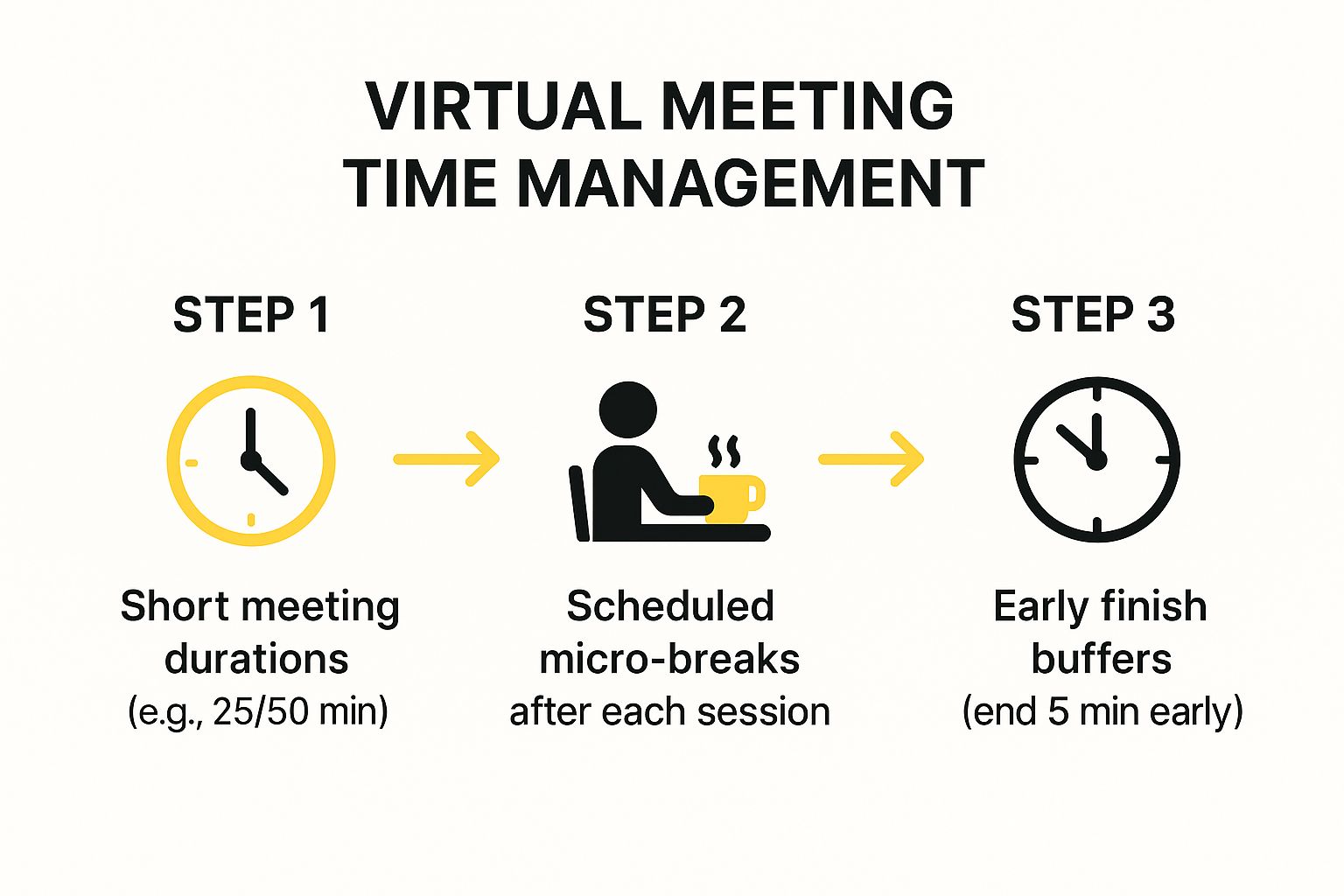
The infographic demonstrates a clear process flow for optimizing virtual meeting time, starting with shorter durations (25/50 minutes), incorporating scheduled micro-breaks, and finishing early to provide buffer time. This structured approach promotes focus, mitigates digital fatigue, and facilitates smoother transitions between meetings.
By adopting these time management and rhythm control strategies, teams can combat virtual meeting fatigue, improve engagement, and ultimately achieve better outcomes. The key is to experiment and find what works best for your specific team and meeting purpose, balancing the need for focused discussion with the realities of digital fatigue and limited attention spans in the virtual workspace. The pioneers of these methods, including Microsoft’s research on meeting fatigue and optimal timing, Francesco Cirillo, creator of the Pomodoro Technique, and Cal Newport, expert on deep work and attention management, highlight the importance of structuring our time effectively, particularly in the digital age.
7. Follow-up and Action Item Management
Effective virtual meeting best practices extend beyond the meeting itself. A crucial, yet often overlooked, aspect is follow-up and action item management. This systematic approach to capturing, documenting, and tracking outcomes ensures accountability and continuity, compensating for the reduced informal interaction often found in virtual environments. For Scrum Masters, Agile Coaches, software development teams, project managers, and remote teams in general, a robust follow-up process is the key to transforming meeting decisions into tangible results.
Follow-up and action item management involves several key components working in concert: real-time collaborative note-taking during the meeting, clear action item assignment with designated owners and deadlines, automated follow-up systems and reminders, timely meeting summary distribution (ideally within 24 hours, and even better within 4 hours while everyone’s memory is fresh), and ongoing progress tracking with accountability measures. This process creates a clear, accessible record of what was discussed, decided, and who is responsible for what, minimizing ambiguity and maximizing productivity.
Implementing effective follow-up begins during the meeting itself. Designating a dedicated note-taker, separate from the facilitator, allows for focused documentation of key discussion points, decisions made, and options rejected for crucial context. Employing action item templates that incorporate SMART goal criteria (Specific, Measurable, Achievable, Relevant, Time-bound) ensures clarity and focus. For example, instead of a vague action item like “Update website,” a SMART action item would be “Update the homepage banner with the new fall promotion graphics by Friday at 5 PM.”
Several tools can facilitate this process. Notion’s meeting templates, for instance, automatically generate action items and assign owners, streamlining the process from the outset. Asana, a popular project management platform, offers meeting integrations that track action item completion rates and send automated reminders, keeping everyone on track. Even within enterprise settings, documented processes like Amazon’s “6-pager” meeting documents often include built-in action item tracking, demonstrating the value placed on follow-up at all organizational levels.
The benefits of robust follow-up and action item management are numerous. Studies show that implementing these practices can increase action item completion rates by up to 60%. This is achieved by creating clear accountability and ownership, fostering a sense of responsibility among team members. Furthermore, a searchable meeting history of decisions and action items reduces the need for time-consuming “what did we decide?” follow-up meetings, freeing up valuable time for focused work. For globally distributed teams working across different time zones, this asynchronous documentation and follow-up system becomes even more critical, enabling participation and progress regardless of location or time.
Learn more about Follow-up and Action Item Management to understand further how these principles can enhance accountability, particularly in contexts like stand-up meetings.
While the benefits are substantial, it’s important to acknowledge potential drawbacks. Implementing a robust follow-up system requires an additional time investment post-meeting to consolidate notes, assign action items, and distribute summaries. If over-documented, the process can become bureaucratic and cumbersome, stifling creativity and flexibility. Moreover, if implemented incorrectly, particularly if perceived as a surveillance tool rather than a support system, it can erode trust within the team. Finally, the system relies on technology for tracking and follow-up, creating a dependency that can be disruptive if technical issues arise.
Despite these potential challenges, the advantages of effective follow-up and action item management significantly outweigh the drawbacks. By incorporating these virtual meeting best practices, teams can transform meetings from passive discussions into active drivers of progress. This translates to increased productivity, improved team communication, and a stronger sense of shared accomplishment. From enterprise IT and operations departments to cross-functional software development teams, the principles of follow-up and action item management are crucial for achieving tangible results in today’s virtual work environment. Popularized by productivity methodologies like David Allen’s Getting Things Done (GTD) and embedded within project management platforms like Asana and Monday.com, these practices have become essential components of successful virtual teamwork.
8. Inclusive Participation and Accessibility
Inclusive participation and accessibility in virtual meetings means intentionally designing them to accommodate the diverse needs, communication styles, and technical capabilities of all attendees, ensuring equitable participation. This best practice is crucial for fostering a truly collaborative and productive environment in today’s increasingly global and distributed workforces. It acknowledges that not everyone communicates or accesses information in the same way and proactively addresses those differences. This includes addressing timezone challenges, language barriers, accessibility requirements for individuals with disabilities, and varying comfort levels with technology. This element is essential for any virtual meeting best practices list because it directly impacts the quality of discussions, the breadth of perspectives, and the overall team dynamic.
Implementing inclusive practices starts with understanding the potential barriers to participation. Consider team members joining from different time zones. Rotating meeting times ensures no one group consistently bears the burden of inconvenient hours. Language barriers can be addressed with live captioning and translation tools, much like the AI-powered features available in Microsoft Teams. For individuals with hearing, vision, or mobility differences, providing transcripts, utilizing screen readers, and ensuring keyboard navigation are critical for equitable access. Being mindful of cultural sensitivities in communication styles and norms further enhances inclusivity. Finally, acknowledge that not everyone has access to the same level of technology. Offering alternative ways to participate, such as dial-in options or simplified meeting interfaces, helps bridge the technology equity gap.
Many organizations have recognized the value of inclusive virtual meetings. Spotify, for example, rotates meeting times to accommodate their globally distributed teams, demonstrating a commitment to fairness and inclusivity. Buffer, known for its async-first approach, champions multiple ways to contribute to discussions, giving individuals the flexibility to engage in a way that suits their working style. These practices not only foster a more inclusive team culture but also unlock the potential of a diverse workforce.
Several features facilitate inclusive virtual meeting best practices. Multiple participation methods, including voice, chat, polls, and reactions, cater to diverse communication preferences and comfort levels. Accessibility features, such as live captions, screen readers, and keyboard navigation, ensure individuals with disabilities can fully participate. Consider offering meeting recordings and transcripts for later review, allowing attendees to revisit the content at their own pace and preferred format. Learn more about Inclusive Participation and Accessibility and how a comprehensive internal communications plan can support these initiatives.
There are clear advantages to adopting these practices. Inclusive meetings increase the diversity of perspectives and significantly improve the quality of input. They build a more inclusive team culture, fostering a sense of belonging and psychological safety. These practices also ensure compliance with accessibility requirements and regulations, minimizing legal risks. By mitigating bias stemming from communication style preferences, teams can make more objective and well-rounded decisions. Finally, embracing inclusivity enables participation from global and distributed teams, expanding the talent pool and fostering innovation.
While the benefits are substantial, there are also some challenges to acknowledge. Planning and accommodating diverse needs requires additional time and effort. The meeting pace may need to be adjusted to ensure everyone has the opportunity to contribute, which can sometimes lengthen meeting durations. Implementing certain accessibility features may involve technology costs. Managing multiple participation methods simultaneously can also add complexity for the facilitator. However, the long-term benefits of inclusivity far outweigh these temporary challenges.
Here are some actionable tips to implement inclusive virtual meeting best practices:
- Use multiple input methods: Encourage participation through voice, chat, polls, and reactions to cater to different communication styles.
- Rotate meeting times fairly: Distribute the burden of inconvenient time zones across global team members.
- Provide meeting recordings and transcripts: Allow for asynchronous review and accommodate different learning styles.
- Create space for different communication styles: Value both verbal and written contributions, ensuring everyone feels comfortable participating.
- Check for understanding using diverse feedback methods: Employ polls, surveys, or open-ended questions to gauge comprehension and address any remaining questions.
The push for inclusive virtual meetings has been significantly influenced by disability rights advocates, inclusive design practitioners, and global companies like IBM, Microsoft, and Google who have invested in accessible technologies and inclusive practices. Remote work inclusion experts, such as Lisette Sutherland, have also played a key role in raising awareness and providing practical guidance for creating equitable virtual work environments. By adopting these virtual meeting best practices, organizations can unlock the full potential of their diverse teams and cultivate a truly collaborative and inclusive work culture.
8 Key Virtual Meeting Best Practices Comparison
| Best Practice | 🔄 Implementation Complexity | 🛠️ Resource Requirements | 📊 Expected Outcomes | 💡 Ideal Use Cases | ⭐ Key Advantages |
|---|---|---|---|---|---|
| Pre-Meeting Preparation and Agenda Setting | Moderate – upfront time investment for planning | Time for agenda creation, material prep, technology checks | Improved efficiency; 25-40% reduced meeting duration | Formal meetings requiring clear goals and roles | Increases productivity and accountability |
| Camera On Culture and Visual Engagement | Low to Moderate – requires cultural adoption | Good cameras, lighting, stable internet | 67% higher engagement; better non-verbal communication | Teams focusing on trust-building and engagement | Builds trust and reduces distractions |
| Active Moderation and Facilitation | High – needs skilled facilitators and training | Trained facilitators, facilitation tools | Equitable participation; better decision quality | Complex discussions or large groups | Keeps meetings focused and inclusive |
| Interactive Tools and Technology Integration | Moderate to High – tech adoption and training | Collaborative platforms, training, technical support | Increased participation; instant feedback and collaboration | Workshops, brainstorming, and design sessions | Enhances engagement with visual and interactive methods |
| Meeting Hygiene and Etiquette Standards | Low to Moderate – policy creation and enforcement | Guidelines, training, platform feature settings | Reduced disruptions; professional environment | All virtual meeting types | Promotes respect and smooth communication |
| Time Management and Rhythm Control | Moderate – discipline and scheduling | Time management tools, timers | 30-40% less fatigue; improved attention and satisfaction | Back-to-back meetings and long sessions | Prevents fatigue and improves meeting flow |
| Follow-up and Action Item Management | Moderate – requires process and tech tools | Note-taking tools, tracking systems | 60% higher action completion; accountability | Teams needing strong execution and follow-up | Ensures clear ownership and continuity |
| Inclusive Participation and Accessibility | Moderate to High – planning for diverse needs | Accessibility tech, scheduling tools | Increased diversity and participation; compliance | Global, diverse teams with varied needs | Enables equitable participation and reduces bias |
Transform Your Virtual Meetings Today
This article has explored eight key virtual meeting best practices, from pre-meeting preparation and agenda setting to inclusive participation and accessibility. Mastering these elements of effective virtual meetings, such as active moderation and leveraging interactive tools, can significantly improve your team’s communication, collaboration, and productivity. By focusing on meeting hygiene, time management, and consistent follow-up, you can streamline your virtual interactions and ensure that every meeting achieves its intended outcomes. The most impactful takeaway is that implementing these virtual meeting best practices transforms meetings from time-consuming obligations into valuable opportunities for connection and progress. Whether you are a Scrum Master, a Project Manager, or part of a software development team, embracing these practices will empower your team to thrive in today’s increasingly virtual world.
Looking for an additional tool to help your team implement these virtual meeting best practices? Explore NASA – Not Another Standup App by resolution Reichert Network Solutions GmbH, designed to structure and optimize your virtual meetings and enhance team collaboration. Visit resolution Reichert Network Solutions GmbH to learn more and revolutionize your virtual meeting experience today.
