A weekly project status update template is your single best tool for keeping projects on track and stakeholders in the loop. It’s a standardized framework for sharing progress, flagging risks, and clarifying next steps. Done right, it ensures everyone gets clear, consistent information every single week.
Why a Standardized Status Report Template Matters

Let’s be honest. Nobody loves writing reports. But what if we reframe the weekly status report not as a chore, but as your most powerful instrument for building trust and managing expectations? It really is.
Without a standard format, reporting quickly devolves into chaos. Team members submit updates in different ways, executives can’t find the key takeaways, and critical details get buried in messy email threads.
A well-designed template cuts through that noise by creating a reliable communication rhythm. It forces clarity and brevity, making sure every update tells a compelling story about the project’s health. You stop just listing tasks and start contextualizing progress against the project’s bigger goals.
Establishing a Single Source of Truth
Consistency is the bedrock of effective project communication.
When stakeholders know exactly where to find the budget status, milestone progress, or potential risks each week, they gain confidence in your management. This predictability eliminates confusion and cuts down on the need for those “just checking in” meetings. In fact, standardizing communication is a fantastic way to reduce overall meeting time, freeing everyone up for more important work.
A weekly cadence is perfect for most fast-moving projects. It captures recent wins, current hurdles, and upcoming work, giving a timely snapshot of project health. For slower-paced initiatives, maybe you shift to a bi-weekly report. The goal is the same: keep everyone synchronized to boost transparency and enable smarter decisions.
A standardized report moves your project beyond simple task tracking. It becomes a strategic asset that aligns teams, builds stakeholder confidence, and proactively surfaces issues before they escalate into crises.
The Strategic Purpose of Each Component
Every section in a solid template serves a specific purpose. The executive summary gives busy leaders a 30-second overview. The risk register acts as an early warning system for things that could go wrong. By structuring the information intentionally, you guide the reader’s focus straight to what matters most.
Before we dive into creating your own, let’s break down the essential sections your weekly project status update template needs. Getting these core components right is key to ensuring your reports are comprehensive, clear, and actionable.
Core Components of a High-Impact Weekly Status Update
| Component | What It Achieves |
|---|---|
| Executive Summary | Provides a quick, scannable overview of project health, key milestones, and overall status (e.g., On Track, At Risk). |
| Progress & Accomplishments | Highlights what the team has successfully completed, showcasing momentum and celebrating wins. |
| Risks & Roadblocks | Identifies potential issues, their impact, and mitigation plans, promoting proactive problem-solving. |
| Upcoming Priorities | Outlines the key tasks and goals for the next reporting period, ensuring alignment and setting clear expectations. |
| Budget & Resource Status | Offers a transparent look at financial health and team allocation, preventing surprises and scope creep. |
With these elements in place, your template doesn’t just report on the past—it actively shapes a more successful future for your project.
Building Your Core Project Update Template
Alright, let’s get our hands dirty and build a weekly project status update template that actually works. The idea here isn’t just to create another document. It’s about weaving strategic communication right into your project’s DNA, so every update is clear, concise, and gets people to act.
A truly great template does more than list off what you’ve done. It tells a story about where the project is, where it’s headed, and how healthy it is. For us project managers, this gives us a consistent way to report. For stakeholders, it means they get information that’s predictable and easy to scan.
Think about the basic flow of any project task: it gets assigned, worked on, and then it’s done. Understanding this simple path helps us frame how we talk about progress.
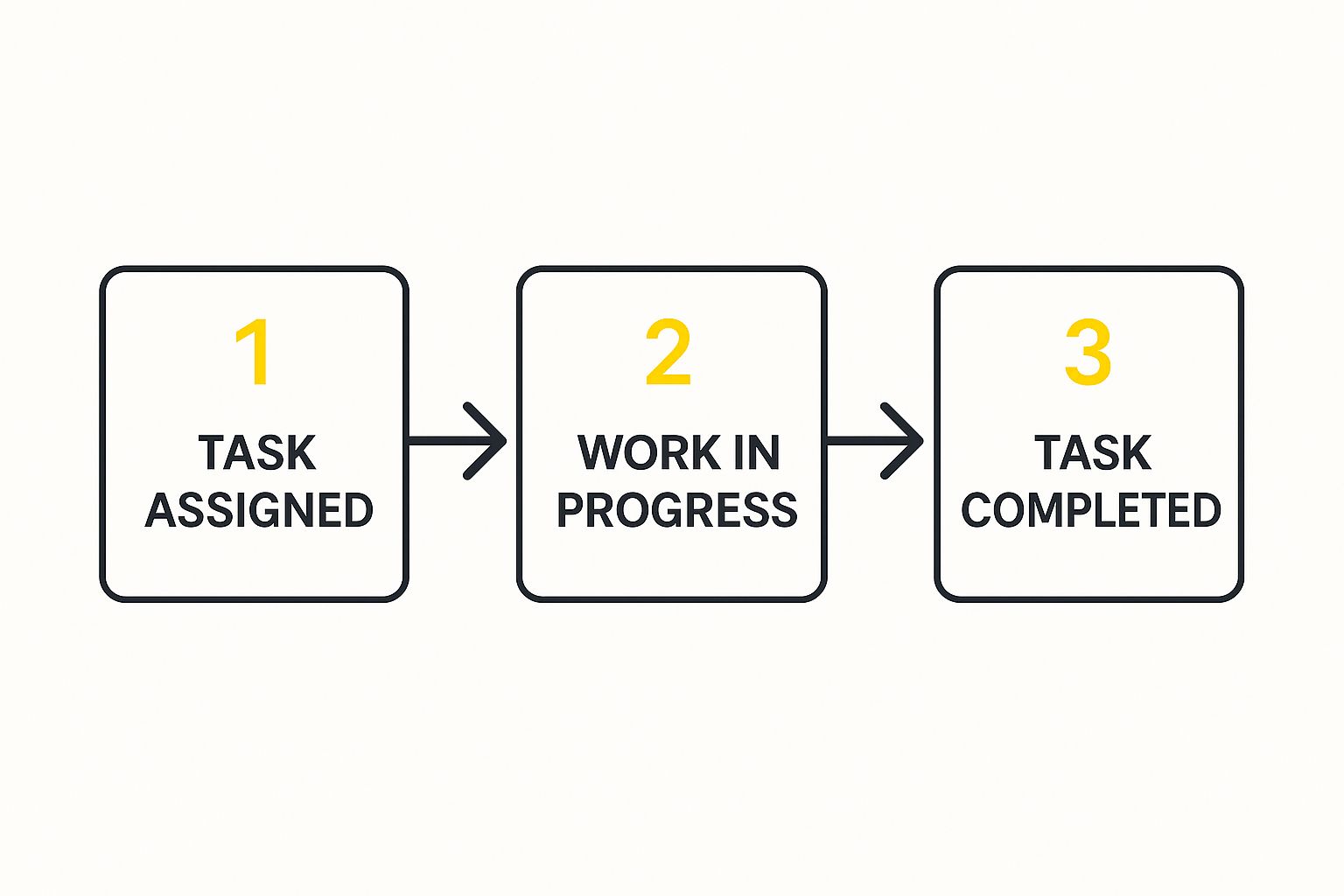
This visual shows exactly why our template needs to make a sharp distinction between tasks that are in progress and those that are truly finished. No room for confusion.
Crafting the Executive Summary
Let’s be real: this is the most important part of your entire report. Your leaders are busy. They might only give this 30 seconds of their time, so this summary has to give them the full picture, fast.
Kick it off with a high-level, no-nonsense statement. Something like: “The Phoenix Initiative is On Track. Phase 2 development is complete, and we’re moving to user acceptance testing next week, putting us slightly ahead of schedule.”
That one sentence tells them the status, what just happened, and what’s next. It sets the tone for the entire report and manages expectations right from the top.
Highlighting Progress and Accomplishments
This is your chance to build some momentum and give the team a well-deserved shout-out. But please, don’t just give a dry list of ticket numbers. Frame your accomplishments around the value they bring to the project.
- Weak Phrasing: “Completed UI-458, UI-462.”
- Strong Phrasing: “Finalized the user dashboard interface, delivering a more intuitive navigation experience as planned in Sprint 3.”
See the difference? The second example connects the work to a real outcome. It tells a much better story and helps stakeholders understand the why behind all the effort. If this way of thinking is new to you, digging into resources on agile project development can give you some great context on tying tasks directly to value.
A great “Accomplishments” section doesn’t just list what you did; it demonstrates forward movement and builds confidence. It’s a subtle but powerful tool for morale and stakeholder management.
Defining Next Steps and Priorities
Transparency is how you build trust. This part of the report needs to spell out the main priorities for the coming week so nobody is caught off guard. This isn’t the entire project plan—it’s a focused hit list of what matters most right now.
- Deploy New User Authentication to Staging Environment: Aiming for completion by Wednesday.
- Begin Internal QA on Dashboard Features: Kicking off Thursday, once deployment is live.
- Draft Initial Launch Communication Plan: To be reviewed in Friday’s sync.
This format gives everyone clarity on what’s happening, when it’s happening, and what it depends on. Simple.
Addressing Risks and Roadblocks
You have to be honest about challenges. Hiding problems is the fastest way to turn them into full-blown crises. Having a dedicated “Risks & Roadblocks” section is your ticket to proactive problem-solving.
For every risk, you need to state the issue, its potential impact, and your plan to tackle it.
Example Roadblock:
- Issue: We’re still waiting on the final API documentation from the third-party payment gateway.
- Impact: This is holding up our integration testing, putting the Q3 launch milestone at a 2-day risk.
- Mitigation: Our lead developer is using mock data to keep parallel tasks moving. We’ve also escalated with our vendor contact and are pushing for an update by EOD tomorrow.
This approach shows you’re not just pointing out problems—you’re managing them. It’s how you stay in control and build credibility, even when the plan hits a speed bump.
Let’s be honest: a static spreadsheet or document is a decent starting point for a status report, but it’s far from perfect. The real game-changer is a living, automated report.
By integrating your weekly project status update template directly into modern project management tools like Asana, Jira, or Trello, you can eliminate hours of soul-crushing busywork. More importantly, you dramatically improve accuracy.
Instead of manually copying and pasting task updates, you can build reports that pull real-time data straight from your project boards. This means the information on task completions, upcoming milestones, and resource allocation is always current, which significantly cuts down the risk of human error. The goal here is to transform reporting from a dreaded chore into a seamless, automated workflow.
Moving From Manual to Automated Updates
The magic lies in using the features already built into your favorite tools. Take Jira, for example. You can create a custom dashboard that perfectly mirrors the sections of your status template. From there, you can use JQL (Jira Query Language) widgets to automatically pull in tasks moved to “Done” in the last week or instantly flag anything that’s currently blocked.
You can achieve a similar setup in Asana or Trello using custom fields and automated rules.
- Custom Fields: It’s as simple as creating fields for “RAG Status” (Red, Amber, Green) or adding a “Stakeholder Update” text box to each task.
- Automated Rules: You can set up a rule so that when a task is marked “Complete,” it automatically populates a specific section in a project overview board.
This approach creates a single source of truth that updates itself. We’re not just guessing here—data from platforms like Asana shows that teams save a massive amount of time with this method. In fact, around 70% of companies that adopt integrated status report templates report better stakeholder communication and spend far less time on reporting. You can find more insights on automating reports on Asana.com.
Think of it this way: your team’s daily work is the engine that powers the project forward. An automated report is the dashboard that shows you exactly how fast you’re going and if any warning lights are on—all without having to stop and manually check the engine.
A Real-World Automation Scenario
Let’s put this into practice. Imagine you’re managing a software development project using a tool like resolution’s NASA app for Jira. Instead of chasing people down for updates, your status report basically builds itself.
As team members complete their work, the app’s async updates automatically feed into a centralized meeting journal. When it’s time to pull together your weekly report, you don’t have to compile a thing. The data on completed tasks, flagged impediments, and even team morale indicators is already there.
From there, you can configure the tool to generate a summary that mirrors your template’s structure, ready to be shared with stakeholders in just a few clicks. This frees you up to focus on what actually matters: solving problems, not just reporting on them.
Customizing Updates for Different Audiences

Let’s be honest: a single report almost never works for everyone. If you send the same granular update to your executive sponsor and your development team, you’re just creating noise. One group will be bored, the other will feel like they’re missing key details.
The secret is learning how to tailor your weekly project status update template to speak the right language to the right people. Your core template is the foundation, but great communication comes from creating different “views” of that same information. An executive doesn’t care which developer squashed a specific bug, but they absolutely need to know if the budget is bleeding or if major milestones are in jeopardy.
The High-Level Executive Report
When it comes to senior leaders and project sponsors, less is more. Their version of the report should be a clean, high-level dashboard focused purely on business outcomes. Think of it as the 30-second elevator pitch for your project’s health.
This report needs to hit these points, and fast:
- Overall RAG Status: A big, obvious Red, Amber, or Green indicator for the whole project. No ambiguity.
- Budget vs. Actuals: A simple metric showing the financial picture. Are we over, under, or right on track?
- Key Milestone Progress: A visual timeline or a simple percentage complete for the big-ticket deliverables.
- Critical Risks: Only the showstoppers. Include only high-impact risks that need their attention or intervention.
The entire point is to give them confidence and empower them to make quick, informed decisions. Anything else is just clutter.
The Detailed Technical Update
Your technical team, on the other hand, operates in the weeds—and that’s exactly where their update should live. It needs to be far more granular, tying directly back to the work they’re doing in a tool like Jira. This update is what aligns the team, brings technical roadblocks to the surface, and keeps sprint goals in sharp focus.
Often, this report looks less like a formal document and more like a structured agenda for a team meeting. For agile teams, this can flow right into daily standups. In fact, getting these quick syncs right is a skill in itself. It’s worth checking out a solid https://www.resolution.de/post/scrum-daily-standup-meeting-template/ to see how to keep these updates tight and effective.
A great technical report doesn’t just list tasks. It should highlight dependencies between team members, celebrate technical wins (like refactoring a tricky piece of code), and create a clear space for unblocking technical challenges.
The Client-Facing Value Report
When you’re talking to clients, the conversation shifts again. They don’t really care about your internal processes or sprint velocity. They care about what they’re getting for their money. The focus must be entirely on value and progress.
Your client-facing report should hammer home these points:
- Milestones Achieved: Clearly show what major phases of the project you’ve knocked out.
- Delivered Value: Connect the work you’ve completed back to the business goals you both agreed on at the start.
- Upcoming Demos or Reviews: Give them a clear roadmap of what’s next and when they’ll get to see it.
By adapting your master weekly project status update template for each of these groups, you make sure every report lands with impact. It’s how you transform a routine chore into a genuinely strategic communication tool.
Advanced Techniques for Impactful Reporting
Once you’ve nailed down a solid weekly project status update template, it’s time to elevate it. Let’s look at the layers that can transform a simple report into a truly influential communication tool.
These advanced techniques are what separate a good project manager from a great one. They shift your updates from being passive summaries to active drivers of both smart decision-making and team motivation. The goal is to move beyond just listing tasks and start shaping the narrative around your project’s journey.
Make Data Visual and Digestible
Words are essential, but a well-placed visual can tell the story faster and with more punch. Instead of just writing, “sprint velocity is trending down,” show it. Embedding simple data visualizations directly into your report provides instant clarity that text alone often struggles to match.
Think about adding elements like:
- A Burndown Chart Snippet: This gives an immediate snapshot of progress against the plan for a specific sprint or release.
- A Mini Gantt Chart: A small visual of upcoming milestones creates a clear roadmap that stakeholders can understand in seconds.
- A Simple Pie Chart: Perfect for illustrating resource allocation or budget distribution at a glance.
Adding these visuals makes complex project metrics much easier for stakeholders to digest. In fact, teams that use visually oriented templates often see up to a 30% increase in stakeholder engagement during reviews. Just be sure to match the complexity of the visual to the project’s scale. For more ideas, you can explore visual project reporting on snacknation.com.
An effective report shouldn’t require stakeholders to work hard to understand it. Visuals do the heavy lifting, quickly conveying trends, progress, and potential problems without needing lengthy explanations.
Actively Unblock Your Team
A standard report talks about roadblocks. An advanced report actively works to remove them.
One of the most powerful changes you can make is adding a dedicated “Decisions Needed” section. This simple addition shifts your update from being a passive “for your information” document to an active request for help, driving accountability and action.
Frame this section with absolute clarity. Name the specific stakeholder you need a decision from, what you need, and when you need it by.
Example: Decisions Needed
- Decision: Approve revised budget for Q3 marketing assets.
- Needed From: Jane Doe (Sponsor)
- Needed By: End of day, Friday
- Impact if Delayed: Campaign launch will be pushed back one week.
This direct approach makes it easy for leaders to see exactly where they need to step in and what the consequences of inaction are. It’s a cornerstone of effective project progress reporting because it directly connects communication to action.
Celebrate Wins and Boost Morale
Finally, never underestimate the power of recognition. Projects are ultimately run by people, and acknowledging their hard work is crucial for maintaining momentum and fostering a positive team culture.
A “Team Highlights” or “Kudos” section is the perfect spot for this. It doesn’t need to be long or elaborate; a simple, genuine shout-out can go a long way in boosting morale.
Example: Kudos Corner
- “Huge thanks to the QA team for identifying a critical bug before our staging deployment. Their sharp eyes saved us from a major headache!”
- “Kudos to Mark for putting in the extra hours to get the API documentation finalized. The entire development team appreciates it!”
This small addition humanizes your report, reinforces a sense of shared accomplishment, and shows your team that you see and value the effort behind the results.
Common Questions About Status Reports

Even when you’ve got the perfect weekly project status update template, you’re going to run into some tricky situations. It’s inevitable. Let’s walk through some of the most common questions and challenges I’ve seen project managers grapple with over the years.
These aren’t just hypotheticals; they’re the real-world curveballs that can either build or break stakeholder trust. Getting them right is everything.
How Do I Report Bad News Without Causing Panic?
Nobody likes delivering bad news, but trust me, hiding it is always worse. The trick is to frame the update around transparency and proactive solutions. Never just drop a bomb and walk away. You need to show you’re already on top of it.
Start by stating the issue clearly and calmly. Don’t beat around the bush. Then, immediately explain the potential impact on the project’s timeline, budget, or scope. The most critical part? Follow up with the exact steps your team is taking to fix it.
This simple shift in framing turns a potential crisis into a manageable challenge. You’re not just a reporter of problems; you’re a problem-solver. It shows accountability and builds an incredible amount of trust.
How Much Detail Is Too Much for a Weekly Update?
Ah, the classic dilemma. You need to be thorough, but you can’t drown your audience in details. I live by the “30-second rule” for the executive summary. Any leader should be able to glance at it and grasp the project’s health and key messages in half a minute.
For the rest of the report, give just enough detail to explain what you’ve accomplished and what’s blocking you. Focus on the outcomes, not a laundry list of every single task.
For anyone who wants to go deeper, just link out to your project boards in a tool like Jira or Asana. This tiered approach respects everyone’s time while still giving the curious a path to more info.
What If No Significant Progress Was Made This Week?
It happens. Sometimes a week is all about research, planning, or helping unblock other teams. When this happens, consistency and honesty are your best friends. Send the report anyway. Maintaining that communication rhythm is non-negotiable.
Instead of trying to fluff up the “Accomplishments” section, just shift the focus.
- Work in Progress: Detail the background tasks that moved forward. What foundational work was done, even if it isn’t “complete”?
- Upcoming Activities: Be crystal clear about what’s planned for next week. Show that the project hasn’t lost momentum.
- Action Items: Slow weeks are often spent firming up plans or making decisions. Detailing these action items is a fantastic way to show progress. You can learn more about effectively tracking meeting notes and action items to keep everything moving.
Reporting consistently, even when things are slow, reinforces your reliability and proves you’re in control.
Ready to transform your meetings and reporting? With resolution’s NASA app, you can automate updates, run structured meetings, and capture actionable insights directly within Jira. Stop chasing down updates and start driving decisions. Explore NASA for Jira today and see how much more efficient your team can be.
