Every service team knows the scenario: a high-priority ticket is waiting for approval, but the designated approver is on vacation. Approvals stalled by out-of-office team members can bottleneck your Jira Service Management (JSM) workflows and threaten your SLAs. Fortunately, Out of Office Assistant for Jira Cloud is here to help. This app automates absence management – from reassigning issues to delegating approvals – ensuring work keeps moving even when key team members are unavailable. In this post, we’ll explore how JSM Cloud admins and service desk agents can use Out of Office Assistant to speed up approvals, reduce bottlenecks, and keep customers happy.
The Challenge: Approvals Stalled by Absent Team Members
In JSM, many requests require manager or stakeholder approvals. But what happens if an approver is on leave or unexpectedly out sick? Normally, the issue sits idle until that person returns or someone manually intervenes. This delay can breach SLAs and frustrate customers. A single absence can ripple into a major bottleneck – urgent changes wait for authorization, employee onboarding stalls pending manager OK, purchase requests languish without sign-off, etc. Service desk agents often scramble to find alternate approvers or get temporary permissions, all while the clock is ticking.
For JSM administrators, absent team members also pose operational headaches. You might not know a crucial approver is away until an escalation arises. Manually monitoring everyone’s vacation schedule and updating issues or workflows on the fly is impractical. Work shouldn’t grind to a halt just because someone is out of office. This is where the Out of Office Assistant comes in, offering a proactive, automated solution.
Out of Office Assistant: Keeping Work Flowing During Absences
Out of Office Assistant for Jira Cloud is an app (available on the Atlassian Marketplace) designed to make sure absences “won’t be blockers” for your team. It allows users and admins to define Out-of-Office rules that handle tasks on behalf of an absent user. When a rule is active for a user (let’s say Alex, who is away), the app will:
Auto-respond with absence messages if Alex is assigned an issue during her time off (optional message posted as a comment).
Automatically reassign new issues to a designated colleague (called a coverer) so that no ticket stays unattended.
Appoint a delegate approver in JSM workflows if Alex is an approver on a request.
Warn others of Alex’s absence when they mention her or try to assign something to her (so team members can immediately choose someone else).
These rules are highly flexible. You can set a start and end date for the absence, choose one or multiple projects (or all projects) the rule applies to, or even limit it to certain issue types or JSM request types using JQL filters. In short, Out of Office Assistant acts as Alex’s personal out-of-office manager within Jira – seamlessly handing off her work to the right people and sending notices, without any manual intervention.
How does it work? When Alex (or an admin) creates an Out-of-Office rule, she specifies who should cover her work. This could include a coverer for issue assignments and a coverer for approvals. Once Alex’s rule is active, the app instantly takes action across Jira:
Delegating Approvals: If Alex was an approver on any pending requests, the app swaps her out for her backup approver automatically. The designated coverer is inserted into the approver field in her place. For example, if a change request required Alex’s approval, her delegate approver will now be able to approve it without delay. This happens immediately for all issues currently awaiting Alex’s approval, as well as any new requests that list Alex as an approver. When Alex returns, the app can restore her as the approver on any still-pending approvals, so the workflow goes back to normal.
Reassigning Tickets: If a new issue is assigned to Alex while she’s away, Out of Office Assistant will automatically reassign the issue to her chosen coverer (provided you’ve set one). This way, the ticket is picked up by someone available. The app even checks that the coverer is available – it will not blindly assign to a backup who is also out of office. If no coverer is specified, the app can simply leave the issue unassigned (or follow your defined fallback) but will still log that Alex is OOO to alert the team.
Bulk Delegation of Existing Issues: When Alex plans her time off, she or an admin can proactively delegate any of her open issues in bulk to the coverer with one click. This means before she even leaves, all her active work is handed over, avoiding any idle time. The coverer can also be automatically added as a watcher on those issues to stay in the loop.
Out-of-Office Notifications: Depending on configuration, the app can post an out-of-office comment on issues when reassigning them, to inform stakeholders that Alex is away. For JSM tickets, you have the option to post this as an internal note or even share with the customer. For example, if a customer raises a request and it gets reassigned, you might auto-comment (internally) “Alex is out of office; this issue is now reassigned to Jamie.” This manages expectations. (By default, when simply delegating an approver behind the scenes, the app will not spam the ticket with a message – it keeps the workflow seamless to the end user.)
Availability Visibility: Out of Office Assistant also makes it easy to see who is out and for how long. In Jira issues, a panel (issue context “Out-of-Office” glance) can show if the assignee or approver is currently OOO and when they’ll be back. You can even enable showing an agent’s OOO status on the customer portal, so customers know if their assigned agent is away. Additionally, the app provides a User View (Team Calendar) that lists all scheduled leaves across the Jira instance – perfect for managers to plan coverage.
Out of Office Assistant automates handovers: when an assignee is marked as out-of-office, their issues can be automatically reassigned to a designated coverer. This ensures no ticket gets stuck with an absent agent.
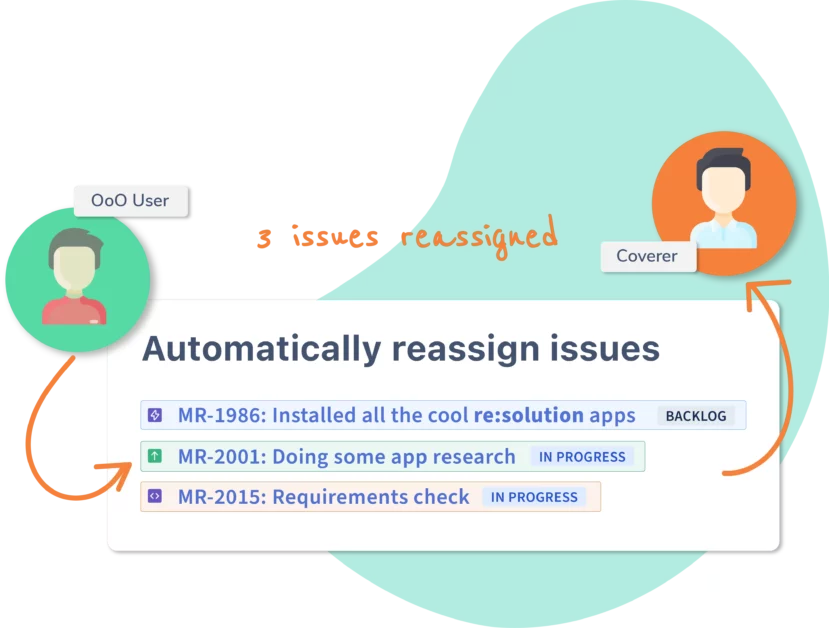
Delegate Approvals in JSM to Avoid Bottlenecks
One of the most powerful features for JSM teams is the approval delegation. Out of Office Assistant integrates directly with JSM’s approval workflow to prevent pending approvals from getting stuck. It introduces the concept of an “Approver Coverer” – essentially a backup approver.
When a JSM approver sets an Out-of-Office rule (or an admin sets one for them), they can choose an alternate approver to act on their behalf. The app supports both the native JSM Approvers field and custom approval fields your organization might use. For instance, if your change management workflow uses a custom field called “CAB Approvers”, the app lets you pick that field so it knows where to swap out names.
Here’s how it works in practice: Imagine Sam is a department head who must approve HR service requests. Sam goes on leave and assigns Alex as his approver coverer. With Sam’s rule active, any request currently awaiting Sam’s approval will automatically show Alex in the approver field instead. Alex (and the team) won’t need to do anything special – she’ll see the approval on her queue and can approve it normally. Likewise, any new requests that would have required Sam’s sign-off are automatically assigned to Alex during that period. Sam’s absence no longer delays anything. Once Sam is back, the app can put him back as the approver for future requests, and life continues as usual.
This delegate-approver mechanism is a game changer for maintaining flow in approval-heavy processes. It removes single points of failure in your service request workflows. Your team can even use it beyond vacations – e.g. during busy times or special projects, temporarily delegate approvals to a deputy so that approvals don’t become a bottleneck. Essentially, Out of Office Assistant ensures that approval tasks always have an active owner, so critical requests never wait endlessly for a green light.
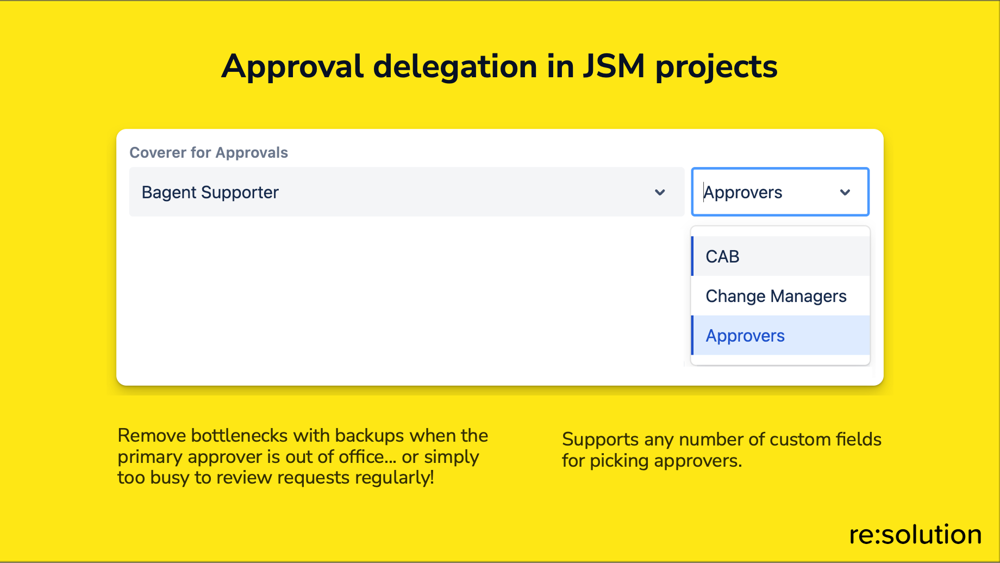
Automatic Ticket Reassignment to Available Agents
Approvals aren’t the only thing that can hold up service desks – unassigned or unattended tickets can too. Out of Office Assistant addresses this by automating issue reassignments whenever an agent is away. If one of your service desk agents is marked out-of-office, the app can immediately redirect any new issues assigned to them to a pre-chosen colleague (coverer). No more lost tickets sitting in an outbox. This instant handover ensures that even if an issue was originally routed to an absent team member, it will find an active agent to work on it without delay.
For example, suppose you have a round-robin assignment rule that rotates incoming tickets among your agents. What if the next agent in line is on vacation? With Out of Office Assistant, that’s not a problem – the app can detect the agent’s OOO status and skip them, assigning the ticket to the next available person instead. This keeps your “Time to First Response” SLA on track, since every new ticket gets to a live agent promptly, even if someone in the rotation is away. It effectively makes your auto-assignment smarter by integrating availability awareness.
Additionally, Out of Office Assistant helps teams prepare before an absence begins. Agents can use the bulk delegation feature to reassign all their open issues to their coverer in advance, so nothing falls through the cracks. The app will even add the coverer as a watcher on those issues, ensuring they get notified of any updates. Meanwhile, other team members will see a clear indicator that the original assignee is out-of-office, both on the issue itself and via the optional comments, so there’s no confusion about why a reassignment happened.
From a JSM project admin’s perspective, this automation is a relief. You can be confident that when an agent or approver is absent, their work is immediately handed over to someone who is present, without needing a manager to manually monitor and intervene. This reduces human error (no more “oops, we forgot to reassign that VIP ticket John had!”) and frees up leads to focus on service improvement rather than emergency rerouting.
Key Features and Customization Options
Out of Office Assistant offers a rich set of features to tailor absence handling to your team’s needs:
Flexible Rule Scope: Define whether an out-of-office rule applies to all projects, specific JSM projects, or even particular issue types/request types using JQL filters. For example, an IT agent could delegate only their IT support project issues, but leave their involvement in a software project unchanged.
Multiple Coverer Types: Assign both an Issue Coverer (for task assignments) and an Approver Coverer (for approvals in JSM workflows) for a user’s absence. These can be the same person or different backups, depending on who can best handle each role.
Calendar Integrations: The app can sync with external calendars and tools. You can activate or modify Out-of-Office rules from Outlook, Google Calendar (via ICS), Tempo Planner, Slack, or Zapier. This means if a team member sets an out-of-office event on their calendar, it could trigger the Jira OOO rule automatically. Likewise, an agent caught off-guard by illness can activate their OOO status from a mobile device via Slack – super handy for unplanned sick days.
Customer Notifications: You have control over what your customers see. The app can share out-of-office messages with customers when their issue is affected. This is optional – you might choose to keep the message internal. But if enabled, the customer will be informed (usually via a public comment or portal notice) that “Your request is being handled by someone else while Alice is on leave,” setting clear expectations. Even if you don’t notify them, simply avoiding a long silence because the issue was reassigned will already boost their confidence.
Agent Availability on Portal: With a simple setting, customers and agents can see who’s available. For instance, on a JSM customer portal request view, you might display a label like “Assigned agent is out of office until Oct 12” if that agent is away. This transparency can improve customer satisfaction by immediately explaining any unusual delays, and it encourages customers to be patient or know that a backup is in place.
Admin and Project Admin Controls: Jira admins have full control – they can set or edit Out-of-Office rules on behalf of any user (useful if someone forgets to do it before catching a flight). Project admins can also manage OOO rules for users in their projects, respecting permissions. This delegation of administration means each team or department can ensure their absence rules are up to date without involving global admins for every change.
Reporting and Analytics: Out of Office Assistant provides data for monitoring and improvement. Through JQL queries and dashboard gadgets, managers can track how often issues get reassigned due to absence and identify any impact on productivity. For example, you could create a filter for issues that were reassigned by the app (it tags issues it touches), or build a gadget to show which coverers have taken on the most issues. This helps in balancing workload and planning future rotations. It also lets you analyze SLA outcomes, confirming that approvals and resolutions stayed within targets even during peak vacation season.
Customization of Rules: Users can personalize their out-of-office messages and settings. They might set a friendly note like “I’m away at a conference, please contact my colleague if needed.” The message can be toggled on/off per rule, especially if a coverer is defined (since if you have a coverer taking over, you might not need a verbose message). You can also have recurring rules (for example, if someone is always out on Fridays, a recurring weekly rule can handle that) – ensuring coverage for routine absences.
All these options mean the app isn’t one-size-fits-all; it’s adaptable to different team workflows. Whether you run a small service desk where everyone backs each other up, or an enterprise with specialized approvers for different queues, you can configure Out of Office Assistant to fit your approval processes and workload distribution model.
Benefits: Faster Approvals, Fewer Bottlenecks, Happier Customers
Adopting the Out of Office Assistant for Jira in your JSM Cloud environment yields clear benefits for both your team and your customers:
No More Approval Delays: The primary benefit is speed. Approvals get handled on time even if the original approver is absent, because a delegate is automatically in place. This keeps your workflows flowing and prevents projects or requests from stalling. In a phrase: no approver, no problem! The app ensures someone available can click “Approve” so work continues without pause.
Reduced Bottlenecks & Idle Tickets: By automatically reassigning issues and tasks, the app eliminates those backlog items that languish unattended. Every ticket always has an active owner. This boosts team productivity as work is distributed to those who can actually do it, instead of waiting on someone who can’t. It’s like having an air-traffic controller for tasks – nothing stays circling waiting to land. Atlassian’s marketplace highlights that Out of Office Assistant “helps prevent unattended issues and improve response time by reassigning [issues] automatically”.
SLA Compliance: With approvals and responses happening promptly, you’re far less likely to breach SLAs due to someone being out. Unnecessary delays are avoided, helping you meet SLAs more efficiently. The app doesn’t magically resolve tickets faster, but by removing the waiting time when someone is absent, it ensures your time-to-approval or time-to-resolution metrics stay on target. Essentially, it tackles one big variable (human availability) that can throw off your SLA performance.
Improved Customer Satisfaction: When customers submit a request, they expect timely progress. If an approval is needed, they likely don’t know (or care) about your internal staff vacations – they just want their issue resolved. By keeping the approval cycle fast and maintaining coverage, you improve the customer’s experience. There’s no unexplained delay for them to wonder “why haven’t I heard back?”. And if you’ve enabled OOO notifications to customers, they’ll be informed in a professional way if someone handling their request is away, which sets the right expectations. This level of transparency and responsiveness builds trust. In short, customers get their answers and outcomes quicker, making them happier with your service desk.
Team Morale & Work-Life Balance: From the team’s perspective, having this system in place means employees can take time off without guilt or burden. They know their work will be taken care of. The app’s tagline literally encourages “guilt-free vacation management” – and it delivers. Knowing that an absence won’t derail the project or overwork colleagues (because tasks are distributed smoothly) encourages a healthier time-off culture. People come back from leave to find their world not on fire – the app handled the handovers. This benefit might be intangible, but it’s significant: it helps prevent burnout and promotes a supportive team environment where processes have your back when you’re away.
Better Planning and Visibility: With the user availability calendar and JQL reports, JSM admins and team leads get a clear view of who’s out and who is covering. This makes it easier to plan around absences (e.g., reschedule non-urgent approvals if too many key people are off at once) and avoid last-minute surprises. It also shines a light on process weaknesses – for example, if you realize Bob is the only approver for 50 open requests next week, you can assign some backup approvers now. Thus, the tool not only reacts to absences, but helps you be proactive in resource planning.
Bringing It All Together
Out of Office Assistant for Jira Cloud integrates seamlessly with Jira Service Management to ensure your service desk runs smoothly 24/7, 365 days a year, regardless of individual availabilities. By automating delegate approvals and issue reassignments, it effectively builds resilience into your workflows. JSM administrators gain peace of mind that critical approvals won’t fall through the cracks, and agents can focus on solving customer problems rather than chasing down coworkers for updates.
In practice, enabling this app is straightforward – it’s an Atlassian Marketplace app that can be installed on your JSM Cloud instance, and its features become available right within Jira’s interface. Once in place, you can configure global settings (like whether to show agent availability to customers) and let users or project admins start creating their Out-of-Office rules. The learning curve is minimal; the functionality aligns with Jira’s native concepts (assignees, watchers, approvers, etc.), just supercharged with automation.
In summary, by using Out of Office Assistant, you empower your team to take time off “without disrupting teamwork”. Approvals get done on time, tickets are attended to promptly, and your service desk can truly say it’s ready for anything – even an empty office. With fewer bottlenecks and more consistent service, you’ll likely see better SLA metrics and happier customers. And as an added bonus, your team members will enjoy their vacations or leaves knowing that everything is under control back at work.
Give your JSM team the gift of stress-free coverage – no more anxious check-ins during PTO or post-vacation pile-ups. With Out of Office Assistant handling approvals and assignments in the background, you can keep calm and carry on (even if half the team is at the beach). It’s like having an auto-pilot for your service desk processes, ensuring “absences won’t be blockers” to great service. So go ahead, embrace automation to speed up those approvals and keep your workflows humming – your team (and your customers) will thank you!
Delegate Approvals in JSM to Avoid Bottlenecks
One of the most powerful features for JSM teams is the approval delegation. Out of Office Assistant integrates directly with JSM’s approval workflow to prevent pending approvals from getting stuck. It introduces the concept of an “Approver Coverer” – essentially a backup approver.
When a JSM approver sets an Out-of-Office rule (or an admin sets one for them), they can choose an alternate approverto act on their behalf. The app supports both the native JSM Approvers field and custom approval fields your organization might use. For instance, if your change management workflow uses a custom field called “CAB Approvers”, the app lets you pick that field so it knows where to swap out names.
Here’s how it works in practice: Imagine Sam is a department head who must approve HR service requests. Sam goes on leave and assigns Alex as his approver coverer. With Sam’s rule active, any request currently awaiting Sam’s approval will automatically show Alex in the approver field instead. Alex (and the team) won’t need to do anything special – she’ll see the approval on her queue and can approve it normally. Likewise, any new requests that would have required Sam’s sign-off are automatically assigned to Alex during that period. Sam’s absence no longer delays anything. Once Sam is back, the app can put him back as the approver for future requests, and life continues as usual.
This delegate-approver mechanism is a game changer for maintaining flow in approval-heavy processes. It removes single points of failure in your service request workflows. Your team can even use it beyond vacations – e.g. during busy times or special projects, temporarily delegate approvals to a deputy so that approvals don’t become a bottleneck. Essentially, Out of Office Assistant ensures that approval tasks always have an active owner, so critical requests never wait endlessly for a green light.
Automatic Ticket Reassignment to Available Agents
Approvals aren’t the only thing that can hold up service desks – unassigned or unattended tickets can too. Out of Office Assistant addresses this by automating issue reassignments whenever an agent is away. If one of your service desk agents is marked out-of-office, the app can immediately redirect any new issues assigned to them to a pre-chosen colleague (coverer). No more lost tickets sitting in an outbox. This instant handover ensures that even if an issue was originally routed to an absent team member, it will find an active agent to work on it without delay.
For example, suppose you have a round-robin assignment rule that rotates incoming tickets among your agents. What if the next agent in line is on vacation? With Out of Office Assistant, that’s not a problem – the app can detect the agent’s OOO status and skip them, assigning the ticket to the next available person instead. This keeps your “Time to First Response” SLA on track, since every new ticket gets to a live agent promptly, even if someone in the rotation is away. It effectively makes your auto-assignment smarter by integrating availability awareness.
Additionally, Out of Office Assistant helps teams prepare before an absence begins. Agents can use the bulk delegation feature to reassign all their open issues to their coverer in advance, so nothing falls through the cracks. The app will even add the coverer as a watcher on those issues, ensuring they get notified of any updates. Meanwhile, other team members will see a clear indicator that the original assignee is out-of-office, both on the issue itself and via the optional comments, so there’s no confusion about why a reassignment happened.
From a JSM project admin’s perspective, this automation is a relief. You can be confident that when an agent or approver is absent, their work is immediately handed over to someone who is present, without needing a manager to manually monitor and intervene. This reduces human error (no more “oops, we forgot to reassign that VIP ticket John had!”) and frees up leads to focus on service improvement rather than emergency rerouting.
Key Features and Customization Options
Out of Office Assistant offers a rich set of features to tailor absence handling to your team’s needs:
Flexible Rule Scope: Define whether an out-of-office rule applies to all projects, specific JSM projects, or even particular issue types/request types using JQL filters. For example, an IT agent could delegate only their IT support project issues, but leave their involvement in a software project unchanged.
Multiple Coverer Types: Assign both an Issue Coverer (for task assignments) and an Approver Coverer (for approvals in JSM workflows) for a user’s absence. These can be the same person or different backups, depending on who can best handle each role.
Calendar Integrations: The app can sync with external calendars and tools. You can activate or modify Out-of-Office rules from Outlook, Google Calendar (via ICS), Tempo Planner, Slack, or Zapier. This means if a team member sets an out-of-office event on their calendar, it could trigger the Jira OOO rule automatically. Likewise, an agent caught off-guard by illness can activate their OOO status from a mobile device via Slack – super handy for unplanned sick days.
Customer Notifications: You have control over what your customers see. The app can share out-of-office messages with customers when their issue is affected. This is optional – you might choose to keep the message internal. But if enabled, the customer will be informed (usually via a public comment or portal notice) that “Your request is being handled by someone else while Alice is on leave,” setting clear expectations. Even if you don’t notify them, simply avoiding a long silence because the issue was reassigned will already boost their confidence.
Agent Availability on Portal: With a simple setting, customers and agents can see who’s available. For instance, on a JSM customer portal request view, you might display a label like “Assigned agent is out of office until Oct 12” if that agent is away. This transparency can improve customer satisfaction by immediately explaining any unusual delays, and it encourages customers to be patient or know that a backup is in place.
Admin and Project Admin Controls: Jira admins have full control – they can set or edit Out-of-Office rules on behalf of any user (useful if someone forgets to do it before catching a flight). Project admins can also manage OOO rules for users in their projects, respecting permissions. This delegation of administration means each team or department can ensure their absence rules are up to date without involving global admins for every change.
Reporting and Analytics: Out of Office Assistant provides data for monitoring and improvement. Through JQL queries and dashboard gadgets, managers can track how often issues get reassigned due to absence and identify any impact on productivity. For example, you could create a filter for issues that were reassigned by the app (it tags issues it touches), or build a gadget to show which coverers have taken on the most issues. This helps in balancing workload and planning future rotations. It also lets you analyze SLA outcomes, confirming that approvals and resolutions stayed within targets even during peak vacation season.
Customization of Rules: Users can personalize their out-of-office messages and settings. They might set a friendly note like “I’m away at a conference, please contact my colleague if needed.” The message can be toggled on/off per rule, especially if a coverer is defined (since if you have a coverer taking over, you might not need a verbose message). You can also have recurring rules (for example, if someone is always out on Fridays, a recurring weekly rule can handle that) – ensuring coverage for routine absences.
All these options mean the app isn’t one-size-fits-all; it’s adaptable to different team workflows. Whether you run a small service desk where everyone backs each other up, or an enterprise with specialized approvers for different queues, you can configure Out of Office Assistant to fit your approval processes and workload distribution model.
Benefits: Faster Approvals, Fewer Bottlenecks, Happier Customers
Adopting the Out of Office Assistant for Jira in your JSM Cloud environment yields clear benefits for both your team and your customers:
No More Approval Delays: The primary benefit is speed. Approvals get handled on time even if the original approver is absent, because a delegate is automatically in place. This keeps your workflows flowing and prevents projects or requests from stalling. In a phrase: no approver, no problem! The app ensures someone available can click “Approve” so work continues without pause.
Reduced Bottlenecks & Idle Tickets: By automatically reassigning issues and tasks, the app eliminates those backlog items that languish unattended. Every ticket always has an active owner. This boosts team productivity as work is distributed to those who can actually do it, instead of waiting on someone who can’t. It’s like having an air-traffic controller for tasks – nothing stays circling waiting to land. Atlassian’s marketplace highlights that Out of Office Assistant “helps prevent unattended issues and improve response time by reassigning [issues] automatically”.
SLA Compliance: With approvals and responses happening promptly, you’re far less likely to breach SLAs due to someone being out. Unnecessary delays are avoided, helping you meet SLAs more efficiently. The app doesn’t magically resolve tickets faster, but by removing the waiting time when someone is absent, it ensures your time-to-approval or time-to-resolution metrics stay on target. Essentially, it tackles one big variable (human availability) that can throw off your SLA performance.
Improved Customer Satisfaction: When customers submit a request, they expect timely progress. If an approval is needed, they likely don’t know (or care) about your internal staff vacations – they just want their issue resolved. By keeping the approval cycle fast and maintaining coverage, you improve the customer’s experience. There’s no unexplained delay for them to wonder “why haven’t I heard back?”. And if you’ve enabled OOO notifications to customers, they’ll be informed in a professional way if someone handling their request is away, which sets the right expectations. This level of transparency and responsiveness builds trust. In short, customers get their answers and outcomes quicker, making them happier with your service desk.
Team Morale & Work-Life Balance: From the team’s perspective, having this system in place means employees can take time off without guilt or burden. They know their work will be taken care of. The app’s tagline literally encourages “guilt-free vacation management” – and it delivers. Knowing that an absence won’t derail the project or overwork colleagues (because tasks are distributed smoothly) encourages a healthier time-off culture. People come back from leave to find their world not on fire – the app handled the handovers. This benefit might be intangible, but it’s significant: it helps prevent burnout and promotes a supportive team environment where processes have your back when you’re away.
Better Planning and Visibility: With the user availability calendar and JQL reports, JSM admins and team leads get a clear view of who’s out and who is covering. This makes it easier to plan around absences (e.g., reschedule non-urgent approvals if too many key people are off at once) and avoid last-minute surprises. It also shines a light on process weaknesses – for example, if you realize Bob is the only approver for 50 open requests next week, you can assign some backup approvers now. Thus, the tool not only reacts to absences, but helps you be proactive in resource planning.
Bringing It All Together
Out of Office Assistant for Jira Cloud integrates seamlessly with Jira Service Management to ensure your service desk runs smoothly 24/7, 365 days a year, regardless of individual availabilities. By automating delegate approvals and issue reassignments, it effectively builds resilience into your workflows. JSM administrators gain peace of mind that critical approvals won’t fall through the cracks, and agents can focus on solving customer problems rather than chasing down coworkers for updates.
In practice, enabling this app is straightforward – it’s an Atlassian Marketplace app that can be installed on your JSM Cloud instance, and its features become available right within Jira’s interface. Once in place, you can configure global settings (like whether to show agent availability to customers) and let users or project admins start creating their Out-of-Office rules. The learning curve is minimal; the functionality aligns with Jira’s native concepts (assignees, watchers, approvers, etc.), just supercharged with automation.
In summary, by using Out of Office Assistant, you empower your team to take time off “without disrupting teamwork”. Approvals get done on time, tickets are attended to promptly, and your service desk can truly say it’s ready for anything – even an empty office. With fewer bottlenecks and more consistent service, you’ll likely see better SLA metrics and happier customers. And as an added bonus, your team members will enjoy their vacations or leaves knowing that everything is under control back at work.
Give your JSM team the gift of stress-free coverage – no more anxious check-ins during PTO or post-vacation pile-ups. With Out of Office Assistant handling approvals and assignments in the background, you can keep calm and carry on (even if half the team is at the beach). It’s like having an auto-pilot for your service desk processes, ensuring “absences won’t be blockers” to great service. So go ahead, embrace automation to speed up those approvals and keep your workflows humming – your team (and your customers) will thank you!
