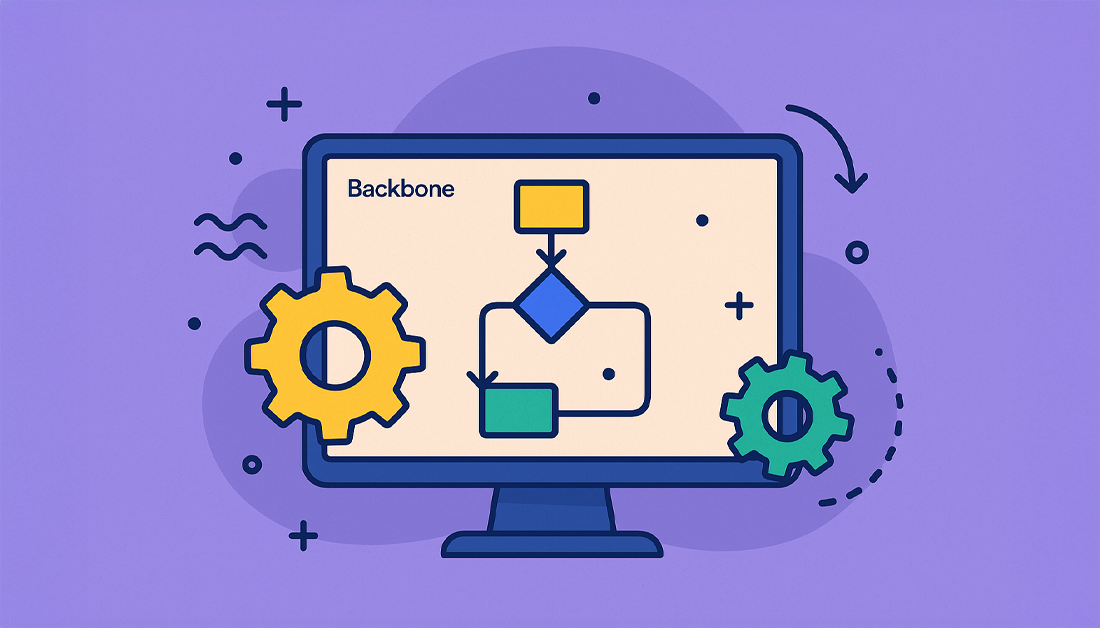Unlocking Efficiency: The Power of Automation
This listicle provides eight practical business process automation examples to help you streamline operations and boost productivity. Discover how automating key processes, from marketing emails to data backups, can free your team to focus on higher-value work. Whether you manage Jira workflows, HubSpot campaigns, or customer support interactions, these business process automation examples offer valuable insights for optimizing your workflows and achieving significant efficiency gains. Explore these examples to identify automation opportunities within your own organization.
1. Customer Relationship Management (CRM) Automation
Customer Relationship Management (CRM) automation is a prime example of business process automation that streamlines and optimizes interactions with customers. It achieves this by automating key tasks and processes across the entire customer lifecycle, from initial contact and lead nurturing to sales pipeline management and ongoing customer support. By eliminating manual data entry, repetitive tasks, and ensuring consistent follow-up procedures, CRM automation empowers businesses to build stronger customer relationships, improve sales efficiency, and gain valuable data-driven insights. This makes it a crucial component of modern business operations, particularly for organizations focused on growth and customer satisfaction. This automation offers a powerful way to enhance efficiency and effectiveness in managing customer interactions, making it a valuable tool for various teams, including sales, marketing, customer support, and management.

CRM automation works by integrating various tools and technologies to automate specific tasks and workflows. For example, when a new lead enters the system, automation can trigger a series of personalized emails, categorize the lead based on pre-defined criteria (lead scoring and qualification), and even notify the appropriate sales representative. As the lead progresses through the sales pipeline, automated updates keep all stakeholders informed, and tasks are automatically assigned, ensuring that no opportunities fall through the cracks. Furthermore, CRM automation can segment customers based on demographics, purchase history, or other relevant factors, allowing businesses to tailor their marketing campaigns and offer personalized experiences. Integration with other marketing and sales tools further expands the possibilities, enabling seamless data flow and a unified view of the customer.
Successful implementation of CRM automation can be seen across various industries and business sizes. Large enterprises like Salesforce utilize automated lead routing and complex workflow automation to manage massive volumes of customer data and interactions. For small and medium-sized businesses (SMBs), platforms like HubSpot offer automated email workflows, lead nurturing sequences, and social media management, allowing them to compete effectively with larger players. Pipedrive specializes in sales pipeline automation, providing a visual interface for managing deals and automating follow-up tasks. Zoho CRM offers workflow automation tailored for service industries, streamlining processes like ticket management and customer support interactions.
When and Why to Use CRM Automation:
CRM automation is beneficial for organizations of all sizes but is particularly crucial for those experiencing rapid growth, managing large customer databases, or struggling with inefficient manual processes. Consider implementing CRM automation if:
- Your sales team is spending too much time on administrative tasks.
- You're struggling to nurture leads effectively.
- You're losing track of leads and opportunities.
- Your customer communication is inconsistent.
- You need better data-driven insights to improve sales and marketing strategies.
Tips for Successful CRM Automation:
- Start small: Begin with simple workflows and gradually increase complexity as your team gains experience.
- Data quality is key: Ensure your CRM data is accurate and up-to-date to avoid errors and optimize automation effectiveness.
- Regular audits and optimization: Regularly review and refine your automated processes to ensure they align with your evolving business needs.
- Training: Invest in staff training on both the automated system and manual processes, as a hybrid approach is often the most effective.
- Tracking and analytics: Implement robust tracking and analytics to monitor the performance of your automated workflows and identify areas for improvement.
Pros and Cons of CRM Automation:
Pros:
- Increases sales team productivity by 30-50%
- Improves lead conversion rates
- Ensures no leads fall through the cracks
- Provides data-driven insights for decision making
- Standardizes customer communication processes
Cons:
- Initial setup can be complex and time-consuming
- Requires ongoing maintenance and updates
- May lack personal touch in certain customer interactions
- Can be expensive for small businesses
- Staff training is essential for successful implementation
By carefully considering the benefits, challenges, and implementation tips, businesses can leverage CRM automation to transform their customer relationships, drive sales growth, and achieve greater operational efficiency. This approach offers a powerful way to enhance efficiency and effectiveness in managing customer interactions, making it a valuable tool for Jira administrators needing to track customer issues, DevOps managers integrating feedback loops, sales and marketing teams leveraging HubSpot for automation, customer support agents managing inquiries, product teams gathering user data, and data analysts generating insightful reports.
2. Invoice Processing and Accounts Payable Automation
Invoice Processing and Accounts Payable (AP) Automation is a prime example of business process automation that streamlines one of the most tedious and error-prone back-office functions. This automation digitizes the entire invoice lifecycle, from receipt to payment, offering significant benefits for businesses of all sizes. It deserves a prominent place on this list because it addresses a universal business need, offers substantial ROI, and exemplifies the power of automation to transform manual processes. This approach is particularly relevant as a business process automation example because it impacts multiple departments, including finance, procurement, and operations, demonstrating the cross-functional benefits of automation.
This method works by leveraging technology like Optical Character Recognition (OCR) to extract key data from invoices, regardless of their format. This data is then validated against purchase orders and other relevant documents, automatically routed for approvals based on predefined rules, and finally processed for payment. This eliminates manual data entry, paper-based processes, and the risk of human error. Specifically, the process involves:
- Invoice Receipt: Invoices are received electronically or scanned into the system.
- Data Extraction and Matching: OCR extracts invoice data, which is then automatically matched against purchase orders and goods receipts. This "three-way matching" ensures accuracy and prevents discrepancies.
- Automated Approval Workflows: The system automatically routes invoices for approval based on pre-defined rules and hierarchies. This eliminates bottlenecks and speeds up the approval process.
- Payment Processing: Once approved, payments are processed automatically, according to the agreed-upon payment terms.
The following infographic illustrates this automated workflow:
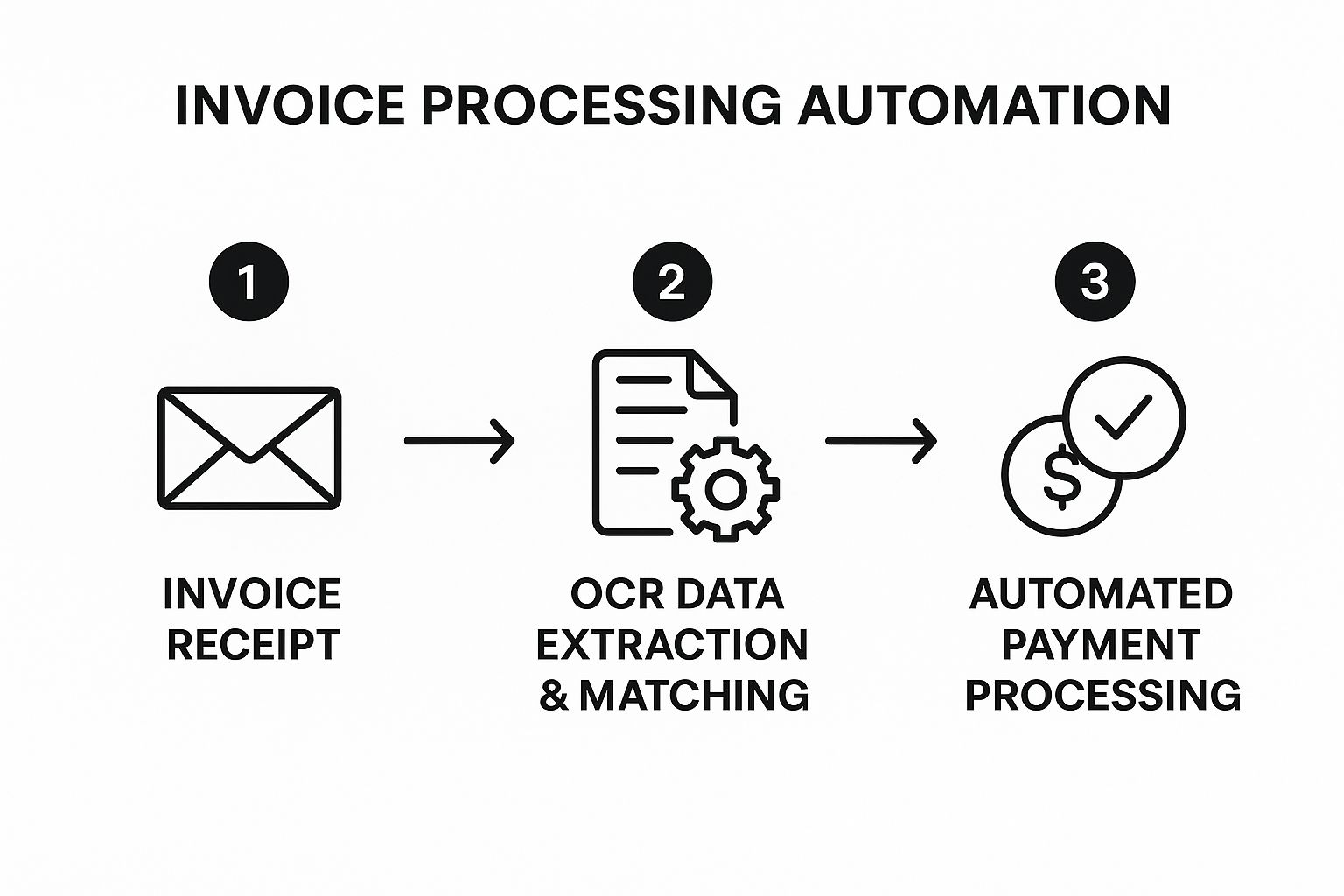
The infographic clearly demonstrates the streamlined, three-step process of automated invoice processing, moving from receipt to data extraction and finally to payment. This visual representation emphasizes the simplicity and efficiency gained through automation.
Several key features contribute to the effectiveness of invoice processing and AP automation: OCR and data extraction capabilities, three-way matching (invoice, purchase order, and receipt), automated approval workflows, exception handling and routing, integration with ERP and accounting systems, and real-time reporting and analytics.
Companies like Walmart, Coca-Cola, Siemens, and Johnson & Johnson have successfully implemented AP automation, achieving significant cost savings and efficiency gains. Walmart, for example, has reportedly saved $1 billion annually through automated invoice processing. Learn more about Invoice Processing and Accounts Payable Automation
Pros:
- Reduces processing time by 70-80%
- Eliminates manual data entry errors
- Improves vendor relationships through faster payments
- Provides better spend visibility and control
- Reduces paper and storage costs
Cons:
- High initial implementation costs
- Complex integration with existing systems
- Requires change management for staff
- May struggle with non-standard invoice formats
- Ongoing maintenance and updates needed
When and Why to Use This Approach:
This approach is ideal for organizations processing a high volume of invoices, experiencing bottlenecks in their AP process, or seeking to reduce manual errors and improve efficiency. It's especially beneficial for businesses looking to gain better control over their spending and improve vendor relationships. Jira administrators, DevOps managers, sales and marketing teams using HubSpot, customer support agents, product managers, data analysts, and reporting specialists can all benefit from the increased visibility and efficiency provided by this automation.
Tips for Implementation:
- Standardize vendor invoice formats before implementation.
- Start with high-volume, low-complexity invoices.
- Establish clear exception handling procedures.
- Integrate with existing ERP systems early in the process.
- Monitor and optimize approval workflows regularly.
Popular platforms that offer invoice processing and AP automation solutions include SAP Ariba, Oracle, Basware, and Coupa. Choosing the right solution depends on the specific needs and size of your organization.
By automating invoice processing and accounts payable, businesses can free up valuable time and resources, allowing them to focus on more strategic initiatives. The efficiency gains, cost savings, and improved accuracy make this a compelling business process automation example for any organization looking to optimize its operations.
3. Human Resources Onboarding Automation
Human Resources Onboarding Automation is a prime example of business process automation, transforming the often tedious and time-consuming new hire process into a streamlined, efficient, and engaging experience. It leverages software and automated workflows to manage various aspects of onboarding, from initial paperwork and system access to training assignments and compliance requirements. This automation not only reduces the administrative burden on HR teams but also creates a more consistent and positive experience for new hires, contributing significantly to improved retention rates. This makes it a valuable business process automation example for organizations of all sizes.
This automation works by digitizing and automating key steps in the onboarding journey. Imagine a new employee joining your company. Instead of mountains of physical paperwork, they're greeted with digital forms and automated document collection systems. System access is provisioned automatically, ensuring they have the tools they need from day one. Training modules are assigned and tracked through the system, and compliance requirements, including background checks, are managed seamlessly. Even equipment and workspace allocation can be integrated into the automated workflow. Throughout the process, automated notifications and progress tracking keep both the new hire and the HR team informed, creating a transparent and efficient experience.
The benefits of automating this critical business process are numerous. Automated onboarding reduces onboarding time significantly, often from weeks to mere days. This allows new hires to become productive members of the team much faster. Furthermore, a smooth and efficient onboarding process enhances the new hire experience, contributing to higher job satisfaction and improved retention. Automated systems also ensure compliance with regulations, minimizing the risk of errors and oversights that can occur with manual processes. Finally, by eliminating paperwork and manual tasks, HR teams can free up valuable time to focus on strategic initiatives and employee engagement.
Several leading companies demonstrate the successful implementation of HR onboarding automation. Google, for instance, onboards over 20,000 new hires annually using automated systems, streamlining a complex process for a massive workforce. Microsoft's digital onboarding platform provides a seamless experience for its global workforce, while IBM utilizes an AI-powered onboarding assistant to personalize the experience for each new hire. Airbnb leverages automated systems to manage compliance and documentation, ensuring a smooth and efficient process for its diverse workforce. These examples showcase how HR onboarding automation can be tailored to meet the specific needs of different organizations.
While the advantages are compelling, there are some potential drawbacks to consider. One concern is the potential lack of personal touch in the welcome process. While automation streamlines the logistical aspects, it's crucial to maintain human touchpoints at key moments to build rapport and create a welcoming environment. Another consideration is the initial setup complexity, which may require integration with multiple systems and substantial configuration. Ongoing maintenance and the potential for technical issues during critical onboarding stages also need to be addressed.
For those looking to implement HR onboarding automation, several actionable tips can ensure a successful transition. First, thoroughly map out the entire onboarding journey before automating any steps. This helps identify areas for improvement and ensures a smooth transition. Maintaining human touchpoints at key moments, such as welcome calls or team introductions, can mitigate the risk of impersonality. Creating mobile-friendly onboarding experiences caters to today's workforce, while automated reminders and follow-ups ensure tasks are completed promptly. Finally, regularly collecting feedback from new hires helps identify areas for improvement and refine the automated process. Popular platforms like BambooHR, Workday, ADP, and Greenhouse provide comprehensive solutions for HR onboarding automation.
When and why should you use this approach? HR onboarding automation is particularly beneficial for organizations experiencing rapid growth, high employee turnover, or complex onboarding processes. It's also an ideal solution for companies looking to improve new hire experience and retention, enhance compliance, and reduce administrative burden on HR teams.
Jira administrators and DevOps managers can benefit from this automation by quickly onboarding new team members with the appropriate system access and project assignments. Sales and marketing teams using HubSpot can integrate onboarding automation with their CRM, ensuring new hires have access to essential customer data and marketing tools. Customer support and service agents can be rapidly trained and equipped to handle customer inquiries. Product and project management teams can benefit from streamlined onboarding, getting new members up to speed quickly on projects and methodologies. Data analysts and reporting specialists can gain access to necessary data sources and reporting platforms from day one. Learn more about Human Resources Onboarding Automation to explore further how it can streamline and optimize your onboarding process.
By considering these aspects and tailoring the implementation to your specific needs, HR onboarding automation can become a powerful tool for driving efficiency, improving employee satisfaction, and achieving business goals. This makes it a standout example of the transformative power of business process automation.
4. Email Marketing Automation
Email marketing automation is a powerful business process automation example that streamlines and optimizes email campaigns. It moves beyond manual, one-size-fits-all emails to create personalized, trigger-based campaigns that respond directly to customer behavior, preferences, and lifecycle stages. This automation allows businesses to nurture leads, improve customer retention, and drive conversions through targeted messaging without constant manual intervention, making it an essential tool for modern marketing teams. This approach eliminates the tedious tasks associated with manual email marketing, allowing teams to focus on strategic planning and content creation. This makes it a prime candidate for business process automation, particularly for those working in sales, marketing, and customer relationship management.

At its core, email marketing automation works by using predefined triggers and workflows to send automated emails to specific segments of your audience. These triggers can be anything from a user signing up for your newsletter to abandoning their shopping cart or celebrating a birthday. The system then automatically sends the appropriate email based on the pre-set rules, ensuring timely and relevant communication. For instance, if a customer adds a product to their online cart but doesn't complete the purchase, an automated email reminding them about the item and offering a small discount can be a powerful incentive to finalize the sale. This automated process ensures consistent customer engagement and maximizes the chances of converting potential leads into paying customers.
Several features are key to effective email marketing automation. Behavioral trigger setup allows you to define the specific actions that will trigger an automated email. Customer segmentation and personalization enable you to tailor the email content to individual customer profiles and preferences. A/B testing capabilities allow you to optimize email subject lines, content, and send times for maximum impact. Drip campaign management facilitates the creation of automated email sequences that nurture leads over time. Analytics and performance tracking provide valuable insights into campaign effectiveness, and seamless integration with CRM and e-commerce platforms ensures data consistency and streamlined workflows.
Examples of successful implementation:
- Amazon: Sends personalized product recommendation emails based on browsing history and past purchases, showcasing the power of targeted messaging.
- Netflix: Uses automated content suggestion campaigns based on viewing habits, keeping users engaged with personalized recommendations.
- Spotify: Curates personalized playlist and discovery emails based on listening preferences, further enhancing user experience.
- Airbnb: Implements automated booking confirmation and follow-up sequences, streamlining the customer journey and providing essential information.
Pros of Email Marketing Automation:
- Increased ROI: Studies show automated email campaigns can yield a 320% higher return on investment compared to manual campaigns.
- 24/7 Customer Engagement: Automation ensures your customers are engaged around the clock, regardless of time zones or business hours.
- Personalization at Scale: Delivering tailored messages to thousands of subscribers simultaneously becomes possible, boosting engagement and conversions.
- Improved Customer Retention: Automated follow-ups and personalized offers contribute significantly to higher customer retention rates.
- Reduced Manual Effort: Automating repetitive tasks frees up valuable time for marketing teams to focus on strategic initiatives.
Cons of Email Marketing Automation:
- Over-Automation: Excessive automated emails can lead to recipients perceiving them as spam, impacting deliverability and brand reputation.
- Content Creation: While automation handles the delivery, ongoing content creation is still necessary to keep messages fresh and relevant.
- Complex Setup: Setting up advanced workflows can be complex, requiring technical expertise and careful planning.
- Deliverability Issues: Technical issues or improper configuration can lead to emails landing in spam folders, hindering campaign effectiveness.
- Constant Optimization: Regular monitoring and optimization are crucial to ensure campaigns remain effective and relevant to the target audience.
Tips for Effective Email Marketing Automation:
- Start Simple: Begin with basic automated sequences like welcome emails and abandoned cart reminders.
- Segment Your Audience: Group customers based on demographics, behavior, and preferences to deliver more relevant messages.
- A/B Test Regularly: Experiment with different subject lines, send times, and content to optimize campaign performance.
- Monitor Key Metrics: Keep track of unsubscribe rates, open rates, and click-through rates to gauge campaign effectiveness and identify areas for improvement.
- Maintain Consistent Brand Voice: Ensure your automated emails align with your overall brand identity and messaging.
Popular email marketing automation platforms include Mailchimp, HubSpot, Klaviyo, and Marketo. These platforms offer varying features and pricing plans, so choosing the right one depends on your specific business needs and budget. For Jira administrators, DevOps managers, and other technical teams, integrating email marketing automation with existing project management tools can streamline workflows and improve communication within the organization. Sales and marketing teams using HubSpot can leverage its powerful automation features to nurture leads and drive conversions. Customer support and service agents can utilize automated email responses to address common queries and improve customer satisfaction. Product and project management teams can leverage automation to keep stakeholders updated on project progress. Finally, data analysts and reporting specialists can use the analytics provided by these platforms to track campaign performance and identify areas for optimization.
5. Inventory Management and Supply Chain Automation
Inventory management and supply chain automation represents a powerful example of business process automation, transforming how organizations handle their products from sourcing to delivery. This approach leverages technology to optimize stock levels, streamline logistics, and improve overall operational efficiency. For Jira administrators coordinating complex projects, DevOps managers overseeing software releases, sales and marketing teams managing leads within HubSpot, customer support agents tracking customer interactions, product managers planning product roadmaps, and data analysts generating reports, efficient inventory management can significantly impact the bottom line.
This automation encompasses a range of processes, including real-time inventory tracking, automated reorder point calculations, demand forecasting and planning, supplier integration, multi-location inventory synchronization, and automated reporting and analytics. By connecting disparate systems and automating manual tasks, businesses can achieve significant improvements in accuracy, speed, and cost-effectiveness. This makes it a prime candidate for inclusion in any list of effective business process automation examples.
How it Works:
Inventory management and supply chain automation works by creating a connected ecosystem of data and processes. At its core is real-time inventory tracking, which provides up-to-the-minute visibility into stock levels across all locations. This data feeds into automated reorder point calculations, triggering purchase orders when stock falls below predetermined thresholds. Advanced systems utilize demand forecasting and planning algorithms to anticipate future needs, optimizing inventory levels to minimize carrying costs while preventing stockouts. Integration with suppliers via Electronic Data Interchange (EDI) further streamlines the procurement process, automating purchase orders and confirmations. Multi-location inventory synchronization ensures accurate stock information across the entire supply chain, facilitating efficient order fulfillment and reducing the risk of overselling. Finally, automated reporting and analytics provide valuable insights into inventory performance, enabling data-driven decision-making.
Examples of Successful Implementation:
Several industry giants have demonstrated the transformative power of inventory management and supply chain automation:
- Amazon: Their highly automated warehouses and sophisticated inventory management system enable them to process and fulfill millions of orders daily with remarkable speed and accuracy. This system exemplifies the potential of automation to scale operations and meet growing customer demand.
- Zara: Known for its fast-fashion model, Zara utilizes inventory automation to rapidly respond to changing trends and consumer preferences. Real-time data and tight integration with suppliers enable them to quickly replenish stock and minimize lead times.
- Walmart: Their automated replenishment system optimizes inventory levels across their vast network of stores, ensuring product availability while minimizing waste. This system demonstrates the benefits of automation for large-scale retail operations.
- Tesla: Implementing a just-in-time inventory strategy, Tesla minimizes warehousing costs and optimizes production efficiency. This approach highlights the importance of integrating inventory management with the broader manufacturing process.
Actionable Tips for Implementation:
- Implement ABC Analysis: Prioritize inventory management efforts by categorizing items based on their value and importance.
- Set up Automated Alerts: Configure alerts for low stock levels to proactively prevent stockouts and ensure timely replenishment.
- Integrate with Sales Forecasting Tools: Connect inventory management systems with sales forecasting tools to improve demand planning accuracy.
- Regularly Review and Adjust Reorder Points: Continuously monitor and adjust reorder points based on actual demand and lead times.
- Maintain Accurate Product Data and Specifications: Ensure data integrity to facilitate efficient inventory tracking and management.
Pros and Cons:
Pros:
- Reduces inventory carrying costs by 20-30%
- Minimizes stockouts and overstock situations
- Improves order fulfillment accuracy
- Enables better demand planning
- Reduces manual counting and tracking errors
Cons:
- High implementation costs for complex systems
- Requires accurate demand forecasting models
- Integration challenges with existing systems
- Potential system failures affecting operations
- Need for staff training on new processes
When and Why to Use This Approach:
Inventory management and supply chain automation is particularly beneficial for businesses experiencing rapid growth, managing complex product portfolios, or operating across multiple locations. It offers a powerful solution to streamline operations, improve efficiency, and gain a competitive edge in today's dynamic market. This approach is particularly relevant for Jira administrators needing to manage project resources, DevOps managers optimizing software delivery pipelines, sales and marketing teams managing leads and inventory within HubSpot, customer support agents tracking customer issues and resolutions, product managers overseeing product development, and data analysts generating reports on key performance indicators. By automating inventory and supply chain processes, these teams can free up valuable time and resources, allowing them to focus on more strategic initiatives. While initial implementation costs can be significant, the long-term benefits of improved efficiency, reduced costs, and enhanced decision-making make this a valuable investment for organizations seeking to optimize their operations.
6. Customer Support Chatbot Automation
Customer support chatbot automation represents a significant advancement in business process automation examples, revolutionizing how businesses interact with their customers. This technology leverages artificial intelligence (AI), specifically natural language processing (NLP), to automate customer service interactions, handling a wide range of tasks from answering simple queries to routing complex issues to human agents. This provides a seamless and efficient customer experience while freeing up human agents to focus on more complex and demanding tasks. This automation is particularly relevant for Jira administrators managing customer requests, DevOps managers streamlining communication, sales and marketing teams enhancing HubSpot workflows, customer support agents improving efficiency, product managers gathering feedback, and data analysts measuring customer interactions.

Chatbots operate by interpreting customer input through NLP, identifying the intent behind the message, and then providing a pre-programmed response or performing a specific action. This can include answering frequently asked questions, providing product information, processing orders, scheduling appointments, or even escalating complex issues to a human agent. The ability to integrate with knowledge bases and CRM systems further enhances their effectiveness, allowing them to access and utilize relevant customer data to personalize interactions and provide tailored solutions. Multi-channel deployment ensures these automated assistants can be available where your customers are – be it your website, mobile app, or social media platforms. For instance, a customer could initiate a conversation on your website and seamlessly continue it on your Facebook page, maintaining a consistent and uninterrupted experience.
Several successful examples demonstrate the power of customer support chatbot automation. Bank of America’s virtual assistant, Erica, handles a wide range of banking tasks, from balance inquiries to bill payments. Sephora’s beauty advisor chatbot provides personalized product recommendations and makeup tips. H&M's customer service chatbot answers common questions about orders, returns, and store locations. Even Domino’s has implemented a chatbot for pizza ordering, simplifying the process and increasing efficiency. These examples highlight how various industries are benefiting from this technology. Learn more about Customer Support Chatbot Automation.
Implementing chatbot automation offers numerous benefits. It provides 24/7 customer support availability, significantly reducing response times and improving customer satisfaction through instant responses. Studies have shown that chatbots can handle up to 80% of routine inquiries automatically, reducing customer service costs by as much as 30%. For DevOps teams, this can mean faster incident response and resolution, while for sales teams, it can mean lead qualification and nurturing around the clock.
However, it's essential to be aware of the potential drawbacks. Chatbots have a limited ability to handle complex or nuanced issues, and repetitive responses can sometimes frustrate customers. Ongoing training and optimization are necessary to ensure the chatbot remains effective and relevant. The initial development costs can also be significant, and there's always a risk of miscommunication or misunderstanding. For Jira administrators, this underscores the need for careful planning and integration with existing workflows.
To maximize the effectiveness of your customer support chatbot, consider the following tips:
- Start with the most common customer inquiries: Focus on automating the responses to frequently asked questions to achieve the quickest gains in efficiency.
- Provide clear escalation paths to human agents: Ensure customers can easily connect with a human agent when necessary, especially for complex or sensitive issues.
- Regularly analyze conversation logs for improvements: Use conversation data to identify areas where the chatbot can be improved and optimized.
- Maintain a consistent brand voice in responses: Ensure the chatbot’s communication style aligns with your brand identity for a seamless customer experience.
- Test chatbot performance across different scenarios: Thoroughly test the chatbot to ensure it handles various situations effectively and provides accurate information.
Popular platforms like IBM Watson, Microsoft Bot Framework, Dialogflow, and Zendesk provide robust tools for developing and deploying customer support chatbots. Choosing the right platform depends on your specific needs and technical capabilities.
In conclusion, customer support chatbot automation offers a compelling solution for businesses looking to enhance customer service, improve efficiency, and reduce costs. While careful planning and ongoing optimization are crucial, the potential benefits make it a valuable tool in the arsenal of any business seeking to thrive in today’s competitive landscape. This makes it a crucial element in any discussion about business process automation examples.
7. Data Backup and Recovery Automation
Data backup and recovery automation is a crucial business process automation example, especially in today's data-driven world. It involves automating the process of creating and maintaining backups of critical business data, ensuring its availability in case of data loss due to hardware failures, human error, cyberattacks, or natural disasters. This automation eliminates manual backup procedures, significantly reducing the risk of human error and ensuring business continuity through reliable data protection strategies. This makes it a prime candidate for inclusion in any list of essential business process automation examples.
For Jira administrators, DevOps managers, and those working with platforms like HubSpot, the constant flow of updates, changes, and crucial customer data necessitates a robust backup and recovery system. Imagine the disruption caused by losing access to project data in Jira or losing all customer interaction history in HubSpot. Automated backups mitigate these risks, allowing for rapid restoration of services and minimizing downtime.
This type of automation typically works by scheduling regular backups of data, either full, incremental (backing up only changes since the last backup), or differential (backing up changes since the last full backup). The backup data is then stored in a secure location, which can be on-premise storage, cloud storage, or a hybrid approach. Automated verification processes ensure the integrity of the backups, and disaster recovery plans leverage these backups for quick restoration in case of major incidents.
Features of data backup and recovery automation systems:
- Scheduled automatic backups: Eliminates the need for manual intervention, ensuring backups are performed consistently.
- Incremental and differential backup options: Optimize storage usage and backup speed by only backing up changed data.
- Cloud and on-premise storage integration: Offers flexibility in choosing the most suitable storage solution based on business needs and budget.
- Automated backup verification: Confirms the integrity and recoverability of backups.
- Disaster recovery planning: Provides a framework for restoring data and systems in case of major outages.
- Compliance and retention management: Supports compliance with data regulations by automating data retention policies.
Pros of Data Backup and Recovery Automation:
- Eliminates human error in backup processes: Reduces the risk of missed or incomplete backups.
- Ensures consistent data protection: Provides reliable and predictable backups.
- Reduces recovery time objectives (RTOs): Minimizes downtime and data loss in the event of a disaster.
- Provides compliance with data regulations: Facilitates adherence to data retention and recovery requirements.
- Enables business continuity planning: Forms a critical component of a robust business continuity strategy.
Cons of Data Backup and Recovery Automation:
- Storage costs can be significant: Storing large amounts of backup data can be expensive, especially with cloud storage.
- Requires regular testing and maintenance: Ensuring the effectiveness of the backup system requires regular testing and maintenance.
- Potential bandwidth impact during backups: Large backups can consume significant network bandwidth.
- Complexity in managing multiple backup locations: Managing backups across different locations can be complex.
- Risk of backup system failures: The backup system itself can fail, highlighting the need for redundancy and regular testing.
Examples of Successful Implementation:
- Netflix: Employs an automated disaster recovery system that ensures the availability of its streaming services even in the face of major outages.
- Dropbox: Utilizes continuous data backup automation to protect user files and ensure data durability.
- Salesforce: Offers automated backup and recovery services to its customers, ensuring data availability and business continuity.
- GitHub: Implements automated backups of its code repositories, protecting valuable intellectual property and enabling quick recovery.
Actionable Tips for Implementing Data Backup and Recovery Automation:
- Follow the 3-2-1 backup rule: Maintain 3 copies of your data, on 2 different media, with 1 copy stored offsite.
- Regularly test backup restoration processes: Ensure that backups can be restored successfully and that recovery procedures are effective.
- Implement automated backup monitoring and alerts: Receive notifications about backup failures or other issues.
- Document recovery procedures and test them: Create detailed documentation outlining the recovery process and conduct regular tests to validate its effectiveness.
- Consider regulatory compliance requirements: Ensure that your backup and recovery strategy complies with relevant data regulations.
Popularized by vendors like Veeam, Acronis, Carbonite, and AWS Backup, data backup and recovery automation has become an indispensable part of modern IT infrastructure. By implementing a robust and well-tested automated backup solution, businesses can protect their valuable data, minimize downtime, and ensure business continuity in the face of unforeseen events. For data analysts and reporting specialists, the availability of reliable backups is crucial for maintaining data integrity and generating accurate reports. Product and project management teams also rely heavily on data accessibility, making automated backups an essential part of their workflow. Therefore, incorporating data backup and recovery automation is not just a best practice but a necessity for any organization looking to thrive in today’s digital landscape.
8. Social Media Management Automation
Social media management automation is a prime example of business process automation that streamlines and optimizes social media activities. It allows businesses to schedule content, monitor engagement, analyze performance, and respond to customers across various platforms, all from a centralized dashboard. This automation eliminates many tedious manual tasks, freeing up valuable time for strategic planning and creative content development. For Jira administrators, DevOps managers, sales and marketing teams (especially those using HubSpot), customer support agents, product managers, and even data analysts, understanding and leveraging social media automation can significantly improve efficiency and effectiveness.
This automation works by connecting to various social media platforms through APIs. Users can then create and schedule posts, track mentions and keywords, analyze engagement metrics, and even automate responses to common inquiries. The underlying software handles the timing and distribution of content, ensuring a consistent brand presence even when teams are offline. This is particularly valuable for globally operating businesses needing to engage audiences in different time zones.
Social media automation tools offer a range of features, including:
- Multi-platform Content Scheduling: Plan and schedule posts across multiple platforms like Facebook, Twitter, Instagram, LinkedIn, and more, from a single interface.
- Automated Posting and Publishing: Automatically publish content at pre-defined times, ensuring a consistent online presence and maximizing reach based on optimal posting times.
- Social Listening and Monitoring: Track brand mentions, industry keywords, and competitor activity to identify trends, address customer concerns, and uncover opportunities.
- Engagement Tracking and Response: Monitor likes, comments, shares, and other engagement metrics. Some tools allow for automated responses to common questions or greetings, providing immediate customer service.
- Analytics and Performance Reporting: Gain insights into campaign performance with detailed reports on reach, engagement, and other key metrics, enabling data-driven strategy optimization.
- Content Curation and Recommendation: Discover and share relevant third-party content to enrich your social media feed and provide value to your audience.
Successful Implementation Examples:
Several prominent brands demonstrate the power of social media automation:
- Nike: Leverages automation for large-scale social media campaigns, coordinating content across platforms and targeting specific demographics with tailored messaging.
- Starbucks: Automates customer engagement through personalized promotions and responses to common inquiries, fostering brand loyalty and improving customer experience.
- Wendy's: Known for its witty and timely responses on social media, Wendy's utilizes automation to monitor mentions and engage with customers in real-time, building a strong brand personality.
- Red Bull: Automates content distribution across multiple platforms, ensuring their high-energy content reaches a vast audience and maintains consistent brand visibility.
Actionable Tips for Effective Social Media Automation:
- Maintain Balance: While automation is valuable, ensure a balance between automated and manual posts. Injecting personal touches and responding authentically to comments and messages is crucial for building genuine connections.
- Monitor and Respond Promptly: Regularly monitor social mentions and respond promptly to comments, questions, and concerns. Address negative feedback professionally and efficiently.
- Optimize Posting Times: Schedule posts for optimal audience engagement times. Utilize analytics to identify when your target audience is most active online.
- Align with Business Goals: Create content calendars aligned with your overall business goals and marketing strategy. Ensure your automated posts support your broader objectives.
- Analyze and Adjust: Regularly analyze performance metrics and adjust your social media strategy based on data-driven insights. Continuously refine your approach to maximize results.
When and Why to Use Social Media Automation:
Social media automation is particularly beneficial for businesses that:
- Manage multiple social media accounts: Streamlining posting and monitoring across different platforms.
- Have a global audience: Scheduling content for optimal engagement across different time zones.
- Need to improve response times: Automating responses to common customer inquiries.
- Want to increase brand consistency: Ensuring a regular and predictable social media presence.
- Seek data-driven insights: Tracking performance metrics and optimizing social media strategies.
Pros and Cons of Social Media Automation:
Pros:
- Maintains consistent social media presence
- Saves time on manual posting and monitoring
- Enables posting at optimal times globally
- Provides comprehensive analytics and insights
- Improves response time to customer inquiries
Cons:
- May reduce authentic, real-time engagement
- Risk of inappropriate automated responses
- Requires ongoing content creation
- Platform algorithm changes can affect reach
- Over-automation may appear impersonal
Popular Automation Tools:
Several platforms specialize in social media management automation, including Hootsuite, Buffer, Sprout Social, and Later. These tools offer a range of features and pricing plans to suit various business needs.
Social media management automation is an invaluable tool for businesses seeking to optimize their social media presence. By strategically implementing automation and adhering to best practices, organizations can enhance efficiency, improve customer engagement, and drive meaningful results. However, remember to strike a balance between automation and genuine human interaction to maintain authenticity and build strong relationships with your audience.
Automation Examples Feature Comparison
| Automation Type | Implementation Complexity 🔄 | Resource Requirements 💡 | Expected Outcomes 📊 | Ideal Use Cases 💡 | Key Advantages ⭐⚡ |
|---|---|---|---|---|---|
| Customer Relationship Management (CRM) Automation | Medium to High (2-6 months setup) | Moderate to High (staff training, ongoing maintenance) | 300-400% ROI; increased sales productivity; better lead conversion | Sales teams, customer lifecycle management | Standardizes processes; data-driven insights; improves lead management ⭐⚡ |
| Invoice Processing & Accounts Payable Automation | High (3-12 months; complex integration) | High (ERP integration, change management) | 70-80% faster processing; cost savings per invoice; error reduction | Finance and accounting departments; high invoice volumes | Reduces errors and manual work; improves vendor relations; spend control ⚡📊 |
| Human Resources Onboarding Automation | Medium (requires multi-system integration) | Moderate (training, system integration) | 50-75% onboarding time reduction; 25-30% retention improvement | HR departments, new employee onboarding | Consistent onboarding; compliance ensured; improves new hire experience ⭐⚡ |
| Email Marketing Automation | Medium (complex workflows possible) | Moderate (content creation, CRM integration) | Average ROI $42 per $1 spent; 152% higher engagement rates | Marketing teams; lead nurturing and retention | Personalization at scale; 24/7 engagement; increased retention ⭐⚡ |
| Inventory Management & Supply Chain Automation | High (complex forecasting and integration) | High (data accuracy, system training) | 15-25% inventory cost reduction; 99%+ accuracy | Retail, manufacturing, supply chain management | Optimizes stock; reduces carrying costs; improves fulfillment ⭐⚡ |
| Customer Support Chatbot Automation | Medium to High (AI training and optimization) | Moderate to High (development and ongoing training) | 80-90% routine inquiry resolution; up to 70% cost reduction | Customer service, support centers | 24/7 support; instant response; cost-effective ⭐⚡ |
| Data Backup and Recovery Automation | Medium (setup and maintenance complexity) | Moderate (storage costs, testing) | Recovery times reduced from hours to minutes; 99.9% data protection | IT departments; data security and compliance | Eliminates human error; ensures business continuity; compliance ⭐⚡ |
| Social Media Management Automation | Medium (content creation and platform integration) | Moderate (ongoing content and monitoring) | Saves 6-8 hours weekly; 50-100% increase in posting frequency | Marketing and social media teams | Consistent presence; analytics-driven; saves time ⭐⚡ |
Embracing the Future of Workflow Optimization
From automating repetitive tasks like invoice processing and data backups to enhancing customer interactions through CRM automation and chatbots, the business process automation examples discussed in this article showcase the power of streamlining workflows. Key takeaways include the significant potential for cost reduction, productivity gains, and improved customer experiences across diverse functions, including sales, marketing, customer support, HR, and operations. Mastering these automation approaches is crucial for businesses seeking to optimize efficiency, minimize errors, and free up valuable employee time for more strategic initiatives. Whether you're a Jira administrator, a DevOps manager, or a marketing professional using HubSpot, understanding and implementing the right automation tools and strategies is paramount for staying competitive.
These examples are just the tip of the iceberg. As technology advances, so too will the opportunities for business process automation, paving the way for even greater levels of innovation and agility. By strategically incorporating automation into their workflows and continuously optimizing based on data-driven insights, businesses can unlock significant competitive advantages and thrive in the evolving digital landscape.
For teams using both Jira and HubSpot, seamless integration is key to optimizing customer-centric processes and collaboration. Streamline your workflows further with the HubSpot for Jira app by resolution Reichert Network Solutions GmbH, offering real-time updates and unified data between these powerful platforms. Visit resolution Reichert Network Solutions GmbH to learn more and discover how this integration can elevate your business process automation strategy.