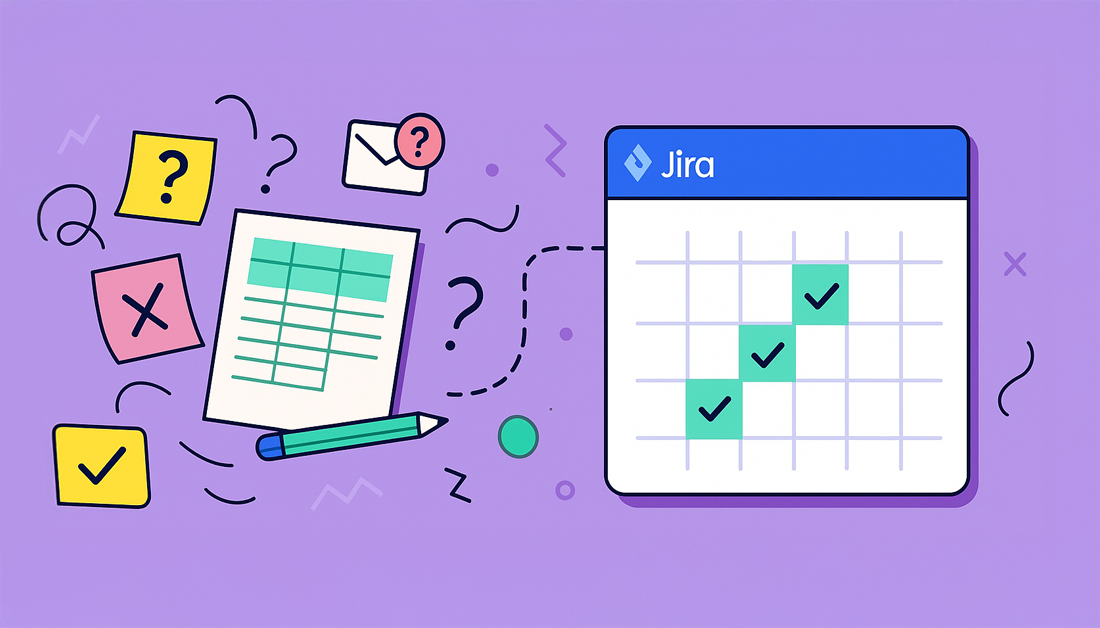Why Your Current Absence Tracking Is Probably Failing You
Let’s be real. Most teams I’ve seen still wrestle with absence requests through a chaotic mess of emails, sticky notes, and spreadsheets. I’ve chatted with HR pros who’ve completely rebuilt their systems, and they all began at this same messy starting point. Managers chase down who’s out, team members scramble to fill unexpected gaps, and projects go sideways because of unplanned absences.
See? Even a small average absence rate of 7% can mean a hefty $1,200 cost per employee and a 5% drop in productivity. Those hidden costs stack up fast, impacting your budget and team morale. This also ties into bigger workforce trends. For example, in 2024, the U.S. Bureau of Labor Statistics noted a national absenteeism rate of 3.2%, a slight uptick from the year before, with differences across sectors. For more on this, check out these absenteeism statistics.
The Problem With Traditional Methods
The issue isn’t just the hassle; it’s the lack of visibility and control. Traditional absence tracking creates data silos. When this information is scattered, it’s tough to get a handle on team availability. This forces reactive planning, where managers are constantly putting out fires instead of planning ahead. You might find this interesting: employee leave management software. Think about how often you’ve had to shuffle tasks last minute because someone was unexpectedly out.
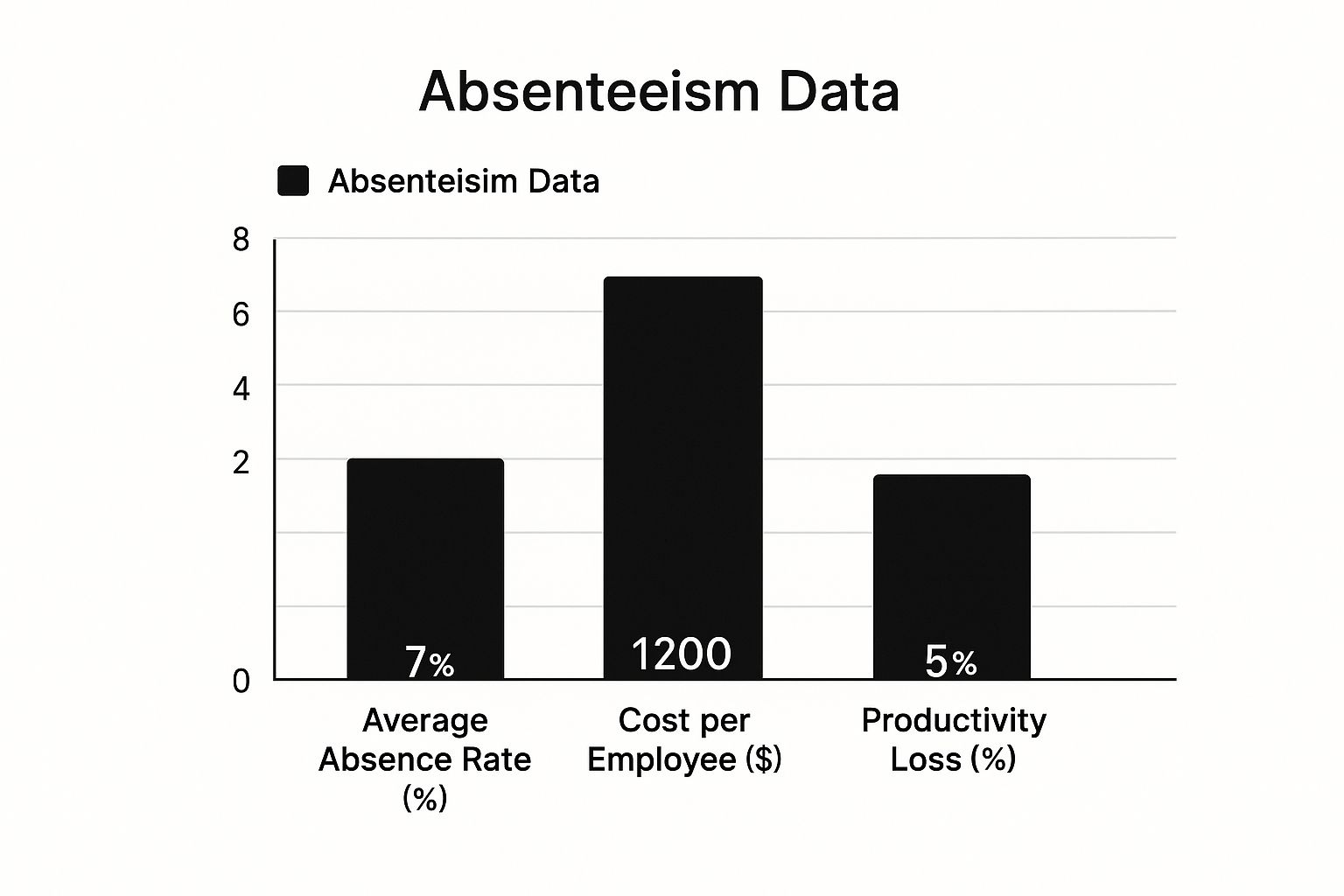
This screenshot shows a standard Jira interface. Imagine tracking absences here without a system designed for it. Jira is great for project management, but it needs a dedicated solution for effective employee absence management.
Integrating Absence Management into Jira
The good news? Integrating absence management into Jira itself offers a far better way. It uses a system your team already knows, simplifying processes and boosting overall visibility. No need for a separate tool – which is great for getting everyone on board.
To understand how your organization’s absence rate stacks up and identify potential improvement areas, take a look at the following table:
Industry Absenteeism Rates Comparison
Breakdown of absence rates across different industries to help contextualize your organization’s needs
| Industry | Absenteeism Rate | Primary Absence Causes | Management Priority |
|---|---|---|---|
| Healthcare | 5.7% | Illness, burnout, childcare | Staff retention, flexible scheduling |
| Manufacturing | 4.1% | Injury, illness, personal reasons | Safety programs, cross-training |
| Retail | 3.5% | Childcare, scheduling conflicts, illness | Flexible scheduling, employee engagement |
| Technology | 2.8% | Burnout, personal appointments, illness | Work-life balance, flexible work options |
| Finance | 2.5% | Personal appointments, illness, stress | Wellness programs, flexible work options |
The table above shows a glimpse into typical absenteeism rates and their common causes. Your specific industry and company culture will likely show different trends, making dedicated tracking even more valuable. By centralizing absence data within Jira, you’re giving your team the power to work smarter, not harder.
Building Your Jira Foundation for Absence Management Success
Before we dive into the awesomeness of add-ons like Out of Office Assistant, let’s get your Jira setup rock-solid for managing employee absences. I’ve seen too many teams get lost in complicated configurations, building systems that nobody ends up using. A strong, simple foundation, tailored to your team’s size and how you work, is key.
Structuring Your Jira Project for Absences
Let’s create a dedicated Jira project structure for absence requests that integrates seamlessly with your existing projects. This means making smart choices about permission schemes – balancing privacy and transparency. Think about who really needs to see what. In a small startup, everyone might have open access. Larger teams will probably need more control over sensitive absence information.
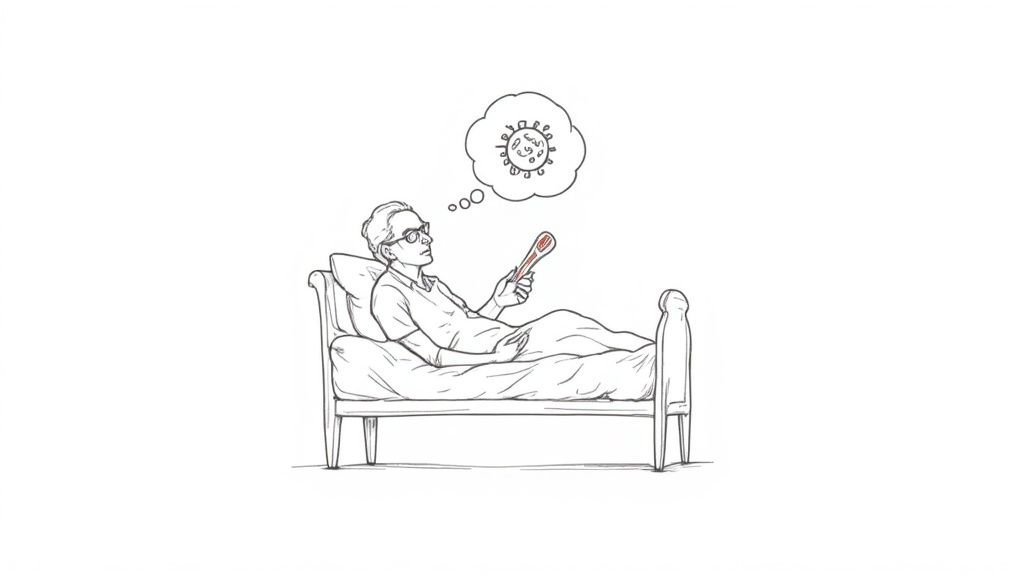
This screenshot shows Jira’s project permission settings. See how granular the control is? You decide who can browse projects, create issues, and manage versions. This is essential for protecting sensitive absence data while still keeping the process transparent for the right people.
Designing Effective Custom Fields and Workflows
Next up: custom fields. The trick is to create fields that people will actually use. Resist the urge to build twenty fields that end up ignored. Keep it simple and focused. Start with the essentials:
- Start/End Dates
- Absence Type
- Reason
You can always add more later if you need them.
Then, design your workflow states to match your real-life approval process. Don’t just copy your org chart. If your team is more collaborative, the workflow should reflect that. This might mean including peer reviews or streamlining approval steps for certain absence types.
Avoiding Common Setup Mistakes
One massive mistake I often see is overcomplicating permissions. I worked with a team once who locked down their absence project so tightly that even managers couldn’t see their team’s requests! Total bottleneck. It defeated the entire purpose of a central system.
Another trap is forgetting to test your setup properly. Before unleashing your new absence management system on the whole team, run a test with a small group. This will help you catch any annoying permission conflicts or notification glitches before they become a major headache. This small step upfront ensures a smooth transition and saves you from having to redo everything later. Remember, the goal is to make things easier, not create more work!
Installing and Configuring Out Of Office Assistant Like a Pro
Let’s talk about automating your employee absence management in Jira Cloud. Installing the Out of Office Assistant app is easy enough, but the real magic happens in the configuration. A well-configured setup makes all the difference between a smooth, adopted process and one that teams quickly abandon. I’ve seen it happen both ways, and trust me, you want to get this right from the start.
Key Configuration Steps for Success
Having helped numerous teams implement this app, I can tell you that customizing it to your specific company culture is key. Don’t just install it and hope for the best. Really think about how your approval workflows can streamline requests, not add extra hurdles. In my experience, straightforward workflows lead to much higher user adoption.

This screenshot from the Atlassian Marketplace highlights some of the Out of Office Assistant’s best features. Notice the emphasis on ease of use and key features like automated handovers and calendar integrations. That focus on simplicity is crucial for getting your team onboard.
Notifications and Calendar Integrations That Actually Work
Notifications can be a real pain point. No one wants to be bombarded with emails about every single vacation request. I’ve found that targeted notifications, sent only to relevant stakeholders like project managers, team members, or HR, work best. This prevents notification overload and keeps everyone informed without overwhelming them. Tracking employee absences effectively is crucial, and getting these notifications right is a big part of that. Equally important is a solid calendar integration. I once spent hours untangling a calendar sync issue that was causing missed absence entries. Trust me, triple-checking those settings early on will save you a lot of grief.
Avoiding Common Configuration Errors
One area where teams often run into trouble is permission conflicts. Double-check that managers have the necessary access to review and approve requests. Another potential bottleneck: overly complicated approval chains. I’ve seen simple, clear notification rules transform teams from reactive scrambling to proactive planning.
Testing, Testing, 1, 2, 3
Before you roll this out to the entire team, thorough testing is essential. This is where you catch those edge cases – like overlapping absences or emergency requests – and prevent your team from being caught short-staffed. Create test scenarios that mirror real-life situations, including both planned and unplanned absences. How will your team handle last-minute requests? How will that be communicated in the system? Thinking through these scenarios and testing them thoroughly will save you a mountain of headaches down the road.
Creating Workflows That Your Team Will Actually Use
The best absence management system? The one people actually use. I’ve seen it firsthand: organizations that find the sweet spot between necessary approvals and a user-friendly experience. The secret? They design request workflows that feel natural, not like submitting a PhD dissertation.

This screenshot highlights different Jira workflow schemes. See how easy it is to visualize the steps? That clarity makes a world of difference for everyone involved.
Designing for Different Team Structures
Team structure matters. In a flat organization, peer visibility is king. A simple nod from the team lead might be all you need. But in a more hierarchical setup, chain-of-command approval is often unavoidable.
Consider integrating an HR Chatbot to handle common questions and streamline requests. It’s like having a 24/7 HR assistant, freeing up your team for more strategic work. If you’re using Tempo Planner with Jira, this guide is a goldmine of time management tips.
Handling Emergency Requests and Planned Time Off
Ideally, use one system for all requests. Separate systems breed chaos. The trick is to build in flexibility without sacrificing accountability. Managers need to be able to fast-track urgent requests while maintaining a clear audit trail for HR. It’s a balancing act, but totally doable with the right configuration.
And here’s a sobering stat: global employee engagement sits at a mere 21%, according to Gallup’s State of the Global Workplace report. This low engagement contributes to increased absenteeism, making a streamlined system even more critical.
Practical Examples and Lessons Learned
I once worked with a team that had a seven-step approval process for every single absence request – even for a single day! It was a disaster. They eventually simplified it to a two-step process for most requests, reserving the longer process for extended leaves. The result? Happier employees and faster approvals.
Small changes, big impact. Building a user-friendly system is a win-win for everyone.
Mastering Notifications and Team Visibility
Great absence management isn’t just about tracking requests—it’s about clear communication. I’ve seen teams with perfectly functional systems fall apart because nobody knew who was out, or everyone was drowning in irrelevant notifications. The trick is knowing who needs what information, and when. Project managers need different details than HR, and your team needs different visibility than the CEO.
Automating Notifications Without the Overload
Smart automation saves managers hours of manual updates. The key is contextual alerts. Let’s say a developer is out. Their project team and manager need to know, but the marketing department? Not so much. This keeps notifications actionable. To further boost team effectiveness, think about broader team management strategies like those discussed in Building Strong Teams. These can really complement your technical solutions.
Dashboard Views: The Right Information for the Right People
Customizable dashboards are a game-changer. Executives might want a high-level view of total absences across departments. Project managers need a detailed look at their team’s availability. Tailoring these views keeps everyone informed without overwhelming them with irrelevant data. Imagine a project manager sifting through a company-wide absence report—total chaos!
This screenshot from Jira’s notification scheme configuration shows just how much you can customize these settings. Getting this right is the key to avoiding notification overload.
Avoiding Notification Fatigue: Real-World Strategies
Here are some notification strategies I’ve found incredibly effective:
- Summary Reports: Weekly or bi-weekly summaries of upcoming absences help managers plan coverage without constant micromanaging.
- Automated Reminders: Automatic reminders for pending approvals keep things moving smoothly and prevent bottlenecks.
- In-System Updates: Leverage Jira’s comment feature for status updates. This keeps everything within the relevant issue and avoids email overload.
Remember, the goal isn’t to implement fancy features, but to build a system that people actually use because it makes their lives easier. Employee absence management should empower teams, not create more work.
Building a Notification Strategy Framework
To guide your notification setup, consider a simple framework like this:
To illustrate how to tailor your notifications, let’s take a look at a sample framework. This will help ensure everyone gets the right information, at the right time.
| Stakeholder | Notification Type | Timing | Information Level |
|---|---|---|---|
| Project Manager | Contextual Alert | Upon Request & Approval | Detailed (team member, dates, reason) |
| Team Member | Team Summary | Weekly | High-Level (who’s out on the team) |
| HR Administrator | All Requests | Upon Request | Detailed (company-wide view) |
This approach empowers everyone with exactly what they need, when they need it. No more, no less.
Turning Absence Data Into Actionable Insights
So, you’ve got your Jira absence management system up and running with Out of Office Assistant. Great! But now comes the really interesting part: figuring out what your absence data is actually telling you. Smart teams use Jira’s reporting capabilities, combined with Out of Office Assistant, to get ahead of the curve. They’re not just making pretty graphs; they’re building dashboards that give managers real-time information they can use.
Think about being able to spot seasonal trends in absences. Or maybe identify teams that are showing signs of burnout. Even better, imagine predicting coverage gaps before they derail your projects. That’s the power of actionable insights.
Building Reports That Drive Action
Forget those reports that just end up buried in someone’s inbox. We’re going to talk about building reports that actually do something. And we’ll explore which metrics are truly important (hint: it’s not just about how much time people take off).
We’ll also look at how to track things like when people tend to request time off. This kind of leading indicator can be incredibly useful for resource planning. I’ve seen this work firsthand, and the improvements can be significant.
Metrics That Matter (and Some That Don’t)
I’ll share some real-world examples from teams who are doing this well, including some honest conversations about the metrics that are actually worth tracking. Let’s be honest, sometimes those “vanity metrics” look impressive but don’t lead to any meaningful change.
One practical tip: consider how your calendar system handles individual event exports when you’re thinking about team visibility and preventing confusion. For example, here’s a look at Google Calendar ICS Limitations. You might also find this resource on Absence Management Strategies helpful.
Ultimately, the goal is to turn your absence data into a real competitive advantage. Imagine using absence trends to improve your workforce planning and keep an eye on team health. It’s about shifting from reacting to problems to preventing them in the first place. It’s about helping your team work smarter, not harder, and creating a healthier, more productive environment for everyone.
This screenshot shows a Jira burndown chart, a tool typically used to track project progress. But you can adapt it to visualize absence data, too! By doing this, you can see trends and predict possible resource bottlenecks. This gives you the power to be proactive, instead of scrambling to fix things after they go wrong.
Your Roadmap to Absence Management Excellence
Let’s get real about implementing a new system like this. It can be a bumpy ride. From my experience, realistic expectations and a solid change management plan are crucial. Don’t even think about trying to convert everyone at once. Instead, focus on phased rollouts, starting with a small group of power users. These folks will become your internal champions, spreading the word and building excitement.
Phased Rollouts and Change Management
Think small to start. Pick a pilot group – maybe just one team or department – and work closely with them during the initial rollout. Their feedback is gold. It’ll help you refine your configuration and iron out any unexpected wrinkles. Then, gradually expand to other teams, using what you learned from your pilot group to make the transition smoother. This targeted approach builds momentum and minimizes disruption. For a deeper dive into features, check out our article about Out of Office features.
Troubleshooting Common Challenges
You’re going to run into some resistance. The “we’ve always done it this way” folks are inevitable. Be ready to explain the benefits of the new system clearly, not just for the company, but for each team member. Show them how it saves time, reduces frustration, and makes communication better. And let’s face it, technical hiccups will happen as more people use the system. Proactive communication is key here. Keep users informed about any issues and provide regular updates on your progress. This builds trust and keeps frustration at bay.
Measuring Success Beyond System Usage
Simply knowing “people are using the system” isn’t enough. You need to measure real business value. Consider reduced administrative overhead. How much time are managers saving on absence tracking? What about improved project predictability? Are projects staying on track because teams have better visibility into availability? These are the key performance indicators (KPIs) that demonstrate real return on investment (ROI).
Long-Term Success: Maintenance and Scaling
Implementation isn’t the finish line; it’s just the beginning. Ongoing maintenance is essential. Regularly review your configuration, notification rules, and reporting dashboards to make sure the system still meets your team’s needs as they change. As your team grows, think about scaling strategies. Can your current setup handle more volume? Do you need to adjust permissions or workflows? Planning ahead avoids future bottlenecks and ensures your employee absence management system remains a valuable tool. The goal is a system that solves today’s problems and adapts to tomorrow’s challenges.
Ready to give your team’s absence management a makeover? Learn more about Out of Office Assistant for Jira Cloud and start building a more productive, less stressful work environment.