Unlocking Peak Performance: Why Process Automation in Jira is No Longer Optional
In today’s fast-paced business environment, the pressure to deliver faster and more reliably is immense. For teams using Jira Cloud, manual processes often become significant bottlenecks, leading to costly delays, human errors, and frustrated team members. This is precisely where process automation transforms the game. By automating repetitive, rule-based tasks, you are not just saving a few minutes here and there; you are fundamentally reshaping how your team collaborates, innovates, and achieves its strategic goals.
The advantages of process automation extend far beyond simple efficiency gains. This powerful strategy creates a more resilient, scalable, and empowered work environment where your team can focus on high-value, creative problem-solving instead of administrative overhead. This guide explores the eight most impactful benefits of implementing automation within your Jira instance, providing practical examples and actionable insights for each.
We will delve into specific strategies, from optimizing workflows to enhancing data accuracy and boosting team morale. You will learn how to turn potential productivity risks, such as team member absences, into streamlined, automated processes. By the end of this article, you will have a clear roadmap for harnessing the full power of automation to unlock your team’s peak performance.
1. Increased Efficiency and Productivity
One of the most significant advantages of process automation is the substantial boost it provides to organizational efficiency and productivity. By automating manual, time-consuming tasks within your Jira Cloud environment, you empower your teams to redirect their focus from repetitive chores to high-value, strategic work. Automation rules can operate continuously, 24/7, without requiring breaks or manual intervention, ensuring that workflows progress even outside of standard business hours. This leads to faster task completion, reduced cycle times, and a dramatic increase in overall team throughput.
How It Works in Jira
In Jira, automation can handle tasks like transitioning issues, assigning work, sending notifications, and creating sub-tasks. For example, when a developer moves a task to the “In Review” column on a Kanban board, an automation rule can instantly assign it to the designated code reviewer and add a comment tagging the project manager. This eliminates the manual steps a developer would otherwise have to take, saving time on every single task and preventing crucial steps from being missed.
Real-World Productivity Gains
The impact of automation on productivity is not just theoretical; it’s proven across industries. The following chart visualizes the dramatic efficiency gains seen in various sectors, from logistics to digital marketing.
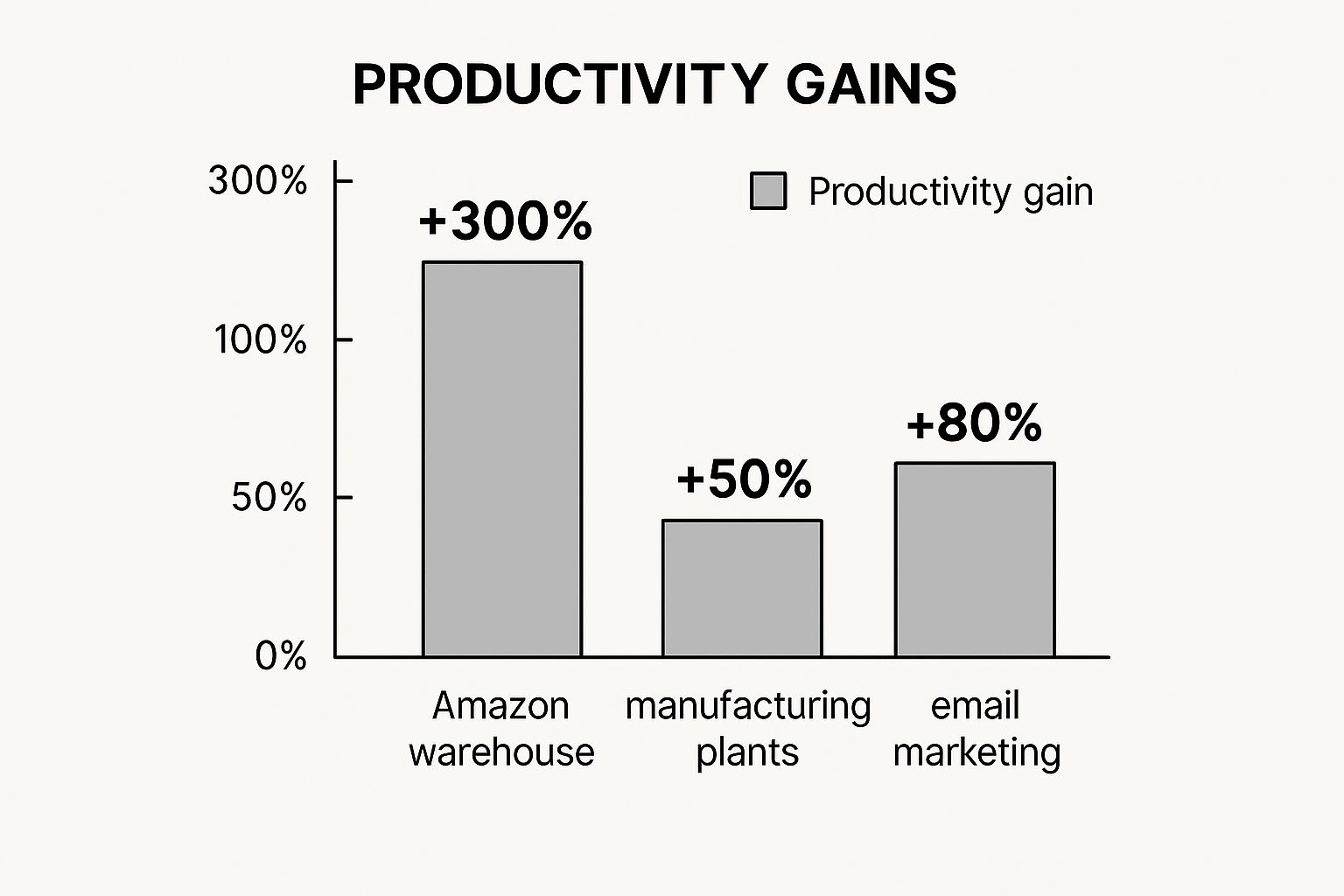
As the data shows, the productivity improvements are substantial, with companies like Amazon increasing package processing by 300% and manufacturing plants seeing average gains of 50%.
Actionable Tips for Implementation
To harness these benefits, start small. Identify high-volume, low-complexity tasks within your Jira projects, such as closing parent tickets when all sub-tasks are complete. Before building the rule, map out the current manual workflow to fully understand each step. As you implement, set clear metrics to track improvements, like “reduce time-in-status for ‘Triage’ by 25%.” Expanding your efficiency efforts, businesses can also explore related fields; for instance, integrating managed IoT services for small business efficiency can connect physical operations with digital workflows, creating new automation opportunities. You can find further strategies to improve your team’s workflow efficiency.
2. Cost Reduction and ROI Optimization
Beyond efficiency gains, one of the most compelling advantages of process automation is its direct and substantial impact on the bottom line. By automating manual processes, organizations can significantly reduce operational costs associated with labor, error correction, and resource allocation. This leads to a powerful and often rapid return on investment (ROI). Automation doesn’t just cut expenses; it optimizes resource utilization, ensuring every dollar spent contributes more effectively to organizational goals.
How It Works in Jira
In a Jira environment, cost savings are realized by eliminating the need for manual oversight on routine tasks. For instance, instead of a project manager spending hours each week manually checking for stalled issues, an automation rule can identify any task that has been in the same status for more than three days, automatically comment on it, and reassign it to the team lead for review. This frees up expensive human resources from administrative work, allowing them to focus on strategic planning and team leadership, which directly adds more value to the business.
Real-World Cost Savings
The financial impact of automation is well-documented by industry leaders. For example, major financial institutions like JPMorgan Chase have reported saving hundreds of millions annually by automating tasks. In the retail sector, Walmart leveraged automation to cut supply chain costs by a significant margin. A key benefit of process automation, especially in cloud-based platforms like Jira, is its contribution to effective cloud cost optimization, ensuring you only pay for the resources you truly need. These examples highlight how automation translates directly into measurable financial gains.
Actionable Tips for Implementation
To maximize your ROI, begin by identifying processes with high manual labor costs or a high frequency of costly errors. Before you implement, calculate the Total Cost of Ownership (TCO) of your automation solution, factoring in software licenses, implementation time, and maintenance. Track both direct savings (like reduced overtime) and indirect savings (like fewer project delays). Cloud-based automation tools often offer a lower initial investment, reducing infrastructure overhead. To further enhance your financial strategy, you can explore detailed frameworks to optimize your Jira license costs.
3. Enhanced Accuracy and Quality Control
Another critical advantage of process automation is the profound improvement in accuracy and quality control. Human error is an unavoidable part of manual work, especially in repetitive, detail-oriented tasks. Automation eradicates this variable by executing processes exactly as designed, every single time. This unwavering consistency ensures that outputs meet predefined standards, drastically reducing defects, rework, and compliance risks. By entrusting rules-based tasks to a system, you build a foundation of reliability and high-quality work that supports the entire organization.
How It Works in Jira
In a Jira environment, automation rules serve as your digital quality assurance guardians. You can build rules that validate issue data upon creation or transition. For example, a rule can check if an issue being moved to “Ready for Development” has a story point estimate and an assigned developer. If these fields are empty, the rule can prevent the transition and leave a comment explaining what information is missing. This prevents incomplete tasks from entering the development pipeline, improving workflow quality and reducing downstream confusion.
Real-World Accuracy Gains
The drive for precision through automation has been championed by quality methodologies like Six Sigma and is evident in leading industries. Tesla’s manufacturing lines use automated quality checks to reduce defects by a reported 90%. In finance, banks achieve near-perfect 99.9% accuracy in high-volume transaction processing through automation, while pharmaceutical companies leverage it to ensure 100% compliance with strict manufacturing protocols. These examples highlight how automation is a cornerstone of modern quality control.
Actionable Tips for Implementation
To implement quality-focused automation, start by clearly defining your quality standards for a given process. Implement multiple validation checkpoints within your workflow to catch errors early. For instance, build a rule with several if/else blocks to check different conditions before allowing a status change. It’s also crucial to create exception handling procedures for when automation encounters unexpected data. You can explore various data validation techniques to strengthen your automated quality gates.
4. Improved Scalability and Flexibility
Another one of the key advantages of process automation is the profound impact it has on an organization’s scalability and flexibility. As your business grows, automated systems can handle an increasing volume of work without requiring a proportional increase in manual labor or resources. This elasticity allows your organization to seamlessly manage peak loads, seasonal demands, and rapid growth. Instead of facing bottlenecks or needing disruptive hiring sprees, your workflows can expand and contract dynamically, ensuring consistent performance and service delivery regardless of demand.
How It Works in Jira
In Jira, automation provides the foundation for scalable project management. Imagine a rapidly growing support team. Instead of manually triaging hundreds of new tickets during a product launch, an automation rule can instantly categorize, prioritize, and assign incoming requests based on keywords or customer tiers. When a project’s scope suddenly expands, rules can automatically generate the required sub-tasks for every new feature request added to an epic. This ensures that even as the workload doubles overnight, the process remains orderly, standardized, and manageable without overwhelming the team.
Real-World Scalability in Action
The power of automated scalability is most visible in hyper-growth industries. E-commerce platforms, for example, rely on automation to process millions of orders during events like Black Friday without system failure. Cloud providers like Amazon Web Services (AWS) and Microsoft Azure were built on this principle, offering services that automatically scale resources based on real-time traffic. This allows their customers to handle unpredictable user loads efficiently, paying only for the capacity they use. Similarly, streaming giant Netflix can serve over 200 million global users by automating everything from content encoding to server deployment.
Actionable Tips for Implementation
To build scalable systems, start by designing your automation with growth in mind. Use cloud-based platforms like Jira, which are inherently built for scale. Implement robust monitoring to identify performance trends and trigger scaling actions before they become critical issues. It’s also vital to plan for both horizontal (adding more machines/nodes) and vertical (increasing resources of a single machine) scaling. Proper planning ensures you aren’t just reacting to growth but are prepared for it, a core component of effective staff capacity planning.
5. Better Data Management and Analytics
Process automation is a powerful engine for generating clean, consistent, and actionable data. By standardizing how tasks are executed and information is captured, automation creates a reliable data trail for every workflow. This systematic approach eliminates the inconsistencies and missing information common in manual processes, providing a solid foundation for robust analytics. With access to real-time, high-quality data, organizations can move beyond intuition and make truly informed, strategic decisions.

How It Works in Jira
In Jira, every automated action, from a status transition to a field update, is logged. This creates a comprehensive audit trail that can be used for detailed analysis. For example, you can build dashboards to track how long issues spend in each status, identifying bottlenecks in your development or support pipeline. An automation rule can automatically populate fields like ‘Time to First Response’ or ‘Resolution Time’ upon ticket closure, ensuring key performance indicators (KPIs) are captured accurately without manual effort. This data becomes the source of truth for team performance and process health.
Real-World Data Gains
The impact of automated data collection is transformative across industries. Financial institutions leverage automation to analyze transaction patterns in real-time, detecting fraudulent activity with incredible speed and accuracy. In logistics, companies like FedEx use automated systems to track millions of packages, providing customers with precise, up-to-the-minute location data. These examples demonstrate how automation turns operational activities into valuable data streams, powering everything from customer satisfaction to risk management.
Actionable Tips for Implementation
To leverage data effectively, begin by defining your key metrics before building any automation. What KPIs matter most for your team’s success? Establish clear data governance policies to ensure consistency and integrity across all your Jira projects. Use Jira’s built-in reporting features or connect to tools like Tableau or Power BI to visualize your data, making trends and insights easier to spot. This disciplined approach is crucial for building a culture of data-driven decision-making.
6. Enhanced Employee Satisfaction and Strategic Focus
Beyond operational gains, one of the most compelling advantages of process automation is its profound impact on employee morale and engagement. By automating the monotonous, repetitive tasks that often lead to burnout, you liberate your team members. This allows them to pivot from tedious administrative work to engaging in the creative, problem-solving, and strategic initiatives that drive both personal fulfillment and business innovation. Automation empowers employees, transforming their roles from task-doers to strategic thinkers and contributing to a more dynamic and satisfying work environment.
How It Works in Jira
In Jira, automation directly combats task fatigue. Imagine an HR onboarding process managed in Jira. Instead of manually creating a dozen sub-tasks for IT setup, benefits enrollment, and training scheduling for every new hire, an automation rule can do it all instantly when a “New Hire” issue is created. This frees the HR professional to focus on the human side of onboarding, like personal check-ins and cultural integration. Similarly, a rule can auto-generate a weekly digest of completed tasks for a team lead, eliminating the need to manually compile progress reports and allowing them to focus on mentoring and removing roadblocks.
Real-World Satisfaction Gains
This shift from tactical to strategic work is a proven driver of job satisfaction. For example, accounting firms using automation have transitioned their staff from data entry to high-value advisory services, improving both client outcomes and employee career growth. Deloitte’s research on the “human capital” dimension of automation consistently shows that when technology handles the mundane, employees report higher levels of engagement and see a clearer path for professional development. This boost in satisfaction directly translates to improved employee retention and a stronger company culture.
Actionable Tips for Implementation
To foster a positive reception, it’s crucial to frame automation as an enhancement, not a replacement. Clearly communicate how automation will remove drudgery and create opportunities for more meaningful work. Involve employees in the process of identifying which tasks are best suited for automation; they often have the best insights. Provide upskilling and training to prepare team members for their elevated roles, focusing on skills like data analysis, strategic planning, and client relations. You can learn more about fostering this type of environment by exploring how Microsoft approaches workplace intelligence.
7. Improved Compliance and Risk Management
Beyond speed and efficiency, one of the most critical advantages of process automation is its ability to fortify compliance and risk management frameworks. By codifying policies and regulatory requirements into automated workflows, organizations can ensure that essential procedures are followed consistently and without fail. This systematic approach drastically reduces the risk of human error, which is often the root cause of compliance breaches. Automation creates an immutable, digital audit trail for every action, making it simpler to demonstrate adherence to standards like SOX, HIPAA, or GDPR.
How It Works in Jira
In Jira, you can configure automation rules to enforce your specific compliance protocols. For example, in a change management workflow for an IT team, a rule can prevent a high-risk change request from moving to the “Implementation” stage unless it has received explicit approval from all designated members of the Change Advisory Board (CAB). The rule can automatically add a comment logging the approval timestamps and the approvers’ identities, creating a clear and auditable record directly within the Jira issue. This ensures no unapproved changes slip through the cracks.
Real-World Compliance Gains
The impact of automation on compliance is profound, particularly in highly regulated industries. Financial institutions leverage automation for Anti-Money Laundering (AML) checks, flagging suspicious transactions in real time. Similarly, healthcare organizations use automated workflows to manage patient data access, ensuring strict adherence to HIPAA privacy rules. These systems don’t just prevent violations; they also streamline the arduous process of compliance reporting, turning a month-long manual effort into an automated report generated in minutes.
Actionable Tips for Implementation
To implement compliance automation effectively, start by identifying your most critical control points.
- Map Regulatory Requirements: Translate specific clauses from regulations (e.g., GDPR data access requests) into concrete, trigger-based rules in Jira.
- Build Flexible Rules: Regulations change. Design your automation with flexibility in mind, allowing you to easily update rules as new legal requirements emerge.
- Conduct Regular Audits: Periodically audit your automated systems to ensure they are functioning as intended and remain aligned with current policies. This includes reviewing the audit logs your automation rules generate.
- Integrate with GRC Tools: For advanced risk management, consider connecting Jira with dedicated Governance, Risk, and Compliance (GRC) platforms like those offered by IBM to centralize oversight.
8. Faster Time-to-Market and Customer Response
In today’s fast-paced digital landscape, speed is a critical competitive differentiator. One of the core advantages of process automation is its ability to dramatically accelerate key business cycles, from product development to customer support. By automating the handoffs and tasks that create bottlenecks, organizations can launch products, resolve issues, and seize market opportunities faster than ever before. This agility allows businesses to meet customer expectations for speed and responsiveness, directly impacting satisfaction and loyalty.
How It Works in Jira
Jira Automation is instrumental in creating a high-velocity development and service environment. In a CI/CD (Continuous Integration/Continuous Deployment) pipeline, automation can bridge the gap between code commits and deployment. For example, when a developer merges a pull request in Bitbucket, an automation rule can transition the corresponding Jira issue to “Ready for QA,” trigger an automated test suite, and, if tests pass, move the issue to “Ready for Deployment.” This seamless flow minimizes manual intervention, slashing the time from code completion to live release.
Real-World Acceleration Gains
The impact of automation on speed is transformative. Software companies utilizing automated CI/CD pipelines can deploy new features multiple times a day, compared to the weeks or months typical of manual processes. In customer service, automated workflows enable support teams to meet aggressive Service Level Agreements (SLAs). For instance, when a high-priority ticket is created in Jira Service Management, an automation rule can immediately escalate it, assign it to the on-call team, and notify stakeholders, reducing the response time from hours to mere minutes.
Actionable Tips for Implementation
To leverage automation for speed, first identify your most time-critical workflows, such as bug-fix deployments or customer onboarding. Focus on automating the handoffs between teams, as these are common sources of delay. Implement automated testing rigorously; speed without quality is counterproductive. Use Jira’s built-in SLA timers and dashboards to continuously monitor cycle times and response times, creating a feedback loop for further optimization and improvement. For more on this, consider exploring how to streamline your development lifecycle.
Advantages Comparison of 8 Automation Benefits
| Aspect | Increased Efficiency and Productivity | Cost Reduction and ROI Optimization | Enhanced Accuracy and Quality Control | Improved Scalability and Flexibility | Better Data Management and Analytics | Enhanced Employee Satisfaction and Strategic Focus | Improved Compliance and Risk Management | Faster Time-to-Market and Customer Response |
|---|---|---|---|---|---|---|---|---|
| Implementation Complexity 🔄 | Medium – requires workflow redesign and setup | High – significant upfront investment and maintenance | Medium – requires comprehensive rule definition | Medium to High – cloud infrastructure and monitoring needed | Medium – analytics expertise and data governance necessary | Medium – needs change management and retraining | High – complex compliance rules and expertise required | Medium – needs robust testing and process acceleration |
| Resource Requirements ⚡ | Moderate – automation systems and design time | High – investment in technology and maintenance costs | Moderate – tools for validation and monitoring | High – scalable cloud infrastructure and management | Moderate to High – data storage, processing, analytics tools | Moderate – training and employee involvement | Moderate to High – compliance tools and expert personnel | Moderate – automation platforms and monitoring tools |
| Expected Outcomes 📊 | ⭐⭐⭐⭐ Significant time savings and productivity gains | ⭐⭐⭐⭐ Immediate and long-term cost savings with ROI | ⭐⭐⭐⭐ Reduced errors and improved output quality | ⭐⭐⭐⭐ Efficient handling of volume spikes and growth | ⭐⭐⭐⭐ Data-driven insights and continuous improvement | ⭐⭐⭐⭐ Higher engagement and strategic focus | ⭐⭐⭐⭐ Reduced violations and simplified audits | ⭐⭐⭐⭐ Faster market response and improved customer satisfaction |
| Ideal Use Cases 💡 | High-volume, repetitive tasks needing throughput improvement | Cost-heavy manual labor and error-prone operations | Quality-sensitive and compliance-critical processes | Businesses with variable demand and rapid growth | Operations requiring real-time monitoring and decision support | Roles with repetitive tasks and potential for strategic shift | Regulated industries requiring strict compliance | Time-sensitive processes requiring rapid execution |
| Key Advantages ⭐ | 24/7 operation, scalable capacity, reduced delays | Significant cost savings, predictable ROI, reduced errors | Zero human error, consistent standards, audit trails | Elastic scaling, load balancing, modular architecture | Real-time data, audit trails, predictive analytics | Increased innovation, reduced stress, skill development | Built-in compliance, risk reduction, efficient reporting | Competitive speed, faster revenue, improved customer experience |
From Theory to Action: Your Next Steps in Jira Automation
Recognizing the numerous advantages of process automation is the foundational first step; however, true business transformation is achieved through decisive and strategic implementation. Throughout this guide, we’ve explored the multifaceted benefits that automation brings to Jira Cloud environments. These advantages are not isolated gains but part of an interconnected ecosystem of improvement. From slashing operational costs and optimizing ROI to elevating data accuracy and bolstering compliance, the impact is comprehensive and profound.
We’ve seen how automation liberates your team from the friction of repetitive tasks, allowing them to redirect their cognitive energy toward strategic innovation and complex problem-solving. This shift not only enhances employee satisfaction but directly contributes to faster time-to-market and more agile customer response, creating a powerful competitive edge. The journey from a manual, reactive workflow to an automated, proactive one is a marathon, not a sprint, but the rewards at every milestone are substantial.
Turning Insight into Impact
The core challenge now is to bridge the gap between understanding these benefits and experiencing them firsthand. The path forward requires a clear, actionable strategy tailored to your organization’s unique pain points. To begin, focus on identifying the most significant bottlenecks within your current Jira workflows.
- Audit Your Processes: Begin by mapping out your key processes. Where do tasks stall? What activities consume the most manual effort? Pinpoint the areas where human intervention is a frequent source of delays or errors. Is it ticket creation, issue transitions, or notifications?
- Start Small and Measure: You don’t need to automate everything at once. Select one or two high-impact, low-complexity tasks to automate first. This could be as simple as auto-assigning issues based on component or creating sub-tasks when a new “Epic” is created. Measure the before-and-after metrics, such as time saved or reduction in errors, to build a business case for broader adoption.
- Seek Inspiration: To bridge the gap from theory to action, exploring real-world process automation examples can provide valuable insights and practical templates for your own initiatives. Seeing how other teams have solved similar problems can accelerate your learning curve significantly.
A Practical First Step: Solving the “Out of Office” Problem
A prime example of a common, high-impact bottleneck is managing team absences. A single team member on vacation can bring critical projects to a standstill if their assigned Jira issues are left unattended. This forces others to manually track down and reassign work, creating unnecessary disruption and project risk.
This is precisely where targeted automation delivers immense value. Instead of relying on manual handovers, a dedicated solution like ‘Out of Office Assistant for Jira Cloud’ by resolution Reichert Network Solutions GmbH can handle this seamlessly. By integrating with team calendars, it automatically reassigns issues when a user is unavailable, ensuring workflow continuity. This simple act of automation allows teams to take well-deserved breaks without guilt, knowing that progress will not be halted in their absence.
Ultimately, mastering the advantages of process automation is about building a more resilient, efficient, and intelligent operational framework. By taking these deliberate next steps, you can move beyond theoretical benefits and start building a more productive and scalable future for your team today.
Ready to eliminate workflow interruptions and ensure your projects never stall? Explore how Out of Office Assistant for Jira Cloud by resolution Reichert Network Solutions GmbH can automate issue assignments and keep your team moving forward, even when key members are away.
