Why Your Jira Workflow Isn’t Just a Diagram-It’s Your Team’s Blueprint for Success
A well-configured Jira workflow is more than a set of statuses and transitions; it’s a strategic asset that codifies your team’s process, enforces best practices, and automates handoffs. It transforms your Jira instance from a simple task tracker into a powerful engine for productivity. When your process is clear, transparent, and repeatable, teams spend less time figuring out what to do next and more time delivering value. A poorly designed workflow, however, creates friction, bottlenecks, and confusion, actively slowing down your projects.
This article moves beyond theory to provide a deep dive into practical Jira workflow examples that you can adapt and deploy immediately. We will dissect seven distinct workflows, from software development and IT service management to marketing and content publishing. For each example, you will find a detailed breakdown of its structure, a strategic analysis of its benefits, and specific, actionable takeaways for implementation. You will learn not just what these workflows look like, but why they are effective and how to tailor them to your team’s unique needs, including integrating them with vital tools like HubSpot for seamless customer data synchronization. Let’s explore the blueprints.
1. Basic Software Development Workflow
The Basic Software Development Workflow is a cornerstone for any team implementing agile methodologies in Jira. It provides a simple, yet powerful, framework for tracking software tasks from initial conception to final deployment. This linear progression offers clear visibility into where each piece of work stands, making it one of the most fundamental Jira workflow examples for engineering teams.
This workflow typically includes statuses like To Do, In Progress, Code Review, Testing, and Done. Each status represents a distinct phase in the development lifecycle, ensuring that issues move logically and that crucial quality gates, such as peer review and quality assurance, are never skipped. Its simplicity makes it highly adaptable for startups and established teams alike, including those at companies like GitHub and Spotify, who use variations of this foundational model.
Strategic Analysis & Use Case
The primary strategic advantage of this workflow is its clarity and focus on forward momentum. By defining clear stages, it minimizes ambiguity and helps teams identify bottlenecks quickly. For instance, if many issues pile up in the Code Review column, it signals a need to allocate more resources to reviewing pull requests, preventing delays in the entire development pipeline. This workflow is ideal for teams practicing Scrum or Kanban who need a straightforward way to visualize their sprint backlog or continuous flow of work.
Actionable Tips for Implementation
To maximize the effectiveness of this workflow, consider these tactical enhancements:
- Automate Transitions: Set up automation rules to automatically move an issue from
In ProgresstoCode Reviewwhen a developer creates a pull request in your connected repository (e.g., GitHub, Bitbucket). This reduces manual updates and keeps the board current. - Utilize Components: Categorize work within your project using Jira Components. You can create components for different features, technical areas (e.g., ‘Backend’, ‘Frontend’), or teams, allowing for more granular reporting and filtering.
- Enhance Backlog Grooming: Add a
Ready for Developmentstatus betweenTo DoandIn Progress. This acts as a buffer for fully-specced and estimated stories, ensuring developers only pull work that is truly ready to be started.
The following infographic illustrates the core progression of an issue through this essential development workflow.
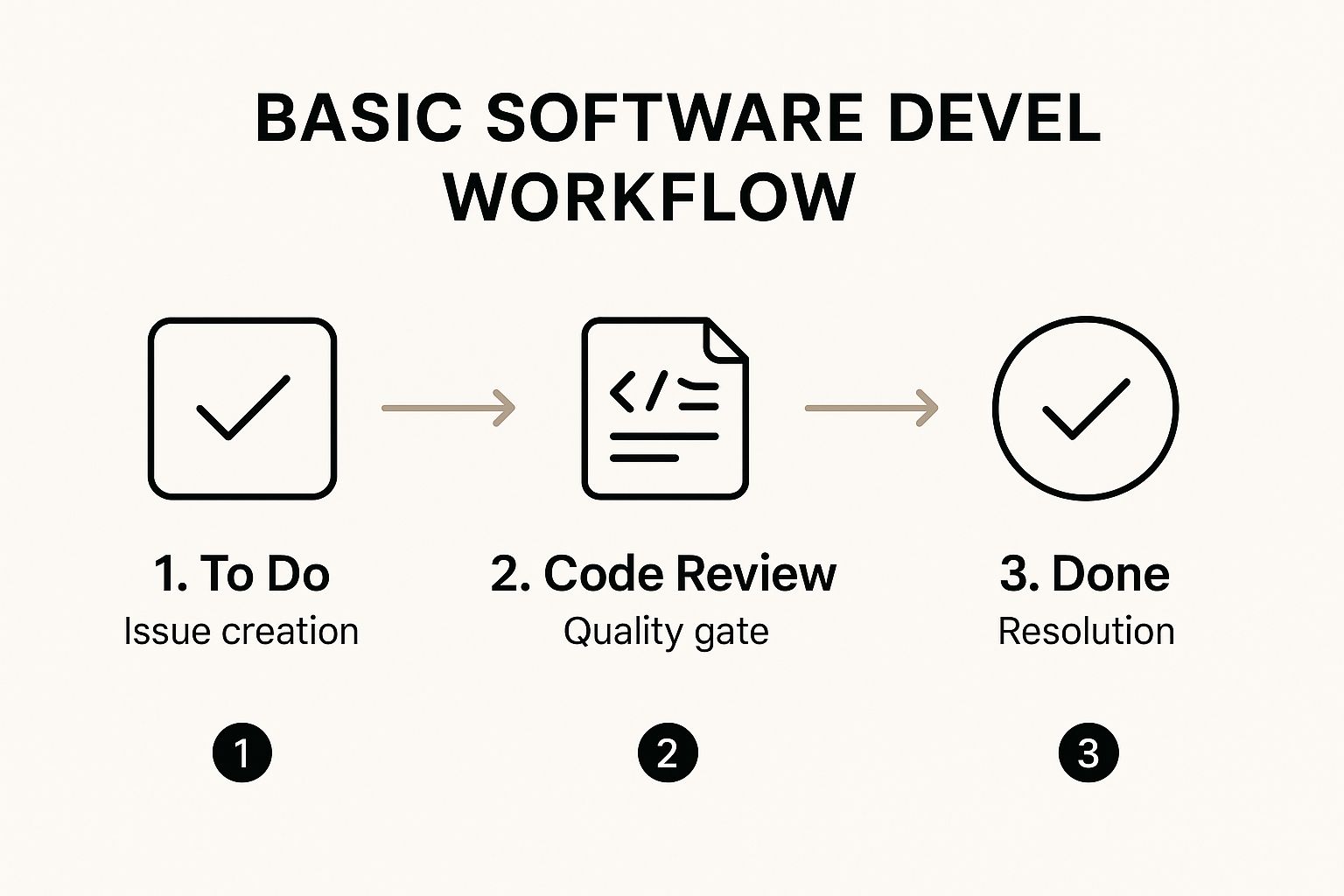
This visual process flow highlights how an issue moves from its initial state to a critical quality check before being considered complete, forming the backbone of a disciplined development cycle.
2. IT Service Desk Workflow
The IT Service Desk Workflow is a crucial framework for IT support and operations teams, designed to manage incoming service requests, incidents, and problems methodically. It brings order to the reactive nature of support by providing a structured, repeatable process for handling tickets from creation to resolution. This is one of the most vital Jira workflow examples for organizations aiming to deliver reliable and timely IT support, ensuring accountability and clear communication.
This workflow is heavily influenced by the ITIL (Information Technology Infrastructure Library) framework and is essential for teams tracking Service Level Agreements (SLAs). It often includes statuses like Open, In Progress, Waiting for Customer, Escalated, Resolved, and Closed. The transitions between these statuses are often governed by strict rules based on ticket priority and response time requirements, a model successfully used by support divisions at companies like Microsoft and Netflix’s infrastructure teams.

Strategic Analysis & Use Case
The primary strategic benefit of this workflow is its focus on service delivery excellence and operational efficiency. By differentiating between incidents (something is broken) and service requests (a user needs something), teams can prioritize effectively and allocate the right resources. The workflow’s structure makes it possible to track key performance indicators, helping managers identify process bottlenecks, measure team performance, and ensure SLA compliance. This structured approach is ideal for any internal or external help desk, from large enterprise IT operations to smaller managed service providers.
Actionable Tips for Implementation
To optimize your IT Service Desk workflow, implement these tactical improvements:
- Automate Priority Assignment: Use Jira automation to scan ticket summaries or descriptions for keywords (e.g., “urgent,” “outage,” “cannot access”) and automatically set the appropriate priority level. This ensures critical issues are flagged immediately without manual intervention.
- Create Differentiated Request Types: In your Jira Service Management project, configure distinct request types for “Incidents,” “Service Requests,” and “Problems.” You can then associate each type with a slightly different workflow to streamline handling. For more information, you can learn more about help desk metrics and their importance on Resolution’s blog.
- Implement Auto-Assignment Rules: Set up rules to automatically assign tickets to specific agents or groups based on their area of expertise. For example, tickets containing the word “VPN” could be routed directly to the networking team, reducing triage time.
- Utilize Canned Responses: For common queries, create and use canned responses (templates) to provide quick, consistent answers, which helps significantly in meeting first-response SLAs.
3. Marketing Campaign Workflow
The Marketing Campaign Workflow is a specialized process designed to guide marketing teams through the complex lifecycle of a campaign, from initial concept to post-launch analysis. It organizes the collaborative efforts of copywriters, designers, managers, and external agencies into a clear, step-by-step framework. This workflow provides structure for creative development, stakeholder approvals, content production, and performance measurement, making it an essential template for results-driven marketing.
This process often includes statuses such as Ideation, Creative Brief, Content Creation, Internal Review, Client Approval, and Launched. This structure ensures all creative and strategic elements are vetted before going live, a methodology used by major brands like Coca-Cola for global campaign management and HubSpot for its extensive content marketing operations. As one of the most versatile Jira workflow examples, it adapts to the unique, multi-stage nature of marketing projects.

Strategic Analysis & Use Case
The key strategic benefit of a dedicated marketing workflow is its ability to manage parallel workstreams and complex approval chains, which are common in marketing initiatives. It creates a single source of truth, preventing miscommunications and ensuring brand consistency across all campaign assets. If a campaign launch is delayed, the workflow immediately highlights the bottleneck, whether it’s a holdup in Client Approval or a resource shortage in Content Creation. This visibility allows marketing leaders to intervene effectively. The workflow is perfect for agencies, brand management teams, and in-house marketing departments that need to coordinate multiple contributors and deliver campaigns on tight deadlines.
Actionable Tips for Implementation
To optimize your Marketing Campaign Workflow, implement these tactical improvements:
- Automate Review Notifications: Use automation rules to send automatic reminders to stakeholders when an issue enters a review status (e.g.,
Internal Review). This minimizes delays by ensuring approvers are notified promptly when their feedback is required. - Create Campaign Templates: For recurring activities like blog posts, email newsletters, or social media campaigns, create Jira issue templates. Pre-populate these templates with standard subtasks and checklists to standardize your process and accelerate campaign setup.
- Integrate with Creative Tools: Connect Jira with design and collaboration platforms like Figma, Adobe Creative Cloud, or Slack. This allows creative assets and feedback to be linked directly to the relevant Jira issue, streamlining the review process and keeping all context in one place.
4. Bug Tracking Workflow
A specialized Bug Tracking Workflow is indispensable for teams dedicated to maintaining software quality and reliability. It provides a granular, structured process for managing defects from discovery to resolution, ensuring that every reported issue is thoroughly investigated, fixed, and verified. This workflow is one of the most critical Jira workflow examples for quality assurance (QA) teams and any developer serious about producing stable, high-quality software.
This workflow moves beyond a simple linear progression by incorporating states essential for defect management, such as New, Assigned, In Progress, Fixed, Ready for Testing, Verified, and Closed. Crucially, it also includes pathways for re-opening bugs that fail verification, creating a closed-loop system that prioritizes quality. This rigorous approach is a standard practice in large open-source projects like Mozilla’s Firefox and the Apache Software Foundation, as well as in enterprise-level software companies like Oracle.
Strategic Analysis & Use Case
The core strategic benefit of this workflow is its focus on risk mitigation and quality control. By creating distinct stages for fixing and verifying, it prevents premature issue closure and ensures a fix is validated by an independent party, typically the QA team or the original reporter. This separation of duties is key to preventing regressions. This workflow is perfect for dedicated QA teams, support teams escalating customer-found issues, and development teams operating under stringent quality standards. It provides clear data points for tracking bug density, fix rates, and regression trends over time.
Actionable Tips for Implementation
To build a robust bug tracking process in Jira, implement these tactical improvements:
- Enrich Issues with Custom Fields: Mandate custom fields like
Environment(e.g., Production, Staging),Browser/OS,Build Version, andSteps to Reproduce. This gives developers all the context they need to replicate and fix the bug efficiently without back-and-forth communication. - Automate Triage and Assignment: Use Jira automation to automatically assign bugs to the appropriate team lead based on the
Componentfield. For example, any bug with the ‘UI/UX’ component can be auto-assigned to the frontend team lead for triage. - Create Insightful Dashboards: Build a bug tracking dashboard to monitor key metrics. Use gadgets to display “Bugs by Priority,” “Bugs by Assignee,” “Created vs. Resolved Chart,” and “Average Age of Open Bugs.” This visibility helps management allocate resources effectively and identify systemic quality issues.
5. Kanban Board Workflow
The Kanban Board Workflow is a lean methodology focused on continuous delivery, managing workflow, and improving efficiency. Originating from the Toyota Production System, this approach emphasizes visualizing work, limiting work in progress (WIP), and maximizing flow. Unlike time-boxed iterations found in Scrum, Kanban is a continuous flow system, making it one of the most flexible and powerful Jira workflow examples for teams prioritizing adaptability and throughput.
This workflow is built around core principles that help teams deliver value faster and more predictably. Typical statuses include Backlog, Selected for Development, In Progress, Review, and Done. The key differentiator is the application of WIP limits to columns like In Progress and Review. This prevents individual team members or stages from becoming overloaded, highlights bottlenecks in real-time, and encourages a “pull” system where new work is only started when capacity exists. It’s a model embraced by high-performing DevOps teams and organizations like Spotify to support their squad-based continuous delivery models.

Strategic Analysis & Use Case
The strategic power of a Kanban workflow lies in its focus on optimizing the entire value stream, not just individual tasks. By enforcing WIP limits, teams are forced to address systemic issues and collaborate to resolve blockers, leading to a smoother, more predictable delivery cadence. This workflow is ideal for teams whose work arrives unpredictably, such as support-escalation engineering, IT operations, and any team practicing continuous delivery. It provides a clear, visual representation of the current state of work, making it easy for stakeholders to understand progress without rigid ceremony.
Actionable Tips for Implementation
To implement a successful Kanban workflow in Jira, focus on continuous improvement with these actionable tips:
- Set Realistic WIP Limits: Begin by setting generous WIP limits based on your team’s current capacity (e.g., 1.5 tasks per team member). Use Jira’s built-in column constraints. Regularly review metrics like cycle time and throughput to adjust these limits and improve flow.
- Utilize Swimlanes: Organize your Kanban board with swimlanes to separate different types of work, such as
Bugs,Features, andTechnical Debt. This provides better visual clarity and allows for different process flows or priorities for each workstream. For a deeper look, you can learn more about improving your Kanban Board Workflow on resolution.de. - Start with Your Current Process: Don’t try to build the “perfect” Kanban board from day one. Map your existing process as columns in Jira and evolve it gradually. Hold regular retrospectives to identify the biggest bottleneck and experiment with one small change at a time, like adjusting a WIP limit or adding a new status column.
6. Scrum Workflow
The Scrum Workflow is meticulously designed for teams operating within the Scrum framework, providing a structured yet agile process for managing work in time-boxed iterations called sprints. This workflow supports all core Scrum ceremonies, from planning and daily stand-ups to reviews and retrospectives. It formalizes the iterative cycle, making it one of the most effective Jira workflow examples for teams committed to delivering value incrementally.
This workflow is built around statuses that mirror the sprint lifecycle: To Do, In Progress, In Review, and Done, often contained within an active sprint board. Crucially, it integrates with Jira’s backlog and sprint planning features, allowing teams to estimate work using story points and track progress against sprint goals. This methodology is heavily used by enterprise software development organizations, including teams at Salesforce and numerous fintech companies, who rely on its predictable cadence to manage complex projects.
Strategic Analysis & Use Case
The strategic power of the Scrum Workflow lies in its promotion of rhythm, predictability, and continuous improvement. By breaking down large projects into manageable sprints, it enables teams to focus intensely on a small set of high-priority goals, deliver a potentially shippable increment regularly, and adapt based on feedback. This framework is ideal for product development teams that need to balance new feature delivery with stakeholder feedback and changing market demands. It provides clear visibility into team velocity, which helps in forecasting future work and managing expectations effectively.
Actionable Tips for Implementation
To get the most out of your Jira Scrum workflow, implement these specific tactics:
- Standardize Estimation: Use story points consistently for all user stories. This creates a reliable data set for calculating team velocity, which is crucial for accurate sprint planning and long-term roadmap forecasting.
- Leverage Sprint Reports: Utilize Jira’s built-in sprint reports, such as the Burndown Chart and Velocity Chart. Automate the delivery of these reports to stakeholders to provide transparent updates on progress without manual effort.
- Differentiate Issue Types: Create distinct issue types for
Stories,Bugs, andTasks. This allows for better organization, targeted workflows for different kinds of work, and more insightful reporting on where team effort is being spent. - Establish a Clear Definition of Done: Create a formal “Definition of Done” checklist and link it in your Jira project. Ensure all team members agree that an issue cannot be moved to
Doneunless it meets every criterion on the list.
The video below provides an excellent overview of the Scrum framework and its core principles, which are the foundation of this Jira workflow.
Effectively managing Scrum ceremonies is key to the workflow’s success. For a structured approach, you can learn more about creating a powerful Scrum meeting agenda.
7. Content Publishing Workflow
The Content Publishing Workflow is a sophisticated framework designed to manage the entire lifecycle of content, from initial ideation through creation, review, publication, and post-performance analysis. It provides a structured process for marketing and editorial teams to deliver high-quality content consistently and on schedule. This is one of the most vital Jira workflow examples for any organization that relies on a steady stream of articles, videos, or social media posts to engage its audience.
This workflow typically includes statuses like Idea/Backlog, Writing, Editorial Review, SEO Review, Ready for Publishing, Published, and Archived. Each status represents a clear milestone in the content production pipeline, ensuring that every piece is properly vetted for quality, brand alignment, and search engine optimization. It’s a system embraced by modern media powerhouses like BuzzFeed and enterprise content marketing teams who need to coordinate complex editorial calendars and multiple stakeholders.
Strategic Analysis & Use Case
The primary strategic benefit of this workflow is its ability to enforce process discipline and visibility across creative teams. It transforms a potentially chaotic creative process into a predictable, measurable production line, which is crucial for scaling content operations. If content consistently gets stuck in Editorial Review, it signals a bottleneck, prompting managers to re-evaluate review cycles or resource allocation. This workflow is ideal for content marketing teams, digital publishers, and corporate communications departments that need a repeatable system to manage diverse content formats and tight deadlines.
Actionable Tips for Implementation
To elevate your content production process using this Jira workflow, implement these strategic tips:
- Create Content Templates: Use Jira’s issue templates feature to create different templates for various content types (e.g., blog post, video script, case study). Pre-populate these templates with checklists for required tasks like “Draft complete,” “Images sourced,” and “SEO keywords added.”
- Automate SEO & Quality Checks: Integrate Jira with content and SEO tools. Set up automation to trigger an SEO analysis when an issue moves to
SEO Review. This ensures every piece of content is optimized before it goes live. - Track Performance Metrics: Add custom fields in Jira to track key performance indicators (KPIs) like
Page Views,Conversion Rate, orSocial Shares. This closes the loop by tying content creation efforts directly to business outcomes, allowing for data-driven decisions on future content strategy.
Jira Workflow Examples Comparison
| Workflow | 🔄 Implementation Complexity | 💡 Resource Requirements | 📊 Expected Outcomes | ⭐ Key Advantages | ⚡ Ideal Use Cases |
|---|---|---|---|---|---|
| Basic Software Development | Low – simple linear progression | Moderate – developers, CI/CD integration | Clear visibility of dev progress, quality gates | Easy to understand, minimal setup | Small to medium agile dev teams, straightforward projects |
| IT Service Desk | High – multi-paths, escalation, SLA tracking | High – trained support staff, monitoring tools | Consistent service delivery, SLA compliance | Ensures clear escalation, integrates monitoring | IT support teams, help desks, large enterprises |
| Marketing Campaign | Medium – multi-stakeholder approvals | Moderate – designers, managers, external agencies | Brand consistency, tracked campaign ROI | Manages complex approvals, coordinates teams | Marketing teams, creative agencies, brand management |
| Bug Tracking | Medium-High – detailed states, QA processes | Moderate – QA resources, testing tools | Thorough bug resolution, regression tracking | Prevents premature closure, bug trend insights | QA teams, strict quality software projects, open source |
| Kanban Board | Low – lean continuous flow with WIP limits | Low – discipline, process monitoring | Visualized work, optimized flow efficiency | Highly flexible, reduces multitasking | Continuous improvement teams, operations, support |
| Scrum Workflow | Medium-High – sprint planning, ceremonies | High – full team commitment, planning roles | Predictable delivery, continuous improvement | Regular retrospectives, clear sprint goals | Scrum teams, product development, teams needing predictability |
| Content Publishing | High – multi-stage reviews, SEO, analytics | High – multiple content creators, integration tools | Content quality, publishing consistency | Manages complex approvals, tracks performance | Content marketing, publishing companies, digital media |
From Workflow to Win-Flow: Making Your Process Work for You
We’ve journeyed through a diverse landscape of practical Jira workflow examples, from the structured logic of software development and bug tracking to the fluid, continuous motion of Kanban and the dynamic cycles of marketing campaigns. The common thread weaving through each example is a powerful, underlying principle: a well-designed workflow is not a rigid constraint but a strategic asset. It’s the operational blueprint that transforms chaotic processes into a streamlined, predictable, and highly efficient system for delivering value.
The true power of Jira doesn’t come from just installing it; it emerges when you meticulously shape its workflows to mirror the unique reality of how your teams operate. Whether you’re managing a complex IT service desk, a fast-paced content pipeline, or an agile Scrum team, the goal remains the same. You must translate your ideal process into a series of statuses, transitions, and rules that guide work from its initial spark to its successful completion. This deliberate customization is what separates teams that simply use Jira from those that master it.
Key Takeaways for Immediate Action
To elevate your processes from standard workflows to genuine “win-flows,” focus on these critical takeaways:
- Start with Reality, Not Theory: The most effective workflows are grounded in how your team actually works. Before you even touch a Jira setting, map out your current process. Identify the bottlenecks, the communication gaps, and the moments of friction. Your Jira workflow should be a solution to these real-world problems.
- Simplicity Scales Best: It’s tempting to build a workflow with a dozen statuses and complex conditional transitions. Resist this urge. The best Jira workflow examples often start simple and evolve over time. A lean workflow is easier for your team to adopt, simpler to troubleshoot, and more adaptable to change.
- Integration is Non-Negotiable: Modern teams don’t work in a vacuum. Your Jira workflow must connect seamlessly with other critical business systems, especially your CRM. When your support agents in HubSpot can see real-time Jira issue status, or your developers can access customer context directly in their tickets, you eliminate friction and accelerate resolution times.
Your Next Steps to Workflow Mastery
Moving forward, the objective is to put these insights into practice. Begin by auditing one of your existing Jira workflows. Are there redundant statuses? Are there steps where tickets frequently stall? Use this analysis as a starting point for a targeted optimization project. For teams managing content-driven projects, consider how your workflow can support efficiency tactics. To optimize your content pipeline and enhance overall productivity, adopting strategies like batch content creation strategies can significantly streamline your workflow.
Ultimately, mastering Jira workflows is about creating a system that empowers your team, provides clarity to stakeholders, and drives business results. It’s an iterative process of building, measuring, and refining. By thoughtfully applying the examples and strategies we’ve discussed, you can build a powerful engine for productivity that turns every project into a systematic win.
Ready to bridge the critical gap between your customer-facing teams in HubSpot and your development teams in Jira? The HubSpot for Jira app by resolution Reichert Network Solutions GmbH provides the deep, two-way integration needed to make these workflows truly seamless. Automate ticket creation, sync data bidirectionally, and give your teams the unified view they need to solve customer issues faster.
