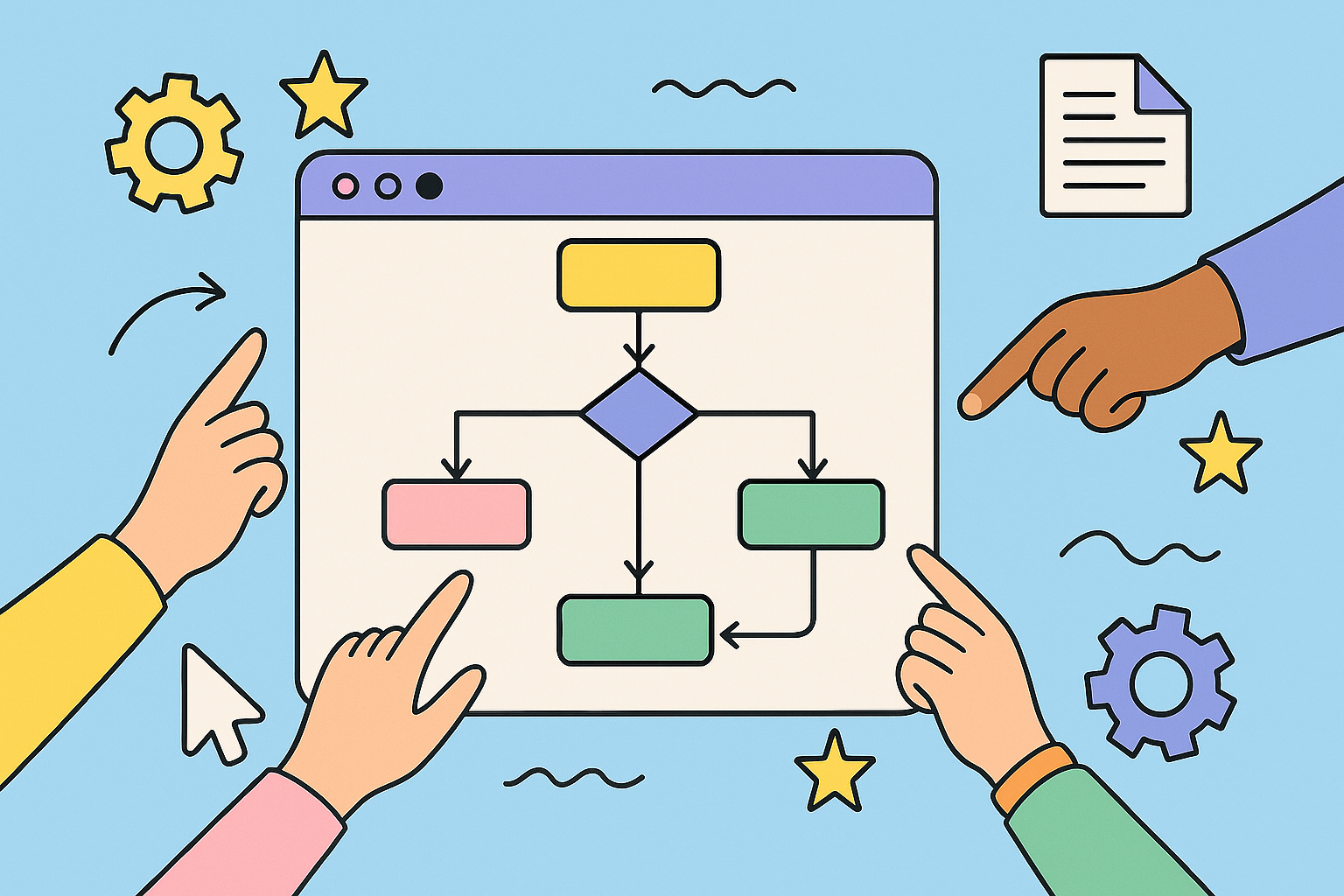Let’s be real: documenting business processes often feels like a chore. It’s that one task that always gets pushed to the bottom of the list. But I’ve seen firsthand what happens when it’s ignored—it becomes the single biggest bottleneck to a company’s growth and resilience. Without clear, written-down workflows, you’re setting yourself up for chaos. Onboarding new hires becomes a nightmare, service quality is all over the place, and you can forget about pivoting quickly when the market changes.
This isn’t just about ticking an admin box. Viewing documentation as a strategic investment is what separates companies that scale smoothly from those that stumble.
Why Clear Process Documentation Matters More Than Ever
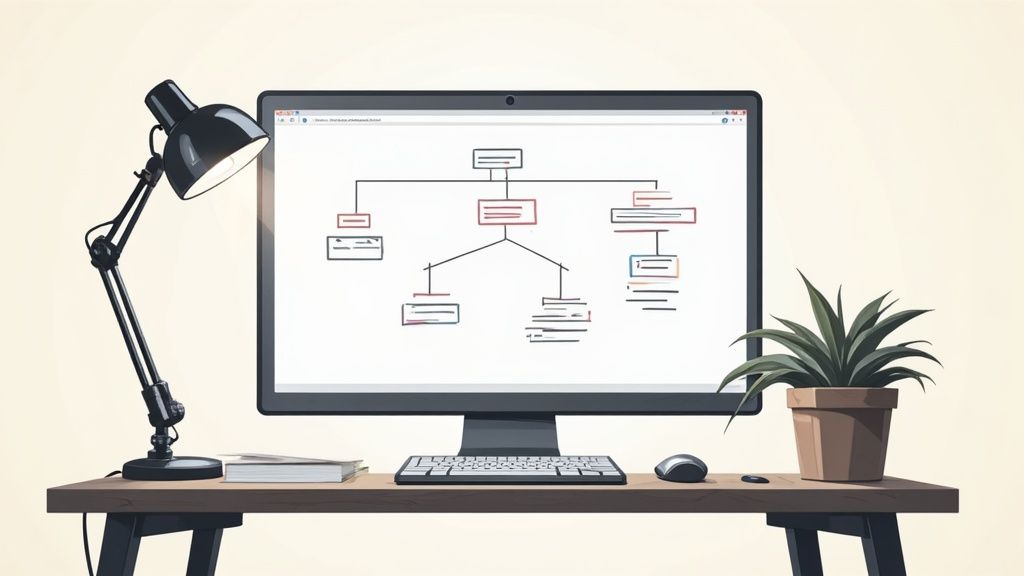
We’ve all been there. When things get busy, documenting what we do feels like the first thing we can drop. It’s just “admin work,” right? We’ll get to it later. The problem is, that “later” creates a ton of hidden costs that quietly sap your team’s energy and your company’s momentum.
Think about it. Every time a veteran employee takes a vacation or moves on, a huge chunk of unwritten knowledge walks right out the door with them. This “tribal knowledge” gap is a killer. The rest of the team is left scrambling to reinvent the wheel, which leads to wasted effort, inconsistent results, and seriously frustrated people. When there’s no single source of truth to fall back on, chaos just becomes the way you operate.
Moving From Reactive to Proactive
This is where good documentation flips the script, moving your team from a constant state of reaction to a proactive footing. Instead of just fighting fires caused by fuzzy procedures, you give your team the clear instructions they need to do their jobs with confidence and consistency.
That shift is a game-changer for a few key reasons:
- It Makes Scaling Possible: Let’s be blunt—you can’t scale a business on undocumented processes. It’s impossible. As you bring on new people, maintaining quality and consistency becomes a guessing game without clear guidelines.
- It Supercharges Onboarding: New hires get up to speed so much faster when they have well-documented workflows to lean on. This drastically cuts down their dependence on senior team members for every little question.
- It Fuels Continuous Improvement: You can’t improve what you haven’t defined. Once a process is mapped out, you can finally see the bottlenecks, spot the redundancies, and find opportunities to make things more efficient. For a deeper dive on how this works in more complex scenarios, check out our guide on building an automated approval workflow.
This isn’t just my opinion; the market is screaming it. The global market for business document work process management was valued at USD 3.4 billion in 2024 and is projected to explode past USD 21.3 billion in the next few years. That kind of growth shows a massive, worldwide wake-up call: getting your workflows in order is non-negotiable for staying competitive.
When you document your business processes, you’re not creating rigid rules to stifle people. You’re building a single source of truth—a foundation of shared understanding. That solid base is what gives your team the freedom and confidence to innovate, experiment, and truly grow.
Choosing the Right Tools for Your Team

Picking the right software for documenting your business processes isn’t about finding the tool with the most bells and whistles. I’ve seen teams get bogged down by overly complex Business Process Management (BPM) suites that end up collecting digital dust because nobody wants to use them.
It’s a classic case of finding the right tool for the right job. Your main goal should be to pick something that fits your team’s reality right now—their technical skills, how complicated your workflows are, and of course, your budget.
Match the Tool to the Task
A small marketing team trying to map out a content approval workflow has completely different needs than a massive enterprise documenting its entire supply chain.
For straightforward, linear processes, you don’t need anything fancy. A simple shared document or a page in Confluence can work wonders. Think of an HR onboarding checklist or a basic vacation request procedure. These don’t need complex diagrams; they just need to be clear and easy to find.
But when your processes start involving multiple decision points, branching paths, and different stakeholders, visual tools become your best friend. Flowcharts are fantastic for this.
- For most workflows: Tools like Lucidchart or Miro are perfect. They make it easy for everyone to see the sequence of events and where decisions need to be made.
- For highly complex processes: When you’re mapping intricate, cross-departmental workflows, you might need the heavy-duty power of something like Microsoft Visio.
The best documentation tool is the one your team will actually use. If it’s too complicated and gets ignored, it’s a failure, no matter how powerful its features are. Simplicity and adoption always win.
The trick is to start with the simplest tool that gets the job done. You can always level up to a more advanced system later if your needs grow. Don’t over-engineer it from the start.
To help you decide, here’s a quick comparison of the common methods I see teams use.
Comparing Process Documentation Tools and Methods
This table breaks down some popular options for documenting business processes. Think about your team’s specific needs and the complexity of your workflows to find the best fit.
| Method / Tool | Best For | Pros | Cons |
|---|---|---|---|
| Text Docs / Wikis | Simple, linear processes (e.g., checklists, basic procedures). | Easy to create and update; highly accessible; no special training needed. | Not suitable for complex, branching workflows; can become hard to navigate. |
| Flowchart Software | Processes with decision points and multiple paths. | Excellent for visualization; clarifies complex logic; great for team collaboration. | Can be overkill for simple tasks; requires some learning to use effectively. |
| BPM Suites | Enterprise-wide, highly complex, and regulated processes. | Extremely powerful and feature-rich; offers automation and analytics. | High cost; steep learning curve; often too complex for small teams. |
| Integrated Tools (like Jira) | Making documentation actionable and part of daily work. | Connects documentation to execution; ensures processes are followed; provides real-time tracking. | Requires the team to be actively using the platform; initial setup can be involved. |
Ultimately, the goal is to find a balance. You want a tool that’s powerful enough to capture your processes accurately but simple enough for everyone on the team to embrace and use consistently.
Go Beyond Static Documents
Here’s where things get really powerful. A flowchart is great for understanding a process, but a dynamic, actionable workflow inside the software you use every day? That’s a game-changer. This is where tools that connect documentation to execution, like Jira, really shine.
Imagine you’ve mapped out a process for handling customer support escalations. Instead of that map living on a forgotten Confluence page, it becomes an automated series of assignments and notifications right inside a Jira ticket. When a high-priority issue comes in, the process you documented is the one that actually happens.
This approach bridges the huge gap between theory and practice. It turns your documentation into a living, breathing part of your operations. This kind of tight integration is a cornerstone of effective communication strategies in the workplace, ensuring everyone is working from the same playbook. By building your processes directly into the tools your team already uses, you guarantee they aren’t just seen—they’re followed.
A Practical Framework for Process Mapping
Let’s be honest. Talking about documenting business processes is one thing; rolling up your sleeves and actually doing it is a whole other ballgame. This is where the real work begins. Forget those overwhelming checklists and rigid, corporate methodologies. What you need is a practical framework that focuses on what truly matters: creating documentation your team will actually use.
The biggest mistake I see people make is trying to map everything at once. That’s a surefire way to get bogged down and give up. Instead, start by identifying one or two key processes that are causing the most friction. Where are the recurring bottlenecks? Which workflow sparks the most questions or customer complaints? Tackling a high-pain, high-impact process first delivers a quick win that builds momentum for everything else.
Once you’ve picked your process, it’s time to gather intel.
Talk to the People Doing the Work
Process documentation dreamed up in a boardroom is almost guaranteed to fail. Why? Because it ignores the people on the front lines. The only way to understand how work really gets done is to talk to the employees who live and breathe that process every single day. They are your single most valuable source of information. Period.
When you sit down with them, make sure you capture the full picture:
- The “Happy Path”: This is the ideal, step-by-step sequence when everything goes perfectly according to plan.
- Common Exceptions: What happens when things go wrong? Dig into the frequent problems, the clever workarounds, and the weird edge cases they run into. These exceptions are often the most critical part of the process to document.
- Inputs and Outputs: Get crystal clear on what kicks the process off (the input) and what signals its successful completion (the output).
This infographic gives a great high-level view of this approach, breaking it down into three core stages.
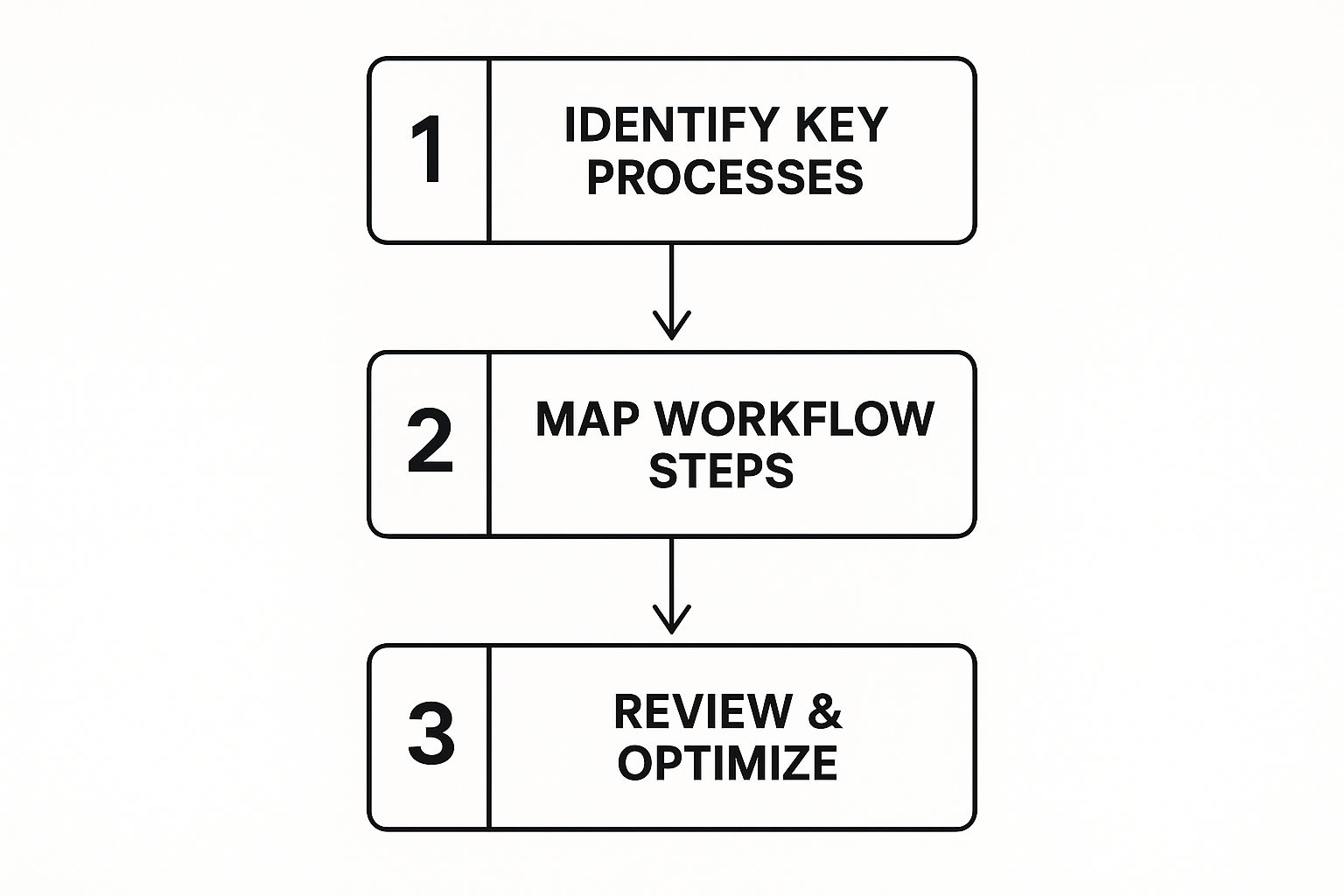
As you can see, this isn’t a one-and-done task. It’s a continuous cycle of identifying, mapping, and refining your workflows.
Map the Workflow from Start to Finish
With all your notes and insights in hand, it’s time to bring the workflow to life. Visual formats like flowcharts or swimlane diagrams are your best friends here. They do a fantastic job of showing the sequence of actions, decision points, and—most importantly—handoffs between different people or teams.
Your goal isn’t to create a document that’s technically perfect down to the last comma. The real aim is to make something that is clear, concise, and easy for a new team member to follow. Use simple language. Ditch the jargon. The ultimate test? Can someone with the right skills but zero prior knowledge of the process get the job done using only your guide?
Remember, the most important details are often not the standard steps but the unwritten rules and workarounds your team has developed over time. Capturing this “tribal knowledge” is what transforms a basic checklist into an invaluable operational asset.
As you map things out, constantly ask yourself: “Is this how it actually works, or just how it’s supposed to work?” That distinction is critical.
Once these processes are documented, you can finally start spotting the real inefficiencies. This is where the magic happens. Many organizations look at business process automation examples to turn these documented maps into streamlined, automated actions. That’s the ultimate goal—turning insight into tangible improvement by reducing manual work and the potential for human error.
Putting Your Documentation to Work

Mapping out a process in meticulous detail is a great first step. But let’s be honest: if that beautiful document just gathers dust in a shared drive, its value drops to almost zero. It’s the most common failure I see—not in the mapping itself, but in the complete lack of follow-through.
To sidestep this trap, you need a shift in mindset. Stop seeing your documentation as a finished product. Instead, think of it as the starting line for continuous improvement. It’s a living baseline, not a static artifact. This is the only way to turn all that hard work into real, measurable results for your business.
Give Every Process a Clear Owner
Every single documented process needs an owner. This isn’t just a fancy title; it’s a critical role. The process owner is the designated champion, the person accountable for the health and performance of that specific workflow.
This person is the go-to expert who:
- Monitors performance: They keep a close watch on how well the process is actually working.
- Answers questions: They act as the primary contact for anyone with questions about the workflow.
- Drives updates: When things change—and they always do—the owner leads the charge to update the documentation.
Without a clear owner, processes slip into a state of neglect. Everyone just assumes someone else is on it, and before you know it, the documentation is outdated and totally irrelevant. You can, for instance, assign ownership directly within a Jira ticket, making it crystal clear who is on the hook for that workflow’s execution and upkeep.
A process without an owner is an orphan. It will inevitably be neglected, become outdated, and fail to deliver its intended value. Assigning ownership is the single most important step in making documentation actionable.
Set Up a Regular Review Cadence
Processes aren’t set in stone; they have to evolve right alongside your business. That’s why setting up a regular review cycle is non-negotiable. This could be quarterly, semi-annually, or annually, depending on how quickly things change for that particular process.
Get these reviews on the calendar ahead of time and treat them like any other mandatory meeting. During the review, the process owner and key stakeholders should be asking some tough questions:
- Is this process still achieving its original goals?
- Have new tools or tech made parts of it obsolete?
- Are people actually following it, or have they invented their own workarounds?
- Where are the real bottlenecks and points of friction?
This kind of proactive approach keeps your documentation from becoming a historical archive. More importantly, it helps bake continuous improvement right into your company culture. This is crucial, because just having documents isn’t the point. One survey found that while an impressive 96% of companies documented their processes, a shockingly low 4% bothered to actively measure or manage them.
You can make this whole review process smoother by building it into your project management tools. It’s worth exploring different Jira workflow examples to see how you could build in automated reminders or recurring tasks for these check-ins. It’s a simple way to turn a manual chore into a reliable, automated system.
Common Pitfalls and How to Sidestep Them
Even with the best of intentions, the road to documenting business processes is paved with potential stumbles. I’ve seen many organizations get tripped up, not from a lack of effort, but by falling into predictable traps that can sabotage the entire project. The good news is, once you know what they are, they’re much easier to avoid.
One of the most common mistakes is creating ridiculously complicated process maps. Teams get so focused on capturing every tiny detail that they end up with a document so dense no one can actually understand it, let alone follow it. The goal is clarity, not a PhD-level thesis on a simple task. If a new hire can’t make sense of your guide, it’s a failure. Plain and simple.
Another classic error is what I call “ivory tower documentation.” This happens when managers or a separate team create the guides without talking to the people who actually do the work. The result is a perfect picture of how a process should work in a fantasy world, which has zero connection to reality. This guarantees your beautifully crafted documentation will be promptly ignored.
Moving Beyond a One-And-Done Mindset
Perhaps the most damaging pitfall is treating documentation as a one-time project. You finish the map, check the box, and toss it in a digital filing cabinet to collect dust. But business doesn’t stand still. Processes evolve, tools get updated, and new exceptions always pop up. Outdated documentation isn’t just useless; it’s actively harmful, leading to mistakes and reinforcing bad habits.
To avoid this, you have to treat your process documentation like a living, breathing system. Here’s how:
- Assign clear ownership. Every single process document needs a designated owner responsible for keeping it fresh.
- Schedule regular reviews. Put a recurring reminder on the calendar—maybe quarterly or twice a year—to review and update everything with the key players.
- Weave it into daily work. Link to your process docs directly from your project management tools. Use them in training. Make them impossible to ignore.
The moment your documentation becomes a historical archive instead of a go-to guide, it has lost all its value. The aim isn’t to have documented processes, but to be continuously documenting as a core part of how you operate.
This need for consistency is a huge deal. A recent survey found that while 96% of businesses claim to have some documentation, a tiny 2% actually document their processes consistently. That gap explains why so many companies never see the real benefits. Inconsistent documentation can be just as bad as none at all. You can get more perspective on how different companies handle this from these business process management insights.
Securing Buy-In and Avoiding Common Stumbles
Finally, a documentation initiative without executive buy-in or team support is dead on arrival. If leadership doesn’t actively champion the effort and give you the resources you need, everyone will treat it as a low-priority, “get-to-it-later” task. Likewise, if your team sees it as just more pointless admin work, they won’t participate. You have to frame it around the real-world benefits: faster onboarding, fewer mistakes, and much clearer responsibilities.
Even with solid support, organizations often stumble. It’s worth learning from the common pitfalls when implementing digital reporting tools, as many of those lessons apply here, too.
A related issue I see is failing to connect documentation to other critical company functions, like incident response. When a crisis hits, those well-documented processes can be an absolute lifesaver. Our guide on incident management best practices can show you exactly how to build that bridge.
By sidestepping these common mistakes, you’ll go from just creating documents to building a truly resilient and adaptable operational backbone for your company.
Still Have Questions? Let’s Talk Through Them.
Even with the best game plan, a few questions always pop up when you start documenting business processes. That’s completely normal. I’ve been there. Let’s tackle some of the most common ones I hear from teams who are just getting their feet wet. My goal is to give you some clear, no-nonsense answers so you can get past those first few hurdles and start building real momentum.
We Have Zero Documentation. Where Do We Even Begin?
Start small, but aim for high impact. Don’t try to document everything at once—that’s a recipe for burnout. Instead, find a process that’s a real thorn in your side.
Is there a workflow that always causes bottlenecks? A procedure that new hires are constantly asking about? A task that frequently leads to customer complaints? That’s your starting point.
Documenting this one painful process first delivers a quick, visible win. That early success is gold because it builds buy-in from your team and leadership, making it much easier to justify future documentation efforts.
How Do We Get Our Team to Actually Use This Stuff?
This is the million-dollar question, isn’t it? The secret is to involve them from day one. When your team members help map out the processes, they feel a sense of ownership. It becomes their document, not just another rule handed down from on high.
But involvement isn’t enough. You have to weave the documentation directly into their daily work. Don’t just stick it in a folder somewhere to collect digital dust.
- Link directly to process guides from inside your tools, like in a Jira ticket description.
- Use them actively when onboarding new hires. Make it part of their initial training.
- Reference them during team meetings when you’re discussing specific tasks or projects.
The key is making your documentation an unavoidable, helpful part of the job, not some optional encyclopedia. When it’s part of the natural workflow, it gets used. Simple as that.
How Much Detail Is Too Much?
You’re looking for the “Goldilocks” level of detail: just enough for a competent person who is new to the task to perform it correctly without needing to tap someone on the shoulder for help.
If your document is so dense and packed with jargon that it’s intimidating, you’ve gone way too far.
Focus on clarity and actionability. The ultimate test is simple: can someone pick up your guide and get the job done right? If the answer is yes, you’ve nailed the perfect balance.
How Can We Measure the ROI of This Effort?
This is what elevates documentation from a “nice-to-have” admin chore to a strategic business activity. To measure the return, you need to track metrics tied to the specific process you documented.
Before you start, get a baseline of the current state. After the new documentation is in place and being used, track the same numbers. You’re looking for tangible improvements in areas like:
- Task completion time: How much faster are things getting done?
- Error rates: Are mistakes and rework requests going down?
- Onboarding speed: How quickly are new hires hitting full productivity?
- Customer satisfaction scores: Are CSAT or NPS scores improving for related issues?
Having that “before and after” data gives you the hard evidence you need to prove the value of your work.
When team members are away, documented processes are critical for ensuring work continues smoothly. resolution Reichert Network Solutions GmbH offers the Out of Office Assistant for Jira Cloud to automate handovers and keep your documented workflows in motion, no matter who is on vacation.