Inactive user accounts are more than a line item on an IT checklist. They’re a quiet but significant drain on your company’s resources. Think of it like this: you wouldn’t keep paying for a premium streaming service for an employee who left the company months ago, right? It’s the same principle, but the stakes are much higher.
This is why getting a handle on Atlassian inactive user management isn’t just a tech task—it’s a critical business move.
The True Cost of Inactive Atlassian Users
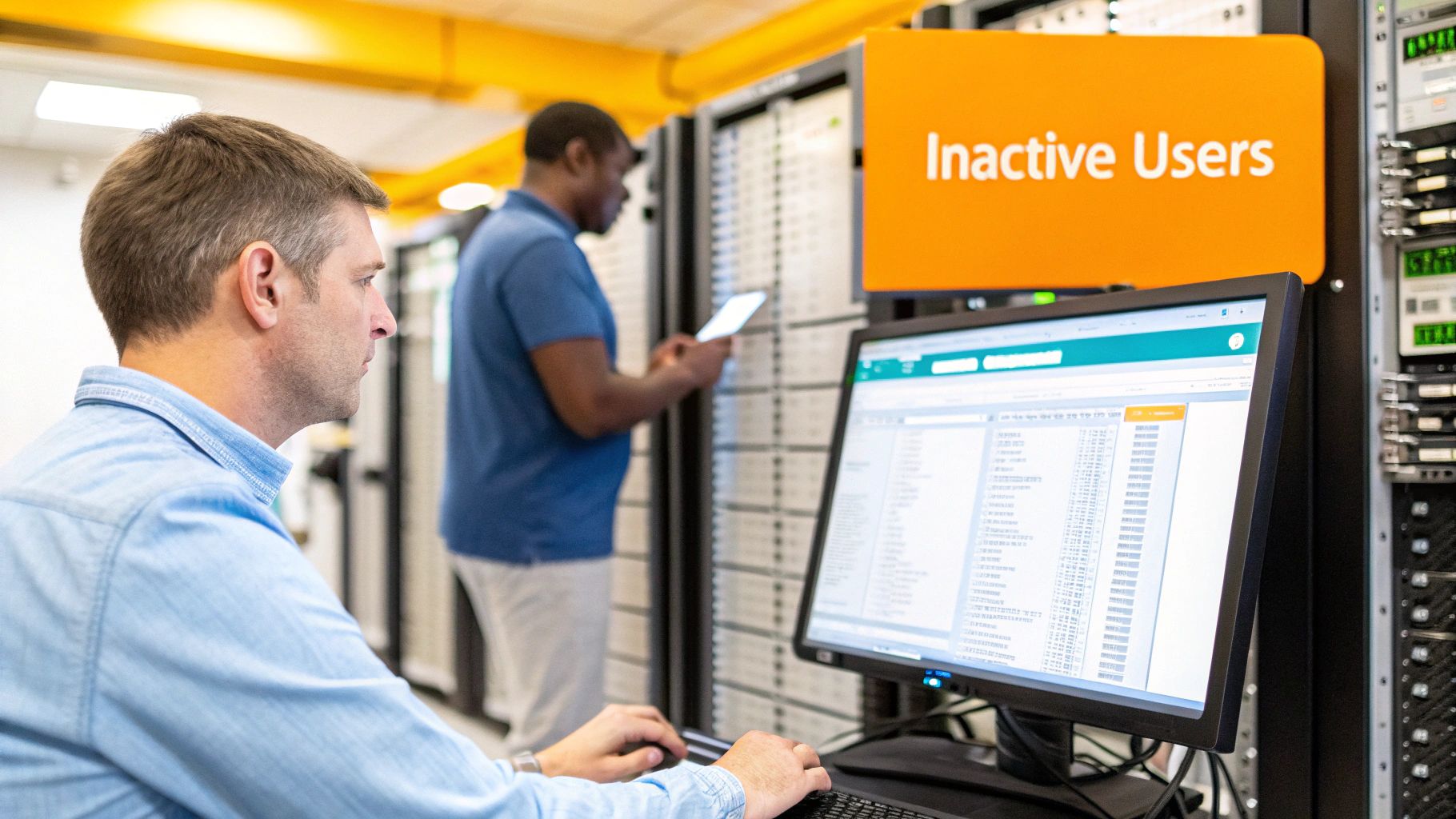
Those dormant accounts do more than just sit there. They quietly inflate your software budget and, even worse, create security backdoors that are easy to overlook. Once you see the real-world financial and security consequences, it becomes clear why a proactive management strategy is one of the highest-impact projects you can tackle for immediate cost savings and risk reduction.
The Financial Drain of Ghost Licenses
The most direct hit is to your wallet. Atlassian’s per-user pricing is straightforward: every account with a license, whether it’s being used or not, adds to your bill. For larger organizations, this isn’t just pocket change—it’s a substantial financial leak.
A company with 10,000 Atlassian users and a 10% inactivity rate could be losing hundreds of thousands of dollars every year on licenses that nobody is using. This highlights the massive, yet often unnoticed, savings just waiting to be claimed.
This isn’t just a minor line item on the budget; it’s a major operational inefficiency. These costs get even bigger when you have multiple Atlassian products like Jira, Confluence, and Bitbucket. Tackling this head-on is a cornerstone of any smart cost-cutting plan, which you can read more about in our Jira license cost optimization framework.
Security and Compliance Backdoors
Beyond the budget, inactive accounts are a serious security liability. Every single one is a potential entry point for a breach, especially if a former employee’s credentials get compromised. These “ghost users” often keep their access to sensitive project data, customer information, and company IP long after they’ve walked out the door.
This creates huge compliance risks. Regulations like GDPR and SOX demand tight access controls, and an audit that uncovers hundreds of dormant accounts with active permissions can result in heavy fines and serious damage to your reputation.
The Rise of Automated Solutions
The growing complexity of managing all this SaaS has, thankfully, led to better tools designed to fight the waste. For instance, some platforms now offer features that automatically flag users who have been inactive for over 180 days across different Atlassian products. By giving managers real-time analytics, these tools empower them to slash software spending and plug security holes before they become a problem.
Getting inactive user management right is one of the most effective proven strategies to reduce operational costs. It’s a win-win: you save money and make your organization more secure at the same time.
How to Define and Find Inactive Users
Before you can get a handle on Atlassian inactive user management, you need to answer a deceptively simple question: what does “inactive” really mean in your organization?
There’s no universal answer. A user who logs into Confluence once a quarter just to read a page might be perfectly active for their role. On the other hand, a developer who hasn’t touched Jira in a week could already be considered dormant. The key is to move past a generic definition and set a practical benchmark that makes sense for your company’s workflows and licensing setup.
Trying to apply a one-size-fits-all rule is a recipe for frustration. You risk deactivating people who are still adding value, just in ways that don’t fit a rigid, predefined box. The goal here is to craft a clear, documented policy that leaves no room for guessing, giving you a solid foundation for your entire user management strategy.
Setting Your Inactivity Thresholds
The most common starting point for defining inactivity is the last login date or last activity date. It’s a straightforward metric that tells you the last time a user did something in the system. Most organizations find that a tiered approach works best, rather than a single hard cutoff.
For instance, you could classify users into different states of activity. This visual chart breaks down a common framework, helping you see where your team members might fall.
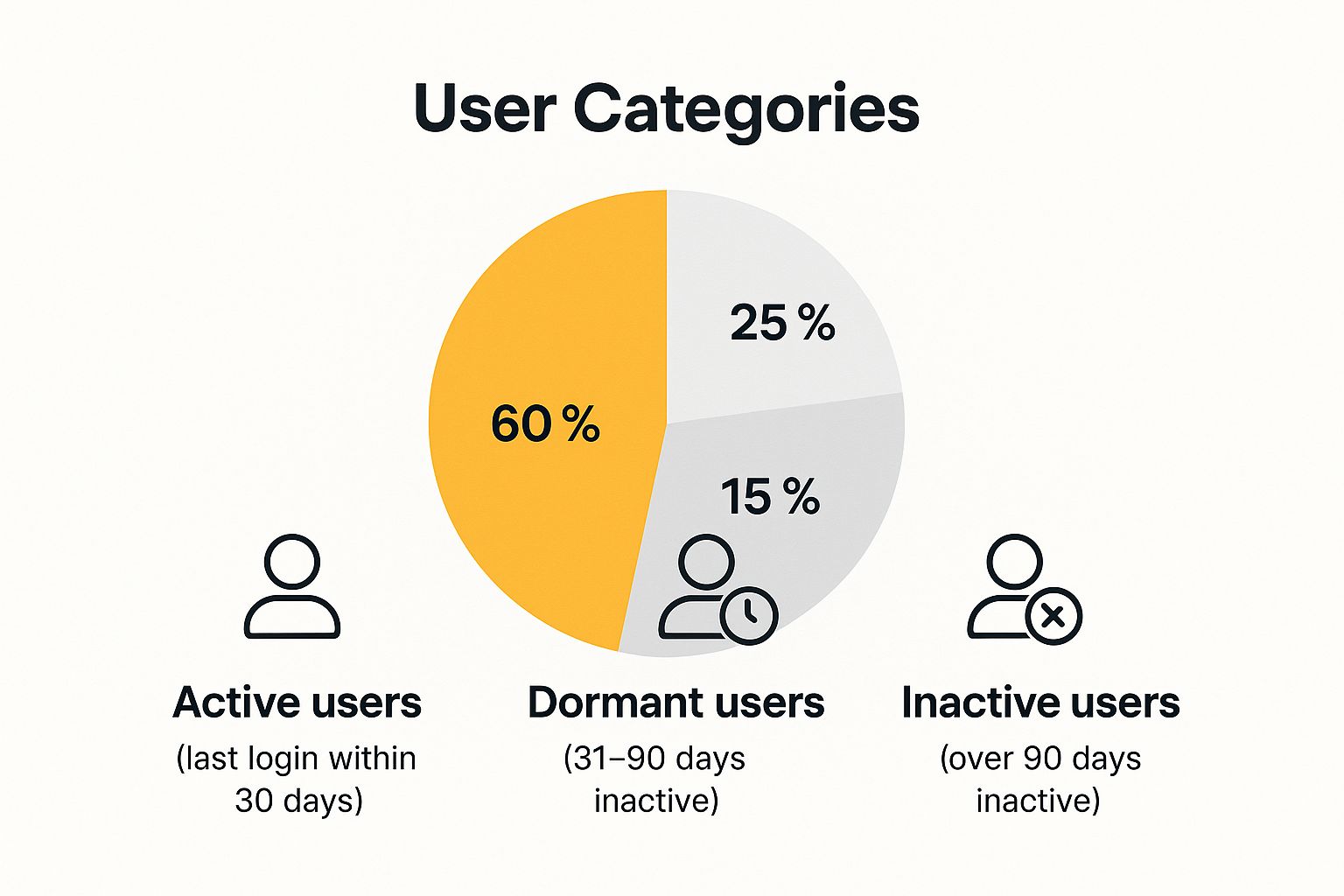
A tiered system like this gives you a clear path for action. A user might start on a simple watch list and only become a candidate for deactivation after a prolonged period of inactivity.
But the last login date is just one piece of the puzzle. For a more complete picture, it helps to consider other markers that show how different teams actually use Atlassian products.
- No Contributions: Has the user created or edited any Jira issues or Confluence pages in the last 90 days?
- No Comments or Updates: Have they participated in any discussions or updated existing tasks?
- Never Logged In: Is the account a true ghost user—created but never once accessed? These are the easiest to spot and should be the first ones you deactivate.
By combining these criteria, you can build a robust definition of inactivity that truly reflects a user’s engagement—or lack thereof.
Methods for Identifying Dormant Accounts
Once you know what you’re looking for, the next step is finding the users who fit the bill. You have two main paths: using the native tools already in Atlassian or bringing in a specialized Marketplace app for a more automated approach.
A common mistake is thinking that manual checks are good enough. While that might work for a very small team, it quickly becomes unmanageable as you grow, leading to inconsistent enforcement and missed savings.
For a deeper dive into the mechanics of turning policy into practice, check out this comprehensive guide on deactivating inactive Atlassian users. It offers practical steps for building a repeatable workflow.
Finding inactive users really comes down to choosing between Atlassian’s built-in capabilities and the powerful automation offered by third-party apps. Each has its place, depending on your needs.
Comparison of Inactive User Identification Methods
Here’s a look at the strengths and weaknesses of each method.
| Method | Primary Use Case | Key Advantage | Limitation |
|---|---|---|---|
| Native Atlassian Tools (JQL) | Small teams or infrequent, one-off audits. | It’s built-in and free. You can use Jira Query Language (JQL) to run basic searches. | Lacks automation, requires significant manual effort, and offers limited filtering beyond last login. |
| Third-Party Marketplace Apps | Medium to large organizations needing consistent management. | Provides automated scans, bulk actions, custom notifications, and detailed reporting for audits. | Requires an initial investment, but the ROI from reclaimed licenses and saved admin time is often substantial. |
Ultimately, the right method depends on your company’s scale and complexity. Native tools are a decent starting point, but most growing businesses quickly find that the efficiency, control, and automation from a dedicated app are essential for effective, long-term Atlassian inactive user management.
The Hidden Risks of Unmanaged Accounts

It’s easy to think of inactive user accounts as a minor annoyance that just bloats your software bill. While cost is certainly the most obvious problem, the real dangers of poor Atlassian inactive user management are far more sinister. They lurk in the shadows, creating silent but severe financial, security, and compliance risks.
Think of it like an office building where former employees never have to turn in their keycards. Each one of those cards is a potential point of unauthorized entry. In the digital world, every dormant account in your Atlassian suite is a keycard that can be forgotten, misplaced, or exploited.
These unmanaged accounts aren’t just passive entries on a list; they are active liabilities. Tackling them isn’t just good housekeeping—it’s a critical strategy for protecting your organization’s money, its data, and its reputation.
The Financial Bleed from Ghost Licenses
The most immediate and tangible impact of inactive users is a slow, steady drain on your budget. Atlassian’s per-seat licensing model means you pay for every active account, regardless of whether it’s used daily or hasn’t been touched in a year. For a small team, this might feel like a rounding error, but for an enterprise, it’s a massive and completely unnecessary expense.
This “license bloat” creeps up on you. An employee leaves, a contractor finishes a project, or a team gets restructured, but their paid license just sits there. These ghost licenses can easily make up 10-20% of your total user base, which can translate into tens or even hundreds of thousands of dollars in wasted spend every single year.
Security Backdoors and Forgotten Entry Points
Beyond the cost, inactive accounts are a glaring security vulnerability. Each one represents a forgotten doorway into your systems—a backdoor that you’ve left wide open. These accounts often retain access to incredibly sensitive company information, from project roadmaps and customer data to your core intellectual property.
Consider the lifecycle of a typical employee. Over several years, they accumulate access to dozens of Jira projects and Confluence spaces. If their account is simply left dormant when they leave instead of being properly deactivated, all of that access persists indefinitely.
This creates a perfect storm for security incidents:
- Credential Stuffing: Attackers use credentials stolen from other data breaches to try and log into corporate systems. An old, forgotten account is the perfect target.
- Insider Threats: A disgruntled ex-employee could still have access long after they’ve left, giving them an opportunity to cause real damage.
- Orphaned Permissions: The account might still belong to user groups with high-level permissions, creating a “god mode” entry point for an attacker to exploit.
These risks aren’t just theoretical. A huge number of data breaches start with compromised credentials, and dormant accounts dramatically expand the attack surface your security team has to defend.
Effectively managing these accounts is a fundamental part of a strong security posture. You aren’t just cleaning up a user list; you’re locking digital doors that should have been closed long ago. Handling these permissions efficiently, especially at scale, often requires specific tools. You can check out some compelling examples of bulk user administration with Atlassian tools to see how automation can tackle this problem.
The High Stakes of Compliance Failures
Finally, unmanaged accounts create serious compliance headaches. Modern data privacy and financial regulations like GDPR, SOX, and HIPAA demand strict controls over who can access sensitive information. These standards have explicit rules for user access reviews and enforcing the principle of least privilege.
Imagine an audit that uncovers hundreds of inactive accounts with lingering access to regulated data. That’s a massive red flag. It proves a lack of internal controls and can lead to severe consequences:
- Hefty Fines: Non-compliance can result in financial penalties that completely dwarf the cost of your software licenses.
- Reputational Damage: Failing an audit can destroy customer trust and do lasting harm to your company’s public image.
- Remediation Costs: The cleanup effort required to fix years of neglect and prove compliance after a failed audit is enormous.
Proactive Atlassian inactive user management is, therefore, a non-negotiable part of any serious compliance program. It gives you clear, auditable proof that you are responsibly managing access to critical systems and data, keeping you on the right side of the regulators.
Using Native Atlassian Tools for User Audits
Before you start exploring the Atlassian Marketplace, it’s always a good idea to see what you can get done with the tools you already own. Your Atlassian suite has some built-in capabilities for basic user audits, mainly powered by the Jira Query Language (JQL). This route is a great fit for smaller teams or for running a quick, one-off health check on your user list.
Think of JQL as your internal search engine for everything happening in Jira. With the right queries, you can dig into your data to uncover all sorts of insights, including who’s gone quiet. It’s not an automated, “set-it-and-forget-it” system, but it offers a solid, no-cost starting point for Atlassian inactive user management.
Going this route gives you direct control and a real, hands-on feel for the state of your instance. You get to see exactly where the digital cobwebs are forming.
Finding Inactive Users with JQL
At the core of this native approach is a JQL function designed specifically to find accounts that have gone dormant. Jira Cloud recently added a fantastic enhancement that lets admins track down inactive users without needing to install a third-party app.
The inactiveUsers() function is a real game-changer. It allows you to filter for issues assigned to or reported by users who are no longer active, right from Jira’s search bar. For a global company with thousands of users, where tracking people down by hand is out of the question, this is incredibly helpful. You can learn more about how this JQL function supports cost management in large Jira instances.
Using it is pretty simple—you just pair it with fields like assignee or reporter to build your query.
Here are a few real-world examples:
- Find all unresolved issues assigned to inactive users:
assignee in inactiveUsers() AND resolution = Unresolved - Find issues in a specific project that were reported by inactive users:
reporter in inactiveUsers() AND project = "Phoenix"
Running these queries gives you an instant list of tasks that are stuck in limbo, owned by accounts that are no longer around.
Practical Steps for a Manual Audit
A manual JQL audit isn’t just about running a search; it’s a process. You have to find the data, make sense of it, and then do something about it.
- Run Your Queries: Start with a wide net to get a feel for the scale of the problem. Then, you can zero in on specific projects, issue types, or statuses.
- Analyze the Results: Look for trends. Are certain projects magnets for inactive assignees? Are particular types of tasks getting abandoned more often?
- Take Action: Once you’ve found the orphaned issues, you’ll need to manually reassign them to active team members to get work moving again. This part is all on you.
- Identify Users for Deactivation: Here’s the catch. While JQL shows you where inactive users left their mark, it doesn’t just hand you a clean list of who to deactivate. You’ll need to cross-reference your findings with user directories to build that list.
Key Takeaway: JQL is fantastic for finding the impact of inactive users, like orphaned issues. It’s not as good at directly generating a simple list of every inactive account in your system.
Limitations of the Native Approach
While JQL is a powerful tool, it has its limits, especially when it comes to creating a scalable process for Atlassian inactive user management. As your organization gets bigger, relying only on native tools can turn into a major administrative headache.
- No Automation: The whole process is manual. You have to remember to run the queries, sift through the data, and take action. Every. Single. Time.
- Limited Granularity: JQL can’t filter users by their last login date, which is the most common and practical definition of “inactive.”
- No Bulk Actions: You can’t just select a list of inactive users and deactivate them all in one go. Each deactivation has to be done one by one in the admin console.
These drawbacks mean the native approach works best for initial discovery, not for ongoing, scalable management. For a closer look at the deactivation process itself, check out our guide on how to deactivate Jira users. For most growing companies, the manual effort will quickly outweigh the benefits, making a strong case for automated solutions.
Automating User Management with Marketplace Apps

For any large organization, relying on manual user cleanups with JQL just isn’t going to cut it. The process is a massive time sink, wide open to human error, and completely lacks the proactive muscle you need for good governance. This is where the Atlassian Marketplace comes in, transforming Atlassian inactive user management from a recurring headache into a smart, automated advantage.
Third-party apps are designed to do the heavy lifting, bringing a level of efficiency and sophistication that the native tools simply can’t match. Picture a system that works 24/7 to keep your user base lean, secure, and cost-effective—all without you having to constantly babysit it. These tools offer scheduled checks, bulk deactivation workflows, and automated warnings, turning a reactive problem into a proactive strategy.
The Power of Automation and Granular Control
The single biggest win from a Marketplace app is automation. Instead of an admin setting a quarterly reminder to run a JQL query, these tools can perform scheduled scans—often daily—to spot users who meet your specific inactivity criteria. This constant vigilance means dormant accounts are flagged almost as soon as they cross a threshold you’ve defined, like 90 days since their last login.
But this automation goes way beyond just finding inactive users. The best apps come with a whole suite of features built for enterprise-level control:
- Custom Inactivity Rules: You get to define exactly what “inactive” means for your company. Set different rules for different groups, from short-term contractors to full-time employees.
- Bulk Actions: Grab hundreds or even thousands of inactive users at once and deactivate them, yank them from groups, or tweak their permissions with a single click.
- Automated Notifications: Give users a heads-up before you pull the plug. You can set up workflows to email users who are approaching the inactivity limit, giving them a chance to log in and keep their access.
By automating these core tasks, administrators are freed from tedious, repetitive work. This allows them to focus on higher-value activities like improving system performance, supporting teams, and driving strategic projects.
For a deeper dive, check out the benefits of automating user management in Jira, which shows how these workflows can be put to work across the Atlassian ecosystem.
Managing Complex Enterprise Environments
In a sprawling enterprise, you’re rarely dealing with just one Jira user directory. Most large companies are juggling multiple identity providers, external directories, and synchronized user bases. This is another area where specialized apps really prove their worth.
A common headache for global companies is managing Atlassian licenses and dealing with inactive users who continue to hog paid seats. For example, the ‘Manage Inactive Users’ add-on by ILA eSolution helps massive enterprises by pinpointing users who have never logged in or have gone dormant. This allows admins to claw back licenses and revoke security group access, saving a ton of money. It’s built to handle multiple user directories at once, including custom remote ones, and can export inactive user data for audits—proving its value in major financial and tech markets.
This kind of capability is essential for keeping things consistent and compliant across a disjointed IT landscape.
Choosing the Right Marketplace Solution
With so many apps on the Marketplace, picking the right one takes a bit of thought. It can be helpful to look at what’s out there in similar ecosystems, like the best GitHub Marketplace apps, to get a broader sense of what good automation looks like.
When you’re evaluating solutions for Atlassian inactive user management, here are the key features to look for:
| Feature | Why It Matters |
|---|---|
| Scheduled Jobs | Ensures consistent, automated cleanups without anyone having to lift a finger. Look for cron-based scheduling for total flexibility. |
| Audit-Ready Reporting | Generates clear reports on user activity and deactivations. This is non-negotiable for compliance audits and for showing the ROI. |
| Directory Integration | Must support all your user directories—Jira Internal, LDAP, Crowd, Azure AD—for complete, end-to-end management. |
| Flexible Workflows | Lets you customize pre-deactivation warnings and create exceptions for those critical user accounts you can’t touch. |
By investing in the right Marketplace app, you can turn user management into a powerful tool for slashing costs, boosting security, and staying compliant at scale. The ROI often shows up fast, both in reclaimed license fees and a massive drop in administrative work.
Common Questions About Atlassian User Management
When you start talking about cleaning up user accounts, a lot of questions pop up from all corners of the company. The IT admin wants to know how it works, the project manager worries about their historical data, and the CFO is definitely interested in the cost savings. Everyone needs to be on the same page.
Let’s cut through the noise and tackle the most common questions head-on. Getting these answers right is the key to a smooth rollout, better security, and a much faster return on your effort to get your Atlassian instance in shape.
What Is the Difference Between Deactivating and Deleting a User?
This is easily the most important concept to get right, and thankfully, it’s pretty simple. Think of it like managing access to your office building.
- Deactivating a user is like taking back their keycard. They can no longer get into the building (your Atlassian tools), which immediately frees up a license and stops you from paying for their spot. But crucially, everything they did inside—the reports they filed, the notes they left on the whiteboard—is still there, with their name on it. This is the best practice. It’s non-destructive and completely reversible.
- Deleting a user is the nuclear option. It’s like trying to pretend they never worked there. You don’t just take their keycard; you shred all the documents they ever touched and scrub their name from the records. Their contributions get reassigned to a generic “Anonymous User,” which can completely wreck your project history and turn any audit into a nightmare.
For the sake of your data, your audit trails, and your sanity, you should almost always choose deactivation over deletion. You get all the cost and security benefits without blowing a hole in your valuable project history.
How Often Should We Check for Inactive Users?
There’s no single magic number here; it really depends on your company’s size, how often people come and go, and your reliance on contractors. The goal is to find a rhythm that works for you.
A great place to start for most organizations is a quarterly (90-day) review. It’s frequent enough to catch inactive accounts before they pile up and become a real cost or security headache, but not so often that it feels like a constant chore.
You can tweak this schedule based on your situation:
- Large enterprises or teams with lots of contractors might want to tighten that up to monthly checks.
- Smaller, more stable companies with low turnover can probably get away with a bi-annual (six-month) check-in.
The most important thing is to pick a schedule and stick to it. This is where automation is a lifesaver. A Marketplace app can run these checks for you—even every 24 hours if you want—so the policy is enforced consistently without anyone having to lift a finger.
Will Deactivating a User Break Our Project History?
Nope, not at all. This is a huge reason why deactivation is the industry standard for offboarding. Deactivating a user is specifically designed not to break anything.
When you deactivate someone in Jira or Confluence, all the issues they were assigned, pages they wrote, and comments they left stay exactly as they were. Their name is still attached to all of it, usually with a little (Inactive) label next to it so you know their status.
This means your project timelines, audit logs, and knowledge base remain 100% intact. You can still look back and see who was responsible for a critical task five years ago or who wrote that essential technical guide. That historical context is priceless for compliance, knowledge sharing, and just understanding how a project evolved.
Can We Automate Warnings Before Deactivating Users?
Yes, and you absolutely should. But this is one of those things that requires a specialized tool, as the native Atlassian features don’t handle it.
This is where a dedicated Atlassian inactive user management app really shows its value. These tools let you build smart, automated workflows. For example, you could set up a rule that:
- Flags any user who’s been inactive for 75 days.
- Automatically sends them an email warning them their account will be deactivated in 15 days.
- Gives them a clear, simple action to take, like “Just log in to keep your account active.”
This kind of hands-off, automated process is fairer to your users—no one gets deactivated by surprise because they were on vacation—and it saves your IT team a massive amount of administrative work. It makes the whole process efficient and human-friendly.
Ready to stop wasting money on unused licenses and automate your user management? resolution’s User Deactivator for Jira, Confluence, and Bitbucket provides scheduled, automated checks to keep your user base clean and your costs down. See how you can optimize your Atlassian licenses by visiting our User Deactivator Overview page.
