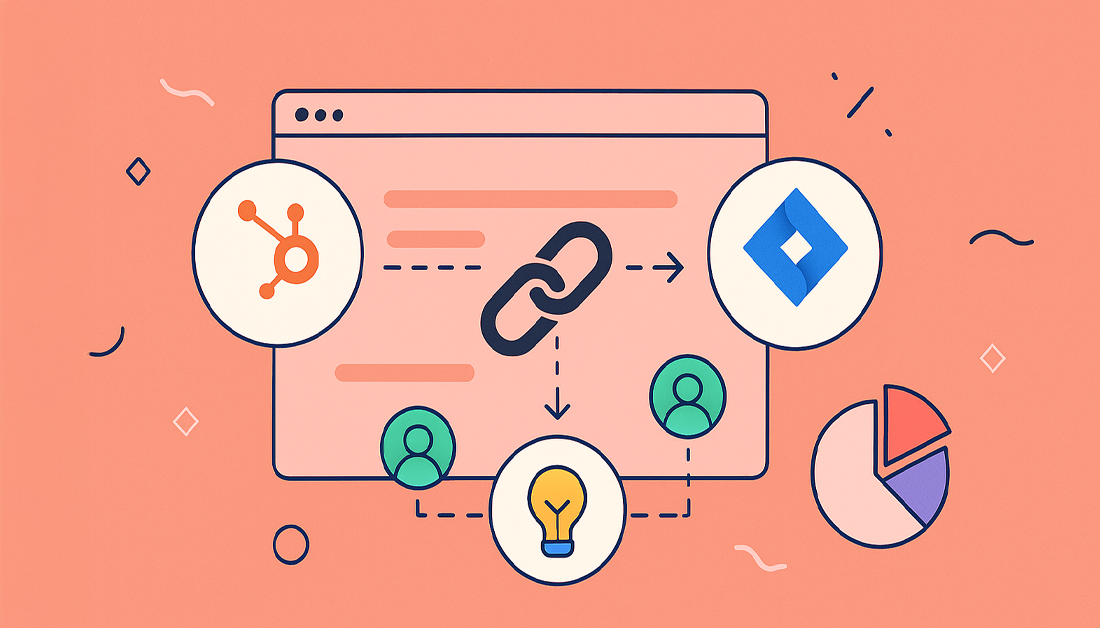In today’s fast-paced environment, the gap between your sales team in HubSpot and your development team in Jira can feel like a chasm. Misaligned priorities, lost customer context, and duplicated efforts are common frustrations for Jira admins, support specialists, sales leaders, and DevOps engineers alike. The solution is not another tool, but a smarter way of working: knowledge management. By creating a single source of truth, you can bridge this divide, ensuring that crucial customer information from HubSpot seamlessly informs development tasks in Jira, and vice versa.
This article explores the transformative benefits of knowledge management, specifically for teams aiming to unify these powerful platforms. We will provide actionable strategies and practical examples to help you break down silos, accelerate workflows, and ultimately deliver a superior customer experience. Using an integration like Resolution’s HubSpot for Jira app can supercharge these efforts, embedding live CRM data directly into Jira issues to make these benefits an immediate reality. From improved decision-making and enhanced innovation to better customer satisfaction and reduced costs, you will learn how to unlock your team’s full potential.
1. Shatter Silos for Unified Decision-Making
One of the most immediate and powerful benefits of knowledge management is its ability to dismantle information silos and foster truly unified decision-making. For teams navigating the complex workflows between HubSpot and Jira, this means moving beyond isolated data points and creating a single source of truth. When your sales, support, and development teams operate from the same playbook, their decisions become strategically aligned and context-rich.

Instead of relying on secondhand information passed through disjointed emails or meetings, every team member gains direct access to the ‘why’ behind the ‘what’. This shift transforms how tasks are prioritized. A DevOps engineer, for instance, can see a deal’s monetary value from HubSpot directly within a Jira ticket, enabling them to prioritize a bug fix for a high-value client over a less critical issue. This integrated view, powered by tools like resolution’s HubSpot for Jira app, allows teams to base their actions on tangible business impact, not just technical urgency.
How to Implement This Unified View
- Configure Jira to display HubSpot Deal information. A Jira admin can set up fields to show deal value, company size, or contract renewal dates, giving product managers crucial context for prioritization.
- Link customer support history. By connecting HubSpot tickets with Jira issues, a support agent can view a customer’s entire interaction history, preventing repetitive questions and resolving issues faster.
- Empower sales with direct access. A sales representative can create a Jira feature request directly from a HubSpot contact record, automatically linking the two for seamless progress tracking and follow-up.
Key Insight: As knowledge management pioneers like Peter Drucker and Thomas Davenport have long argued, accessible information is the bedrock of an effective organization. When data flows freely between commercial and technical teams, you transition from reactive problem-solving to proactive, data-informed decision-making.
Actionable Tips for Integration
- Use JQL queries to filter issues by HubSpot properties (e.g.,
hubspot_deal_value > 10000) to quickly identify high-priority tasks. - Create dedicated Jira dashboards that pull in key HubSpot metrics, offering an at-a-glance view of how development work impacts business goals.
- Establish clear guidelines on what HubSpot information is most valuable for development teams to prevent data overload.
2. Enhanced Innovation and Creativity
Beyond optimizing existing workflows, another of the core benefits of knowledge management is its role as a catalyst for innovation and creativity. It works by creating an environment where ideas can cross-pollinate between departments, past solutions are preserved for future inspiration, and teams can build upon a collective institutional memory. When developers in Jira can access customer feedback from HubSpot, they don’t just fix bugs; they discover unmet needs that spark new feature ideas.

This free flow of information prevents teams from reinventing the wheel and encourages them to combine existing concepts in novel ways. A marketing team’s successful A/B test data in HubSpot, when shared, might inspire a product team to experiment with a similar approach in the user interface they’re designing in Jira. This cross-functional ideation, fueled by shared knowledge, is where genuine breakthroughs happen, turning routine problem-solving into an engine for creative development.
How to Foster This Innovative Environment
- Surface customer insights for developers. Automatically link HubSpot tickets containing feature requests or creative workarounds to a dedicated “Innovation” epic in Jira, creating a backlog of user-inspired ideas.
- Create a “solution archive” project. When a particularly clever bug fix or feature implementation is completed in Jira, document the “how” and “why” and link it to a central knowledge base accessible to all teams.
- Connect marketing campaign data to product development. Allow product managers to see which HubSpot marketing messages resonated most with users, providing inspiration for new feature names, descriptions, and positioning.
Key Insight: As innovation theorists like Clayton Christensen and Henry Chesbrough have shown, innovation is rarely a lightning-strike moment. It’s a process built on connection and iteration. By making knowledge from all business areas accessible, you create the fertile ground required for what Chesbrough calls “open innovation” within your own organization.
Actionable Tips for Integration
- Establish communities of practice. Create dedicated Slack channels or Confluence spaces linked to both Jira projects and HubSpot teams, focused on specific challenges like “improving user onboarding.”
- Use visual mapping tools. Integrate tools like Miro or Lucidchart with Jira to brainstorm and visually connect customer feedback from HubSpot with potential technical solutions.
- Launch innovation challenges. Use data from HubSpot to define a customer problem, then create a Jira-based contest for the most creative solution, rewarding collaboration and knowledge sharing.
3. Increased Operational Efficiency
Effective knowledge management is the engine of operational efficiency, streamlining how work gets done by standardizing processes and eliminating redundant tasks. For teams working across HubSpot and Jira, this means having a clear, documented path for every action, from a customer inquiry in HubSpot to its resolution in a Jira ticket. When employees have immediate access to best practices and established procedures, they can complete tasks faster, with fewer errors, and deliver a more consistent level of service.

This systematic approach transforms daily operations. Instead of a sales rep improvising how to escalate a technical question, they can follow a predefined workflow that automatically creates a Jira issue from HubSpot, pre-populated with all necessary customer and deal data. This not only saves time but also ensures the development team receives the exact information they need to act swiftly. By codifying these processes, organizations reduce guesswork and empower every team member to perform at a consistently high level, turning chaotic workflows into a well-oiled machine.
How to Implement Efficient Processes
- Standardize Bug Reporting. Create a template within Jira that is automatically triggered from HubSpot. This ensures every bug report includes essential details like customer impact, deal value, and steps to reproduce the issue.
- Automate Feature Request Triage. Use Jira automation rules to route feature requests created from HubSpot to the correct product backlog based on criteria like company size or requested product tier.
- Establish Clear SLAs. Document and share Service Level Agreements (SLAs) for different issue types. When a high-priority ticket is created from a HubSpot conversation, its SLA can be made visible in both platforms, aligning expectations for support, sales, and development.
Key Insight: Pioneers like Taiichi Ohno of the Toyota Production System demonstrated that operational excellence comes from relentlessly identifying and eliminating waste. In a modern software context, waste includes time spent searching for information or correcting manual data entry errors. A robust knowledge management system directly attacks this inefficiency.
Actionable Tips for Integration
- Map your critical workflows from initial customer contact in HubSpot to final resolution in Jira to identify bottlenecks.
- Use visual diagrams in a shared knowledge base (like Confluence) to make complex cross-platform processes easy to understand.
- Implement regular process reviews to adapt your workflows as your teams and tools evolve, a core concept in various process improvement techniques.
4. Better Customer Service and Satisfaction
A key pillar among the benefits of knowledge management is its direct impact on elevating customer service and boosting satisfaction. For support agents juggling HubSpot tickets and Jira issues, centralized knowledge means they can deliver faster, more consistent, and deeply personalized assistance. Instead of scrambling for information, agents have immediate access to troubleshooting guides, product specifications, customer histories, and proven resolution strategies.

This empowers them to solve problems on the first contact, turning potentially negative experiences into positive ones. When a customer’s HubSpot record is linked to their technical tickets in Jira, an agent can see the full context of their journey. They know what solutions have been tried, what products they use, and their value to the business. This integrated view prevents customers from repeating themselves and ensures the support provided is relevant and effective, ultimately building loyalty and trust.
How to Implement Better Service
- Integrate your CRM with your service desk. Connect HubSpot tickets to Jira issues so agents can view a customer’s entire interaction history, previous support requests, and product usage data in one place.
- Create a shared knowledge base. Develop a centralized repository of articles, FAQs, and troubleshooting guides that both support agents and developers can access and contribute to, ensuring consistent answers.
- Establish clear escalation paths. Define procedures within Jira for when a support ticket requires developer intervention, automatically transferring all relevant HubSpot customer data to the new issue.
Key Insight: Customer experience leaders like Jeanne Bliss and Fred Reichheld emphasize that loyalty is built on consistent, empathetic, and efficient service. By centralizing knowledge, you empower your frontline teams to be proactive problem-solvers, not just reactive ticket-handlers, transforming your service operation into a powerful retention engine.
Actionable Tips for Integration
- Use customer feedback to enrich your knowledge base. Analyze HubSpot support tickets to identify common questions and create or update knowledge articles accordingly.
- Provide mobile access for remote support. Ensure your knowledge management system is accessible on mobile devices so field agents or remote staff can provide on-the-spot solutions.
- Set up automated workflows to create Jira tickets from HubSpot for high-priority issues, ensuring a seamless handoff from customer service to development. For more details, explore how to automate your customer service processes.
5. Gain a Sustainable Competitive Advantage
Beyond internal efficiencies, one of the most strategic benefits of knowledge management is its power to create a sustainable competitive advantage. It achieves this by cultivating unique organizational capabilities that are difficult for competitors to replicate. When knowledge about markets, processes, and customers is systematically captured and leveraged, it becomes a core asset, enabling faster innovation and more effective strategic execution.
For teams using HubSpot and Jira, this means transforming operational data into a strategic weapon. Imagine your product team analyzing aggregated customer feedback from HubSpot tickets directly within Jira to identify a unique market niche. Or your DevOps team using historical performance data to optimize infrastructure in a way that provides a faster, more reliable service than any competitor. This isn’t just about doing things better; it’s about knowing things your rivals don’t.
How to Build a Knowledge-Based Advantage
- Develop unique analytical capabilities. By integrating HubSpot’s customer data with Jira’s development metrics, you can create proprietary insights into which features drive the most revenue or customer loyalty.
- Protect intellectual property. Centralize and secure critical knowledge, from proprietary code snippets in Jira to successful sales playbooks in HubSpot, ensuring these assets don’t walk out the door.
- Create knowledge-based differentiation. Use your deep understanding of customer needs, tracked across both platforms, to build products and services that are uniquely attuned to your market, making your offering harder to imitate.
Key Insight: As strategists like Michael Porter and Gary Hamel have highlighted, true competitive advantage comes from an organization’s core competencies. When your core competence is built on superior knowledge, you create a moat around your business that is far more durable than one based on price or features alone.
Actionable Tips for Integration
- Identify and tag core knowledge assets within Jira and HubSpot (e.g., use labels for “Strategic Insight” or “Competitive Intel”).
- Create a shared dashboard that monitors market trends and competitor activities, linking them to relevant Jira epics or HubSpot deals.
- Establish a process for reviewing cross-platform data to proactively identify opportunities for strategic differentiation, rather than reacting to market shifts.
6. Reduced Costs and Resource Optimization
A core, bottom-line benefit of knowledge management is its direct impact on reducing operational costs and optimizing resource allocation. By creating a system where information is captured, shared, and reused, organizations can avoid the expensive cycle of reinventing solutions and repeating costly mistakes. This is particularly crucial for teams balancing development resources in Jira with customer commitments in HubSpot, where every hour of engineering time carries significant monetary value.
Instead of developers spending hours on redundant research or fixing a bug that another team already solved, a centralized knowledge base provides immediate access to proven solutions. Consider a scenario where a high-value client reports a critical issue. Without a shared knowledge system, your DevOps team might start from scratch, investing significant resources into diagnosis. With one, they can instantly find a documented fix from a similar incident, drastically cutting down resolution time and associated labor costs. This efficiency, as demonstrated by companies like Boeing and Xerox, translates directly into measurable savings and better resource deployment.
How to Implement Cost Reduction Through Knowledge
- Establish a “lessons learned” repository. Use a tool like Confluence integrated with Jira to document the root cause, solution, and impact of major incidents, making this knowledge searchable for future projects.
- Link best practices to Jira tickets. When a developer implements a particularly efficient solution, document it and link the guide directly to related Jira issues, preventing other teams from reinventing the wheel.
- Surface support solutions for development. Connect HubSpot knowledge base articles with Jira issues to give developers immediate insight into existing workarounds and customer-facing solutions, avoiding redundant internal problem-solving.
Key Insight: As knowledge management economists like Laurence Prusak and Leif Edvinsson emphasize, intellectual capital is a tangible asset. Systematically capturing and reusing this capital prevents “organizational amnesia” and ensures that the cost of solving a problem is only paid once, maximizing the return on your team’s collective experience.
Actionable Tips for Integration
- Track knowledge reuse metrics. Implement a system to tag or measure how often a knowledge base article or “lessons learned” document is used to resolve a Jira ticket.
- Focus on high-cost areas first. Analyze your Jira data to identify recurring, expensive problems and prioritize creating knowledge assets to address them.
- Calculate the ROI of your initiatives. Compare the time saved by reusing a documented solution against the cost of the developer’s time to demonstrate the clear financial value of your knowledge management efforts.
7. Enhanced Employee Learning and Development
Another significant benefit of knowledge management is its role in accelerating employee learning and creating a culture of continuous development. For growing teams, especially those bridging the gap between HubSpot and Jira, a centralized knowledge base becomes a powerful training engine. It moves learning from formal, infrequent sessions to an on-demand, integrated part of the daily workflow. This allows new hires to onboard faster and existing employees to upskill more effectively.
Imagine a new sales support specialist struggling with a complex customer request that requires developer input. Instead of waiting for a senior team member, they can access a knowledge base that documents similar past issues. This resource, linking HubSpot tickets to their corresponding Jira resolutions, provides not just the answer but also the context and process behind it. This practical, self-service learning model, championed by tools that connect customer and development workflows, empowers employees to build expertise independently and contribute value from day one.
How to Foster Continuous Learning
- Document Best Practices. Create a dedicated space in your knowledge management system where senior developers can document coding standards or support leads can outline ideal ticket resolution workflows.
- Establish Expert Directories. Build a simple directory that identifies subject matter experts within the organization, making it easy for employees to find and connect with the right person for guidance.
- Connect Learning to Work. Link training materials, how-to guides, and best practice documents directly within Jira issues or HubSpot tickets, providing contextual learning at the point of need.
Key Insight: As organizational learning theorist Peter Senge articulated in his concept of the “learning organization,” companies that excel are those where people continually expand their capacity to create the results they truly desire. A connected knowledge system is the infrastructure that makes this collective learning possible, turning individual experiences into shared organizational capability.
Actionable Tips for Integration
- Create Communities of Practice. Use collaboration tools to build dedicated channels or spaces for groups with shared roles, like all Jira admins or all front-end developers, to share insights.
- Use Multimedia Content. Cater to different learning styles by including video tutorials, process diagrams, and written guides in your knowledge base.
- Integrate Learning into Daily Tasks. Use automation to suggest relevant knowledge base articles within Jira or HubSpot based on the type of ticket or task being worked on.
8. Improved Risk Management and Compliance
Another of the core benefits of knowledge management is its profound impact on strengthening risk management and ensuring regulatory compliance. By systematically capturing and organizing institutional knowledge, organizations create a robust defense against potential threats. For teams balancing development velocity in Jira with customer obligations tracked in HubSpot, this means having a clear, accessible repository of past incidents, regulatory requirements, and internal policies.
This structured approach transforms risk management from a reactive, fire-fighting exercise into a proactive, preventative strategy. When a critical security vulnerability is discovered, a DevOps team can instantly access a knowledge base detailing how similar issues were resolved, what communication protocols were used for high-value clients (identified via HubSpot), and which compliance checks are necessary. This ensures responses are not just fast, but also consistent, compliant, and informed by historical context.
How to Implement Proactive Risk Management
- Create a Risk Knowledge Base. Use a tool like Confluence, linked to both Jira and HubSpot, to document lessons learned from past outages, security incidents, and customer escalations. Tag entries with relevant project keys and customer tiers.
- Embed Compliance Checklists in Jira. For projects involving sensitive data (e.g., GDPR, HIPAA), create issue templates in Jira that include mandatory compliance checklists. This ensures no regulatory step is missed during development or deployment.
- Centralize Policy Documentation. Maintain an accessible, version-controlled library of all security policies, data handling procedures, and service level agreements (SLAs). Link these directly from relevant Jira epics and HubSpot support articles.
Key Insight: As risk management thinkers like James Reason and Nassim Nicholas Taleb emphasize, organizational accidents are rarely caused by a single failure but by an accumulation of small, overlooked risks. A robust knowledge management system acts as an organizational memory, helping teams identify and mitigate these risks before they cascade into a crisis.
Actionable Tips for Integration
- Automate compliance monitoring by creating Jira automation rules that flag issues missing required security or legal reviews, especially for tickets linked to enterprise-level HubSpot deals.
- Implement role-based access controls for sensitive knowledge, ensuring that only authorized personnel can view or modify critical compliance or security documentation.
- Establish regular risk knowledge reviews to update documentation with lessons from recent projects, ensuring the knowledge base remains relevant and effective.
Benefits Comparison of 8 Key Knowledge Management Areas
| Aspect | Improved Decision-Making ⭐🔄📊 | Enhanced Innovation and Creativity ⭐💡🔄 | Increased Operational Efficiency ⚡🔄📊 | Better Customer Service and Satisfaction ⚡📊💡 | Competitive Advantage ⭐📊🔄 | Reduced Costs and Resource Optimization ⚡📊🔄 | Enhanced Employee Learning and Development 💡⭐🔄 | Improved Risk Management and Compliance 📊🔄💡 |
|---|---|---|---|---|---|---|---|---|
| Implementation Complexity 🔄 | Medium – requires quality control and decision frameworks | High – cultural change and collaboration needed | High – process mapping and system setup | Medium – integration with CRM and content upkeep | High – ongoing investment and protection needed | Medium – upfront investment and maintenance | Medium – content curation and system integration | Medium – secure access and regulatory updates needed |
| Resource Requirements ⚡ | Moderate – info systems and training | High – innovation platforms and cultural incentives | High – automation tools and process documentation | Moderate – knowledge base and support tools | High – intelligence systems and market analysis | Moderate – tracking systems and automation | Moderate – LMS and peer networks | Moderate – compliance systems and monitoring tools |
| Expected Outcomes ⭐📊 | Better decisions, reduced risk, data-driven leadership | Faster innovation, collaborative solutions, IP management | Streamlined operations, faster onboarding, error reduction | Faster resolutions, personalized service, higher retention | Sustainable market lead, unique capabilities | Cost savings, resource optimization, fewer mistakes | Accelerated learning, skill growth, cost-effective training | Fewer incidents, consistent compliance, crisis readiness |
| Ideal Use Cases 💡 | Strategic planning, complex decisions, risk management | R&D, product development, cross-team collaboration | Manufacturing, service delivery, process standardization | Customer support centers, multi-channel service | Market competition, strategic growth, IP-heavy industries | Cost-sensitive environments, R&D, training-heavy orgs | Employee development, knowledge transfer, skills building | Regulated industries, safety-critical operations, compliance |
| Key Advantages 📊 | Informed choices, risk reduction, time savings | Breakthrough ideas, competitive innovation, collaboration | Reduced duplication, consistent quality, faster execution | Improved satisfaction, faster service, multi-channel consistency | Barriers to entry, speed to market, knowledge protection | Avoids waste, prevents errors, reduces onboarding costs | Continuous improvement, peer learning, reduced training time | Regulatory compliance, risk reduction, incident prevention |
From Theory to Action: Your Next Step
The journey through the benefits of knowledge management reveals a powerful truth: these advantages are not just theoretical ideals but tangible, achievable outcomes. We’ve explored how a cohesive knowledge strategy can transform your operations, from fostering enhanced innovation and enabling smarter decision-making to dramatically improving operational efficiency. The core principle is that when information flows freely and contextually, every team member is empowered to perform at their best.
For organizations leveraging both HubSpot and Jira, this isn’t just a best practice; it’s a competitive necessity. The disconnect between sales conversations in HubSpot and development realities in Jira creates friction, delays, and missed opportunities. By bridging this gap, you are directly investing in the key benefits we’ve discussed. Your support agents gain the context to provide better customer service, your sales team can set realistic expectations, and your DevOps team can prioritize tasks based on real-world customer impact. This creates a virtuous cycle of continuous improvement.
Turning Insight into Impact
Realizing these benefits hinges on moving from understanding to implementation. The most significant takeaway is that a successful knowledge management system isn’t built overnight. It’s constructed one connection at a time, addressing specific, high-impact pain points first. Don’t try to solve every communication issue at once. Instead, start with a focused, strategic approach.
Ask your teams:
- Where is our biggest bottleneck? Is it the delay in getting customer feedback from HubSpot into a Jira issue?
- What information is most frequently requested? Do support agents constantly ask developers for the status of a bug fix?
- How can we reduce redundant work? Are sales and development teams manually entering the same data into two different systems?
By identifying and solving one of these critical challenges, you create immediate value and build momentum for broader adoption. This focused effort demonstrates the practical power of integrated knowledge and sets the foundation for more complex workflows. The ultimate goal is to create an ecosystem where information isn’t just stored; it’s activated, shared, and leveraged to drive growth and customer satisfaction. The true value of mastering the benefits of knowledge management is creating a resilient, intelligent organization that can adapt and thrive in any market.
Ready to bridge the gap between your customer-facing and development teams? Explore how the HubSpot for Jira integration by resolution Reichert Network Solutions GmbH provides the seamless connection needed to unlock these powerful knowledge management benefits. Start building a more collaborative and efficient workflow today by visiting resolution Reichert Network Solutions GmbH.