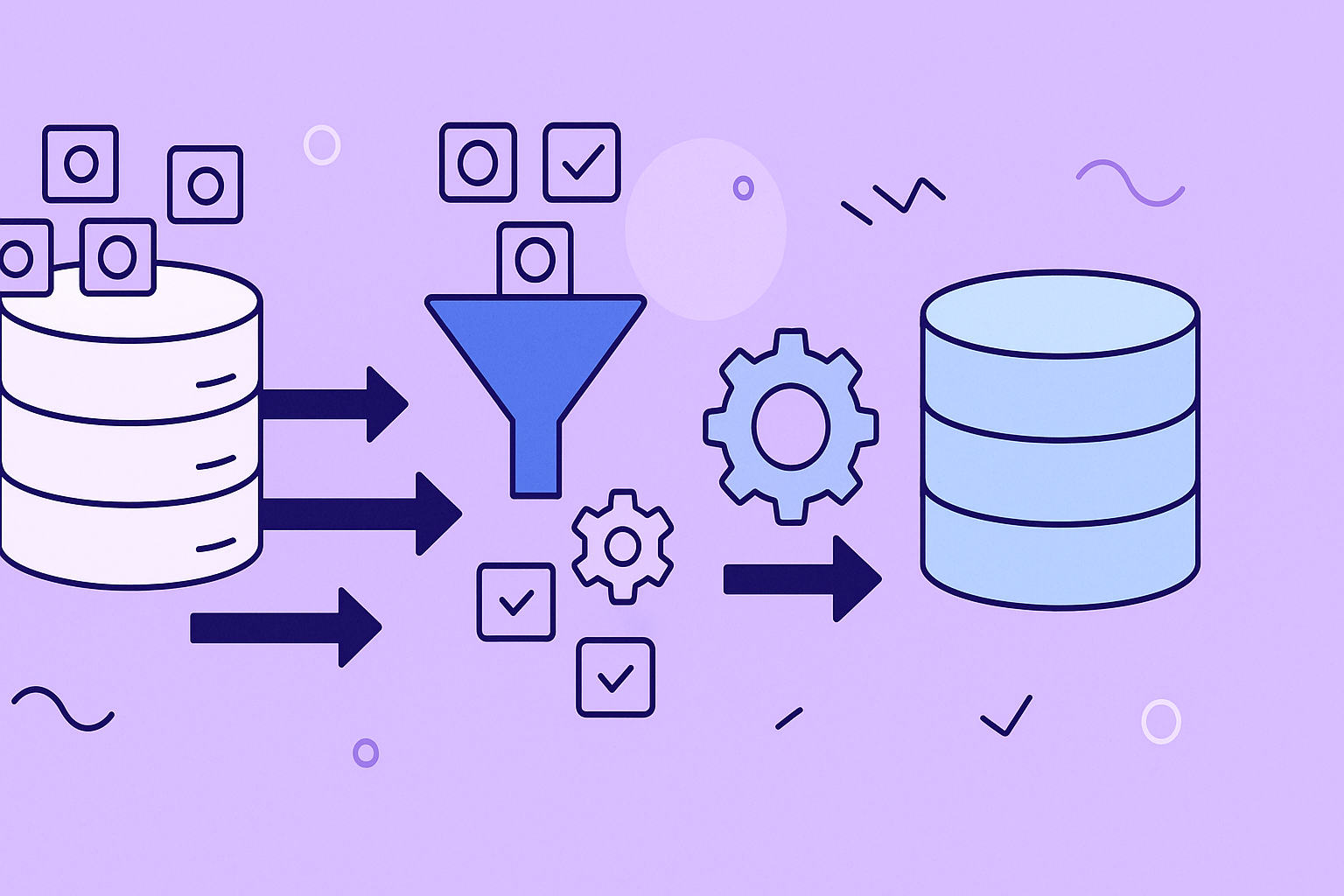In the digital age, data is the lifeblood of business. But what happens when that lifeblood is clogged with duplicates? Redundant data doesn’t just waste storage space; it erodes trust, skews analytics, inflates marketing costs, and creates frustrating customer experiences. Imagine your sales team contacting the same lead multiple times or your support staff looking at incomplete customer histories-these are symptoms of a deeper problem. This is where data deduplication solutions come in. They are specialized tools designed to systematically find and merge or eliminate duplicate records across your databases and integrated applications.
To truly understand the imperative for deduplication, it’s crucial to grasp the importance of comprehensive Customer Data Management Best Practices. These principles form the foundation for maintaining clean, reliable data that drives business intelligence.
This roundup explores the top 7 data deduplication solutions, moving beyond simple record matching to offer sophisticated features like fuzzy logic, real-time synchronization, and AI-driven conflict resolution. We’ll dive into what makes each platform unique, its ideal use case, and how it can help you restore data integrity. Each review includes screenshots and direct links to help you evaluate your options efficiently. Whether you’re a DevOps manager optimizing storage or a marketing team cleaning up a HubSpot CRM, the right tool is on this list.
1. resolution Reichert Network Solutions GmbH – For Unified HubSpot & Jira Data
While many data deduplication solutions focus on cleaning up existing databases, resolution Reichert Network Solutions GmbH offers a powerful, proactive alternative. Their HubSpot for Jira application targets the root cause of data redundancy: siloed business systems. By deeply integrating your HubSpot CRM with your Jira project management platform, resolution prevents duplicate data from ever being created, establishing a unified source of truth between customer-facing and development teams.
This approach shifts the focus from reactive cleanup to proactive data hygiene. Instead of running periodic deduplication scripts, organizations can ensure that customer information, support tickets, and development issues remain perfectly synchronized in real-time. This is a game-changer for businesses where alignment between sales, support, and engineering is critical for delivering a seamless customer experience.
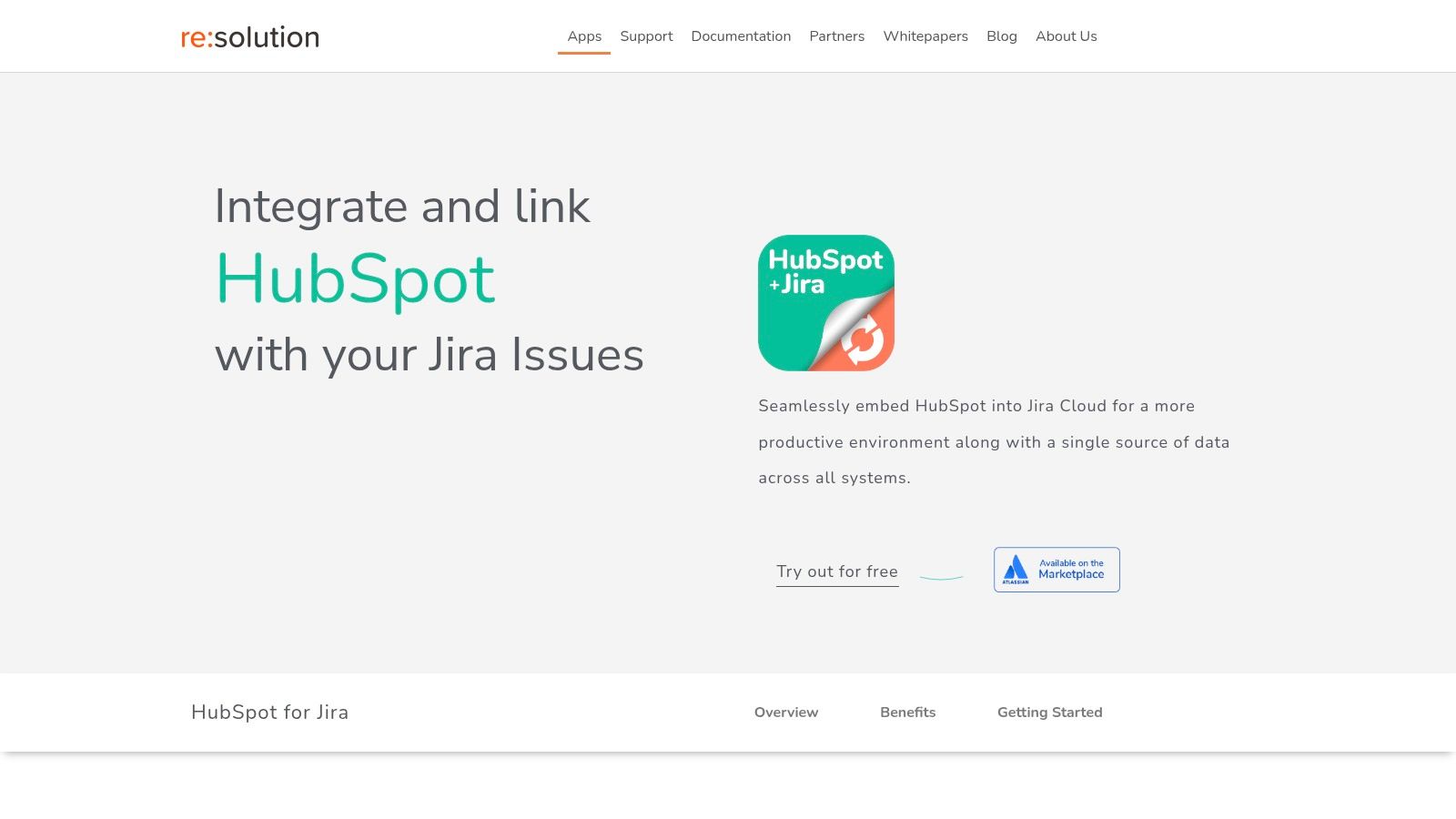
Core Capabilities and Differentiators
resolution’s core strength lies in its robust, two-way synchronization engine. When a customer support agent updates a ticket in HubSpot, the corresponding Jira issue is instantly updated with the new information, and vice versa. This eliminates manual data entry, prevents conflicting records, and provides development teams with the immediate customer context needed to prioritize and resolve issues effectively.
Key Insight: This tool isn’t about finding and merging duplicates after the fact. It’s a strategic data deduplication solution that prevents the problem by creating an unbreakable link between two of the most critical applications in the modern tech stack.
What makes this platform stand out is its seamless in-context functionality. Users don’t have to constantly switch between tabs or applications. For instance, a developer working on a bug fix in a Jira issue can directly view and interact with the associated HubSpot contact, company, deal, or ticket information embedded within the Jira interface. They can even add comments that appear in both platforms, keeping all communication centralized and transparent.
Practical Implementation and Use Cases
Getting started with HubSpot for Jira is straightforward, as it’s available directly from the Atlassian Marketplace. Installation and configuration are designed to be intuitive, allowing Jira administrators to quickly map HubSpot objects and define which fields should be synchronized.
Common Scenarios:
- Sales-to-Development Handoff: When a sales deal in HubSpot reaches a “technical validation” stage, a corresponding Jira issue can be automatically created for the engineering team. All relevant deal information is carried over, preventing any loss of context.
- Unified Customer Support: A customer reports a bug via a HubSpot ticket. This ticket is instantly mirrored as a Jira issue. As developers work on the fix and update the Jira issue, the support agent sees these updates in HubSpot and can provide the customer with real-time status reports.
- Data-Driven Prioritization: Product managers can leverage the customizable reporting dashboards to analyze the connection between Jira issues and HubSpot deals. This allows them to prioritize features or bug fixes that have the most significant impact on high-value customers or active sales opportunities.
Feature Breakdown
| Feature | Benefit |
|---|---|
| Real-Time Two-Way Sync | Guarantees data consistency across platforms, eliminating the risk of conflicting information. |
| Embed HubSpot Objects in Jira | Provides complete customer context directly within Jira, improving decision-making for developers. |
| Cross-Platform Commenting | Streamlines communication by linking conversations, ensuring everyone stays informed. |
| Permission-Based Visibility | Secures sensitive customer data by allowing admins to control what information is visible in Jira. |
| Customizable Reporting Dashboards | Enables data-driven insights into how development work impacts customer and sales activities. |
Pros:
- Proactively prevents data duplication between critical business systems.
- Enhances collaboration by providing unified customer context to development teams.
- Streamlines workflows, eliminating the need to switch between applications.
- Easy to install and configure via the Atlassian Marketplace.
Cons:
- Specific to HubSpot and Jira ecosystems, not a general-purpose deduplication tool.
- Requires familiarity with both platforms to maximize benefits.
Availability and Pricing:
HubSpot for Jira by resolution is available on the Atlassian Marketplace with a tiered pricing model based on the number of users. A free 30-day trial is offered, allowing teams to fully evaluate its capabilities before committing.
Learn more at resolution.de
2. Experian Data Deduplication Solutions
Experian, a global leader in information services, provides sophisticated data deduplication solutions designed to cleanse, standardize, and de-duplicate customer data with high precision. Their platform is engineered for businesses that manage large, complex datasets and cannot afford the operational drag and financial waste caused by duplicate records. Experian’s strength lies in its advanced matching engine, which goes beyond simple exact matches to identify and consolidate records that look different but refer to the same entity.
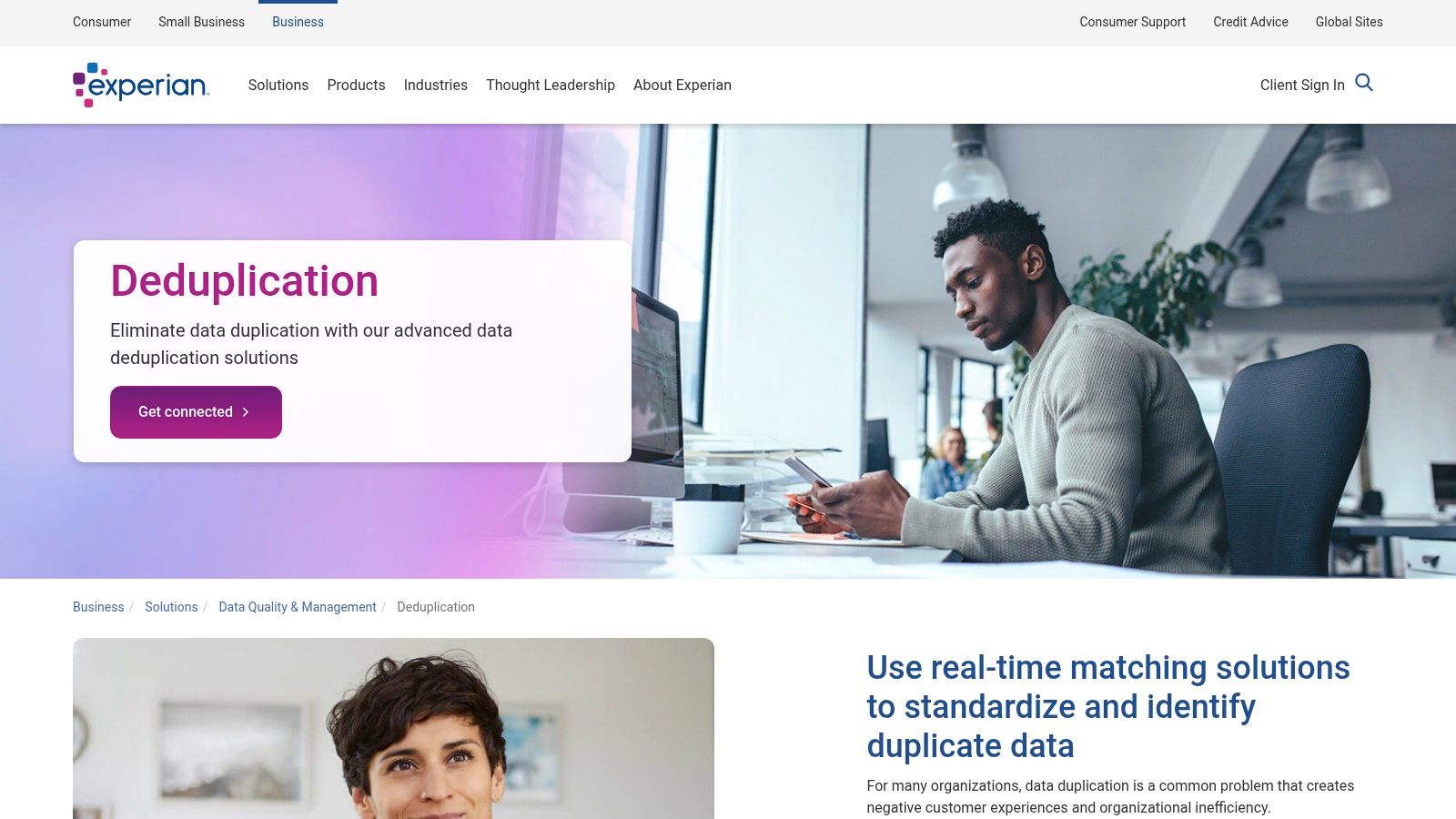
This solution is particularly valuable for global enterprises. Its multicultural intelligence understands and correctly parses names, addresses, and other identifiers from various countries and languages, a feature that many competitors lack. This ensures a truly single customer view, regardless of where your data originates.
Key Features and Capabilities
Experian’s toolset is built for seamless integration and powerful performance. It empowers teams to maintain data integrity proactively rather than reactively.
- Real-Time Matching: The software can be embedded directly into data entry points, like CRM or e-commerce checkouts, to identify potential duplicates as data is created.
- Fuzzy Matching Engine: It uses sophisticated algorithms to find non-exact matches caused by typos, abbreviations, or formatting differences (e.g., “Jon Smith” vs. “Jonathan Smyth”).
- Customizable Business Rules: Users can configure matching rules and logic to fit their specific data and business needs, ensuring accuracy and reducing false positives.
- Batch Processing: For existing databases, the solution can run in batch mode to cleanse and merge millions of records efficiently.
Key Insight: Experian’s focus on multicultural data intelligence makes it a superior choice for international companies struggling with duplicate records across different regions and naming conventions. This capability is a core part of their strategy to build a single, trusted customer view.
Practical Implementation
Integrating Experian’s solution involves connecting their API or software to your primary data systems, such as Salesforce, HubSpot, or a custom data warehouse. A DevOps manager or data analyst would typically map data fields and configure the matching sensitivity. For instance, a marketing team using HubSpot could use Experian to ensure a new lead from a web form isn’t already an existing contact under a slightly different name, preventing duplicate outreach and skewed campaign metrics. Effective use of these tools is a cornerstone of strong data governance, as detailed in these data cleaning best practices.
Pros & Cons
| Pros | Cons |
|---|---|
| Reduces manual effort in data cleaning. | Pricing is not publicly listed and requires a quote. |
| Prevents poor customer experiences from redundant communications. | May require significant initial integration effort. |
| Advanced fuzzy matching and multicultural intelligence. |
For more information, visit the Experian Data Deduplication Solutions website.
3. Syncari
Syncari offers a unique approach to data integrity by positioning itself as a complete data automation platform where data deduplication solutions are a core, integrated function. Instead of just cleaning a database in a one-off batch process, Syncari provides continuous, multi-directional synchronization across all connected business systems. This ensures that once data is deduplicated, it stays clean everywhere, from Salesforce and HubSpot to NetSuite and Outreach.
This platform stands out by treating deduplication as an ongoing, automated process rather than a periodic cleanup task. Its patented multi-directional sync technology actively monitors for changes, merges duplicates based on custom logic, and propagates the corrected, unified record back to all relevant applications. This prevents new duplicates from being introduced and eliminates the data drift that often occurs between siloed systems.
Key Features and Capabilities
Syncari’s platform is designed for operational alignment, ensuring that sales, marketing, and finance teams are all working from the same trusted data. It empowers organizations to build a reliable, single source of truth that is actively maintained.
- Multi-Directional Sync: Unlike tools that just push data one way, Syncari ensures any change made in one system (e.g., Salesforce) is intelligently updated in all others (e.g., HubSpot, NetSuite).
- Active Monitoring and Management: The platform continuously scans for data changes and potential duplicates, applying rules in real time to maintain data quality.
- Customizable Business Logic: Users can define sophisticated rules to govern how data is merged, which system’s data takes priority, and how conflicts are resolved.
- Unified Data Model: Syncari normalizes and unifies data from disparate sources into a central model, making it easier to manage and analyze.
Key Insight: Syncari’s core differentiator is its ability to perform deduplication and maintain data consistency across the entire tech stack simultaneously. It’s not just a cleaning tool; it’s a data governance engine that keeps systems in perpetual sync.
Practical Implementation
Implementing Syncari involves connecting your key applications (like CRMs, ERPs, and marketing automation platforms) through its pre-built connectors. A DevOps manager or data analyst would then configure the unification and sync logic. For example, a sales team can trust that a contact updated in Salesforce will be instantly and correctly reflected in Outreach, preventing embarrassing duplicate prospecting efforts. This active synchronization is a key element of modern data integration best practices.
Pros & Cons
| Pros | Cons |
|---|---|
| Ensures deduplicated data remains consistent across all connected systems. | May have a learning curve for users unfamiliar with data integration platforms. |
| Allows for custom business rules to prioritize data fields. | Pricing details are not specified online and require a consultation. |
| Unique patented multi-directional sync technology. |
For more information, visit the Syncari Deduplication Software website.
4. Ixsight’s Deduplix
Ixsight’s Deduplix is a high-performance data deduplication solution engineered for speed and precision, capable of processing millions of records in near real-time. It is built for organizations dealing with high-volume, high-velocity data environments where accuracy cannot be sacrificed for performance. Deduplix stands out due to its powerful in-memory algorithms and AI-driven matching engine, which work together to identify complex duplicates that traditional rule-based systems often miss.
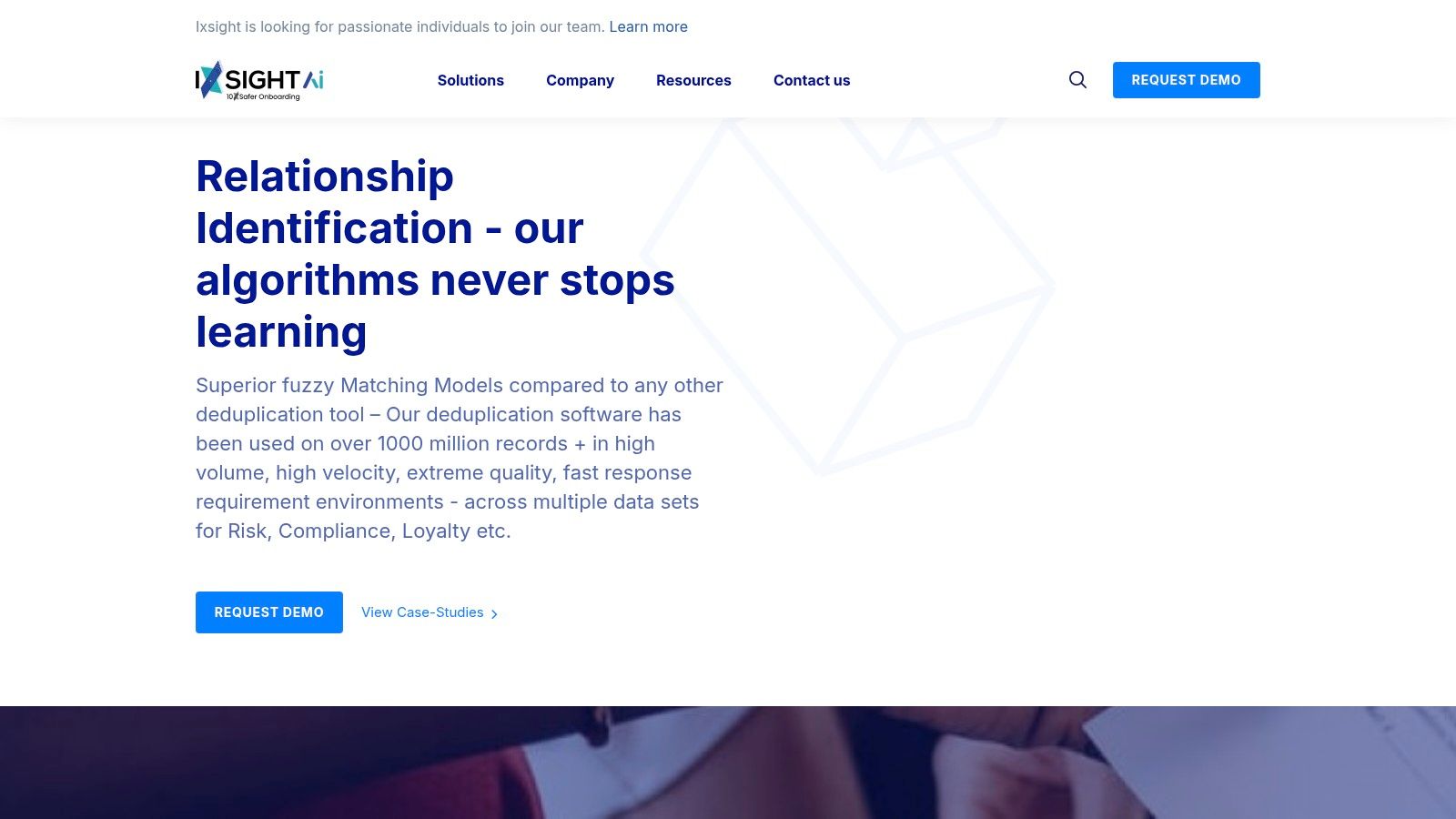
This solution is especially effective for industries like finance, telecommunications, and retail, where a single, unified view of the customer is critical for operations, compliance, and marketing. Its innovative algorithms for localized matching ensure that regional nuances in names, addresses, and identifiers are correctly interpreted, leading to a more accurate and reliable master data record.
Key Features and Capabilities
Deduplix provides a robust suite of tools designed to automate and streamline the entire data quality lifecycle, from initial cleansing to ongoing monitoring.
- High-Speed In-Memory Processing: Leverages in-memory computing to process massive datasets at exceptional speeds, making it ideal for real-time deduplication at data entry points.
- AI-Driven Matching: Employs artificial intelligence and machine learning models to enhance fuzzy matching accuracy, automatically detecting and resolving complex or non-obvious duplicates.
- Localized Matching Algorithms: Features innovative, language-aware algorithms that understand local and cultural data variations, improving matching precision for global datasets.
- Integrated Modules: Offers additional modules for advanced functionality, such as data parsing, standardization, and conflict resolution, creating a comprehensive data quality platform.
Key Insight: Deduplix’s main differentiator is its combination of extreme processing speed with AI-powered accuracy. This allows businesses to implement real-time deduplication in demanding environments without creating bottlenecks, ensuring data integrity from the moment it enters a system.
Practical Implementation
Implementing Deduplix typically involves integrating its engine with core business systems like a CRM, ERP, or a central data warehouse. A data engineer or DevOps manager would configure the matching rules and thresholds to align with specific business requirements. For example, a telecommunications company could use Deduplix to scan its customer database in batch mode, merging duplicate subscriber accounts to streamline billing and improve customer service. For real-time prevention, it could be integrated into the new customer sign-up portal to flag a potential duplicate before the record is created.
Pros & Cons
| Pros | Cons |
|---|---|
| Handles high-volume data efficiently with in-memory tech. | May require technical expertise for optimal configuration. |
| Highly configurable to adapt to various business needs. | Pricing details are not publicly available and need a quote. |
| AI-driven matching improves accuracy and automation. |
For more information, visit the Ixsight’s Deduplix website.
5. Tilores
Tilores offers a unique approach to data deduplication solutions by focusing on identity resolution rather than simple record deletion. Instead of eliminating duplicate entries, its software connects non-identical duplicates to a single, authoritative master record. This “connect-and-retain” methodology ensures no data is lost, which is critical for compliance, historical analysis, and comprehensive customer understanding. The platform is designed for real-time data unification, making it a strong fit for dynamic environments like CRM systems and fraud detection frameworks.
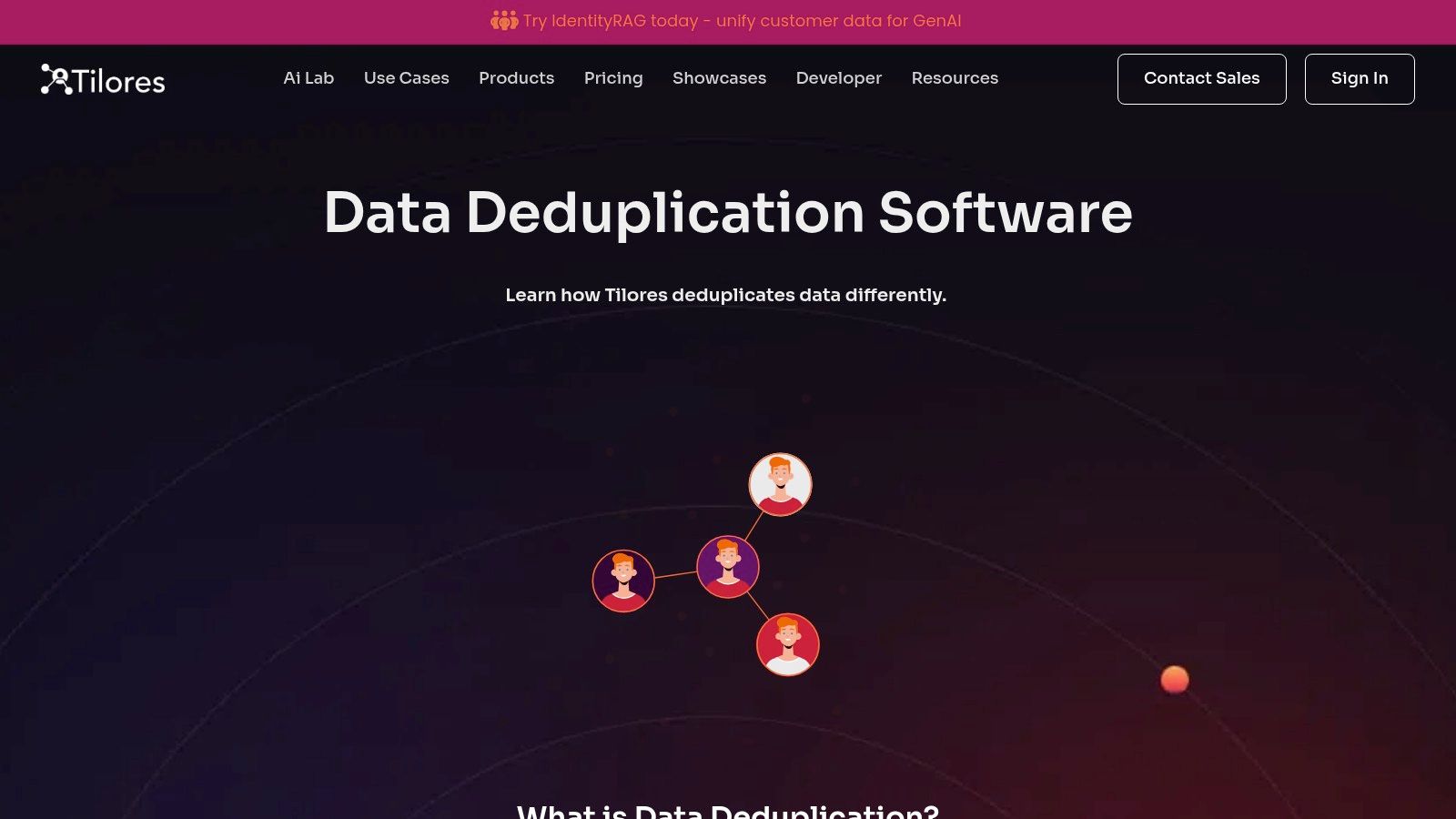
This distinction makes Tilores particularly valuable for organizations that need to maintain the full context behind each data point. For example, in fraud detection, understanding the relationships between seemingly disparate but connected entries can uncover sophisticated patterns that traditional deduplication would obscure by merging or deleting records.
Key Features and Capabilities
Tilores provides a flexible, API-driven toolset that empowers businesses to create a unified data view without sacrificing the underlying raw data.
- Master Record Creation: The system intelligently identifies and links duplicate records to a central master entity, preserving all original information.
- Data Retention: Unlike tools that merge and discard old data, Tilores retains all associated data, providing a complete historical trail for each entity.
- Real-Time API: Its API allows for real-time data unification, enabling systems to check for and link duplicates as new data enters the ecosystem.
- Versatile Use Cases: The platform is adaptable for various applications, from cleaning a HubSpot or Salesforce CRM to powering complex fraud detection algorithms.
Key Insight: Tilores’ core differentiator is its philosophy of retaining all data. By connecting duplicates to a master record instead of deleting them, it provides a richer, more complete data landscape. This is ideal for regulated industries or analytical functions where historical data integrity is non-negotiable.
Practical Implementation
Integrating Tilores involves leveraging its API to connect with your data sources. A DevOps manager or data analyst would configure the API to pipe data from systems like a customer data platform (CDP) or CRM into Tilores for identity resolution. For instance, a sales team could use it to ensure that when a lead (“John D.”) is created, it’s automatically linked to an existing customer record (“Jonathan Doe”) without overwriting or losing the context of the original lead source. This preserves the full customer journey while preventing duplicate outreach.
Pros & Cons
| Pros | Cons |
|---|---|
| Ensures data integrity by retaining all data. | May require integration effort depending on systems. |
| Offers real-time data unification through API. | Pricing details are not specified online. |
| Flexible for multiple use cases. |
For more information, visit the Tilores Data Deduplication Software website.
6. Dedup-Manager by ZaapIT
For businesses deeply embedded in the Salesforce ecosystem, Dedup-Manager by ZaapIT offers a specialized and highly accessible data deduplication solution. Unlike broader platforms, Dedup-Manager is built exclusively for Salesforce, providing sales, service, and admin teams with a native tool to clean, maintain, and merge duplicate records directly within their CRM. Its focus is on simplicity and efficiency, empowering users to tackle data quality issues without a steep learning curve or complex configurations.
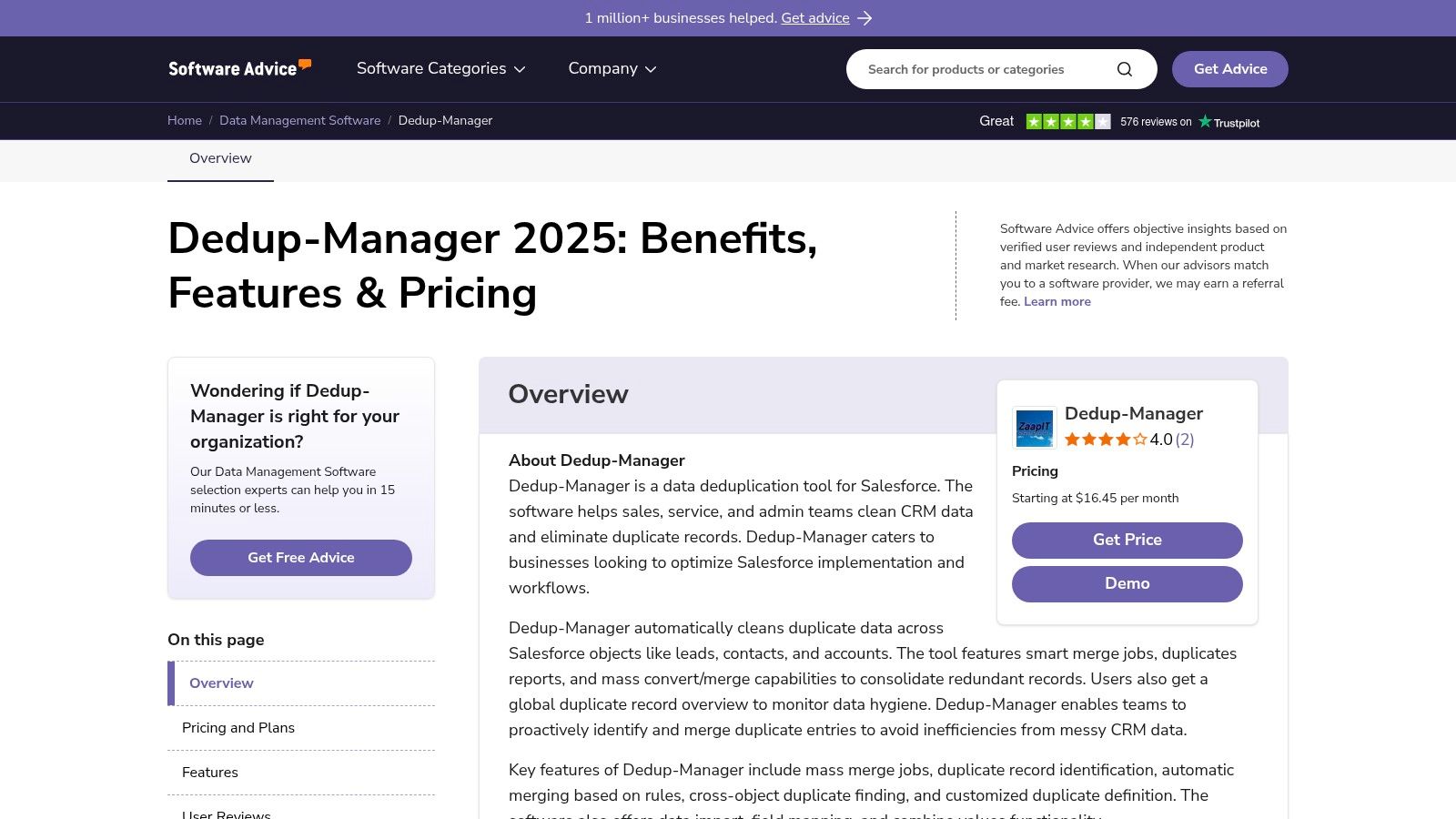
This Salesforce-centric approach makes it a standout choice for teams that need a straightforward, plug-and-play solution. Instead of requiring extensive integration, Dedup-Manager works within the familiar Salesforce environment, allowing for quick adoption and immediate impact on data hygiene. It helps maintain the integrity crucial for effective customer data management.
Key Features and Capabilities
Dedup-Manager streamlines the process of identifying and consolidating records, turning a potentially tedious task into a manageable one.
- Automated Duplicate Cleaning: The tool automatically scans and cleans duplicate data across key Salesforce objects, including leads, accounts, and contacts.
- Smart Merge Jobs: Users can configure and run smart merge jobs to consolidate redundant information while preserving the most accurate data.
- Duplicate Reporting: It provides clear reports that give a global overview of all duplicate records, helping teams prioritize their cleaning efforts.
- Mass Convert and Merge: The solution includes functions to mass convert leads and merge records, saving significant time compared to manual processes.
Key Insight: Dedup-Manager’s primary advantage is its affordability and seamless integration with Salesforce. It democratizes data deduplication for smaller teams and businesses that may not have the budget or technical resources for enterprise-level solutions.
Practical Implementation
Getting started with Dedup-Manager is as simple as installing it from the Salesforce AppExchange. A Salesforce administrator can quickly configure the tool to define matching criteria and schedule regular clean-up jobs. For example, a sales operations manager can set up a weekly report to identify all new duplicate leads entered by the team. They can then use the mass merge function to consolidate these records before they are assigned, ensuring sales reps have a clean and accurate view of their pipeline.
Pros & Cons
| Pros | Cons |
|---|---|
| Affordable pricing, with plans starting at $16.45/month. | Lacks advanced fuzzy matching; may require identical name fields. |
| Easy-to-use interface designed for Salesforce users. | Features are less extensive than broader, enterprise-grade tools. |
| Seamless, native integration directly within Salesforce. |
For more information, visit the Dedup-Manager by ZaapIT profile.
7. Dell PowerProtect DD (Data Domain)
Dell PowerProtect DD, formerly known as Data Domain, is a purpose-built appliance that provides some of the industry’s most efficient data deduplication solutions for backup and archive data. Rather than focusing on deduplicating live customer records in a CRM, its strength lies in reducing the storage footprint of enterprise backup data. It’s engineered for organizations that need to protect massive volumes of data across edge, core, and cloud environments while minimizing storage costs and complexity.
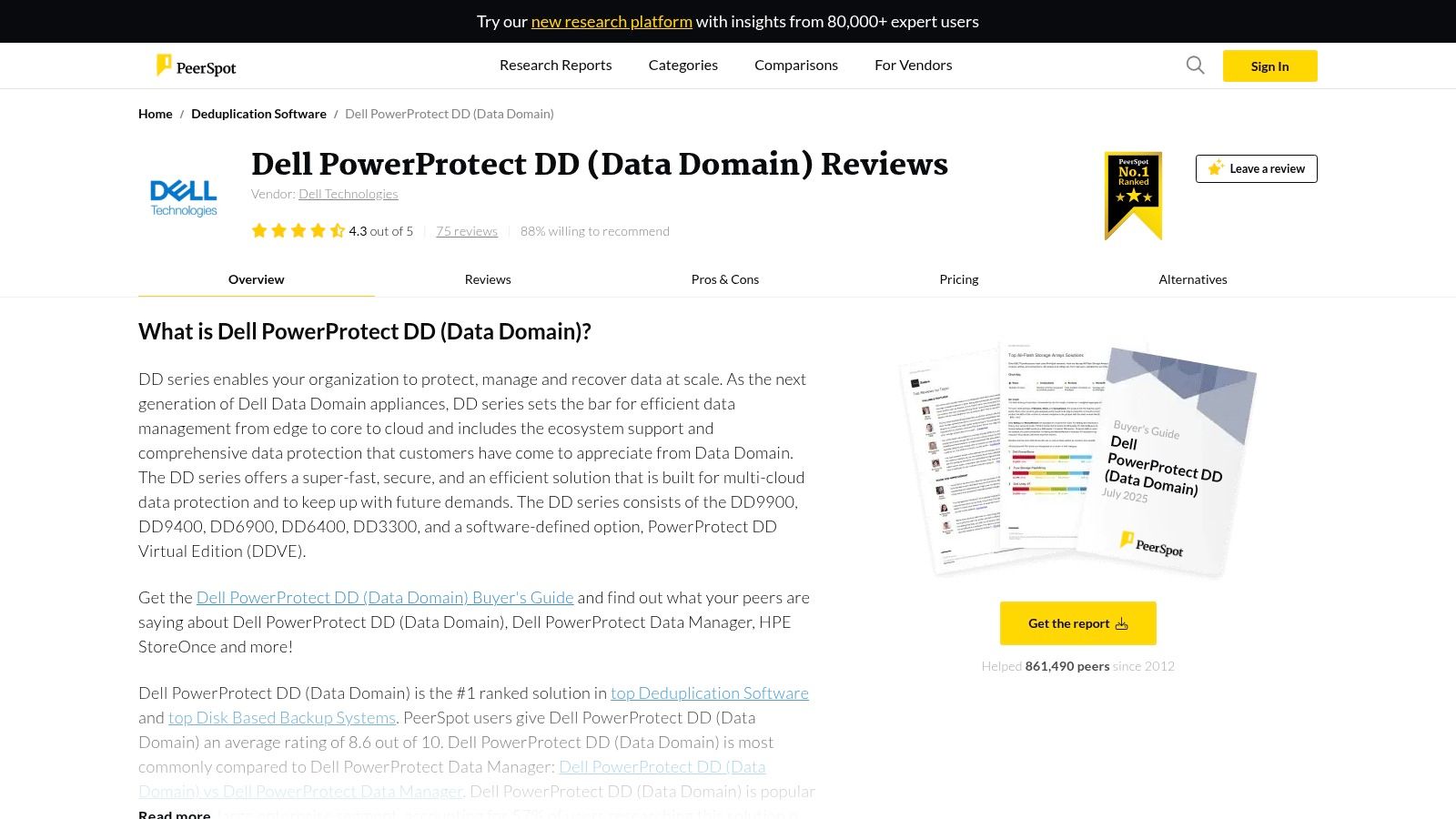
This solution stands out for its high deduplication ratios, often achieving significant data reduction that directly translates to lower storage hardware costs and faster data replication over the network. It integrates with a wide ecosystem of backup applications, acting as a highly efficient target that dramatically shrinks the size of backup files before they are stored.
Key Features and Capabilities
Dell PowerProtect DD is designed for high-performance data protection and seamless integration into existing IT infrastructures. Its features are built to ensure data is secure, recoverable, and stored with maximum efficiency.
- High Deduplication Ratios: The system uses advanced, variable-length segmentation to find and eliminate redundant data blocks, leading to substantial storage savings.
- Broad Application Support: It integrates with leading backup and archiving applications, allowing DevOps and IT teams to use it as a centralized backup target without overhauling their entire data protection strategy.
- Scalable Architecture: Available as both physical and virtual appliances, it can scale to protect data from small remote offices to large enterprise data centers.
- Data Invulnerability Architecture: Built-in data verification and self-healing features ensure the integrity and recoverability of backup data over its entire lifecycle.
Key Insight: Dell PowerProtect DD’s primary value proposition is not in cleaning operational databases like a CRM but in optimizing the backup and recovery infrastructure. Its focus on storage efficiency for backup data makes it a critical component for disaster recovery planning and long-term data retention strategies.
Practical Implementation
Implementing Dell PowerProtect DD involves deploying the appliance (physical or virtual) within your network and configuring it as a storage target for your backup software. A DevOps manager or system administrator would point their backup jobs to the PowerProtect DD system instead of a traditional disk or tape library. For example, a company using Veeam or NetBackup can configure their backup policies to send data directly to the DD appliance, which will automatically deduplicate the incoming data stream in-line, drastically reducing the required storage capacity and network bandwidth for replication.
Pros & Cons
| Pros | Cons |
|---|---|
| Industry-leading deduplication ratios for high storage savings. | Can be cost-prohibitive for smaller organizations. |
| Comprehensive data protection with strong reliability. | Requires integration with separate backup application software. |
| Supports a wide ecosystem of backup and enterprise applications. | Focus is on backup data, not live operational data. |
For more information, visit the Dell PowerProtect DD (Data Domain) product page.
Top 7 Data Deduplication Solutions Comparison
| Product | Implementation Complexity 🔄 | Resource Requirements ⚡ | Expected Outcomes 📊 | Ideal Use Cases 💡 | Key Advantages ⭐ |
|---|---|---|---|---|---|
| resolution Reichert Network Solutions GmbH | Moderate; straightforward installation via Atlassian Marketplace | Medium; requires knowledge of HubSpot & Jira | Unified customer data, real-time sync, improved collaboration | Jira admins, DevOps, sales, support, data analysis | Real-time two-way sync, embedded HubSpot objects, customizable dashboards |
| Experian Data Deduplication Solutions | Moderate; requires integration with existing systems | Medium; integration effort may vary | Cleaner databases, reduced duplicates, better data quality | Data quality improvement, large databases | Sophisticated matching, reduces manual efforts, multicultural intelligence |
| Syncari | High; learning curve for data integration platforms | Medium to High; needs setup for business logic | Consistent, deduplicated data across multiple systems | Multi-system data sync, custom business rules | Patented multi-directional sync, active monitoring |
| Ixsight’s Deduplix | High; technical expertise required | High; handles large datasets efficiently | Fast, accurate deduplication for high-volume data | High-volume and velocity data environments | AI-driven matching, highly configurable, in-memory processing |
| Tilores | Moderate; may require integration effort | Medium; API access for real-time unification | Data integrity with data retention, real-time unification | CRM deduplication, fraud detection | Connects duplicates to master record, retains all data |
| Dedup-Manager by ZaapIT | Low; easy to use with simple interface | Low; Salesforce dedicated | Clean Salesforce CRM data by eliminating duplicates | Salesforce sales, service, admin teams | Affordable, easy interface, smart merge jobs |
| Dell PowerProtect DD (Data Domain) | High; appliance setup and integration with backup apps | High; enterprise-grade hardware/software | High data deduplication ratios and robust data protection | Enterprise backup and storage management | High storage savings, scalable, strong industry reputation |
Choosing the Right Solution for a Cleaner Data Future
Navigating the landscape of data deduplication solutions reveals a critical truth: there is no single best tool for every organization. The ideal choice is deeply intertwined with your specific operational context, existing tech stack, and the primary source of your data integrity challenges. Throughout this guide, we’ve explored a diverse set of powerful platforms, each designed to solve distinct aspects of the duplicate data problem.
From Dell PowerProtect DD’s infrastructure-level optimization, which slashes storage costs, to Experian’s enterprise-grade precision for ensuring data quality at scale, the solutions address different pain points. Similarly, tools like Syncari and Dedup-Manager by ZaapIT focus on harmonizing data across multiple, often siloed, applications, ensuring a single source of truth for teams in sales, marketing, and support.
How to Select Your Ideal Deduplication Tool
Making the right decision requires a strategic approach. Instead of just comparing features, start by diagnosing the root cause of your data duplication. Ask your teams these critical questions:
- Where is the problem originating? Is it at the point of data entry within a specific CRM like HubSpot or Salesforce? Is it happening because customer support and development teams are using disconnected systems like Jira and a helpdesk? Or is the issue a broader, system-wide problem of data drift across your entire technology ecosystem?
- What is the primary impact? Are you primarily concerned with bloated storage costs and slow backup times? Or is the main issue operational inefficiency, such as sales reps contacting the same lead or support agents lacking full customer context from development tickets?
- What is your technical capacity? Do you need a plug-and-play solution that works out of the box, like resolution’s HubSpot for Jira app, or do you have the development resources to implement a more complex, customizable platform like Tilores or Deduplix?
Your answers will guide you to the most effective solution. For instance, a DevOps manager struggling with misaligned priorities between support tickets and Jira issues has a fundamentally different need than a data analyst trying to clean a massive, centralized data warehouse.
Implementing for Lasting Success
Once you’ve chosen a tool, successful implementation goes beyond simple installation. It involves establishing clear data governance policies and training your teams.
Key Takeaway: A data deduplication tool is most effective when it’s part of a broader strategy for data hygiene. It’s not just about cleaning up the past; it’s about preventing future chaos.
Define who is responsible for data quality, create standardized data entry protocols, and use your new tool’s capabilities to enforce these rules. By embedding these practices into your daily workflows, you transform a one-time cleanup project into a sustainable system for lasting data integrity. This proactive stance ensures your investment in one of these data deduplication solutions delivers continuous value, fostering operational efficiency and empowering your teams with clean, reliable data for years to come.
If your duplicate data issues stem from a disconnect between your sales and development teams, a proactive integration might be the most effective solution. Instead of cleaning up duplicates after they happen, prevent them at the source by connecting HubSpot and Jira. Explore how resolution Reichert Network Solutions GmbH bridges this critical gap and creates a unified view of the customer journey with their HubSpot for Jira integration.