Let’s get one thing straight: CRM data management isn’t just about tidying up your contacts list. It’s the ongoing work of collecting, organizing, and maintaining customer information so that it’s not only clean but actually useful. This process takes raw details—like contact info and interaction histories—and turns them into reliable intelligence that helps you make smarter business decisions.
What Is CRM Data Management, Really?
Think of your business as a living, breathing thing. If sales, marketing, and customer service are the limbs, then your CRM data is the central nervous system. When that system is healthy, messages fire off instantly and accurately, letting your teams act in a coordinated, intelligent way. That’s CRM data management in a nutshell: making sure the information flowing through your business is clean, reliable, and gives every team the confidence to act.
This isn’t a one-and-done cleanup project; it’s a daily discipline. Imagine a great librarian. They don’t just put books on shelves. They know the story inside each one, organize the library so you can find exactly what you need, and constantly keep the collection fresh and relevant. That’s how effective CRM data management should work, turning your CRM from a dusty old database into an intelligent guide for building real customer relationships.
The Foundation of Business Intelligence
At its heart, CRM data management is all about preserving the quality and usability of your most valuable asset: your customer information. Why is this so critical? Because every strategic move you make—from a personalized marketing email to a high-stakes sales forecast—is riding on the accuracy of that data. Without it, you’re basically trying to find your way with a busted compass. The goal is to build a single source of truth that every single department can trust, no questions asked.
This hands-on approach is becoming non-negotiable as businesses lean more heavily on data to get ahead. The global Customer Relationship Management (CRM) market was valued at around $101.4 billion in 2024 and is on track to hit a staggering $262.74 billion by 2032. This explosion shows just how much organizations are investing in tools that can make sense of customer interactions. You can discover more CRM industry insights and trends about this expansion to see the full picture.
“Bad data is like a virus. It starts small with a single typo or a duplicate entry, but it can quickly spread, corrupting reports, misleading sales reps, and ultimately damaging customer trust. Good data management is the antidote.”
To build a solid foundation for your data, your strategy needs to rest on a few core pillars. Each one plays a crucial role in making sure data isn’t just collected, but refined into something you can actually act on.
Here’s a quick breakdown of what those pillars look like in practice.
The Pillars of CRM Data Management
| Component | Description | Business Impact |
|---|---|---|
| Data Collection | Gathering customer information from all touchpoints (e.g., website forms, sales calls, support tickets). | Creates a comprehensive, 360-degree view of the customer journey. |
| Data Cleansing | Identifying and correcting errors, duplicates, and inconsistencies within the CRM. | Prevents misleading analytics and ensures teams work with reliable information. |
| Data Organization | Structuring and standardizing data with consistent formatting and defined fields. | Enables precise segmentation, accurate reporting, and efficient workflows. |
| Data Maintenance | Regularly updating and validating records to prevent “data decay” over time. | Keeps the CRM relevant and extends the life and value of your data assets. |
| Data Governance | Establishing rules and responsibilities for how data is entered, managed, and used. | Promotes a culture of data quality and ensures compliance with privacy standards. |
By focusing on these key areas, you’re not just managing data—you’re building a system that fuels growth, improves customer relationships, and gives your business a serious competitive edge.
The Real-World Impact of Clean CRM Data

The theory behind disciplined CRM data management sounds good, but what does it actually accomplish on the ground? The benefits aren’t just about abstract quality scores or neat spreadsheets; they’re tangible, revenue-driving advantages that change how a business operates. Clean data acts as a catalyst, turning everyday tasks into strategic opportunities.
Imagine a sales team that no longer wastes time chasing dead-end leads because contact information is outdated. Instead, they get automated alerts for contract renewals because accurate end-dates are logged in the CRM. This is where meticulous data management moves from a background chore to a direct competitive edge.
Empowering Sales and Marketing Teams
When your data is pristine, your customer-facing teams can operate with a level of precision that is simply impossible with a messy CRM. For marketing, it means moving beyond generic campaigns to creating segments that resonate on a personal level.
This shift has a massive financial upside. Poor data quality costs U.S. businesses an estimated $3 trillion annually in wasted resources and missed opportunities. By investing in clean data, you start to reclaim that value.
For example, a marketing team with reliable data can:
- Segment Audiences Surgically: Group customers by precise purchase history, engagement level, or firmographic data. This lets them deliver hyper-relevant messaging that actually boosts conversion rates.
- Personalize Customer Journeys: Use accurate behavioral data to trigger automated email sequences that guide prospects through the buying process with content that speaks directly to their needs.
- Improve Lead Scoring Accuracy: Make sure that sales reps focus their energy on the most promising leads, which improves both efficiency and morale.
For sales teams, clean data means having the right information at the right time. A rep preparing for a call can instantly see a contact’s entire history—every support ticket, past purchase, and marketing interaction. This 360-degree view allows for more meaningful conversations that build trust and close deals faster.
From Proactive Support to Strategic Insights
The impact of high-quality CRM data goes far beyond the initial sale. It creates the foundation for exceptional customer service and sharpens high-level business strategy. Your support team, armed with a complete and accurate customer history, can resolve issues on the first contact. They can anticipate problems before they escalate, turning a potentially negative experience into a moment that strengthens customer loyalty.
A business can’t build a future on a shaky foundation. Clean CRM data is the bedrock of proactive customer service, predictive analytics, and confident, data-driven decision-making.
Ultimately, effective CRM data management allows an organization to see the bigger picture. When leadership trusts the reports generated from the CRM, they can make smarter decisions about everything from product development to market expansion. Instead of guessing what customers want, you know. This is how data stops being a simple record and becomes the engine of sustainable growth.
Identifying and Fixing Common Data Problems

Even the most sophisticated CRM is no match for a simple, relentless enemy: data decay. It’s a quiet but constant process. Over time, customer information just naturally gets old, inaccurate, or redundant. This isn’t a one-off technical glitch; it’s an ongoing process that can silently sabotage your sales and marketing if you let it.
Think of your CRM database like a garden. When you first set it up, it’s pristine and perfectly organized. But if you don’t tend to it regularly, weeds start to pop up—things like duplicate entries, typos, and inconsistent formatting. These small problems can quickly get out of hand, choking the valuable information your teams need to grow. This is why a proactive approach to “data gardening” is so critical for the long-term health of your system.
So where do these weeds come from? Often, they’re the result of simple human error, a lack of standard rules for entering data, or different departments using their own conventions. A sales rep might enter a company name as “Inc.” while someone in support uses “Incorporated,” instantly creating a duplicate record that splits a customer’s entire history in two.
Diagnosing the Weeds in Your Data
Before you can start cleaning up, you have to know what you’re looking for. The good news is that most data quality issues in a CRM fall into just a few common buckets. Running a basic data audit is your first step to understanding the real state of your system and figuring out where to focus your cleanup efforts.
Common data problems to look for include:
- Duplicate Records: This is often the biggest offender. Multiple entries for the same person, company, or deal lead to fragmented customer histories and teams tripping over each other.
- Incomplete Information: Records missing make-or-break fields like phone numbers, email addresses, or job titles. These gaps render your segmentation and outreach campaigns pretty much useless.
- Inconsistent Formatting: Little variations like “USA,” “U.S.A.,” and “United States” may seem minor, but they wreck your ability to filter and report accurately.
- Outdated Data: Information that was correct at one point but isn’t anymore—think of an old job title or a previous company address. Research shows that B2B data decays at an alarming rate of about 70% per year.
The cost of bad data is staggering, with U.S. businesses losing an estimated $3 trillion every single year. This isn’t just a technical headache; it’s a direct hit to your efficiency, customer trust, and ultimately, your bottom line.
Fixing these problems isn’t just about hitting the delete button. It’s about building a system that stops them from coming back.
A Practical Approach to Data Cleansing
Tackling a messy database requires a methodical plan. Don’t try to boil the ocean. Start by focusing on the issues that cause the most pain, like duplicate contacts that are actively confusing your sales reps.
Here’s a simple framework to get you started:
- Standardize Your Data Fields: Create a “data dictionary” that clearly defines how key information should be entered. Decide on one single format for things like state names, phone numbers, and job titles, and make sure everyone on the team knows the rules.
- Merge and Purge Duplicates: Use your CRM’s built-in deduplication tools or a dedicated app to find and merge those redundant records. A good practice is to start with company records first, then move on to the contacts within them.
- Fill in the Gaps: Run reports to find records with blank fields. You can use data enrichment tools or a bit of manual research to update this crucial information, starting with your most valuable customer segments.
Following these steps transforms your CRM data management from a reactive headache into a proactive, strategic advantage. By regularly tending to your data garden, you ensure your teams are always working with the sharpest, most reliable tools in the shed. For a deeper dive, check out these detailed data cleaning best practices to help guide your efforts.
Your Playbook for Excellent Data Quality
Knowing you have a data quality problem is one thing; actually fixing it for good is another. That requires a repeatable framework. Top-tier CRM data management isn’t about one heroic cleanup project. It’s about building a sustainable culture where everyone takes responsibility for the data.
Think of it as setting the rules of the road for your company’s data highway. Without clear guidelines, everyone drives differently, leading to total chaos. When you establish clear standards, you ensure a smooth, efficient flow of information that gets everyone where they need to go, faster. It all starts with simple, unambiguous rules for how data gets into your CRM in the first place.
Establish Clear Data Entry Standards
The first stop on the road to high-quality data is consistency. Your team needs a single, universally understood “data dictionary” that spells out exactly how information should be formatted. This simple document is your best defense against the tiny inconsistencies that grow into massive headaches later on.
Your data dictionary should define the correct format for common fields:
- Company Names: Do you use “Inc.”, “Incorporated,” or nothing at all? Pick one and stick to it.
- Addresses: Define the standard for street names, states (e.g., “CA” vs. “California”), and countries.
- Phone Numbers: Choose a single format, like (555) 555-5555, to keep everything uniform.
- Job Titles: Standardize common titles to make segmenting your audience a breeze (e.g., “VP of Sales” vs. “Vice President, Sales”).
Once your data is standardized, you can unlock the real power of automation. This isn’t just a small improvement; it’s a game-changer for time, cost, and accuracy.
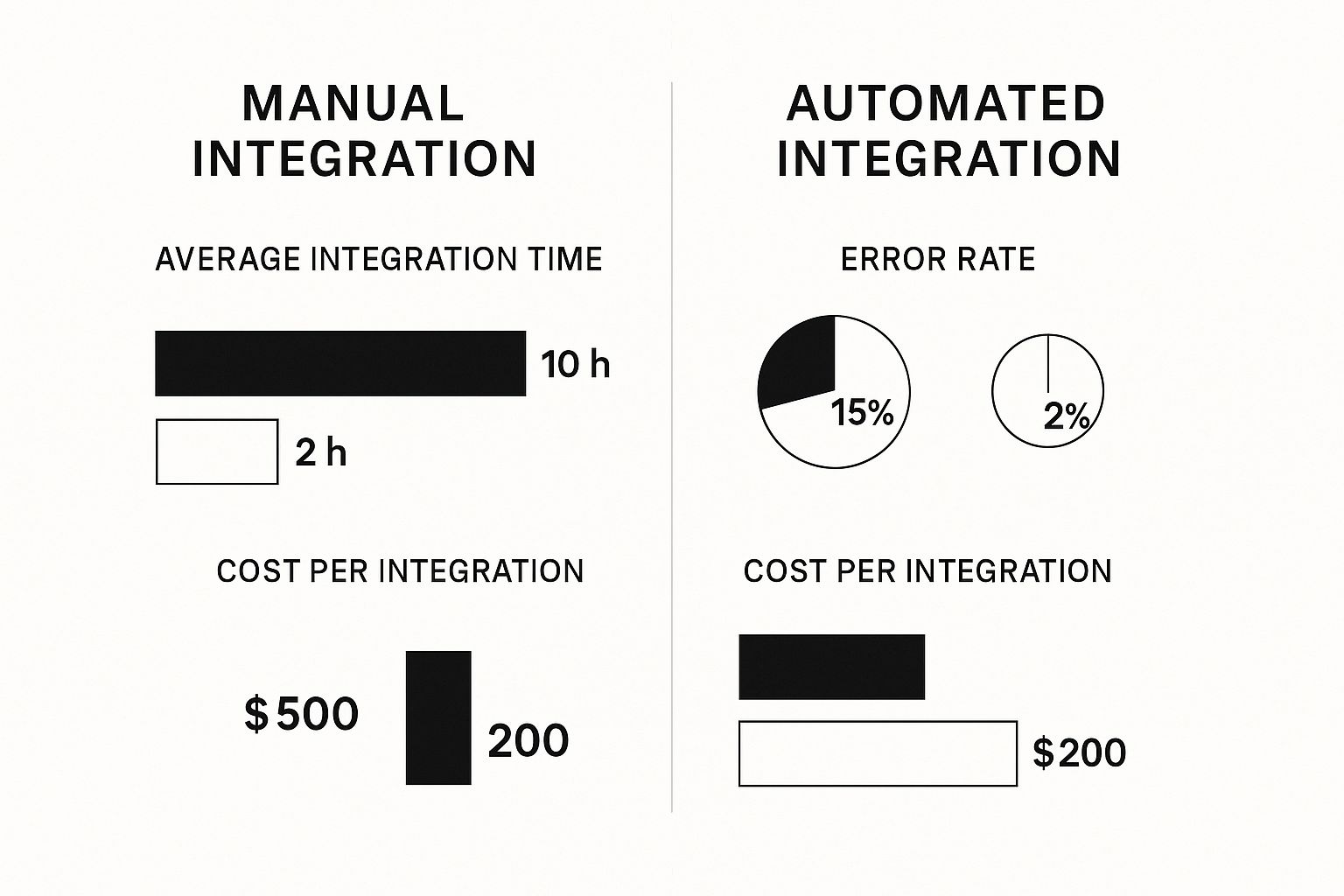
The numbers don’t lie. Automated integration cuts error rates by a staggering 85% and slashes both time and costs by more than half. That’s a ton of team resources freed up for more important work.
Implement Validation and Cleansing Routines
With standards in place, the next step is enforcement. But this isn’t about nagging your team; it’s about using technology to do the heavy lifting. Most CRMs have built-in features for data validation rules. Use them. These rules can automatically flag or even block entries that don’t match your formats, acting as your first line of defense against messy data.
Of course, some bad data will always find a way to slip through the cracks. That’s why you also need to schedule routine “data health checks” for long-term CRM data management.
A proactive approach to data quality is like preventative maintenance for your car. Regular check-ups are far less expensive and disruptive than waiting for a complete breakdown on the side of the road.
Regular data cleansing is essential. While manual cleansing gives you precise control, it’s slow and expensive. Automated tools are fast and scalable but might miss some nuances. A hybrid approach often provides the best of both worlds.
Data Cleansing Techniques Comparison
| Technique | Pros | Cons | Best For |
|---|---|---|---|
| Manual | High accuracy, full control over specific records. | Time-consuming, high cost, prone to human error. | Small datasets or highly sensitive accounts. |
| Automated | Fast, scalable, consistent, lower long-term cost. | Can miss context, initial setup can be complex. | Large, dynamic databases with standard data fields. |
| Hybrid | Balances speed with accuracy, automation for bulk, manual for exceptions. | Requires both tools and trained staff, can be complex to manage. | Organizations seeking both efficiency and high accuracy. |
By choosing the right technique, you can build a sustainable cleansing rhythm.
Here’s a simple schedule to get you started:
- Quarterly Deduplication: Every three months, run your CRM’s duplicate-finding tool to merge redundant contacts and companies.
- Bi-Annual Enrichment: Twice a year, use data enrichment services to fill in missing details and update outdated records for your key accounts.
- Ongoing Monitoring: Assign a “data steward” to spot-check new entries weekly. They can offer gentle coaching to team members who might be entering data incorrectly.
Create a Simple Data Governance Policy
Finally, make it official with a straightforward data governance policy. This doesn’t need to be a dense, 50-page legal document. Its only job is to assign clear ownership and establish accountability without slowing anyone down.
A simple policy just needs to answer three questions:
- Who owns the data? (e.g., The Sales Ops team owns the overall strategy.)
- Who is responsible for quality? (e.g., Every CRM user is responsible for the data they enter.)
- What are the rules? (Link to your data dictionary and cleansing schedule.)
This framework turns the vague idea of CRM data management into a set of concrete, repeatable steps. When you create a system that everyone understands and participates in, you build a single source of truth that fuels smarter decisions across the entire business.
To dive even deeper, check out our complete guide on what is customer data management for more advanced strategies.
How AI and Automation Are Changing the Game
The future of CRM data management is already here, and it’s powered by intelligence and automation. The days of drowning in manual data entry and endless cleanup projects are numbered. Today, AI and automation are turning this once-tedious chore into a proactive, strategic powerhouse that fuels real business growth.
Think of it like having a hyper-efficient digital assistant working around the clock inside your CRM. This isn’t just about organizing contacts; it’s about anticipating needs, spotting opportunities, and fixing errors before they snowball into bigger problems. This fundamental shift frees up your team to do what humans do best: build relationships.
From Manual Labor to Intelligent Operations
At its most basic level, automation takes care of the repetitive, rule-based tasks that eat up so much time. A sales rep shouldn’t have to manually update a deal’s status—an automated workflow can do that instantly when a contract is signed or a key email lands. AI then layers on top of that, adding a dose of intelligence and prediction to the whole process.
This evolution is happening right as businesses are doubling down on their CRMs to get a competitive edge. Right now, around 80% of organizations use CRMs for sales reporting and process automation. This massive adoption means a flood of new data from countless digital touchpoints, making solid CRM data management more critical than ever to deliver the kind of personalized experiences customers now demand. You can explore the research behind rising CRM adoption to see just how these trends are intertwined.
“AI in CRM is like giving your data a brain. It can look at millions of data points, see patterns a human would miss, and suggest the next best action, turning your customer information into a predictive powerhouse.”
Instead of your team acting as data janitors, they become strategists, guided by insights the system brings to the surface automatically. This makes your data more than just a dusty record of the past—it becomes a roadmap for the future.
Practical Applications of AI in Your CRM
So, what does this actually look like in the real world? Intelligent CRMs use AI and automation to tackle jobs that were once either impossible or incredibly time-consuming. And this tech isn’t just for huge enterprises anymore; these are accessible tools that can give any business a serious operational lift.
Here are a few key functions driven by AI and automation:
- Automated Data Enrichment: AI tools can scan the web to automatically find and plug gaps in your contact profiles, adding missing job titles, company sizes, or social media links. Your records stay fresh without anyone lifting a finger.
- Predictive Lead Scoring: Forget simple, rigid rules. AI analyzes your history of successful deals to figure out what a truly high-value lead looks like. It then scores new leads in real time, helping your sales team focus their energy where it counts.
- Proactive Data Cleansing: Automation can run constant scans in the background to find and merge duplicate records, standardize formatting, and flag profiles that look stale. It’s like having a dedicated data hygiene crew working 24/7.
These smart systems also boost other areas of the business. For a look at how AI is shaking up other marketing functions, you can check out these AI-driven optimization strategies.
Of course, none of this works in a vacuum. Connecting different systems is crucial. For instance, understanding how a bi-directional CRM sync works is key to making sure all this automated data flows seamlessly between your CRM and other tools like your project management platform, keeping every team on the same page.
Integrating HubSpot And Jira To Unify Teams

It’s one thing to talk about CRM data management in theory, but it’s another to see it in action. A perfect real-world example of breaking down data silos is connecting your CRM directly to your project management software. This integration builds a much-needed bridge between customer-facing teams and the technical folks, creating a single, unified view of the customer journey.
Think about the classic disconnect: a sales or support agent lives in HubSpot, while a developer spends their day in Jira. Without a link between them, information gets lost in translation. A critical bug report from a high-value client might get buried in an email thread or manually typed into Jira, completely stripped of its original context. It’s a slow, clumsy process just begging for human error, leading to frustrated customers and sluggish development cycles.
By connecting these two powerhouse platforms, you allow them to share data seamlessly.
Creating a Seamless Information Flow
The real magic happens when these two systems start talking to each other automatically. This is all made possible by APIs (Application Programming Interfaces), which act as translators, allowing different software to communicate. This connection gets rid of manual double-entry and ensures everyone is working from the same script.
If you’re curious about the nuts and bolts of how platforms connect, this comprehensive API integration guide is a great place to start.
Let’s walk through a scenario that really shows off the power of this unified approach.
- A Customer Issue Pops Up: A support agent gets a ticket in HubSpot about a software bug. All the important customer details—their company, contact info, even their deal size—are right there in the CRM record.
- A Jira Issue is Born: With a single click from inside the HubSpot ticket, the agent creates a linked Jira issue. This action instantly pushes all that rich customer context directly into the new ticket for the dev team.
- Developers Get the Full Picture: The engineering team sees the bug report land in their Jira queue. Crucially, they also see the linked HubSpot data. They can immediately grasp the customer’s importance and the issue’s urgency without ever having to leave their own tool.
The screenshot above, taken from the Atlassian Marketplace, shows exactly this. You can see how HubSpot information like company details and deal value is embedded right inside a Jira issue. This gives developers the context they need to prioritize their work based not just on technical severity, but on real business impact.
From Disconnected Teams To a Unified Front
The conversation doesn’t stop there. As developers update the issue in Jira—changing its status, adding comments, or marking it as resolved—those updates are automatically synced right back to the original HubSpot ticket. It creates a real-time, two-way conversation between the platforms.
The true value of integration isn’t just about efficiency; it’s about alignment. When your technical team can see the direct customer impact of their work, and your customer-facing team can see real-time development progress, everyone starts pulling in the same direction.
This synchronized workflow delivers some massive benefits:
- 360-Degree Customer View: Sales and support teams get live updates on bug fixes and feature requests, which means they can communicate proactively and confidently with customers.
- Reduced Manual Work: Killing off double-data entry frees up a ton of time and dramatically cuts down the risk of costly mistakes.
- Data-Driven Prioritization: The engineering team can make smarter decisions, focusing on issues tied to major accounts or those blocking significant new deals.
By connecting HubSpot and Jira, you transform CRM data management from a passive record-keeping task into an active, collaborative engine for growth. It ensures that customer feedback doesn’t just get logged—it directly shapes your product and strengthens the entire customer experience.
Your CRM Data Questions, Answered
Even with a great strategy, real-world questions about CRM data management are bound to pop up. Let’s tackle some of the most common ones I hear from teams, turning theory into practical steps you can take to build a data culture you can count on.
How Often Should We Clean Our CRM Data?
There’s no magic number here that works for every single business. A good rule of thumb? Schedule a deep clean every quarter. This gives you a regular rhythm for finding and merging duplicates, fixing weird formatting, and standardizing all the new information that’s piled up over the last 90 days.
But a quarterly scrub is just the start. You also need day-to-day maintenance. The best way to do this is with automated validation rules right inside your CRM. Think of them as a bouncer at the door, stopping bad data from getting in in the first place. It’s also about building a culture where your team feels empowered to fix a mistake the second they see it.
The right frequency really comes down to your business’s speed. A fast-growing company with a high-velocity sales team will see its data get stale much quicker than a business with a six-month sales cycle. If you’re in that high-speed lane, you might need to bump up your deep clean to a monthly or bi-monthly schedule just to keep pace.
Who in the Company Is Responsible for Data Quality?
Ah, the classic question. The answer isn’t as simple as pointing to one person. While a specific role—maybe a Revenue Operations (RevOps) manager or a dedicated data steward—should own the overall strategy and the tools, data quality is ultimately a shared responsibility. Every single person who touches the CRM, from the newest SDR to the CMO, has a part to play.
I like to compare it to a shared kitchen. One person might be in charge of buying the groceries, but if everyone else leaves their dirty dishes in the sink, the whole system grinds to a halt. It’s the same with your CRM. You need a designated owner, but you also need crystal-clear guidelines that make it easy for everyone to contribute to keeping the data clean.
True data quality isn’t achieved by a single “data owner.” It’s the result of collective ownership, where every user understands their role in protecting the integrity of the company’s most valuable asset.
When you nail this shared model, data hygiene stops being a chore on someone’s to-do list and becomes a natural part of everyone’s daily work.
What Is the First Step to Improving Our CRM Data?
Before you can fix anything, you have to know what you’re up against. The very first thing you need to do is conduct a data audit. This is your diagnostic phase—a deep dive into your database to figure out where the biggest and most damaging problems are hiding.
Go on the hunt for the usual suspects:
- Duplicate Records: How many contacts or companies are in there more than once?
- Incomplete Records: Which key fields are constantly empty? Think phone numbers, job titles, or industry.
- Inconsistent Formatting: Are you seeing “CA,” “Calif.,” and “California” all for the same state?
Once your audit gives you a clear map of the mess, don’t try to fix everything at once. You’ll just get overwhelmed. Instead, pick one high-impact, manageable problem to solve first. Maybe it’s merging the top 50 duplicate company records or standardizing all job titles. Scoring a quick, visible win like that builds momentum and makes it much easier to get everyone on board for the bigger cleanup projects down the road.
Can We Automate the Entire Data Management Process?
Automation and AI are incredible tools for CRM data management, and they can absolutely handle a huge chunk of the work. They’re brilliant at things like automatically merging duplicate contacts, pulling in fresh data from other sources to enrich your records, and flagging weird entries for a human to look at. They excel at repetitive, rule-based jobs.
But—and this is a big but—human oversight is still absolutely essential. You need people to set the strategy, define the rules for the automation to follow, and handle the tricky, nuanced situations that an algorithm just won’t get right. Your business goals have to drive your data strategy, not the other way around. I’ve found a good model is the 80/20 rule: let automation do 80% of the heavy lifting, and have your team provide the crucial 20% of strategic thinking and quality control.
Ready to bridge the gap between your customer-facing and technical teams? resolution Reichert Network Solutions GmbH offers the definitive solution to unify your data and supercharge collaboration.
Learn more about HubSpot for Jira and start breaking down data silos today.
