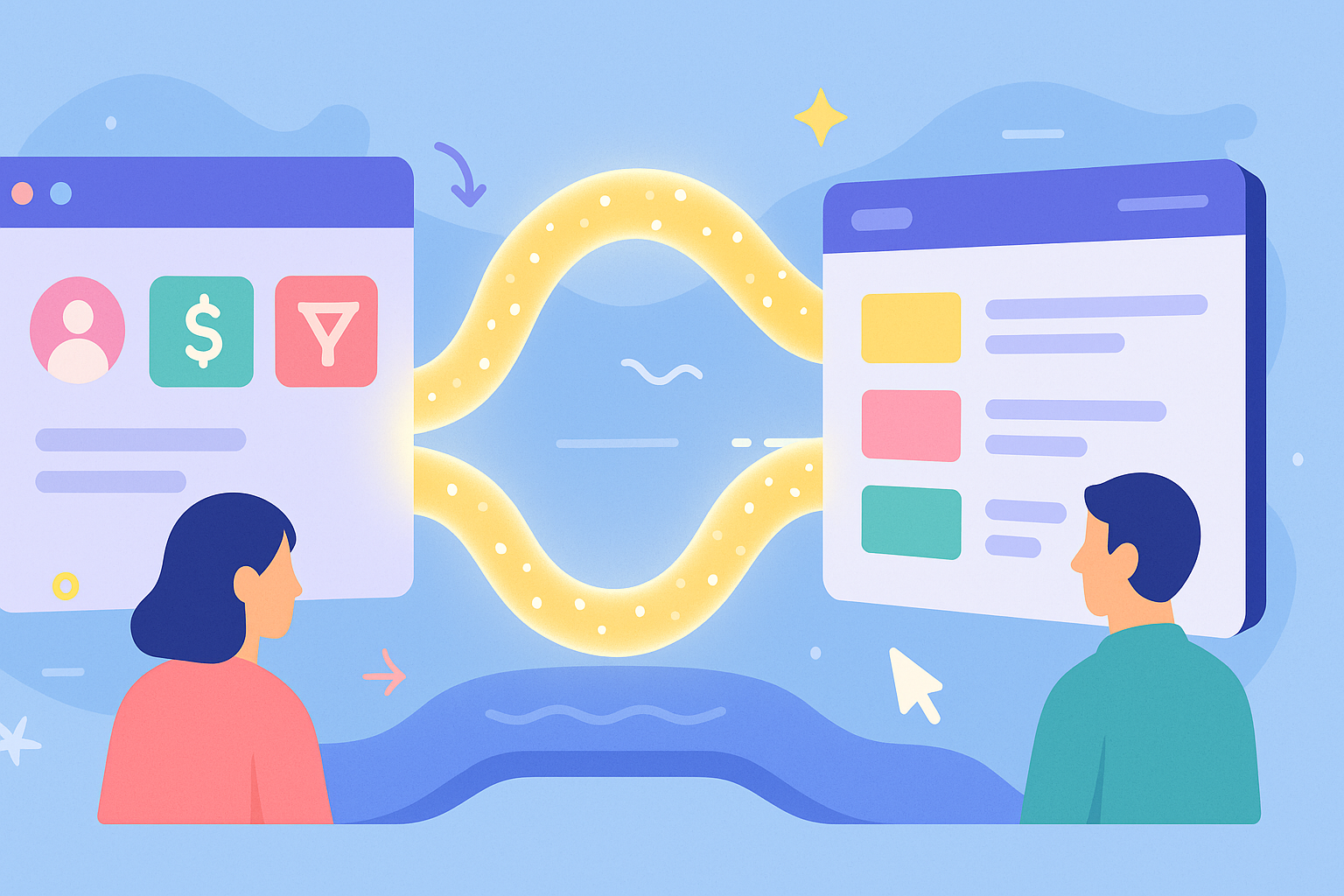From Data Chaos to Clarity: A Practical Guide to Integrating Customer Data
When your sales team operates in HubSpot and your development team works in Jira, a critical information gap often forms. Customer context gets lost, support tickets lack vital deal history, and developers struggle to prioritize fixes without understanding the real-world customer impact. This disconnect between platforms creates operational friction and ultimately degrades the customer experience. Effective customer data integration is the solution to this fragmented reality. It is the strategic process of combining disparate data sources into a single, cohesive, and accessible view of your customer.
This article cuts through the complexity to deliver a definitive list of customer data integration best practices. We will move beyond theory and provide actionable steps to unify your data ecosystems, with a focus on how tools like HubSpot for Jira can bridge platform divides. You will learn how to establish a single source of truth, implement real-time data processing, and build robust governance policies. Following these guidelines will help you connect your CRM and issue trackers, ensuring every team has the context it needs to act decisively. The goal is to transform your siloed data into a powerful asset that drives efficiency, improves cross-team collaboration, and places the customer at the center of every decision.
1. Establish a Single Source of Truth: A Cornerstone of Customer Data Integration Best Practices
The foundation of any successful strategy is creating a single source of truth (SSOT). This concept is one of the most critical customer data integration best practices because it involves consolidating information from every customer touchpoint, such as sales, support, and marketing, into one authoritative record. An SSOT eliminates dangerous data silos that cause inconsistencies and confusion across departments.
Without an SSOT, your teams operate with fragmented information. For instance, a customer’s premium support status in HubSpot might not be visible in the Jira ticket their bug report is tied to. This disconnect leads to poor prioritization and a disjointed customer experience. Establishing a unified data source ensures that when a developer views a technical issue, they see the same up-to-date customer and deal information that the sales or support team sees in the CRM.
How HubSpot for Jira Creates an SSOT
The HubSpot for Jira app is a practical tool for building this SSOT between revenue and product teams. It directly embeds HubSpot data like Contacts, Companies, and Deals into Jira issues via a live, synchronized panel. When a deal’s value is updated in HubSpot, that change is instantly reflected in the associated Jira ticket, giving developers the business context to prioritize high-value customer issues. This seamless, two-way data sync is the mechanism that creates a reliable SSOT.
To better understand the core components, the infographic below summarizes the key features of establishing a single source of truth.
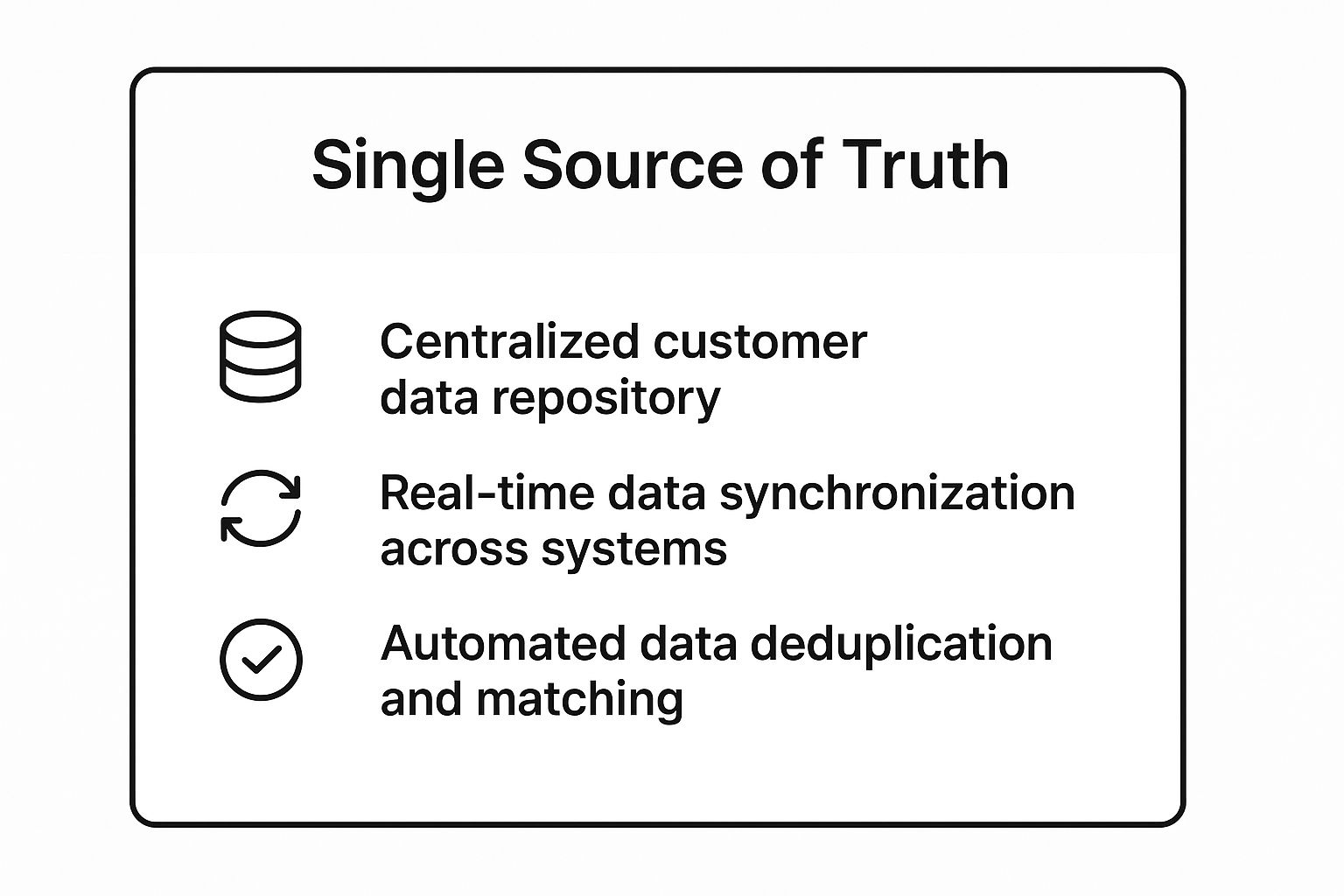
As the visual highlights, a true SSOT is built on a centralized repository, real-time synchronization, and automated data hygiene. To achieve this, begin by implementing clear data governance policies and focusing on the synchronization of data for your highest-value sources first. This foundational step provides teams with the unified context needed for smarter, faster decisions.
2. Implement Real-Time Data Processing: The Key to Instant Customer Insights
Moving beyond batch updates to process data as it is generated is a transformative step. Real-time data processing enables immediate insights and actions based on customer behaviors, ensuring every interaction is informed by the most current information available. This approach is one of the most impactful customer data integration best practices because it replaces historical snapshots with a live, dynamic view of the customer journey, allowing for proactive, not reactive, engagement.

Consider how industry leaders leverage this. Uber uses real-time data for dynamic pricing and driver matching, while Netflix processes billions of daily events for instant recommendations. Without this capability, your teams are left making decisions on outdated information. A support agent might try to troubleshoot an issue that a developer just marked as “resolved” in Jira five minutes ago, creating confusion for the agent and frustration for the customer who expects a seamless update.
How Real-Time Sync Keeps Teams Aligned
While you might not be processing billions of events like Netflix, the principle of real-time updates is crucial for aligning revenue and product teams. The HubSpot for Jira integration provides this capability by enabling a live, two-way data sync. When a sales rep escalates a bug for a high-value prospect in HubSpot, a Jira issue can be created automatically. As developers update the issue status in Jira, the changes are instantly mirrored in the HubSpot contact record, giving the sales team immediate visibility without ever leaving their CRM.
This immediate feedback loop eliminates information lag and empowers teams to act decisively. To implement this effectively, start with high-impact use cases, such as syncing data for enterprise-level customers or critical bug reports. Design the integration for scalability from the beginning by defining which fields need to sync and establishing clear workflows. Continuously monitor data quality to ensure the information passed between HubSpot and Jira remains accurate and trustworthy, forming a reliable bridge between your technical and customer-facing operations.
3. Prioritize Data Quality and Governance: Ensuring Trust in Your Data
Beyond simply connecting systems, a successful strategy depends on the integrity of the information being shared. Prioritizing data quality and governance is one of the most fundamental customer data integration best practices. This involves establishing a framework of rules, standards, and processes to ensure your customer data is accurate, complete, and consistent across all platforms. Companies like Mastercard, which manages data for billions of transactions, rely on strict governance to maintain operational excellence and customer trust.
Without strong governance, you risk polluting your entire tech stack with unreliable information. Imagine a sales rep misspells a company name in HubSpot or enters an incorrect deal value. When this faulty data is synced to Jira, a developer might deprioritize a critical bug fix, believing it’s for a low-value account. This “garbage in, garbage out” scenario directly undermines development priorities and leads to poor customer outcomes, all because of a simple data entry error that lacked proper validation.
How HubSpot for Jira Supports Data Governance
The HubSpot for Jira integration acts as a powerful enforcer of your data governance policies by minimizing manual data entry and ensuring consistency. Instead of having developers re-enter customer information, the app displays live, read-only HubSpot data directly within Jira issues. By syncing specific, validated fields from your CRM, you create a controlled flow of information. This ensures that the context a developer sees in Jira is the exact same verified information that the sales and support teams manage in HubSpot, drastically reducing the chance of human error and data drift.
Effective data integration starts before you even connect your tools. It begins with establishing data steward roles, defining clear quality KPIs, and profiling your data sources for inconsistencies. While HubSpot for Jira ensures data is transferred faithfully, its effectiveness hinges on the quality of the source data in your CRM. Implementing strong data validation techniques is a critical first step to guarantee that the information fueling your cross-team workflows is trustworthy, accurate, and ready for integration.
4. Ensure Privacy and Security Compliance
In today’s data-driven world, robust security and privacy controls are not optional extras; they are foundational. Adhering to strict compliance standards is one of the most important customer data integration best practices because it safeguards sensitive information and builds essential customer trust. This involves embedding security measures and privacy principles into every step of your integration process to comply with regulations like GDPR and CCPA, ensuring data is both protected and accessible for legitimate business needs.

Neglecting this aspect can lead to severe consequences, including hefty fines, legal action, and irreversible damage to your brand’s reputation. For instance, integrating customer data without proper access controls could expose a customer’s private contact information from a HubSpot record to a large development team within Jira. Such a leak not only violates privacy but also erodes the trust that is critical for long-term customer relationships, as seen in Microsoft’s comprehensive GDPR compliance program, which covers over 200 of its global services.
How to Embed Privacy and Security into Your Integration Strategy
Adopting a “privacy-by-design” mindset is the most effective way to manage compliance. This means you build security and privacy considerations directly into your integration architecture from the start, rather than trying to add them on later. Platforms like OneTrust and Privacera can help manage this, but the core principles are universal.
To successfully implement this, your team should:
- Conduct privacy impact assessments (PIAs) before beginning any new data integration project to identify and mitigate risks.
- Implement data minimization by only syncing the fields that are absolutely necessary. For example, a Jira ticket may need the customer’s company name from HubSpot but not their billing address.
- Use tokenization or pseudonymization to protect highly sensitive data elements during transfer and storage.
- Establish clear consent and opt-out mechanisms that are respected across all integrated systems.
Ultimately, integrating data is not just about moving information; it’s about handling it responsibly. You should conduct regular security audits and penetration testing to validate your defenses. This is especially critical when maintaining the security and efficiency of your Atlassian environment with distributed teams. As regulations evolve, it is vital to stay informed on all aspects of data protection; you can learn more about these broader implications in this detailed overview of Datenschutz.
5. Design for Scalability and Flexibility
An effective integration strategy must be built for the future, not just for the present. Designing for scalability and flexibility is one of the most forward-thinking customer data integration best practices, as it ensures your system can handle exponential growth in data volume and adapt to new technologies. This approach involves creating an architecture that can expand its capacity and incorporate new data sources without requiring a complete overhaul.
Without a scalable design, your initial success can become your biggest technical challenge. An integration built to handle a few hundred customer records per day will grind to a halt when faced with thousands, causing data sync delays and system failures. This rigidity also makes it incredibly difficult to add new tools to your stack; connecting a new marketing automation platform or BI tool could risk breaking the fragile links between existing systems like HubSpot and Jira, creating data bottlenecks that stifle growth.
How HubSpot for Jira Supports a Scalable Architecture
The HubSpot for Jira app exemplifies a flexible integration component that fits within a scalable architecture. Rather than being a monolithic platform, it is an API-driven connector that leverages the robust, scalable infrastructures of both HubSpot and Jira. It operates as a focused microservice, expertly handling the two-way data flow between your CRM and development teams. This allows you to build a broader, more complex data ecosystem around it, confident that this critical link will perform reliably as data loads increase.
This modular approach is the key to resilience. To embrace it fully, plan for horizontal scaling from the start and implement decoupled processing with message queues. By using managed, API-first solutions like HubSpot for Jira for specific functions, you create a flexible framework that supports long-term growth and agility, preventing your data infrastructure from becoming a barrier to success.
6. Implement Customer Identity Resolution
Beyond creating a single database, you must ensure the records within it are accurate and unique. This is where identity resolution comes in. As one of the most sophisticated customer data integration best practices, this process involves using advanced matching logic to identify, link, and merge customer records from disparate systems into a single, cohesive profile. It addresses the reality that a single customer often appears as multiple different entries across your tech stack.
For example, a customer might use their personal email for marketing newsletters, a work email for a support ticket, and a social login for your web app. Without identity resolution, your CRM sees three separate individuals, fracturing their journey and preventing a holistic understanding. This leads to redundant marketing, confused support agents, and flawed reporting. The goal is to intelligently stitch these fragmented identities together to see the one true customer behind them.
How HubSpot for Jira Aids in Identity Resolution
While HubSpot for Jira is not a dedicated identity resolution engine, it is a critical endpoint for consuming this unified data. Once your CRM, like HubSpot, has resolved a customer’s identity, the app ensures that this authoritative profile is what your technical teams see. By embedding the complete HubSpot Contact panel into a Jira issue, it surfaces the master record, not just the single data point (like an email address) that was submitted with a bug report. This prevents developers from working with incomplete or duplicate data, ensuring they have the full context of the single, resolved customer identity.
As the video explains, effective identity resolution depends on robust matching logic. To begin, establish clear matching criteria using a combination of identifiers like email, phone number, and mailing address. Implement a confidence scoring system to manage potential mismatches and regularly review your algorithms for accuracy. This foundational work ensures every team interacts with a clean, de-duplicated, and accurate representation of your customer.
7. Enable Self-Service Data Access: Empowering Teams with Data Autonomy
Empowering your teams with self-service data access is a transformative customer data integration best practice. This approach involves creating user-friendly interfaces and tools that allow business users to find, analyze, and use integrated customer data without deep technical expertise. It effectively democratizes data, removing the bottleneck of relying on IT or analytics teams for every report and insight.
Without self-service capabilities, your teams are forced into a reactive holding pattern. For example, a product manager who wants to prioritize bug fixes based on customer value would have to submit a ticket to the data team and wait days for a report. This delay slows down critical development cycles and can mean high-value customer issues languish in the backlog, creating a poor experience and risking churn.
How HubSpot for Jira Empowers Self-Service Access
The HubSpot for Jira app is a prime example of enabling targeted self-service access for technical teams. It embeds a live HubSpot panel directly into Jira issues, allowing developers and product managers to instantly see the business context behind a ticket. Instead of requesting information, they can independently view the associated HubSpot Contact, Company, and Deal data, including deal size, priority status, and recent sales interactions. This immediate, self-serve visibility empowers them to make smarter, faster decisions on which issues to tackle first.
Ultimately, self-service access is about providing autonomy within a governed framework. To implement this effectively, focus on providing comprehensive user training, creating clear, business-friendly data definitions, and establishing firm guidelines for appropriate data usage. This approach ensures your teams can leverage data responsibly to drive proactive, customer-centric outcomes.
8. Establish Continuous Monitoring and Optimization
Once your integration is live, the work isn’t over; it’s just beginning. Establishing continuous monitoring and optimization is one of the most forward-thinking customer data integration best practices. This involves implementing systems to actively track data integration performance, quality, and overall business impact. It shifts your strategy from a one-time setup to a living, evolving process that ensures your data pipelines remain healthy, accurate, and aligned with business objectives.
Without vigilant monitoring, your integration can suffer from silent failures. For example, an API change in HubSpot could cause the data sync to Jira to start failing, but without alerts, your development team might not know. They could continue working on issues without the correct customer deal size or priority level, inadvertently neglecting a bug that is blocking a major enterprise renewal. This silent degradation of data flow directly undermines the trust your teams place in the integrated system and can lead to significant revenue loss.
How Modern Monitoring Platforms Support Integration Health
Tools popularized by companies like Datadog and New Relic provide the necessary framework for this continuous oversight. These platforms are designed to monitor the flow of data between applications, tracking key metrics like API call success rates, data latency, and sync volume between systems like HubSpot and Jira. They enable you to set up automated, tiered alerts that notify specific teams based on the severity of an issue, from a minor data discrepancy to a complete sync failure. For instance, leaders in the field like PayPal monitor over 15 billion transactions annually, demonstrating the scale at which monitoring can prevent critical errors.
To implement this, start by defining clear KPIs for your integration’s success, such as 99.9% data accuracy and a sync latency of under one minute. Create business-friendly dashboards that translate these technical metrics into clear business impact, giving stakeholders visibility into system health. By embedding regular performance reviews and optimization cycles into your operations, you ensure your customer data integration continues to be a reliable asset rather than a potential liability.
Best Practices Comparison for Customer Data Integration
| Item | Implementation Complexity 🔄 | Resource Requirements ⚡ | Expected Outcomes 📊 | Ideal Use Cases 💡 | Key Advantages ⭐ |
|---|---|---|---|---|---|
| Establish a Single Source of Truth (Data Unification) | High – complex technical integration | High – tools for MDM, data validation | Consistent, accurate customer data; reduces silos | Organizations needing unified customer profiles | Eliminates conflicting info; improves decisions |
| Implement Real-Time Data Processing | High – event-driven, low latency systems | High – infrastructure for stream processing | Immediate insights and responses; reduced latency | Use cases needing instant personalization | Enables real-time decision making and service |
| Prioritize Data Quality and Governance | Medium to high – ongoing rules and roles | Medium – quality tools and governance teams | Accurate, complete, compliant data | Highly regulated industries; data-driven strategies | Improves trust and reduces compliance risks |
| Ensure Privacy and Security Compliance | Medium to high – complex security design | Medium to high – privacy tools and audits | Data protection; legal compliance | Businesses handling sensitive or regulated data | Builds trust; protects against breaches |
| Design for Scalability and Flexibility | High – cloud-native, microservices design | High – cloud and orchestration technologies | Scalable, adaptable systems | Growing businesses with variable data volumes | Efficient growth handling; faster feature delivery |
| Implement Customer Identity Resolution | High – advanced matching algorithms | High – computationally intensive algorithms | Comprehensive, deduplicated customer profiles | Cross-channel customer data integration | Reduces duplicates; enables personalization |
| Enable Self-Service Data Access | Medium – user-friendly interfaces | Medium – analytics and access control tools | Faster insights; broad data adoption | Organizations empowering business users | Reduces IT dependency; accelerates decisions |
| Establish Continuous Monitoring and Optimization | Medium – monitoring tools and alerts setup | Medium – monitoring platforms and resources | Proactive issue detection; continuous performance improvement | Critical systems needing reliability and ROI tracking | Reduces downtime; improves system performance |
Unify Your Teams and Elevate Your Customer Experience
The journey to effective data management is paved with a series of deliberate choices. As we’ve explored, implementing robust customer data integration best practices is far more than a technical checklist; it is a fundamental shift in how your organization views and leverages its most valuable asset: its customer information. Moving beyond fragmented data silos is the first step toward creating a seamless, intelligent, and responsive customer experience that sets you apart from the competition.
The core principles we have covered, from establishing a single source of truth to enabling self-service access, all work in concert to achieve one primary goal: to empower your teams with the context they need, exactly when they need it. When your sales team in HubSpot and your development team in Jira operate from the same playbook, informed by a single, unified view of the customer, the entire business wins. This alignment eliminates friction, accelerates processes, and directly improves customer satisfaction.
From Theory to Action: Your Key Takeaways
Distilling these eight practices reveals a few critical, overarching themes. First and foremost is the imperative of a unified and trustworthy data foundation. This is not just about creating a single source of truth (SSOT); it is about diligently maintaining its quality through governance, standardizing formats, and resolving customer identities to ensure every interaction intelligently builds upon the last. A clean, reliable data core is the non-negotiable bedrock of your integration strategy.
The second major takeaway is the need for dynamic and secure operations. Data that is stale or siloed is data that has lost its value. By prioritizing real-time data processing, establishing continuous monitoring, and maintaining unwavering security and privacy compliance, you transform your data from a static archive into a living, breathing asset. This approach fuels proactive decision-making, protects customer trust, and keeps your operations agile and responsive.
Your Next Steps: Putting Integration into Practice
Knowing the “what” is important, but the “how” is where transformation happens. To begin your journey, start with a simple but revealing exercise: conduct a data ecosystem audit. Map out precisely where your customer data lives across different platforms. Identify the friction points where information handoffs between your HubSpot-based teams and Jira-based teams break down, require manual entry, or lose critical context.
Once you have identified the gaps, define your primary business objective. Are you trying to shorten support ticket resolution times for key accounts? Do you need to provide developers with richer customer context to fix bugs faster? Or is the goal to give your customer success team real-time visibility into feature requests? A clear, specific goal will serve as your north star, guiding your implementation and helping you measure success.
Finally, evaluate purpose-built solutions designed to bridge these specific gaps. Rather than dedicating immense resources to building a complex, custom integration from the ground up, tools engineered for this exact purpose can provide immediate value. A dedicated HubSpot-Jira connector, for instance, is built to facilitate many of these customer data integration best practices out-of-the-box, from real-time, two-way data sync to providing a unified customer view directly within the native interfaces your teams already use every day.
Ultimately, mastering customer data integration is about fostering collaboration and creating exceptional outcomes. It is about ensuring a customer’s reported issue in a support ticket is seamlessly linked to the development task in Jira, with all context preserved. By breaking down the walls between your teams, you do not just build better products; you build stronger, more loyal customer relationships.
For teams looking to master the connection between their CRM and development workflows, the right tool is essential. resolution Reichert Network Solutions GmbH specializes in creating powerful Atlassian Marketplace apps, and their HubSpot for Jira integration is designed to implement these best practices, bridging the gap between your sales, support, and engineering teams effortlessly.