Customer experience mapping is all about visualizing every single touchpoint a customer has with your company. Think of it less like a chart and more like a story—a story that gets your entire organization on the same page about what really matters: the customer’s perspective.
Why Customer Experience Mapping Is Non-Negotiable
In a world of sky-high customer expectations, you can’t afford to guess. A customer experience map is your guide to not just surviving, but thriving. It lets you step out of your own shoes and see your business through the eyes of the people who actually keep the lights on.
This is how you uncover the hidden friction points and—just as importantly—the unexpected moments of delight that surveys and analytics often miss.
At its heart, mapping the journey is about adopting a genuine customer-first approach. It’s a powerful way to create a shared language and a single source of truth across all your teams. Suddenly, marketing, sales, product, and support are all looking at the same picture and rowing in the same direction.
Uncover Hidden Opportunities
One of the biggest wins from this process is spotting the gaps between the experience you think you’re delivering and what customers actually feel. These gaps are where churn is born, but they’re also where your best ideas for innovation are hiding.
For instance, a map might show that your checkout process is technically fine, but customers feel anxious because the confirmation steps aren’t clear. That’s not a bug; it’s an emotional pain point. Fixing it can do more than just improve conversion rates—it builds trust and turns a moment of friction into one of reassurance. You can explore more strategies like this in our guide on customer experience optimization.
“A map is valuable because it forces you to look at your business from the outside in. It shifts the entire company’s perspective from ‘Here’s what we offer’ to ‘Here’s what our customer needs and feels at every single step.'”
To build a truly effective map, you need to include several key elements. It’s not just about listing steps; it’s about capturing the complete human experience.
Key Components of an Effective Customer Experience Map
| Component | Description | Why It Matters |
|---|---|---|
| Customer Persona | A detailed profile of the target customer for this specific journey. | Ensures the map is focused on a real, relatable user, not a generic audience. |
| Stages & Touchpoints | The distinct phases of the journey (e.g., Awareness, Consideration, Purchase) and the specific interactions within each stage. | Provides a clear structure and shows exactly where and when the customer interacts with your brand. |
| Customer Actions | What the customer is actively doing at each touchpoint. | Reveals the specific behaviors and steps customers take, grounding the map in reality. |
| Thoughts & Feelings | The customer’s internal monologue—their questions, motivations, and emotional state (e.g., confused, excited, frustrated). | This is the heart of the map. It adds the “human” layer and uncovers crucial emotional insights. |
| Pain Points | The specific frustrations, obstacles, or moments of friction the customer encounters. | Directly highlights the problems that need solving and the biggest opportunities for improvement. |
| Opportunities | Ideas for how to improve the experience, solve pain points, or create moments of delight. | Makes the map an actionable tool for driving real change, not just a static document. |
Each of these components works together to paint a holistic picture, giving your team the context needed to make truly impactful decisions.
The strategic value here is undeniable. In fact, 63% of customer experience decision-makers recognize that CX is more important than ever. What’s more, a massive 88% agree that customizing the customer experience is critical, even if they don’t have all the tools they need to do it perfectly. You can find more on these customer journey mapping statistics on LLCBuddy.com.
Ultimately, customer experience mapping is non-negotiable because it gives you the why behind the what. It turns cold, hard data into a human story, building the empathy your team needs to create meaningful improvements that don’t just win a sale, but foster loyalty for the long haul.
Gathering Insights That Build an Authentic Map

A truly effective customer experience map is grounded in reality, not guesswork. If you want to build something that genuinely reflects your customer’s world, you need to collect a rich mix of both qualitative and quantitative insights.
Think of this data as the foundation for your entire project. It’s what ensures you’re solving real problems instead of just chasing ghosts in the machine. Your goal is to weave a story that reveals not just what your customers are doing, but why they’re doing it—blending the hard data of clicks and conversions with the human element of frustration and delight.
Go Beyond Basic Surveys
Surveys are a decent starting point, but they rarely get you the whole story. To build a map with any real depth, you have to dig deeper. And the best place to start is with the people who know your customers best: your frontline teams.
Your customer support agents, sales reps, and account managers are sitting on a goldmine of qualitative information. They hear the raw, unfiltered feedback every day—the sighs of frustration over a confusing interface or the moments of pure joy when an interaction is surprisingly helpful.
Here are a few practical ways to gather this crucial, human-centered data:
- Conduct revealing customer interviews. Sit down with a handful of your target customers for some open-ended chats. Ask them to walk you through a recent experience with your company. You need to listen for their goals, their thought processes, and the emotions they felt.
- Set up observational studies. Just watch people use your product or website. Don’t interfere. This is one of the best ways to uncover usability issues and friction points that customers might not even know how to describe in an interview.
- Hold internal workshops with frontline staff. Get your support and sales teams in a room and give them a safe space to share the common complaints and praises they hear. Their insights can immediately spotlight the most critical moments in the customer journey.
A map built only on analytics tells you where the path is worn. But a map enriched with qualitative data tells you why people are tripping, what they’re admiring along the way, and where they wish the path would go next.
This mix of direct observation and anecdotal evidence adds the emotional layer that numbers alone just can’t capture. It’s the difference between knowing a page has a high bounce rate and knowing customers are leaving because they feel overwhelmed by too many choices.
Marry Human Stories with Hard Data
Once you’ve collected those qualitative insights, it’s time to bring in the quantitative data to validate and scale them. This is where you connect the “why” from your interviews to the “what” and “how many” from your analytics. The idea is to see if those individual stories you heard are pointing to broader patterns across your entire customer base.
This is where your toolstack comes into play. Customer experience mapping has become a vital strategic exercise, and businesses now rely on a host of tools to get it right. Survey tools like SurveyMonkey or Typeform handle direct feedback, while analytics platforms like Google Analytics and Adobe Analytics track user behavior. Tying it all together, CRMs such as Salesforce and HubSpot provide a unified view of every customer interaction. For a deeper dive into these tools, check out this overview of customer experience mapping on interaction-design.org.
Weaving Disparate Sources into a Single Narrative
The real magic happens when you synthesize these different data streams into one cohesive story. For instance, if your customer interviews reveal that people find your pricing page confusing, you can pop over to your website analytics to see if the data backs that up. Are you seeing high bounce rates, low time-on-page, or a lot of exits from that specific URL?
Let’s look at a real-world scenario.
Imagine a SaaS company’s support team flagging an increase in new users canceling their subscriptions within the first week. That’s the qualitative insight. The product team then digs into Google Analytics and discovers a significant drop-off rate right in the middle of the onboarding tutorial. That’s the quantitative data.
By putting those two pieces together, they can form a solid hypothesis: the onboarding process is too complex, which is causing frustration and leading to churn. They can then validate this by running a few observational studies, watching new users stumble through the tutorial themselves. The fix—simplifying the onboarding flow—is now rooted in a complete, data-backed understanding of the actual customer experience.
This process of triangulation, where you confirm an insight from multiple sources, is what gives your customer experience map its power. It elevates it from a simple flowchart to a strategic document that your entire organization can get behind and act on with real confidence.
How to Build Your Customer Experience Map

Alright, you’ve done the hard work of gathering the research. Now it’s time to turn those raw insights into a living, breathing document that your whole team can actually use. This is the moment when the abstract idea of customer experience mapping gets real—transforming into a tool that drives meaningful change.
Forget about creating a pretty flowchart. The real goal here is to tell a story. You’re building a narrative that everyone, from marketing folks to developers, can get behind. A truly effective map goes way beyond a simple list of touchpoints. It digs into the human side of things: the thoughts, feelings, and frustrations that define what a customer really goes through.
Begin with a Clear Persona and Objective
Every great map I’ve ever built started with a sharp focus. Before you even think about drawing a single box on a whiteboard, you need to lock down two critical things: the exact persona you’re mapping and the business objective you’re trying to hit. If you try to map the journey for “everyone,” you’ll end up with a vague, useless document. It’s a classic rookie mistake.
Instead, pick one well-defined customer persona. For a B2B SaaS company, that might be “Project Manager Penny,” who’s been tasked with finding a new productivity tool for her growing team. Her goals and tech-savviness are worlds apart from, say, “CEO Chris.”
At the same time, get crystal clear on your objective. What problem are you trying to solve with this map?
- Are you trying to figure out why so many new users bail during the onboarding process?
- Do you need to smooth out the renewal experience for your loyal, long-term customers?
- Or is the initial sales and demo process feeling clunky and losing you deals?
Pinning down a persona and an objective gives you a lens to look through. It helps you decide what data is crucial and what’s just noise, preventing the map from becoming a messy dumping ground for every possible interaction.
A powerful customer experience map is like a character-driven story. It follows one protagonist (your persona) on a specific quest (their goal), making their challenges and triumphs feel real and immediate.
Once you have this focus, you can start sketching out the major milestones of their journey. This creates the skeleton you’ll flesh out with all the rich details.
Outline the Journey Stages and Touchpoints
The customer journey isn’t one monolithic event; it’s a sequence of distinct phases. These stages are the major milestones a customer passes through while dealing with your company. You can always customize them, but a solid, common framework includes Awareness, Consideration, Purchase, Service, and Loyalty.
For each of these stages, you need to pinpoint the specific touchpoints—those moments where the customer actually interacts with your brand. Think of the stages as chapters in your story and the touchpoints as the key scenes that make up each chapter.
Let’s look at an example for “Project Manager Penny”:
- Awareness: She stumbles upon a third-party blog post comparing different project management tools. A few days later, a targeted ad catches her eye on social media.
- Consideration: She lands on your website, digs into a few case studies, and signs up for an on-demand webinar. Then she pulls up your pricing page next to two competitors.
- Purchase: She requests a demo for her team, gets the thumbs-up from her boss, and works her way through your online checkout flow.
- Service: She completes the new user onboarding tutorial. A week later, she hits a snag and contacts support with a question about an integration.
- Loyalty: She actually reads your monthly newsletter for tips, renews her subscription without a fuss, and even recommends your tool to a colleague in another department.
Mapping these touchpoints is how you find the exact moments of truth where you can make a real difference. If you want to get into the weeds of monitoring these interactions, you can learn more about how to track the complete customer journey and see its business impact.
Chart Actions, Thoughts, and Emotions
This is where your map goes from a simple diagram to a powerful empathy engine. For every single touchpoint you’ve laid out, you’re going to layer in all that rich, qualitative data you gathered. It’s time to fill in the columns that capture the customer’s complete experience, both inside and out.
Your map should have dedicated “swimlanes” for key elements:
- Actions: What is the customer physically doing here? (e.g., “Clicks the ‘Request Demo’ button,” “Opens the support ticket confirmation email.”)
- Thoughts: What’s running through their mind? What’s their internal monologue? (e.g., “Is this going to be way over our budget?” “I really hope this setup isn’t a nightmare.”)
- Feelings/Emotions: How do they feel at this moment? Chart it on a simple positive-to-negative scale. (e.g., Confused, Anxious, Reassured, Excited.)
- Pain Points: What specific roadblock or frustration are they hitting? (e.g., “The pricing tiers are super confusing,” “That confirmation email took 10 minutes to show up.”)
Visualizing this information is what makes it stick. A chart showing a dramatic dip in emotion during the “Purchase” stage tells a much more compelling story than a dry metric on cart abandonment. You can use specialized tools like Smaply or UXPressia, but honestly, a big whiteboard or a shared spreadsheet works just as well.
For a specialized take on this, like understanding the path students take in an academic setting, you can explore resources on student journey mapping principles to see how these core concepts are adapted for different fields.
Turning Your Map into Measurable Business Impact

Let’s be clear: a finished customer experience map isn’t a trophy for the office wall. It’s a live, strategic tool. Its real power is only unleashed when you start translating its insights into action. This is where you pivot from simply understanding the customer journey to actively improving it—and driving results the business can actually see.
Your map gives you a visual breakdown of every customer frustration and every moment of delight. Now the real work begins. You need to dig into that emotional landscape to find the “moments that matter.” These are the make-or-break points that either send customers running to a competitor or turn them into your biggest fans.
Making this leap from insight to action has never been more critical. Customer expectations are through the roof, yet CX scores are dropping and budgets are getting squeezed. A recent report even calls 2025 the “Prove-It Year” for CX, with leadership demanding hard data to justify any new spending. The companies that win will be the ones who can prove their CX efforts directly fuel loyalty and growth. You can dive into the full findings in the 2025 State of the Customer Experience report from CSGI.com.
Prioritize Your Opportunities
Your map is going to surface a ton of potential issues and ideas. If you try to fix everything at once, you’ll just spin your wheels and get nowhere. The key is ruthless prioritization. You need a simple, effective way to decide where to put your energy first.
I’m a big fan of the impact/effort matrix for this. It’s a straightforward way to plot each pain point or opportunity on a four-quadrant grid:
- High-Impact, Low-Effort (Quick Wins): These are your immediate priorities. They deliver a lot of customer value without needing a massive investment of time or resources. Jump on these.
- High-Impact, High-Effort (Major Projects): Think of these as strategic game-changers. They promise big returns but require serious planning and resource allocation.
- Low-Impact, Low-Effort (Fill-Ins): Tackle these when you have some downtime or extra capacity. They’re small improvements that can collectively make a difference.
- Low-Impact, High-Effort (Reconsider): Avoid these. They’re a classic resource drain for very little gain and often just a distraction from what really matters.
This simple exercise brings instant clarity. It helps you build a practical roadmap that balances quick victories with the bigger, long-term improvements.
From Problems to Projects
Once you know your priorities, the next step is to turn those abstract findings into real, actionable projects. This means giving clear ownership to your teams and empowering them to find creative solutions. “Confusing checkout process” isn’t a project—it’s a problem statement.
Get the right people in a room. Host targeted brainstorming sessions with a cross-functional group—product, marketing, support, engineering, the works. Present a specific, high-priority pain point from your map, like the emotional dip you found during the onboarding phase.
Your goal isn’t just to patch the symptom; it’s to solve the root problem. Give your team the full context from the map—what the customer was thinking and feeling at that moment. This context is what fosters empathy-driven innovation and leads to far better solutions.
This approach gets everyone on the same page. In fact, research shows that over 81% of CX practitioners say journey mapping is highly effective for showing internal stakeholders exactly where customers are struggling. When your team understands the why behind a task, they become far more invested in the outcome.
Define Ownership and Measurable Goals
Every single initiative that comes out of your customer experience map needs a clear owner and a measurable goal. Without accountability, even the most brilliant ideas will die on the vine.
For each project you prioritize, nail down the specifics:
- The Owner: A single person who is ultimately responsible for driving the project to completion.
- The Team: The cross-functional group that will actually do the work.
- The Goal: A specific, measurable outcome. Not “improve onboarding,” but “Reduce support tickets related to onboarding by 30% within the next quarter.”
- The Timeline: A realistic deadline for getting it done.
By breaking down your map’s insights into owned, measurable projects, you create a direct line from the customer’s experience straight to your company’s bottom line. This is how you close the loop, turning your customer experience mapping from a simple diagnostic tool into a powerful engine for real, sustained growth.
Connecting Your CX Map to Your Development Workflow
A customer experience map is a fantastic diagnostic tool, but let’s be honest: its true value is only unlocked when insights lead to actual, real-world changes.
I’ve seen it happen time and time again. The most critical handoff in any tech company is the one between customer-facing teams and the developers. This is where a crystal-clear customer pain point can get lost in translation, morphing into a vague, low-priority ticket that languishes in the backlog forever.
To prevent this, you need a direct, traceable link from your map’s findings to your development backlog. This ensures the voice of the customer doesn’t just inform your strategy—it actively shapes your product sprints. When you connect customer data directly to development tasks, engineers finally understand the why behind the what. That empathy leads to much more effective solutions.
From Pain Point to Actionable Ticket
Let’s imagine your CX mapping uncovers a major frustration during checkout. Customers are consistently confused by a multi-step address verification process, and it’s causing them to abandon their carts. This is a classic “moment that matters”—a high-impact issue that needs immediate attention.
Instead of just adding a note to a spreadsheet and hoping for the best, you need to create a direct pipeline for action. The goal is to transform this abstract pain point into a well-defined, context-rich development task.
Here’s how to make sure no crucial detail gets lost:
- Isolate the finding: Pinpoint the specific action, thought, and feeling from your map. For example: “Customer enters their shipping address” (action), “Why is it asking me to confirm this again?” (thought), and “Frustrated” (feeling).
- Document the context: Gather all the supporting evidence you can find. This could be screen recordings of users struggling, direct quotes from customer interviews, or analytics showing a 40% drop-off at this specific step.
- Create the task: Now, translate this bundle of information into a clear, actionable task for the dev team.
This simple workflow transforms a vague complaint (“checkout is confusing”) into a specific, evidence-backed request that a developer can immediately understand and start solving.
Using HubSpot and Jira for a Seamless Handoff
This is where integrating your CRM with your project management tool becomes a total game-changer. The HubSpot for Jira integration is built for exactly this purpose, letting you embed rich customer context directly into your development workflow.
This screenshot shows exactly what I mean—HubSpot data like contact details and deal information can be viewed right inside a Jira ticket.
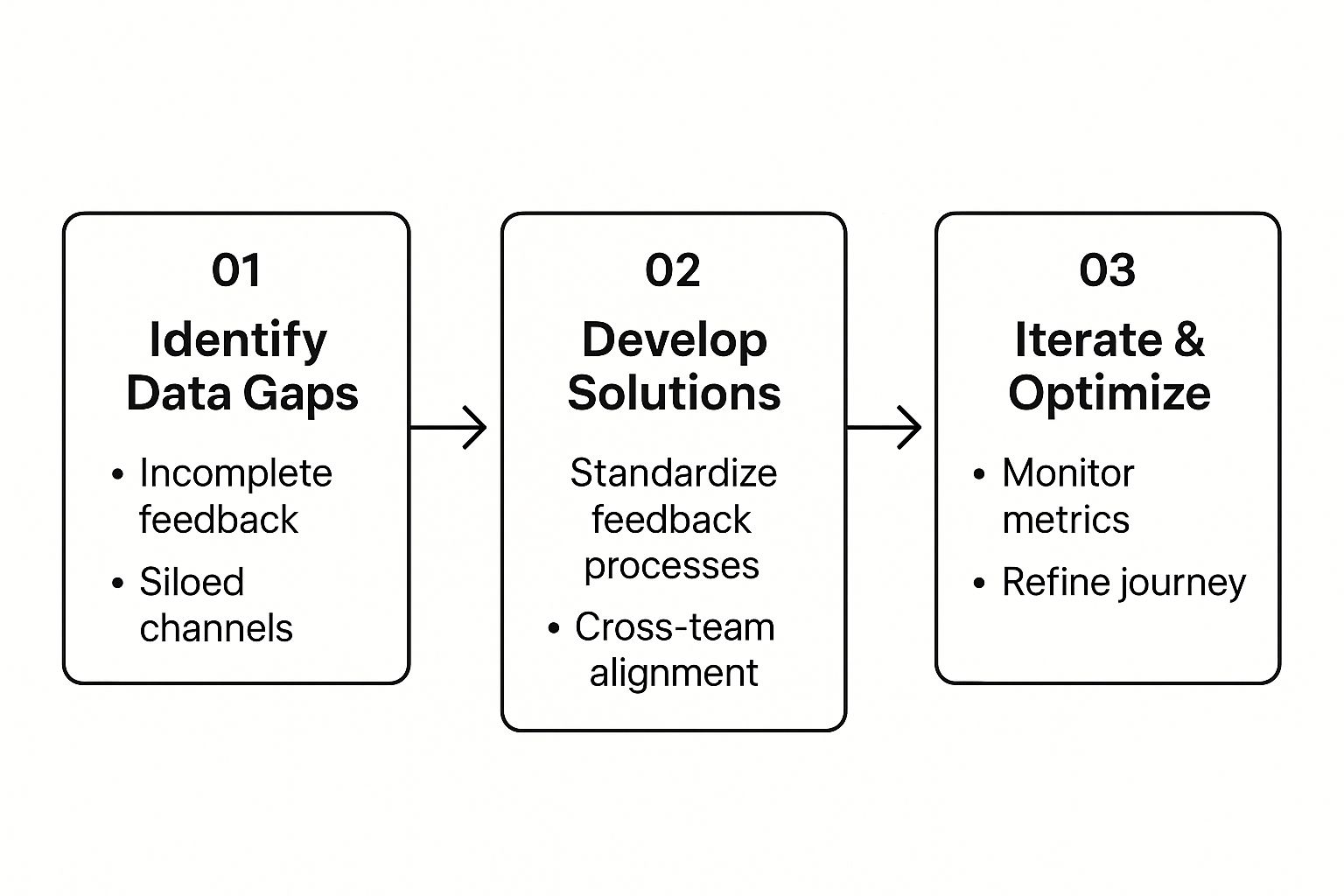
The key takeaway is that developers no longer have to switch between systems or chase down a product manager for more information. The customer’s story is right there in the ticket.
Let’s walk through our checkout example again. A product manager can create a Jira ticket titled “Simplify Address Verification in Checkout Flow.” Using the integration, they can directly attach the HubSpot contact records of customers who reported the issue and even link the specific support tickets or deals where this feedback was captured.
Suddenly, the developer assigned to this task can see:
- The exact customers affected.
- The raw, unfiltered feedback they provided.
- The potential revenue impact tied to the associated deals.
A Jira ticket with this level of context is infinitely more powerful than one that simply says, “Fix checkout.” It turns an abstract task into a human-centered problem, giving developers a direct line of sight to the person they are building for.
This workflow turns siloed information into a clear path for action. The table below breaks down how a CX map insight can become a developer’s next task.
Workflow from CX Map Insight to Jira Ticket
| Step | Action in Customer Experience Map | Action in HubSpot | Action in Jira |
|---|---|---|---|
| 1. Identify | A high-friction point is found, e.g., “Checkout address verification causes a 40% drop-off.” | The corresponding customer records and support tickets are located and tagged. | A new issue is created titled “Simplify Address Verification.” |
| 2. Document | The PM gathers quotes and session recordings related to the friction point. | The PM notes the revenue value of deals linked to customers who abandoned carts. | All qualitative notes, quotes, and recordings are added to the ticket description. |
| 3. Connect | The finding is prioritized based on its impact on the overall customer journey. | The relevant HubSpot contacts and deals are linked directly to the Jira issue. | The developer sees the linked HubSpot data, providing full customer context. |
| 4. Resolve | The issue is marked as a key pain point to address in the next sprint planning. | N/A | The developer works on the ticket, understanding both the what and the why. |
This structured handoff ensures that the rich, qualitative data from your CX map doesn’t get lost. It provides the development team with the context they need to build solutions that truly resonate with customers.
This closed-loop system ensures your development roadmap is not just a list of features but a direct response to the real-world needs you’ve identified through customer experience mapping. For a deeper look at different software that can help, check out our guide on customer experience mapping tools.
Common Questions About Customer Experience Mapping
Even with the best-laid plans, a few common questions always seem to pop up during a customer experience mapping project. Honestly, it’s a good sign—it means your team is engaged and thinking critically.
Getting these questions answered early keeps the momentum going and makes sure everyone is on the same page. Let’s dig into some of the ones I hear most often from teams just getting their feet wet with this process.
What Is the Difference Between a Journey Map and an Experience Map?
This is easily the most common point of confusion, and for good reason—the terms are often thrown around interchangeably. But the distinction, while subtle, is important.
A customer journey map is laser-focused on a specific, linear path your customer takes with your business. Think of it as a story with a clear beginning, middle, and end, like the process from seeing an ad to making a first purchase. It’s all about a specific goal.
An experience map, on the other hand, is much broader. It looks at a person’s entire experience in a particular area of their life, where your company might only play a small part. A classic example is a “commuting to work” map. This could involve checking a bus schedule app, listening to a podcast, and grabbing coffee—your product might only fit into one of those moments.
For most teams trying to improve how customers interact with them, the customer journey map is the more practical and immediately actionable tool.
Who Should Be Involved in Creating the Map?
This is non-negotiable: creating a customer experience map cannot be a one-person show or siloed within a single department. The most insightful, accurate, and useful maps come from a mix of perspectives. You need a cross-functional team.
Here’s who I always recommend having in the room:
- Frontline Staff: Your customer support and sales reps are your eyes and ears. They hear the unfiltered feedback and frustrations every single day. Their anecdotal evidence is pure gold.
- Marketing and Sales: These teams are experts on the “before” stages. They have the data on what grabs attention, what drives consideration, and why people seek you out in the first place.
- Product and UX Teams: They live and breathe the product or service itself. They can speak to why things were designed a certain way and where they know usability challenges exist.
- Data Analysts: You need someone who can ground the conversation in reality. They bring the quantitative data to either validate or challenge the qualitative insights from the rest of the team.
Bringing a diverse group together does more than just build a better map—it creates company-wide ownership. When people have a hand in building it, they’re far more likely to actually use it.
In fact, research shows that almost 80% of employees who’ve been part of creating a journey map say it significantly improved alignment between their internal teams.
How Many Maps Do We Need to Create?
There’s no magic number here, but I can tell you the answer is almost always “more than one.” You simply can’t cram the experiences of all your different customer types into a single document.
A fantastic starting point is to create a unique map for each of your main customer personas.
For instance, a university’s journey map for a prospective undergraduate student will be wildly different from one for a postgraduate researcher joining a lab. Their goals, the touchpoints they care about, and their potential pain points are worlds apart.
My advice? Start small. Focus on building one high-quality map for your most important persona and their most critical journey. Once you nail the process and see the value, you can then start creating maps for other key segments. The goal is depth and accuracy, not a library of shallow, unused documents.
Is This a One-Time Project or an Ongoing Process?
If you treat your customer experience map as a “one-and-done” project, you’re missing the point. It’s a living document, not an artifact to be framed and forgotten.
Your customers evolve, your products change, and market expectations shift constantly. A feature that was a delightful surprise last year might be a standard expectation today.
You should plan to revisit and refresh your maps on a regular cadence—at least once or twice a year is a good baseline. You should also pull it out any time you’re launching a major new product, feature, or initiative. Treat it like a continuous improvement cycle: map, identify opportunities, implement changes, measure the impact, and repeat. That iterative loop is what transforms mapping from a simple exercise into a powerful strategic tool.
Ready to bridge the gap between customer insights and development action? The resolution Reichert Network Solutions GmbH HubSpot for Jira app connects your customer data directly to your development workflow, ensuring your team has the context they need to build what customers really want. Learn more and get started at https://www.resolution.de/hubspot-for-jira.
