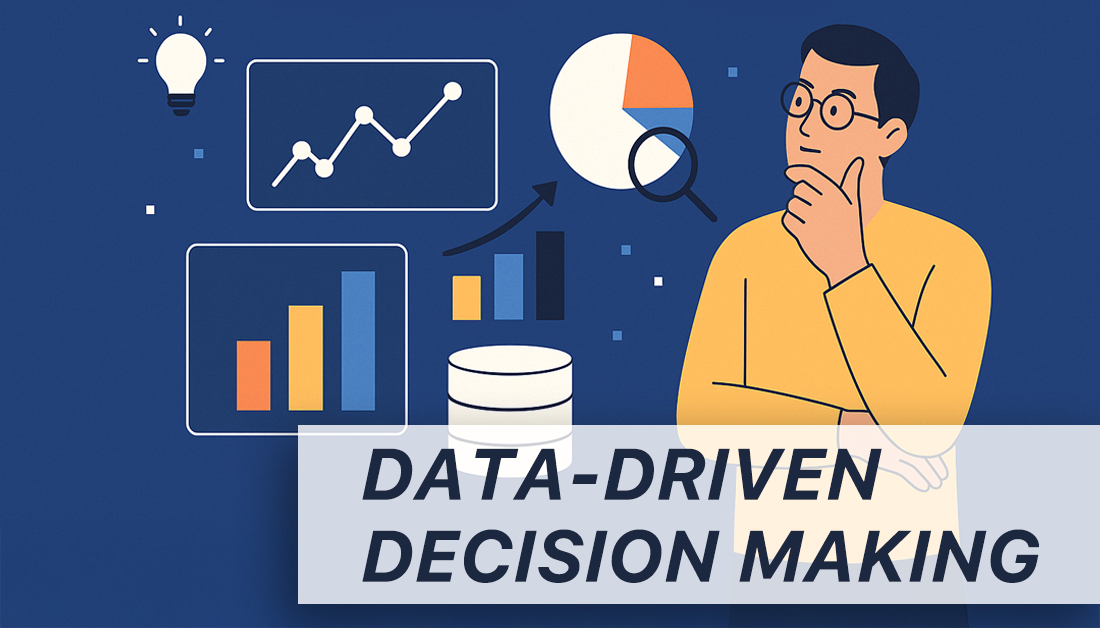The Evolution of Data-Driven Decision Making

Data-driven decision making has become essential for modern businesses. Intuition and past experiences are no longer sufficient. Instead, today’s rapidly changing markets require decisions grounded in solid evidence. This is especially true for teams leveraging platforms like HubSpot and Jira.
These teams often face the challenge of integrating customer insights with development priorities. However, this challenge also presents a valuable opportunity: the ability to directly connect customer needs with the allocation of development resources.
For example, revenue operations leaders are increasingly recognizing that success depends on bridging the gap between customer-facing teams and development teams. Teams that adopt data-backed strategies are demonstrably outperforming those relying primarily on intuition.
This success comes from the power of integrated data ecosystems. These systems provide a comprehensive understanding of the customer journey and how it influences development decisions. Conversely, companies working with fragmented information struggle to adapt effectively to market shifts.
Data-driven decision making relies on accurate data insights to improve efficiency and drive innovation. The growing adoption of AI-powered data analytics underscores this shift towards evidence-based decisions. Instead of relying solely on intuition or experience, businesses are turning to data for answers. Learn more about data driven decision making
This trend is poised for continued growth, especially with the anticipated expansion of AI’s role in data analysis by 2025. This means organizations must adapt and utilize AI and advanced analytics to achieve sharper, faster decision-making.
The Hidden Costs of Disconnected Data Systems
When customer insights reside solely in HubSpot while development teams operate in Jira, a costly disconnect emerges. This fragmentation hinders data-driven decision making, creating friction and inefficiency. Teams grapple with inconsistent information, leading to miscommunication and frustration between customer-facing and technical departments.
For instance, support managers often point to data silos as a major roadblock to providing timely, effective customer service. Without a unified view of the customer, responses are delayed, leading to frustrated customers and potentially lost revenue.
This problem is amplified when product teams, lacking vital customer feedback, make development decisions that are out of sync with actual customer needs. This misalignment means development resources are wasted on features that don’t address core customer pain points.
The constant switching between platforms adds to the mental burden, further impacting productivity. Furthermore, the increasing focus on data-driven decision making, fueled by rapidly changing technology, underscores the growing need for integrated data systems. By 2025, the importance of data literacy and technological advances will continue to reshape business operations. Explore this topic further
Quantifying the Impact of Disconnected Data
These hidden costs are not just anecdotal; they have a real impact on the bottom line. Wasted development hours translate to lost revenue, while frustrated customers can lead to higher churn rates. You might be interested in: How to master your site structure
-
Delayed Responses: Without integrated systems, support teams waste valuable time searching for information, slowing down issue resolution and negatively affecting customer satisfaction.
-
Frustrated Customers: Inconsistent information and slow responses harm customer relationships, increasing churn and impacting brand reputation.
-
Wasted Resources: Development teams working without a full understanding of the customer risk building features that miss the mark, leading to wasted resources and delayed product launches.
-
Reduced Agility: Disconnected systems limit an organization’s ability to quickly adapt to changing market conditions and evolving customer demands.
These challenges highlight the crucial need for a unified approach to data management. Integrating platforms like HubSpot and Jira can address these pain points and unlock the true potential of data-driven decision making.
Transforming Decision Making Through Seamless Integration
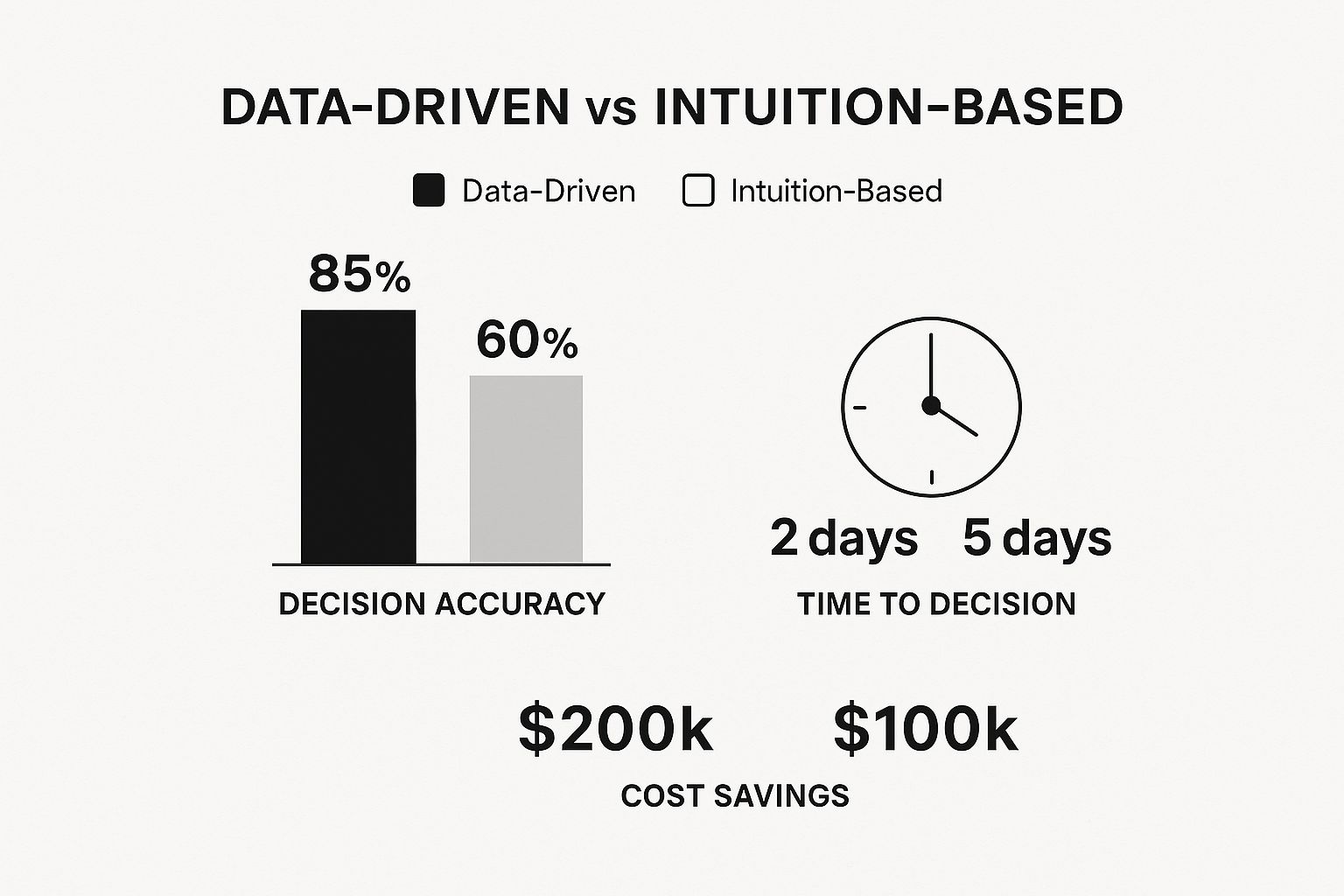
The infographic above illustrates the contrast between data-driven decisions and those based on intuition. Metrics like decision accuracy, time to decision, and cost savings clearly show data-driven approaches leading to superior outcomes. This highlights the critical need for effective data integration, a topic we’ll delve into further in this section. We’ll explore how integrating HubSpot for Jira empowers data-driven decision making by creating a bidirectional data flow between your customer relationship management (CRM) system and development ecosystem.
Key Benefits of HubSpot-Jira Integration
One major advantage is the two-way field sync. This dynamic synchronization keeps customer properties in HubSpot and issue data in Jira aligned, minimizing discrepancies that hinder effective decision-making. Both customer-facing and technical teams benefit from having access to the same up-to-date information, enabling better collaboration.
Another key feature is automated ticket creation. Customer feedback in HubSpot can automatically generate Jira issues, eliminating manual steps and ensuring swift responses to customer needs. This automation frees up valuable time for support and development teams, allowing them to concentrate on resolving issues rather than managing data entry. For companies struggling with the costs of disconnected data, exploring compliance automation can be a valuable solution.
The contact/company panel in Jira gives developers valuable customer context directly within Jira issues. This readily available information, such as interaction history, purchase history, and support tickets, allows for more empathetic and informed decisions. It also reduces the need to switch between platforms constantly.
Finally, comment mirroring ensures a single source of truth for all communication. Regardless of their preferred platform, all stakeholders have access to the complete discussion history surrounding an issue. This transparency boosts collaboration and ensures everyone is working with the same information, leading to faster resolutions and increased customer satisfaction. It also strengthens a data-driven culture within the organization. Interestingly, a recent survey indicated that approximately 65% of respondents regularly use Generative AI for data-driven decision-making, signifying its increasing role in these processes.
The table below provides a comparison of how key business processes are affected by moving from siloed systems to integrated HubSpot-Jira environments. It illustrates the key differences and similarities in handling business processes with and without integration.
HubSpot-Jira Integration Impact on Decision Making
This table compares how key business processes transform when moving from disconnected systems to integrated HubSpot-Jira environments.
| Business Process | With Siloed Systems | With HubSpot for Jira Integration |
|---|---|---|
| Access to Customer Data | Limited, often requires switching between platforms | Readily available within Jira issues, through the contact/company panel |
| Responding to Customer Feedback | Manual ticket creation, prone to delays | Automated ticket creation, ensures rapid response |
| Collaboration between Teams | Difficult due to data discrepancies and communication barriers | Enhanced by two-way field sync and comment mirroring |
| Decision Making | Based on limited information, potentially leading to inefficiencies | Data-driven, leveraging comprehensive customer insights |
| Issue Resolution | Slower due to lack of context and communication challenges | Faster due to improved collaboration and access to information |
As demonstrated in the table, the HubSpot-Jira integration streamlines workflows, improves data accuracy, and fosters better collaboration, ultimately leading to more informed and efficient decision making. By connecting these crucial systems, businesses can unlock the full potential of their data and empower teams to work smarter, not harder.
Case Study: Data-Driven Transformation in Action

Meet Velocify Solutions, a SaaS company grappling with a familiar challenge: the disconnect between their customer success team using HubSpot and their development team using Jira. This fragmented system hindered data-driven decision-making, impacting their ability to address customer issues and prioritize product development effectively. This case study explores their transformation after implementing the HubSpot for Jira integration.
Improved Support Response Times and Product Prioritization
Before the integration, Velocify’s support team spent considerable time compiling customer information from multiple sources before relaying it to the development team. This process caused delays and increased the risk of miscommunication. With the HubSpot for Jira integration, developers gained immediate access to crucial customer context.
This instant access significantly improved support response times by 64%. Moreover, the development team’s improved visibility into customer impact metrics enabled more informed product prioritization decisions. Streamlining project workflows relies heavily on effective collaboration. For more insights on collaboration platforms, explore Google Workspace project management.
For instance, critical bugs impacting numerous high-value customers were previously identified through lengthy email chains and meetings. Now, with real-time HubSpot data visible within Jira, these issues are instantly flagged and prioritized, ensuring faster resolutions and greater customer satisfaction.
Feature requests, previously managed through a separate system, are now seamlessly connected to customer profiles and deal stages within Jira. This allows Velocify to make data-driven decisions about feature prioritization. For further reading on information architecture, see How to master your site structure.
Unified Dashboards for Strategic Decision Making
Velocify’s executive team now leverages unified dashboards combining customer satisfaction metrics from HubSpot with development velocity data from Jira. This comprehensive view provides invaluable insights for strategic resource allocation.
They can now clearly see the impact of development efforts on customer satisfaction and adjust resources accordingly. This has led to a marked improvement in their data-driven decision-making capabilities. This shift has empowered Velocify to transition from opinion-based discussions to a culture of data-driven alignment across departments. The integration became more than a system change—it was a cultural shift.
Mastering Cross-Platform Data for Superior Decisions
This section offers practical advice on how to get the most out of your integrated HubSpot and Jira data for truly effective data-driven decision-making. We’ll explore building unified dashboards, establishing data governance, and automating workflows to ensure smooth information flow.
Building Unified Dashboards for Holistic Visibility
Combining customer metrics from HubSpot with development KPIs from Jira within a single dashboard offers a comprehensive performance overview. This empowers teams to make more informed choices.
-
Combine Metrics: Bring together customer satisfaction scores, churn rates, and sales data from HubSpot with development velocity, bug resolution times, and sprint completion rates from Jira.
-
Visualize Data: Use charts and graphs to present key metrics, making it easier to spot trends and potential improvement areas.
-
Customize Dashboards: Tailor dashboards to each team’s specific needs, ensuring access to the most relevant data.
For instance, a support team’s dashboard could display customer issue resolution times alongside development progress on related bug fixes. This fosters better coordination and facilitates data-driven decisions.
Establishing Data Governance Councils for Integrity
Progressive organizations are establishing data governance councils with representatives from both customer success and development teams. These councils ensure data integrity across both platforms.
-
Define Data Ownership: Clearly define who is responsible for maintaining data accuracy within each platform.
-
Implement Data Quality Standards: Set clear standards for data entry, validation, and upkeep.
-
Regular Audits: Conduct regular data audits to catch and address inconsistencies or inaccuracies.
This collaborative approach ensures data quality, vital for effective decision-making. It also promotes a shared understanding of how data is used across different departments.
Automating Workflows for Efficiency and Accuracy
Automating workflows is essential for ensuring critical information flows between HubSpot and Jira without manual intervention, increasing efficiency and minimizing errors.
-
Automatic Ticket Creation: Configure HubSpot to automatically create Jira issues based on specific customer interactions, such as support tickets or feature requests.
-
Two-Way Field Sync: Utilize two-way field syncing between HubSpot and Jira to maintain data consistency across both platforms for information like contact details or deal stage updates.
-
Automated Notifications: Set up automated notifications to alert the appropriate teams about important updates or changes in either platform.
Automating these processes streamlines data management, reduces administrative burden, and frees teams to focus on more strategic tasks. This allows for more agile and informed data-driven decisions.
By following these best practices, you can maximize the value of your HubSpot-Jira integration and empower your teams to make data-driven decisions that deliver real results. This cultivates a data-driven culture where evidence informs every decision. For more information on how HubSpot for Jira can further enhance your data-driven decision making, visit resolution Reichert Network Solutions GmbH.
Essential Questions About Integrated Decision Making

This FAQ section answers common questions about establishing data-driven decision making with a HubSpot-Jira integration. We’ll explore the technical skills needed, security considerations, potential improvements, and key metrics for measuring your return on investment (ROI). For a visual walkthrough, explore our video resources on system integration.
Technical Expertise and Security
How much technical expertise is needed for implementation and maintenance?
The HubSpot for Jira app simplifies installation and ongoing maintenance, minimizing the need for deep technical skills. Setting up the integration through the Atlassian Marketplace streamlines the process of linking accounts and managing user permissions.
What security measures protect sensitive data?
The integration prioritizes data security through permission-based visibility controls. This ensures only authorized personnel can access sensitive customer information.
Measuring Improvements and ROI
How quickly can teams expect improvements in decision quality?
Teams often notice improvements soon after integrating the systems. This is because access to combined data becomes readily available. Features like the contact/company panel provide valuable context directly within Jira, speeding up issue resolution and improving decision accuracy.
What metrics should be tracked to measure ROI?
Key metrics to monitor include:
- Improved support response times
- Increased development velocity
- Reduced customer churn
- Improved customer satisfaction scores
The app’s customizable reporting dashboards make it easy to track these metrics.
Implementation Considerations
Implementing data-driven decision making with HubSpot-Jira integration is adaptable for various team sizes and organizational structures.
-
Small Teams: These teams can begin with the basic integration features, concentrating on core data synchronization and automated ticket creation.
-
Larger Organizations: Larger organizations may need more advanced configurations, like custom reporting dashboards and more complex workflow automations. This accommodates the diverse needs of different teams and more intricate business processes.
Regardless of an organization’s size, ensuring all stakeholders grasp the integration’s benefits and actively participate in the process is crucial for success.
The following checklist provides a roadmap for implementing data-driven decision making with HubSpot and Jira.
Data Driven Integration Implementation Checklist
| Implementation Phase | Key Actions | Success Indicators |
|---|---|---|
| Initial Setup | Install the HubSpot for Jira app, connect accounts, and configure user permissions | Successful connection between HubSpot and Jira instances, user access granted based on roles |
| Data Synchronization | Map corresponding data fields between HubSpot and Jira, set up automated data synchronization | Consistent and accurate data flow between the two systems, eliminating manual data entry |
| Workflow Automation | Define and implement automated workflows for ticket creation, updates, and notifications | Streamlined processes for issue tracking and resolution, improved team efficiency |
| Reporting and Analysis | Customize reporting dashboards to track key metrics and gain insights into performance | Data-driven decisions based on real-time performance data, improved ROI tracking |
| Ongoing Optimization | Regularly review integration performance, identify areas for improvement, and refine configurations | Continuous improvement in data quality, process efficiency, and decision-making capabilities |
This table outlines the key phases and actions required for a successful integration. By following this roadmap, organizations can ensure they are effectively leveraging the combined power of HubSpot and Jira for data-driven decision making.
For more information on how HubSpot for Jira can help you on your data-driven decision-making journey, visit resolution Reichert Network Solutions GmbH. Try HubSpot for Jira free →