That sinking feeling when a production deployment goes sideways? We’ve all been there. It’s a chaotic scramble of frantic Slack messages, emergency war rooms, and desperate rollbacks. But what if you could trade that chaos for confidence? A successful deployment isn’t about luck; it’s about preparation, and a rock-solid deployment checklist is your secret weapon.
This isn’t just another generic list. We’re diving deep into an actionable, 8-point checklist designed to eliminate surprises and ensure every launch is a victory, not a fiasco. We’ll cover everything from pre-flight checks on your code quality to post-launch monitoring and stakeholder communication.
More importantly, we’ll show you how to put this checklist into action using powerhouse Atlassian tools. By integrating your planning and execution in Jira, you can create a unified and bulletproof deployment process. Get ready to transform your release days from frantic to fantastic. Let’s get started.
1. Code Quality and Testing Verification
Think of your code as a gourmet meal. You wouldn’t send a dish out to a customer without the head chef tasting it first, right? Treating your code with the same reverence is the first, non-negotiable step in any modern deployment checklist. It’s about more than just checking if it “works”; it’s a commitment to craftsmanship that prevents midnight meltdowns and angry user emails.
This verification is a multi-layered process. It starts with developers writing unit tests to check individual components, moves to integration tests to ensure those pieces play nicely together, and is scrutinized through peer code reviews. The goal is to catch bugs, security holes, and performance drains before they ever see the light of day. It’s the digital equivalent of looking both ways before you cross the street.
Why It’s a Must-Have
Ignoring this step is like building a skyscraper on a foundation of sand. It might stand up for a while, but the eventual collapse is inevitable. Titans of tech built their empires on this principle. Google’s mandatory code review culture ensures every line of code gets a second pair of eyes, while Microsoft Azure often enforces code coverage requirements north of 90%. They don’t do this for fun; they do it because shipping high-quality, reliable software is the ultimate competitive advantage.
This summary box highlights the core pillars of an effective verification strategy.
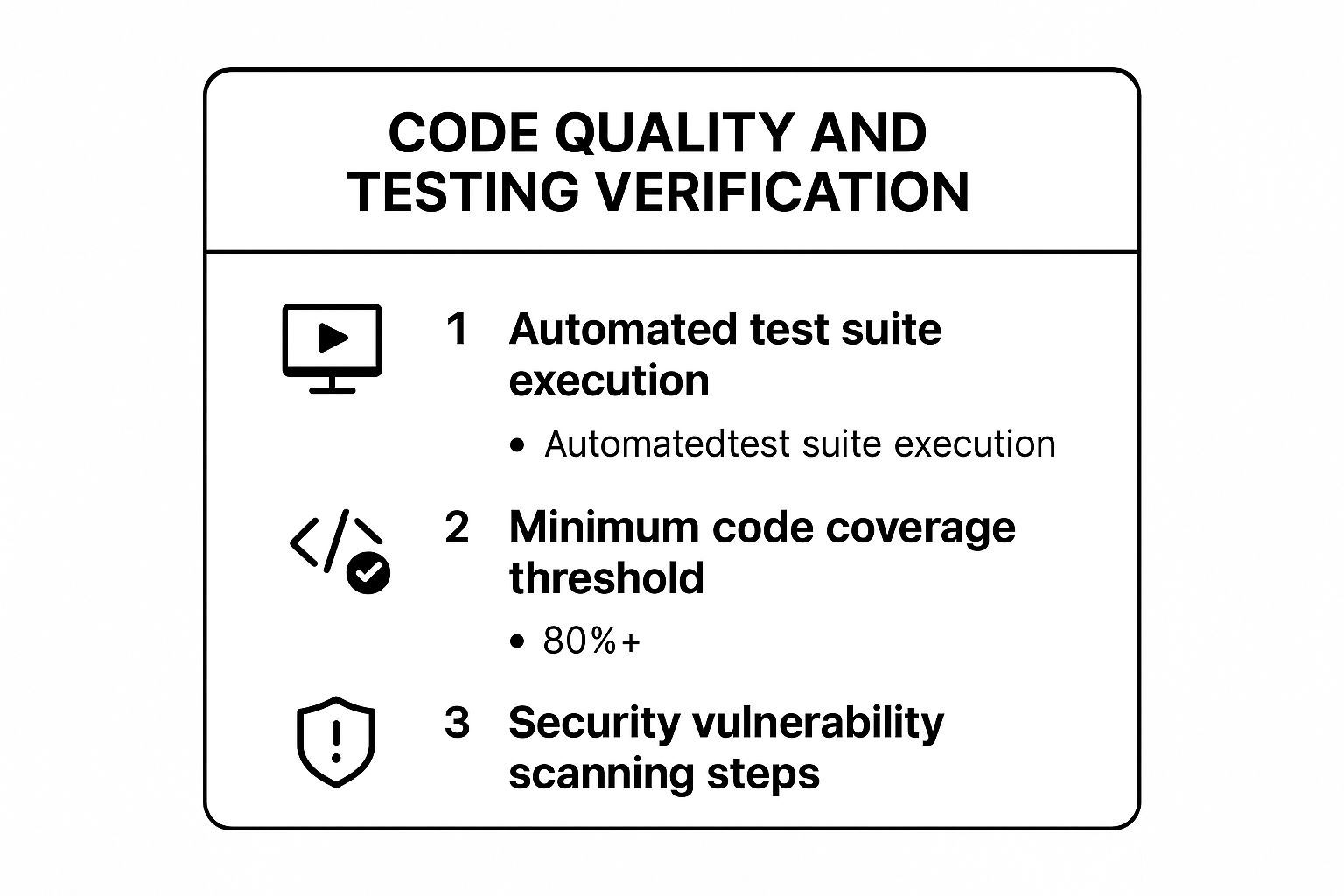
These three elements, when automated, form a powerful quality gate that prevents subpar code from ever reaching production.
How to Implement It
Getting started is easier than you think, especially with tools like Atlassian’s Bitbucket. You can integrate automated checks directly into your CI/CD pipeline.
- Automate Everything: Use Bitbucket Pipelines to automatically run your test suite on every commit. No manual steps, no excuses.
- Set Clear Standards: Enforce a minimum code coverage threshold (80% is a great starting point) and use tools like SonarQube to flag quality issues.
- Mandate Peer Reviews: Configure branch permissions in Bitbucket to require at least one or two approvals before code can be merged. This fosters a culture of shared ownership and learning.
2. Environment Configuration Management
If your code is the gourmet meal, then your environment configuration is the entire kitchen it’s prepared in. Getting the oven temperature wrong, using salt instead of sugar, or having a faulty gas line will ruin the dish, no matter how skilled the chef. This step in your deployment checklist ensures that every setting, from database connections to API keys, is precisely correct for the environment you’re deploying to.
Managing these configurations is the art of preventing the dreaded “it works on my machine” syndrome. It involves systematically handling environment variables, feature flags, and secrets so your application behaves predictably in development, staging, and production. It’s the difference between a smooth, professional launch and a chaotic scramble to fix broken connections while users stare at an error screen.

Why It’s a Must-Have
Neglecting configuration management is like giving every member of an orchestra a different sheet of music and hoping they play a symphony. The result is chaos. Industry leaders treat configuration as a first-class citizen. For example, Spotify uses Helm charts to manage the immense complexity of its Kubernetes configurations, while Airbnb champions “configuration as code” with tools like Terraform. This isn’t just good practice; it’s essential for security, scalability, and sanity.
Proper management prevents sensitive data like API keys from being hardcoded into the repository and exposed. It also allows teams to toggle features on or off for different environments without a full redeployment, a technique Uber uses for real-time service updates. If you want to build robust, secure systems, you have to master your environment.
How to Implement It
You can tame this complexity by treating your configurations with the same rigor as your application code, a core tenet of The Twelve-Factor App methodology.
- Treat Configuration as Code: Use tools like Terraform or AWS CloudFormation to define your infrastructure and configurations in version-controlled files. This creates a single source of truth that can be reviewed, tested, and audited.
- Centralize and Secure Secrets: Never store secrets in your codebase. Instead, use a dedicated secrets management solution like HashiCorp Vault or AWS Secrets Manager. Integrate these tools into your CI/CD pipeline to inject secrets securely at runtime.
- Automate Validation: Before deploying, run automated scripts that validate all critical configuration values. Check that database connections are live, required API endpoints are reachable, and all necessary environment variables are set. This process mapping can save you from costly deployment failures; discover more about streamlining these workflows on resolution.de.
3. Database Migration and Schema Validation
Think of your database as the library of your application. Every deployment that touches its structure is like a librarian trying to reorganize the entire Dewey Decimal System while patrons are actively browsing. One wrong move and you have chaos: books in the wrong section, lost information, and very confused users. Database migration and schema validation is the carefully planned, meticulously executed process that prevents this library from descending into anarchy.
This process involves more than just running a script. It’s a strategic operation to alter your database schema, ensuring every change is planned, tested, and executed without corrupting data or taking your application offline. It includes running migration scripts, validating data integrity, and always, always having a backup and rollback plan. It’s the digital equivalent of wearing a harness while climbing a cliff; you hope you won’t need it, but you’d be a fool to climb without it.
Why It’s a Must-Have
Skipping this step in your deployment checklist is like playing Russian roulette with your company’s most valuable asset: its data. The consequences range from embarrassing bugs to catastrophic data loss that can sink a business. Industry leaders treat this with the seriousness it deserves. Shopify, for example, handles massive data volumes for its merchants and relies on sophisticated migration strategies to deploy changes to its high-traffic applications without a hiccup. GitHub famously open-sourced gh-ost, its online schema migration tool, to perform changes without locking tables and causing downtime.
They invest heavily in these processes because they understand that a seamless user experience depends on a stable and consistent database. Bad migrations don’t just cause errors; they erode user trust, which is far harder to rebuild than any database.
How to Implement It
Proper database management isn’t black magic; it’s disciplined engineering, and Atlassian tools can provide the necessary guardrails.
- Version and Review Migrations: Store your database migration scripts in your Git repository, just like your application code. Use Bitbucket to create pull requests for every schema change, forcing a peer review before it can ever be merged.
- Automate in a Staging Environment: Integrate your migration scripts into a dedicated Bitbucket Pipeline that runs against a staging database. This staging environment should be a recent, anonymized copy of your production data to catch performance issues or data-specific conflicts.
- Plan for Rollbacks: For every migration script, write a corresponding “down” script that can reverse the changes. Document this rollback procedure clearly in a Confluence page linked directly from the Jira ticket for the deployment. This ensures that if things go wrong, the recovery process is just as planned as the deployment itself.
4. Infrastructure and Resource Provisioning
If your code is the engine, your infrastructure is the chassis, wheels, and frame holding it all together. You can have the most powerful engine in the world, but it won’t get you far without a sturdy, well-designed vehicle to carry it. This step in your deployment checklist ensures all the underlying components-servers, databases, load balancers, and cloud services-are ready to handle the show you’re about to put on. It’s about building the stage before the band arrives.
This process involves moving from manual, error-prone setups to automated, repeatable blueprints for your environment. By defining your infrastructure as code, you create a system that can be deployed, scaled, and replicated with surgical precision. This ensures that the environment you tested on is an exact clone of the one your users will experience, eliminating the dreaded “it works on my machine” excuse once and for all.
Why It’s a Must-Have
Deploying on shaky or poorly scaled infrastructure is like trying to serve a five-course meal on a paper plate. It’s messy, unreliable, and bound to collapse under pressure. Companies that live and breathe uptime know this. Netflix’s legendary cloud-native architecture on AWS allows it to auto-scale dynamically, handling millions of simultaneous streams without breaking a sweat. Similarly, Stripe uses infrastructure as code to maintain consistency across its global payment processing network, a critical factor for reliability in fintech.
This approach transforms infrastructure from a fragile, handcrafted artifact into a resilient, software-defined asset. To learn more about the specifics, you can get a deeper understanding of what provisioning means on resolution.de. It’s a core principle of modern, scalable operations.
How to Implement It
You don’t need a massive budget to start treating your infrastructure like code. The key is adopting the right tools and mindset.
- Define Everything as Code: Use tools like HashiCorp’s Terraform or AWS CloudFormation to define your entire infrastructure in version-controlled files. This makes your setup transparent, reviewable, and easy to replicate.
- Plan for the Peaks: Don’t just provision for the average day. Use load testing to simulate peak traffic and configure auto-scaling rules to automatically add or remove resources based on real-time demand.
- Automate Backup and Recovery: Your deployment checklist isn’t complete without a disaster recovery plan. Automate database snapshots, configure multi-region failover, and regularly test your restoration procedures to ensure you can bounce back from anything.
5. Security and Access Control Verification
Deploying without a security check is like leaving your front door wide open with a neon sign that says “Free Stuff Inside.” In the digital world, that “stuff” is your user data, intellectual property, and your company’s reputation. Security isn’t just a feature; it’s the bedrock of trust between you and your customers. This step in your deployment checklist ensures all defenses are active, patched, and ready for whatever the wild west of the internet throws at them.
This verification is a top-to-bottom audit. It involves confirming that SSL/TLS certificates are valid, authentication systems are robust, and authorization controls are correctly limiting user access. It also means scrutinizing API endpoints for vulnerabilities and ensuring all sensitive data, both in transit and at rest, is properly encrypted. It’s the digital equivalent of hiring a world-class security detail for your application.

Why It’s a Must-Have
Skipping a thorough security audit is a gamble you can’t afford to lose. The consequences range from catastrophic data breaches to hefty regulatory fines. Forward-thinking companies treat security as a first-class citizen. PayPal, for example, integrates automated security scanning directly into its deployment pipelines, while Slack conducts comprehensive security audits before every major release. This proactive “DevSecOps” approach, popularized by movements like OWASP, turns security from a final-hour panic into an ongoing, integrated practice.
How to Implement It
Integrating security into your workflow doesn’t have to be a monumental task. The key is to automate and shift security checks as early as possible in the development lifecycle. This makes your deployment checklist more robust and your application more resilient.
- Integrate Security Scanning: Use tools like Snyk or SonarQube, which can be integrated with Bitbucket Pipelines. These tools automatically scan your code, dependencies, and containers for known vulnerabilities on every commit.
- Embrace Security as Code (SaC): Define security policies, compliance rules, and infrastructure security as code. This makes your security posture version-controlled, repeatable, and transparent.
- Conduct Regular Penetration Testing: Schedule regular “pen tests” with internal or third-party experts to actively probe for weaknesses. This is the ultimate stress test for your defenses.
- Solidify Access Policies: Implement the principle of least privilege everywhere. Ensure your team has a clear and enforceable set of rules by creating a solid foundation. You can find excellent guidance on building an effective access control policy on resolution.de.
6. Monitoring and Alerting Setup
Deploying without monitoring is like flying a plane blindfolded. Sure, you might take off smoothly, but you have no idea if you’re gaining altitude, veering off course, or about to nosedive into a mountain. Setting up robust monitoring and alerting is your cockpit instrumentation; it gives you the real-time visibility you need to navigate the unpredictable skies of a live production environment.
This critical step in any deployment checklist involves implementing systems to track performance, log events, and catch errors. It’s about more than just seeing if the server is “on.” It’s about understanding the application’s health through key metrics, from user-facing latency to backend resource saturation. Think of it as your application’s vital signs monitor, ready to sound the alarm before a minor issue becomes a critical failure.
Why It’s a Must-Have
Flying blind is a recipe for disaster, and the biggest names in tech agree. Google’s Site Reliability Engineering (SRE) principles, which popularized the “four golden signals” (latency, traffic, errors, and saturation), are built on this foundation of deep, actionable observability. Similarly, companies like Airbnb use Datadog to get a unified view of their massive infrastructure, allowing them to detect and resolve issues before they impact a user’s booking experience. This isn’t just a best practice; it’s the standard for building resilient, user-trusting systems.
Monitoring is the practice of observing the health and performance of your systems over time. Alerting is the automated notification that fires when that health deviates from an acceptable state. Together, they turn raw data into actionable urgency.
These elements provide the feedback loop necessary to not just fix problems, but to proactively improve system reliability.
How to Implement It
You can integrate powerful monitoring directly into your workflow with tools that connect to your Atlassian suite.
- Define Your Golden Signals: Start by identifying the most critical metrics for your application. Focus on latency (how long do requests take?), traffic (how much demand are we under?), errors (what’s the rate of failures?), and saturation (how “full” are our resources?).
- Integrate and Automate: Use an Atlassian Opsgenie integration with a tool like Datadog or Prometheus. This allows performance deviations to automatically trigger alerts and create incidents in Jira Service Management, routing them to the correct on-call team without manual intervention.
- Create Actionable Runbooks: Don’t just send an alert; send a solution. For every major alert category, create a runbook or playbook in Confluence and link it directly in the Opsgenie alert. This gives engineers a step-by-step guide to diagnose and resolve common issues, drastically reducing mean time to resolution (MTTR).
7. Backup and Rollback Strategy Validation
Think of a rollback plan as your deployment’s ejector seat. You hope you never have to use it, but if the cockpit is on fire, you’ll be eternally grateful it’s there. Validating your backup and rollback strategy isn’t about expecting failure; it’s about respecting reality. Deployments can go sideways for a million reasons, and a solid “undo” button is what separates a minor hiccup from a full-blown catastrophe.
This process involves more than just having a database backup gathering dust on a server. It’s a rehearsed, battle-tested procedure for reverting your entire application-code, configurations, and data-to its last known stable state. It’s the ultimate safety net, ensuring you can quickly retreat from a bad deployment, diagnose the problem in a low-pressure environment, and protect your users from a broken experience. This is a non-negotiable part of any serious deployment checklist.
Why It’s a Must-Have
Deploying without a tested rollback plan is like walking a tightrope with no net. The consequences of a fall are disastrous. Tech giants treat rollbacks as a core feature, not an afterthought. Amazon pioneered blue-green deployments specifically to enable instantaneous, zero-downtime rollbacks, while Netflix’s deployment systems can automatically trigger a rollback if error rates spike. They do this because they know that downtime and buggy releases erode user trust and directly impact the bottom line.
A swift and successful rollback is a cornerstone of effective incident management. When a deployment fails, the clock is ticking, and having a pre-defined plan prevents panicked, ad-hoc decisions that can make things worse. A well-oiled rollback procedure is your first and best line of defense in a crisis. You can discover more about these critical processes and learn about incident management best practices on resolution.de.
How to Implement It
Integrating rollback plans into your workflow is about preparation and automation. The goal is to make retreating as seamless as deploying.
- Automate Backups: Before any deployment, use your CI/CD tool (like Bitbucket Pipelines) to trigger automated backups of your database and snapshots of your application configurations. Store these artifacts securely.
- Test Your Rollback Script: Don’t just write a rollback script; run it. Regularly practice rollback procedures in a staging environment to ensure they work as expected and that your team knows exactly what to do.
- Use Smart Deployment Strategies: Adopt strategies like blue-green or canary deployments. These methods keep the old version of your application running alongside the new one, allowing you to redirect traffic back to the stable version with the flip of a switch if issues arise. This is the gold standard for fast, low-risk rollbacks.
8. Stakeholder Communication and Documentation
Deploying in silence is like throwing a surprise party where no one knows they’re invited. It creates confusion, panic, and a general sense of “what just happened?” Effective communication is the lifeblood of a smooth deployment, ensuring that everyone from the C-suite to the customer support agent knows what’s coming, when it’s coming, and why it matters. This isn’t just about sending an email; it’s a strategic plan to manage expectations and prevent chaos.
This process involves creating clear, concise updates tailored to different audiences. Business stakeholders get the “why” and the “what,” technical teams get the “how” and the “when,” and end-users receive guidance on new features. It’s about translating technical changes into meaningful information for every person impacted by the deployment.
Why It’s a Must-Have
Leaving stakeholders in the dark is a recipe for disaster. Imagine a critical feature changing without warning, flooding your support desk with tickets that could have been avoided with a simple heads-up. Tech giants like Salesforce and Microsoft have mastered this, providing comprehensive release notes, detailed training materials, and status pages that keep everyone aligned. They understand that a well-informed user base is a happy one.
A robust communication strategy, a key part of any complete deployment checklist, transforms a potentially disruptive event into a well-orchestrated release. It builds trust, minimizes support overhead, and ensures the value of your hard work is immediately recognized by the business.
How to Implement It
You can systematize your communication using Atlassian’s Confluence and Jira Service Management to keep everyone in the loop without creating extra work.
- Create Communication Templates: Build standardized templates in Confluence for release notes, maintenance window alerts, and post-deployment summaries. This ensures consistency and saves time. Learn more about creating an effective stakeholder communication plan on resolution.de.
- Automate Release Notes: Use Jira’s automation rules to automatically generate a draft of release notes from completed tickets in a sprint. This gives you a running start on documenting changes.
- Establish Clear Channels: Use Jira Service Management’s status page feature to provide a single source of truth for system status during and after deployment. This gives both internal teams and external customers real-time visibility.
Deployment Checklist: 8-Key Item Comparison
| Item | Implementation Complexity | Resource Requirements | Expected Outcomes | Ideal Use Cases | Key Advantages |
|---|---|---|---|---|---|
| Code Quality and Testing Verification | High – requires setup of testing and review processes | Significant resources for automated tests and manual reviews | Reduced bugs, improved maintainability, security | Development pipelines needing high code quality | Early bug detection, consistent standards, security checks |
| Environment Configuration Management | Medium – managing multiple environment configs | Moderate – tools for secrets and config management | Consistent, secure environments, fewer config errors | Multi-environment deployments | Prevents config drift, enhances security, environment parity |
| Database Migration and Schema Validation | Medium to High – complex data migrations | Moderate – backup and migration tools | Data integrity, safe schema changes | Applications with frequent database schema updates | Prevents data loss, enables rollbacks, ensures consistency |
| Infrastructure and Resource Provisioning | Medium – requires knowledge of infrastructure setup | High – provisioning and monitoring cloud/infra resources | Scalable, reliable infrastructure | Applications needing scalable and resilient infrastructure | Auto-scaling, fault tolerance, performance optimization |
| Security and Access Control Verification | High – detailed security auditing | Specialized security expertise and tools | Secure deployments, compliance | Security-sensitive applications | Prevents breaches, ensures compliance, protects data |
| Monitoring and Alerting Setup | Medium – setup of monitoring and alerts | Moderate – monitoring tools and maintenance | Faster issue detection and resolution | Production systems requiring uptime and performance | Improved visibility, faster MTTR, data-driven decisions |
| Backup and Rollback Strategy Validation | Medium – backup and rollback process setup | Moderate to High – storage and automation needed | Reduced downtime, quick recovery | Critical systems with high availability requirements | Minimizes downtime, enables safe rollbacks, reduces risk |
| Stakeholder Communication and Documentation | Low to Medium – structured communication | Moderate – tools for documentation and notifications | Clear communication, aligned teams | Complex deployments with multiple stakeholders | Reduces confusion, ensures coordination, documents history |
From Checklist to Culture: Making Great Deployments Your New Normal
And there you have it. We’ve journeyed through the treacherous lands of software deployment, armed with a comprehensive eight-point deployment checklist designed to turn potential disasters into predictable successes. You’ve seen how to tame the beasts of code quality, wrangle unruly environment configurations, and master the arcane arts of database migrations. This isn’t just a list to be ticked off; it’s a strategic framework for building institutional confidence.
By systematically addressing everything from infrastructure provisioning and security lockdowns to stakeholder communication, you’re not just deploying code. You are crafting a repeatable, reliable process. This structured approach moves your team away from a “cross your fingers and hope” mentality to a state of calm, controlled execution. The anxiety that once accompanied every “go-live” button press is replaced by the quiet satisfaction of a job well done.
The Real Magic: Beyond the To-Do List
The true power of this deployment checklist emerges when it transcends a mere document and becomes ingrained in your team’s culture. It’s about making excellence the default setting. Think of it less as a set of rules and more as a shared agreement to prioritize stability, security, and sanity. When every team member, from the junior developer to the product manager, understands and contributes to this process, you create a powerful flywheel of continuous improvement.
This cultural shift has profound benefits:
- Reduced Firefighting: Teams spend less time scrambling to fix post-deployment emergencies and more time innovating and building valuable features.
- Increased Velocity: Ironically, by slowing down to follow a checklist, you speed up in the long run. Fewer rollbacks and hotfixes mean more consistent forward momentum.
- Enhanced Trust: Stakeholders, from leadership to your end-users, develop greater trust in your team’s ability to deliver high-quality work on schedule.
Your Actionable Next Steps
Don’t let this be just another article you read and forget. It’s time to put this knowledge into practice. Start small. Pick one or two areas from the checklist that represent your biggest pain points. Is it your chaotic environment configuration? Or maybe your stakeholder communication plan resembles a series of last-minute smoke signals?
Convene your team and have an honest conversation. Use the checklist items we’ve discussed as a starting point. Adapt them, customize them, and make them your own. The goal isn’t to adopt this checklist verbatim but to use it as a catalyst for creating your perfect deployment process. Integrate these steps into your project management tools, automate where you can, and celebrate the wins. By transforming your approach from reactive to proactive, you’re not just improving deployments; you’re building a more resilient, effective, and happier engineering organization.
Ready to bridge the communication gap between your technical and non-technical teams during deployments? resolution Reichert Network Solutions GmbH offers powerful integration tools that connect platforms like monday.com and Jira, creating a single source of truth for your entire deployment checklist. Ensure your project managers and developers are always perfectly aligned by embedding dynamic, real-time views directly where your teams work.
