Level Up Your DevOps Game: Automating for Success
Want faster releases and smoother workflows? DevOps automation tools are key. This listicle presents 10 essential tools to optimize your DevOps pipeline. From CI/CD with tools like Jenkins and GitLab CI/CD to infrastructure management with Terraform and Ansible, and containerization with Docker and Kubernetes, we cover the essentials. Learn how these DevOps automation tools solve common development roadblocks and improve collaboration, so you can focus on building great software. This list includes popular tools such as Puppet, Chef, Azure DevOps, and Prometheus for monitoring. Let’s get started!
1. Jenkins
Jenkins is a leading open-source automation server that empowers developers to streamline the entire software development lifecycle. It acts as a central hub for building, testing, and deploying software, facilitating continuous integration and continuous delivery (CI/CD). This automation significantly reduces manual effort, accelerates development cycles, and improves software quality. From simple tasks like compiling code and running tests to complex deployments across multiple environments, Jenkins handles it all, making it an indispensable devops automation tool. Its strength lies in its flexibility and extensibility, achieved through a vast ecosystem of over 1,800 plugins that integrate with virtually any tool in the DevOps toolchain. This allows teams to tailor Jenkins to their specific needs, regardless of their technology stack or project complexity.
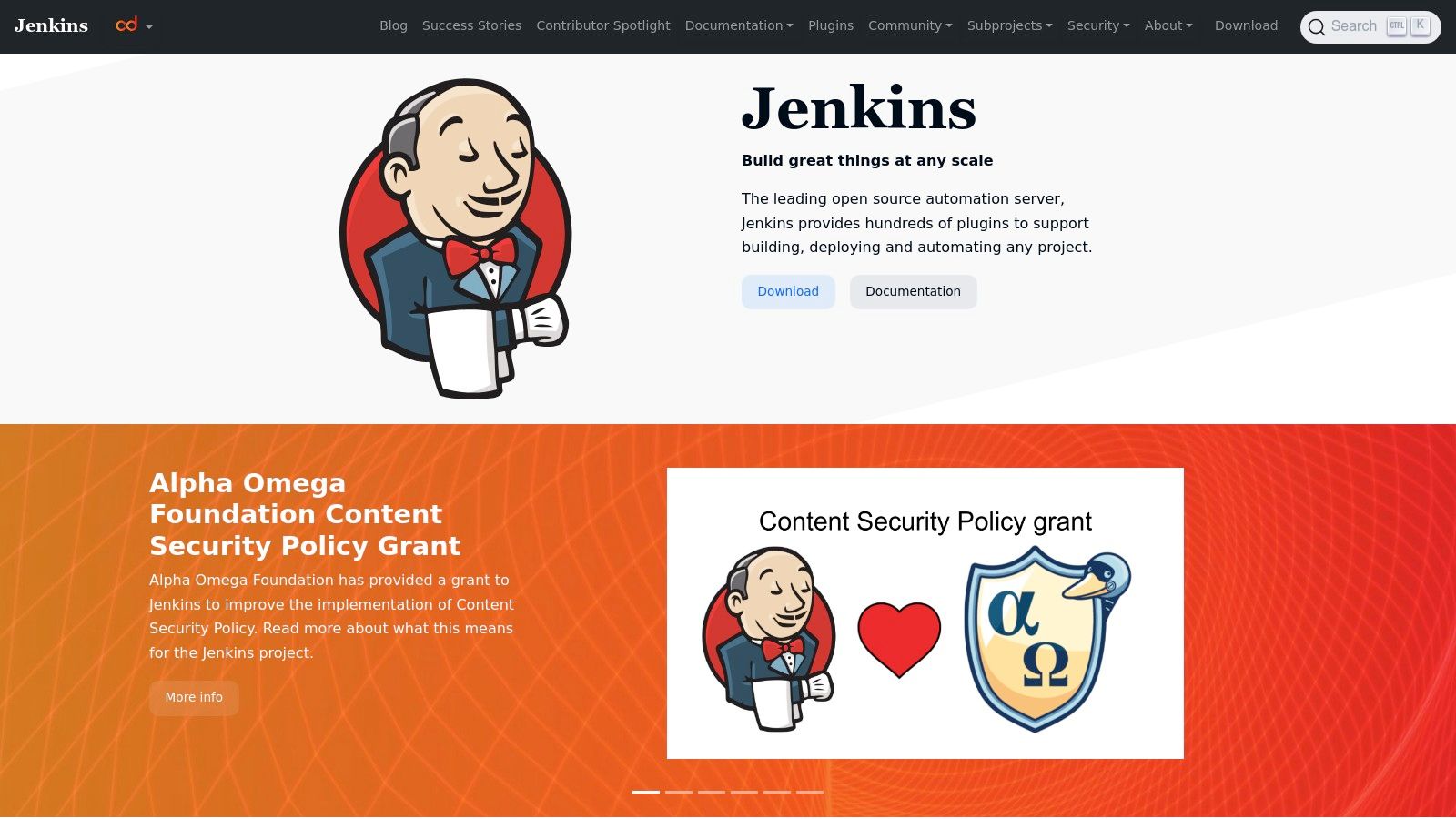
For Scrum Masters and Agile Coaches, Jenkins provides valuable insights into the development pipeline, facilitating better sprint planning and progress tracking. Software Development and Engineering Teams leverage Jenkins to automate repetitive tasks, allowing them to focus on coding and innovation. Project and Product Managers benefit from faster release cycles and improved product quality. Remote and Cross-functional Teams can collaborate more effectively with Jenkins by centralizing the development process. Enterprise IT and Operations Departments use Jenkins to ensure stability and reliability in their deployments.
One of the key features of Jenkins is “Pipeline as Code,” utilizing Jenkins Pipeline and Jenkinsfile. This enables teams to define their entire CI/CD pipeline as code, which can be versioned, reviewed, and automated alongside the application code. This brings significant advantages in terms of reproducibility, maintainability, and collaboration. Jenkins also supports distributed builds, enabling teams to distribute their workloads across multiple machines, reducing build times and increasing efficiency. The web interface facilitates easy installation and configuration, even for beginners. Real-time testing and reporting capabilities provide immediate feedback, ensuring quick identification and resolution of issues. You can Learn more about Jenkins and how it integrates with other tools like Jira.
Features:
- Extensive plugin ecosystem (1,800+)
- Pipeline as Code (Jenkins Pipeline, Jenkinsfile)
- Distributed builds
- Easy installation and configuration (web interface)
- Real-time testing and reporting
Pros:
- Free and open-source with strong community support
- Highly customizable and flexible
- Integrates with almost every development, testing, and deployment tool
- Regular updates and security patches
Cons:
- User interface can feel dated and sometimes unintuitive
- Can be resource-intensive for complex pipelines
- Requires significant maintenance and configuration, especially at scale
- Scaling can be challenging without proper architecture
Website: https://www.jenkins.io/
Jenkins’ place in this list of devops automation tools is firmly cemented by its maturity, extensibility, and widespread adoption. While it has its complexities, its power and flexibility make it a crucial tool for organizations of all sizes looking to automate their development processes. Implementing Jenkins requires some initial investment in setup and configuration. However, the long-term benefits in terms of increased efficiency and improved software quality far outweigh the initial effort. While the user interface could be more modern, the extensive documentation and active community provide ample support for users. For organizations looking for a powerful, customizable, and free devops automation solution, Jenkins is a strong contender.
2. GitLab CI/CD
GitLab CI/CD is a powerful DevOps automation tool built directly into the GitLab platform. This tight integration allows teams to manage their entire software development lifecycle, from planning and coding to testing, deployment, and monitoring, all within a single application. This eliminates the need for complex toolchains and simplifies the implementation of DevOps practices. GitLab CI/CD uses a YAML file (.gitlab-ci.yml) to define pipelines, making it easy to configure, version control, and automate your CI/CD workflows. This “configuration as code” approach ensures consistency, reproducibility, and easy collaboration across teams.
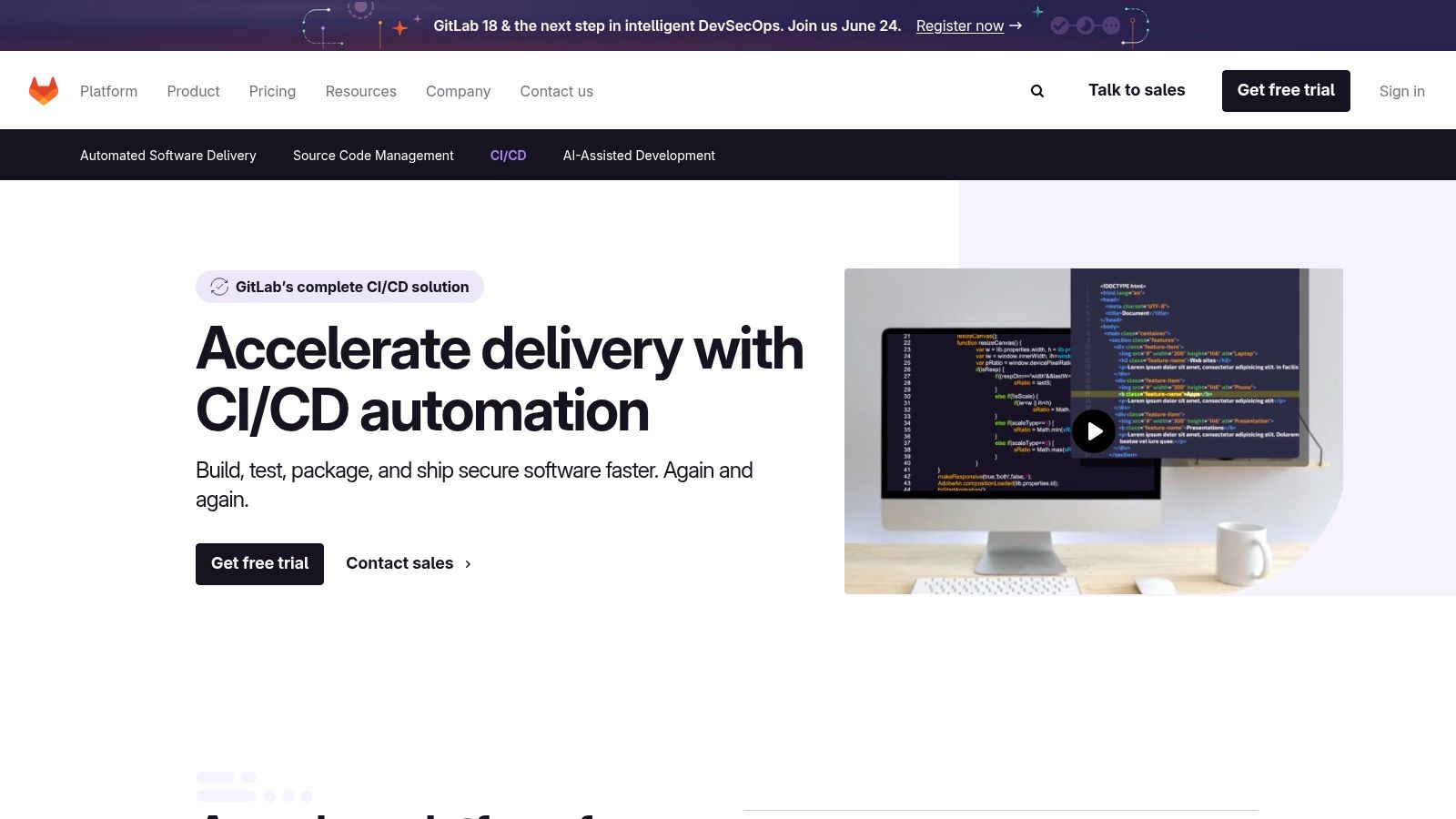
For scrum masters and agile coaches, GitLab CI/CD facilitates faster iteration cycles and continuous feedback. Development and engineering teams benefit from automated testing, building, and deployment processes, freeing them to focus on coding. Project and product managers gain increased visibility into the development pipeline, enabling better tracking and control of releases. Remote and cross-functional teams can collaborate seamlessly within the unified platform, and enterprise IT and operations departments gain improved efficiency and reduced operational overhead.
One of GitLab CI/CD’s standout features is Auto DevOps. This feature automatically configures CI/CD pipelines based on best practices, making it incredibly easy to get started with DevOps automation. This is especially beneficial for teams new to CI/CD or those looking to streamline their existing workflows. For more complex projects, GitLab CI/CD supports multi-project pipelines, allowing you to orchestrate workflows across multiple repositories. Parallel execution of jobs further accelerates build times, enabling faster feedback and quicker releases. Integration with a built-in container registry and Kubernetes simplifies containerization and deployment to cloud-native environments.
GitLab CI/CD also prioritizes security with features like dependency scanning and SAST (Static Application Security Testing), helping teams identify and address vulnerabilities early in the development process. This integrated approach to security helps ensure that security best practices are embedded throughout the entire DevOps lifecycle. You might find helpful resources like this one if you’re interested in securing aspects of your development workflow.
Pros:
- Single platform for the entire DevOps lifecycle
- Configuration as code with
.gitlab-ci.yml - Strong security features like dependency scanning and SAST
- Available both as SaaS and self-hosted options
- Auto DevOps for simplified CI/CD configuration
- Multi-project pipelines and parallel execution
Cons:
- Can be expensive for larger teams on premium tiers
- Self-hosted version requires significant resources
- Steeper learning curve than some alternatives
- Some advanced features are limited to paid plans
GitLab CI/CD deserves its place on this list of DevOps automation tools due to its comprehensive features, tight GitLab integration, and focus on security. It offers a powerful and scalable solution for teams of all sizes looking to implement robust CI/CD pipelines.
Website: https://about.gitlab.com/stages-devops-lifecycle/continuous-integration/
Implementation Tip: Start with a simple .gitlab-ci.yml file and gradually add more complex stages and jobs as you become more familiar with the tool. Leverage Auto DevOps to quickly set up a basic CI/CD pipeline and then customize it to meet your specific needs.
This tool effectively addresses the needs of various stakeholders involved in the software development process, making it a valuable asset for organizations looking to embrace DevOps automation.
3. Ansible
Ansible is a powerful open-source automation tool widely recognized in the DevOps landscape for streamlining software provisioning, configuration management, and application deployment. Its agentless architecture and use of YAML-based Playbooks significantly simplify automation tasks, making it an attractive choice for teams looking to enhance efficiency and collaboration. Ansible empowers teams to automate repetitive tasks, manage complex deployments, and ensure consistency across their infrastructure, making it a valuable asset in any DevOps toolkit.
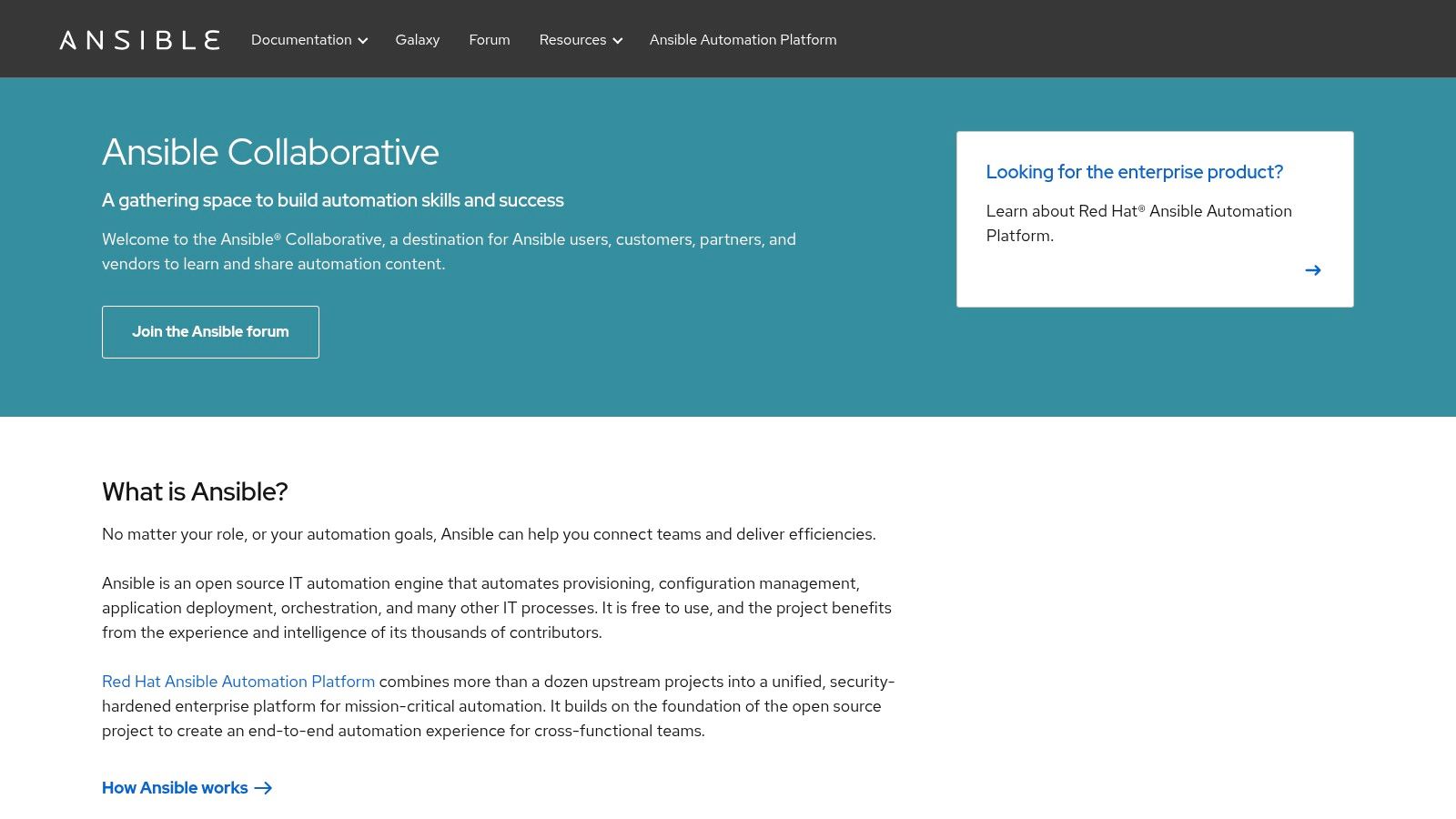
Practical Applications and Use Cases:
Ansible caters to a wide range of automation needs, including:
- Configuration Management: Standardize configurations across numerous servers, ensuring consistency and reducing drift. This is particularly beneficial for software development and engineering teams maintaining consistent development, testing, and production environments.
- Application Deployment: Automate the entire application deployment process, from code checkout and build to deployment and testing. This allows project and product managers to release software faster and more reliably.
- Cloud Provisioning: Orchestrate the provisioning of cloud resources on platforms like AWS, Azure, and GCP. This simplifies infrastructure management for enterprise IT and operations departments.
- Continuous Integration/Continuous Delivery (CI/CD): Integrate Ansible into CI/CD pipelines to automate tasks like code deployment, testing, and infrastructure updates. This promotes faster and more efficient software delivery for agile teams.
- Network Automation: Configure and manage network devices, streamlining network operations and reducing manual intervention.
Features and Benefits:
- Agentless Architecture: Eliminates the need to install agents on managed nodes, simplifying setup and reducing overhead. This benefits both remote and cross-functional teams by reducing complexity across different environments.
- YAML-based Playbooks: Uses a human-readable YAML syntax for defining automation tasks, making it easy to learn and understand. This low learning curve is particularly beneficial for scrum masters and agile coaches introducing automation practices to their teams.
- Extensive Module Library: Provides a vast collection of pre-built modules for various automation tasks, covering everything from system administration to cloud management.
- Idempotency: Ensures that operations can be run multiple times without causing unintended side effects, increasing reliability.
- Roles: Enables the organization and reuse of automation content, promoting modularity and best practices.
Pros:
- Low learning curve thanks to simple YAML syntax.
- Minimal overhead with no agents to install.
- Excellent for configuration management and orchestration.
- Strong community and commercial support from Red Hat.
Cons:
- Can be slower than agent-based alternatives for large-scale operations.
- Limited support for real-time updates and monitoring.
- Error messages can be cryptic for beginners.
- Not ideal for complex workflows with dependencies.
Pricing and Technical Requirements:
Ansible itself is open-source and free to use. Red Hat offers Ansible Tower, a commercial offering providing a web-based UI and advanced features for enterprise-level automation. Technical requirements vary depending on the specific use case, but generally require SSH access to managed nodes (Linux/Unix) or WinRM access (Windows).
Comparison with Similar Tools:
Ansible competes with other DevOps automation tools like Chef, Puppet, and SaltStack. While these tools offer similar functionalities, Ansible differentiates itself with its agentless architecture and the simplicity of its YAML-based Playbooks.
Implementation/Setup Tips:
- Start with simple Playbooks and gradually increase complexity.
- Leverage the Ansible Galaxy community hub for pre-built roles and modules.
- Use Ansible Vault to securely manage sensitive data.
Website: https://www.ansible.com/
Ansible deserves its place in this list of DevOps automation tools due to its agentless nature, ease of use, and extensive community support. Its simple YAML syntax allows even beginners to quickly automate complex tasks, while its extensive module library ensures broad applicability across various automation scenarios. Whether you’re managing server configurations, deploying applications, or provisioning cloud resources, Ansible provides a powerful and efficient solution for streamlining your DevOps workflows.
4. Terraform
Terraform is a powerful open-source Infrastructure as Code (IaC) tool developed by HashiCorp, earning its place among the top DevOps automation tools. It empowers users to define and manage their entire infrastructure using a declarative configuration language called HashiCorp Configuration Language (HCL). This means you describe the desired end-state of your infrastructure, and Terraform figures out how to get there, automating the provisioning and management of resources across various platforms. This ranges from public cloud providers like AWS, Azure, and Google Cloud, to private cloud infrastructure and even SaaS platforms. Terraform creates execution plans, visualizes resource graphs, and automates infrastructure changes with minimal human intervention, significantly streamlining the DevOps workflow.
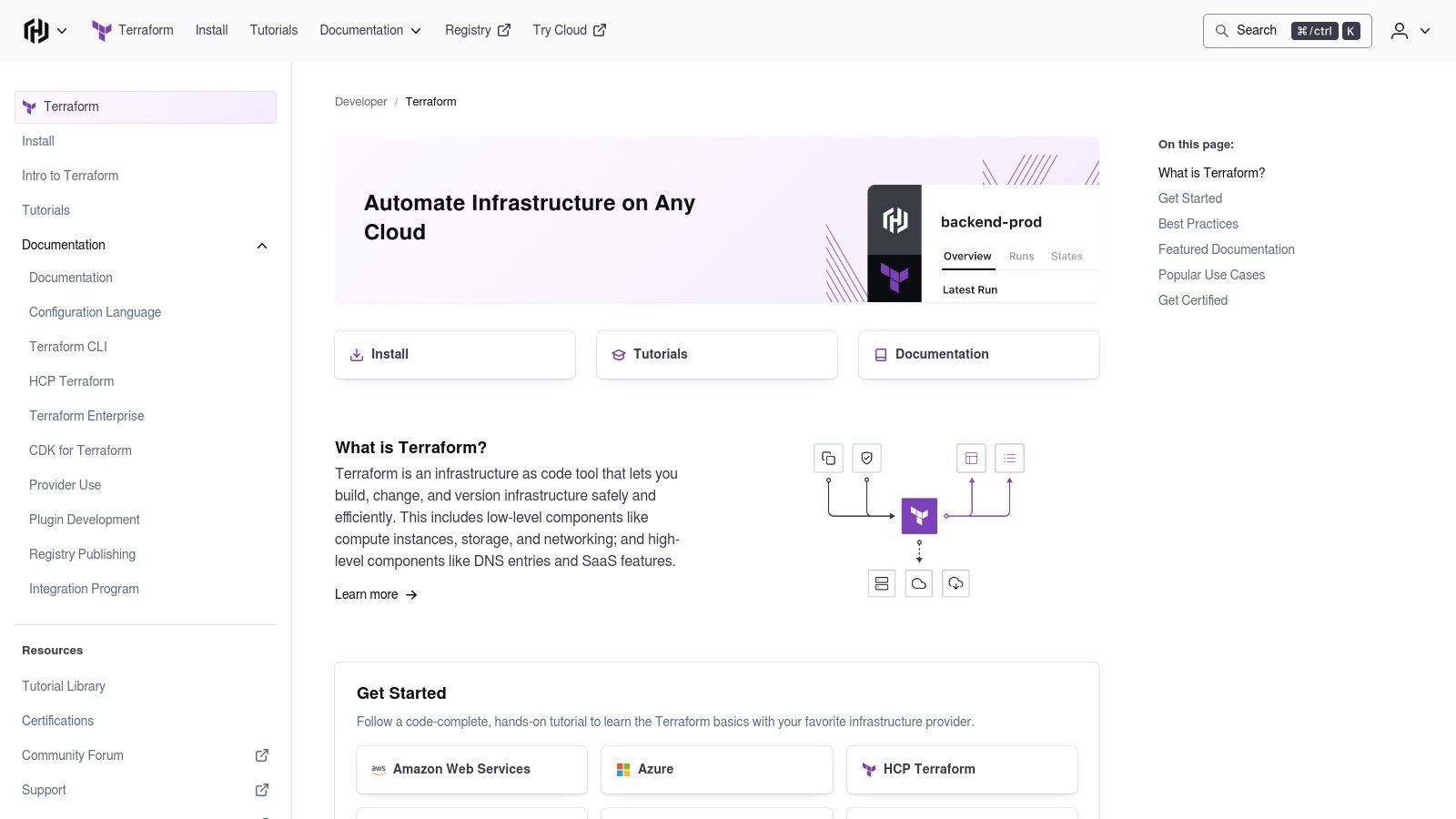
Terraform’s provider system supports a wide range of platforms and services, allowing for a consistent workflow regardless of the underlying infrastructure. This cloud-agnostic approach is particularly beneficial for organizations operating in multi-cloud environments. Its ability to create immutable infrastructure, where servers are replaced rather than changed, enhances reliability and simplifies deployments. State management is a core feature, tracking the current state of your real-world resources and ensuring that Terraform only applies necessary changes. The “plan and apply” workflow allows teams to preview changes before they are implemented, preventing unintended consequences and increasing predictability. Furthermore, the module system promotes reusability and encapsulation of infrastructure configurations, improving code organization and maintainability.
For software development and engineering teams, Terraform facilitates rapid and consistent infrastructure provisioning, allowing them to focus on building and deploying applications. Project and product managers benefit from increased visibility and control over infrastructure resources, while scrum masters and agile coaches can leverage Terraform to streamline the development process. Enterprise IT and operations departments gain the ability to manage complex infrastructure efficiently and reliably, regardless of scale. Remote and cross-functional teams can collaborate effectively on infrastructure projects, ensuring consistency and reducing the risk of errors. Learn more about Terraform to delve into specific use cases and how it integrates with other tools.
Key Features and Benefits:
- Declarative Infrastructure as Code: Define your infrastructure in HCL, focusing on the desired state rather than the steps to get there.
- Multi-Cloud Support: Manage resources across various cloud providers and platforms with a unified workflow.
- Immutable Infrastructure: Create more reliable and easier-to-manage systems by replacing rather than modifying servers.
- State Management: Track real-world resources and ensure consistent infrastructure deployments.
- Modularity and Reusability: Encapsulate and reuse infrastructure configurations for greater efficiency and maintainability.
Pros:
- Cloud-agnostic, enabling multi-cloud deployments.
- Excellent for creating immutable infrastructure.
- Comprehensive documentation and a vibrant community.
- Rich ecosystem of providers and modules.
Cons:
- State management can be complex in team environments, requiring careful planning and coordination.
- Limited support for specialized configuration management tasks.
- Steeper learning curve for more complex infrastructure setups.
- Debugging errors can sometimes be challenging.
Terraform is free to use as an open-source tool. HashiCorp also offers Terraform Cloud, a paid SaaS platform that provides collaboration features, remote state management, and private module registry.
While Terraform excels at managing infrastructure, tools like Ansible and Chef are often better suited for detailed configuration management within individual servers. Choosing the right tool depends on your specific needs and priorities. If you need to manage the underlying infrastructure across multiple cloud providers and value a declarative approach, Terraform is an excellent choice among devops automation tools. However, if your focus is primarily on configuring individual servers and you prefer a procedural approach, Ansible or Chef might be more suitable.
5. Docker
Docker is a powerful DevOps automation tool that simplifies the process of building, shipping, and running applications. Leveraging containerization, Docker allows developers to package applications and their dependencies into portable, self-contained units, ensuring consistency across different environments—from development to testing to production. This consistency is crucial for streamlining workflows and reducing the friction often associated with deploying software in complex environments, making it a valuable asset for DevOps teams.
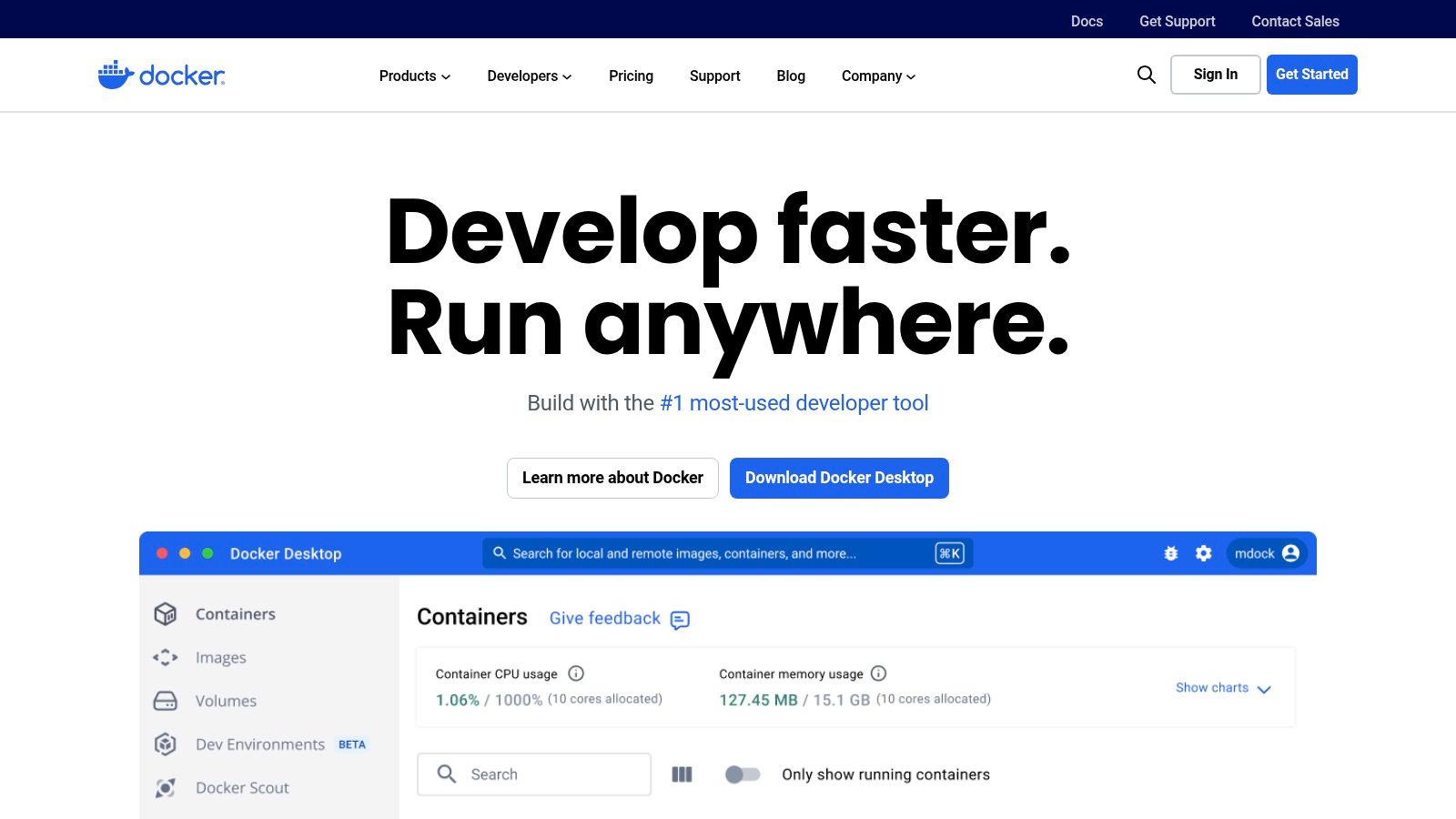
Docker’s core functionality revolves around containerization. Unlike traditional virtual machines (VMs) which virtualize the entire operating system, Docker containers share the host OS kernel, making them significantly lighter and faster. This efficiency translates to quicker startup times, reduced resource consumption, and improved overall performance, which are all crucial for agile development and continuous integration/continuous delivery (CI/CD) pipelines. Docker Hub, a cloud-based registry service, allows teams to share and manage container images, facilitating collaboration and accelerating development cycles. Docker Compose simplifies the management of multi-container applications, allowing developers to define and run complex applications with a single command. While Docker Swarm offers container orchestration capabilities, Kubernetes has become the more popular choice for managing large-scale container deployments.
Features and Benefits:
- Consistent Environments: Eliminates the “works on my machine” problem by ensuring consistent behavior across different stages of the software development lifecycle.
- Lightweight and Fast: Containers share the host OS kernel, resulting in smaller footprints, faster startup times, and more efficient resource utilization compared to VMs.
- Simplified Deployment: Packaging applications with their dependencies into containers streamlines deployment and reduces deployment errors.
- Scalability and Portability: Docker containers can be easily scaled and deployed across various platforms and cloud providers.
- Extensive Ecosystem: Integrates seamlessly with other DevOps tools and enjoys a vibrant community and extensive documentation.
Pros:
- Consistent environments across development, testing, and production
- Lightweight compared to traditional virtual machines
- Fast startup times and efficient resource usage
- Extensive ecosystem and integration with other DevOps tools
Cons:
- Container security requires additional attention and tools
- Storage management can be complex for stateful applications
- Not suitable for all types of applications (e.g., applications requiring direct hardware access)
- Requires learning container concepts and best practices
Implementation Tips:
- Start with simple applications to understand Docker concepts.
- Utilize Docker Hub for pre-built images and sharing your own.
- Leverage Docker Compose for multi-container applications.
- Implement robust security practices for containerized environments.
- Explore Docker’s official documentation and community resources.
Pricing: Docker offers various subscription plans for individuals and businesses, including a free community edition. See https://www.docker.com/pricing for details.
Technical Requirements: Docker can be installed on various operating systems including Linux, Windows, and macOS. Specific system requirements can be found on the Docker website.
Docker earns its place in this list of DevOps automation tools because it addresses a critical challenge: ensuring consistency and efficiency in application deployment. By providing a lightweight, portable, and scalable solution, Docker empowers DevOps teams to streamline their workflows, accelerate delivery cycles, and improve overall software quality. For Scrum Masters, Agile Coaches, and development teams aiming for faster, more reliable releases, Docker is a vital tool to consider. Its impact extends to Project and Product Managers by facilitating predictable deployments, and to IT and Operations Departments by simplifying infrastructure management. Its broad applicability and robust ecosystem make it a valuable asset for any organization embracing DevOps practices. Visit the official website at https://www.docker.com/ for more information.
6. Kubernetes
Kubernetes (K8s) is an open-source container orchestration platform that automates the deployment, scaling, and management of containerized applications. Originally developed by Google and now maintained by the Cloud Native Computing Foundation, Kubernetes has become the industry standard for container orchestration, making it an essential devops automation tool. It provides a framework to run distributed systems resiliently, offering features like automated rollouts and rollbacks, storage orchestration, and service discovery. This robust platform empowers DevOps teams to efficiently manage complex application deployments and is a critical component of modern CI/CD pipelines.
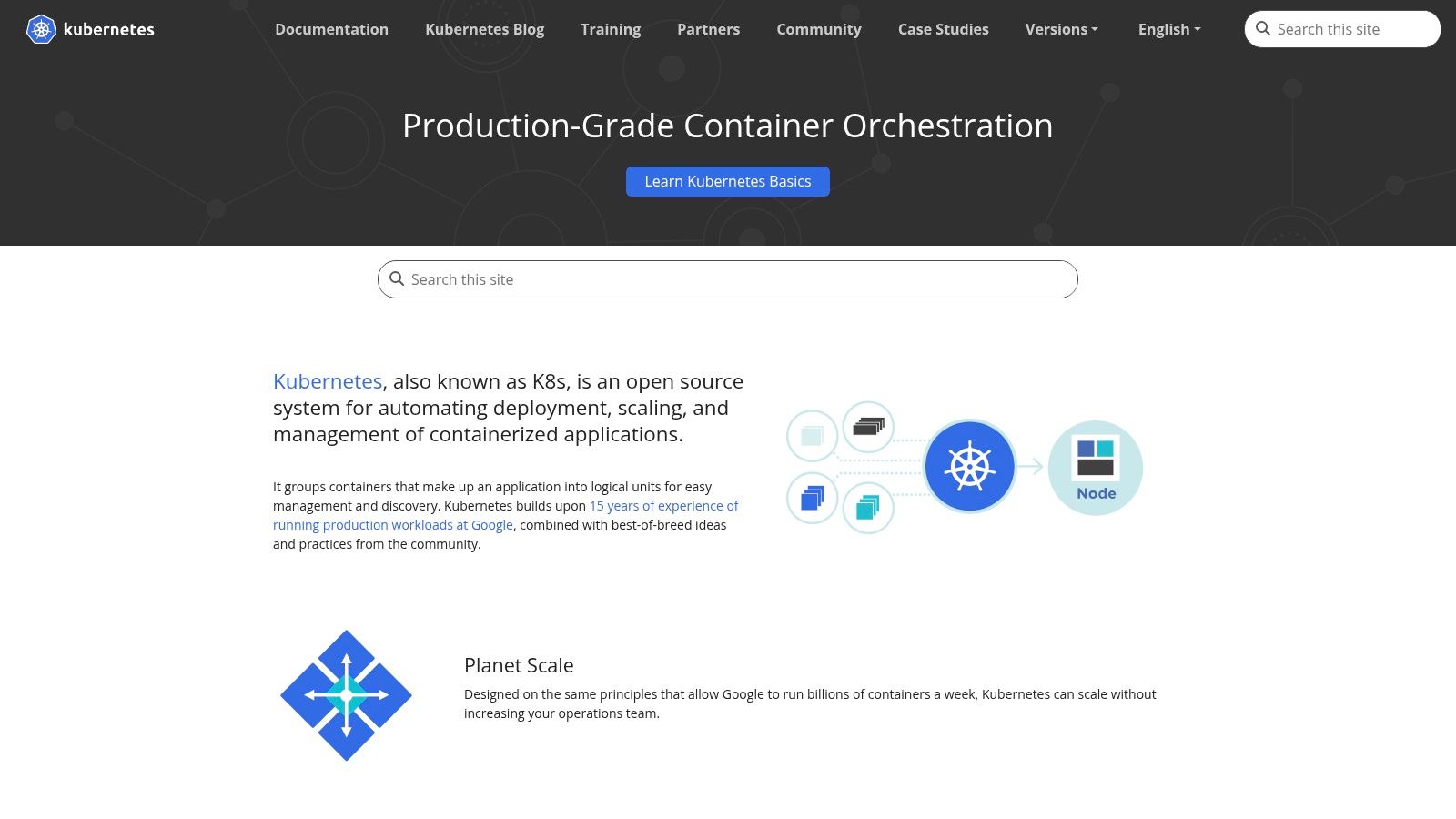
Kubernetes excels in scenarios requiring high availability and scalability. For instance, e-commerce platforms leveraging microservices can use Kubernetes to dynamically scale individual services based on demand, ensuring optimal performance during peak traffic. Similarly, software development teams practicing continuous integration and continuous delivery (CI/CD) can utilize Kubernetes to automate deployments and rollbacks, accelerating the release cycle. For agile teams looking to streamline their sprint cycles and improve collaboration, understanding how Kubernetes integrates into the development process can be invaluable. You might find resources related to agile methodologies and scrum practices helpful as you explore Kubernetes further – for example, learn more about Kubernetes. This understanding is crucial for Scrum Masters, Agile Coaches, and project managers looking to optimize their workflows.
Key Features:
- Automated container scheduling and orchestration: Kubernetes intelligently distributes containers across a cluster of machines, optimizing resource utilization.
- Self-healing capabilities: With health checks and automatic restarts, Kubernetes ensures application resilience.
- Horizontal scaling: Easily scale applications up or down based on demand using auto-scaling features.
- Service discovery and load balancing: Kubernetes simplifies inter-service communication and distributes traffic efficiently.
- Declarative configuration: Define desired application state using YAML or JSON files, enabling infrastructure as code.
Pros:
- Highly scalable and resilient architecture: Ideal for demanding applications requiring high availability.
- Strong ecosystem: A vast array of extensions and integrations enhances Kubernetes’ functionality.
- Cloud-agnostic deployments: Supported by all major cloud providers, allowing for flexible infrastructure choices.
- Infrastructure abstraction: Simplifies management of underlying infrastructure.
Cons:
- Steep learning curve: Mastering Kubernetes requires significant time and effort.
- Resource intensive: Can demand substantial computing resources for optimal performance.
- Complexity: Networking and security concepts within Kubernetes can be challenging to grasp.
- Overkill for simple applications: May be unnecessary for small-scale projects with limited requirements.
Website: https://kubernetes.io/
Kubernetes stands out among devops automation tools because of its ability to manage containerized applications at scale. While alternatives like Docker Swarm and Nomad exist, Kubernetes’ extensive feature set, robust ecosystem, and cloud-agnostic nature make it the preferred choice for many organizations. While the learning curve can be steep, the benefits of using Kubernetes for complex, distributed applications outweigh the initial investment in training and infrastructure. It’s particularly beneficial for enterprise IT and operations departments managing large-scale deployments and for software development and engineering teams striving for efficient and reliable automation.
7. Puppet
Puppet is a powerful configuration management tool widely recognized as a cornerstone in the DevOps automation landscape. It allows you to automate the provisioning, configuration, and management of your infrastructure by describing the desired state of your systems in a declarative language. This model-driven approach ensures consistency and repeatability across your entire infrastructure, making it easier to manage complex deployments and scale your operations. This makes it an invaluable asset for Scrum Masters, Agile Coaches, and DevOps engineers aiming to streamline their workflows and enhance reliability.
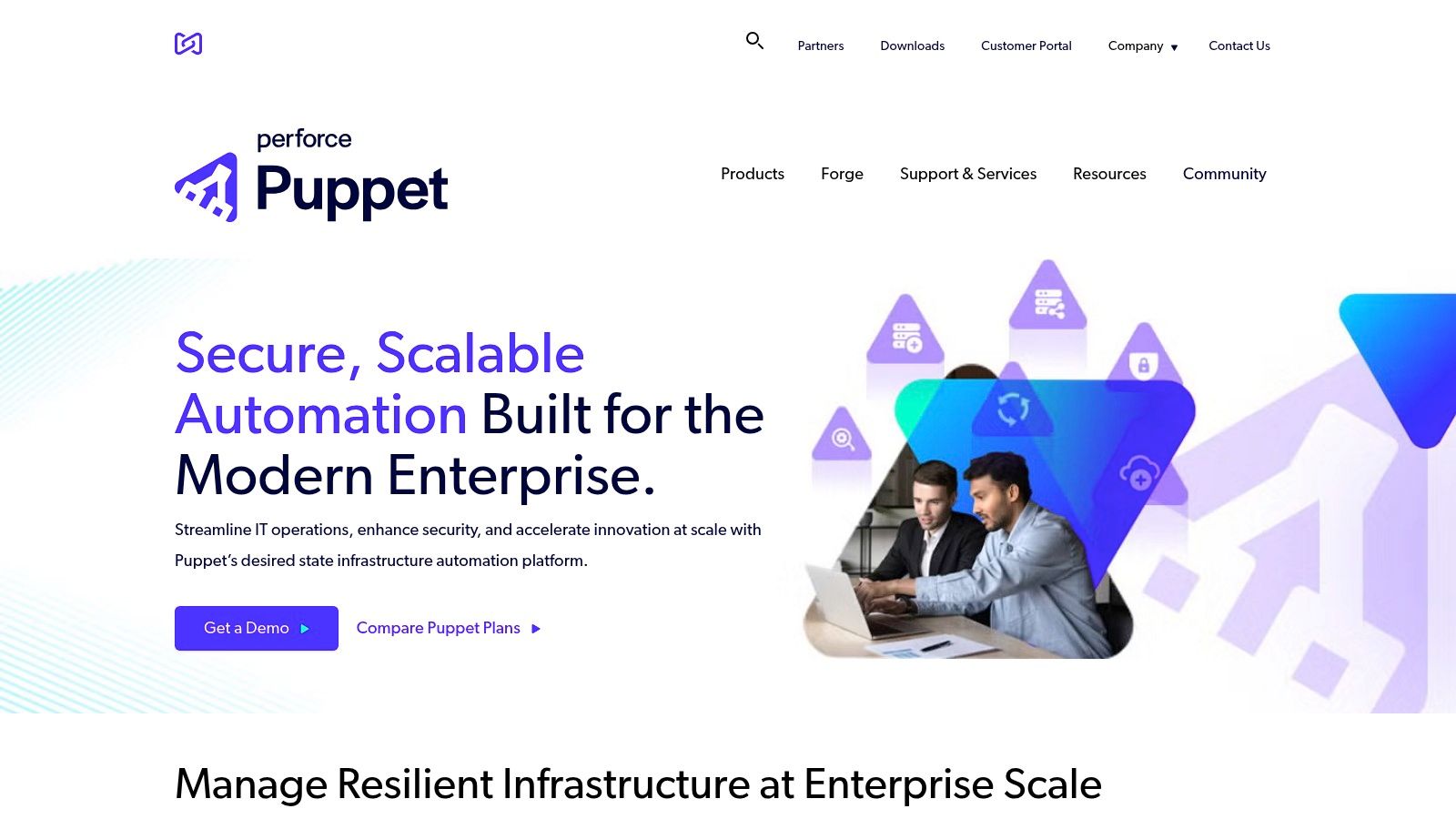
Puppet uses a client-server architecture consisting of a Puppet Master (the central server) and Puppet Agents (installed on each managed node). The Puppet Master compiles a catalog of configurations based on your defined manifests (written in Puppet’s declarative language) and distributes them to the Puppet Agents. The agents then apply those configurations to their respective nodes, ensuring they adhere to the desired state. This centralized control mechanism allows for efficient management and enforcement of configurations across your entire infrastructure.
Features and Benefits:
- Declarative Language: Define what state you want your systems in, not how to achieve it. This simplifies configuration management and reduces the risk of errors.
- Model-Driven Approach: Manage your infrastructure as code, using a central catalog to define and enforce configurations.
- Puppet Forge: Access a vast library of pre-built modules shared by the community, accelerating your automation efforts and promoting best practices. This is a major boon for software development and engineering teams looking for reusable components.
- Built-in Reporting and Compliance: Gain insights into the state of your infrastructure and ensure compliance with security policies. This is particularly useful for enterprise IT and operations departments concerned with governance and security.
- Cross-Platform Support: Manage a diverse range of operating systems and platforms from a single tool, including Linux, Windows, and macOS. This is critical for organizations with heterogeneous infrastructure.
Pros:
- Mature and Robust: Benefit from a well-established product with enterprise-grade support.
- Strong Compliance Enforcement: Ensure adherence to security and compliance regulations.
- Extensive Module Ecosystem: Leverage pre-built modules for various infrastructure components.
- Scalability: Suitable for managing large and complex infrastructure environments.
Cons:
- Steeper Learning Curve: Requires some investment in learning Puppet’s declarative language and architecture.
- Agent-Based Architecture: Necessitates installing and maintaining Puppet Agent on all managed nodes.
- Resource Intensive: Can consume significant resources, especially in large deployments.
- More Complex Setup: Compared to tools like Ansible, setting up Puppet can be more involved.
Practical Applications:
- Automated Server Provisioning: Spin up new servers with pre-configured software, packages, and settings.
- Configuration Management: Ensure consistency across all systems and prevent configuration drift.
- Orchestration: Automate complex workflows across multiple systems and applications.
- Compliance and Security: Enforce security policies and regulatory compliance across your infrastructure.
Implementation/Setup Tips:
- Start with a small test environment to familiarize yourself with Puppet’s concepts and workflow.
- Utilize the Puppet Forge to leverage existing modules and avoid reinventing the wheel.
- Carefully plan your infrastructure configuration and define clear, concise manifests.
- Implement proper monitoring and reporting to track changes and identify potential issues.
Pricing: Puppet offers various pricing tiers, including open-source and enterprise editions. Details can be found on their website.
Comparison with Similar Tools: While similar to tools like Chef and Ansible, Puppet’s strength lies in its strong focus on declarative configuration management and robust enforcement capabilities. Ansible, for example, offers a more agentless approach which can simplify deployments in certain scenarios. Chef, like Puppet, uses a declarative language but has a slightly different approach to resource management.
Website: https://puppet.com/
Puppet’s declarative model, mature feature set, and extensive ecosystem make it a valuable tool for DevOps automation, especially for larger organizations and those with complex infrastructure needs. While it has a steeper learning curve compared to some alternatives, its power and flexibility make it well worth the investment for teams seeking robust and scalable configuration management.
8. Chef
Chef is a powerful DevOps automation tool that takes an “infrastructure as code” approach, allowing you to manage and configure your infrastructure through code, just like you manage your application code. This is particularly beneficial for organizations looking to manage complex infrastructures at scale, including cloud, on-premise, and hybrid environments. Chef integrates seamlessly with various cloud platforms, enabling efficient and consistent infrastructure management across different providers. Its core strength lies in its use of a pure-Ruby, domain-specific language (DSL) for writing system configurations, which are called “recipes.” These recipes are then organized into “cookbooks” to manage different aspects of your infrastructure. Chef employs a client-server architecture, featuring a central Chef server that holds the desired state configurations and clients (nodes) running the Chef client, which communicates with the server to apply the configurations. This centralized approach ensures consistency and simplifies management across a large number of servers.
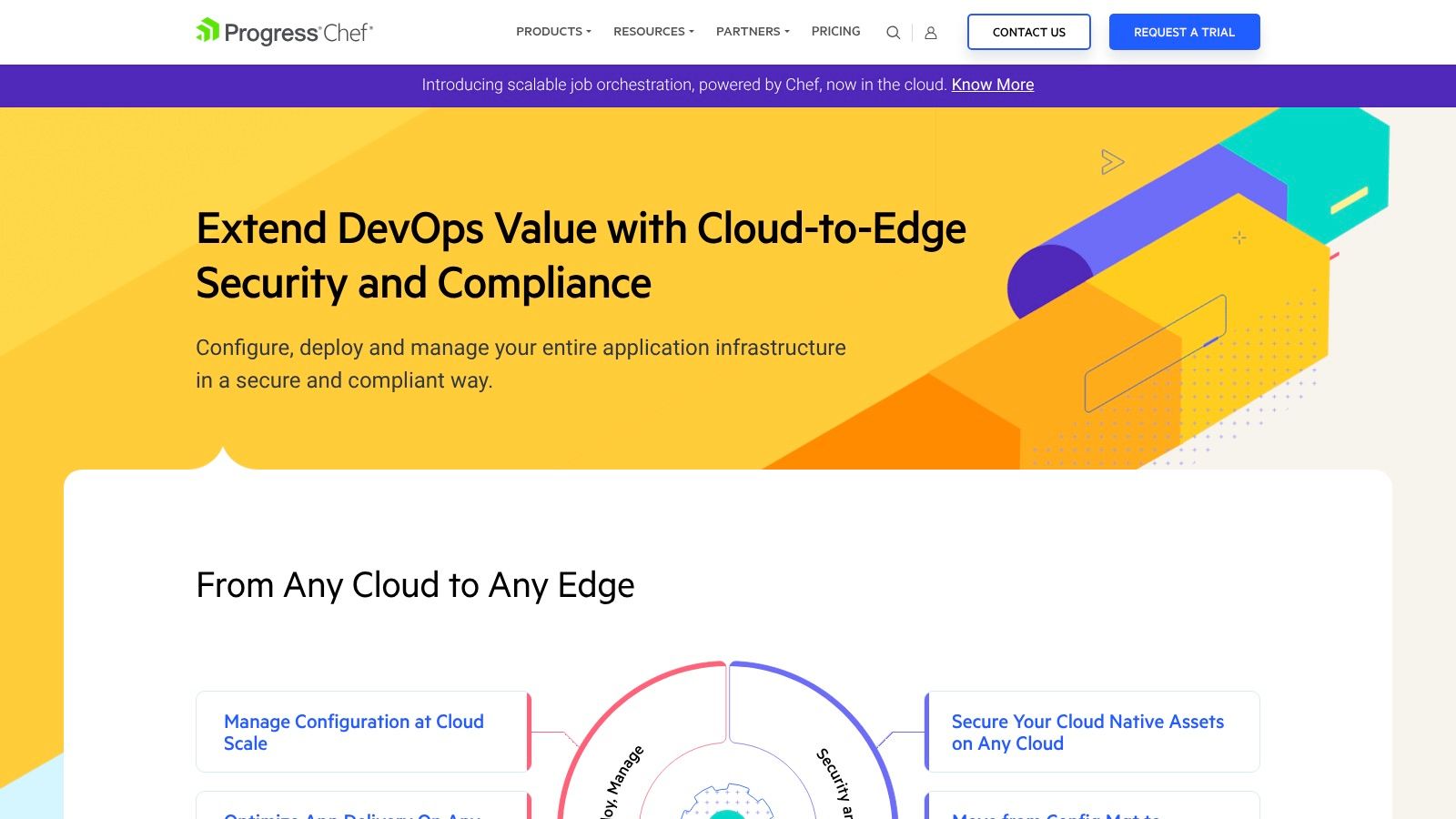
Chef’s robust automation capabilities are a boon for DevOps teams seeking to streamline their workflows. For instance, imagine needing to deploy a new web application across hundreds of servers. With Chef, you can codify the entire deployment process, from installing the necessary software packages and configuring the web server to deploying the application code itself. This automation eliminates manual intervention, reduces the risk of human error, and ensures consistent deployments across all servers. Furthermore, Chef’s “test-driven infrastructure” approach, facilitated by testing frameworks like ChefSpec and InSpec, allows you to test your infrastructure code, ensuring reliability and preventing potential issues before they impact production.
For Scrum Masters and Agile Coaches, Chef’s automation promotes faster and more frequent releases by removing infrastructure bottlenecks. Development and Engineering teams benefit from the predictable and repeatable infrastructure deployments, allowing them to focus on building and delivering high-quality software. Project and Product Managers can leverage Chef to accelerate project timelines and ensure consistent environments for testing and deployment. Enterprise IT and Operations Departments gain increased control and visibility over their infrastructure, enabling them to manage complex systems more efficiently and securely. Remote and cross-functional teams, especially in distributed environments, benefit from the standardized infrastructure management Chef provides.
Features:
- Ruby-based DSL for infrastructure definition: Allows for flexible and expressive configuration management.
- Test-driven infrastructure approach: Enables testing and validation of infrastructure code.
- Chef Supermarket: Provides a community repository of pre-built cookbooks and resources.
- Compliance and security automation: Helps enforce security policies and compliance standards.
- Integration with various cloud platforms: Simplifies infrastructure management across multiple clouds.
Pros:
- Powerful and flexible Ruby-based DSL: Provides granular control over infrastructure configuration.
- Strong support for test-driven infrastructure: Increases reliability and reduces deployment risks.
- Good for complex infrastructure automation: Handles intricate configurations and dependencies effectively.
- Comprehensive ecosystem and enterprise support: Offers a wealth of resources and support options.
Cons:
- Steep learning curve, especially for those without Ruby experience: Requires investment in training and skill development.
- More complex setup and maintenance than newer alternatives: Can be challenging to set up and manage, especially for smaller teams.
- Resource-intensive client requirements: Can consume significant system resources on managed nodes.
- Requires significant investment to master: Achieving proficiency with Chef requires time and effort.
Website: https://www.chef.io/
While Chef’s complexity might present a challenge for some, its power and flexibility make it an excellent choice for organizations with complex infrastructure needs and a commitment to DevOps best practices. Compared to newer tools like Ansible or Puppet, Chef’s Ruby DSL offers greater flexibility, albeit at the cost of a steeper learning curve. For organizations already leveraging Ruby, or those requiring highly customized automation, Chef’s benefits often outweigh the complexities. Implementing Chef successfully requires careful planning and a dedicated team willing to invest in learning the tool and building the necessary expertise.
9. Azure DevOps
Azure DevOps (formerly Visual Studio Team Services) is a comprehensive suite of devops automation tools designed to streamline the entire software development lifecycle. From agile planning and code repository management to CI/CD pipeline automation and testing, Azure DevOps provides a centralized platform for teams to collaborate and deliver high-quality software efficiently. This makes it a powerful contender among other devops automation tools available in the market. It’s particularly well-suited for teams already invested in the Microsoft ecosystem, but its flexibility extends to supporting deployments to various platforms and clouds.
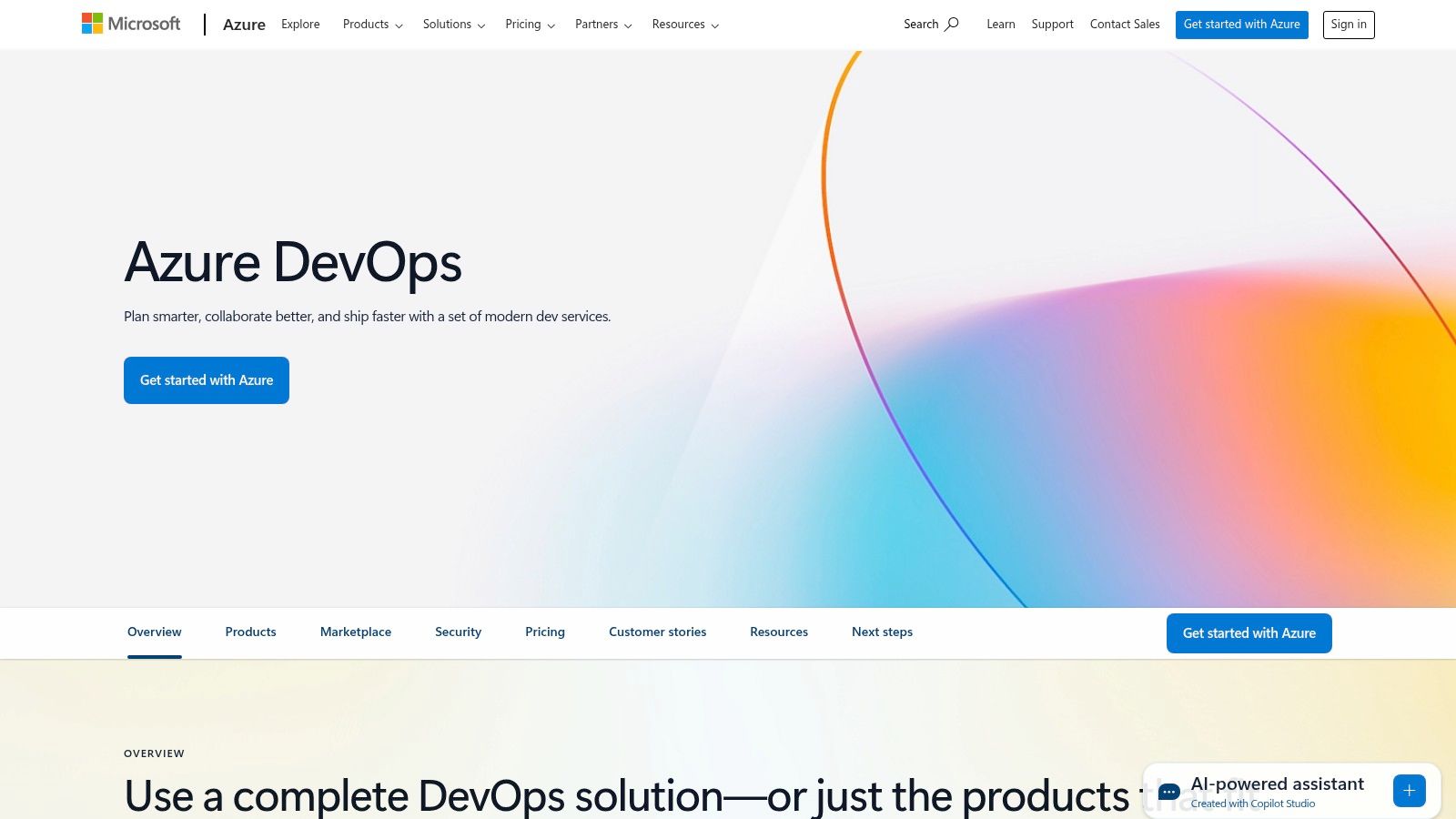
Azure DevOps shines in its modularity. Its key components include:
- Azure Boards: Facilitates agile planning with Kanban boards, backlogs, and sprint planning tools. This enables teams to track work items, manage sprints, and visualize progress effectively. Scrum masters and Agile Coaches can leverage these features to guide their teams.
- Azure Repos: Provides Git repositories for version control, enabling collaborative coding, code reviews, and branch management. This is essential for Software Development and Engineering Teams.
- Azure Pipelines: The heart of CI/CD automation within Azure DevOps. It enables building, testing, and deploying applications to any platform, including on-premises servers, Azure, AWS, and GCP. This is a crucial feature for automating deployments and achieving faster release cycles.
- Azure Test Plans: Offers a comprehensive testing platform for manual and exploratory testing, helping ensure software quality before release.
- Azure Artifacts: Provides package management for various platforms and languages, allowing teams to share and manage dependencies effectively.
For instance, a development team can use Azure Boards to plan sprints, Azure Repos to manage their code, Azure Pipelines to automate builds and deployments triggered by code commits, and Azure Test Plans to conduct automated tests during the pipeline execution. This interconnectedness simplifies the entire workflow. You might find the integration aspects discussed in this article interesting: Learn more about Azure DevOps. While the article focuses on Jira and Hubspot, the principles of workflow automation apply similarly to Azure DevOps.
Pros:
- All-in-one solution: Provides a complete toolset for the entire DevOps lifecycle.
- Tight Microsoft Integration: Seamlessly integrates with other Microsoft products and Azure cloud services.
- Extensible: Offers a marketplace with numerous plugins and extensions to enhance functionality.
- Flexible Deployment: Available both as a SaaS offering and on-premises (Azure DevOps Server).
Cons:
- Cost: Can become expensive for larger teams or when utilizing advanced features.
- Microsoft-centric: While supporting other platforms, its core strengths lie within the Microsoft ecosystem.
- Complex UI: The feature-rich UI can feel overwhelming initially.
- Learning Curve: Some advanced features require a significant learning curve.
Pricing: Azure DevOps offers a free tier for basic usage and paid plans for additional features and users. Specific pricing details are available on the Azure DevOps website.
Technical Requirements: Azure DevOps is a cloud-based service, so the primary requirement is a stable internet connection. For on-premises deployments of Azure DevOps Server, specific server hardware and software prerequisites exist.
Comparison with Similar Tools: While Azure DevOps is a comprehensive suite, other devops automation tools like GitLab and Jenkins provide alternative approaches. GitLab offers similar features within a single application, while Jenkins excels in its open-source flexibility and extensive plugin ecosystem. The choice often depends on specific team needs and existing infrastructure.
Implementation/Setup Tips:
- Start with a pilot project to familiarize your team with the platform.
- Leverage the extensive documentation and online resources available.
- Explore the marketplace for extensions that cater to your specific needs.
Website: https://azure.microsoft.com/en-us/services/devops/
Azure DevOps deserves its place in this list because of its comprehensive nature, tight integration with the Microsoft ecosystem, and extensive customization options. While it has a learning curve, the benefits of a unified platform for devops automation make it a compelling choice for a wide range of teams, from small startups to large enterprises. Whether you are a Project or Product Manager overseeing the project or part of an Enterprise IT and Operations Department, Azure DevOps offers tools to streamline your workflows and improve collaboration.
10. Prometheus
Prometheus is a powerful open-source monitoring and alerting toolkit that has become a cornerstone of modern DevOps practices, particularly within cloud-native environments. As a key component of the Cloud Native Computing Foundation, it’s designed for reliability and scalability, making it an essential devops automation tool for teams seeking comprehensive insights into their systems. It leverages a dimensional data model, allowing for flexible querying and analysis using its dedicated language, PromQL. Its pull-based metrics collection, combined with service discovery, provides a robust and efficient way to gather performance data from various sources. This allows teams to automate the collection and analysis of system performance metrics, which is critical for maintaining service reliability and identifying potential issues proactively.
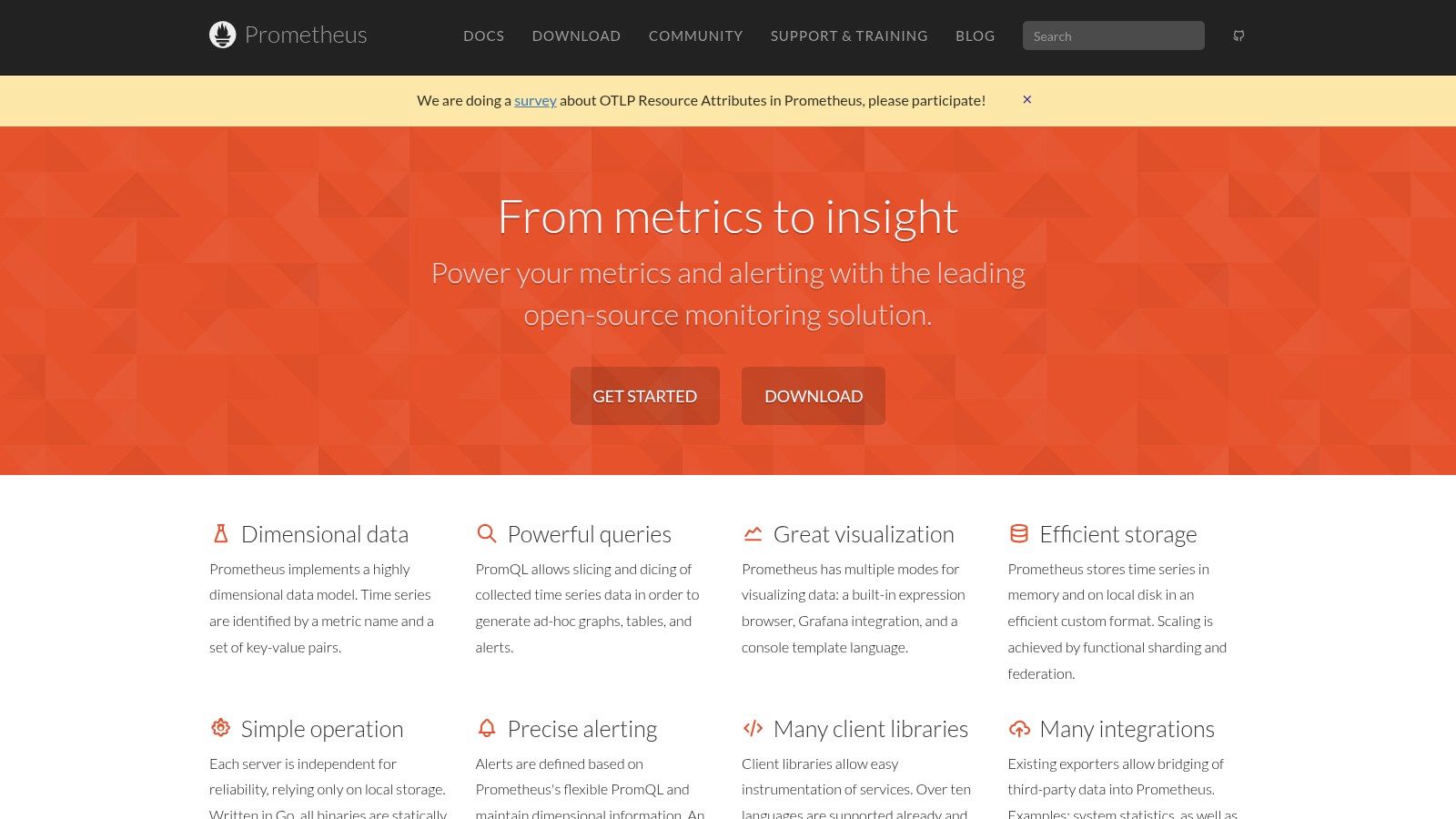
Prometheus shines in dynamic, containerized environments orchestrated by Kubernetes. Its service discovery mechanisms automatically detect new pods and services, ensuring comprehensive monitoring without manual configuration. Using PromQL, DevOps engineers can create complex queries to analyze trends, identify anomalies, and trigger alerts based on specific thresholds. These alerts can be integrated with Alertmanager, another component of the Prometheus ecosystem, to route notifications to appropriate teams via various channels like email, Slack, or PagerDuty, automating the incident response process.
For example, a scrum master can utilize Prometheus to track the deployment frequency and lead time for changes, providing valuable data-driven insights for sprint retrospectives and continuous improvement initiatives. Software development teams benefit from real-time performance visibility, allowing them to quickly identify and address bottlenecks or performance regressions. Project managers can leverage Prometheus dashboards to monitor overall system health and track progress against key performance indicators (KPIs). For operations teams, Prometheus provides critical infrastructure monitoring and alerting, enabling proactive issue mitigation and ensuring service availability.
Features and Benefits:
- Pull-based metrics collection with versatile service discovery: Prometheus automatically scrapes metrics from target services, simplifying configuration and adapting to dynamic environments.
- PromQL query language: Provides a flexible and powerful way to analyze time-series data, enabling complex queries and filtering.
- Alerting capability integrated with AlertManager: Automates the alerting process based on defined rules and thresholds, ensuring timely responses to critical issues.
- Time-series database: Efficiently stores and retrieves metrics data, enabling historical analysis and trend identification.
- Extensive exporter ecosystem: Supports a wide range of services and applications through dedicated exporters, extending its monitoring capabilities.
Pros:
- Highly scalable and reliable monitoring solution, ideal for dynamic environments.
- Seamless integration with Kubernetes and other cloud-native tools.
- Low barrier to entry; basic setup requires minimal infrastructure.
- Open-source and actively maintained by a vibrant community.
Cons:
- Primarily focused on metrics; doesn’t inherently handle logs or traces.
- Pull-based model can be challenging in complex network architectures.
- Long-term storage often requires integrating with separate solutions.
- Dashboarding capabilities are functional but less advanced than specialized visualization tools like Grafana.
Pricing and Technical Requirements:
Prometheus is open-source and freely available. Running Prometheus requires a server or virtual machine where the core components can be installed. Resource requirements vary depending on the scale of the monitored environment.
Implementation/Setup Tips:
Start with a basic Prometheus server installation and configure targets to scrape metrics from key services. Explore the PromQL documentation and experiment with queries to gain familiarity with data analysis. Integrate Alertmanager for automated notifications and consider using Grafana for enhanced visualization and dashboards.
Comparison with Similar Tools:
While tools like Datadog and Dynatrace offer more comprehensive observability platforms including logs and traces, Prometheus excels in its focus on metrics, its scalability, and its deep integration with the cloud-native ecosystem. Its open-source nature makes it a cost-effective and flexible choice for many organizations.
Website: https://prometheus.io/
Prometheus earns its spot on this list of DevOps automation tools by providing a robust, scalable, and highly adaptable monitoring and alerting solution perfectly suited for modern, cloud-native environments. Its tight integration with Kubernetes, its powerful query language, and its active community make it a valuable asset for any team seeking to improve system reliability and automate key aspects of their DevOps workflows.
Top 10 DevOps Automation Tools Comparison
| Tool | Core Features & Capabilities | User Experience & Quality ★★★★☆ | Value Proposition 💰 | Target Audience 👥 | Unique Selling Points ✨ |
|---|---|---|---|---|---|
| Jenkins | CI/CD automation, 1800+ plugins, distributed builds | Flexible but dated UI ★★★☆☆ | Free, open-source, customizable 💰 | Dev teams seeking flexible CI/CD | Large plugin ecosystem, pipeline as code |
| GitLab CI/CD | Integrated CI/CD, Auto DevOps, multi-project pipelines | Modern UI, strong security ★★★★☆ | SaaS/self-hosted; premium tiers 💰 | Teams using GitLab platform | All-in-one DevOps lifecycle, container & Kubernetes integ. |
| Ansible | Agentless YAML playbooks, extensive modules | Simple syntax, easy to learn ★★★★☆ | Free, minimal overhead 💰 | Sysadmins & devops for config mgmt | Agentless, idempotent ops, reusable roles |
| Terraform | IaC with HCL, multi-cloud, plan/apply workflow | Consistent but complex ★★★★☆ | Free; paid enterprise versions 💰 | Cloud architects & operators | Cloud-agnostic IaC, state management, reusable modules |
| Docker | Containerization, Docker Hub, Compose | Fast startup, efficient ★★★★☆ | Free/community & paid tiers 💰 | Developers & ops teams | Standardized container env, rich ecosystem |
| Kubernetes | Container orchestration, self-healing, auto-scaling | Powerful but steep learning curve ★★★☆☆ | Free, open-source 💰 | Large-scale container deployments | Highly scalable, cloud-provider supported |
| Puppet | Declarative config, model-driven, reporting | Mature but complex ★★★☆☆ | Enterprise focus 💰 | Large enterprises & compliance | Strong compliance, reporting, mature ecosystem |
| Chef | Ruby DSL, test-driven infra, cloud integration | Powerful but steep learning curve ★★★☆☆ | Enterprise support 💰 | Complex infrastructure teams | Ruby-based DSL, test-driven infrastructure |
| Azure DevOps | Full DevOps suite: boards, repos, pipelines, test plans | Feature-rich but complex UI ★★★☆☆ | SaaS/on-prem, paid tiers 💰 | Microsoft and Azure users | All-in-one Microsoft DevOps platform |
| Prometheus | Metrics collection, PromQL, alerting | Reliable, scalable monitoring ★★★★☆ | Free, open-source 💰 | Cloud-native/K8s operators | Cloud-native focus, powerful query lang |
Choosing the Right DevOps Automation Tools for Your Team
Selecting the right DevOps automation tools from the wealth of options available—including industry staples like Jenkins, GitLab CI/CD, Ansible, Terraform, Docker, Kubernetes, Puppet, Chef, Azure DevOps, and Prometheus—can feel overwhelming. However, by focusing on your team’s specific needs and priorities, you can narrow down the choices and build a powerful DevOps toolchain. Remember to consider key factors such as your existing infrastructure, the complexity of your projects, and the skillset of your team members.
One of the most important takeaways is the importance of experimentation. Many of the tools discussed offer free or open-source versions, allowing you to test and evaluate their suitability before investing in enterprise solutions. Setting up a robust CI/CD pipeline is crucial for automating the DevOps lifecycle, and resources like the Capacitor Cicd Pipeline Setup Guide from CodePushGo can provide valuable guidance in this area. Furthermore, consider the power of integration. A well-integrated toolchain streamlines workflows and maximizes efficiency.
Finally, don’t be afraid to iterate and refine your DevOps toolset as your needs evolve. The DevOps landscape is constantly changing, so staying informed about new tools and best practices is essential for long-term success. By carefully evaluating your requirements and leveraging the diverse capabilities of these automation tools, you can empower your team to deliver high-quality software faster and more reliably.
Streamline your DevOps workflows and enhance collaboration with resolution’s NASA, a powerful tool seamlessly integrated within Jira. Learn more about how NASA – Not Another Standup App can elevate your DevOps practices and drive greater efficiency within your team.
