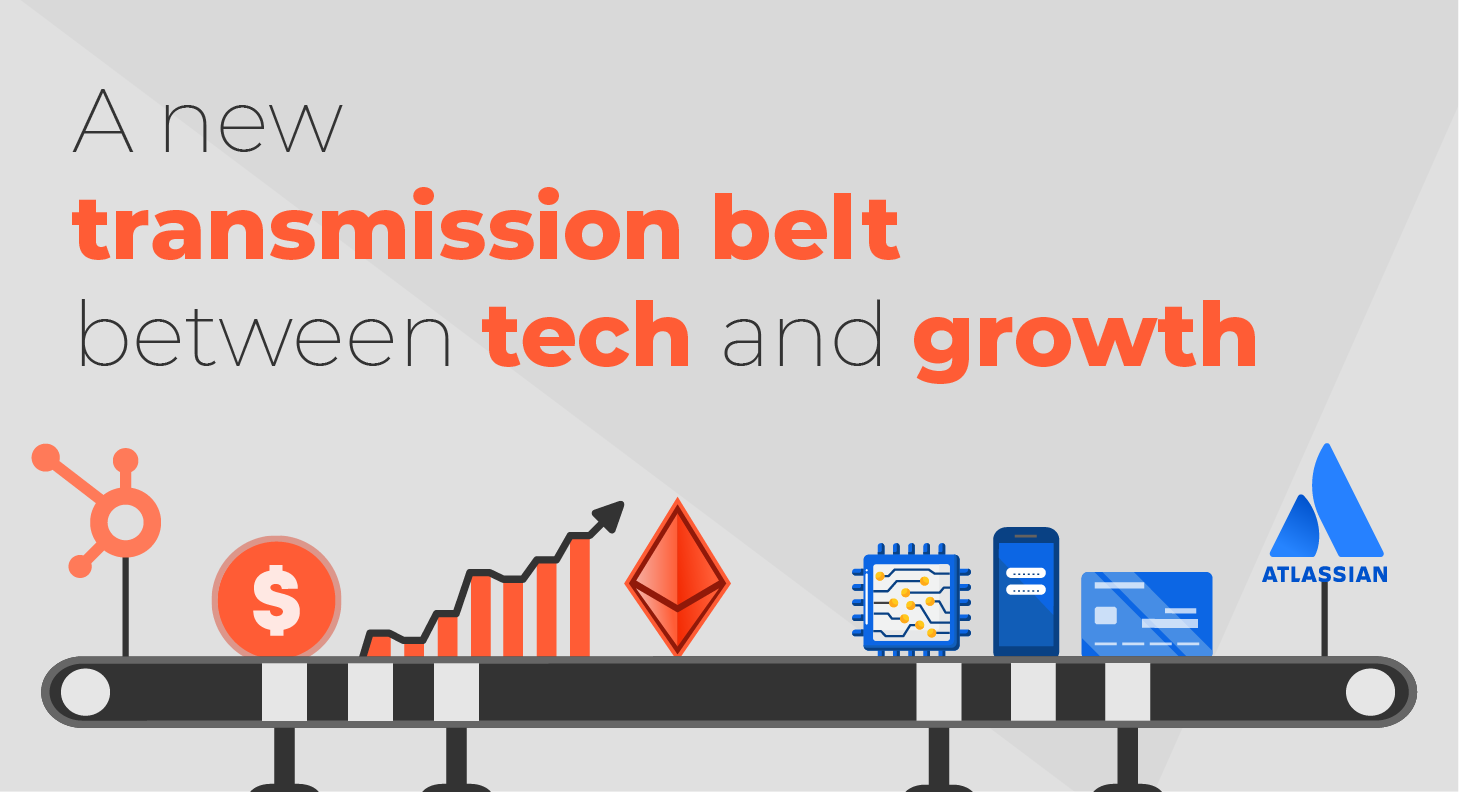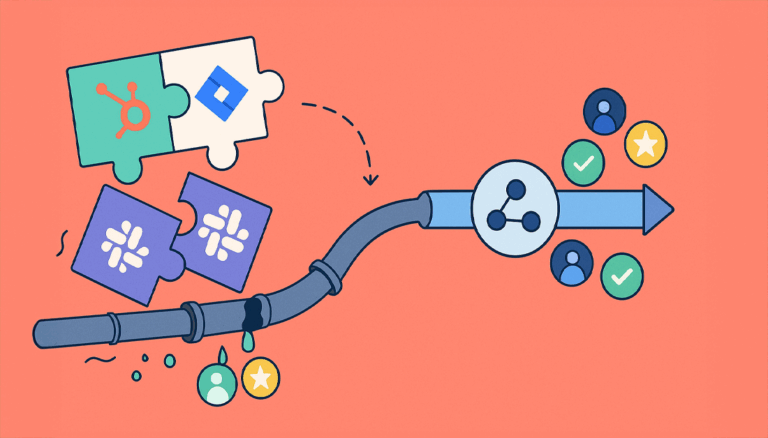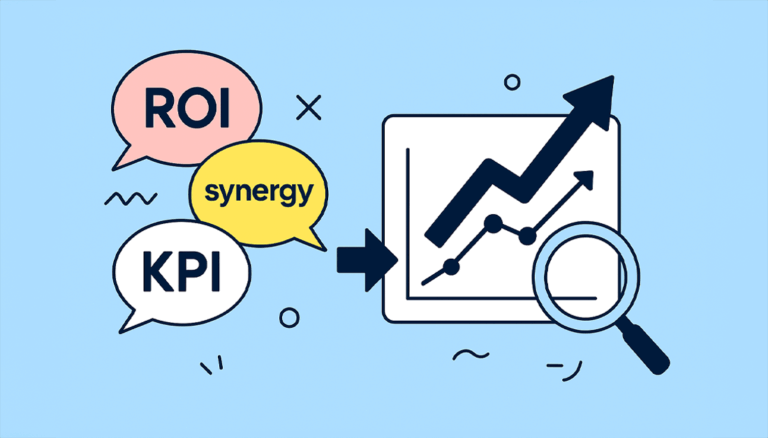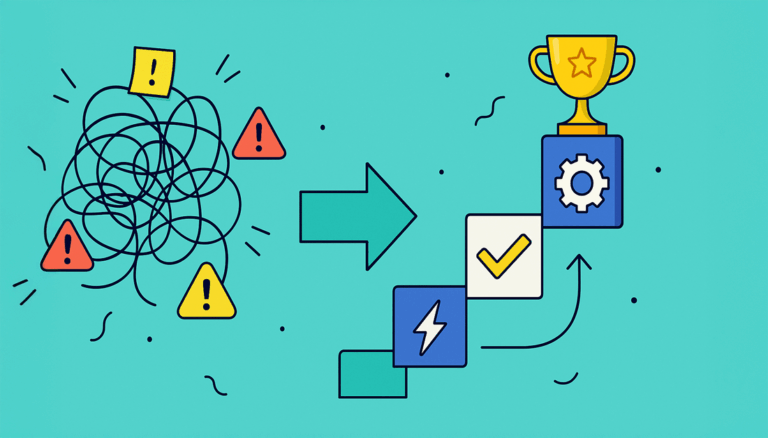Enterprises cannot afford to run Jira and HubSpot in parallel. We look at what an integration strategy between the two looks like, and which functions can benefit the most from a new transmission belt between delivery and growth.
Jira and HubSpot dominate the corporate cloud strategy
In the last two decades, corporations have adopted hundreds of SaaS solutions to increase their efficiency and competitiveness in the digital age. The result is such a scattered, underperforming stack that it’s not surprising to read that only the fittest will survive: according to Gartner, optimizing and refactoring cloud infrastructure is the number 1 trend in Enterprise SaaS for 2023.
Jira is the powerhouse for delivering technological value, while HubSpot is the central platform for revenue growth. Aligning these two macro functions should be a CTO’s #1 priority.
Some actors are more scared than others by these news. Atlassian and HubSpot are two vendors that will likely coexist in thousands of large companies for the better part of the current decade, and even after the current wave of refactoring has been completed.
In fact, each of them plays a similarly strategic role in its own domain: while Jira is the powerhouse for delivering technological value through internal application ecosystems and marketed products and services, HubSpot is the central platform for revenue growth and the preferred operational tool for marketing teams, sales teams, as well as any other customer-facing functions.
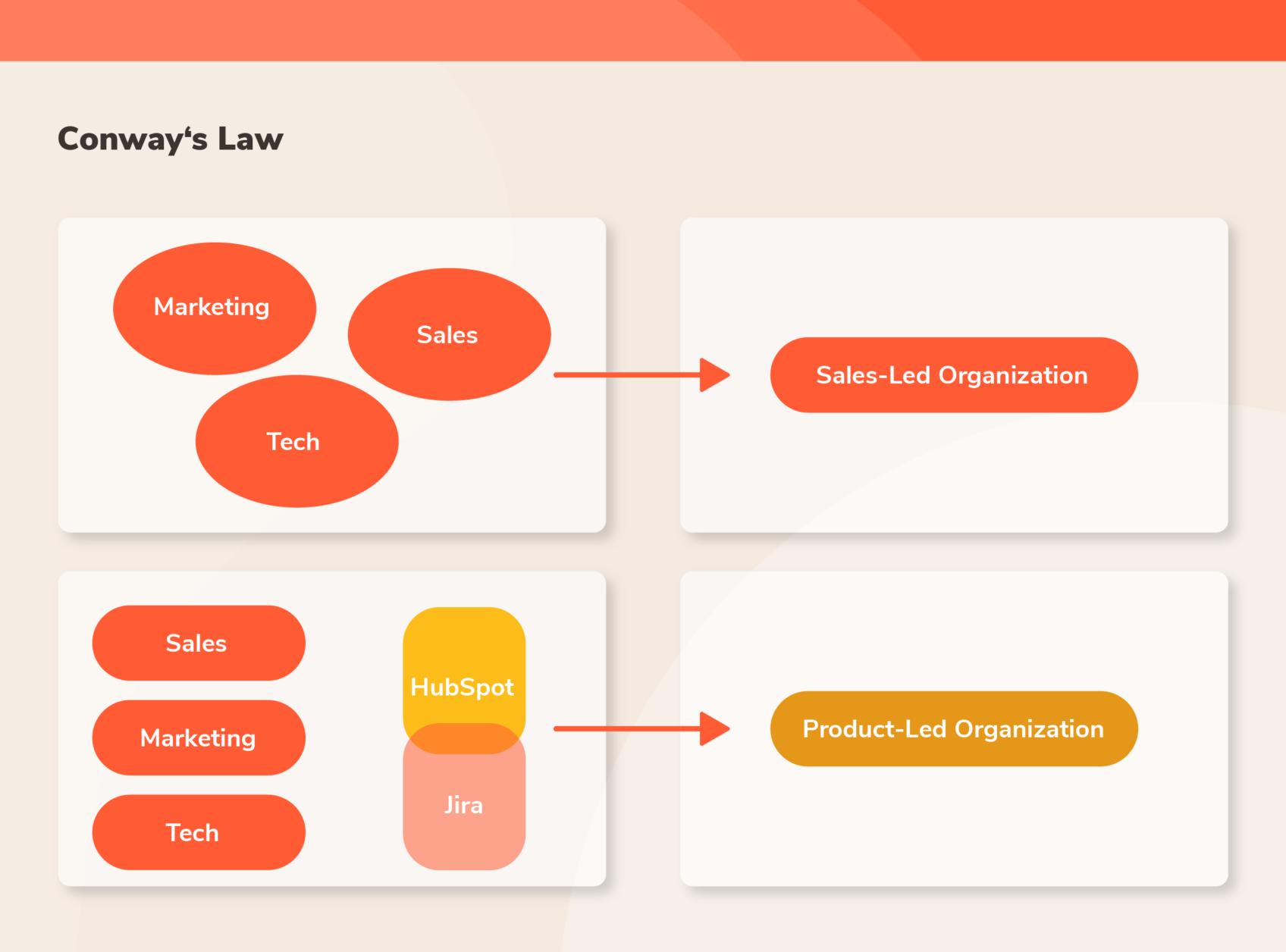
That CTOs are sticking to both Jira and HubSpot CRM for the time being doesn’t mean that these two platforms should be stuck with each other. Indeed, rather than accepting the status quo of separate tooling for separate domains, leaders should be integrating cross-functional workflows across Jira and HubSpot. In other words: value delivery and business growth should be aligned, every step of the way.
Any organization that designs a system will inevitably produce a design whose structure is a copy of the organization’s communication structure.
Conway’s law
This article contains a review of the benefits of an integrated approach to the coexistence of Jira and HubSpot in scaled environments, and details a number of enterprise use cases which can be solved with the granular integration of both applications.
Understanding HubSpot’s superiority as an enterprise CRM
HubSpot unleashes enterprise marketing ops once you discover the secrets of operationalizing global forms, templatizing workflows, and managing marketing vs. non-marketing contacts
Xander Broeffle
An emerging player in the field of enterprise marketing automation and Customer Relationship Management, HubSpot is currently considered to provide a more holistic view of customer relationships in comparison to Salesforce.
HubSpot partners regularly underline the importance of a platform that has been built for every customer-facing role with a shared code base – as opposed to Salesforce’s acquisition strategy, which ultimately generates numerous blind spots and inefficiencies for cross-function collaboration.
Some of the most valued capabilities of HubSpot for large installations include custom objects, custom functions, and custom permission sets by team; the ability to build custom applications inside HubSpot (such as LMS, partner portals, and more), and the seamless Account Based Marketing engine fueled by the combination of the powerful CRM and the real-time information about who is viewing what on your website.
With the potential to capture and analyze customer behaviour, preferences, and interactions, HubSpot is a valuable asset for enterprises who want to build stronger customer relationships. It might take some time to scale the application, but according to Xander Broeffle, Director of Marketing Operations at CS2 and host of The Revenue Growth Architects Podcast, “enterprise marketing operations are unleashed once you discover the secrets of operationalizing global forms, templatizing workflows, and managing marketing vs. non-marketing contacts“.
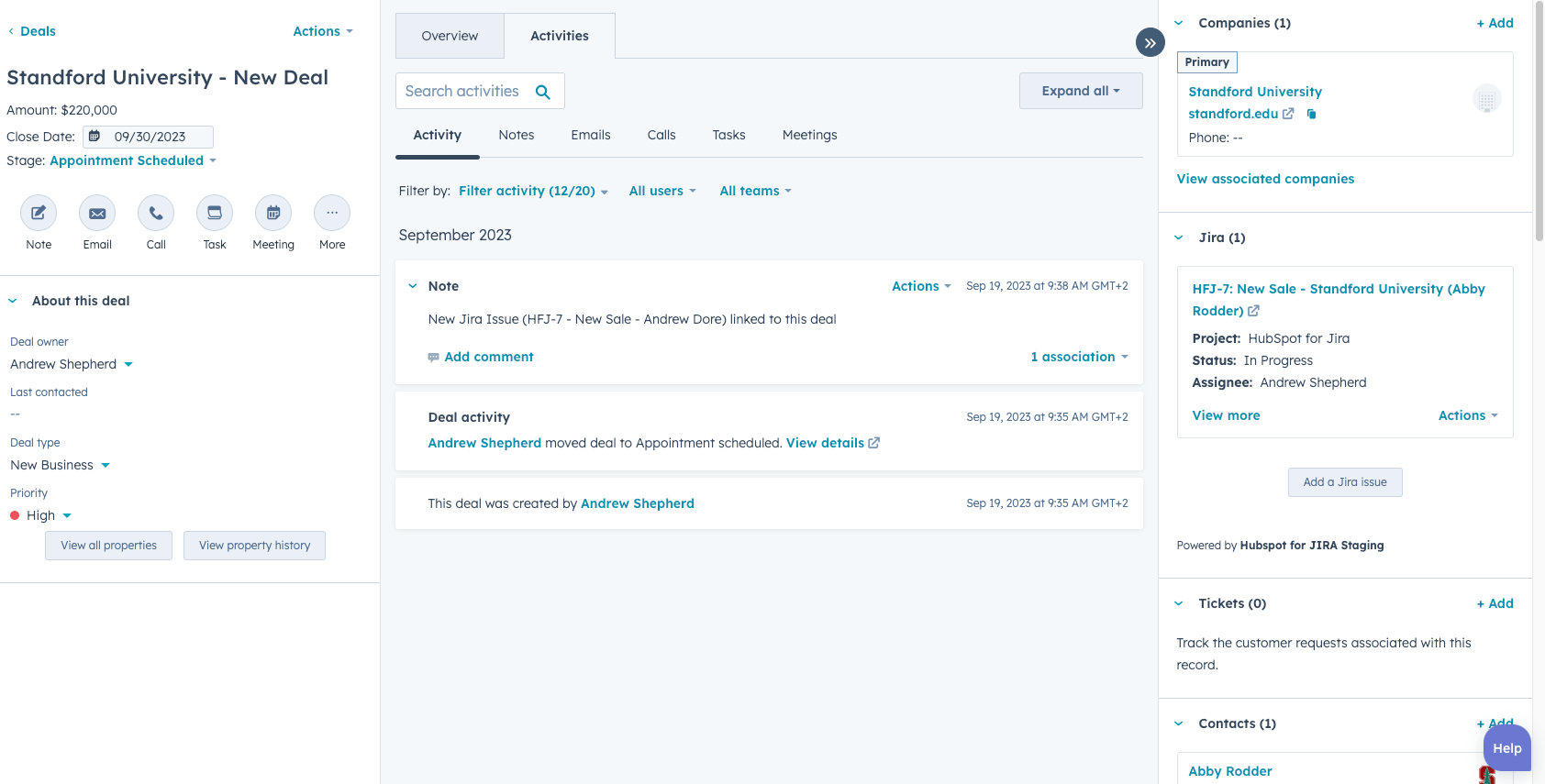
The power of Jira for delivering technological change
Conceived for capturing customer requests, Jira Service Management is the natural integration interface with HubSpot – but any enterprise integration strategy should not forget the internal alliances that can be forged between sales and marketing operations and software delivery teams.
Jira, on the other hand, has evolved into a flexible workflow management tool with the potential to capture and fuel every business process. It’s fundamentally empowering agile software delivery, DevOps workflows that continuously ship changes, as well as ITSM teams – with the latter being the most rapidly growing community of users.
Within Jira applications, Jira Service Management is conceived for capturing customer requests. This condition alone makes it the natural interface for an enterprise integration with HubSpot’s customer data – as the use cases contained below will underline. However, it’s also important to keep in mind the numerous cross-functional workflows and the internal alliances that can be forged by connecting software artisans, DevOps engineers, and product owners more intimately with sales and marketing operations.
Benefits of syncing HubSpot customer data into Jira
Delivering Enterprise value through customer-centric alignment
Integrating HubSpot customer data into Jira empowers technology teams with valuable insights into customer preferences, pain points, or expectations. This knowledge enable teams to prioritize tasks based on customer needs, ensuring that the value delivered aligns closely with rapidly changing growth priorities. It’s doubling down on the agile playbook.
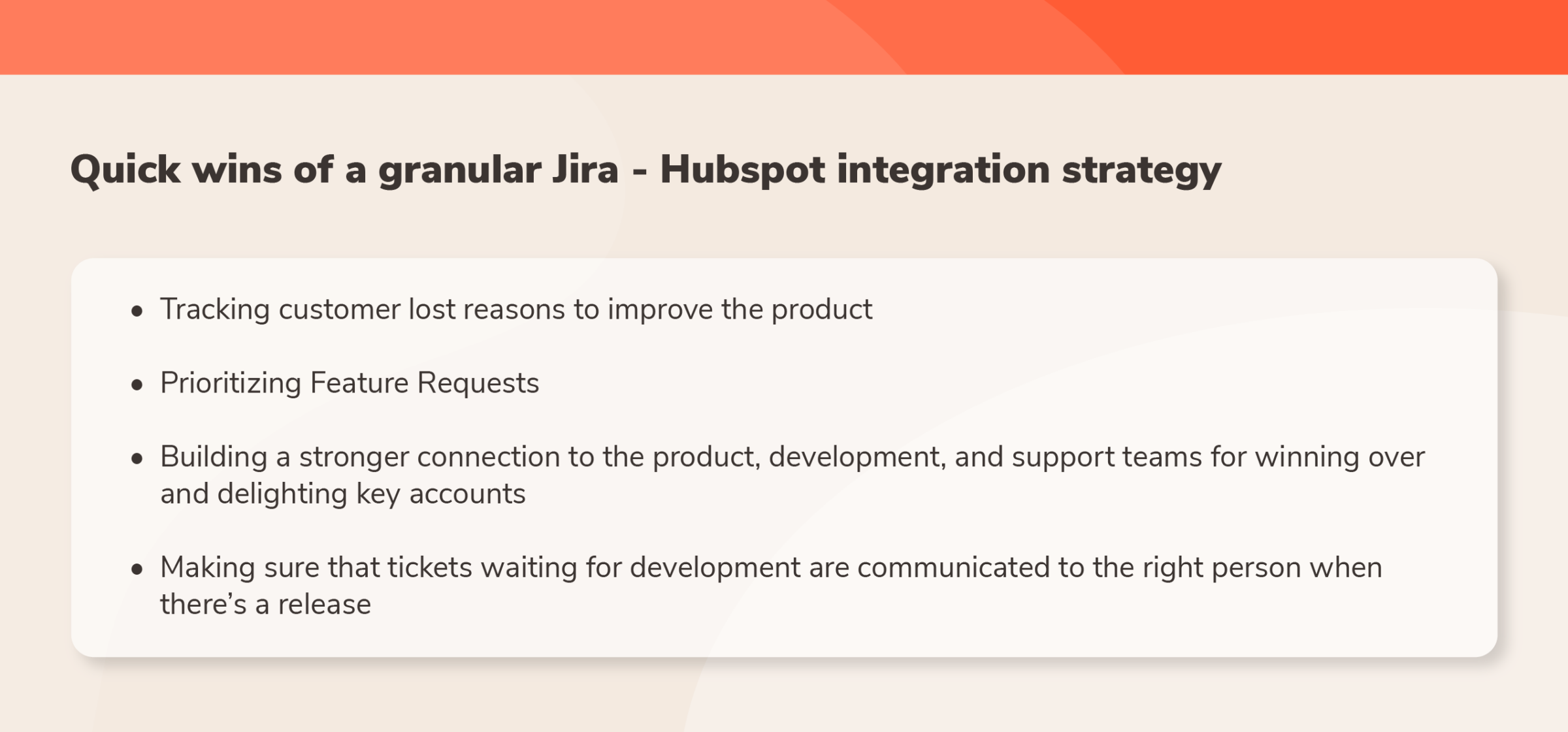
With up to date customer data, delivery and customer-facing teams can perfect their interactions and responses to meet individual preferences, creating strong customer relationships.
As a result, corporations can deliver customized products and services that resonate better with their target audience, leading to increased customer satisfaction and brand loyalty.
Here are some quick wins that an integration initiative can tackle early on, bringing customer data closer to product and delivery decisions:
- Tracking customer lost reasons to improve the product
- Prioritizing Feature Requests
- Building a stronger connection to the product, development, and support teams for winning over and delighting key accounts
- Making sure that tickets waiting for development are communicated to the right person when there’s a release.
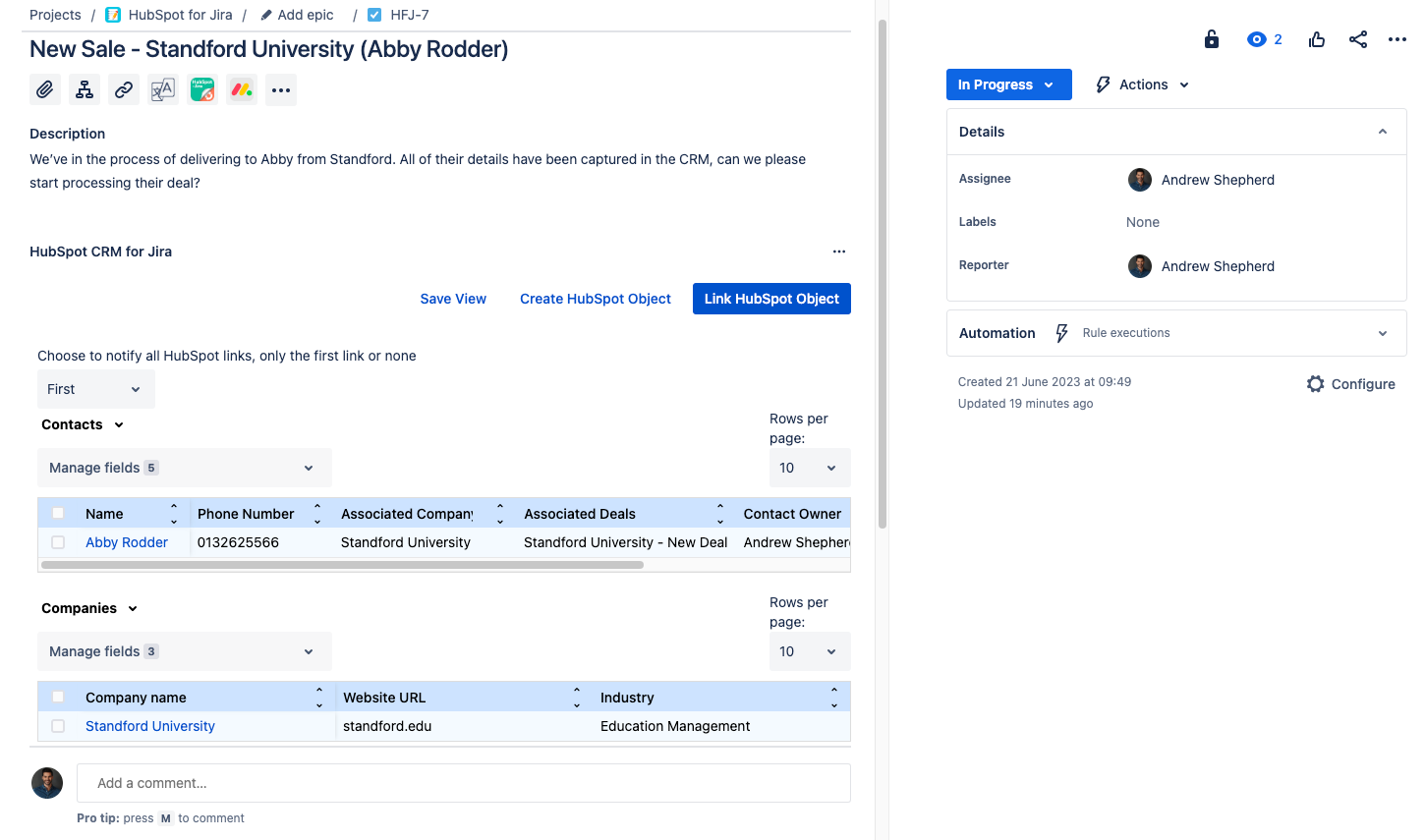
Streamlined workflows and improved efficiency
Manual data entry and the need to switch between platforms can be time-consuming and error-prone, but by syncing HubSpot customer data into Jira, companies eliminate duplicate data entry, enabling seamless access to up-to-date customer information within their agile and ITSM operations. This integration streamlines workflows, saving time and effort for all teams, which can then focus more on core tasks, innovation, and productivity.
Data-driven decision making
Do you truly know how many and which of your customers are affected by a specific issue or bug that is listed within Jira?
In order to prioritize Jira issues, you need to know the true effect or scale of each of them. You first need to be able to quickly establish how many of your customers are affected by it, and which ones.
Once you are aware of numbers and facts, only then can you make an informed decision, and by integrating HubSpot with Jira, you are able to see exactly that. You even have the additional customer data to make sure that you reach out to the affected customers as soon as possible.
Integration leads should start their due dilligence by asking some of the most relevant roles using either platform, what is it that they would like to know about the opposite lane. Here are some of the information needs that typically come up from such consultations.
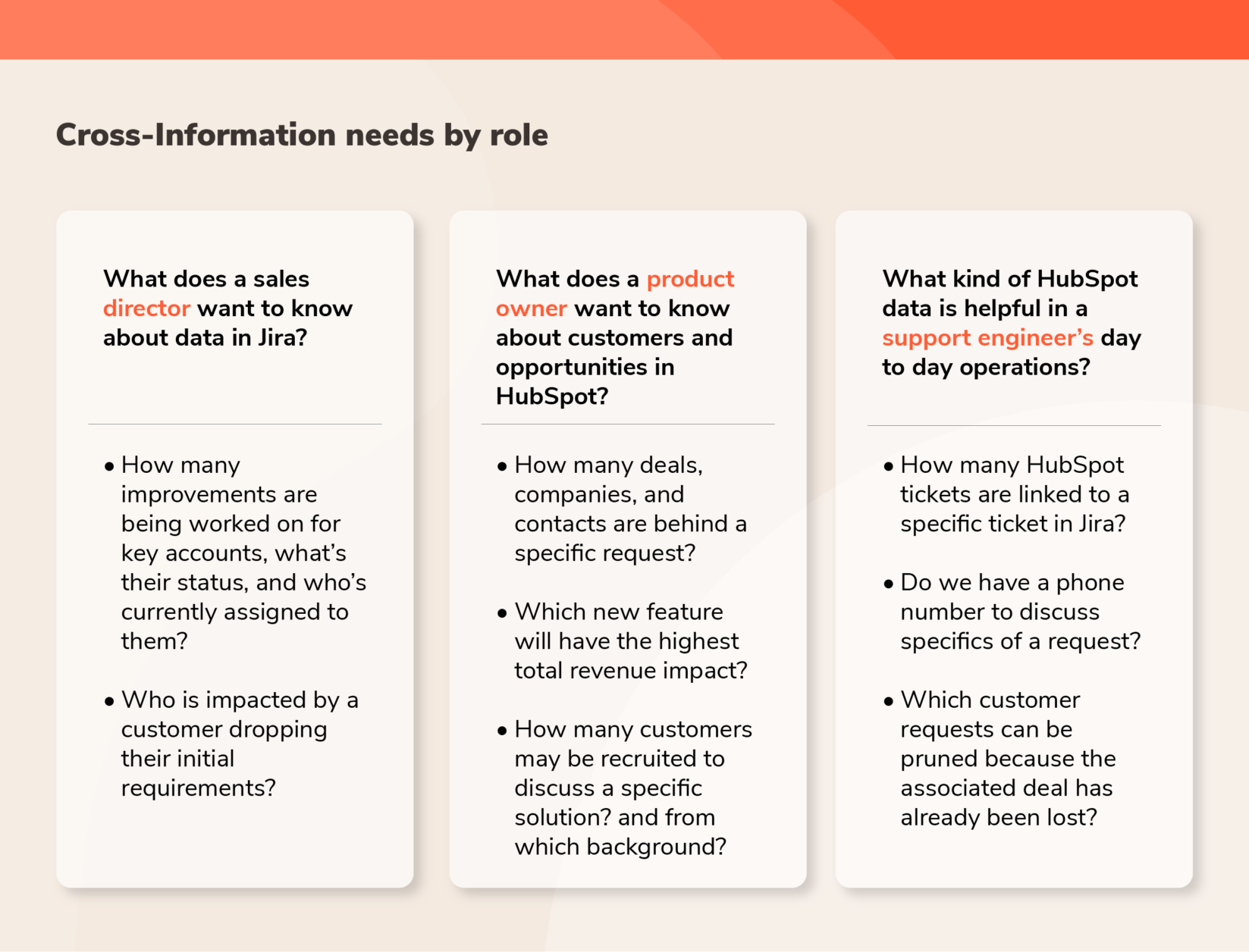
Cross-Information needs by role
Different roles have different information needs. Here are some of the most classic questions asked by different roles about the content of Jira tickets:
What does a sales director want to know about data in Jira?
- How many improvements are being worked on for key accounts, what’s their status, and who’s currently assigned to them?
- Who is impacted by a customer dropping their initial requirements?
What does a product owner want to know about customers and opportunities in HubSpot?
- How many deals, companies, and contacts are behind a specific request?
- Which new feature will have the highest total revenue impact?
- How many customers may be recruited to discuss a specific solution? and from which background?
What kind of HubSpot data is helpful in a support engineer’s day to day operations?
- How many HubSpot tickets are linked to a specific ticket in Jira?
- Do we have a phone number to discuss specifics of a request?
- Which customer requests can be pruned because the associated deal has already been lost?
Reasons to sync HubSpot and Jira with HubSpot for Jira
resolution’s HubSpot for Jira is the leading integration app in the Atlassian and HubSpot marketplaces. With its approach to flexible object linking, it allows customers to decide which relationships and information flows will make them grow and communicate more efficiently across work streams.
Give access to all teams
A successful integration between HubSpot and Jira will allow HubSpot teams (without Jira access) to create Jira issues from HubSpot, and Jira Teams (without HubSpot access) to create customer data from Jira. By giving this kind of access to teams, it puts the power back into their hands which automatically leads to increased platform adoption on both sides.
This is particularly the case for the most time-sensitive roles on either side: support (or customer success) and sales. When working in misalignment, these two functions tend to create a confusing and disconnected user experience.
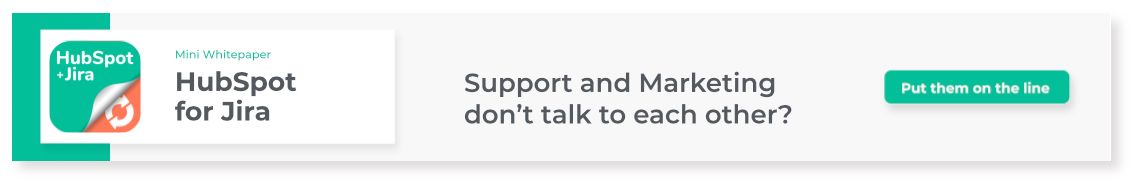
Align Sales and Support
Effective sales and support teams are key to the success of any business. By integrating HubSpot data with Jira issues, these teams can collaborate effortlessly, quickly accessing customer information, and providing relevant support. This alignment leads to more informed sales pitches, targeted marketing efforts, and faster issue resolution, ultimately increasing customer satisfaction.
Improved customer experience
When dealing with a support agent, customers often assume that all of the relevant account information is already at hand in the system. When this expectation is not met, the conversation might turn into a frustrating situation that will leave the support agent red in the face.
But how do other bigger companies do it, how do they have all of the information at hand at all times?
By integrating HubSpot CRM into Jira any company can achieve the same internal process at scale and allow exact customer data to be available to the support agent at all times, mitigating support frustration and replacing red faces with confidence and customer advocacy.
Efficient cross-team collaboration
Internal communication issues between a sales/marketing team and a support team can easily be prevented by having their platforms in sync with one another. Allowing sales and marketing (who work primarily on HubSpot) to communicate and share information with support (who primarily work on Jira) sounds like a miracle, but it should be one of the primary goals of an integration strategy.
Integrating HubSpot and Jira eliminates these bottlenecks and enables efficient information flows between these critical functions. No longer are support agents left in the dark, feeling as though sales and marketing are hoarding valuable customer insights. Conversely, sales and marketing teams are no longer left to wonder about the status of customer issues tracked in Jira. This bi-directional flow of information also extends to comments and documented conversations.
Real-time updates and notifications
As a support agent who uses Jira Service Management, it is difficult to manually keep up with customer information, especially because you are not the dedicated account manager or do have regular interaction with that customer – luckily HubSpot CRM is, in fact, the single source of truth where customer data is constantly updated – but how many Jira Service Management agents actually make the effort of moving away from Jira to double check HubSpot?
Teams are enabled to stay up-to-date with the latest customer information by integrating HubSpot CRM with Jira. With the CRM tool having the latest information, you can not only view this information within Jira, but you can also rest assured knowing that the information will automatically update in Jira once it is being updated in HubSpot.
Conclusion
We have seen that a granular integration between HubSpot in Jira should be a priority initiative for any corporation where those two platforms are coexisting without a bottom-up alignment.
Using HubSpot For Jira to sync customer data with Jira enables enterprises to achieve the perfect customer-centric approach, streamline value delivery, and drive overall efficiency.
By leveraging the power of these two platforms, businesses can gain a competitive edge, make data-driven decisions, and deliver exceptional customer experiences. Embracing this integration is a forward-thinking step toward building a strong foundation for sustained growth and success in the fast-paced and ever-evolving digital age of business.
Learn how to take advantage of integrating HubSpot with Jira by booking a session with Christiaan Joubert, the app’s product owner.