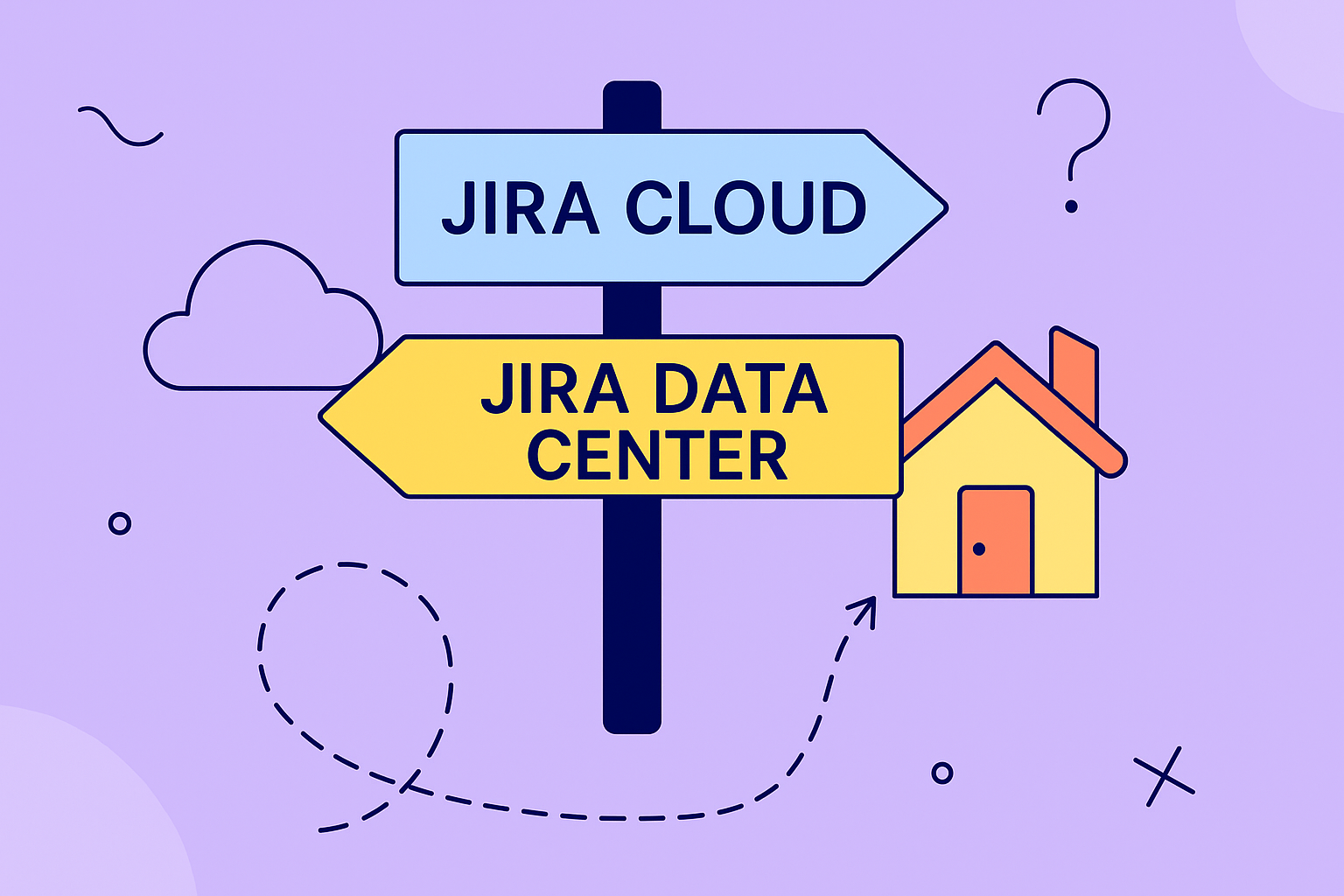Picking the right Jira software license can feel a bit overwhelming, but it really comes down to a single, fundamental question: Do you want to manage the software yourself, or would you rather have Atlassian handle everything for you?
This decision is the fork in the road. It shapes everything that follows, from your budget and scalability to the day-to-day responsibilities of your team.
Decoding Your Jira License Options
The first step on your Jira journey is to get a handle on the two main deployment models.
Think of it like buying a house versus renting a fully-serviced apartment. Buying a house gives you total control and the freedom to customize every little detail, but you’re on the hook for all the maintenance and repairs. Renting is much simpler—the landlord takes care of the upkeep—but you have to play by their rules. This analogy is a perfect way to understand the choice between Jira Data Center and Jira Cloud.
This isn’t just a technical decision; it’s a strategic one. Your choice here sets the stage for your costs, how you scale, and the administrative load you’ll carry. It needs to line up with how your company operates and where you see it going in the long run.
The Two Paths to Jira Licensing
Atlassian offers two primary options for a Jira software license, each designed for different organizational needs, control requirements, and security postures.
- Jira Data Center (Self-Hosted): This is the “buy your house” model. You install, host, and run Jira on your own servers or in your private cloud. This gives you absolute control over your data, security protocols, and when you roll out updates.
- Jira Cloud (SaaS): This is the “rent an apartment” option. Atlassian hosts and manages the entire platform for you. It’s a much simpler path, as all the backend maintenance, security patches, and software updates are handled automatically.
The license model you choose has a direct impact on how you approach resource management. A self-hosted setup gives you granular control over hardware and infrastructure, while the cloud model is more about optimizing user tiers and app subscriptions. You can dive deeper into these strategies by learning more about Jira resource management.
This infographic breaks down the key differences between the two models at a glance.

As you can see, the path you choose—Cloud or Data Center—creates two very different journeys for managing your costs, administration, and overall infrastructure.
To help you get a clearer picture, here’s a quick comparison of the two models.
Jira Cloud vs Data Center at a Glance
| Feature | Jira Cloud | Jira Data Center |
|---|---|---|
| Hosting | Hosted by Atlassian (SaaS) | Self-hosted on your own infrastructure |
| Maintenance | Handled entirely by Atlassian | Your team is responsible for all upkeep |
| Control | Limited; operate within Atlassian’s rules | Full control over data, security, and updates |
| Setup | Quick and simple | Requires infrastructure setup and configuration |
| Updates | Automatic and managed by Atlassian | You control the update schedule |
| Scalability | Tier-based; upgrade plans as needed | Scaled by adding nodes to your cluster |
This table should give you a solid starting point for figuring out which model might be a better fit for your organization’s technical capabilities and business goals.
Why This Choice Matters So Much
Making the right call from the start is crucial. Jira Software is a giant in its field, commanding between 37% and 42% of the project management software market. It’s become the go-to tool for countless tech teams, thanks to its tight integration with Agile methods like Scrum and Kanban.
The platform’s massive adoption is clear when you look at the numbers. The United States drives the largest share of Jira traffic at 33.56%, with India following, showcasing its importance in major global tech hubs.
Getting your licensing decision right from day one prevents a lot of future headaches. A mismatch can lead to ballooning costs, an unexpected administrative nightmare, or scalability roadblocks just when you need to grow. By carefully weighing these two deployment models, you’re setting your team up for a smarter, more efficient investment right out of the gate.
Navigating Jira Cloud Pricing Tiers

Choosing a Jira software license for the Cloud isn’t just about picking from a price list. It’s a strategic decision that hinges on your team’s size, the maturity of your workflows, and where you’re headed in the long run. Atlassian has smartly structured its Cloud offering into four distinct tiers, each built for a different kind of organization.
Think of it like picking out a vehicle. A tiny startup might only need a reliable scooter (the Free plan) to zip around town. As it grows, it’ll need a versatile sedan (Standard). Large corporations with complex logistics? They’ll require an armored truck with advanced security and routing (Premium and Enterprise). Each jump in price brings new capabilities to the table.
The trick is to honestly match your team’s real-world needs to the right plan. It’s easy to overpay for features you’ll never touch, but it’s just as dangerous to underestimate your needs and stifle your own growth. Let’s break down what each tier offers and who it’s really for.
The Free Plan: Your Starting Point
The Free plan is exactly what it sounds like: a no-cost entry point into the Jira ecosystem. It’s a fantastic option for small teams, startups just getting their footing, or anyone who wants to kick the tires and see if Jira is a good fit.
For a free offering, it’s surprisingly capable for basic project management. You get support for up to 10 users and full access to core features like Scrum and Kanban boards. Of course, it comes with some clear limitations designed to nudge you toward an upgrade once your team starts to scale.
- User Limit: A hard cap at 10 users.
- Storage: Limited to 2 GB of file storage.
- Support: You’re relying on community support; no dedicated help from Atlassian here.
- Permissions: You get basic permission schemes, but the fine-grained control is reserved for paid tiers.
The Free plan is the perfect launchpad. It lets you build out your foundational processes without any financial commitment. Once you need to add that 11th person or require more robust features, you’ll naturally start looking at the Standard plan.
Standard: The Workhorse for Growing Teams
The Standard plan is the most popular choice for a good reason. It’s the true workhorse, built for growing teams that have moved past the basics and now need more administrative power and control over their projects.
This tier blows the user limit wide open, supporting up to 35,000 users. More importantly, it introduces critical features for managing projects and permissions at scale. You can finally unlock advanced permissions, letting you create custom roles and dictate exactly who can see and do what within your projects.
“The jump from Free to Standard is where Jira transforms from a simple task manager into a true project management hub. The ability to set project-specific permissions is often the single biggest driver for teams to make the upgrade.”
The Standard plan also beefs up your automation capabilities. While the Free plan limits global and multi-project automation rules, Standard raises the ceiling significantly. This allows you to automate away more of the repetitive, manual tasks that slow teams down. It strikes the ideal balance of functionality and cost for most small to medium-sized businesses.
Premium: Security and Scale for Business-Critical Work
The Premium tier is for organizations that have graduated to needing advanced tools for scaling, security, and planning across multiple teams. This is where you get the features that provide a high-level, portfolio view of work happening across the entire company.
The undisputed star of the Premium plan is Advanced Roadmaps. This powerful tool lets you build sophisticated, multi-project plans that visualize dependencies, track capacity, and forecast delivery dates. It’s an essential feature for program managers and leadership who need to align multiple teams toward common, strategic goals.
Other key benefits of the Premium plan include:
- Guaranteed Uptime: A financially backed 99.9% uptime SLA provides peace of mind.
- Unlimited Storage: No more worrying about hitting storage caps.
- 24/7 Premium Support: Get around-the-clock access to Atlassian’s senior support engineers.
- Data Residency: Control where your data is stored to meet compliance and regulatory requirements.
For global companies, managing data across different regions is a massive deal. You might also find that some teams need support in their native language. Learning to set up a multilingual service desk in Jira can be a huge asset, and you can explore a few use cases for a multilingual service desk on this blog.
Enterprise: Global Governance and Unlimited Instances
Finally, we arrive at the Enterprise plan. This is the top-tier offering, built for the largest and most complex organizations on the planet. It delivers the highest levels of security, governance, and administrative control needed to manage a global workforce with thousands of users.
Enterprise includes everything in Premium but layers on features designed specifically for centralized administration. This means centralized user billing, streamlined license management across multiple Jira Cloud sites, and Atlassian Access for enterprise-grade security like SAML single sign-on (SSO) and enforced two-factor authentication. The plan also bumps the service guarantee up to a 99.95% uptime SLA and provides dedicated enterprise support.
Choosing the Enterprise plan is all about unifying your entire organization’s Atlassian footprint under a single, secure, and manageable umbrella. It’s the ultimate solution for companies where governance, security, and uptime are absolutely non-negotiable.
Understanding Jira Data Center Licensing Costs
At first glance, the Jira Data Center licensing model can seem a little complicated, but it’s built on a pretty simple idea: economies of scale. It’s an annual subscription designed for organizations that want total control over their hosting, whether that’s on their own servers or in a private cloud. This gives you predictability and power, but you need to understand the moving parts to build an accurate budget.
At its core, the pricing for a Jira software license isn’t per-user, but per-tier. Instead of paying for each individual person, you buy access for a block of users—say, 500, 1,000, or 2,000. This tiered approach is specifically designed to support growing companies.
The big financial win here is that as your team grows and you move into higher user tiers, the cost per user drops—sometimes dramatically. A smaller team will naturally have a higher cost-per-head than a massive enterprise. This structure rewards scale and long-term planning, making it a great fit for companies with large or expanding teams who need a self-hosted setup.
How Tiered Pricing Works in Practice
Let’s put some real numbers to this to see how it plays out. The whole point of the tiered model is to offer savings as your organization scales, and it’s a key part of Atlassian’s enterprise strategy.
For example, a license for the 500-user tier runs about $42,000 a year, which breaks down to $84 per user. But if you jump to the 1,000-user tier, the total cost is $72,000—and the per-user cost falls to $72. The savings keep coming as you go up. A 10,000-user license costs around $480,000, or just $48 per user. You can dig deeper into the numbers with this helpful Jira license cost optimization framework.
This structure makes your financial forecasting much easier. You know exactly what your software spend will be for the year, and you don’t have to worry about small fluctuations in headcount as long as you stay within your tier.
Looking Beyond the License Fee
Hold on, though. The annual license fee is just one line item on the bill. To get the real story, you have to calculate the Total Cost of Ownership (TCO). TCO gives you the complete financial picture by including all the other costs—both direct and indirect—that come with running Jira Data Center.
The sticker price of a Data Center license is just the starting point. A smart financial assessment includes the hidden but very real costs of hardware, maintenance, and the expert staff required to keep the system running smoothly and securely.
Forgetting these associated expenses is one of the most common budgeting mistakes I see. A self-hosted environment puts you in the driver’s seat, but you also have to pay for the gas, insurance, and maintenance to keep the car on the road.
Key Components of Your Total Cost of Ownership
To put together a realistic budget for a Jira Data Center deployment, you have to look past the license fee and account for the operational costs. These are the expenses that keep your instance performant, secure, and available when your teams need it.
- Hardware and Infrastructure: This is your foundation—the servers, networking gear, and storage needed to host Jira. Whether you’re running on-premise hardware or using a private cloud provider like AWS or Azure, these costs are a major part of your TCO.
- Staff and Administration: You need people with the right skills. This means Atlassian admins for daily configuration and user management, plus system engineers to handle server maintenance, security patching, and monitoring.
- Upgrades and Maintenance: With Data Center, your team is on the hook for planning and rolling out all Jira software upgrades. This involves time for testing in a staging environment and then performing the production update, which often happens after hours to avoid disrupting work.
- Third-Party Apps: Let’s be real, Marketplace apps are what make Jira truly powerful. But their licenses are an additional, recurring cost. These are almost always tied to your Jira user tier, so their costs will grow right alongside your main license fee.
- Disaster Recovery and Backups: For a system as critical as Jira, a solid backup and recovery plan isn’t optional. This means costs for backup storage, the software itself, and the staff time needed to regularly test and validate that you can actually restore from your backups.
By factoring in all these elements, you’re not just looking at a price tag; you’re doing a full financial analysis. This holistic view is what allows you to make an informed decision and build a business case for a self-hosted Jira instance that will actually stand up to scrutiny.
The Day the Server Died: Atlassian’s Big Pivot

February 2024 marked a pivotal moment for thousands of companies running on Jira Server. This wasn’t just another product update; it was the end of an era. Atlassian officially pulled the plug on Server support, a strategic move designed to funnel all its innovation and resources into its Cloud and Data Center platforms. It was a clear signal about where the future of enterprise collaboration was headed.
The logic behind the decision was simple. Trying to maintain three different codebases was a drag on development. By focusing exclusively on Cloud and Data Center, Atlassian could ship features faster, double down on security, and deliver a more reliable and scalable product for everyone.
For the countless teams still reliant on a self-hosted Server instance, this wasn’t just news—it was a call to action. Clinging to an unsupported platform is a risky game. You’re left without security patches, bug fixes, or new features, exposing your organization to some serious operational and security vulnerabilities.
The Two Roads Forward
If you’re still on a Jira Server jira software license, you’re standing at a fork in the road. This isn’t a temporary detour; it’s a permanent strategic decision about where your instance and data will live for the foreseeable future.
You have two main paths to choose from:
- Migrate to Jira Cloud: This is the SaaS route. You move your entire operation over to Atlassian’s platform, and they handle all the heavy lifting—maintenance, security, updates, you name it. It’s the path of simplification and managed service.
- Upgrade to Jira Data Center: This is the self-hosted option. You get to keep your instance on your own infrastructure (or in a private cloud), giving you the same control you had with Server. It requires a Data Center license but adds powerful features like clustering and high availability.
The end of Server support forced a massive re-evaluation of IT strategy for businesses everywhere. The question is no longer about which version to use, but which operational model—SaaS or self-hosted—best fits your company’s security needs, budget, and long-term vision.
This strategic shift has had a huge financial and operational ripple effect, effectively funneling Atlassian’s entire user base toward one of these two modern platforms.
The Real-World Business Impact
The results of this strategic pivot are crystal clear when you look at Atlassian’s financials. The push to its flagship platforms has been a resounding success, triggering a massive migration away from the old Server model.
In its Q3 FY24 report, Atlassian revealed that subscription revenue had jumped by 41%, a surge directly fueled by migrations from Server. Even more telling, Data Center revenue exploded by a massive 64% as longtime Server customers upgraded to a supported, self-hosted solution. You can dig into the full details in Atlassian’s shareholder letter to see the sheer scale of this industry-wide transition.
This isn’t just a look back at a past event; it’s an ongoing reality. For any organization still on Server, the clock is ticking. Every day you remain on an unsupported platform, the risk of a security incident or a critical failure grows. Planning a thoughtful transition to either Cloud or Data Center is how you turn a potential crisis into a strategic upgrade, paving the way for a more secure and innovative future.
Strategies for Smart Jira License Management
Getting a Jira software license is just the first step. The real trick—where you unlock its value and get a grip on costs—is in how you manage it. Smart license management isn’t a one-off cleanup project. It’s about building proactive, sustainable habits to stop waste before it even starts.
The goal here is to shift from being reactive (scrambling to deal with license overages) to being preventative. This mindset treats your license seats like the valuable assets they are, making sure you only pay for what your teams actually need and use. Let’s walk through a few practical ways to do this.
Conduct Regular User Audits
One of the easiest ways to waste money on licenses is by letting “ghost users” pile up. These are accounts for people who have left the company, contractors whose projects are long finished, or even internal folks who switched roles and don’t touch Jira anymore. Each of these accounts quietly eats up a pricey license seat.
The solution is simple: put regular user audits on the calendar. This just means you systematically go through everyone with application access and double-check if they still need it. For most companies, doing this quarterly is a great place to start.
This one simple habit can often free up 10-20% of your licenses. For larger teams, that translates directly into some serious cost savings.
Govern Your Marketplace App Licenses
Jira becomes a powerhouse when you add apps from the Atlassian Marketplace. But here’s the catch: those apps are a separate, and often significant, expense. Almost all Marketplace app licenses are tied to your Jira user tier, which means as your Jira license grows, so does the cost of your apps.
You absolutely need to govern your apps effectively. Start by auditing what you already have:
- Spot the Overlap: Are you paying for two or three different apps that essentially do the same thing?
- Check the Usage: Run some reports. Which apps are indispensable, and which are just collecting dust?
- Weigh the Value: For every single app, ask the tough question: is the productivity boost we’re getting worth the price tag?
Proactive app governance is your best defense against “budget creep”—that slow, silent process where small, unmonitored app costs swell into a major line item. It makes sure every dollar you spend on an extension delivers real, tangible value.
Master Permission and Group Management
Not everyone on your team needs the same level of access. Giving everyone admin-like permissions is not just a security nightmare; it’s also a terribly inefficient way to handle your Jira software license. A much smarter approach is to use a combination of user groups and project roles to grant access based on the principle of least privilege.
In simple terms, people get exactly the access they need to do their jobs—no more, no less. For instance, a stakeholder who only needs to check on a project’s progress doesn’t need a full Jira Software license. They might be better served with a different access level or even a portal-only account through a product like Jira Service Management. To really dive deep on this, you can fine-tune your approach with a detailed Jira license cost optimization framework.
By carefully managing who can do what, you ensure that your most expensive licenses are reserved for the people who genuinely need full “creator” and “contributor” access. This precise control is the bedrock of a lean, cost-effective, and secure Jira instance.
Proven Techniques to Optimize Your Jira Costs
Managing your Jira software license effectively is more than just running the occasional user audit; it’s a real financial discipline. Once you’ve gotten the hang of basic license administration, you can start digging into more advanced techniques that will squeeze every last drop of value from your Atlassian budget. This means getting creative and finding savings in places most companies completely miss.
If you start thinking like a financial strategist, you can transform your Jira instance from a simple line item expense into a highly optimized asset. This involves accurately forecasting your needs, doing a ruthless cleanup of your app ecosystem, and even using Jira’s own product family to your advantage. These aren’t just quick fixes—they’re ongoing strategies that will compound your savings over time.
Right-Size Your User Tiers Proactively
One of the single biggest ways to cut costs is to stop paying for “shelfware”—licenses you own but don’t actually need. Instead of just reacting when your team grows, you need to get ahead of it. By talking with department heads and project managers about their hiring plans and project timelines, you can get a much clearer picture of when you’ll actually need to jump to the next user tier.
This simple bit of forecasting helps you avoid two very common and expensive mistakes:
- Upgrading too early: Buying a bigger license tier months before you need the seats is like paying rent on an empty office.
- A last-minute, surprise upgrade: Scrambling to upgrade because you suddenly hit your user limit often leads to rushed decisions without a proper financial check.
By lining up your license purchases with your company’s actual growth plans, you can time your upgrades perfectly. This “just-in-time” approach to licensing means you have the capacity you need, right when you need it, and you stop wasting money on empty seats.
Perform a Ruthless Marketplace App Audit
The Atlassian Marketplace is a classic double-edged sword. It offers an incredible range of functionality, but it can also become a huge, unmonitored drain on your budget. When anyone can add an app without much oversight, you end up with a bloated, expensive, and often redundant set of tools. It’s time for an audit—a ruthless one.
Go beyond just checking who’s using what and start asking the hard questions. Do you really have three different diagramming apps installed when one would do the job? Are you paying for a premium project management app when one of Jira’s built-in features, like Advanced Roadmaps, could work just as well? Consolidating tools and getting rid of overlaps can slash your monthly app bill.
Make this a scheduled, annual event. Treat it like a formal review and get your key stakeholders in the room to get their buy-in before you pull the plug on an app. The goal here is to build a lean, powerful, and cost-effective collection of apps that truly supports what your business is trying to achieve.
Use Service Management for Occasional Users
Here’s a creative trick that can save you a fortune: not everyone who interacts with Jira actually needs a full Jira Software license. Think about it—executives, clients, or folks from other departments often just need to peek in to track progress or leave a comment.
Instead of shelling out for pricey Jira Software seats for them, you can use Jira Service Management. By setting up a JSM project, you can give these stakeholders access through a customer portal. This provides a simple, clean interface where they can view specific issues and talk to the project team without consuming a full, expensive license. It’s an incredibly effective way to keep your core team fully equipped while giving the wider organization visibility at a fraction of the cost.
For companies that want to take this even further, automating the process of finding and deactivating inactive accounts is a game-changer. You can learn more about how to set up automated license optimization for Jira and see how specialized tools can handle this for you, guaranteeing you’re only ever paying for people who are actually using the system.
Common Questions About Jira Licensing
When you’re trying to wrap your head around a Jira software license, a few common questions always seem to pop up, especially when you’re planning a big move like a migration or just trying to get your user count under control. Let’s tackle some of the most frequent ones head-on so you can handle these scenarios with confidence.
Can I Switch From Jira Cloud to Data Center?
Yes, you absolutely can migrate from Jira Cloud to Data Center, but it’s worth noting this is the road less traveled these days. The process involves a full export of your data from the Cloud environment, which you then import into your new self-hosted Data Center instance.
While Atlassian provides documentation to guide you, this is a serious technical project that demands careful planning. For any organization with a large or complex instance, I’d strongly recommend partnering with an Atlassian Solution Partner. They can help make sure the transition is smooth, without any scary data loss or painful, extended downtime. Just remember, you’ll need to purchase a Data Center license before you can start the migration.
How Does Jira Count Users for a License?
Jira’s licensing is all about application access. The second an account is given permission to log in to Jira Software, it’s counted towards your license. That means every single unique account eats up one license seat, no matter how often that person actually uses it. A user who logs in once a year costs you the exact same as a developer who’s in Jira every single day.
This per-account model is precisely why regular user audits are so critical for cost control. Deactivating former employees or users who no longer need access is a fundamental step in optimizing your license spend.
With Cloud, your bill usually just adjusts to your exact user count automatically. Data Center is different; you buy fixed user tiers (like 500 or 1,000 users), and you simply can’t go over that number. This makes user management essential. If you want to get ahead of this, you can learn more about how to automate the cleanup process by tackling Atlassian inactive user management.
What Happens if I Exceed My User Limit?
How Jira reacts when you hit your user limit depends entirely on your deployment. The experience is night-and-day different between Cloud and Data Center.
- Jira Cloud: If you’re on a monthly subscription, there’s no hard stop. Your bill will simply adjust automatically on the next cycle to cover the new, higher user count. Easy, but it can lead to surprise costs.
- Jira Data Center: Here, the system enforces a strict, hard limit. You are physically blocked from adding or enabling a new user if it would tip you over your purchased tier. To add someone new, you first have to deactivate an existing user or bite the bullet and upgrade your entire license to the next tier.
This rigid enforcement in Data Center makes proactive user management an absolute must if you want to avoid bringing work to a grinding halt.
Are you tired of manually deactivating users to avoid paying for shelfware? resolution Reichert Network Solutions offers User Deactivator, an app that automatically finds and disables inactive accounts in Jira, Confluence, and Bitbucket. Keep your user lists clean, your costs down, and your admins focused on high-value work. Learn how to optimize your license costs with User Deactivator.