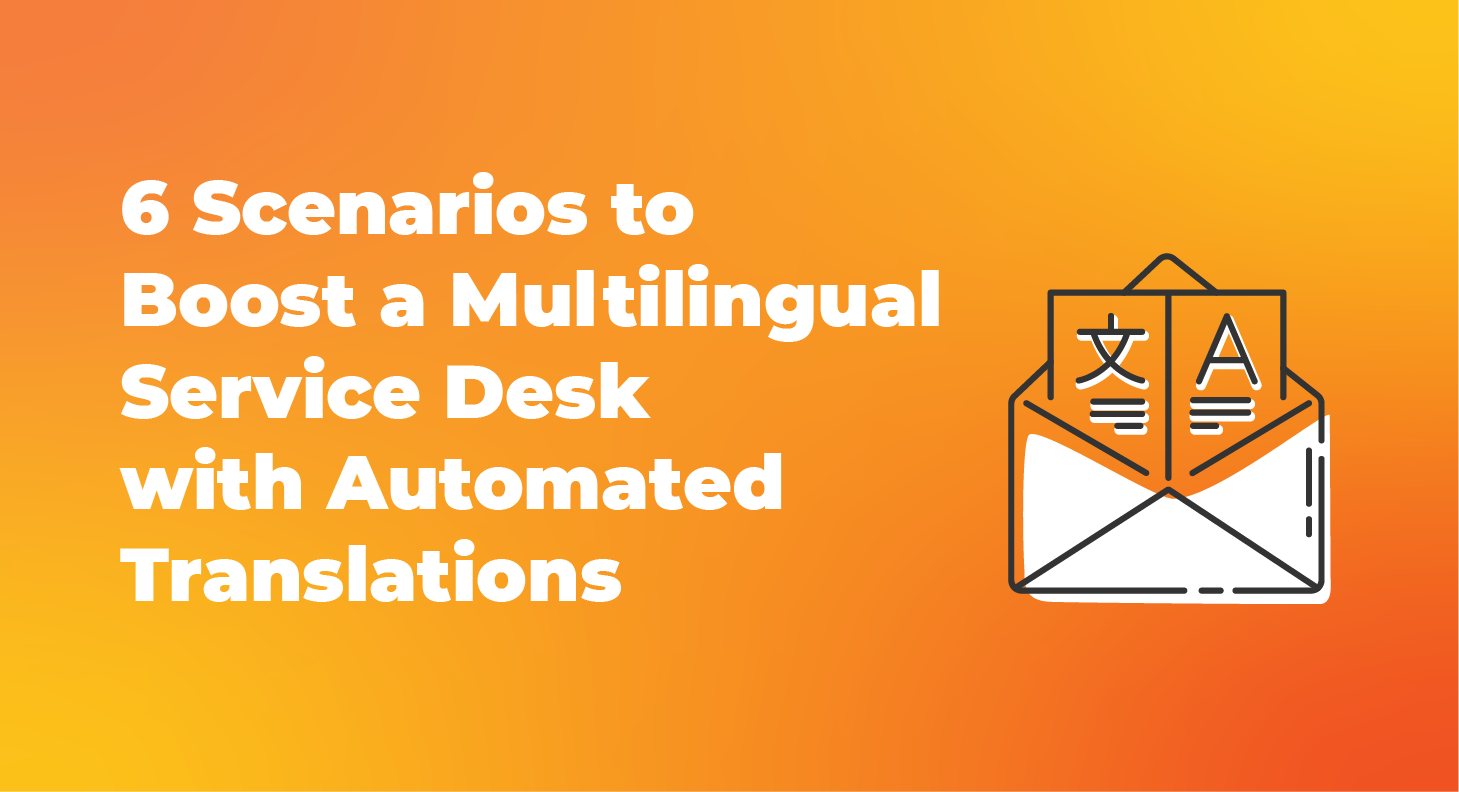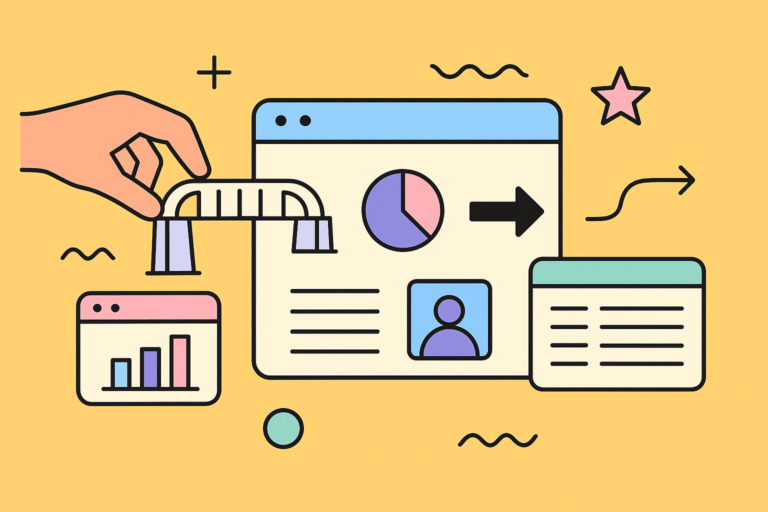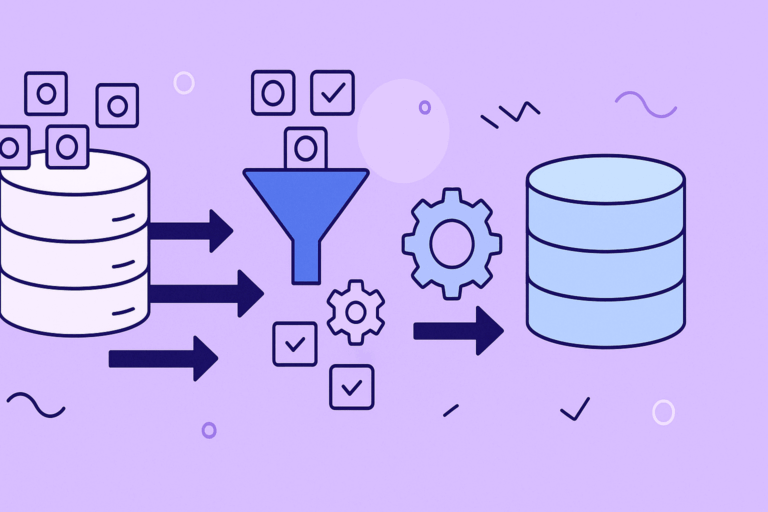Is excellent support at a global scale even possible?
The standard of excellent customer service keeps moving upwards.
And a multilingual service desk has become a key component. After all, every customer has very specific language preferences.
You certainly need an agile ITSM solution like Jira Service Management (formerly known as Jira Service Desk), but there’s many other factors. Problems must be solved within minutes without going back and forth between agents. Customers will avoid throttled hotlines at all costs, but at the same time they want to be able to reach a qualified and empowered agent on the phone when the matter gets serious.
Customer experience must be consistent independent of the channel. The growth of chat communication, self-service portals and social media interactions have made the 8 to 5 schedule obsolete. You will need to be anywhere, any time. Whistle and I’ll be there for you 24/7. High velocity is not an option.
The number of companies taking an omnichannel approach has increased six times in the past five years
Zendesk
Customers want to be in control. This is particularly true of critical applications like Fintech B2C products, but it really extends across the board. It’s a difficult game, and your reputation is at stake.
Tearing the language barrier (externally and internally)
47% of companies identify sourcing and agent retention as primary pain points of their multilingual customer support
In the current global context, forcing users to communicate with your brand in a language that is not their own will alienate them. Brands that don’t localize their support can be perceived as unfriendly. Unfortunately, creating local support for every country where you have customers is impossible: there’s simply not enough talent out there, and the margin of your products can only pay a maximum number of salaries.
Language is not less of a barrier internally. Instead of collaborating based on their domains, your experts work within their linguistic comfort zone. No matter how much you train them. Particularly in some nationalities, they will even avoid to work in tickets in English. Over time, you support backlog can start growing out of control. How can you make those agents work on support cases they would otherwise have no access to?
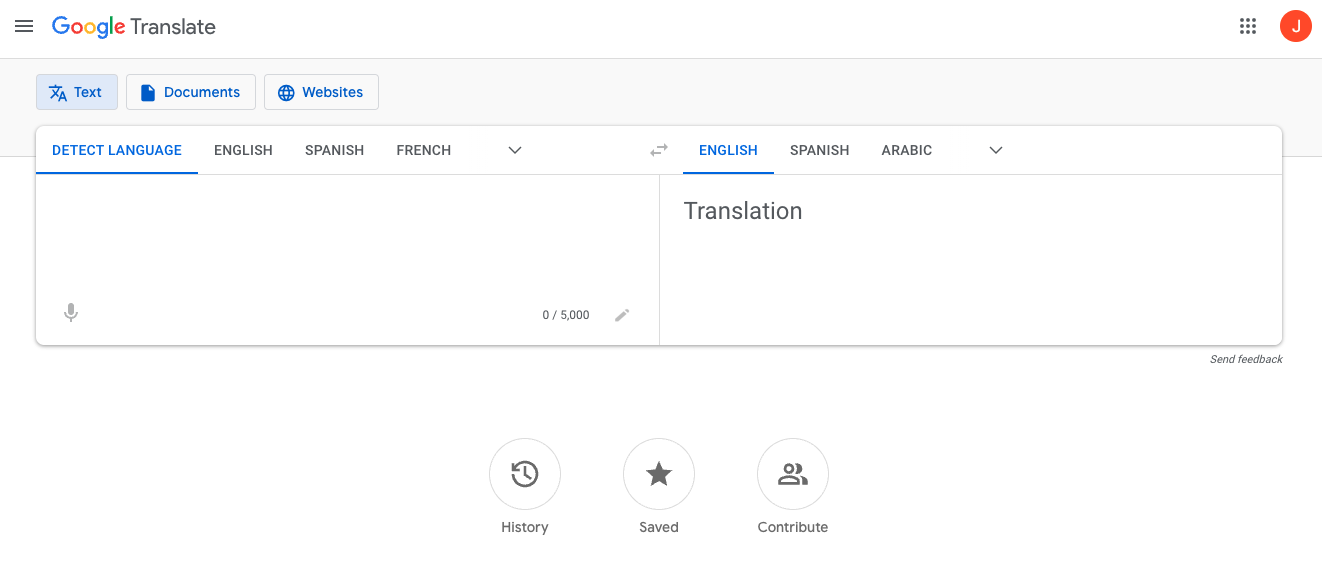
Machine-learning multilingual translators like google translate, Babel Fish, Unbabel or Deepl provide real-time translations and can play an important role in breaking down those linguistic barriers. If you also want to deliver a truly global support experience on Jira Service Desk and enable your team to collaborate across boundaries, you should consider enabling some sort of automated translations. But be careful not to rely blindly on them, as they can’t substitute the voice, tone, and accuracy of a human agent.
Organizations providing strategic multilingual support will gain important market share for providing interactions that are easy and solve the customer’s problem, regardless of language.
Unbabel
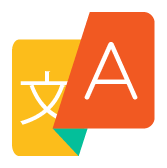
With Issue Translation for Jira Service Management you can easily enable a multilingual Service Desk with tickets and communications that are readable by every customer and every agent. Powered by Google Translate, you will have full support for 109 languages in all their combinations. Multilingual customer support can be a great competitive advantage and an incredible customer satisfaction booster.
How are you going to use all that power?
After conducting many customer interviews, we have identified 6 key scenarios where automated translations will bring an enormous value to your support team on Jira Service Management.
Scenario 1: Provide level 2 and level 3 support in every language your customers speak

The (impossible) ideal of a multilingual Service Desk
Ideally, your Service Desk has 3 levels of support and your agents speak all of your customer’s languages.
No matter the problem, you can solve it. No matter the language, you can talk to your customer.
The real world is different. It’s relatively easy to find a level 1 agent for any important language. But level 3 agents with the right technical skills are hard to find.
More often than not, you will have the expertise to solve every customer problem. But you will lack the ability to communicate that solution to every customer.
Luckily for you, that’s not really necessary anymore. If you adopt a translation app, you can have the same results with a smaller team. We’ve seen multinational managed services groups committing to a fully multilingual Level 1 team, with Level 2 and Level 3 agents that only cover the most important language combinations.
This is what happens when a customer sends in a difficult request in a language a Level 3 can’t handle.
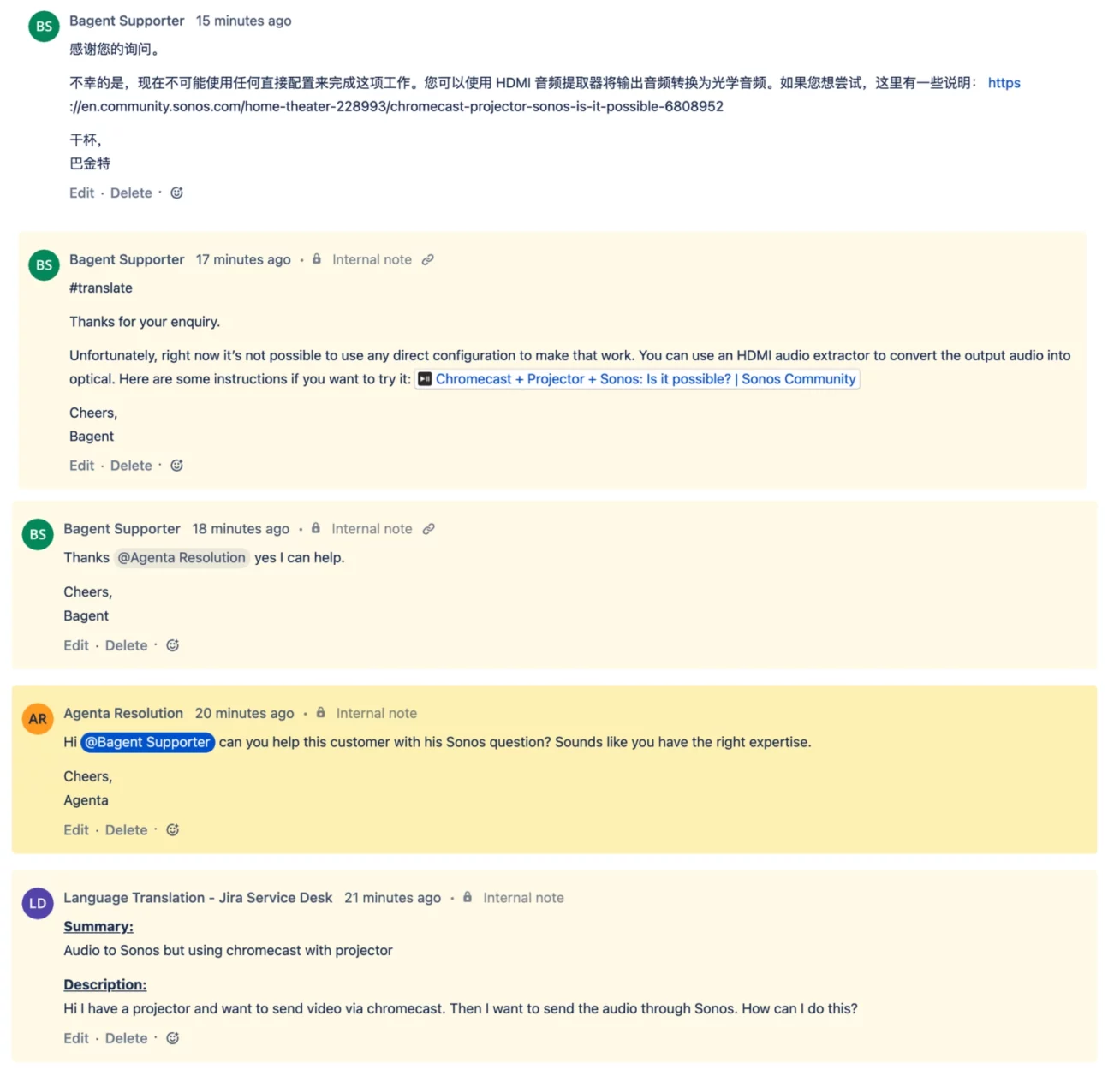
In this setting, the level 1 agent is in charge of handling the first touch with a more personable language, possibly even jumping on a call with the customer, while the level 3 agent can send out the solution directly through the translation engine.
Scenario 2: Ensure multilingual support in non-peak times

Let’s look at the same scenario again, but now think about the scheduling and timing implications.
The impact of translation engines on the 24/7 model
If your company acts at a global scale, you may need a plan for 24/7 multilingual support. Customers experiencing problems on weekends, at night, or on a different timezone still expect high quality support – but you can’t have your full team available every moment. And you will get little work sent to them anyways.
Let’s calculate the consequences of being able to drop the language background in how you schedule your team as a support manager.
Now, any available agent can talk to any customer. When an Arab customer reaches out at 5 am, you don’t need an Arab specialist to be on duty.

How many agents would you need to work those JSD queues and delight customers? Let’s assume you usually cover 8 languages for all 3 levels of support with a team of 18. You want at least one level-3 specialist for each of your 3 main languages, which are German, French, and Chinese.
When language doesn’t matter, you can downsize radically.
For example, you could have as little as 6 agents in level 1, 2 in level 2, and 1 in level 3. That’s a total of 9, which is a 50% less.
In practice, however, you shouldn’t rely exclusively on translations.
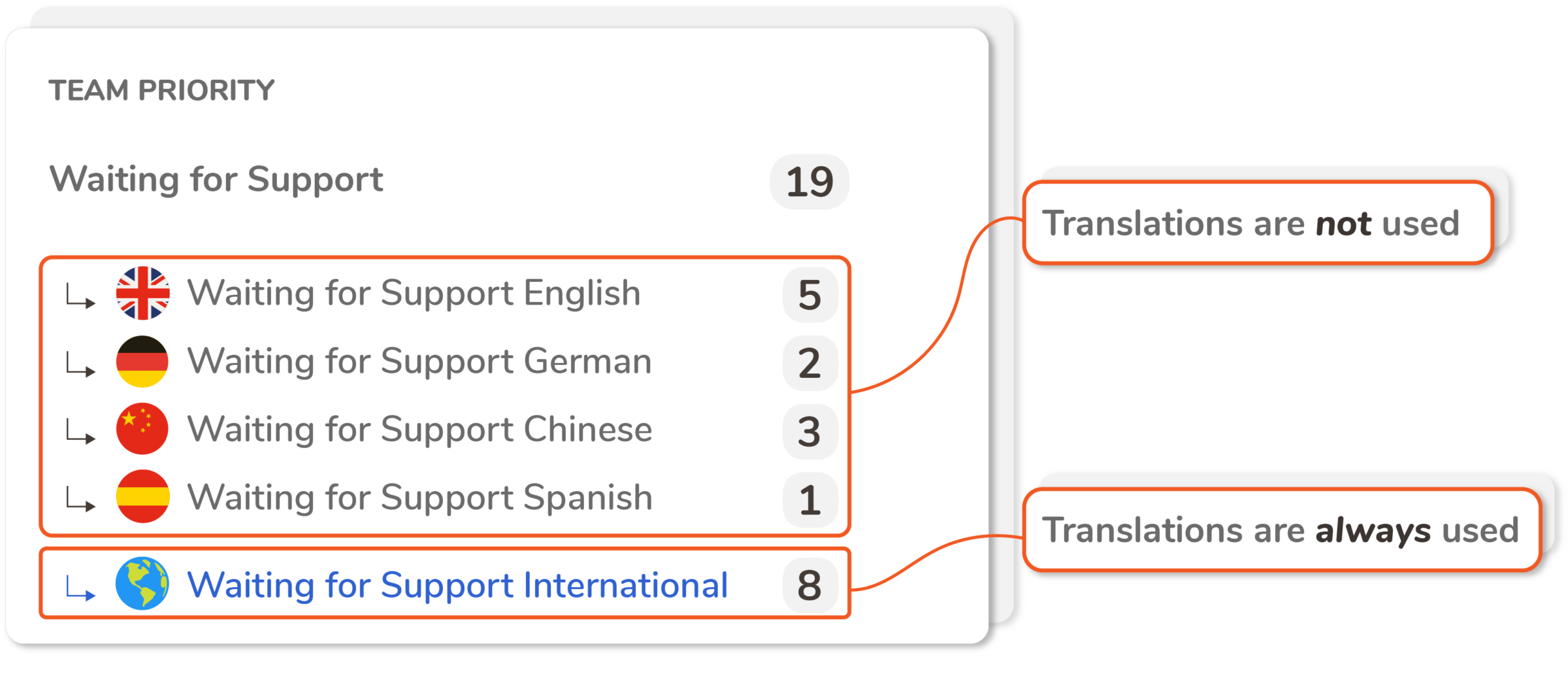
Some of your level 1 specialist should still be focused on serving a primary language. There are some alternative ways to achieve that with Jira Service Management. In this section we will look at language-based queues and automatic assignments.
Leveraging language-based queues
In this first approach, you can have one queue for each of your main languages. Then, level 1 specialists can simply pick customer requests from there.
In addition to those queues, you will have to build queues for your business language (in this case, English) and for other languages. The aim is to have a set of queues that are comprehensive (so you don’t miss any issue) and not overlapping (so issues aren’t doubled)
To build a queue with a language filter, simply include the customer language custom field in the JQL with this syntax:
"customer language" ~ en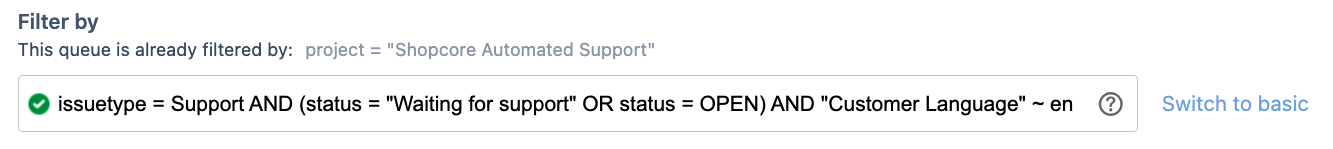
For the international queue you will have to create an exclusive list. The logic is to have all the issues that are not in English, Chinese, French, or German:
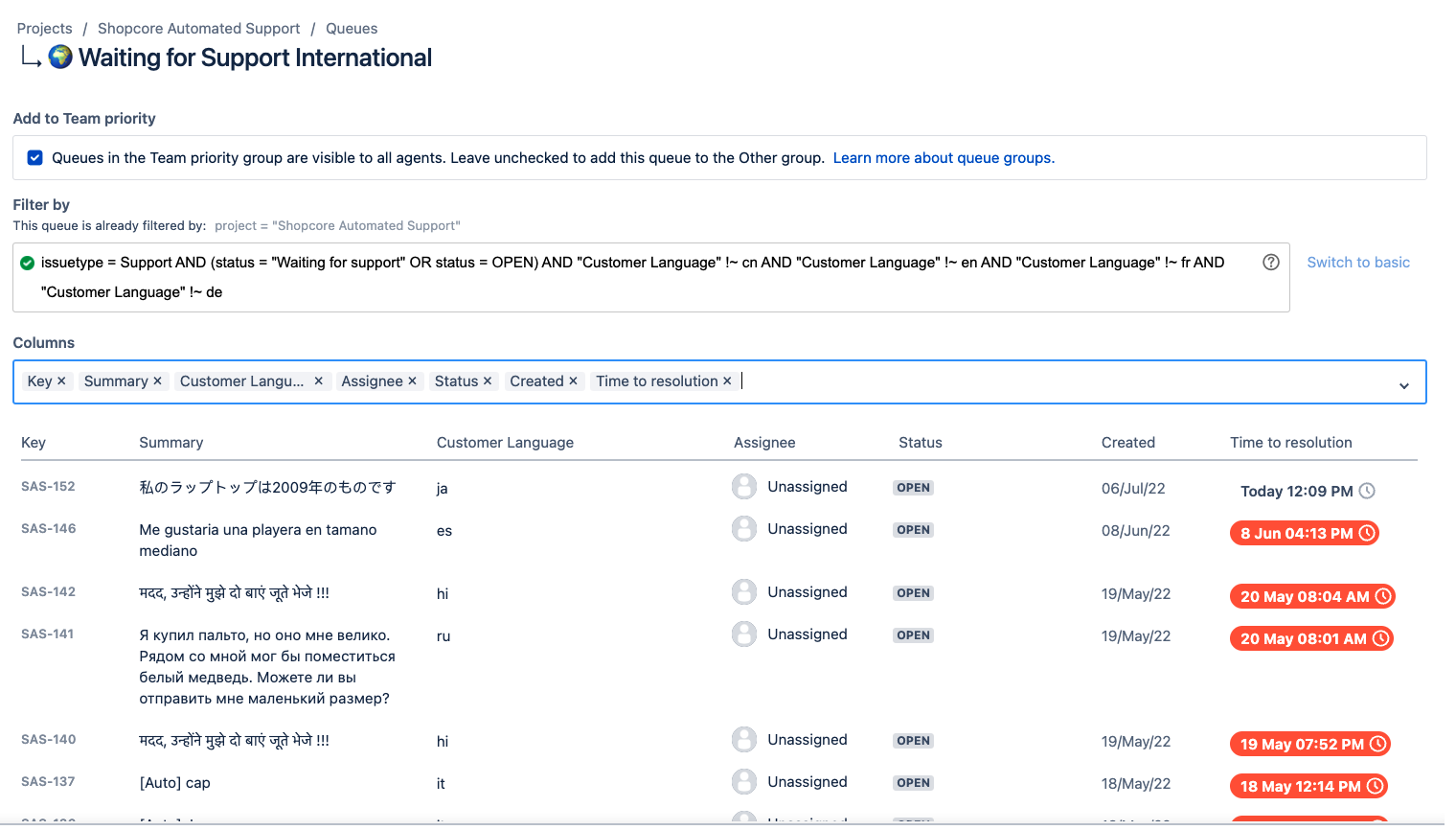
As you can see in the image, the customer language parameters have to be added with the “is not” operator and combined with AND operators:
"customer language"!~en AND "customer language"!~frAutomatic assignments by language
Alternatively, you can have just one international queue for everyone, and assign requests automatically to specific agents based on the language.
The automation is fairly simple to build. And you can decide to appoint always the same specialist (if you only have one) or a group.
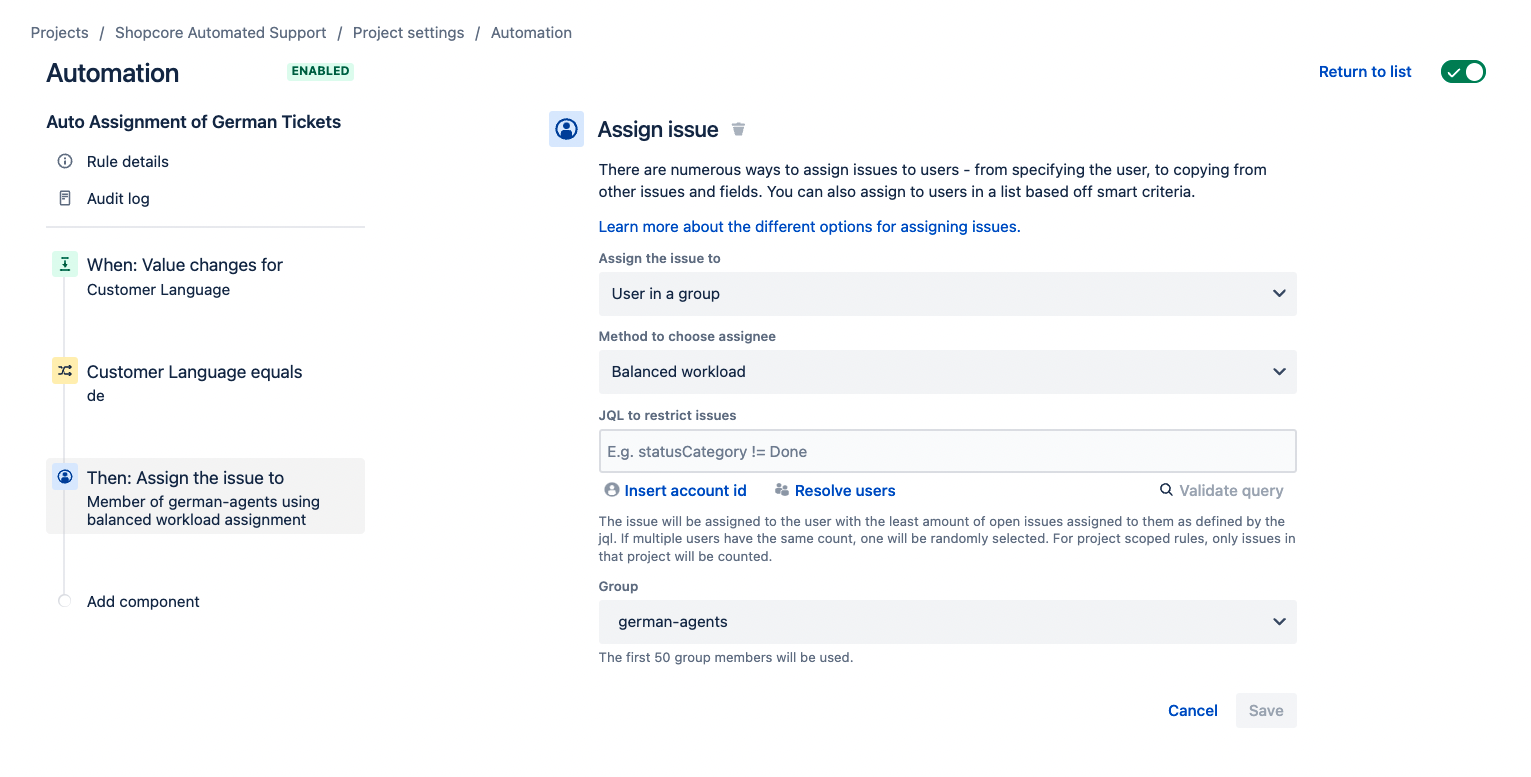
If you build this right, the international queue will not have those already assigned requests. Instead, it will only show tickets where the translation will be used and where anybody can jump in.
Remember: it’s about speed!
Cutting theoretical sizes doesn’t mean that your team will be made redundant overnight. Simply, that you don’t need to hire for every language combination and can factor in the translation app for your assignment and handover processes.
A multilingual Service Desk based on automatic translations can speed up team communication and break down collaboration barriers. A smaller team will find the solution to your customer’s problems much faster than with bilingualism or human translations.
Scenario 3: Eliminate waiting times for internal Help Desks

Employees who don’t feel comfortable using a second language can go to great lengths to avoid embarrassment.
Translation apps can enable them to communicate with teams from other countries with confidence, increasing the efficiency of global IT divisions.
Think of Toshiro, an accountant from Kyoto who can barely type basic sentences in English and communicates in Japanese as a business language. He prefers to fix his problems himself or endure the pain rather than ask for help in English.
When his laptop slows down so much that his heavier spreadsheets won’t save, he knows it’s game over. He needs to ask for a new laptop.
But how many hours of productivity have been lost? Toshiro could have sent a request in Japanese and communicated with global IT through a translation engine months earlier and meet all of his deadlines like a breeze.
Here’s the customer experience of a Japanese request with the Invisible Mode of Issue Translation for Jira Service Management:

This process will surface many unknown issues, increase local productivity, boost employee confidence, and give management a better IT diagnosis.
Scenario 4: Expansion into new markets with remote support

We’ve done the research
English support turns local customers off. If it’s premature to hire a native speaker to keep them happy, you should still provide multi language support with automated translations.
Read the full report: Automatic Translators are the next ITSM technology
When you want to expand your operations into a new country, setting up a new support team can be a blocker. How can you justify one or more salaries when you don’t know how much business you’ll be generating?
An agile approach here makes more sense:
- First, open a small office to test the waters.
- Second, get customers.
- Third, support them from your central multilingual Service Desk.
- Only when there is enough hunger for your product should you consider providing local support
This approach allows to test the waters without a strong investment upfront – particularly if you are in an intangible industry like software or services. Find out whether there’s demand for your products, be present locally once you have enough signals.
Bonus trick: Define specific SLAs by region
Setting up SLAs for the new markets in which you’re going to start operating is by far the simplest way to test a market and get reliable KPIs without investing on a new team.
But should regional SLAs be more challenging or easier to achieve? That depends on how you set your priorities.
If your expansion plan is going to be your main growth driver, then it might be a good idea to have more challenging SLAs for time to first response and time to resolution.
If it’s secondary and you don’t want to distract your existing team from their focus on your existing accounts, then you should set a more relaxed expectation.
Whatever the answer is, the implementation is very easy.
Simply go to Project settings > SLAs and edit your existing SLA.
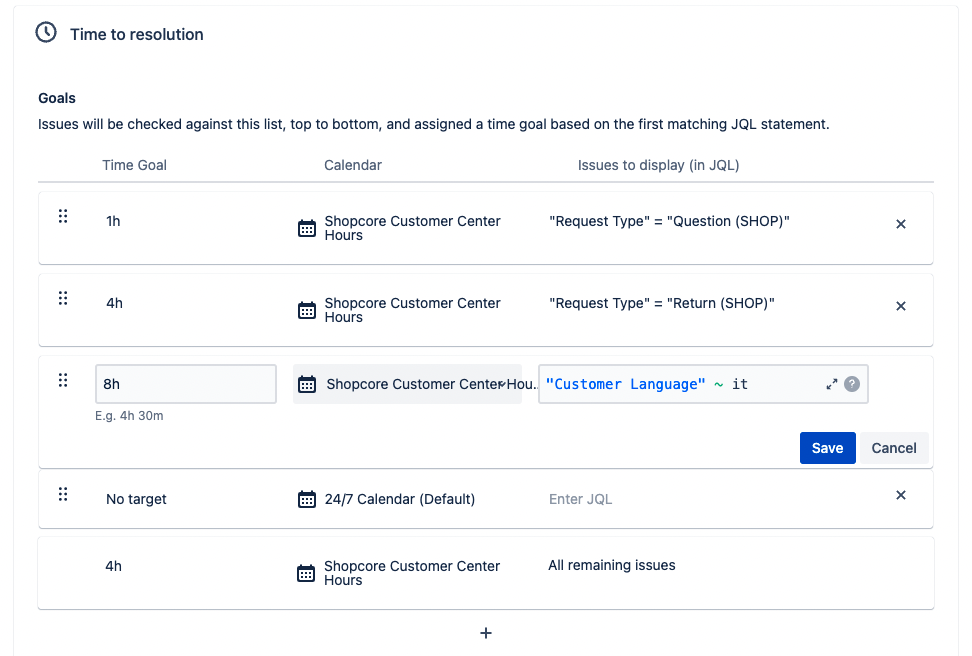
Then, add a new line and simply include the customer language parameter that corresponds to that region. For example, if you’re starting your operations in Italy, then the JQL should include:
"Customer Language" ~itScenario 5: Create easy insights for managers

Running a global support workforce is no easy task. To ensure consistency and quality for all IT operations teams, management has to monitor metrics like:
- First Contact Resolutions (FCRs)
- SLAs like time to resolution and time to first response,
- the number of customer requests received,
- resolution rates by agent
- CSAT scores
However, any analysis of a multilingual Service Desk will fall short if it ignores the differences in performance, types of requests, and communication styles across languages.
Here are two ways to address the issue.
Reports factoring differences by language
Managers need data.
And in a multilingual Service Desk, they need more granular data. That’s why any Jira Service Management report can be improved by adding queries for your main languages.
These queries can go from very top level insights, like the number of issues created (and solved) by language.
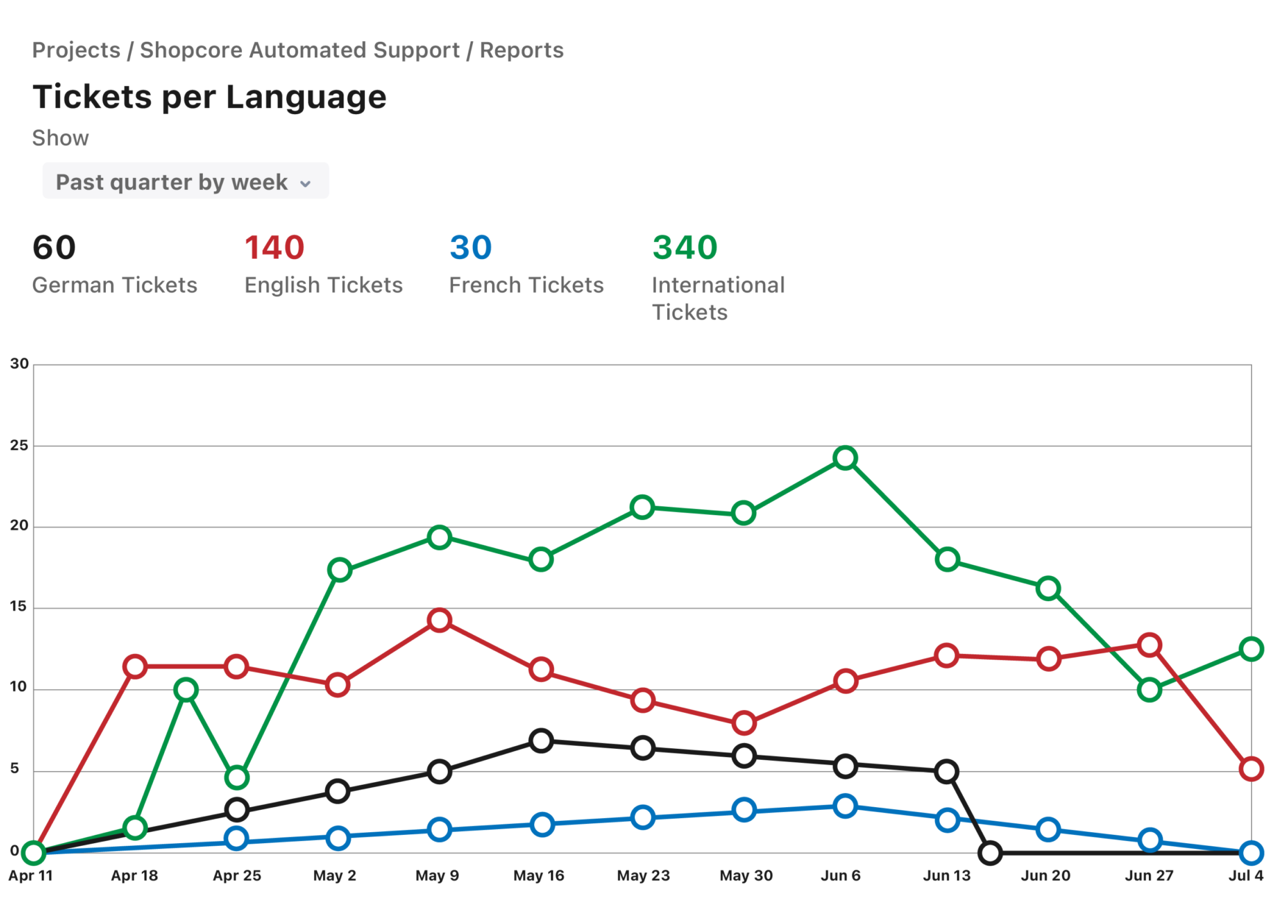
But you can also go deep and unbury the differences in key KPIs, like SLAs, depending on language.
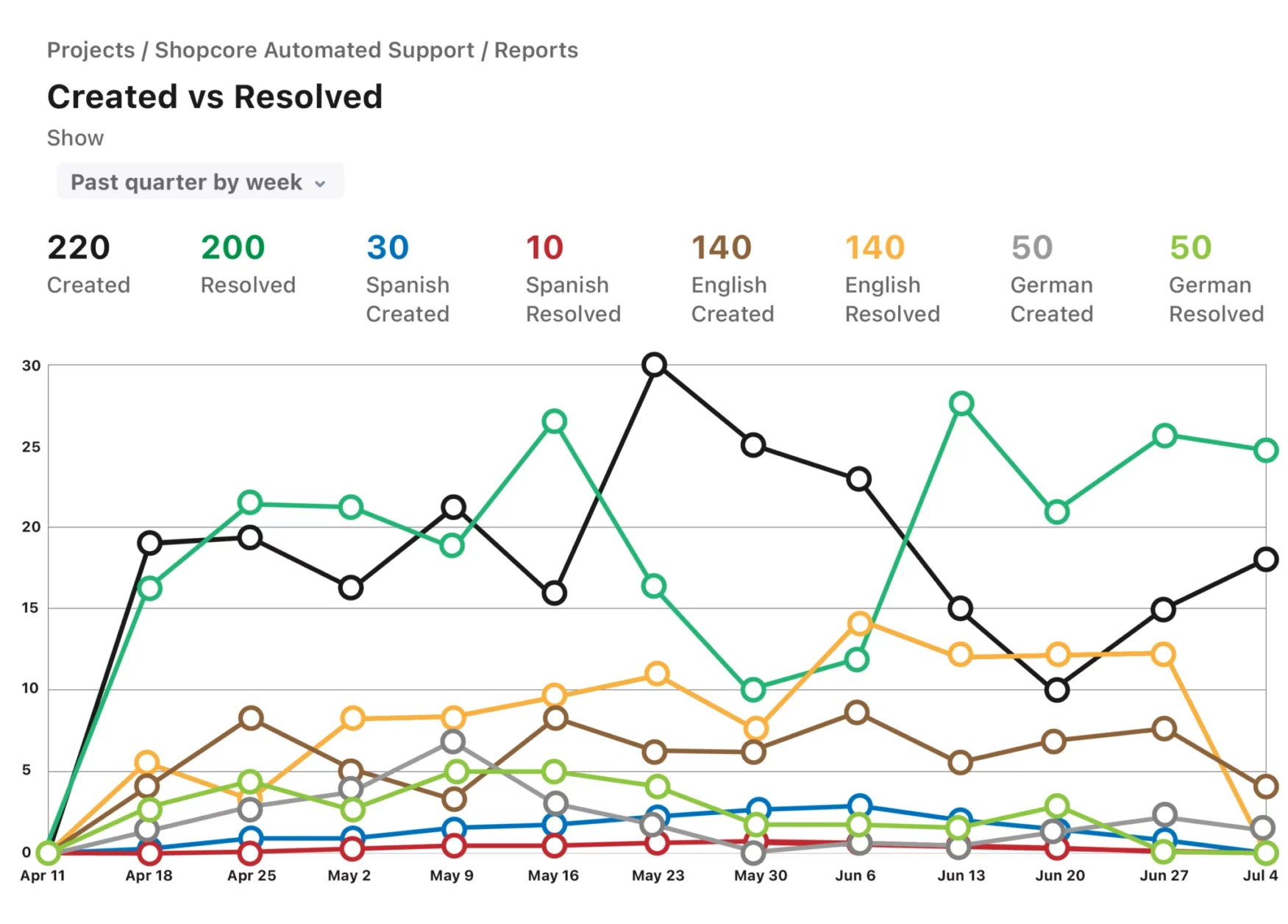
Hint: If you adopt translation-powered support, these differences should tend to zero with time.
Manual analysis of specific cases in non-business languages
Managers are smart, but they don’t master every language. Automated translations allow managers to understand any customer request, in any language. This will let them know the type of problem and the general reason why something wasn’t solved quickly or at all.
Combining both approaches, support managers can keep an eye on the high level KPIs while at the same time understanding the reasons underneath the numbers. For example, Chinese customers could be harder to satisfy than Indonesian ones simply because they’re adopting more complex products – not because the quality of support is lower.
Scenario 6: Enable blue collar workers
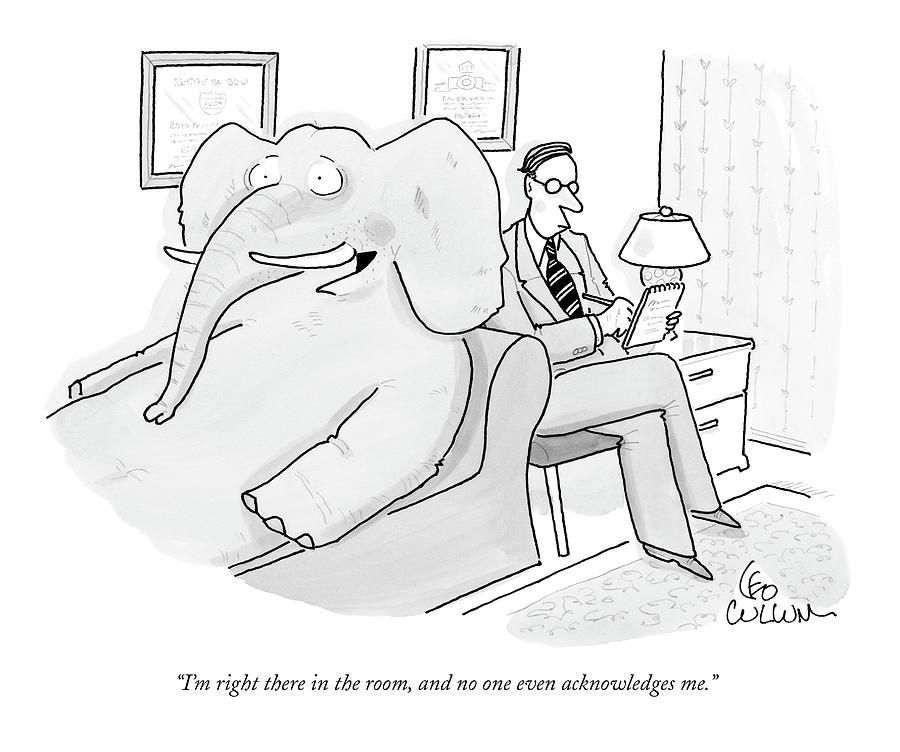
Finally, let’s address the elephant in the room.
Most IT professionals can communicate in English anyways. Help Desks aimed at them may be well off without any multilingual considerations.
But what about blue collar workers? They usually lack language skills but are often involved in essential processes. In industries like logistics, retail, or construction, their role is critical. Which means that, whenever they need help from IT, they should get it fast.
Even in the software world, enabling blue collar workers can make a big difference. Particularly with tracking software used in stock keeping like Radfords‘.
An invisible translation layer can enable blue collar workers to get their problem solved on site.
When the scanner is not reading the QR codes you need to store 3 tons of fruit, you can’t possibly wait politely for a support specialist to become available. Those needs are urgent, and not solving them can cost a lot of money.
Our recommendation is to combine translations with an easy to use chat interface like Appfire’s Chat for Jira Service Management, which works out of the box with Issue Translation for Jira Service Management. Or even with Halp, if your customers have access to your Slack.
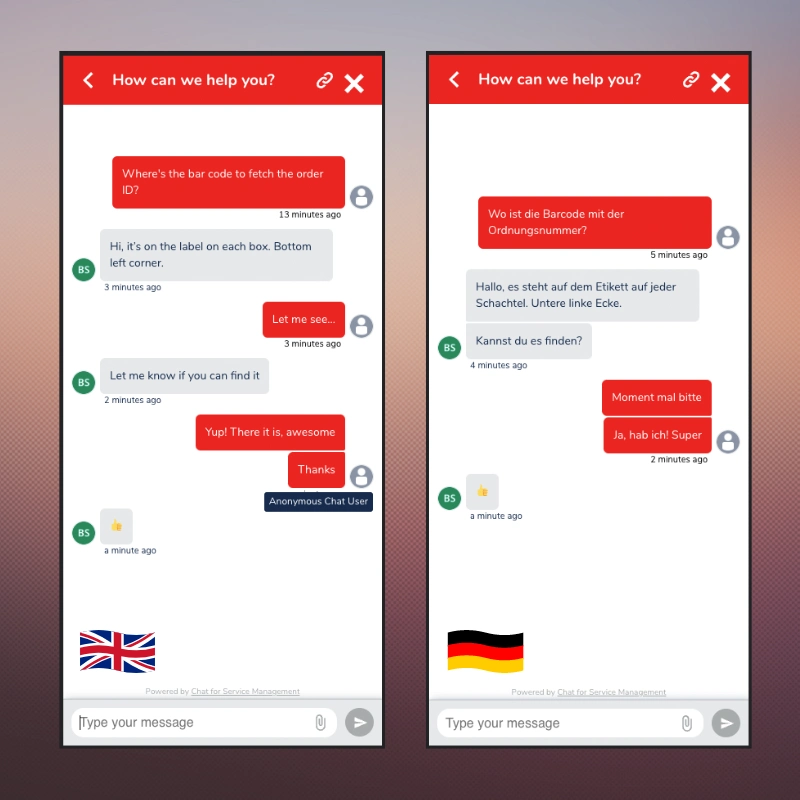
If you’re interested in this type of setup, here’s a webinar we held on how to setup Jira Service Management with issue translations, chat, and canned responses that all work in combination.
Conclusions and key recommendations
These 6 use cases for a multilingual Service Desk have many things in common. In all of them, translations serve external or internal customers in situations that were previously painful. In all of them, the team has suddenly improved its capacity to help more customers from different regions. And all of it without increasing the headcount.
Bridging communication across teams with different languages puts domain expertise at the center: it’s not important what you can speak, but how much you know and can actually do in collaboration with others. Multilingual support teams regularly increase their productivity, shorten their backlog, and create focus on harder issues.
How much will your organization grow once you adopt a multilingual Jira Service Management? Measuring the impact of language barriers on case resolutions can predict that. Don’t underestimate the impact of better communication.