Unlocking Meeting Efficiency: The Power of Effective Minutes
Meetings are essential, but ineffective minutes waste time. This listicle presents eight meeting minutes best practices to boost productivity and drive project success. Learn how an action-oriented framework, pre-meeting preparation, real-time documentation, and strategic distribution can transform your meeting minutes into a powerful tool. From collaborative note-taking to integrated follow-up, these best practices will help teams of all types—including software development, project management, and enterprise IT—optimize meeting outcomes and track progress effectively.
1. The Action-Oriented Meeting Minutes Framework
Tired of lengthy meeting minutes that no one reads? Drowning in a sea of transcribed dialogue that fails to capture the essence of your meetings? The Action-Oriented Meeting Minutes Framework is a powerful solution to these common problems. This approach represents a paradigm shift in how we document meetings, moving away from verbatim transcriptions and towards a laser focus on actionable outcomes. By prioritizing clear action items, documented decisions, and well-defined next steps, this framework empowers teams to boost productivity, improve follow-through, and maintain a clear record of progress. This approach is particularly beneficial for fast-paced environments where efficient communication and accountability are paramount, making it a crucial best practice for effective meeting management.

The core principle of the Action-Oriented Meeting Minutes Framework is to document what needs to be done rather than what was said. This involves a structured approach that centers around three key elements:
- Clear Action Items: Each action item should be concisely stated, assigned to a specific owner, and given a concrete deadline. This eliminates ambiguity and ensures accountability.
- Decision Documentation: Record all decisions made during the meeting, along with a brief rationale or justification for each decision. This creates a valuable audit trail and helps maintain context for future reference.
- Next Steps: Outline the immediate next steps required to move forward, including who is responsible and when they are due. This maintains momentum and ensures continued progress.
This framework encourages the use of a standardized template with dedicated sections for each of these elements. By adhering to a consistent structure, teams can streamline the minute-taking process and ensure all essential information is captured efficiently. This approach also minimizes unnecessary detail and lengthy discussion transcriptions, keeping the minutes concise and focused on actionable outcomes.
Examples of Successful Implementation:
- Agile Software Development Teams: During sprint planning meetings, this framework is invaluable for documenting sprint goals, assigning user stories, and outlining testing procedures. Each task is clearly defined with ownership and deadlines, ensuring the sprint stays on track.
- Corporate Board Meetings: Focus on recording key governance decisions, approved budgets, and strategic initiatives. The rationale behind each decision is documented, providing transparency and accountability to stakeholders.
- Project Management Meetings in Construction Companies: Track project milestones, change orders, and material deliveries. Clear action items with assigned responsibilities and deadlines ensure timely completion of project phases.
Actionable Tips for Implementation:
- Use bullet points: Avoid lengthy paragraphs. Bullet points make the minutes easier to scan and digest, highlighting key actions and decisions.
- Assign action items in real-time: Don’t wait until the end of the meeting. Assign ownership and deadlines as decisions are made. This promotes immediate clarity and accountability.
- Include specific deadlines: Avoid vague deadlines like “ASAP.” Use concrete dates or timeframes to ensure timely completion.
- Review action items at the end of each meeting: Confirm everyone understands their responsibilities and deadlines before adjourning. This prevents misunderstandings and ensures everyone is aligned.
Pros and Cons:
Pros:
- Increases meeting productivity and accountability
- Reduces time spent on documentation
- Improves follow-through on commitments
- Creates a clear audit trail for decisions
Cons:
- May miss important context from discussions (mitigate this by briefly noting key discussion points related to decisions)
- Requires discipline to maintain focus during note-taking
- Can be challenging for complex technical discussions (consider supplementing with visual aids or diagrams)
The Action-Oriented Meeting Minutes Framework is a valuable tool for any team seeking to improve meeting effectiveness and follow-through. By focusing on actionable outcomes, this framework empowers teams to make the most of their time and achieve tangible results. While it requires discipline and a shift in mindset, the benefits of increased productivity, improved accountability, and streamlined documentation make it a best practice worth adopting. This methodology is especially beneficial for Scrum Masters and Agile Coaches, Software Development and Engineering Teams, Project and Product Managers, Remote and Cross-functional Teams, and Enterprise IT and Operations Departments who often need to track complex projects and decisions across distributed teams.
2. Pre-Meeting Preparation and Template Standardization
Effective meeting minutes are the bedrock of productive teamwork and clear communication. A critical best practice for achieving this is pre-meeting preparation combined with standardized meeting minute templates. This approach ensures consistency, efficiency, and a professional touch across all your organizational meetings, contributing significantly to overall meeting minutes best practices. This preparation lays the groundwork for accurate documentation and efficient follow-up, saving time and reducing potential misunderstandings.
Pre-meeting preparation involves more than just booking a room or sending out calendar invites. It’s about defining the meeting’s purpose, creating a clear agenda, and anticipating the information that needs to be captured in the minutes. This foresight allows the minute-taker to prepare a tailored template in advance, ensuring they capture all essential discussion points and decisions.
Standardizing your meeting minute templates offers significant advantages. Imagine a consistent format across all departments and teams, making it easy to locate specific information, regardless of who took the minutes. This consistency improves the professional appearance of your documentation and streamlines the recording process, freeing up the minute-taker to focus on accurately capturing the discussion, rather than struggling with formatting.
Features of a well-designed meeting minutes template include:
- Consistent Formatting: A standardized structure ensures all minutes follow the same layout, making them easy to read and navigate.
- Pre-populated Details: Fields like meeting date, time, location, attendees, and agenda items should be included in the template and populated beforehand whenever possible.
- Designated Sections: Specific sections for action items, decisions, discussions, and other important information ensure comprehensive documentation.
- Integration Capabilities: Ideally, your template should integrate with calendar systems and meeting tools for seamless information flow.
- Version Control: Implement document management protocols, including version control, to track revisions and maintain an accurate historical record.
The benefits of this approach are numerous:
- Consistency Across Meetings: Templates ensure a uniform structure and content for all meeting minutes.
- Reduced Preparation Time: Pre-populated fields and standardized sections minimize the time required for minute-takers to prepare.
- Improved Professionalism: Consistent formatting enhances the overall professionalism of your documentation.
- Facilitated Searching & Archiving: Standardized templates make it significantly easier to search and retrieve information from past meeting minutes.
However, there are some potential drawbacks to consider:
- Rigidity for Informal Meetings: Highly structured templates might feel too formal or restrictive for brainstorming sessions or other creative meetings.
- Initial Investment: Developing effective templates requires an initial time investment.
- Regular Updates: Templates need periodic reviews and updates to remain relevant and aligned with evolving organizational needs.
Several organizations successfully implement this best practice. Law firms, for example, use standardized client meeting templates to ensure consistent documentation of legal discussions and advice. Healthcare organizations leverage templates to meet stringent regulatory compliance requirements for record-keeping. Non-profit boards adopt templates to adhere to governance best practices and maintain transparent records of their decisions.
Here are some actionable tips to effectively implement pre-meeting preparation and template standardization:
- Create Diverse Templates: Develop different templates for different meeting types, such as team meetings, project meetings, board meetings, and one-on-one meetings. Having a structured approach to meetings, including one-on-ones, is crucial for productive outcomes. A comprehensive guide, such as the one-on-one meeting guide, can be invaluable in maximizing the effectiveness of these interactions.
- Automate Where Possible: Utilize auto-generated fields for date, time, and attendee information to save time and reduce errors.
- Test and Refine: Pilot test your templates with a small group before rolling them out organization-wide. Gather user feedback and make necessary adjustments.
- Regular Review: Periodically review and update your templates based on user feedback and evolving organizational needs.
Learn more about Pre-Meeting Preparation and Template Standardization
By embracing pre-meeting preparation and standardized templates, you can transform your meeting minutes from a tedious administrative task into a valuable tool for communication, accountability, and organizational success. Implementing these meeting minutes best practices can significantly improve the efficiency and effectiveness of your meetings and overall organizational communication.
3. Real-Time Collaborative Documentation
Real-time collaborative documentation represents a significant advancement in meeting minutes best practices. This modern approach leverages technology to allow multiple participants to contribute to the meeting documentation simultaneously, creating a more accurate, comprehensive, and immediately available record of discussions and decisions. This method moves away from the traditional model of a single designated note-taker, distributing the responsibility and improving the overall quality of the minutes. By harnessing the power of collaborative platforms, teams can unlock a new level of efficiency and transparency in their meetings. This approach is particularly beneficial in today’s fast-paced, often distributed work environments.

Real-time collaborative documentation utilizes cloud-based platforms that allow multiple users to access and edit a document concurrently. As participants contribute, changes are synchronized instantly across all devices, ensuring everyone views the most up-to-date version. These platforms often include integrated chat or comment features, enabling real-time clarification and discussion around specific points within the document. Automatic timestamping and version history provide a clear audit trail of edits, promoting accountability and transparency. Many platforms also integrate seamlessly with video conferencing tools, further streamlining the meeting workflow.
Several features make real-time collaborative documentation a powerful tool for meeting management. Multiple simultaneous editors can contribute content, ensuring diverse perspectives are captured. Real-time synchronization ensures everyone is on the same page. Integrated chat or comment features facilitate immediate clarification and discussion. Automatic timestamping and version history enhance transparency and accountability. Finally, integration with video conferencing platforms streamlines the meeting process.
Examples of successful implementation are numerous and span various industries. Tech companies often use Google Docs for engineering meetings, allowing developers to collaboratively capture technical decisions and code snippets. Remote teams frequently utilize Notion or Confluence for project meetings, fostering asynchronous collaboration and knowledge sharing. Even academic institutions are adopting collaborative platforms for committee meetings, enabling faculty members to efficiently document discussions and decisions.
While real-time collaboration offers substantial benefits, it also has potential drawbacks. It can be distracting during meetings if participants are focused on typing rather than engaging in discussion. It requires a certain level of technical proficiency from all participants. The open editing nature might lead to inconsistent formatting or quality of writing. Finally, there is a potential for edit conflicts, although most platforms handle these gracefully.
To maximize the effectiveness of real-time collaborative documentation and mitigate potential issues, consider the following tips: Assign one person as the primary editor to ensure consistency in formatting and style. Establish clear ground rules for who contributes what information to avoid redundancy or overlap. Encourage the use of comment features for questions or clarifications rather than inline edits during the meeting itself. Implement a post-meeting cleanup and review process to ensure accuracy and polish the final document. These strategies will help streamline the collaborative process and ensure high-quality meeting minutes.
This approach is especially valuable for Scrum Masters and Agile Coaches facilitating sprint reviews or retrospectives, Software Development and Engineering Teams documenting technical decisions, Project and Product Managers tracking progress and action items, Remote and Cross-functional Teams enhancing communication and collaboration, and Enterprise IT and Operations Departments maintaining detailed records of system changes and incident responses. Real-time collaborative documentation deserves its place in meeting minutes best practices because it empowers teams to create more accurate, comprehensive, and immediately accessible records, fostering transparency and driving more effective meetings. By leveraging the power of real-time collaboration, teams can optimize their meeting workflows and ensure that valuable insights are captured and readily available for all stakeholders.
4. The 24-48 Hour Distribution Rule
A critical component of effective meeting minutes best practices is timely distribution. This is where the 24-48 Hour Distribution Rule comes into play. This time-management best practice dictates that meeting minutes should be drafted, reviewed, and distributed within 24-48 hours of the meeting’s conclusion. Why such a tight timeframe? Because it capitalizes on the recency effect, ensuring that information remains fresh in everyone’s minds, promoting accurate documentation and facilitating quicker action on decisions made. This practice reinforces accountability and maintains momentum on project timelines, making it a valuable tool for any team, particularly those working in fast-paced environments like software development, project management, and enterprise IT.
The 24-48 Hour Distribution Rule is more than just a quick turnaround time; it’s a systematic approach that incorporates several key features:
- Strict Timeline: The core of this rule is the defined 24-48 hour window for completion and distribution. This creates a sense of urgency and ensures that minutes are prioritized.
- Immediate Post-Meeting Review: Ideally, a preliminary review of draft minutes should occur immediately following the meeting, while the discussions are still fresh. This can involve the note-taker, the meeting facilitator, or a designated reviewer.
- Quick Turnaround Feedback Collection: A short feedback window should be implemented after the initial draft review, allowing participants to quickly identify and correct any inaccuracies or omissions.
- Automated Reminder Systems: Leverage technology to your advantage. Set up automatic calendar reminders for distribution deadlines and follow-up on any outstanding feedback. This ensures the process stays on track and minimizes delays.
- Clear Accountability: Clearly define who is responsible for each stage of the minute-taking process, from drafting and reviewing to distributing the final version. This eliminates ambiguity and promotes ownership.
This rule, when implemented effectively, offers several significant advantages:
- Maintains Meeting Momentum and Urgency: Quick distribution keeps the energy and focus generated during the meeting alive, encouraging prompt action on agreed-upon tasks.
- Ensures Accuracy While Details Are Fresh: Memories fade quickly. By capturing key decisions and action items within 48 hours, you significantly reduce the risk of inaccuracies or forgotten details.
- Demonstrates Professionalism and Organization: Timely distribution of well-structured minutes reflects positively on the team and reinforces a sense of professionalism and efficiency.
- Improves Follow-Through on Action Items: When minutes are readily available, team members can easily refer back to assigned tasks, deadlines, and responsibilities, promoting accountability and driving progress.
However, like any best practice, the 24-48 Hour Distribution Rule has its potential downsides:
- Can Create Pressure on Note-Takers: Meeting frequency and complexity can create a significant workload for the note-taker, especially when adhering to a strict timeline.
- May Result in Rushed or Incomplete Documentation: The pressure to meet the deadline can sometimes lead to rushed documentation, potentially overlooking crucial details or resulting in incomplete records.
- Difficult to Maintain During Busy Periods: During periods of high workload or when dealing with multiple meetings, adhering to the 24-48 hour window can be challenging.
- Requires Dedicated Administrative Resources: Implementing this practice effectively may require dedicated administrative support, particularly in larger organizations or for complex projects.
Despite these challenges, the benefits generally outweigh the drawbacks, especially for agile teams, scrum masters, project managers, and cross-functional teams operating in dynamic environments.
Examples of successful implementation include:
- Executive assistant best practices in Fortune 500 companies: Where efficient information flow is paramount, many Fortune 500 companies utilize this rule to maintain tempo on strategic decisions.
- Legal firms’ client meeting documentation protocols: Accuracy and timeliness are critical in legal proceedings. The 24-48 hour rule ensures meticulous record-keeping.
- Medical practice administrative procedures: In healthcare, timely documentation is crucial for patient care and compliance, making this rule an essential practice.
To successfully implement the 24-48 Hour Distribution Rule, consider the following tips:
- Use Voice Recordings as Backup for Detailed Review: Recording the meeting can provide a valuable resource for clarifying details and ensuring accuracy during the minute-taking process.
- Create Draft Minutes During the Meeting When Possible: Capturing key points and decisions during the meeting itself streamlines the post-meeting drafting process.
- Set Up Automatic Calendar Reminders for Distribution Deadlines: Leverage technology to automate reminders for drafting, reviewing, and distributing minutes.
- Have a Backup Person Trained for Minute-Taking During Absences: Ensure continuity by training a backup note-taker to handle responsibilities during absences or periods of high workload.
By incorporating these tips and understanding the nuances of the 24-48 Hour Distribution Rule, teams can significantly enhance their meeting effectiveness, improve communication, and drive project success, solidifying its position as a cornerstone of meeting minutes best practices.
5. Structured Decision Documentation Method
Effective meeting minutes capture not just what was decided, but why. A Structured Decision Documentation Method is a crucial best practice for meeting minutes, ensuring clarity, accountability, and informed future actions. This method provides a systematic approach to recording decisions, encompassing the decision itself, the alternatives considered, the rationale behind the choice, any dissenting opinions, and the necessary implementation requirements. By implementing this best practice, teams can avoid rehashing old discussions, promote organizational learning, and streamline project execution. This is particularly valuable for Scrum Masters and Agile Coaches facilitating sprint reviews or retrospectives, software development teams making architectural decisions, and project/product managers charting product roadmaps. Even enterprise IT and operations departments dealing with complex infrastructure choices will benefit from this structured approach.
This method works by establishing a standardized format for recording decisions. Instead of simply noting the final outcome, minutes document the entire decision-making process. This includes outlining alternative solutions considered, providing the rationale and supporting evidence for the chosen path, and capturing any dissenting opinions or concerns. Finally, the documentation outlines the implementation requirements, including timelines and resource allocation.
Examples of successful implementation include corporate board governance in publicly traded companies, where transparent decision-making is critical. Government committee decision-making processes also often employ structured documentation for accountability and public record. Similarly, academic tenure and promotion committees and hospital ethics committees utilize this method for its rigor and ability to capture nuanced discussions.
Here are some actionable tips for implementing a Structured Decision Documentation Method in your meeting minutes:
- Use a decision matrix template for complex choices: A decision matrix helps visually organize alternatives and their respective pros and cons.
- Record the specific data or evidence cited in discussions: This provides valuable context for future reference and strengthens the rationale behind the decision.
- Note any assumptions or conditions affecting the decision: This helps avoid misunderstandings and ensures everyone is on the same page.
- Include review dates for major decisions: This ensures that decisions are revisited and reassessed as needed.
The following pros and cons highlight why this method deserves its place among meeting minutes best practices:
Pros:
- Provides comprehensive context for future reference
- Reduces second-guessing and re-litigation of decisions
- Supports organizational learning and knowledge management
- Helps with compliance and audit requirements
Cons:
- Takes more time to document thoroughly
- May discourage open discussion if over-formalized
- Requires skill in capturing nuanced discussions
- Can become overwhelming for minor decisions
The infographic below visualizes a simplified decision-making process for determining whether to document a decision using the structured method. This decision tree helps determine the appropriate level of documentation needed for a given decision.
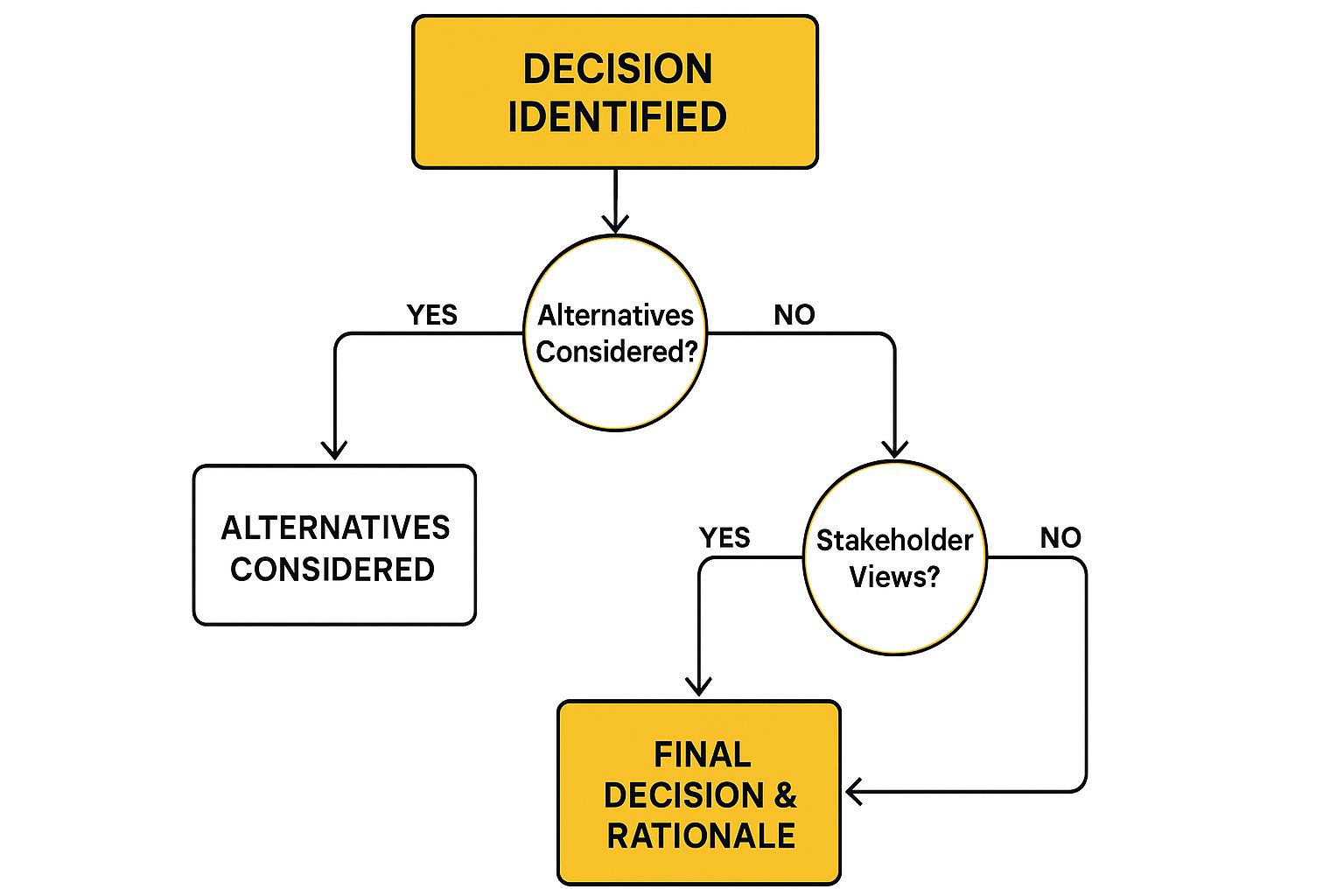
The decision tree clearly illustrates how considering alternatives and stakeholder views leads to a well-informed final decision and rationale, providing a visual guide for meeting participants. This visual representation helps clarify the decision documentation process, highlighting the key decision points: identifying the need for a decision, considering alternatives, gathering stakeholder input, and finally documenting the final decision and its rationale. For more detailed insights into data-driven decision-making, you can learn more about Structured Decision Documentation Method.
By incorporating the Structured Decision Documentation Method into your meeting minutes best practices, particularly for remote and cross-functional teams where clear communication is paramount, you’ll empower your teams to make better decisions and create a valuable record of their rationale and implementation strategies. This ultimately contributes to improved project outcomes and enhanced organizational effectiveness.
6. Multi-Modal Recording and Verification
For situations demanding the highest level of accuracy and detail in meeting minutes, multi-modal recording and verification stands out as a best practice. This comprehensive documentation approach moves beyond the traditional written summary by incorporating audio/video recordings, transcription services, and participant verification processes. The result is a multi-layered record that offers unparalleled accuracy, flexibility in access, and a robust audit trail. This makes it an ideal component of any arsenal of meeting minutes best practices, particularly for teams prioritizing meticulous documentation.
Multi-modal recording, at its core, involves capturing the meeting using audio or video recording as the primary method of documentation. This provides a verbatim record of the discussion. This recording is then supplemented with a concise written summary that highlights key decisions, action items, and discussion points. To further enhance accessibility and searchability, AI-powered transcription services are employed to convert the audio/video content into text. This transcribed text, along with the written summary, allows participants to easily search for specific topics or keywords. Finally, a crucial step in the process involves a participant review and correction loop. This ensures the accuracy of both the transcription and the written minutes, allowing for amendments and clarifications before the record is finalized. Different output formats (e.g., text, audio, video, annotated transcripts) can then be generated to cater to the varying needs and preferences of different audiences.
This multi-faceted approach elevates meeting minutes from a simple summary to a comprehensive and verifiable record of the proceedings. This is invaluable for complex discussions where nuances and specific phrasing can be critical. Consider the example of a research ethics board meeting. The detailed record provided by multi-modal recording allows for thorough review of ethical considerations discussed, ensuring compliance and providing a clear audit trail in case of future inquiries. Similarly, in legal depositions and court proceedings, the availability of verbatim recordings combined with searchable transcripts becomes essential for accurate representation of events. Other examples of successful implementation include medical peer review committees and union-management negotiation sessions, where precise documentation is paramount.
Learn more about Multi-Modal Recording and Verification about strategies for recording important meetings.
The advantages of this approach are significant. It offers the highest level of accuracy and completeness, allowing for detailed review of complex discussions. In cases of disputed information, the recordings serve as a reliable backup, minimizing misunderstandings and promoting transparency. Furthermore, by offering multiple formats, it caters to diverse learning and processing styles. For visual learners, the video recording provides context and nuance, while auditory learners benefit from the audio track. The searchable transcript serves those who prefer to quickly scan for specific information.
However, implementing multi-modal recording and verification also presents challenges. It requires a significant technology investment, including high-quality recording equipment, transcription software, and potentially secure storage solutions. The presence of recording equipment can sometimes inhibit open discussion, particularly for sensitive topics. Moreover, managing the large data files generated by recordings requires robust storage and retrieval systems. Finally, the review and verification process itself can be time-intensive, requiring commitment from participants.
For teams considering this best practice, the following tips can facilitate successful implementation:
- Transparency is Key: Always inform participants about recording policies and obtain necessary consent before starting any recording.
- Invest in Quality: Use high-quality recording equipment positioned strategically to capture clear audio and video.
- Summarize for Clarity: Even with full recordings available, create concise written summaries to highlight key decisions and action items.
- Data Governance is Essential: Establish clear data retention and privacy policies to ensure responsible handling of sensitive information.
Software development and engineering teams, often dealing with intricate technical discussions and rapid decision-making, can particularly benefit from this method. Imagine a complex debugging session where multiple engineers contribute ideas and propose solutions. Multi-modal recording captures the entire discussion, allowing the team to revisit specific points, understand the logic behind decisions, and even identify potential oversights. Similarly, for project and product managers leading cross-functional teams, the ability to accurately document requirements, decisions, and action items through multi-modal recording streamlines communication and minimizes misunderstandings. Scrum masters and agile coaches can use these recordings to analyze team dynamics, identify areas for improvement, and provide targeted coaching. Even enterprise IT and operations departments can benefit from the added layer of detail and accuracy provided by multi-modal recording during incident response or system maintenance activities. By leveraging the power of this comprehensive approach, teams can elevate their meeting minutes from simple records to invaluable tools for collaboration, learning, and continuous improvement. Services like Otter.ai and Rev.com for AI-powered transcription and platforms like Zoom with integrated recording features have further popularized this approach, making it increasingly accessible for teams of all sizes.
7. Stakeholder-Specific Distribution and Access Control
Effective meeting minutes distribution is a crucial aspect of meeting minutes best practices. Simply sending the same version of the minutes to everyone involved can lead to information overload, confusion, or even security breaches. That’s where stakeholder-specific distribution and access control comes into play. This strategic approach involves tailoring the content and access levels of meeting minutes based on individual stakeholder needs, confidentiality requirements, and organizational hierarchy. By ensuring the right information reaches the right people in the appropriate format, this practice enhances communication efficiency, safeguards sensitive data, and supports compliance with privacy regulations. This is an essential element of effective meeting management for any organization, especially those working with remote and cross-functional teams.
Stakeholder-specific distribution and access control goes beyond just creating a condensed version of the minutes. It involves a nuanced approach to information dissemination. This might include creating tiered access levels, where certain stakeholders have access to the full, unabridged minutes, while others receive only the sections relevant to their roles. Alternatively, you might create customized summaries for different stakeholder groups, focusing on the key decisions and action items that pertain to their specific areas of responsibility. This ensures everyone receives the information they need without being overwhelmed by unnecessary details.
For instance, imagine a software development company discussing a new feature. The engineering team needs the detailed technical specifications, the product manager requires information on deadlines and market analysis, and the executive team only needs a high-level overview of progress and potential ROI. Stakeholder-specific distribution allows you to cater to these diverse needs. Confidentiality markings and handling instructions can be incorporated for particularly sensitive information, ensuring compliance with regulations and protecting intellectual property. Automated distribution lists and permissions streamline the process, while audit trails for document access and sharing enhance transparency and accountability.
Several real-world examples illustrate the benefits of this approach. Healthcare organizations, for instance, can leverage this practice to manage patient privacy requirements, ensuring only authorized personnel access sensitive medical data. Similarly, financial services companies with stringent regulatory compliance needs can control the dissemination of confidential financial information. Government agencies with classified information protocols and publicly traded companies managing material information also benefit significantly from this practice.
Implementing stakeholder-specific distribution and access control does introduce some complexities. It requires careful planning and execution to avoid potential downsides. One key challenge is the increased administrative overhead associated with creating and managing different versions of the minutes. This can be mitigated by using document management systems with built-in permission features, which automate much of the process.
Another potential pitfall is the risk of creating information silos or misunderstandings if information is not disseminated thoughtfully. To counteract this, ensure clear communication about the rationale behind different access levels and encourage open communication between teams. Transparency is key to avoiding the perception of exclusion or secrecy. Learn more about Stakeholder-Specific Distribution and Access Control to deepen your understanding of how this approach fosters effective cross-functional team collaboration.
To implement stakeholder-specific distribution effectively, consider the following tips:
- Clearly Define Access Levels and Criteria Upfront: Before the meeting even takes place, establish clear criteria for who receives what level of access. This should be based on roles, responsibilities, and the sensitivity of the information discussed.
- Utilize Document Management Systems: Leverage the power of document management systems with built-in permissions. These systems automate distribution, control access, and maintain an audit trail.
- Regularly Review and Update Distribution Lists: Teams and roles change over time, so regularly review and update distribution lists to ensure the right people have access to the right information.
- Provide Training on Confidentiality and Information Handling: Educate stakeholders on the importance of confidentiality and proper information handling procedures. This helps create a culture of security and responsibility.
By following these meeting minutes best practices, organizations can leverage stakeholder-specific distribution and access control to improve communication efficiency, protect sensitive information, and ensure compliance, ultimately leading to more effective meetings and improved project outcomes. This is especially valuable for Scrum Masters, Agile Coaches, software development teams, project and product managers, as well as remote and cross-functional teams that often deal with sensitive information and require clear, targeted communication. This practice also proves invaluable to enterprise IT and operations departments, where accurate information dissemination is crucial for smooth operations.
8. Integrated Follow-Up and Progress Tracking System
One of the most impactful meeting minutes best practices is implementing an integrated follow-up and progress tracking system. This system connects the information captured in your meeting minutes with your project management and task tracking tools, creating a seamless workflow from decision to action. Instead of meeting minutes becoming static records filed away and forgotten, they become dynamic tools that drive organizational accountability and allow for consistent progress monitoring, contributing significantly to efficient project execution and successful outcomes. This approach transforms meeting minutes from a passive documentation process into an active driver of results.

This integration fundamentally changes how teams manage action items. Features such as direct integration with project management platforms like Jira, Asana, or Monday.com allow action items identified in the meeting to be automatically converted into tasks. This automation eliminates manual data entry, reducing the risk of errors and ensuring that every agreed-upon action is captured and assigned. The system then facilitates progress tracking and status reporting, providing real-time visibility into the status of each action item. Automated reminder systems for upcoming deadlines further enhance accountability and prevent tasks from slipping through the cracks. Furthermore, the system allows for historical analysis of completion rates and patterns, offering valuable data-driven insights for continuous improvement of meeting effectiveness and overall team productivity.
For example, a software development team using Jira can integrate it with their meeting tools. As action items are identified during sprint planning or daily stand-up meetings, they can be automatically created as Jira tasks, assigned to team members, and linked to the relevant sprint. This eliminates manual entry and ensures that all tasks are tracked within the team’s primary workflow. Similarly, consulting firms can connect client meeting minutes with project deliverables, ensuring that client feedback is directly translated into actionable tasks and tracked against project milestones. Even in manufacturing, linking safety meeting minutes with compliance tracking systems can ensure that identified safety concerns are addressed promptly and tracked through to resolution. More information on reporting automation tools, like those used in these integrations, can be found at Learn more about Integrated Follow-Up and Progress Tracking System.
Implementing such a system offers several benefits. It ensures high completion rates for action items by promoting accountability and providing clear visibility into task ownership and progress. It also provides valuable insights into organizational productivity, highlighting bottlenecks and areas for improvement. By streamlining communication and providing real-time updates, this approach significantly reduces the need for frequent status update meetings, freeing up valuable time for more focused work. The data generated by the system provides a valuable feedback loop for improving meeting effectiveness, allowing teams to identify recurring issues and optimize their meeting processes.
However, integrating your meeting minutes with project management tools is not without its challenges. It requires significant system integration and setup, which can be a considerable undertaking, especially for larger organizations. For simple or informal meetings, the complexity of a fully integrated system may be overwhelming and unnecessary. The success of this approach is also dependent on consistent user adoption and accurate data entry. If team members fail to consistently document action items or update task statuses, the system’s effectiveness is diminished. Finally, if implemented poorly, such a system can create micromanagement concerns among team members.
To effectively implement an integrated follow-up and progress tracking system, start with simple integrations before building complex workflows. Focus on integrating key tools and processes first, then gradually expand the system as your team becomes comfortable with the new workflow. Thoroughly train users on both meeting documentation best practices and the project management tools involved. Create dashboards showing action item completion trends to visualize progress and identify areas for improvement. Finally, regularly review and optimize the integration based on usage patterns and team feedback to ensure it remains a valuable asset rather than a burden. By following these tips, you can successfully leverage this powerful best practice to transform your meeting minutes from static documents into dynamic tools for organizational success.
8 Best Practices Comparison Matrix
| Best Practice | Implementation Complexity 🔄 | Resource Requirements ⚡ | Expected Outcomes 📊 | Ideal Use Cases 💡 | Key Advantages ⭐ |
|---|---|---|---|---|---|
| The Action-Oriented Meeting Minutes Framework | Medium (requires discipline) | Low to Medium | Improved accountability and follow-through | Agile teams, corporate boards, project management meetings | Drives productivity and clear audit trails |
| Pre-Meeting Preparation and Template Standardization | Low to Medium (initial setup) | Low to Medium | Consistent and efficient documentation | Law firms, healthcare, non-profits | Ensures uniformity and reduces prep time |
| Real-Time Collaborative Documentation | Medium to High (tech-dependent) | Medium to High | Accurate, comprehensive, instantly available | Tech companies, remote teams, academic committees | Improves accuracy and enables immediate access |
| The 24-48 Hour Distribution Rule | Low to Medium | Low to Medium | Maintains momentum and accuracy | Executive assistants, legal firms, medical practices | Ensures timely delivery and high professionalism |
| Structured Decision Documentation Method | Medium to High (detailed capture) | Medium | Comprehensive context and audit readiness | Corporate governance, government committees, academic boards | Supports learning, reduces rework |
| Multi-Modal Recording and Verification | High (tech and process heavy) | High | Highest accuracy and completeness | Legal proceedings, medical peer review, union negotiations | Detailed review and backup reliability |
| Stakeholder-Specific Distribution and Access Control | Medium | Medium | Secure and relevant information sharing | Healthcare, financial services, government agencies | Protects sensitive data, improves communication |
| Integrated Follow-Up and Progress Tracking System | High (system integration) | High | High task completion and productivity visibility | Software teams, consulting firms, manufacturing compliance | Automates tracking and enhances accountability |
Transforming Meetings with Best-Practice Minutes
Implementing meeting minutes best practices, as outlined in this article, is crucial for maximizing the effectiveness of any team. From pre-meeting preparation and using a standardized template to real-time collaborative documentation and the 24-48 hour distribution rule, each practice plays a vital role in creating clear, concise, and actionable meeting records. Mastering these meeting minutes best practices, including structured decision documentation, multi-modal recording, stakeholder-specific distribution, and integrated follow-up, empowers teams to improve communication, boost productivity, and strengthen accountability. By focusing on action-oriented meeting minutes, organizations can shift from passive record-keeping to active progress tracking, ensuring that decisions are implemented and goals are achieved. This translates to more efficient workflows, better project outcomes, and a more focused team in 2025 and beyond.
These best practices empower teams to avoid common pitfalls like miscommunication, forgotten action items, and unproductive follow-up meetings. Embracing these strategies unlocks the full potential of your meetings, turning them into powerful engines for progress. Ready to streamline your meetings and supercharge your team’s productivity? Explore NASA – Not Another Standup App by resolution Reichert Network Solutions GmbH (NASA – Not Another Standup App). NASA offers seamless Jira integration, automated agendas, and a centralized meeting journal, making it easier than ever to implement these meeting minutes best practices and transform your meeting culture.
