Launching Miro embed for Confluence

We are happy to announce that we have launched miro embed for Confluence, an integration that makes Confluence into the home for the visual collaboration of all product teams.
About miro
Formerly known as realtimeboard, it’s an online whiteboarding platform used by over 3 million people that has changed the meaning of visual collaboration. Initially designed for diagramming and brainstorming, the tool has evolved to enable product teams of all sizes work together as if they were in the same room.
The sensation of seeing what others are doing in real time is a great piece of the experience. So is the great look and feel.
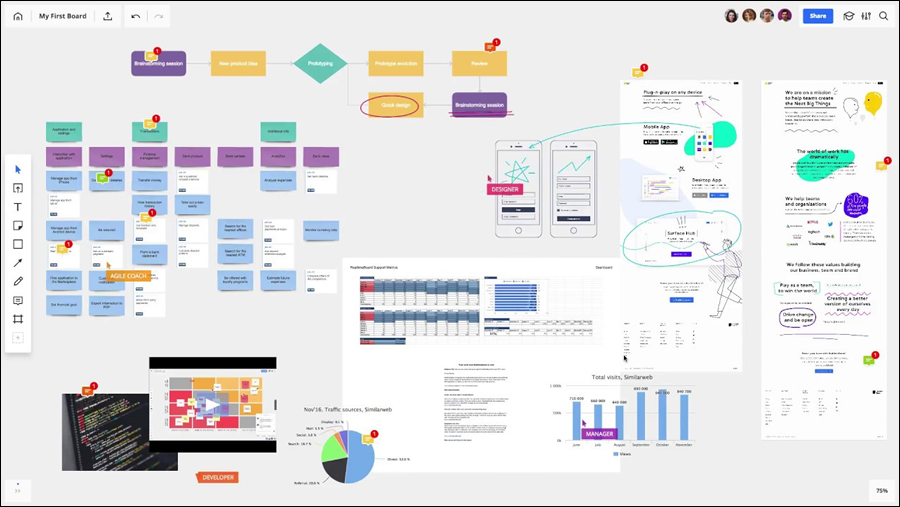
Why use miro
Best sketching and collaborative whiteboarding tool
Using this platform is like being together around a whiteboard with your team. But instead of your whiteboard, you have an infinite canvas and an extremely easy UI to include images, sketches, data, sticky notes that don’t fall off the wall…
Great for remote meetings
Already big for distributed teams, the tool is now being used as one of the best methods to create engaging video meetings in which actual work can happen.
Document and refine your processes
Deciding how a team is going to collaborate around a new project. A sprint retrospective. A service design map. Or a complex customer journey
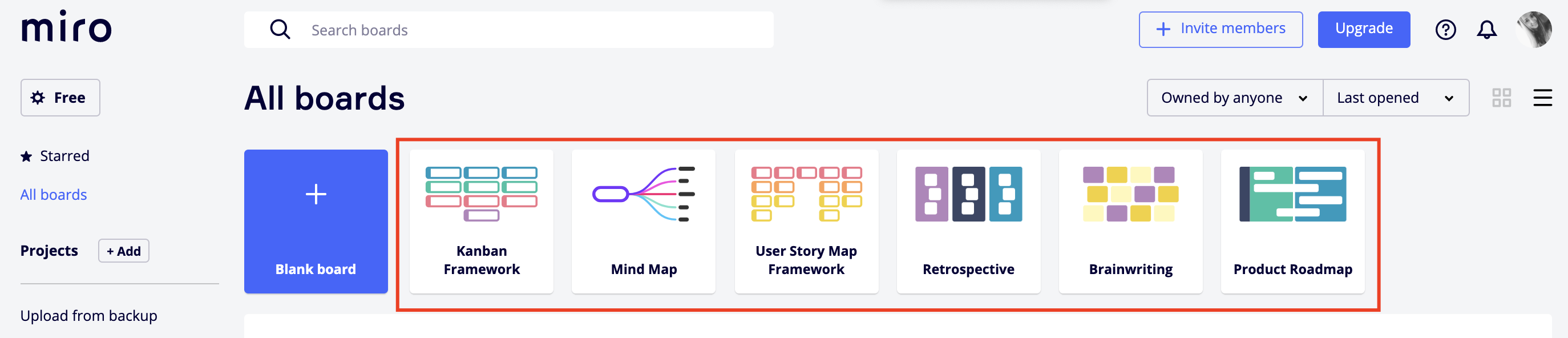
All of these artifacts can be documented in a workshop. But instead of pasting a picture of the whiteboard or saving a pdf file of the output, the board lives on and can be refined anytime. In the end, processes are in constant flux.
Use Confluence to organize and structure
Integrating with Confluence is a natural way of having the best of both worlds: the structure and transparency of Confluence and the visual collaboration of the tool formerly known as realtimeboard.
Advantages of integrating miro into Confluence
Many options to share
There are three ways to embed a board in Confluence:
- Presentation mode creates a slideshow from frames of the board.
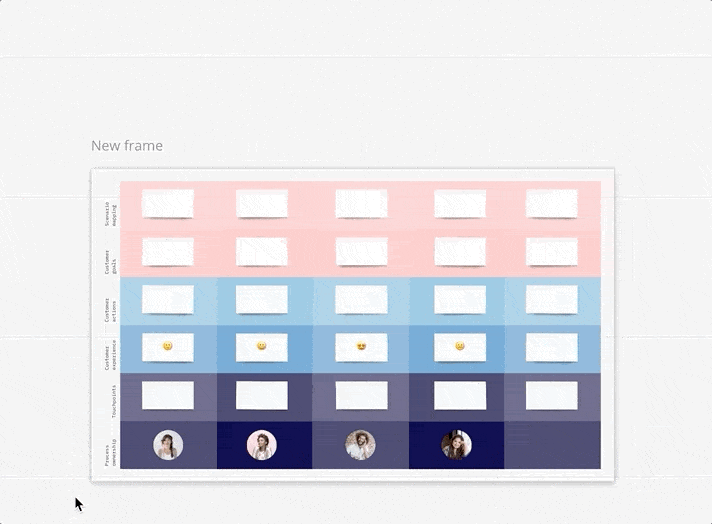
- Free navigation mode allows Confluence users to collaborate with the board as if they were on miro
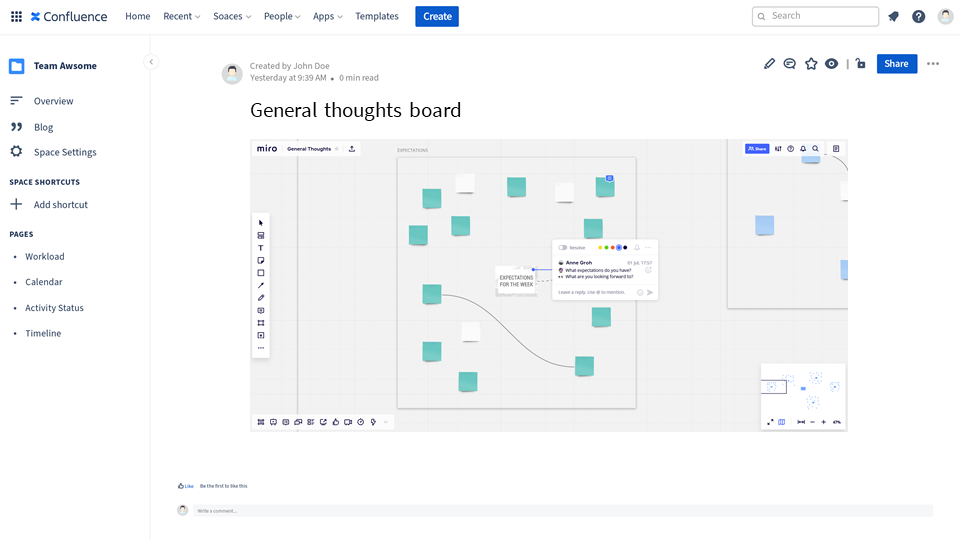
- Free-hand mode allows to explore the board and zoom in and out (but the content can’t be edited)
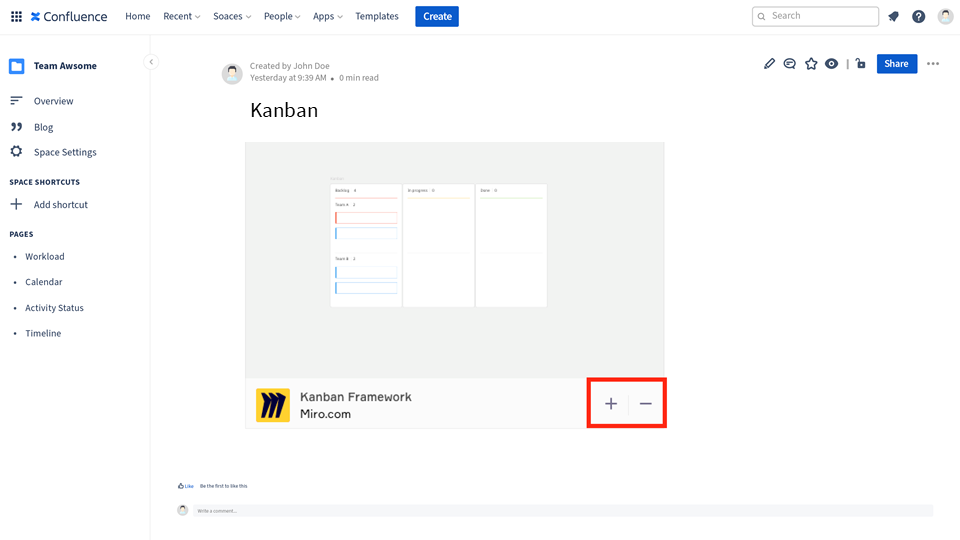
Sketch directly from Confluence
For heavy users of Confluence , the free navigation mode offers a great experience: they will be able to find their boards in their favorite wiki and add their contributions without navigating to a different product.
Optimize licenses
This powerful visual collaboration from Confluence has the added benefit of optimizing licensing. With miro embed for Confluence, even Miro users with a free account can embed boards in all possible modes.
Extending collaboration to every Confluence user
Additionally, Confluence users will not need an existing miro license to collaborate from Confluence pages, for a tighter and more scalable stack.
How to integrate miro with Confluence
To share a board with miro Embed for Confluence, you simply need to:
- Grab the URL of your miro board.

- Paste it into your Confluence page. But you can also use the /miro command or find the app in the macro menu, if that’s easy for you.
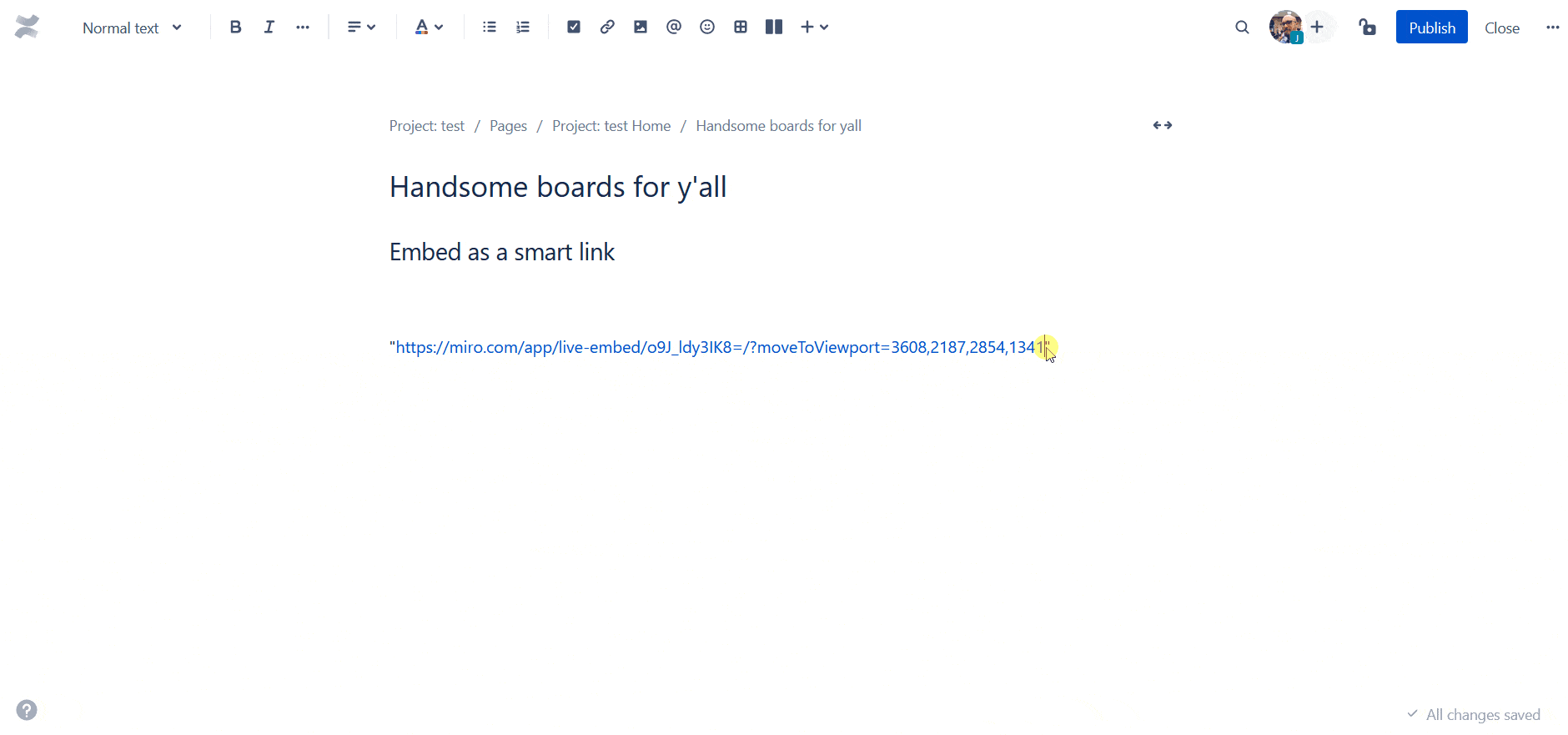
- Hit publish, and enjoy!
Try miro embed for Confluence cloud now!
Would you like to do more?
Feedback templates? Creating Confluence and Jira tasks directly from a board? Integration with other sources of data? Reports and Analytics? These are just random ideas, but we’d like to know what you think.
If you would like to do more with miro directly from Confluence, let us know your thoughts! We’re actively collecting customer feedback to develop this integration further and make Confluence much more than a knowledge management platform.


