Why Resource Allocation Falls Apart When People Leave
Every project manager has felt that sinking feeling. Your star developer announces a two-week vacation right before a major release, and suddenly, your carefully crafted plan feels like a house of cards. The old ways of handling absences often create more chaos than clarity, turning a simple vacation request into a potential project derailment. This isn’t just about scheduling conflicts; it gets to the heart of optimizing resource allocation.
The problem gets worse with common, real-world scenarios that manual workarounds just can’t solve. An unplanned sick day from a key team member can have a domino effect, stopping progress on multiple dependent tasks. Vacation requests that clash with critical sprint deadlines force impossible choices between team well-being and project milestones. In the worst cases, the only person who understands a critical piece of code is suddenly unreachable, leaving the team scrambling. These are the moments where allocation plans truly break down.
The Breakdown Domino Effect
The shift to remote and hybrid work has made spotting these capacity issues even trickier. Without the daily visual cues of an office, it’s easy to miss the subtle signs of a looming bottleneck until it’s too late. When a team member is unexpectedly out, the resulting chaos becomes painfully visible right on your Jira board.
This typical Jira board shows just how interconnected tasks are. A single absence can create an immediate blockage, as tasks pile up in one column, unable to move forward without a specific person’s input.
This breakdown isn’t just an inconvenience; it’s a strategic risk. A 2025 McKinsey report found that while 90% of leaders view capacity building as a top priority, a shocking 5% feel prepared to manage it. This gap highlights a massive challenge in modern project management. You can see the full findings on why leaders struggle with capacity planning on runn.io.
The Real Cost of Unplanned Absences
The ripple effects go way beyond missed deadlines. Constant firefighting burns out your most reliable team members, who are often asked to pick up the slack. Understanding and managing staff departures is critical for stable resource allocation; it’s worth implementing strategies to improve your employee turnover rate to keep your team stable.
When your system for handling absences is purely reactive, you’re not just reassigning tasks—you’re chipping away at team morale and creating a cycle of inefficiency. Manually tracking time off on a shared spreadsheet just doesn’t cut it anymore. You can learn more about this by checking out our guide on creating an effective employee vacation calendar. True optimization requires a system that anticipates and automates these handovers.
Getting Out of Office Assistant Running Smoothly
Okay, so we’ve covered the why. Now let’s get into the how. Turning absence management from a chaotic scramble into a smooth, automated process all starts with a smart setup. Honestly, the difference between a successful rollout and a frustrating mess often boils down to the first few configuration choices. Getting these right is the key to truly optimizing resource allocation when people are away.
When you’re planning for absences, you’re essentially juggling three critical resources: time, budget, and manpower.
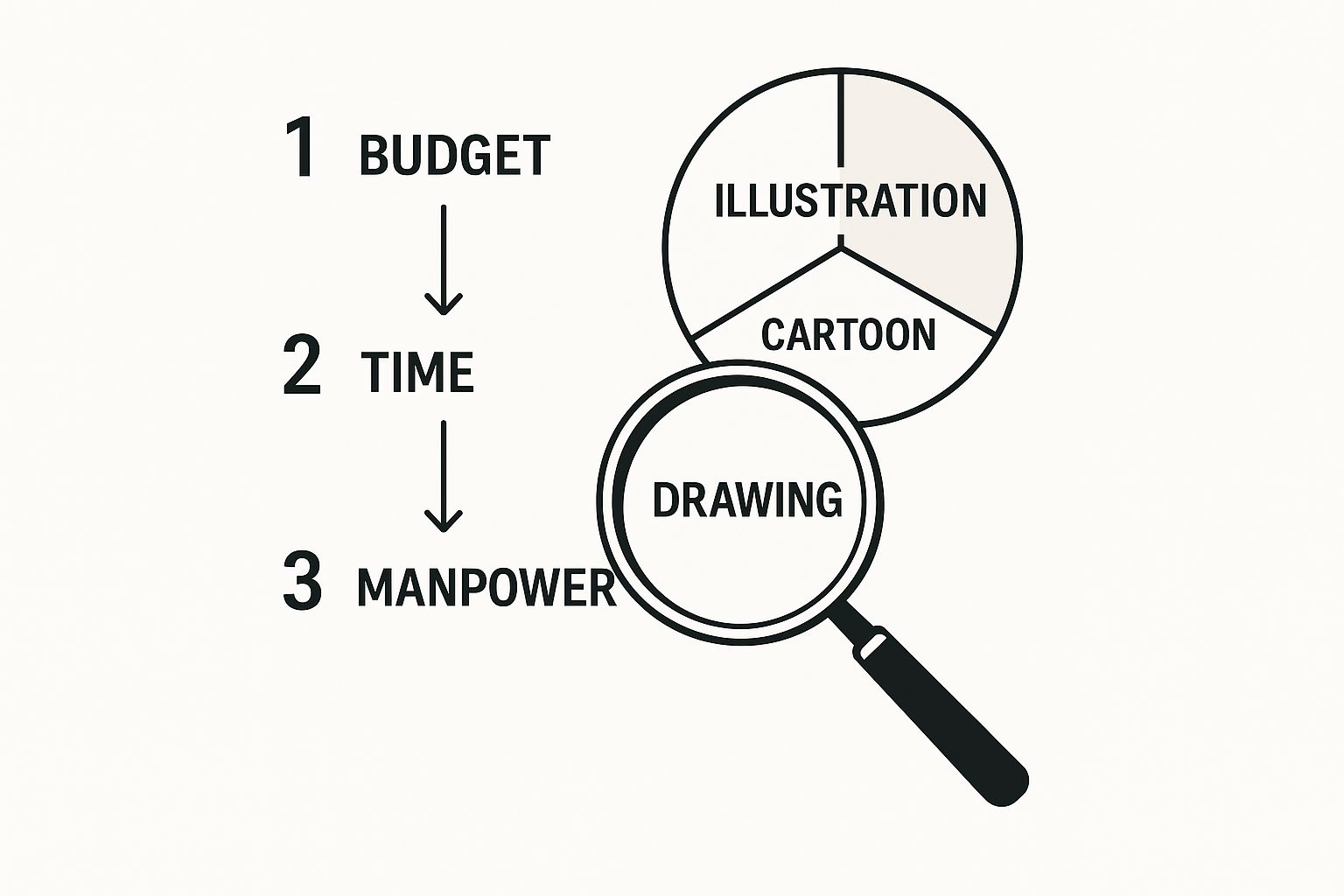
Using an automated tool like Out of Office Assistant helps manage these elements so that a single person’s vacation doesn’t throw your entire project off balance.
Configuring Permissions and Notifications
One of the first places I see teams stumble is with permissions and notifications. It’s a tricky balance. If you’re too restrictive about who can set up absence rules, you create a bottleneck where a single Jira admin is swamped with requests. But if you’re too open, you risk chaos and conflicting rules.
A great middle ground for most teams is to empower Team Leads or Project Managers to configure rules for their own teams. This distributes the workload logically, letting the people closest to the work manage their own capacity. Global settings, on the other hand, should remain with the Jira Administrators.
Your goal is to build a notification system that works, with escalation paths that ensure nothing gets lost. A solid setup I’ve seen in action looks like this:
- Initial Reassignment: An issue is automatically passed to a designated primary backup person.
- Instant Notification: The primary backup gets an immediate notification, for instance, via a Slack message.
- Smart Escalation: If the issue hasn’t been touched for 24 hours, it’s automatically reassigned to a secondary backup or the Team Lead.
This creates a safety net that accounts for the reality that people get busy and sometimes miss things. It prevents tasks from falling through the cracks. For a deeper dive into these strategies, our guide on strategic employee absence management has some great ideas.
To help you get started, here’s a quick checklist that outlines the essential setup steps for different team sizes.
Out of Office Assistant Configuration Checklist
Essential setup steps and configuration options for different team sizes and structures
| Configuration Step | Small Teams (5-15 people) | Large Teams (16+ people) | Priority Level |
|---|---|---|---|
| Permission Scheme | Team Leads can set rules for their own project/team. Jira Admins manage global settings. | Restrict rule creation to designated Project Managers or a central Ops team to maintain consistency. | High |
| Notification Channels | Direct Slack/Teams messages to primary coverers are usually sufficient. | Use dedicated team channels for notifications to provide broader visibility. | High |
| Escalation Rules | A simple 24-hour escalation to the Team Lead often works well. | Multi-level escalations: Primary -> Secondary -> Team Lead -> Department Head. | Medium |
| Default Coverer | Can be a single, designated team member for simple backup scenarios. | Use a “Round Robin” or “Balanced Workload” assignment to a group of coverers to avoid bottlenecks. | High |
| Calendar Integration | Optional, but helpful for visibility. Manual entry is manageable. | Essential. Integrate with Outlook or Google Calendar to automate absence detection. | Medium |
This table shows that as your team grows, the need for more structured and robust configurations increases. What works for a small, agile team can quickly become chaotic in a larger department without stricter controls.
Mastering the Setup Process
The first real step is choosing and installing the right app from the Atlassian Marketplace. You’ll find a few options, so picking one that integrates smoothly with your existing tools is crucial.
The biggest mistake I see people make is installing the app and just rolling with the default settings. A much better approach, and one that seasoned admins swear by, is a phased rollout.
Start with one or two smaller, more tech-savvy teams. Think of them as your pilot group. Let them use the tool, test your initial assignment rules, and see how the notifications feel in a real-world setting. Gather their feedback, make adjustments, and then gradually expand the rollout to other teams. This iterative method prevents widespread disruption and helps build trust in the new system across the organization. It ensures your efforts in optimizing resource allocation actually pay off in the long run.
Building Assignment Rules That Work in Real Life
Once you’ve got the basics down, the real fun begins: making your resource allocation work in the real world. This is where theory gets a reality check from the messy, unpredictable nature of project work. Creating effective assignment rules isn’t just about finding someone who’s free; it’s about finding the right person based on their skills, current workload, and the context of the task. Just passing a ticket to the next person in line can easily create more headaches than it solves.
The aim is to build smart, cascading rules that stop important tasks from falling through the cracks when someone is away. This takes more thought than just naming a single backup. Poor resource allocation is a huge reason projects go off the rails. In fact, some studies show that less than 60% of projects stick to their original budget, and only about 50% finish on time, often because of weak resource planning. You can read more about the global impact of resource allocation on Retain International. This data really highlights why building intelligent, automated rules is so important for team success.
From Simple to Strategic Assignments
Let’s think beyond a simple one-to-one backup. A much better approach is to create rules that understand the type of work being assigned. For example, when a senior developer is out, their junior colleague shouldn’t automatically get a complex architectural task. Instead, you can build rules that route different issue types to different people.
Here are a few ideas:
- Skill-Based Routing: Set up rules so that
Bugissues from your mobile app project are automatically sent to another mobile developer, whileUser Storytasks go directly to a product owner. - Capacity-Weighted Assignments: Instead of a basic round-robin that can overload your top performers, try workload-balancing assignments. This makes sure the person with the most available capacity gets the next reassigned issue, preventing burnout.
- Emergency Escalation: For high-priority issues (like
Priority = Highest), create a rule that skips the primary cover person and immediately pings the Team Lead or a designated “on-call” group.
Here’s a look inside Jira, showing some of the fields like ‘Priority’ and ‘Assignee’ that are key to building these rules.
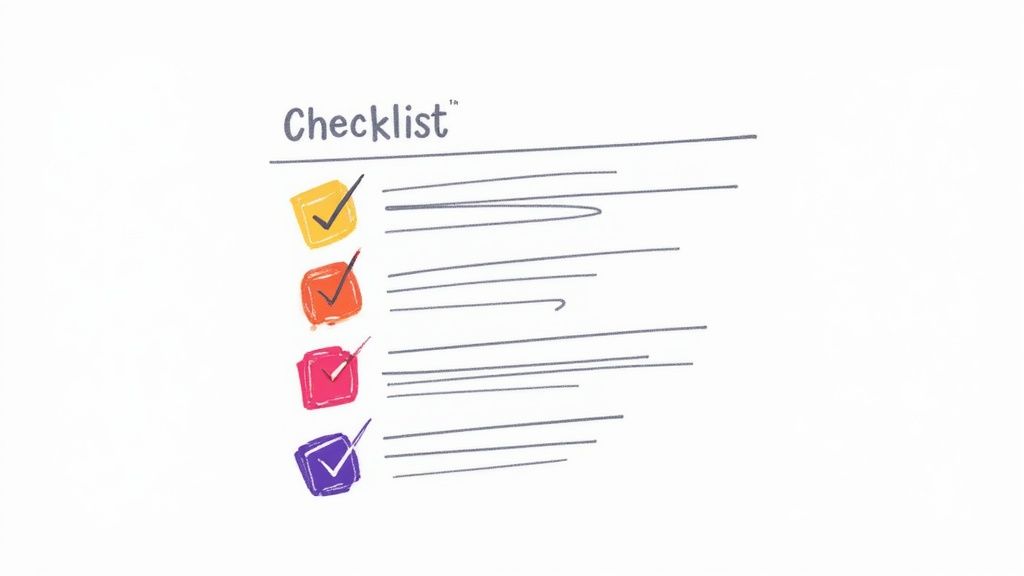
This interface is what your Out of Office rules will interact with, so having clean and consistent data here is essential for your automations to work correctly.
Testing and Refining Your Rules
Finally, don’t just “set and forget” your rules. The most effective teams treat their assignment rules like living documents that evolve over time. Before you roll out a complex new rule to everyone, test it in a staging environment or with a small, friendly pilot team.
Create a few test issues, trigger an absence for a user, and see what happens. Did the bug go to the right developer? Did the urgent request escalate as you planned? Use this feedback to tweak your logic. This iterative process ensures your system for optimizing resource allocation is both powerful and reliable when it matters most.
Setting Up Capacity Monitoring That Actually Helps
Let’s move past static spreadsheets and manual tracking. It’s time to build a monitoring system that truly reflects your team’s day-to-day reality. An effective system for optimizing resource allocation depends on real-time data, not last week’s best guess. This means we need to look beyond simply knowing who is out of the office and start understanding the impact of their absence on your team’s capacity and workload.
The best way to get started is by setting up automated alerts that flag capacity problems before they snowball into project-threatening disasters. This shift to data-informed management is paying off for many teams. Organizations that use data-centric allocation methods have seen a 35% reduction in manual processes, which frees up a lot of time. The current best practice is to lean into real-time monitoring and predictive analytics for capacity planning. For more on this, Retain International offers great insights on data-driven resource allocation. This approach turns capacity monitoring from a reactive headache into a proactive, strategic advantage.
Creating Actionable Dashboards in Jira
A dashboard full of pretty but pointless charts isn’t going to help anyone. The real goal is to create a single view that gives you actionable information. The reporting features in Jira are perfect for this, letting you build custom dashboards that spotlight key capacity metrics. You can track things like how many issues are being reassigned per team member or which story points are at risk because of absences. If you want to dive deeper, we have a complete guide on Jira capacity planning.
Here’s a quick look at a Jira dashboard widget that visualizes project progress and how resources are distributed.
This type of report helps you see exactly where work is starting to pile up. It gives you the information you need to make smart decisions about rebalancing tasks before a bottleneck slows everything down.
Setting Smart Capacity Thresholds
Dashboards show you what’s happening right now, but smart thresholds tell you when it’s time to step in. High-performing teams don’t just watch the numbers; they set clear capacity limits that trigger specific actions. These aren’t just random numbers—they’re based on historical data and direct feedback from the team.
To help you get a sense of what this looks like, here are a few practical examples:
- Workload Threshold: If any team member’s assigned story points go over 120% of their usual average for two days in a row, an alert is automatically sent to the Project Manager. This is a clear signal of potential burnout and a cue to redistribute some of that work.
- Reassignment Threshold: If more than 25% of a sprint’s issues have been reassigned due to team members being away, it triggers an automatic review meeting. This prompts the team to have a conversation, reassess their commitments, and manage stakeholder expectations before things get off track.
To help you define your own thresholds, this table outlines some key metrics to monitor, along with suggested ranges and actions.
Capacity Monitoring Metrics and Thresholds
Key performance indicators and alert thresholds for effective capacity management
| Metric | Optimal Range | Warning Threshold | Critical Threshold | Action Required |
|---|---|---|---|---|
| Individual Workload | 80-100% of average story points | 101-120% for 2+ days | >120% for 2+ days | PM review; redistribute tasks. |
| Reassigned Issues | <10% of sprint issues | 10-25% of sprint issues | >25% of sprint issues | Team review meeting; reassess sprint commitments. |
| Tasks at Risk | <5% of sprint scope | 5-15% of sprint scope | >15% of sprint scope | Risk assessment; notify stakeholders. |
| Team Velocity Dip | Within 10% of 3-sprint average | 10-20% below average | >20% below average | Retrospective to identify causes; adjust future planning. |
This table provides a solid starting point for establishing your team’s capacity guardrails. The goal is to create a system that proactively alerts you to potential issues, allowing for adjustments before they impact delivery.
By building this kind of monitoring directly into your sprint planning, you make resource constraints a part of the conversation from the very beginning, not a surprise you have to deal with later. This proactive stance helps you maintain realistic delivery goals, even when team availability changes unexpectedly.
Handling Complex Teams and Tricky Situations
Let’s be honest, real-world organizations are messy. People wear multiple hats, work across different time zones, and often report to more than one manager while juggling shared projects. This is where cookie-cutter solutions break down and the true challenge of optimizing resource allocation really kicks in. We need practical ways to handle cross-functional teams with competing priorities and distributed teams where handoffs happen continents away.
Navigating Matrix and Cross-Functional Teams
In a matrix organization, an engineer might get pulled between their “home” team and a special project team, creating a constant tug-of-war for their time. The same issue pops up in cross-functional teams where, for instance, one UX designer supports three separate product squads. A simple one-to-one backup system just can’t keep up.
A much better way to manage this is with a group-based approach.
- Shared Expertise Pools: Instead of assigning a single backup for an individual, think in terms of skills. Create groups in Jira like “Frontend Dev Cover” or “QA Triage.” When someone from that skill set is away, their tasks are automatically routed to the entire group.
- Skill-Based Triage: With this setup, the first available person in the group with the right expertise can grab the task. This dynamic system prevents the backup person from becoming a new bottleneck.
This method shifts task allocation from a rigid, individual assignment to a more flexible, team-owned responsibility. It’s a powerful strategy for effective Jira resource management in these kinds of complex structures.
At the enterprise level, this complexity grows exponentially, with hundreds of teams interacting.
This illustration from Atlassian perfectly captures how enterprise work flows through a network of teams, not separate silos. This interconnectedness makes shared resource pools absolutely essential for keeping projects moving forward.
Solving for Distributed Teams and Peak Demand
For globally distributed teams, time zones introduce another wrinkle. A task handover from a developer in Berlin to a QA engineer in San Francisco can’t afford to sit idle for a full day. In these cases, automated, time-sensitive rules are a game-changer. You can configure rules to automatically reassign a task if it hasn’t been picked up within 2 hours, making sure it gets to someone who is actually online and working.
Then you have peak demand periods, like the run-up to a Black Friday sale, which place enormous strain on specific experts. Suddenly, everyone needs the top database administrator or the lead security engineer at the same time. It’s surprisingly helpful to look at how other industries handle these bottlenecks. For example, advanced resource optimization in manufacturing has led to consumption reductions of up to 50% by intelligently managing constrained assets.
We can apply a similar logic to our “human assets.” You can read more about these factory optimization findings on sustainablemanufacturingexpo.com. By identifying non-critical tasks that can be deferred for these experts, we free them up to focus only on what’s absolutely essential during those high-pressure times.
Tracking What Actually Matters for Success

When you look at a project roadmap in Jira, you see how every task and timeline connects. The real test of your absence management is whether this big-picture view remains stable even when people are out of the office.
Simply counting how many tickets get reassigned won’t tell you the whole story. To truly gauge success, you need to understand if your system is helping your team perform better and hit project milestones. This means moving past surface-level metrics and focusing on what genuinely drives progress. Top-performing teams dig deeper by asking critical questions: Are we actually resolving issues faster, even with team members away? Are our task reassignments becoming more precise?
Beyond the Numbers: Team Well-Being and Feedback
A crucial, yet often overlooked, element of optimizing resource allocation is its effect on your team’s morale. If your system just defaults to overloading the same few people as backups, you’re not solving a problem—you’re creating a burnout factory. This is where smart scheduling proves its worth. It’s an approach that balances getting work done with employee well-being by proactively managing workloads to prevent exhaustion. This keeps your team engaged and ensures the quality of their work doesn’t suffer. You can learn more about this on retaininternational.com’s blog about workload balance.
Often, the most valuable insights come directly from your team. You need to establish clear channels to gather honest feedback on how allocation decisions are impacting them day-to-day.
- Regular Allocation Audits: Set aside time each quarter to review reassignment data. Are there clear patterns? Is one person shouldering most of the cover work? Are specific types of tasks getting bottlenecked, regardless of who takes them on?
- Anonymous Surveys: Use simple surveys to ask pointed questions like, “On a scale of 1-5, how manageable was your workload when covering for a teammate last month?” This can bring light to issues that people may not feel comfortable sharing openly.
- Retrospective Discussions: Add workload balance as a regular topic in your team retrospectives. Talk about what worked well during recent absences and what created chaos or confusion.
This human-centered feedback is just as vital as any quantitative data from your Jira dashboards. For more ideas on improving team output, check out our article on how Out of Office Assistant boosts productivity in Jira.
By blending hard data with genuine team feedback, you can identify subtle problems and make informed adjustments. This approach transforms your allocation strategy from a rigid set of rules into a dynamic system that adapts to your team’s evolving needs and helps you reach your business goals.
Your Implementation Roadmap for Better Resource Allocation
Alright, let’s move from theory to action and map out a practical plan for smoother, more predictable operations. A successful rollout is about more than just installing an app; it’s about smart planning and a phased approach. This roadmap will help you change how your team handles resource allocation without creating chaos.
Phase 1: The Pilot Program (Weeks 1-2)
Don’t try to get everyone on board at once. The best way to start is with a single, tech-savvy team that won’t be thrown off by a few initial bumps. The real goal here isn’t to achieve perfection right away, but to learn what works in a real-world setting.
- Objective: Your main goal is to validate the initial setup and get honest feedback from actual users.
- Success Criteria: The pilot team should use Out of Office Assistant for a complete sprint. A key metric is seeing at least 80% of absence-related reassignments happen automatically, without a manager needing to step in.
- Deliverables: You’ll end this phase with a documented summary of the pilot team’s feedback—what they liked and what they found frustrating. You should also have made the first round of tweaks to your assignment rules and notification settings based on this input.
Phase 2: Refine and Expand (Weeks 3-4)
Armed with the feedback from your pilot, it’s time to iron out the wrinkles. Maybe the notifications were too frequent, or the escalation process was clunky. Address these pain points directly. Once your configuration is more solid, you can start onboarding a couple more teams. To get a wider view on setting up solid processes, you might find some useful ideas in a general implementation roadmap.
- Objective: The aim here is to harden your configuration and show the app’s value to a larger group.
- Success Criteria: Look for a tangible improvement, like a 15% reduction in the time managers spend manually reassigning tasks for the newly added teams.
- Deliverables: Come out of this phase with a polished set of assignment rules and communication templates that are ready for the company-wide rollout.
Phase 3: Full Organization Rollout (Weeks 5-6)
This is the final push. You now have a proven process and success stories from your initial teams, making it much easier to roll out the solution across the entire organization. When you communicate the change, lead with the clear benefits: less confusion, a more balanced workload, and project timelines that people can actually trust. Focus on providing good training and support to make the transition as smooth as possible for everyone.
Following this phased approach helps you build momentum, prove the tool’s worth at each step, and ensure that your new system for managing absences actually sticks.
Ready to stop the chaos and start building a resilient, efficient team? Try Out of Office Assistant for Jira Cloud and take the first step toward flawless handover automation.
