In today’s fast-paced environment, standing still means falling behind. For teams using Jira Cloud, optimizing workflows isn’t just a ‘nice-to-have’, it’s a critical driver of productivity, quality, and competitive advantage. The key lies in adopting proven process improvement techniques. These structured methodologies move beyond reactive fixes, offering a systematic way to identify bottlenecks, eliminate waste, and foster a culture of continuous enhancement. Whether you’re aiming to shorten sprint cycles, reduce ticket resolution times, or simply make daily work smoother, the right framework can transform your team’s performance.
This guide explores nine essential process improvement techniques, providing actionable steps to implement them directly within your Jira environment and achieve measurable results. We will cover powerful frameworks like Lean, Six Sigma, and Kaizen, translating their core principles into practical configurations for your software development, IT service management, and business projects. By applying these methods, you can build more efficient, resilient, and high-performing workflows. To gain a deeper understanding of how to audit workflows and implement smarter approaches for lasting change, refer to this comprehensive software development process improvement guide for additional strategies. Let’s dive into the techniques that will help you supercharge your team’s output.
1. Lean Manufacturing: Cutting the Fat from Your Jira Processes
While its roots are in the Toyota Production System, the core principles of Lean are incredibly potent for software and project teams using Jira. The central idea is to maximize customer value by systematically eliminating “waste.” In a digital context, waste isn’t about physical scrap; it’s about any activity that consumes resources without adding value for the end user.
This approach is one of the most foundational process improvement techniques because it shifts focus from being busy to being effective. It forces teams to scrutinize their entire workflow and ask, “Does this step truly help us deliver a better product faster?”
Identifying the Eight Wastes in Jira
Lean identifies eight types of waste (often remembered by the acronym DOWNTIME), which translate directly to Jira workflows:
- Defects: Bugs or features that require rework. This is time spent fixing errors instead of creating new value.
- Overproduction: Building features the user doesn’t need or want, or starting more tasks than can be completed.
- Waiting: Delays, such as tickets sitting in “Blocked” or “In Review” statuses for days.
- Non-Utilized Talent: Failing to leverage the skills of team members, such as a senior developer doing routine administrative tasks.
- Transportation: Excessive handoffs between people or teams. For example, a ticket bouncing between QA, dev, and product owners multiple times.
- Inventory: A backlog of partially done work (work in progress) that isn’t delivering value yet.
- Motion: Unnecessary actions, like navigating complex Jira screens or searching for poorly documented information.
- Extra-Processing: Overly complicated workflows, requiring too many approvals, or adding details to tickets that no one ever uses.
Actionable Tips for Lean in Jira Cloud
To apply Lean, start by visualizing your workflow with a Kanban board. Use Work in Progress (WIP) limits on columns like “In Progress” and “In Review” to expose bottlenecks and prevent team members from being overloaded. Regularly analyze your Cumulative Flow Diagram to spot where work is piling up, indicating waste like waiting or inventory.
Pro Tip: Create a specific “Waste” issue type in Jira. When a team member spots an inefficiency, like a confusing workflow step or a recurring bug, they can log it. Review these “Waste” tickets during your retrospective to drive continuous improvement.
2. Six Sigma: A Data-Driven Approach to Quality in Jira
Where Lean focuses on speed and waste elimination, Six Sigma zeroes in on quality and consistency. Developed by Motorola and famously championed by GE, this is a disciplined, statistical-based process improvement technique that aims to eliminate defects. Its goal is near-perfection: reducing process variation to achieve no more than 3.4 defects per million opportunities.
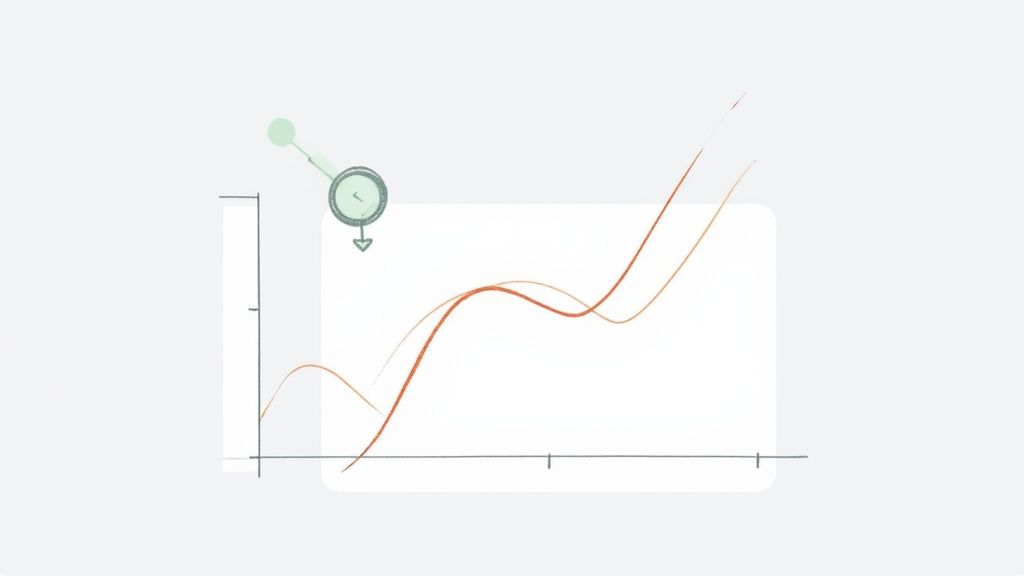
For a Jira-centric team, a “defect” could be a critical bug released to production, a misconfigured service request that violates an SLA, or a requirement that is consistently misunderstood by the development team. Six Sigma provides a rigorous framework, primarily DMAIC, to systematically tackle these recurring problems.
Applying the DMAIC Framework in Jira
The DMAIC (Define, Measure, Analyze, Improve, Control) model offers a structured path for solving problems. Here’s how it maps to a software or IT team’s work in Jira:
- Define: Clearly articulate the problem. For example, “The ‘Change Request’ issue type has a 30% rejection rate at the final approval stage, causing rework and delaying deployments.” Create a project charter for the improvement effort.
- Measure: Collect data on the current process. Use Jira Query Language (JQL) to find all rejected change requests over the last quarter. Export issue history to analyze how long they spent in each status and identify who rejected them.
- Analyze: Dig into the data to find the root cause. You might discover that most rejections happen when the “Impact Assessment” field is left blank or poorly detailed, indicating a gap in the process.
- Improve: Implement a solution to address the root cause. This could involve making the “Impact Assessment” field mandatory in the Jira workflow, providing better instructions in the field description, or adding a validation rule.
- Control: Monitor the new process to ensure the improvements stick. Create a Jira dashboard gadget that tracks the rejection rate of Change Requests going forward to ensure it stays low.
Actionable Tips for Six Sigma in Jira Cloud
To start with Six Sigma, focus on high-impact, measurable problems. Use Jira’s reporting capabilities, like the Resolution Time Report or custom charts on a dashboard, to establish a baseline (Measure). Leverage automation rules to enforce new process standards (Improve) and set up dashboard alerts to monitor ongoing performance (Control).
Pro Tip: Use Jira’s custom fields to capture critical data for your Six Sigma projects. If you’re analyzing bug resolution times, add a custom field like “Root Cause Category” with a dropdown (e.g., ‘Coding Error,’ ‘Requirement Ambiguity,’ ‘Environment Issue’). This turns Jira into a powerful data collection tool for your analysis phase.
3. Kaizen: Fostering a Culture of Continuous Improvement
Kaizen, a Japanese philosophy meaning “change for the better” or “continuous improvement,” is a powerful process improvement technique centered on making small, incremental enhancements consistently over time. Unlike drastic, top-down overhauls, Kaizen empowers every team member, from developers to project managers, to identify and implement small improvements in their daily work.

This approach creates a self-sustaining culture of improvement where everyone is responsible for making the process more efficient. It’s not about finding a single perfect solution but about making the system slightly better every single day. This philosophy aligns perfectly with the iterative nature of Agile and DevOps, making it a natural fit for teams using Jira.
Small Steps, Big Impact: Kaizen in Action
The core principle of Kaizen is that small, ongoing positive changes can reap major improvements. This is not just a theory; it’s a proven method used by world-class organizations:
- Toyota: Famously implements over a million employee-suggested improvements annually, a testament to its deeply embedded Kaizen culture.
- Canon: Reduced copier manufacturing defects by 50% by actively soliciting and implementing suggestions from its assembly line workers.
- Nestlé: Used continuous improvement programs to boost production efficiency by 15%, focusing on small, consistent process tweaks rather than massive capital investments.
- Lockheed Martin: Saved millions of dollars by encouraging and actioning small, employee-driven initiatives aimed at reducing waste and improving workflows.
Actionable Tips for Kaizen in Jira Cloud
Start by making improvement a part of your team’s regular cadence. Instead of waiting for a major crisis, dedicate a small portion of every retrospective to discussing “What’s one small thing we can change to make our process 1% better?” This keeps improvement manageable and continuous. Track these ideas to see their cumulative effect, and learn more about the continuous improvement metrics you can use on resolution.de.
Pro Tip: Create a dedicated Jira project or a specific issue type called “Kaizen Idea.” Encourage team members to log any small idea for improvement, no matter how minor. Set up a simple workflow (e.g., Idea > Under Review > Implementing > Done) and review these tickets weekly. This formalizes the suggestion process and shows the team their input is valued.
4. Business Process Reengineering (BPR): A Radical Redesign of Your Workflows
Where other techniques focus on incremental improvements, Business Process Reengineering (BPR) takes a more radical approach. It isn’t about tweaking your existing Jira workflow; it’s about fundamentally rethinking and redesigning core processes from scratch to achieve dramatic, not gradual, improvements in cost, quality, service, and speed.
This is one of the most transformative process improvement techniques because it challenges the “this is how we’ve always done it” mindset. BPR forces teams to question deep-seated assumptions and leverage technology to create entirely new, more effective ways of working, often leading to breakthrough results.
When to Consider BPR in Your Organization
BPR is not for minor adjustments. It’s a high-impact, high-effort strategy best suited for processes that are critically broken, outdated, or misaligned with strategic business goals. Consider BPR when:
- You face major market disruption: A new competitor or technology renders your current processes obsolete.
- Performance metrics are drastically poor: Your customer satisfaction, delivery times, or costs are far behind industry benchmarks.
- Incremental changes yield no results: Continuous improvement efforts like Kaizen are no longer moving the needle.
- A major technology shift occurs: Implementing a new ERP or CRM system provides a unique opportunity to redesign processes around it. For instance, Ford famously used BPR to reduce its accounts payable staff by 75% by reengineering the entire procurement-to-payment process.
Actionable Tips for BPR Implementation
Because BPR involves fundamental change, its success hinges on careful planning and execution. Start by identifying a high-impact, low-complexity process for a pilot project. Map the “as-is” process, but don’t get bogged down in perfecting it. The goal is to quickly move to designing the “to-be” state, questioning every step’s value. Leverage automation and integration wherever possible to eliminate manual handoffs and delays.
Pro Tip: Secure strong executive sponsorship from the very beginning. BPR often involves cross-departmental changes and significant investment in training and technology. Without unwavering support from leadership to champion the vision and overcome resistance, even the best-designed process will fail to be adopted.
5. Total Quality Management (TQM): Embedding Quality in Every Jira Task
Total Quality Management (TQM) is a management philosophy that ingrains quality into an organization’s very culture. It shifts the responsibility for quality from a single QA team to every single employee, from leadership to the newest hire. The central idea is that long-term success is achieved through unwavering customer satisfaction, driven by the continuous improvement of all processes.
This comprehensive approach is one of the most powerful process improvement techniques because it treats quality not as a final inspection gate, but as a foundational element in every task and decision. For Jira teams, this means building quality into the workflow, not just testing for it at the end.
The Core Principles of TQM in Jira
TQM is built on several key pillars that can be directly mapped to how teams work in Jira:
- Customer Focus: All work, from user stories to bug fixes, must be framed around delivering value to the end user. Jira tickets should clearly articulate the “why” from the customer’s perspective.
- Total Employee Involvement: Everyone is empowered to improve quality. A developer can suggest a workflow improvement, a support agent can identify a recurring issue, and a project manager can refine the definition of “Done.”
- Process-Centered: The focus is on improving the process to prevent defects, rather than just finding them. This involves analyzing Jira workflows to find and eliminate root causes of bugs or delays.
- Continuous Improvement (Kaizen): TQM is a never-ending journey. Teams should use retrospectives and Jira reports to constantly find small, incremental ways to enhance their processes and outputs.
- Fact-Based Decision Making: Use Jira dashboards, control charts, and reports to make informed decisions about process changes, rather than relying on gut feelings.
Actionable Tips for TQM in Jira Cloud
Start by establishing a “quality first” mindset, championed by team leadership. Define clear quality standards within your Jira projects, perhaps using issue templates for user stories and bug reports that require acceptance criteria to be quality-focused. Empower every team member to flag potential quality risks.
Pro Tip: Use Jira’s custom fields to create a “Customer Impact” score on tickets. This forces the team to evaluate every task based on its potential effect on customer satisfaction, keeping TQM’s core principle front and center during sprint planning and prioritization.
6. Agile Methodology: Iterating Towards Process Perfection
Agile is an iterative approach to project management and process improvement that champions flexibility, customer collaboration, and rapid response to change. While it began in software development, its core philosophy of delivering value in small, incremental cycles is now a powerful tool for any team using Jira, from marketing to operations.
This methodology earns its place among top process improvement techniques because it institutionalizes learning and adaptation. Instead of a single “big bang” improvement project, Agile bakes continuous improvement directly into the team’s rhythm through short work cycles and regular reflection.
The Four Core Values of Agile in Jira
The Agile Manifesto outlines four core values that are perfectly suited for a Jira environment:
- Individuals and Interactions over Processes and Tools: Prioritize clear communication and collaboration within Jira comments, @mentions, and integrated Slack channels over rigid, overly complex workflows.
- Working Software over Comprehensive Documentation: Focus on delivering a functional feature or a completed task (a “Done” ticket) rather than getting bogged down in exhaustive documentation within the ticket description.
- Customer Collaboration over Contract Negotiation: Use Jira Service Management portals or regular feedback sessions to involve stakeholders directly, adapting priorities based on their input rather than sticking to a fixed initial plan.
- Responding to Change over Following a Plan: Embrace the ability to re-prioritize the backlog or adjust sprint goals in Jira when new information emerges, viewing change as an opportunity, not a disruption.
Actionable Tips for Agile in Jira Cloud
Start by adopting an Agile framework like Scrum or Kanban. Use Jira’s board to visualize your workflow, breaking down large epics into smaller user stories that can be completed within a short sprint (typically 1-4 weeks). Establish clear roles like Product Owner and Scrum Master to ensure accountability. Most importantly, make the retrospective a non-negotiable ceremony to consistently identify and address process bottlenecks.
Pro Tip: Your most powerful tool for Agile process improvement is the retrospective. Use this meeting to ask what went well, what didn’t, and what to change. Document action items as new issues in your Jira backlog and assign them to owners to ensure they are implemented in the next cycle. A structured sprint retrospective template can keep these sessions focused and productive.
7. Value Stream Mapping: Visualizing Your Entire Jira Delivery Pipeline
Value Stream Mapping (VSM) is a powerful lean management technique for visualizing, analyzing, and improving the entire series of steps required to deliver a product or service. Originating from the Toyota Production System, it moves beyond individual tasks to map the complete flow of both work and information, from the initial customer request to the final delivery.
This holistic view is one of the most effective process improvement techniques for identifying systemic waste rather than just localized problems. VSM helps teams see where value is truly added and, more importantly, where delays and non-value-added activities are consuming time and resources within their Jira workflow.
From Customer Request to Delivered Value
The core of VSM is distinguishing between value-added and non-value-added activities. In a Jira context, a value stream map would visualize every state a ticket passes through, including the time spent in each, and the handoffs between different teams or roles.
- Current State Map: This is your “as-is” process. It documents how work currently flows, including all delays, queues, and rework loops. It reveals bottlenecks, such as tickets piling up in “Code Review” or “Awaiting Deployment.”
- Future State Map: Based on the insights from the current state map, you design an optimized, leaner process. This “to-be” map aims to eliminate the identified waste, reduce lead time, and improve the flow of value to the customer. For instance, Lantech famously used this to cut its manufacturing lead time from 16 weeks to a stunning 16 hours.
Actionable Tips for Value Stream Mapping in Jira
Start by focusing on a single product family or service, such as the feature development lifecycle or a specific support request type. Get all relevant stakeholders in a room (devs, QA, product, ops) to walk through the process together. Use a digital whiteboard or physical sticky notes to map every step and status from “To Do” to “Done.” Capture data like process time (how long it takes to do the work) and wait time (how long a ticket sits idle). For more ideas on enhancing your workflow, learn more about improving workflow efficiency on resolution.de.
Pro Tip: Don’t just rely on Jira data. “Walk the gemba” by interviewing the people who do the work at each stage. Ask them about their daily frustrations, the information they are always waiting for, and the tasks that feel redundant. This qualitative data is often more revealing than any dashboard.
8. 5S Methodology: Tidying Up Your Digital Workspace
The 5S Methodology is a workplace organization system that creates an efficient, clean, and orderly environment. While it originated in manufacturing settings like Toyota, its principles are powerfully effective for organizing digital workspaces like Jira, Confluence, and shared drives. It’s about creating a place for everything and keeping everything in its place to eliminate waste and make problems instantly visible.

This approach is one of the most accessible process improvement techniques because it delivers immediate visual results. Applying 5S cleans up the digital clutter that slows teams down, making information easier to find and workflows smoother to navigate.
The Five Pillars of Digital Organization
The 5S framework is built on five Japanese principles that translate perfectly to managing Jira projects and related digital assets:
- Seiri (Sort): Go through your Jira projects, issue types, custom fields, and workflows. Archive old projects, delete obsolete custom fields, and remove unnecessary issue types. This is about eliminating what isn’t needed.
- Seiton (Set in Order): Organize what remains. Establish clear and consistent naming conventions for projects, components, and labels. Create logical board layouts and filter structures so anyone can find what they need quickly.
- Seiso (Shine): Regularly clean your digital space. This means grooming the backlog, closing out-of-date tickets, and ensuring Confluence documentation linked from issues is current.
- Seiketsu (Standardize): Document your new organizational rules. Create a template for new projects, define when to use certain labels, and establish a clear process for creating new custom fields to prevent future clutter.
- Shitsuke (Sustain): Make it a habit. Incorporate a quick “5S check” into your sprint retrospectives or team meetings to ensure the standards are being maintained and the digital workspace remains clean.
Actionable Tips for 5S in Jira Cloud
Start by performing a “Sort” audit on a single Jira project. Involve the team in deciding which custom fields, issue types, and components are truly necessary. Archive what you don’t need to immediately declutter the interface. Next, “Set in Order” by creating saved filters for common queries and standardizing the use of labels to categorize work effectively.
Pro Tip: Create a “Digital 5S” Confluence page. Document your team’s standards for naming conventions, label usage, and workflow statuses. Use checklists on this page for regular “Seiso” (Shine) audits, making it easy for the team to consistently maintain a clean and efficient Jira environment.
9. Plan-Do-Check-Act (PDCA): The Scientific Method for Jira Workflows
The Plan-Do-Check-Act (PDCA) cycle, also known as the Deming Cycle, is a foundational, four-step iterative method for continuous improvement. It provides a simple yet powerful scientific framework for teams to test hypotheses, solve problems, and implement changes in a controlled way. Instead of making large, risky changes, PDCA encourages small, incremental experiments.
This is one of the most versatile process improvement techniques because it can be applied to almost any problem, from refining a specific workflow step to improving overall team velocity. It embeds a culture of data-driven decision-making and learning from both successes and failures, which is crucial for agile teams.
The Four Phases of the PDCA Cycle
PDCA is a continuous loop, where each phase feeds into the next, ensuring that improvements are based on evidence rather than assumptions.
- Plan: Identify an opportunity for improvement and plan a change. This involves analyzing the current process, defining the problem, setting a clear objective, and developing a hypothesis. In Jira, this could be planning a new workflow automation to reduce manual ticket updates.
- Do: Implement the change on a small scale. This is the experimental phase. For example, you might roll out the new automation rule to a single project or team member to test its effectiveness.
- Check: Observe the effects of the change against your initial plan. Collect data and compare the results to the expected outcome. Did the automation reduce the time tickets spend in a certain status? Use Jira reports to measure the impact.
- Act: If the change was successful, standardize and implement it on a broader scale. If it was not, analyze what went wrong and begin the cycle again with a new plan. This could mean rolling out the successful automation rule to all relevant projects.
Actionable Tips for PDCA in Jira Cloud
To integrate PDCA, start with your team retrospectives. When a problem is raised, frame the solution as a PDCA cycle. Define the “Plan” in the meeting and create a specific Jira task to track the “Do” and “Check” phases for the next sprint. Document the results directly in the task.
Pro Tip: Use Jira’s built-in dashboards to power your “Check” phase. Create a dedicated dashboard with gadgets like the Control Chart, Created vs. Resolved Chart, or Average Time in Status. Before you “Do,” take a screenshot of your baseline metrics. After the experiment, compare the new dashboard state to the old one to visually and quantitatively measure the impact.
Process Improvement Techniques Comparison
| Methodology | Implementation Complexity 🔄 | Resource Requirements ⚡ | Expected Outcomes 📊 | Ideal Use Cases 💡 | Key Advantages ⭐ |
|---|---|---|---|---|---|
| Lean Manufacturing | Medium to High – requires cultural change and training | Moderate – investment in training and continuous improvement | 15-25% operational cost reduction, improved quality | Manufacturing, production, process efficiency improvements | Waste elimination, cost reduction, quality improvement |
| Six Sigma | High – involves statistical expertise and certification | High – extensive training and data analysis resources | Near-zero defects, significant financial gains | Complex processes with measurable defects | Data-driven defect reduction, structured problem-solving |
| Kaizen | Low to Medium – incremental changes with employee involvement | Low – minimal cost, mainly time and engagement | Sustained incremental improvements, increased engagement | Continuous improvement culture in any industry | Low cost, employee empowerment, quick wins |
| Business Process Reengineering (BPR) | Very High – radical redesign, high risk and disruption | Very High – requires major resources, leadership, time | Dramatic improvements (50-100%+) in cost, quality, speed | Organizations needing breakthrough, radical change | Breakthrough improvements, elimination of outdated processes |
| Total Quality Management (TQM) | Medium to High – cultural and organizational changes | Moderate to High – ongoing training and quality control systems | Long-term quality and customer satisfaction improvement | Entire organization aiming for quality culture | Organization-wide quality focus, customer satisfaction |
| Agile Methodology | Medium – requires cultural shift and training | Moderate – training, coaching, and collaboration tools | Faster delivery, adaptability, improved stakeholder engagement | Software development, projects requiring flexibility | Flexibility, rapid delivery, continuous feedback |
| Value Stream Mapping | Medium – skilled facilitation required | Low to Moderate – training and time for mapping sessions | Identification of waste, process flow improvements | Process analysis and improvement initiatives | Holistic process view, cross-functional collaboration |
| 5S Methodology | Low to Medium – workplace organization, ongoing discipline | Low – low cost, mainly time and commitment | Improved workplace safety, efficiency, reduced search time | Manufacturing, offices, any organized workspace | Easy implementation, safety and efficiency gains |
| Plan-Do-Check-Act (PDCA) | Low to Medium – requires discipline and systematic approach | Low – minimal resources, focus on process cycle | Continuous improvement, reduced risks through small tests | Process improvements where iterative testing possible | Systematic problem-solving, risk reduction |
Turn Improvement into an Unstoppable Habit
Navigating the landscape of process improvement techniques can feel like learning a new language. From the waste-elimination focus of Lean and the defect-reduction power of Six Sigma to the continuous, incremental changes driven by Kaizen, you now have a comprehensive toolkit. We’ve explored how these powerful methodologies, including Value Stream Mapping, 5S, and the PDCA cycle, are not just abstract theories but practical frameworks you can apply directly within your Jira Cloud environment. The key takeaway is that these are not mutually exclusive options. The most effective approach often involves blending principles, for example, using a Kaizen event to identify a problem and a PDCA cycle to systematically test and implement a solution.
The true goal is to transcend one-off projects and cultivate a culture of continuous improvement. This is where theory meets reality. The journey doesn’t end after a successful sprint or a well-executed Value Stream Mapping session. It’s about building a resilient system where improvement is a constant, not an exception.
From Theory to Daily Practice: Your Actionable Next Steps
Making these concepts stick requires a deliberate and strategic approach. Don’t try to implement everything at once. Instead, build momentum with small, tangible wins that demonstrate clear value to your team.
- Start Small and Focused: Pick one recurring problem that consistently frustrates your team. Is it a convoluted bug reporting workflow? A confusing ticket handover process? Apply a simple framework like PDCA to tackle it. Document the plan, execute it for a single sprint, check the results, and act on what you’ve learned.
- Make Improvement Visible: Use your Jira dashboards to track the impact of your changes. Create a gadget that shows a decrease in “time to resolution” or a reduction in tickets reopened. Visual proof is a powerful motivator and helps secure buy-in for future initiatives.
- Embed the ‘Why’: Don’t just implement a technique. Continuously communicate the purpose behind it. When you run a Kaizen event, frame it as “an opportunity for us to make our own work lives easier.” This shifts the perspective from a management-mandated task to a team-empowered activity.
Protecting Your Progress from Disruption
A significant, yet often overlooked, threat to sustained improvement is workflow disruption, especially from planned and unplanned team absences. An optimized process is only as strong as its ability to handle real-world scenarios like vacations or sick leave. When a key team member is out, projects can stall, handovers can be missed, and the very inefficiencies you worked hard to eliminate can creep back in. This is where smart automation becomes your greatest ally in protecting your gains.
Key Insight: Continuous improvement is a fragile habit. Without systems to protect your workflows from common disruptions like team absences, you risk losing momentum and regressing to old, inefficient ways of working.
By integrating tools that manage team availability directly within Jira, you build a safety net for your processes. Automating out-of-office notifications and issue assignments ensures that progress never halts. This allows your team to maintain its hard-won efficiency and lets individuals take necessary time off without worrying that they are creating a bottleneck. Combining powerful process improvement techniques with intelligent automation transforms Jira from a task tracker into a dynamic engine for organizational excellence.
Ready to build a truly resilient workflow? Protect your team’s momentum and ensure seamless handovers with Out of Office Assistant for Jira, the essential tool for managing team availability. Explore how resolution Reichert Network Solutions GmbH can help you sustain your process improvements without interruption. Learn more and start your free trial today.
