Why Project Handovers Make or Break Success
We’ve all been there—watching a promising project unravel because critical information walked out the door with a team member. Imagine being handed a $2.3 million initiative with nothing more than a few scattered emails and some half-finished spreadsheets. It sounds like a project manager’s worst nightmare, but this scenario plays out far too often.
Poor handovers aren’t just a minor inconvenience. They can demolish budgets, ruin client relationships, and leave your team scrambling in the dark, trying to pick up the pieces.
The Hidden Costs of a Bad Handover
When a project transition goes wrong, the consequences ripple outwards. It’s not just about a single missed deadline; it’s a domino effect. Without a solid project handover template, the incoming manager wastes precious time and energy trying to solve a puzzle with most of the pieces missing. This chaos typically leads to:
- Rework and Redundancy: Teams find themselves redoing tasks simply because they have no idea what has already been accomplished.
- Damaged Morale: The new team feels like they’ve been set up to fail from day one, which causes stress and kills motivation.
- Loss of Client Trust: From the client’s perspective, the disorganization makes it look like your company can’t deliver, eroding their confidence.
This isn’t just speculation. The numbers back it up: organizations with structured handover processes report 67% fewer delays tied to transitions and see a noticeable boost in team confidence.
From Afterthought to Infrastructure
The most successful organizations have shifted their mindset. They treat their handover documentation as mission-critical infrastructure, not just some administrative task to tick off a list. This approach is becoming more common as companies recognize the value of solid project management practices.
In fact, in North America and Europe, over 70% of organizations now rely on formal project documentation to improve their outcomes. You can find more practical advice on project documentation best practices on Smartsheet.com. By investing in a well-defined process, these companies aren’t just filling out forms—they’re building a resilient foundation for consistent project success.
Building Your Project Handover Template Foundation
Let’s be honest: creating a project handover template isn’t about stuffing a document with every detail imaginable. It’s about capturing what’s crucial for the person taking over, especially when things are hectic. A manager stepping into a project crisis needs a very different set of information than a client who’s just receiving the final deliverables. A great template has to work for both.
At its heart, a project handover template is the tool that prevents chaos when a project changes hands. We’ve all seen transitions go wrong, and this document is the key to making them smooth, whether it’s an internal handoff or a final delivery to a client. To get a sense of the standard components, resources like the guides on Smartsheet.com offer a good overview of the essentials like deliverables, scope, and budget.
Structuring Your Core Components
The trick is to find the sweet spot between a comprehensive document and one that’s actually easy to use. I’ve found that borrowing ideas from existing frameworks can be a lifesaver. For example, looking at established technical documentation templates can give you a solid structure to build upon, ensuring critical context doesn’t fall through the cracks. It helps organize information logically so anyone can pick it up and understand the project’s story.
For a more granular look at what to include, our project handover checklist breaks down the specific items you’ll want to cover.
This infographic shows a simple but powerful structure for a handover template.
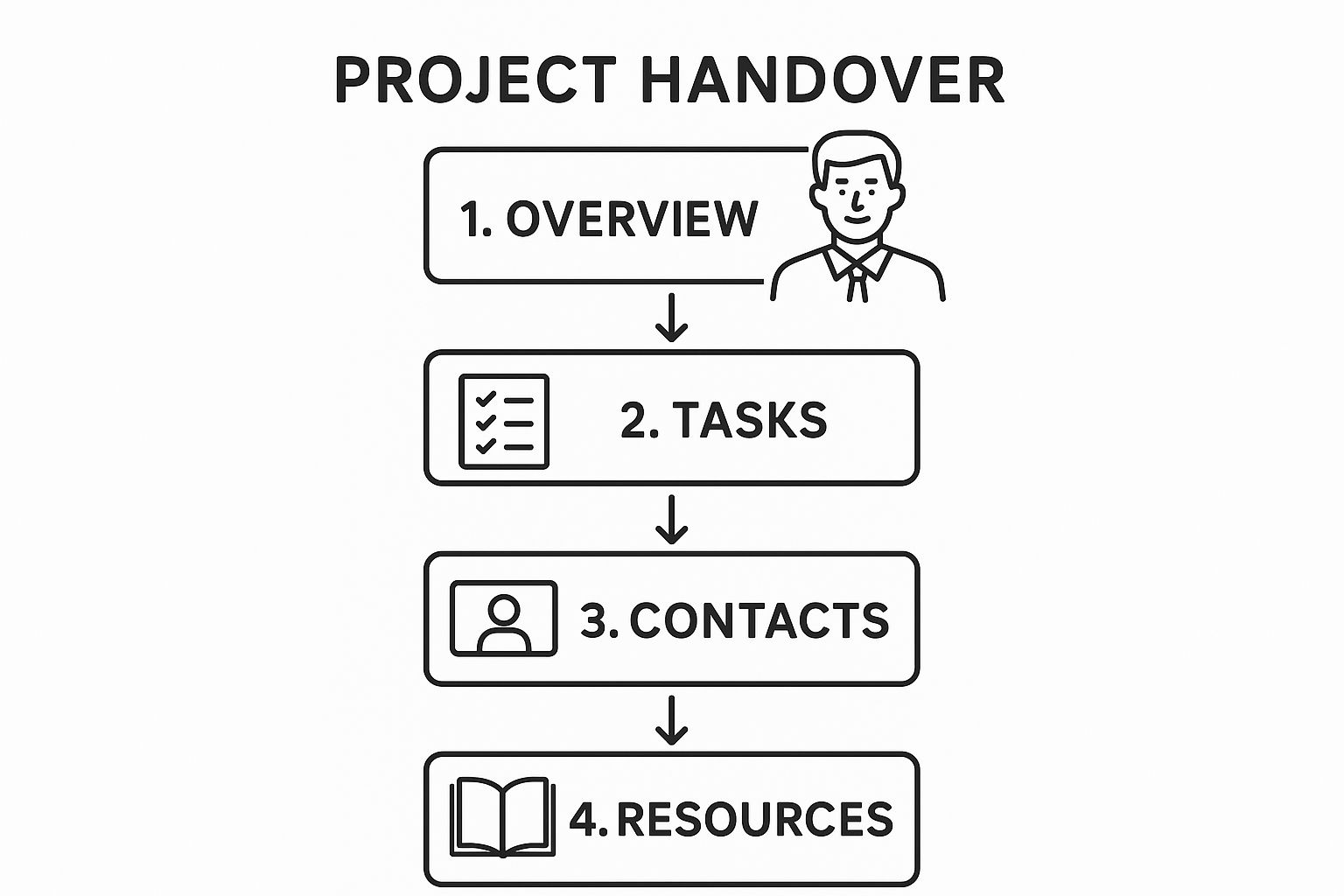
As you can see, the real value comes from connecting the big-picture overview with the practical details—the actual tasks, key contacts, and necessary resources.
To help you decide what’s essential, here’s a breakdown of components you might include, prioritized by project type.
| Component | Priority Level | IT Projects | Construction | Marketing |
|---|---|---|---|---|
| Project Overview & Goals | Must-Have | High-level summary of the system or software being developed. | Scope of work, blueprints, and architectural goals. | Campaign objectives, target audience, and key messaging. |
| Key Contacts & Roles | Must-Have | Product Owner, Scrum Master, Lead Developer, QA Lead. | Site Manager, Architect, Client Representative, Subcontractors. | Brand Manager, Creative Director, Media Buyer, Agency POC. |
| Current Status & Progress | Must-Have | Current sprint status, burndown charts, known bugs. | Phase completion percentage, inspection reports, material delivery status. | Campaign performance metrics (CTR, CPC), content calendar status. |
| Upcoming Milestones & Deadlines | Must-Have | Next release date, feature deadlines, testing phases. | Inspection dates, permit deadlines, phase completion dates. | Ad launch dates, content publishing schedule, reporting deadlines. |
| Access to Tools & Systems | High | Access to repositories (GitHub), staging environments, and issue trackers like Jira. | Access to site, project management software, drawing logs. | Access to ad platforms (Google Ads), analytics tools, social media accounts. |
| Budget & Financials | High | Burn rate, remaining budget, software/licensing costs. | Cost-to-complete, change orders, vendor payment status. | Ad spend, agency fees, content creation costs. |
| Known Risks & Issues | High | Technical debt, performance bottlenecks, security vulnerabilities. | Safety hazards, supply chain delays, weather-related risks. | Competitor activity, brand safety concerns, platform algorithm changes. |
| Informal “How-To” Guides | Nice-to-Have | “How to deploy to staging,” “common troubleshooting steps.” | “Process for handling change orders,” “site safety protocols.” | “How to get creative approved,” “process for A/B testing.” |
| Vendor/Client Communication History | Nice-to-Have | Key decisions from stakeholder meetings, important email threads. | Meeting minutes with subcontractors, client feedback logs. | Notes from client calls, agency correspondence. |
This table illustrates that while core elements like contacts and goals are universal, the specifics vary. An IT project handover is heavy on system access and technical debt, whereas a construction project prioritizes site logistics and safety.
Capturing What Truly Matters
A truly effective template goes beyond the official project plan. It captures the unwritten rules and tribal knowledge that keep a project moving. Think about those tricky vendor relationships, the informal team dynamics, or recurring problems that never got formally logged.
The aim is to create a living document that your team sees as a helpful tool, not just more paperwork. This is what makes the difference between a seamless transition and a week of frustrating, costly confusion. A well-crafted template becomes the single source of truth, giving the new project owner the confidence to get up to speed quickly and lead effectively.
Tailoring Templates for Different Industries
One of the most common mistakes project managers make is trying to use a single, generic handover document for every type of project. A project handover template that works perfectly for a software deployment will be completely different from one needed for a construction site or a new marketing campaign. Each industry has its own unique language, risks, and critical information.
Forcing everyone to use the same format is like asking a chef and a mechanic to share a toolbox—it’s clunky and completely misses the point. You need to adapt your core template to fit the specific context of the project. This customization ensures the most important details for that sector are front and center, not lost in a sea of irrelevant fields.
Customizing for Sector-Specific Needs
Let’s look at a few real-world scenarios. An IT project handover absolutely must include technical specifications, API documentation, and system access credentials. On the other hand, a construction handover requires safety protocols, regulatory compliance paperwork, and a detailed list of physical assets. A marketing campaign handover will focus on entirely different things:
- Campaign performance data: Metrics like click-through rates, conversion costs, and audience engagement are vital.
- Creative asset libraries: Easy access to all final-version graphics, ad copy, and video files.
- Stakeholder approval processes: Clear notes on who needs to sign off on creative content and when.
Even though the specifics change, some elements are universally important. A 2025 analysis found that across IT, construction, and marketing, technical documentation consistently ranks as a high-priority item. You can learn more about these cross-industry findings from Resolution.de’s project handover research.
Creating Flexible, Not Unwieldy, Templates
The goal is to build a flexible framework, not a rigid document that becomes more of a burden than a help. Start with a solid foundation, then create specialized modules or add-ons for different project types. This approach keeps your handovers consistent but perfectly suited to the job at hand.
Think of it this way: just as you’d create a specific onboarding plan for a new hire, you need to tailor these handover documents for the project’s unique demands. If you’re interested in structuring personnel changes, our guide on the employee transition plan template can provide a great starting point for ensuring every transition is as smooth as possible.
Mastering Resource Documentation and Team Transitions
A project handover template often gets the technical details right but completely misses the human element. You can list every deliverable and deadline with perfect clarity, but if you don’t capture how the team actually works, you’re setting up the next manager for a rough start. The real magic happens when your documentation goes beyond simple contact lists and role assignments.
Capturing the Unwritten Rules
The most effective handovers document the informal relationships and communication patterns that truly keep a project moving. Think about it: who is the go-to person for quick decisions, even if they aren’t the official lead? Which stakeholder prefers a quick chat over a formal email? Capturing these nuances is essential.
Your project handover template should have a section for these details:
- Key Decision-Makers: Note who gives the final green light on different aspects of the project.
- Specialized Knowledge: Identify team members with unique skills or deep historical knowledge of the project.
- Communication Preferences: Document how different stakeholders like to be contacted. Exploring internal communication best practices can offer some great insights here.
Beyond Basic Resource Allocation
Tracking resource allocation should be more than just logging hours. Great templates forecast future needs, identify potential conflicts, and track actual hours against what was planned. This is where modern tools really make a difference. For example, the screenshot below shows how a resource management tool visualizes team schedules and availability.

This kind of visual clarity makes it easy to spot who is overbooked and where you have capacity, making the transition seamless. In fact, businesses using these tools report up to a 30% improvement in the accuracy and timeliness of handovers because of this clear visibility. You can discover more about how resource management tools improve handovers and help prevent costly surprises.
Ultimately, the goal isn’t just to transfer information but to preserve the working relationships that make projects successful.
Client Communication Strategies That Build Trust
Your project handover isn’t just an internal memo; it’s a critical moment in your relationship with the client. How you handle this transition can be the difference between them eagerly signing on for more work or quietly looking for your replacement. A messy handover screams disorganization, but a smooth, professional one shows you value their business and reinforces their decision to hire you.
The real art is presenting what might be complex project details in a way that inspires confidence, not confusion. This means thinking about who you’re talking to and adjusting your communication style to match their role and personality.
Tailoring Your Client-Facing Handover
Think about it: not every client wants or needs the same firehose of information. Your handover template should be flexible enough to adapt to different stakeholders.
- For the Detail-Oriented Executive: These are the people who want to see the receipts. Give them comprehensive documentation that lists project wins, includes all the relevant data, and clearly lays out the next steps. This level of transparency shows you’ve done your homework.
- For the Big-Picture Leader: They need the highlights, fast. An executive summary is your best friend here. Focus on major achievements, key takeaways, and the strategic road ahead. They need to grasp the value you’ve delivered without getting lost in the weeds.
Taking this proactive approach to communication pays off. In fact, organizations that actively manage these transitional phases have seen a 25% higher client retention rate after a project wraps up. You can read more about the impact of well-managed handovers on business relationships to see just how important this is.
Proactive Communication and Setting Expectations
A well-planned client handover transforms a potentially anxious time into a showcase of your professionalism. Instead of waiting for the client to ask a dozen questions, anticipate their concerns and answer them directly in the document. This is the same logic that applies to a solid client onboarding checklist—setting clear expectations upfront is always a winning strategy.
By clearly documenting what’s been done and what’s coming next, you keep the project’s momentum going. This not only strengthens your current partnership but also sets the stage for future collaborations and project expansions.
Implementation Tips and Common Pitfalls to Avoid
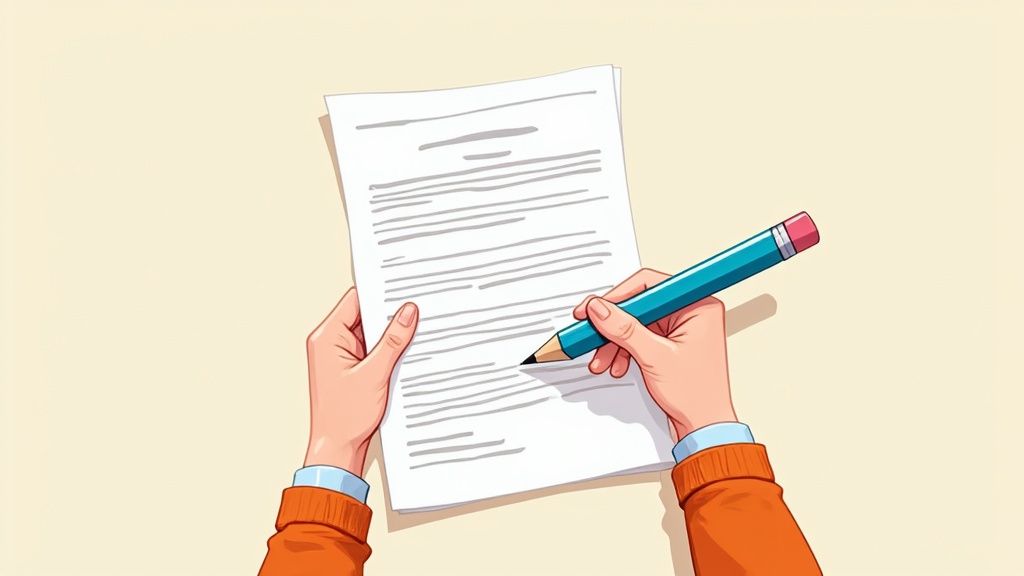
Even the most well-designed project handover template can end up collecting digital dust if your team views it as just another piece of bureaucratic busywork. A common mistake is to roll out a complex new process without thinking about the real-world reasons your team might resist it. Simply creating a great template isn’t enough; you have to make it genuinely easy and beneficial for a busy team to use it every time.
One of the biggest traps is the “one-off” handover mentality, where documentation is an afterthought saved for someone’s last day. Instead, a handover should be an ongoing, living process. Research shows that companies with solid management practices spend 28 times less money than those that don’t plan ahead. This means building documentation into the daily workflow, not cramming it in at the last minute.
Getting Team Buy-In Without the Groans
Instead of issuing a formal, top-down order, introduce your new template as a tool that makes everyone’s job easier. Frame it as the key to taking a truly guilt-free vacation, confident that projects won’t fall apart in your absence. To make this a reality, start small and build from there.
- Introduce it gradually: Don’t overwhelm your team with a 20-page document from day one. Begin with the most essential sections, like key contacts and a summary of the current project status.
- Make it collaborative: Ask your team for their input. What information do they find critical when they have to take over a project? This gives them a sense of ownership and makes the template more practical.
- Show, don’t just tell: Weave the handover process directly into your project management tools. When documentation is a natural part of their existing workflow, it feels less like an extra chore. This is especially helpful when planning for absences, as tools can assist with tasks like Jira capacity planning to see who is available.
The goal is to cultivate a living document that grows and changes with each project. When your team starts to see the handover template as a safety net rather than a burden, you’ll know you’ve successfully sidestepped the most common implementation hurdles.
Your Path to Handover Success
Turning your project transitions from chaotic to smooth begins with a clear plan, one that focuses on delivering tangible results fast. This isn’t about chasing the “perfect” handover document right out of the gate. It’s about building a practical project handover template that your team will actually use, especially when deadlines are tight and people are coming and going. The goal is to create a system that provides immediate help while paving the way for more robust handover practices over time.
Building an Implementation Checklist
To get started, let’s focus on creating checklists that are specific to different moments in a project’s life. Think of it this way: your “project initiation” checklist would capture the essential goals and stakeholder contacts, while a “mid-project” checklist would focus on documenting current progress, risks, and where resources are allocated.
This approach makes the handover process feel less like a massive, one-time chore and more like a continuous, manageable activity. Organizations that treat handovers as an ongoing process report seeing real benefits, like cutting down on wasted resources and improving overall project outcomes.
Measuring What Matters
So, how do you know if your new template is actually making a difference? It’s time to look beyond simple metrics like “was the template filled out?” and track things that truly show success.
Here are a few ideas:
- Team Confidence Metrics: Before and after a handover, send a quick survey to the incoming team members. Do they feel like they have what they need to take over? A 15-20% jump in their reported confidence is a fantastic sign that you’re on the right track.
- Client Satisfaction Indicators: Keep an eye on client feedback during these transition periods. A noticeable drop in support tickets or questions asking for clarification is a strong signal of a smoother experience for them.
- Cost Impact Assessments: Look at how long it takes for a new manager or team to get fully up to speed. When you reduce this ramp-up time, you’re directly saving money and boosting productivity.
Most importantly, your handover template should be a living document, not a file that gathers digital dust. Make it a habit to collect feedback from your team and tweak the process based on what’s happening in your actual projects. This ensures your system stays relevant and genuinely helpful.
Ready to take the guesswork out of absences and ensure your projects keep moving forward? See how the Out of Office Assistant for Jira can automate reassignments so your team can finally take guilt-free breaks.
