It’s time to ditch the outdated image of QA as a final, reactive bug hunt. Modern quality assurance process improvement has evolved into a proactive, strategic powerhouse. It’s about shifting from simply finding defects to embracing a more holistic ‘business assurance’ mindset that genuinely drives business success.
Why Modern QA Is More Than Just Finding Bugs

In the past, Quality Assurance was often siloed, seen as the final gatekeeper that swooped in at the end of the development cycle to flag bugs. That approach just doesn’t cut it anymore.
Today’s fast-paced, agile world demands a much more integrated and forward-thinking strategy. Quality can no longer be an afterthought; it has to be woven into the fabric of the entire product lifecycle, from the first line of code to the final user click.
This isn’t just about being more efficient. It’s a fundamental change in perspective. QA is now responsible for safeguarding the entire customer experience, not just the software’s basic functionality. This is where we start talking about “business assurance,” a model where quality is directly tied to business outcomes.
The Shift to Business Assurance
This new model dramatically expands QA’s scope to cover areas that have a real impact on the bottom line. Instead of just asking, “Does this feature work?” modern QA teams are asking, “Does this feature actually deliver value to our customers and our business?” Answering that requires a much deeper understanding of the user journey and core business goals.
Key focus areas in business assurance include:
- Elevating the Customer Experience: Is the product not just functional but also intuitive, accessible, and maybe even a little delightful to use?
- Safeguarding Data and Security: Are we proactively identifying vulnerabilities and ensuring our product complies with all the necessary data protection regulations?
- Aligning with Business Goals: Does every new feature and update contribute positively to our strategic objectives, like boosting customer retention or breaking into new markets?
This is a huge cultural and operational shift. It’s not just about defect detection anymore. An effective approach also has to include robust application performance management to catch and resolve potential hiccups before they ever affect a user.
The Driving Forces of Change
The need for this evolution is undeniable. Industry reports all point to a massive move toward integrating quality with business goals. By 2025, the focus will only intensify on aligning functional testing with user experience, security, and localization.
We’re already seeing that organizations using AI-driven QA are achieving a 30% reduction in remediation costs simply by catching defects earlier in the process. This trend highlights a growing understanding that quality isn’t a cost center—it’s a strategic asset for improving reliability and customer satisfaction. You can dive deeper into these industry shifts in this report on the state of quality.
A robust quality assurance process improvement plan is essential for staying competitive. It’s not just about delivering a bug-free product; it’s about delivering a product that customers love, trust, and recommend.
This proactive stance on quality is what separates the market leaders from everyone else. To get into the nitty-gritty of the methods involved, you might find our guide on process improvement techniques helpful. Adopting this mindset allows you to build a system that prevents issues from happening in the first place, rather than just reacting to them after the fact.
How to Conduct a Revealing QA Process Audit
If you want to make any meaningful improvements to your QA process, you first need a brutally honest look at where you stand today. Jumping straight into new tools or process changes without a solid baseline is like trying to find your way in a new city without a map. It’s a recipe for getting lost.
A proper audit isn’t about finger-pointing. It’s about uncovering the hidden friction and communication gaps that quietly drag everyone down. The goal is to get past assumptions and anchor your strategy in real, hard data. You need to follow the entire journey of a customer issue, from the moment a support ticket lands in HubSpot all the way to its final resolution in Jira.
Mapping the Entire Workflow
First things first: you need to visually map out your current process. And I don’t mean drawing what you think happens. You need to see it in action. Sit down with your support, QA, and development teams and trace the actual path of a few real issues.
This exercise almost always unearths surprising detours and frustrating bottlenecks. You might find your support team is wasting hours manually copying customer details into Jira tickets because certain fields just don’t sync over. Or maybe your developers are constantly pinging support for more information because the initial bug report was too thin on context.
As you follow this flow, ask some tough questions at every single step:
- Manual Entry: Where are people manually copying and pasting information between systems?
- Communication Gaps: How do teams actually talk about updates? Is it a mess of email chains, siloed Slack DMs, or endless status meetings?
- Tool Friction: Are your teams constantly flipping back and forth between HubSpot and Jira, losing their train of thought each time?
- Handoffs: Where does ownership pass from support to QA, and then from QA to development? Are those handoffs clean and smooth, or clunky and prone to error?
By documenting this, you’re creating a tangible workflow diagram. This visual aid is incredibly effective for showing everyone exactly where time and energy are being squandered.
A good audit often brings to light the small, everyday frustrations that teams have learned to ignore. These little annoyances are usually symptoms of a much bigger, systemic process problem.
Gathering the Right Data
Once you have your map, it’s time to back it up with numbers. Forget vanity metrics. You need to collect quantitative data that directly shows the impact on your team’s efficiency and your customers’ happiness. Think of this as the “before” photo for your improvement efforts.
To get started, you’ll want to track these essential metrics during your QA audit. They’ll help pinpoint exactly where your biggest improvement opportunities are hiding.
Key Metrics for Your QA Process Audit
Track these essential metrics during your QA audit to pinpoint exactly where improvement opportunities lie.
| Metric | What It Tells You | Why It’s Critical for Improvement |
|---|---|---|
| Defect Leakage | The number of bugs found by customers after a release. | A high number is a red flag that your internal testing isn’t catching critical issues, which directly erodes customer trust and harms your brand. |
| Bug Resolution Time | The average time from when a bug is reported to when it is fixed and deployed. | This is a core indicator of your team’s overall agility. Long resolution times often point to communication delays or mounting technical debt. |
| Test Case Pass Rate | The percentage of test cases that pass during a testing cycle. | A consistently low pass rate can signal problems with code quality, unstable testing environments, or even poorly written tests. |
| Ticket Ping-Pong Rate | The number of times a ticket is passed back and forth between teams (e.g., from Dev back to QA for more info). | This metric is a dead giveaway for communication breakdowns. It’s a classic sign of inefficient collaboration that’s ripe for fixing. |
Collecting this data is what establishes your baseline. It transforms a vague feeling like “things feel slow” into a concrete, solvable problem like, “Our average bug resolution time is 12 days, and 40% of that time is just waiting for clarification between support and dev.”
Suddenly, you’re not just guessing anymore. You have a specific, measurable problem to tackle, and that’s the foundation of any successful process improvement project.
Connecting Customer Feedback and Development with Jira
After your audit, you should have a pretty clear picture of where the friction is in your QA workflow. Now it’s time to build the bridges to smooth things out. The single most impactful quality assurance process improvement you can make is forging a direct link between your customer-facing teams and your development backlog. This is where the HubSpot for Jira integration really shines.
Let’s be honest, the old way is painful. A customer reports a critical bug in a HubSpot ticket. The support agent then has to juggle windows, manually create a new Jira issue, and meticulously copy-paste every detail. This isn’t just slow; it’s a recipe for disaster. It’s so easy for human error to creep in, leaving developers with incomplete or just plain wrong information.
Bridging the Gap Between Support and Development
Automating this connection is a game-changer. When a support ticket in HubSpot can instantly create a Jira issue, a few big problems just disappear. First off, you’re immediately faster. The second a bug is confirmed by support, it’s in the dev queue with all the necessary context. No more lag time.
Second, you get data you can trust. There’s no chance of a busy agent misspelling a customer’s name or forgetting to include a crucial bit of info from the support thread. All that rich context from HubSpot—contact details, company info, and the original ticket itself—is piped directly into the Jira issue.
The big idea here is to stop treating customer feedback like a separate, secondary task. It needs to be a visible, integral part of your development lifecycle. When developers can see the actual customer behind a bug report, they get a much better sense of its real-world impact and urgency.
If you want to get into the nitty-gritty of the setup, you can explore the specifics of connecting HubSpot and Jira for a more streamlined workflow. This direct link is what creates that single source of truth for every issue that comes in.
A Real-World Walkthrough
Let’s put this into a real-world context to see how it plays out.
Imagine a long-time, high-value customer submits a HubSpot ticket. A key feature in your app is crashing on all their mobile devices. This is a big deal.
- Triage on the Spot: The support agent confirms the bug is legitimate. Instead of switching over to Jira, they create the Jira issue right from the HubSpot ticket interface.
- Data Flows Automatically: The integration instantly fills out the new Jira issue. It pulls the customer’s contact and company data from HubSpot and even includes a link back to the original ticket for full context.
- Status Updates in Real-Time: As the dev team moves the issue through their workflow in Jira—from “To Do” to “In Progress” and finally to “Done”—these status changes sync right back to the HubSpot ticket.
This two-way street means the support agent can give the customer accurate, timely updates without ever having to pester a developer. The whole process is smooth and professional, turning a potentially frustrating situation into a positive customer experience.
The screenshot below shows you the HubSpot for Jira app right in the Atlassian Marketplace. This is where it all begins.
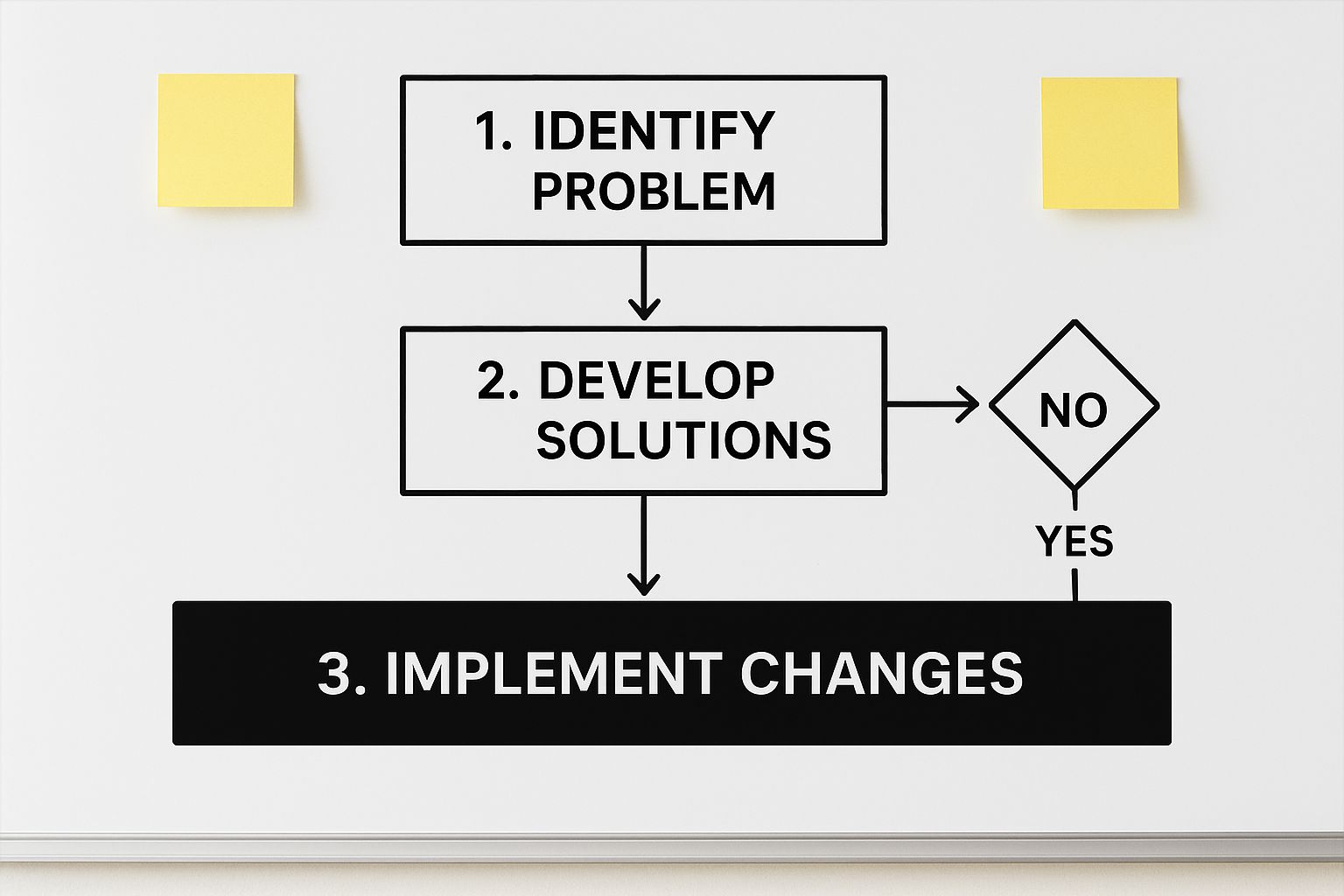
The real value, as the marketplace listing suggests, is bringing that crucial customer context straight into your development workflow.
Using Automation to Predict and Prevent Issues
Getting your tools connected and your workflows humming along is a huge win for any quality assurance process improvement plan. No question. But the real game-changer is when you start getting ahead of problems before they even happen. The next frontier isn’t just about reacting faster—it’s about making a fundamental shift to a predictive model where automation helps you anticipate and squash issues entirely.
This means looking beyond simple script execution and embracing intelligent automation, powered by things like artificial intelligence and machine learning. These aren’t just trendy buzzwords; they’re the practical next step in how we think about quality. Think of it as giving your QA process a crystal ball.
Moving From Reactive to Predictive QA
Let’s be honest: the traditional QA model is reactive by nature. A bug gets written, slips through development, and a tester eventually finds it. A predictive model flips this whole process on its head. It digs into data from past projects, analyzes current code changes, and sifts through bug reports to pinpoint high-risk areas in your codebase before they can cause a fire drill.
For instance, an AI tool might analyze a new code commit and, by comparing it against historical defect data, flag it as having a high probability of introducing a regression bug. Suddenly, you can focus your limited testing resources exactly where they’re needed most, rather than running thousands of tests “just in case.”
This evolution is all about working smarter, not harder. It’s about letting technology handle the complex pattern recognition that even the most experienced human eye might miss.
Practical Applications of Intelligent Automation
So, what does this look like day-to-day? It’s more down-to-earth than you might think. Many of the QA platforms you’re already familiar with are starting to build these capabilities right into their tools, making it much easier to get started without needing a dedicated team of data scientists.
Here are a few ways this is already making a real impact:
- AI-Powered Test Generation: Instead of a developer or QA engineer spending hours manually writing test cases for a new feature, AI tools can analyze the feature’s requirements and code to automatically generate a solid suite of tests. This can free up dozens of hours of manual work in every single sprint.
- Self-Healing Tests: One of the biggest time-sucks in test automation is simply keeping up with maintenance. A developer changes a UI element’s ID, and—boom—a bunch of tests break. Self-healing tests use AI to recognize these kinds of changes and automatically update the test script on the fly, dramatically cutting down your maintenance overhead.
- Visual Regression Testing: These tools take screenshots of your application and use AI to spot unintended visual changes that traditional functional tests would completely miss. This is perfect for catching those pesky UI bugs, like misaligned buttons or broken layouts, that can absolutely tank the user experience.
The goal here isn’t to replace your QA team. It’s to supercharge them. By automating the repetitive, soul-crushing tasks, you free up your testers to focus on what humans do best: exploratory testing, usability analysis, and applying critical thinking.
Bringing these tools into your process is a strategic move to future-proof your approach to quality. If you’re looking to dip your toes in the water, it’s often best to start small. A great first step is to automate manual processes that are repetitive and stable, which helps build momentum for more advanced projects.
By embracing these smart technologies, you can boost efficiency, improve your test coverage, and start catching defects before they’re even fully written. This proactive approach is the cornerstone of any mature and highly effective quality assurance strategy.
Building a Lasting Culture of Quality

Putting new tools in place and cleaning up your workflows is a huge win for any quality assurance process improvement plan. But let’s be real—tools are just enablers.
The change that truly sticks happens when you build a culture where quality is on everyone’s mind, not just another task for the QA team. This is how you make sure all your hard work pays off for years to come.
A deep-rooted culture of quality is the ultimate competitive edge. It’s what shifts your entire organization from a reactive mode of just fixing problems to proactively preventing them in the first place, all driven by a shared commitment to excellence. This last phase is all about making your new processes second nature.
Measuring the True Return on Investment
To really show the value of all this effort, you have to go back to where you started. Remember that initial audit? Those baseline metrics you pulled are now your secret weapon for proving a clear return on investment.
It’s time for a “before and after” comparison. Did your average bug resolution time drop from 12 days to 4? Maybe your defect leakage rate—the number of bugs that escape into production—has been slashed by 50%. These aren’t just vanity metrics; they translate directly into saved developer hours, happier customers, and a healthier bottom line.
Walking stakeholders through this data is non-negotiable. It proves the investment was worth it and builds serious momentum for what comes next. When leadership sees a direct line connecting process improvements to business results, they’re far more likely to keep investing in quality.
Fostering Cross-Functional Collaboration
A genuine quality culture simply can’t exist in silos. The mission is to demolish the invisible walls that often stand between development, QA, and customer support. When these teams operate on their own islands, critical insights fall through the cracks and the blame game starts.
This is where the HubSpot for Jira integration really shines as a catalyst for collaboration. Picture this: a developer opens a bug ticket in Jira and sees direct quotes from a frustrated customer. Suddenly, it’s not just another ticket. It’s a real problem for a real person. That changes everything.
Here are a few ways to get this collaboration flowing:
- Joint Bug Bashes: Get developers, testers, and support agents in a room to hunt for bugs in a new feature before it goes live. This builds incredible empathy and a shared sense of ownership.
- Shared Quality Dashboards: Create a central, visible dashboard tracking key quality metrics. When everyone can see the score, everyone feels responsible for it.
- “Voice of the Customer” Sessions: Make it a habit to share direct customer feedback—the good, the bad, and the ugly—with the entire product team. This keeps them grounded in the user’s reality.
Quality isn’t a department; it’s a mindset that permeates every team. The moment a developer starts thinking about testability while writing code, you know the culture is shifting in the right direction.
Building Powerful Feedback Loops
You can’t have continuous improvement without continuous feedback. It’s that simple. You need to build structured channels for insights to flow from both internal testing and real-world customer use right back into the development cycle. This creates a powerful, self-refining loop.
The insights from your support team are pure gold. They’re on the front lines, hearing exactly what works, what breaks, and what’s just plain confusing for customers. By using the HubSpot and Jira connection, this feedback stops being anecdotal and becomes structured data that can shape your entire roadmap.
This shift mirrors what’s happening across the industry. The global software testing market is set to grow massively, fueled by a demand for automation and a move away from simple defect detection toward comprehensive quality engineering. The adoption of AI and ML tools is a huge part of this, powering everything from predictive analytics to self-healing test scripts that cut down on manual work. You can dive deeper into the top QA testing trends that are shaping the industry to see where things are headed. It all points to a holistic approach where data from every stage of the product journey is valued.
Common Questions About Improving QA
When teams get serious about quality assurance process improvement, they often run into the same handful of questions. It’s a good sign, really. Asking the hard questions means you’re already on the right path.
The whole process can feel a bit daunting, so it’s natural to wonder where to even begin. Let’s break down some of those common queries.
Where Do I Even Start?
The best starting point is always a thorough audit of your current QA process. I know, it’s not the exciting answer, but before you can fix anything, you need an honest, data-backed picture of what’s happening right now.
Map out the entire journey of a bug, from the moment it’s discovered to when it’s finally resolved. Who touches it? What tools are involved? Get your hands on baseline metrics like how long it takes to fix a defect or how many bugs are reported by actual customers. This initial audit gives you a solid “before” photo, so you can actually prove your changes made a difference.
Once you have that baseline, you can start hunting for the real bottlenecks. One of the most common friction points I see is the chasm between customer-facing teams and the developers in the trenches.
How Does a HubSpot and Jira Integration Actually Help QA?
This integration builds a direct bridge between your customer support folks and your development team, which is where a ton of time gets wasted. Instead of a support agent manually copying and pasting information into a Jira ticket, a bug report logged in HubSpot can automatically create a detailed Jira issue.
This means developers get accurate, complete information instantly. As the ticket moves through the dev workflow in Jira, the status can sync right back to HubSpot. Suddenly, your support team can give customers real-time updates without having to ping a developer for the third time that day. It dramatically speeds up resolutions, slashes human error, and—most importantly—makes the customer’s voice a direct part of the development cycle.
This isn’t just about saving time; it’s a culture-shifter. When a developer sees real customer context and frustration attached to a bug, it stops being just another ticket. It becomes a human problem they genuinely want to solve.
The next question, especially for smaller shops, is always about resources. Is this kind of thing even possible for us?
Is Advanced QA Automation Realistic for Small Teams?
Yes, absolutely. Automation isn’t just for massive enterprises anymore. For small teams, automating the repetitive, soul-crushing tasks like regression testing is a game-changer.
It frees up your people to focus on the high-value work that a machine can’t do, like exploratory testing and digging into the user experience. There are plenty of modern cloud-based and open-source tools that are both affordable and can scale with you. The key is to start small. Pick one highly repetitive, time-sucking task in your current process and automate it. The efficiency gains from that one win can often fund the next automation project.
Finally, knowing what to do is only half the battle. Knowing what not to do can save you a world of pain.
What Are the Big Mistakes to Avoid?
One of the biggest mistakes is trying to automate everything all at once. It’s a recipe for a brittle, high-maintenance test suite that breaks every other week. You’re better off strategically targeting stable, high-risk parts of your application first.
Another classic pitfall is forgetting the people. A shiny new tool is useless if the team culture fights against it. You need buy-in from everyone involved, and you have to provide proper training to make the switch feel like an upgrade, not a burden.
And maybe the most important thing: don’t treat this as a one-and-done project. Real quality assurance process improvement is a continuous cycle. You audit, you implement, you measure, and then you refine. If you stop that loop, your processes will be out of date before you know it.
Ready to close the gap between your support and development teams for good? The resolution Reichert Network Solutions GmbH HubSpot for Jira app creates a seamless, two-way sync that puts critical customer context right where your developers need it. Start building a more collaborative, efficient QA process today.
