Welcome to the end of the software budget black hole. If you feel like you’re just throwing money at a sea of unused subscriptions, you’re in the right place. We’re about to dive into software license optimization, but forget the dry, jargon-filled manuals. This is your practical guide to turning that money pit into a lean, productive machine.
Your Guide To Smarter Software Spending

Let’s be honest: tracking software spending can feel like trying to catch smoke with your bare hands. It’s frustrating, the costs are often hidden, and it’s almost always more expensive than you think. You’re not just imagining it—this problem is real, widespread, and costly.
In fact, some studies show that up to 30% of enterprise software licenses are completely underutilized. This has pushed smart companies to find platforms that offer clear visibility into who is using what, so they only pay for what their teams actually need.
The Real-World Integration Scenario
This guide zeroes in on a powerful, real-world scenario: integrating Jira with monday.com. This isn’t just some technical exercise; it’s a strategic move to slash unnecessary costs while giving everyone better cross-team visibility.
We’ll show you exactly how to give stakeholders crucial project insights without having to buy them a full, expensive Jira license. It’s a method that bridges the gap between your technical teams living in Jira and your business teams in monday.com—a classic silo that leads directly to bloated software budgets.
It’s a common challenge. If you’re wrestling with similar disconnects between other tools, our guide on connecting HubSpot and Jira might spark some ideas.
The goal here is simple: turn your software stack from a financial drain into a strategic asset.
The core idea is simple: provide access to information, not just access to software. By embedding Jira data directly into monday.com, you empower non-technical users to track progress, view updates, and stay in the loop without ever needing a Jira account.
Why This Approach Actually Works
This strategy gets right to the root cause of license bloat. Instead of buying licenses “just in case,” you can provide targeted, view-only access right where it’s most valuable. This is what effective software license optimization looks like in practice.
Before you can fix the problem, you have to see it. License sprawl happens quietly, often with good intentions, but the financial impact is anything but small. Here’s a quick look at how these hidden costs add up and how a smarter approach can make a difference.
License Sprawl And Its Hidden Costs
| Role/Need | Typical License Assigned | Optimized Approach | Potential Savings |
|---|---|---|---|
| Executive | Full Jira License | Embedded monday.com view | $800+/year per user |
| Sales Team Member | Full Jira License | Read-only access in monday.com | $800+/year per user |
| Marketing Manager | Full Jira License | Project timeline gadget in Jira | $800+/year per user |
| Stakeholder | Guest User Access | Public dashboard link | $100+/year per user |
The savings add up quickly, especially across larger teams. The key is to match the access level to the actual need, not just hand out full licenses by default.
Think about these common situations where licenses go to waste:
- Executives who only need a high-level dashboard view of project progress.
- Sales teams who just need to see when a new feature is scheduled for release.
- Marketing departments trying to align campaigns with engineering sprints.
In every one of these cases, a full Jira license is total overkill. By integrating the platforms, you give them exactly what they need, reclaim that wasted spend, and finally make your tools work for you—not the other way around.
Connecting Jira And Monday.com The Smart Way

Alright, let’s get our hands dirty. It’s time to build that bridge between your technical and business teams without accidentally doubling your license costs. This isn’t just another technical walkthrough. Think of it as a strategic guide to setting up the monday.com for Jira integration with software license optimization baked in from day one.
Most people just click through the setup wizard without a second thought. But the real savings—and the smoothest workflows—come from the strategic choices you make right at the start. It all begins with the integration “recipes,” the automated rules that dictate how these two powerful platforms talk to each other.
Choosing The Right Integration Recipes
When you add the Jira integration inside monday.com, you’ll see a list of pre-built “recipes.” These are your best friends for saving money, so don’t just pick one at random. The goal is to be selective, not to sync every single thing.
Think about it: a marketing team doesn’t need to see every sub-task and technical comment from engineering. They just need to know the high-level status of the feature they’re planning a big launch around.
A fantastic recipe to start with is: “When an item is created in this group, create an issue in Jira.” This is a game-changer. It lets your business teams request work from a dedicated monday.com board, which then neatly populates the development backlog in Jira. The best part? The person making the request never needs a Jira license.
Another powerhouse recipe for visibility is: “When a status changes in Jira, change the status here.” This is the secret sauce. It gives stakeholders real-time progress updates right where they live—in monday.com—without them ever needing to log into Jira.
Pro Tip: My advice is always to start with the simplest recipes first. You can always layer on more complexity later. The objective is to share just enough information to be useful, not to recreate your entire Jira instance inside monday.com.
By focusing on one-way or status-only syncs, you deliver tremendous value while keeping your Jira license count lean. If you want to get into the nitty-gritty of why this works, exploring some foundational software license management best practices will give you a solid framework for your whole strategy.
Mapping Your Fields Intelligently
Once you’ve picked your recipes, the next critical step is field mapping. This is where you tell the integration which piece of data in monday.com corresponds to which field in Jira. I’ve seen this go wrong many times, leading to data chaos and seriously frustrated teams.
Take a moment to think about the absolute essential information that needs to cross that platform barrier. Usually, just a few key fields are all you really need:
- Item Name (monday.com) → Summary (Jira): Keeps the task title consistent across both tools.
- Status (monday.com) → Status (Jira): Absolutely essential for tracking progress.
- Person (monday.com) → Assignee (Jira): Makes sure the right developer gets the task.
- Update (monday.com) → Comment (Jira): Use this one sparingly to avoid creating noise, but it can be great for adding critical context when needed.
Resist the urge to map every single field. Over-mapping is a classic mistake that creates cluttered tickets and can even slow down the sync. It’s a perfect example of where less is more. For instance, do stakeholders in monday.com really need to see the “Story Points” field from Jira? Probably not.
Keeping the shared data minimal and focused is a cornerstone of efficient software license optimization. It ensures the integration serves its purpose without creating unnecessary complexity or a demand for more comprehensive—and costly—access.
Mastering Permissions For Maximum Savings
This is where the real magic happens. If you want to see massive savings, it’s not just about who has access to Jira, but what kind of access they have. Let’s get into the nitty-gritty of permission settings and how to use them to your advantage.
You can give stakeholders the crucial visibility they need without handing over an expensive, full-blown Jira license. It’s about being a gatekeeper for costs while still being a facilitator of information. You don’t have to lock information away; you just need to be smarter about how you deliver it.
Beyond The “Full License For Everyone” Mindset
What’s the default in most companies? Handing out full licenses like they’re free. A manager needs to see progress? Give ’em a license. The sales team needs a feature timeline? Another license down the drain. This is a fast track to a bloated budget.
The monday.com for Jira integration flips this script entirely. By embedding live Jira data directly into monday.com boards, you can satisfy everyone’s curiosity without ever bumping up your Jira user count. Think of it as creating a window into Jira, not adding another door.
For example, your sales team can get read-only access to a product roadmap board in monday.com. They’ll see real-time updates on feature statuses pulled straight from Jira, but they won’t have any ability to make changes. No Jira license needed, but the information flows exactly where it needs to.
This infographic lays out the dramatic shift from a full-license model to an optimized one.
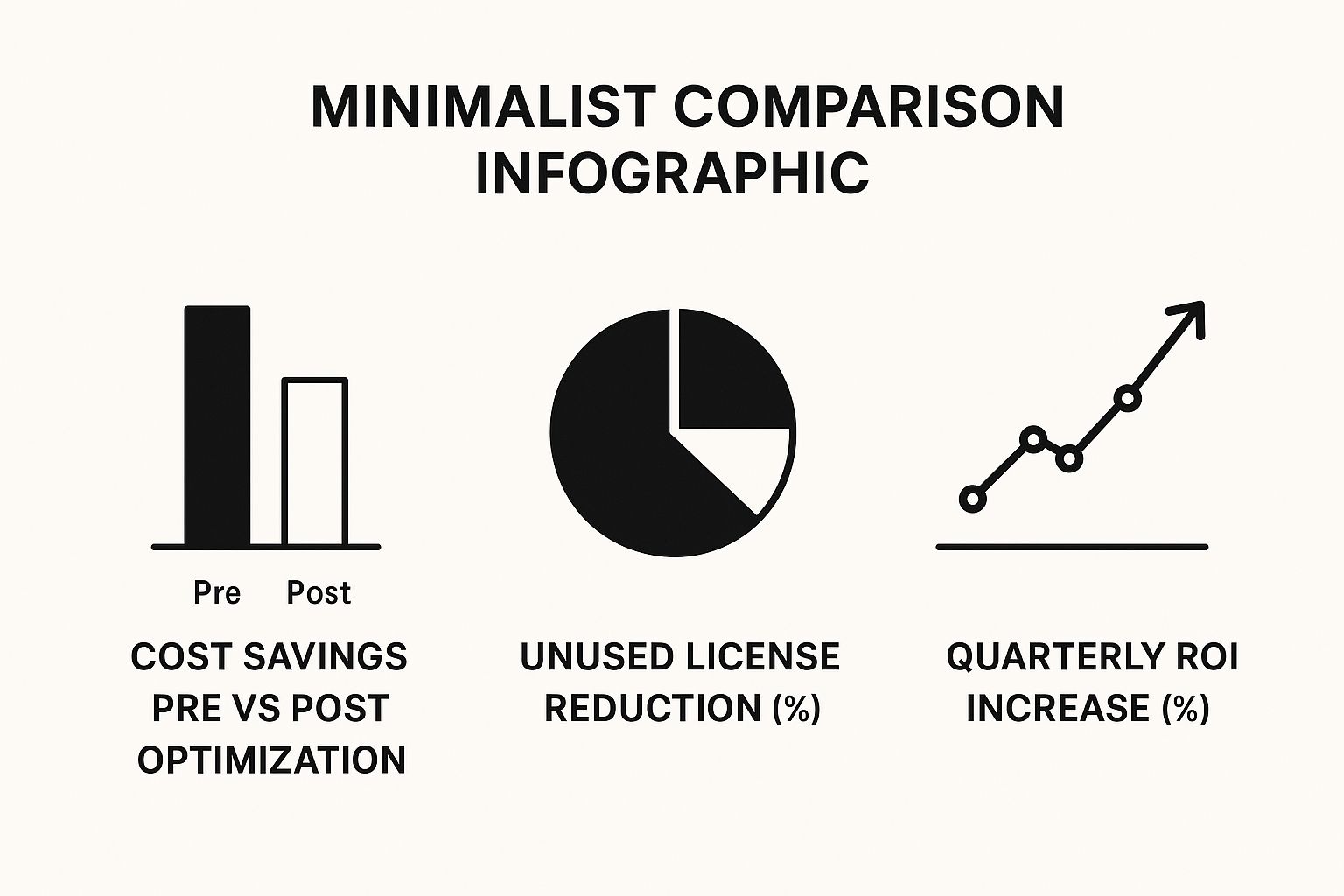
The numbers don’t lie. Smart, targeted permissions lead to a sharp drop in unused licenses and a direct boost to your ROI.
Strategic Permissions in Action
So, how does this look in the real world? It’s all about tailoring access to what an individual actually needs to do, not just their job title.
Here are a few powerful strategies you can put into place right away:
- Executive Dashboards: Build a high-level monday.com dashboard with charts and graphs summarizing key Jira data. Grant your leadership team viewer access. They get a real-time, 30,000-foot view of engineering velocity, and you don’t spend a dime on another license.
- Client-Facing Boards: Use monday.com’s guest access to share a specific project board with an external client. They see transparent progress—which builds trust—and you avoid compromising internal security or buying extra seats.
- Team-Specific Views: Set up a board for your marketing team that syncs with Jira development sprints. Give them editing rights on the monday.com board for their own tasks, while the integration automatically pulls in the status of linked development tickets.
The key is to provide contextual visibility. Most people don’t need full access to an entire platform. They just need the specific bits of information relevant to their role, delivered right where they already work.
Let’s take a closer look at how you can assign these permissions based on different stakeholder roles. This table breaks down a few common scenarios.
Permission Strategies For Different Roles
| Stakeholder Role | Information Needed | Recommended Monday.com Permission | Jira License Required? |
|---|---|---|---|
| Executive/Leadership | High-level project status, team velocity, key milestones | View-only on a summary dashboard | No |
| Sales/Account Manager | Product roadmap, feature release dates | View-only on the roadmap board | No |
| External Client | Progress on their specific project, key deliverables | Guest access to a dedicated project board | No |
| Project Manager | Full task details, ability to comment and update status | Editor access on the relevant project board | Maybe (Only if they need to edit in Jira itself) |
As you can see, the “no” column gets pretty long, pretty fast. That’s the goal. You’re providing the necessary information without adding unnecessary license costs.
Getting these permissions right is a core part of effective software license optimization. And it’s a critical task. With up to 65% of enterprises potentially non-compliant with their software agreements, the financial risk is just too big to ignore.
For a deeper dive into this topic, our guide on automated license optimization for Jira shows you how to take this concept even further. By being intentional with who can see and do what, you can turn a major cost center into a source of real efficiency.
Tracking Usage To Find Hidden Waste

You can’t optimize what you don’t measure. Granting selective access is a huge first step, but the real financial detective work begins when you start tracking who is actually interacting with the synced Jira data.
This is where you move beyond simple admin panels and uncover the hidden software waste that silently drains your budget. Your goal is to build a rock-solid business case for your software license optimization efforts, backed by hard data.
This isn’t about calling people out. It’s about making intelligent, data-driven decisions that prove the ROI of your strategy.
Building Your Usage Dashboard in Monday.com
The beauty of managing visibility in monday.com is that you can use its own powerful analytics and reporting tools to monitor activity. Forget trying to decipher complex logs. Instead, you can build a simple dashboard that acts as your waste-detection system.
Here’s what I recommend tracking to get a clear picture:
- Last Activity Date: This is your MVP metric. Add a column to your monday.com board to track the last time a user interacted with an item. It immediately flags stakeholders who were granted access but haven’t engaged in weeks or months.
- View Counts: Jump into monday.com’s dashboard widgets to see which boards and items are getting the most (and least) views. Low engagement on a board shared with 20 people is a major red flag.
- Comment and Update Frequency: Monitor how often non-essential users are actually commenting or requesting updates. If their activity is sporadic, their need for a full license might be seriously overstated.
Conducting Painless Quarterly Access Reviews
The phrase “access review” often sounds like a bureaucratic nightmare, but it doesn’t have to be. Armed with your usage dashboard, you can turn this into a quick and effective way to trim the fat.
Just set a quarterly reminder to review your monday.com boards synced with Jira. Your dashboard will instantly show you who the inactive users are.
From there, you can reach out and ask a simple question: “Hey, we’re doing a quick license cleanup. Do you still need full access to this project board?” More often than not, the answer is no.
This process isn’t about revoking access aggressively. It’s about starting a conversation. You’ll often find that a user’s role has changed or they only needed temporary access for a specific project that has since ended.
This continuous review cycle is a core pillar of any successful cost-saving strategy. To build a robust process around this, I’d suggest exploring a complete Jira license cost optimization framework that can help structure your long-term efforts. It transforms license optimization from a one-time project into a sustainable, ongoing business practice.
Real-World Scenarios Where This Strategy Shines
Theory is one thing, but seeing how this works in the trenches is where the lightbulb moments—and the cost savings—really happen. Let’s get into the stories.
These aren’t just hypotheticals. They’re common, everyday business challenges that this exact monday.com and Jira integration strategy solves beautifully. We’ll look at three distinct situations where software license optimization isn’t just a buzzword, but a real, tangible win.
The Executive Dashboard Dilemma
You know this one. Your CEO wants a daily pulse on engineering velocity. They need that high-level, real-time view of project progress, key milestones, and any roadblocks on the horizon.
The old way? It involved constantly bugging project managers, sitting through endless status meetings, or—worst of all—buying them a full Jira license they might peek at once a week. This is a classic case of paying for a sledgehammer to crack a nut. The CEO doesn’t need to get into the weeds of Jira tickets or manage backlogs; they just need a clean, digestible dashboard.
Here’s how you solve it:
- Build a dedicated monday.com dashboard that pulls high-level data from the dev team’s Jira projects via the integration.
- Use widgets to visualize key metrics like “Epics Completed this Quarter,” “Bugs vs. Features,” and “Team Velocity.”
- Grant the CEO view-only access to this single, elegant dashboard.
The result is a happy executive who gets the exact info they need, on-demand, without ever derailing a developer. And the tangible saving? You’ve just sidestepped an expensive, underused Jira license, saving hundreds of dollars per year for just that one user.
The Transparent Client Portal
Now, let’s think about an external stakeholder: your client. They’re invested in the project and crave transparency. But flooding their inbox with status reports is clumsy, and giving them direct access to your internal Jira is a security and complexity nightmare.
You can build incredible trust and offer radical transparency without compromising your internal systems.
The trick is to build a client-specific, read-only portal using monday.com. You can share a single, curated board that syncs directly with the relevant Jira tasks for their project. The client sees real-time progress, which bolsters trust and cuts down on all those “just checking in” calls.
This strategy completely elevates the client relationship. You turn a potential cost and security risk into a client management win, all without buying another license.
The Marketing Campaign Sync
Finally, a classic cross-functional headache. Your marketing team is meticulously planning a massive product launch in monday.com—timelines, ad spend, content, the works. But their entire plan hinges on the development team hitting release milestones, which are all tracked over in Jira.
Without a direct link, the marketing manager is in a constant state of chasing the product manager for updates. This chaos leads to misaligned timelines, launch-day scrambles, and a whole lot of preventable frustration.
By connecting the two platforms, the marketing team’s monday.com board can be directly linked to the development milestones in Jira. When a developer marks a feature as “Ready for Release” in Jira, the status on the corresponding marketing task in monday.com updates automatically.
This seamless sync keeps both teams perfectly aligned. The marketing manager never needs to log into Jira, and another license is saved. It’s a simple, elegant solution to a very common and complex cross-team dependency.
Answering Your Top License Questions
Let’s clear the air and tackle some of the biggest questions that pop up when we talk about software license optimization with monday.com and Jira. I want to skip the vague promises and give you honest, direct answers about what this strategy can and can’t do for your teams.
Can My Team Really Avoid Jira Licenses?
Absolutely. This is the entire point of the strategy. You can sidestep buying a stack of extra Jira licenses for your business teams by using monday.com as a window into the development world.
The magic is all in the integration recipes. When you set up a simple automation like “When a status changes in Jira, change the status here,” you give stakeholders in sales, marketing, and leadership the real-time updates they crave. They see everything they need right on a monday.com board they already know and use, without ever having to touch Jira.
For keeping everyone aligned, this simple, one-way flow of information is often more than enough.
What Are The Main Limitations?
I believe in transparency, and this approach isn’t a silver bullet for every single scenario. It’s crucial to understand the boundaries so you can set realistic expectations with your teams from the get-go.
The biggest limitation? Users in monday.com cannot comment directly on Jira tickets. The integration can sync comments, but it’s usually a one-way street from monday.com to Jira. This makes it perfect for creating new issues or getting quick status checks, but not for the nitty-gritty, back-and-forth technical discussions that need to live inside the Jira ticket itself.
Also, remember that fine-grained Jira permissions don’t carry over. Access is managed at the monday.com board level, which is a lot broader than the super-specific roles and permissions you can set up within a Jira project.
This strategy is fantastic for giving non-technical users visibility and making their workflows simpler. But for anyone who needs to be in the weeds of development discussions or manage complex Jira projects, a full Jira license is still the way to go.
How Much Time Does This Really Take To Set Up?
This is the best part: the initial setup is surprisingly quick. You can get your first high-value connection up and running in under an hour. The whole process is intuitive, guided by monday.com’s clean, straightforward interface.
Once you’ve got it configured, the ongoing maintenance is practically zero. Most of these integration recipes are ‘set and forget’—they just run silently in the background. The only real time commitment is a quick quarterly access review to spot inactive users.
This kind of proactive cleanup is essential for maximizing your savings. To make it even easier, our guide on deactivating inactive users walks you through the steps to keep your license count lean without causing any disruptions. A small investment of time upfront delivers some serious long-term cost reductions.
Ready to stop overspending on licenses and give your teams the visibility they need? With resolution Reichert Network Solutions GmbH, you can seamlessly embed monday.com boards directly into Jira issues, creating a unified workspace that saves time and money. Learn how to bridge the gap and optimize your software spend today.
