Ready to Level Up Your Sprint Planning?
Sprint planning is crucial for agile success, but inefficient processes can hinder your team. This listicle showcases eight top-tier sprint planning tools to streamline your workflows and boost productivity. Discover how these tools solve common planning challenges, from managing tasks and tracking progress to fostering collaboration. Explore options like Jira, Trello, Monday.com, Asana, ClickUp, Azure DevOps, Targetprocess, and learn how resolution Reichert Network Solutions GmbH’s NASA – Not Another Standup App enhances Jira for improved sprint planning. Find the perfect sprint planning tool to meet your team’s needs and elevate your agile performance in 2025.
1. NASA – Not Another Standup App
For teams deeply embedded in the Jira ecosystem seeking to supercharge their sprint planning and daily standups, resolution Reichert Network Solutions GmbH offers NASA – Not Another Standup App. This powerful agile meeting facilitation tool aims to transform potentially unproductive meetings into focused, collaborative, and efficient sessions directly within your existing Jira workflow. NASA empowers Scrum Masters, Agile Coaches, and cross-functional teams to run structured meetings with preset agendas, timed discussions, and turn-based sharing, ensuring balanced participation and promoting clarity. By streamlining communication and focusing on actionable insights, NASA can be a valuable sprint planning tool, ensuring the team stays aligned with sprint goals and identifies potential roadblocks early on.
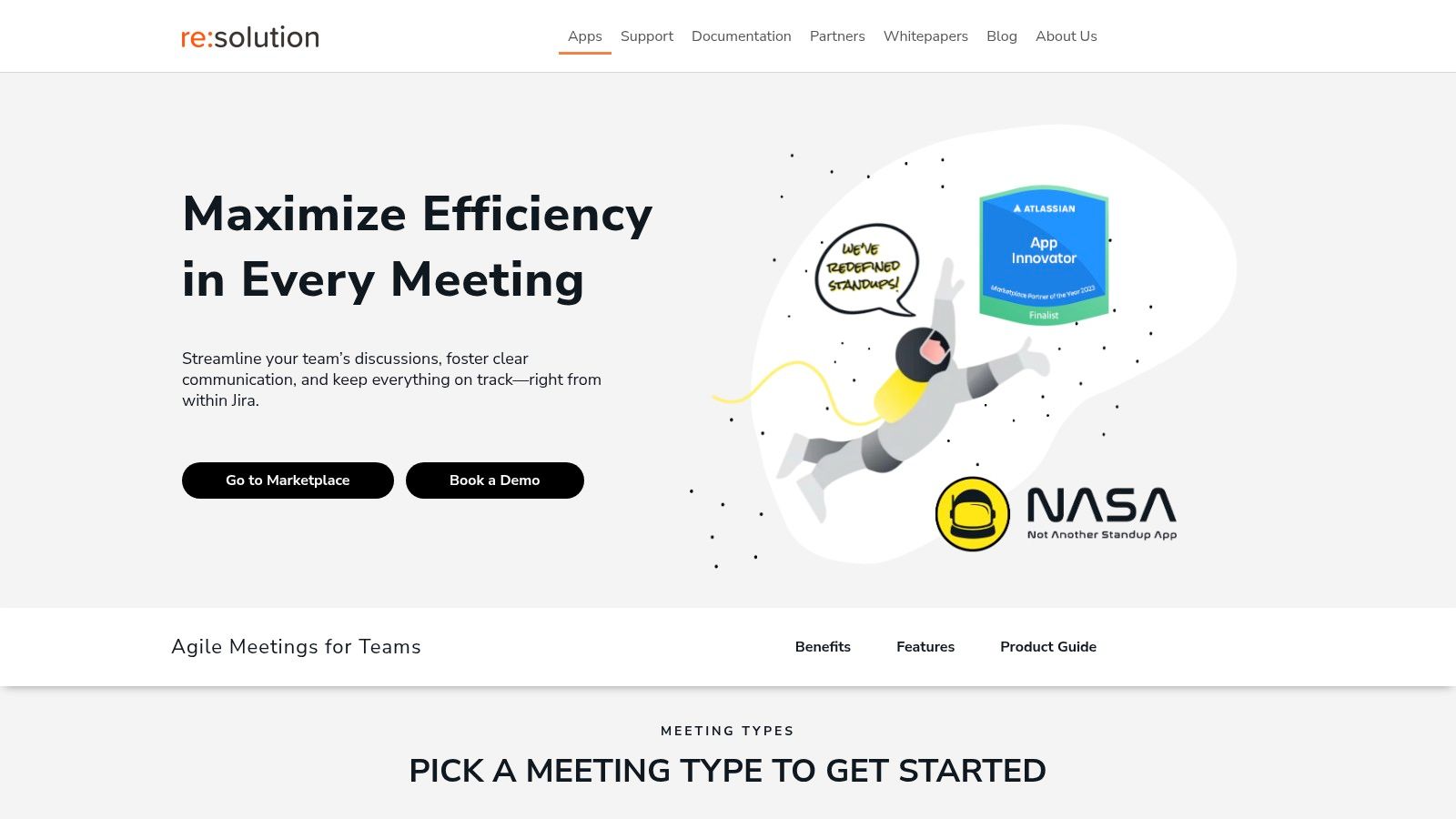
One of NASA’s key strengths lies in its integration with Jira. This seamless connection allows teams to link meeting outcomes, action items, and decisions directly to project tasks within Jira. This streamlines the process of translating meeting discussions into concrete actions, ensuring accountability and facilitating progress tracking. Furthermore, NASA combines asynchronous preparation plus live meetings. Team members can update their progress asynchronously before the meeting, allowing the live session to focus on discussion, problem-solving, and decision-making rather than status reporting. This approach maximizes efficiency and reduces unnecessary discussion, a common pitfall of traditional sprint planning and daily standups.
A centralized Meeting Journal automatically captures comprehensive notes, attendance, flagged follow-up items, and even mood metrics. This fosters transparency, accountability, and provides valuable data for continuous improvement. The customizable nature of NASA allows teams to tailor meeting agendas, participant roles, and meeting cadence to precisely fit their specific needs, whether it’s for daily standups, sprint planning, sprint reviews, or other agile ceremonies. Interactive features such as emoji reactions, mood indicators, and suggested discussion items further enhance engagement and help surface priority topics, ensuring critical issues are addressed promptly.
Pros:
- Seamless integration with Jira for linking meeting outcomes directly to project tasks and workflows.
- Combines asynchronous meeting preparation with live meetings to maximize efficiency and reduce unnecessary discussion.
- Centralized Meeting Journal capturing notes, attendance, sentiment, and flagged follow-ups for transparency and accountability.
- Customizable meeting agendas, participant roles, and cadence to fit any team structure or project stream.
- Interactive features like emoji reactions and mood indicators that enhance engagement and surface key discussion topics.
Cons:
- Primarily optimized for Jira users, no usability for teams using other project management platforms.
- May require small onboarding or adjustment period for teams unfamiliar with structured meeting facilitation tools.
(Pricing and technical requirements are in the Atlassian Marketplace)
Compared to generic meeting tools or relying solely on Jira’s built-in features, NASA provides a structured and integrated approach to agile meetings, particularly valuable for sprint planning. While tools like EasyRetro offer retrospective functionalities, NASA’s focus is on real-time meeting management and direct Jira integration. For teams already invested in the Jira ecosystem, NASA offers a compelling solution to optimize sprint planning, daily standups, and other agile ceremonies. Implementation typically involves installing the NASA app within Jira and configuring the desired settings for each team or project. Resolution Reichert Network Solutions GmbH recommends booking a demo through their website (https://www.resolution.de/nasa) for a personalized walkthrough and to determine if NASA is the right fit for your team.
2. Jira Software
Jira Software, a cornerstone in the agile project management landscape, provides a robust suite of sprint planning tools. From creating and prioritizing user stories to tracking progress and generating insightful reports, Jira empowers teams to manage their sprints effectively. It allows for resource allocation, real-time progress monitoring, and the flexibility to adapt to evolving project needs. Its powerful reporting and analytics features, including velocity tracking, burndown charts, and sprint health assessments, allow teams to leverage historical data for improved future sprint planning. This makes it an invaluable tool for various teams, including software development, project management, and even enterprise IT operations. Jira Software’s comprehensive features justify its inclusion in this list of top sprint planning tools.
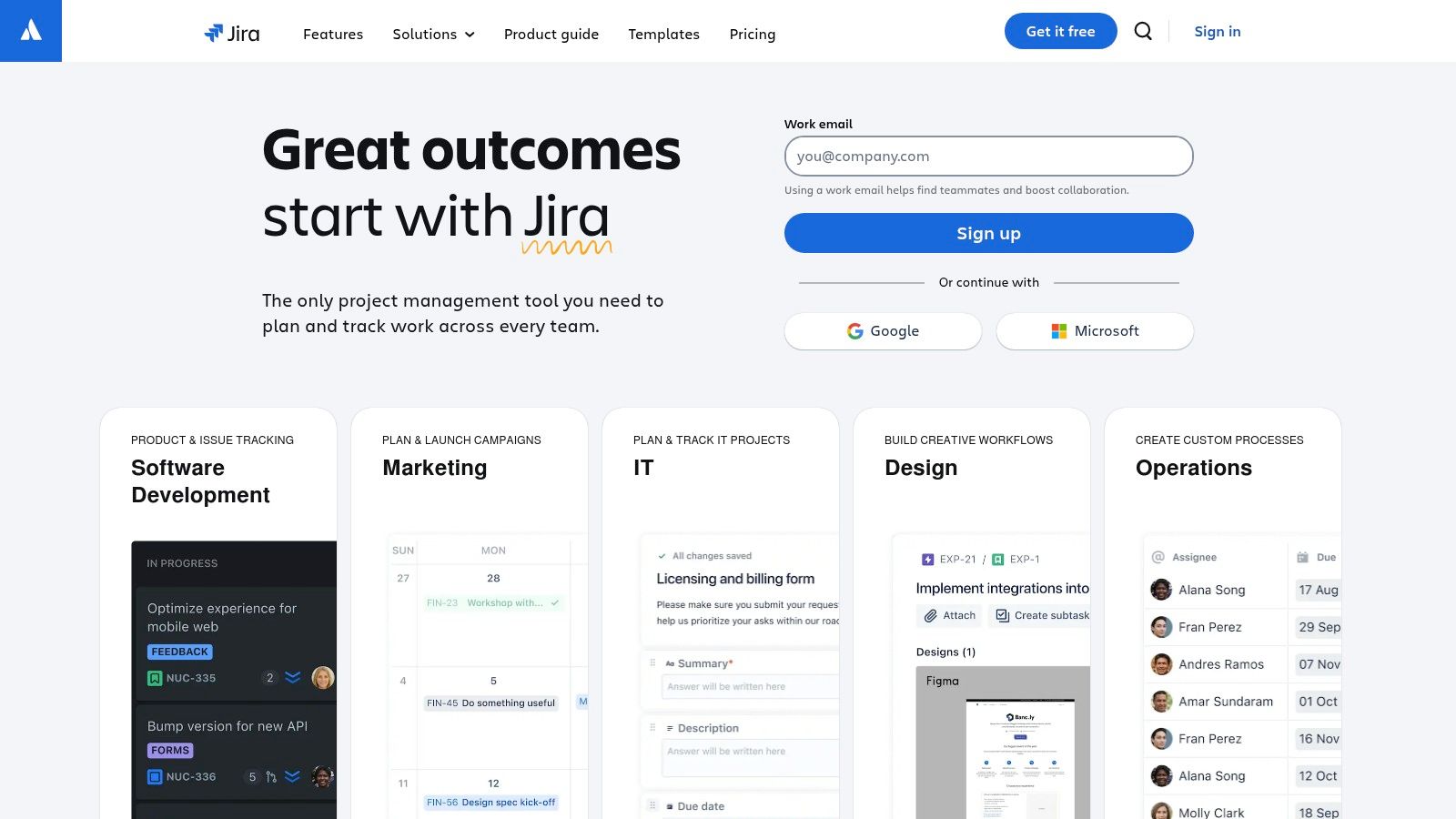
A key strength of Jira is its customizability. Teams can tailor their sprint boards and backlogs to match their specific workflows. For example, Scrum teams can utilize pre-built Scrum boards, while Kanban teams can leverage Kanban boards for visualizing their workflow. Jira’s story point estimation and capacity planning features enable accurate sprint forecasting and resource allocation. Learn more about Jira Software for insights into estimation techniques. The real-time sprint tracking with burndown charts provides a clear visual representation of sprint progress, helping teams stay on track and identify potential roadblocks early.
Jira’s integration with other Atlassian products like Confluence for documentation and Bitbucket for code management streamlines workflows and enhances collaboration. This seamless integration is particularly beneficial for software development teams practicing DevOps. Furthermore, its robust API and extensive third-party integrations allow for connection with a vast ecosystem of tools, further extending its functionality.
While Jira offers a comprehensive solution for sprint planning, it’s important to consider its complexity. The initial setup and administration can be challenging, and the platform has a steeper learning curve compared to more simplistic sprint planning tools. This complexity, coupled with the potential cost for larger teams, can make it feel heavyweight for smaller projects or teams with limited resources.
Pros:
- Highly customizable workflows to suit diverse team structures
- Robust API and broad third-party integrations
- Comprehensive reporting and analytics capabilities
- Scalable for large organizations
Cons:
- Complex setup and administration
- Steeper learning curve
- Can be expensive for larger teams
- May feel overwhelming for smaller teams
Website: https://www.atlassian.com/software/jira
Jira Software, while a powerful sprint planning tool, requires careful consideration. Its comprehensive features make it ideal for larger organizations and complex projects, but smaller teams might find its complexity and cost a barrier. Evaluating your team’s specific needs and resources is crucial in determining if Jira is the right sprint planning tool for you.
3. Trello
Trello is a highly visual collaboration tool that leverages boards, lists, and cards to help teams organize and prioritize projects. While not specifically built as a dedicated sprint planning tool, its flexible Kanban-style approach makes it easily adaptable for agile teams. Teams can create dedicated sprint boards, define lists for different stages of the sprint (e.g., To Do, In Progress, Testing, Done), and represent individual tasks as cards. This visual workflow allows for easy tracking of sprint progress and facilitates quick identification of bottlenecks. Its drag-and-drop interface simplifies task management and makes it particularly appealing to smaller teams or those just beginning their agile journey. For teams looking for a free, readily available tool to visually manage their sprints, Trello offers a viable option.
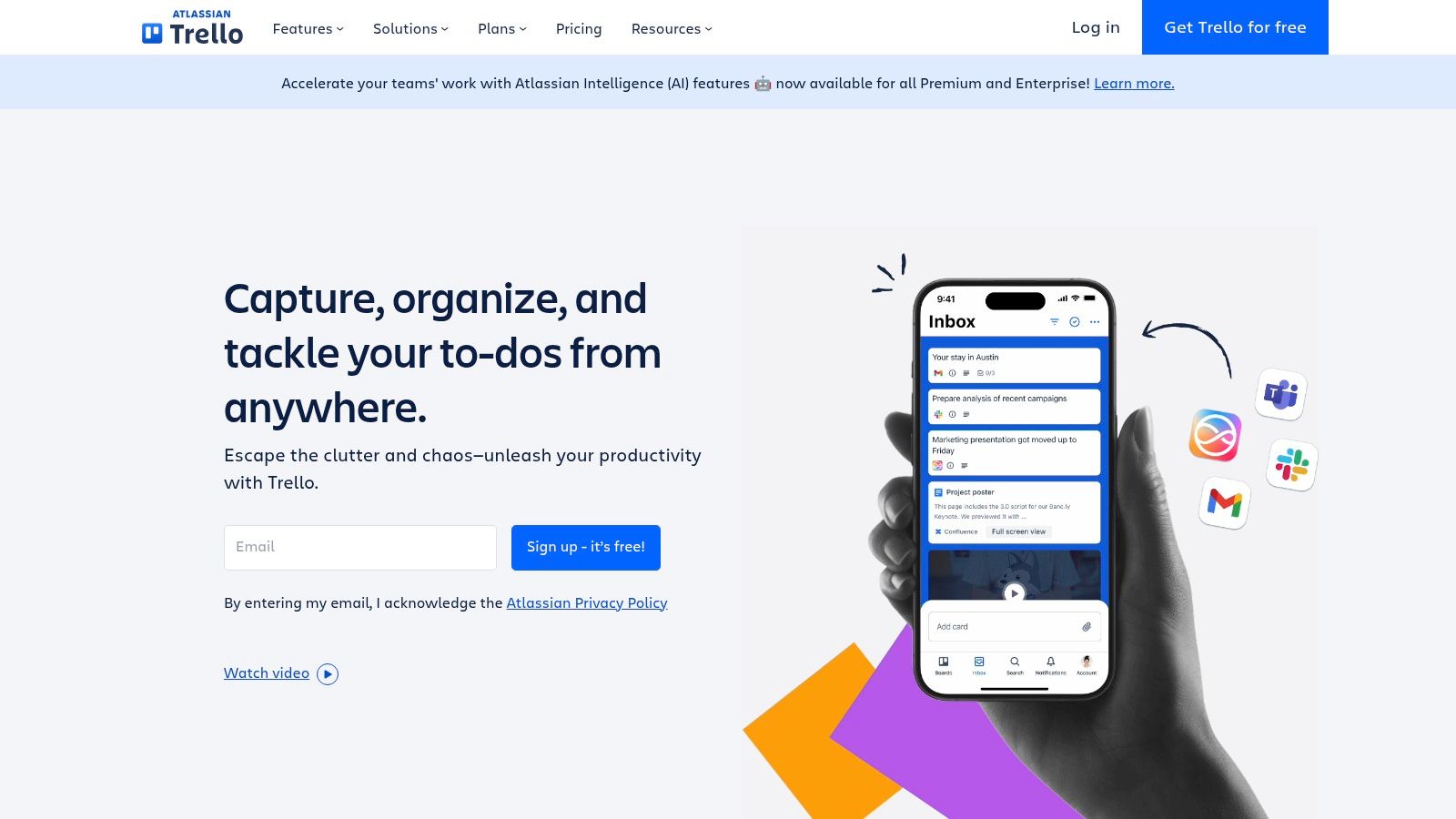
Trello’s strength lies in its simplicity and visual clarity. Features like card checklists, due dates, file attachments, and collaborative comments enhance task management within the sprint. Power-Ups extend Trello’s functionality, adding features like burndown charts and sprint progress tracking which are important for Scrum teams. Butler automation can streamline repetitive tasks, further optimizing the workflow. You can Learn more about Trello and its application in various team settings. This makes it an attractive option for teams seeking a straightforward approach to visualizing their sprints. For example, a software development team can use Trello to track bugs, features, and user stories throughout a sprint, moving cards across lists as tasks progress. Project managers can use it to visualize project timelines and manage dependencies.
Trello offers a free plan with unlimited boards and basic features. Paid plans, starting from around $5 per user per month, unlock advanced features like Butler automation, unlimited Power-Ups, and larger file attachments. The platform is cloud-based, requiring only a web browser and internet connection for access. This ease of access and the free tier make it an easy choice for teams to experiment with sprint planning tools.
Pros:
- Intuitive interface with minimal learning curve
- Highly visual workflow management
- Flexible for various methodologies beyond just scrum
- Affordable pricing structure
Cons:
- Limited native sprint planning features without add-ons (reliance on Power-Ups)
- Less robust for complex project management needs compared to dedicated sprint planning tools like Jira
- Reporting capabilities not as comprehensive as dedicated sprint tools
- Can become unwieldy for large teams or projects with numerous dependencies
While Trello might not offer the depth of dedicated sprint planning tools, its intuitive interface, visual workflow, and flexibility make it a worthy contender for teams seeking an easy-to-use and accessible solution for managing their sprints. Its strengths lie in its visual representation of workflows, making it ideal for smaller to medium-sized teams embracing agile methodologies. While larger teams or those with more complex projects might find its functionalities limiting, its ease of use and affordability position Trello as a valuable tool in the sprint planning toolkit. Its simplicity makes it especially valuable for teams transitioning to agile or those experimenting with sprint methodologies.
4. Monday.com
Monday.com is a highly visual and versatile work operating system (WOS) that’s well-suited as a sprint planning tool thanks to its customizable workflows and numerous integrations. It allows teams to plan, visualize, and track sprint progress in real-time, fostering collaboration and transparency. Whether your team uses Kanban, Scrum, or a hybrid approach, Monday.com offers the flexibility to adapt to your specific needs. For example, marketing teams can utilize Monday.com to manage campaign sprints, while software development teams can track bug fixes and feature development within their designated sprint timeframe. Project managers appreciate its high-level overview capabilities, allowing them to monitor multiple sprints across different teams.
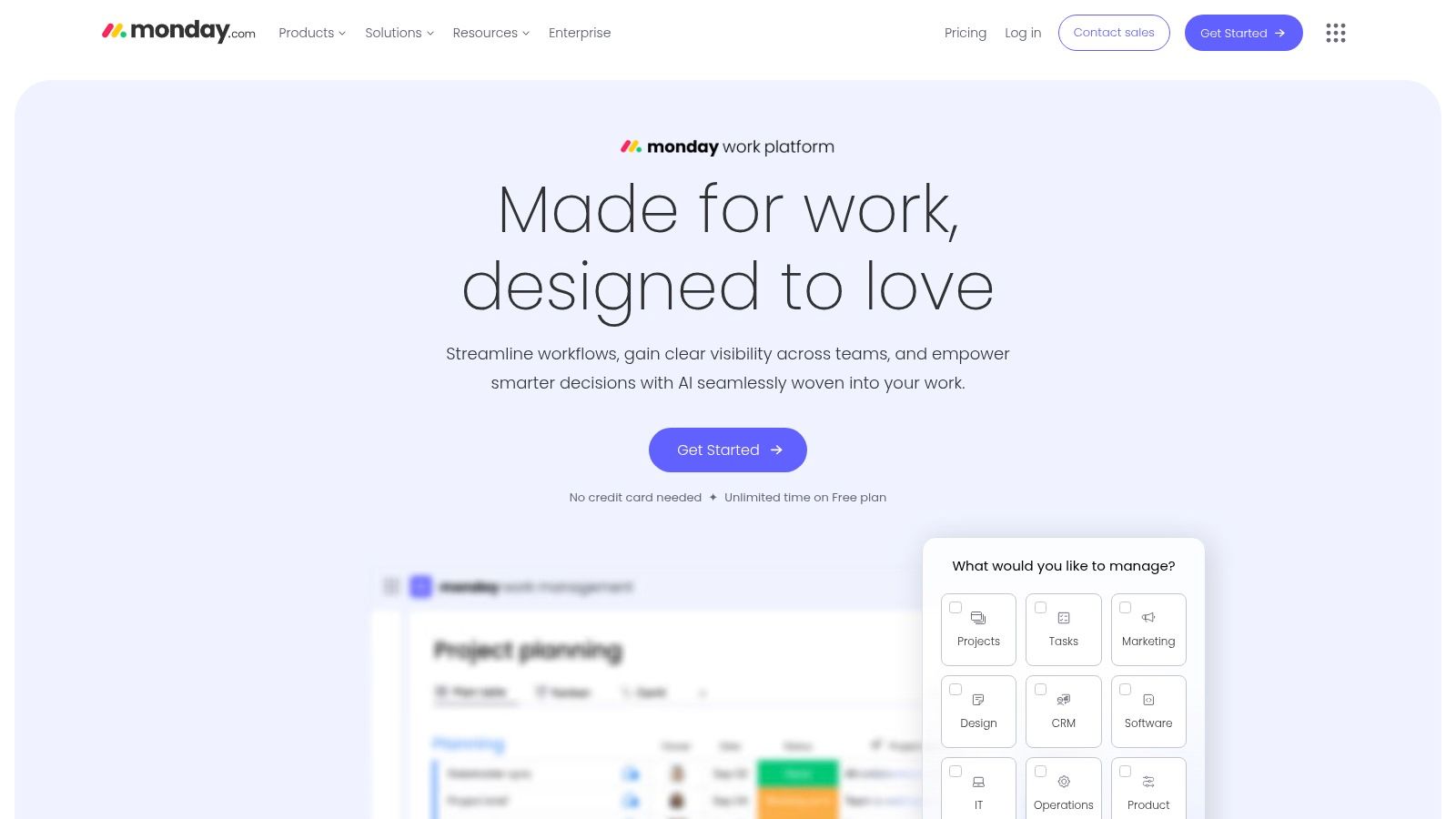
With over 30 column types, including status, person, timeline, and more, you can tailor your sprint boards to perfectly reflect your workflow. Visualizing sprint progress becomes effortless with multiple views such as Kanban boards, Gantt charts, calendar views, and timelines. Automated workflows can be set up to trigger notifications, move tasks between stages, and update stakeholders, minimizing manual effort and maximizing efficiency. The built-in time tracking and workload management features help ensure balanced workload distribution and accurate sprint estimations. Furthermore, comprehensive dashboards offer insights into key sprint metrics and team performance, allowing data-driven decision-making. Teams struggling with disjointed communication or a lack of visibility in their sprint planning process often find Monday.com to be a valuable asset.
While Monday.com shines in its visual appeal and flexibility, it’s crucial to be aware of its potential drawbacks. As your team grows, the cost can become substantial. Some advanced features, such as certain automations and integrations, are locked behind higher-tier subscription plans. While useful for sprint planning, it’s not as explicitly focused on Scrum as dedicated agile tools like Jira. Finally, be prepared to invest some time in initially setting up and configuring Monday.com to optimally support your sprint planning processes. You can learn more about Monday.com and its integration possibilities with other tools.
Key Features for Sprint Planning:
- Sprint planning templates and customizable workflows: Pre-built templates help kickstart your sprint planning process, and the platform’s flexibility allows customization to align with your specific workflow.
- Multiple views: Kanban boards, Gantt charts, and calendar views provide various perspectives on sprint progress, catering to different team preferences.
- Automations: Reduce manual tasks with automated notifications, task assignments, and status updates.
- Time tracking and workload management: Monitor team capacity and ensure even workload distribution.
- Dashboards for sprint metrics and team performance: Track key performance indicators and identify areas for improvement.
Pros:
- Highly visual and intuitive user interface
- Flexible and customizable for various team structures
- Powerful automations reduce manual work
- Excellent collaboration features
Cons:
- Can get expensive as team size grows
- Some features require higher-tier plans
- Not as scrum-focused as dedicated agile tools
- Takes time to set up optimally for sprint planning
Website: https://monday.com/
This tool deserves its place in this list of sprint planning tools because of its adaptability to different methodologies and its powerful visualization features, which are crucial for keeping teams aligned and informed throughout the sprint cycle.
5. Asana
Asana is a versatile work management platform that’s a popular choice for teams seeking a comprehensive tool to aid in their sprint planning. While not exclusively designed for agile, its flexible features make it adaptable for managing sprints, especially for teams already utilizing Asana for broader project management. It allows teams to create and prioritize backlogs, define sprint goals, assign tasks, monitor progress, and visualize dependencies using its timeline view. This helps identify potential bottlenecks early on and keeps the sprint flowing smoothly. Asana also offers various project views – list, board, timeline, and calendar – catering to diverse team preferences. Workflow automation and custom rules can further streamline the sprint process, automatically assigning tasks or updating statuses based on predefined criteria.
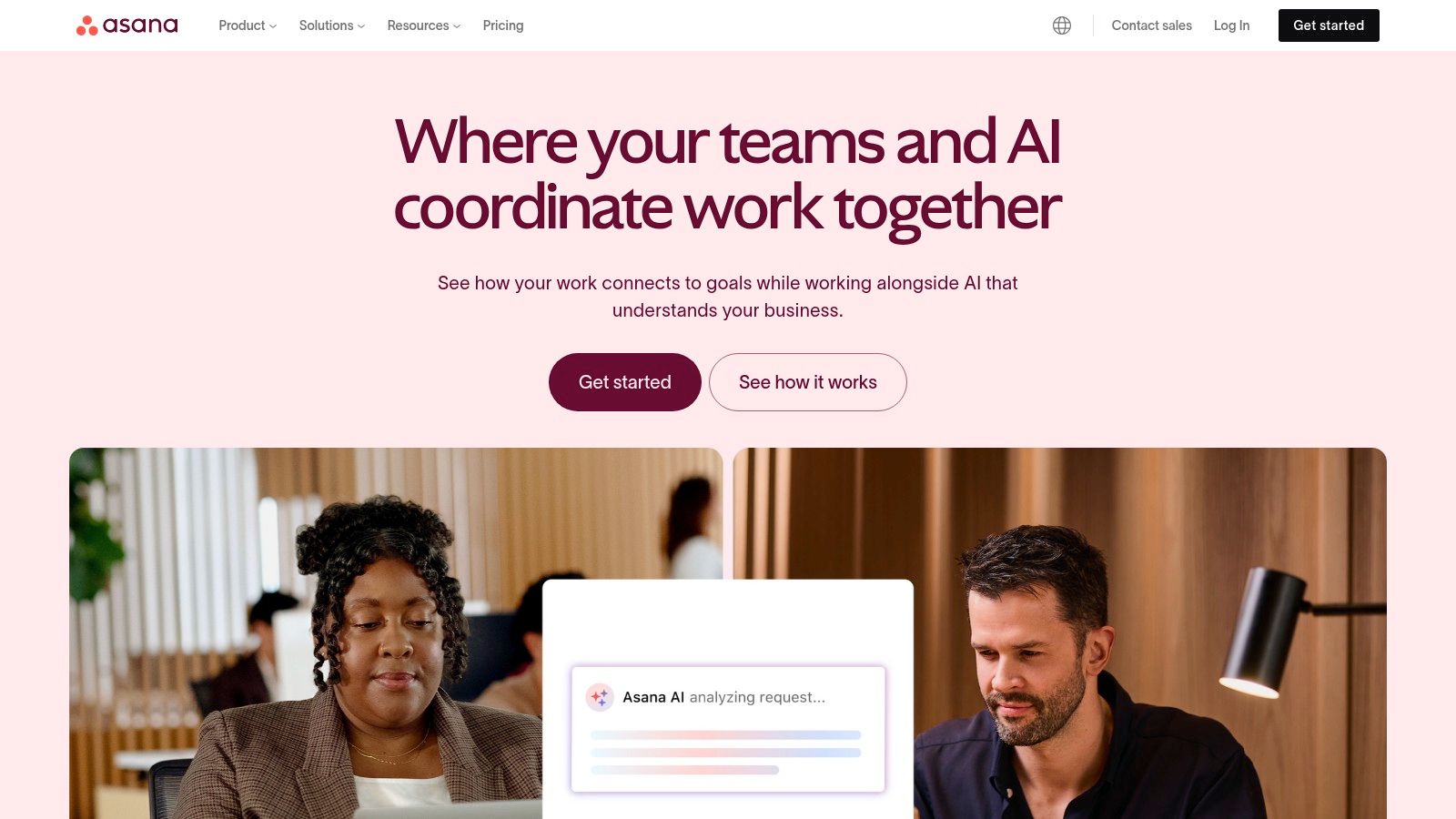
Asana’s strength lies in its clean, user-friendly interface and its robust cross-team collaboration features. This makes it particularly useful for organizations with complex projects involving multiple teams. For example, a software development team can use Asana to coordinate sprint tasks with the marketing team’s launch plan, ensuring all efforts are synchronized. Its timeline view provides a clear visual representation of task dependencies, making it easy to identify critical paths and manage potential roadblocks. This is crucial for Scrum Masters and Project Managers to maintain sprint velocity and deliver on commitments. For teams new to sprint planning or those transitioning from traditional project management, Asana can be a valuable tool to implement agile principles incrementally.
While Asana offers dedicated sprint planning templates, it’s worth noting that it isn’t solely focused on agile methodologies. Therefore, teams heavily invested in specific agile frameworks might find its built-in reporting for sprint metrics, like velocity, somewhat limited. Achieving full sprint planning functionality often requires add-ons or integrations with dedicated agile tools. Some users also report the navigation can be unintuitive, particularly when dealing with complex projects and numerous tasks. Learn more about Asana and best practices for efficient sprint planning. For teams looking for highly specialized sprint planning tools, alternatives like Jira or Trello might be more suitable. However, for those already using Asana for project management and seeking a tool to facilitate sprint planning without a complete platform switch, its features and adaptability can prove beneficial. Asana offers a free plan, with paid plans starting at around $10.99 per user per month, offering increased functionality and reporting capabilities. Technical requirements are minimal, as Asana is a cloud-based platform accessible through web browsers and dedicated mobile apps. Setting up a project for sprint planning within Asana is relatively straightforward, involving creating a new project, selecting a suitable template (e.g., Kanban board), and populating it with sprint tasks, assignees, and deadlines.
6. ClickUp
ClickUp is a powerful all-in-one productivity platform well-suited for teams seeking robust sprint planning tools. It goes beyond basic task management, offering comprehensive features that support the entire agile sprint lifecycle. From creating sprints and assigning tasks to visualizing progress and tracking key metrics, ClickUp provides a centralized hub for teams to collaborate and stay aligned. This makes it a strong contender for diverse teams, including software development, marketing, and even cross-functional project groups. Its flexibility allows it to be adapted to various sprint planning methodologies, ensuring it can be a valuable tool for Scrum Masters, Agile Coaches, Product Managers, and entire development teams.
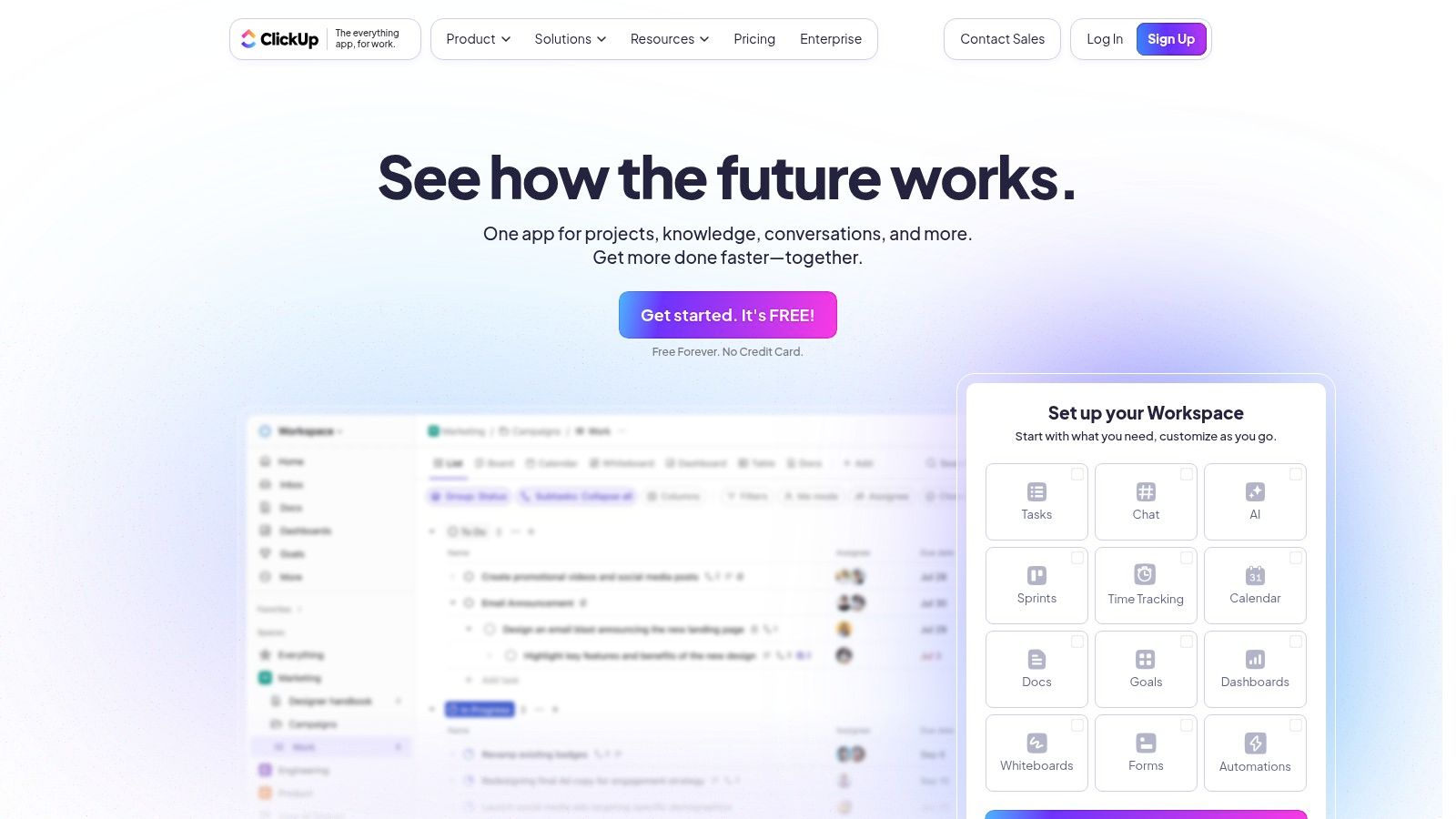
ClickUp’s strength lies in its customizability and diverse view options. Teams can visualize their sprints using familiar formats like Kanban-style boards, lists, or Gantt charts. This flexibility caters to different work styles and preferences, allowing teams to choose the visualization that best suits their needs. For example, a development team might prefer the Kanban board for its visual representation of workflow, while a marketing team might opt for a list view to prioritize tasks by deadline. Dedicated sprint management features, combined with customizable statuses and fields for story points, allow for granular control over sprint progress. Agile dashboards provide readily available insights into sprint metrics such as burndown, burnup, velocity, and cumulative flow diagrams, empowering data-driven decision-making throughout the sprint. Beyond sprint planning, ClickUp offers time tracking, goal setting with OKR tracking tied to sprints, and document collaboration, further enhancing its value as a central productivity hub.
ClickUp offers a free tier with a surprising number of features, making it accessible to small teams or those just starting with sprint planning tools. Paid plans unlock additional features and storage, catering to the needs of larger teams and enterprises. While pricing can be competitive, it’s essential to evaluate the required features against the different plan tiers to ensure you get the best value.
Features:
- Dedicated sprint management with multiple view options (List, Board, Gantt)
- Agile dashboards with sprint metrics and charts (Burndown, Burnup, Velocity)
- Custom statuses and fields for story points
- Time tracking and estimation features
- Goals and OKR tracking tied to sprints
Pros:
- Extremely customizable for different team needs
- Comprehensive feature set at competitive pricing
- Multiple view options for different work styles
- Free tier with robust capabilities
Cons:
- Can be overwhelming due to feature richness
- Steep learning curve for full utilization
- Some users report occasional performance issues
- Advanced reporting requires higher-tier plans
Website: https://clickup.com/
Implementation Tips:
- Start with a simple project and a few sprints to familiarize yourself with the interface.
- Utilize ClickUp’s extensive documentation and tutorials to explore the features.
- Customize the dashboards and views to match your team’s specific workflow.
- Integrate ClickUp with other tools your team uses for a seamless workflow.
ClickUp’s extensive features and customization options make it a valuable tool for teams looking for a comprehensive sprint planning solution. However, its complexity can be a double-edged sword. Teams should be prepared to invest time in learning the platform to unlock its full potential. While the free tier offers a great starting point, larger teams and those requiring advanced features will likely need to consider a paid plan. Despite its learning curve, ClickUp’s robust capabilities and customizability earn it a place on this list of top sprint planning tools. It’s a worthwhile consideration for teams who value a centralized platform that adapts to their specific sprint planning needs.
7. Azure DevOps
Azure DevOps (formerly Visual Studio Team Services) is a powerful sprint planning tool that forms part of Microsoft’s comprehensive DevOps solution. It offers a robust suite of features designed for managing backlogs, planning sprints, tracking progress, and facilitating seamless collaboration within software development teams. Teams can create, prioritize, and estimate work items (using story points), allocate them to specific sprints based on team capacity, and visualize progress on interactive boards. This makes it a strong contender for teams already invested in the Microsoft ecosystem.
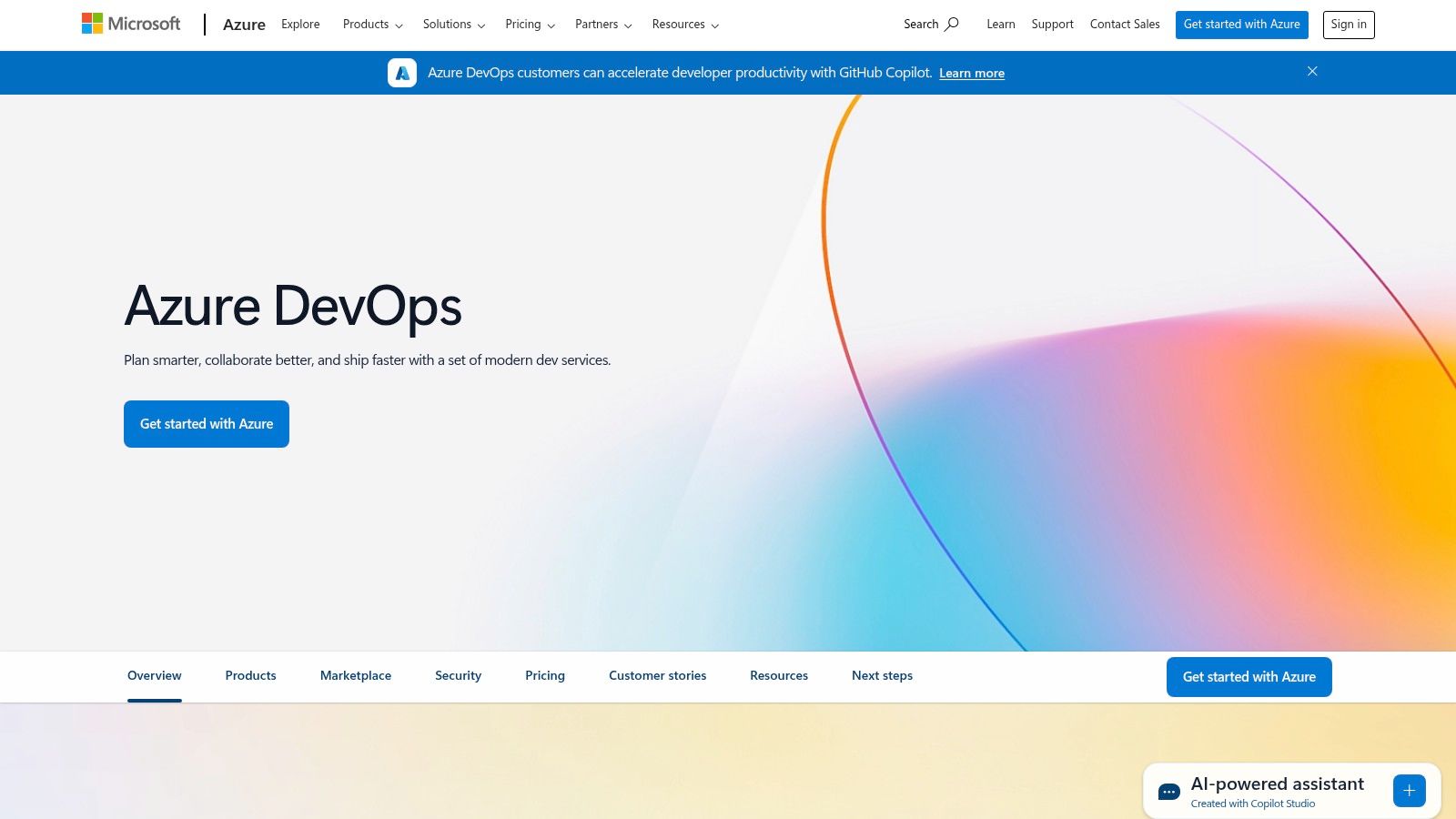
Azure DevOps goes beyond basic sprint planning tools by integrating with other essential development tools. Its tight integration with code repositories (like Azure Repos and GitHub), CI/CD pipelines (Azure Pipelines), and testing tools streamlines the entire software development lifecycle. For example, code changes committed during a sprint can automatically trigger builds and tests, providing real-time feedback on progress and quality. Furthermore, its analytics and dashboards provide valuable insights into sprint performance, team velocity, and potential bottlenecks, allowing teams to continuously improve their processes. This end-to-end integration makes Azure DevOps particularly well-suited for organizations practicing Agile and DevOps methodologies. Looking to refine your scrum practices? Learn more about Azure DevOps and how it fits within the broader scrum framework.
Features:
- Comprehensive backlog and sprint planning boards (Kanban and Scrum boards)
- Capacity planning and team velocity tracking
- Integration with development and testing tools within the Azure DevOps ecosystem
- Customizable process templates (Scrum, Kanban, Agile, CMMI)
- Advanced analytics and reporting for sprint metrics (burndown charts, velocity charts, etc.)
- Support for Git and TFVC version control
Pros:
- Deep integration with Microsoft development tools and the broader Azure cloud ecosystem
- Comprehensive DevOps platform offering more than just sprint planning
- Powerful analytics and reporting capabilities for data-driven insights
- Scales well for enterprise organizations and complex projects
Cons:
- Complex interface with a steeper learning curve compared to simpler sprint planning tools
- Can be overwhelming for teams not fully utilizing the entire DevOps suite
- Requires more setup and configuration than more lightweight tools
- Primarily geared towards software development rather than general project management
Pricing:
Azure DevOps offers a free tier for small teams (up to five users) with limited features. Paid plans offer more features, users, and build/release minutes, scaling with the size and needs of the organization. Check the Azure DevOps website for current pricing details.
Technical Requirements:
Azure DevOps is a cloud-based service, so the primary requirement is a web browser and an internet connection. For on-premises deployments (Azure DevOps Server), server hardware and software prerequisites apply.
Implementation/Setup Tips:
- Start with a pre-defined process template (Scrum, Kanban) and customize it to fit your team’s workflow.
- Define clear user roles and permissions to manage access to different features.
- Integrate Azure DevOps with your existing code repositories and development tools.
- Use the analytics and reporting features to track progress, identify bottlenecks, and continuously improve your sprint planning process.
Azure DevOps earns its place on this list due to its comprehensive nature, deep integration with the Microsoft ecosystem, and powerful analytics. While it may not be the simplest tool for smaller teams or non-software projects, its scalability and feature richness make it an excellent choice for larger organizations looking for a robust, integrated DevOps solution that includes powerful sprint planning capabilities. Visit the Azure DevOps website for more information.
8. Targetprocess
Targetprocess is a powerful visual management platform specifically designed for agile teams and scaled agile frameworks, making it a valuable sprint planning tool. It goes beyond basic sprint planning by offering robust features that cater to complex projects and multiple teams, enabling organizations to visualize and manage their entire workflow from a single platform. This includes features like multi-team backlog management, capacity planning, and support for scaled agile frameworks such as SAFe, LeSS, and Nexus. If your organization is struggling to coordinate sprints across multiple teams or needs a tool to support scaling agile practices, Targetprocess is worth considering. It helps streamline sprint planning, enhances collaboration, and provides crucial visibility into project progress at all levels, from individual sprints to the overall portfolio.
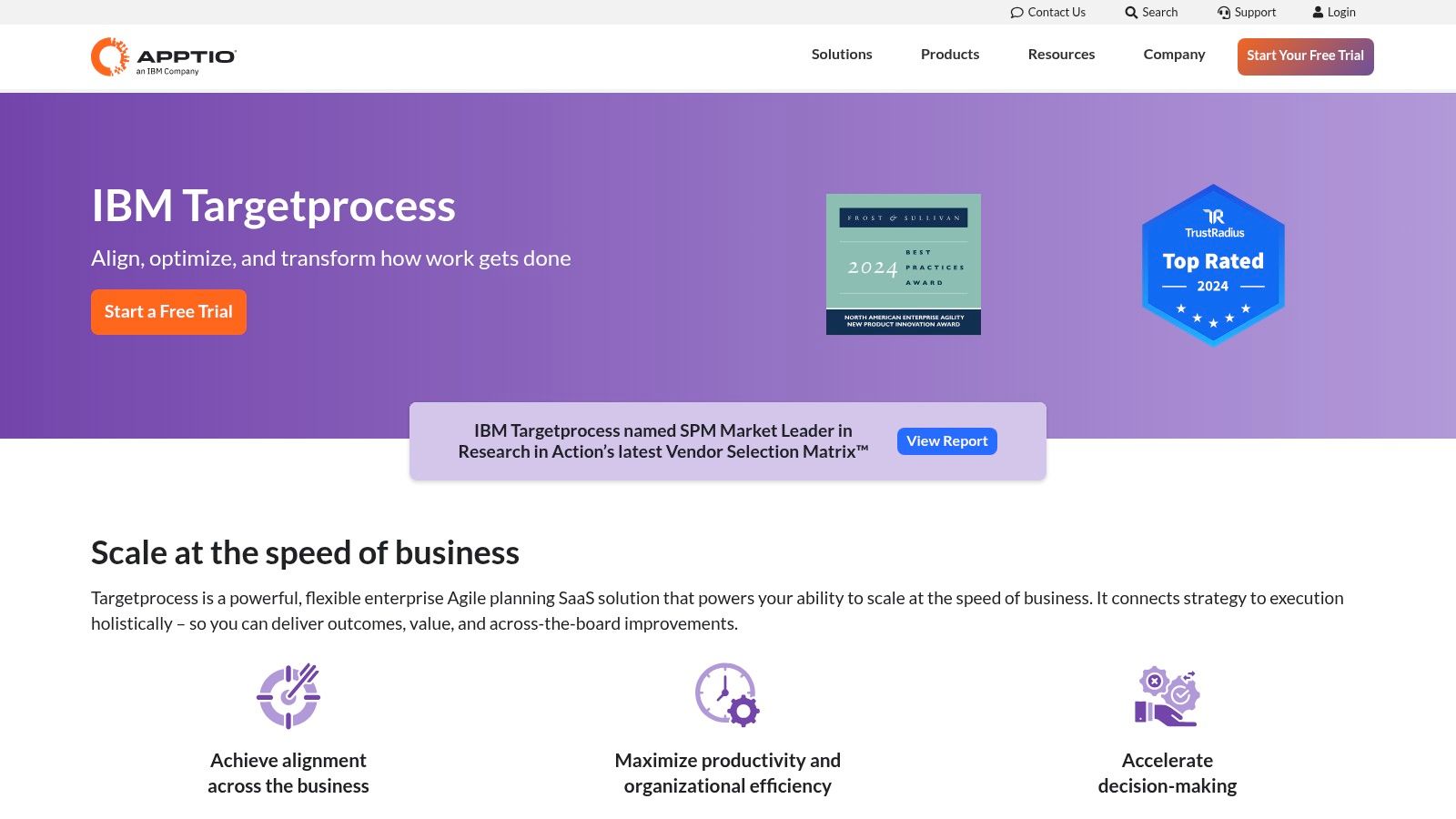
Targetprocess shines when managing multiple teams and complex projects. Imagine a scenario where several development teams are working on interconnected features for a large-scale software release. Targetprocess allows you to create and manage a combined backlog, visualize dependencies between teams, and plan sprints with each team’s capacity in mind. The customizable boards and views allow everyone, from developers to stakeholders, to understand the progress and identify potential roadblocks. For example, Program Increment (PI) Planning in SAFe becomes significantly easier with Targetprocess, allowing teams to align on objectives, visualize dependencies, and track progress towards shared goals.
While Targetprocess offers comprehensive features, its complexity can be a double-edged sword. The robust functionality translates into a steeper learning curve and a more involved initial setup compared to simpler sprint planning tools like Trello or Jira. Smaller teams or those working on straightforward projects might find the platform overwhelming and unnecessarily complex. The interface, while visually appealing, can feel cluttered at times, especially for users new to the platform.
Features:
- Visual sprint planning boards with customizable views
- Support for scaled agile frameworks (SAFe, LeSS, Nexus)
- Multi-team backlog management and capacity planning
- Program and portfolio management capabilities
- Customizable reports and dashboards for sprint metrics
Pros:
- Exceptional for scaling agile across multiple teams
- Highly visual approach to agile management
- Flexible customization for different organizational needs
- Strong support for various agile frameworks
Cons:
- Steeper learning curve than simpler tools
- More complex to set up and configure initially
- May be overkill for small teams or simple projects
- Interface can sometimes feel cluttered
Website: https://www.targetprocess.com/
Unfortunately, specific pricing and technical requirements for Targetprocess aren’t readily publicized and often require contacting their sales team. Implementation tips include starting with a pilot project involving a smaller group of users to familiarize themselves with the platform before rolling it out company-wide. Leveraging Targetprocess’s extensive documentation and training resources is also crucial for successful implementation.
Compared to tools like Jira or Trello, Targetprocess is geared towards enterprise-level agile management. While Jira excels in issue tracking and project management, Targetprocess focuses on visualizing the bigger picture, particularly helpful for scaled agile. Trello, on the other hand, is ideal for smaller teams with simpler workflows, whereas Targetprocess tackles the complexities of larger organizations. Targetprocess’s focus on visualizing dependencies and managing capacity across multiple teams makes it a unique and powerful sprint planning tool for complex projects.
Sprint Planning Tools Feature Comparison
| Solution | Core Features / Integration ✨ | User Experience / Quality ★★★★☆ | Value Proposition & Price 💰 | Target Audience 👥 | Unique Selling Points / Differentiators 🏆 |
|---|---|---|---|---|---|
| NASA – Not Another Standup App 🏆 | Jira-embedded agile meeting facilitation, async + live updates, Meeting Journal | Structured meetings, engagement tools, sentiment tracking | Medium (Jira integration adds value) | Scrum Masters, Agile Coaches, cross-functional teams | Preset agendas, turn-based sharing, mood indicators, customizable roles, Jira tasks linkage |
| Jira Software | Sprint planning, backlog, story point estimation, Atlassian integration | Robust reporting, real-time tracking | Medium to High | Agile teams, software dev, enterprises | Advanced sprint analytics, highly customizable workflows |
| Trello | Visual Kanban boards, Power-Ups, automation | Intuitive, simple drag-and-drop interface | Low to Medium | Small teams, agile beginners | Flexible workflow, affordable, easy to adopt |
| Monday.com | Sprint templates, multiple views, automations | Visual, intuitive UI with dashboards | Medium to High | Diverse teams needing flexibility | Multiple views (Gantt, Kanban), powerful automations |
| Asana | Sprint planning templates, timeline, dependencies | Clean interface, good cross-team collaboration | Medium | Cross-functional teams, general project mgmt | Strong task dependencies, milestone tracking |
| ClickUp | Sprint widgets, multiple views, custom statuses | Highly customizable, robust feature set | Low to Medium | Agile teams, productivity seekers | Free tier, extensive customization, sprint metrics |
| Azure DevOps | Backlog & sprint boards, capacity planning, integrated DevOps tools | Enterprise-grade, powerful analytics | Medium to High | Enterprise software dev, large teams | Full DevOps pipeline, strong MS ecosystem integration |
| Targetprocess | Visual sprint boards, scaled agile support (SAFe, LeSS, Nexus) | Visual, flexible, but complex | Medium to High | Large organizations, SAFe/LeSS/Nexus users | Scales agile across teams, portfolio mgmt, multiple agile frameworks |
Choosing Your Perfect Sprint Planning Partner
The right sprint planning tool can revolutionize your team’s workflow. From established platforms like Jira Software, Trello, Monday.com, Asana, ClickUp, Azure DevOps, and Targetprocess to specialized solutions, the options we’ve explored offer a diverse range of features to suit varying team sizes, project complexities, and budgets. Key takeaways include prioritizing a user-friendly interface, robust reporting capabilities, and seamless integrations with your existing tech stack. Remember, effective sprint planning isn’t just about choosing a tool, it’s about implementing it strategically to foster collaboration, transparency, and continuous improvement.
For remote and cross-functional teams, selecting a sprint planning tool that facilitates asynchronous communication and real-time updates is crucial. When implementing any new tool, ensure adequate training and support for your team to maximize its potential. For those interested in further exploring tools that enhance remote team productivity and integrate well with sprint planning, check out this comprehensive guide: Top Remote Work Tools to Boost Productivity in 2025 from Beyond Hire Ltd. Careful consideration of these factors will pave the way for more efficient and productive sprints, ultimately driving project success.
Optimizing your sprint planning process is an ongoing journey, and the right sprint planning tools play a pivotal role. For teams using Jira, consider enhancing your sprint planning and daily stand-ups with a tool like NASA – Not Another Standup App by resolution Reichert Network Solutions GmbH. Visit NASA – Not Another Standup App to learn how this specialized tool can streamline your Jira workflows and elevate your team’s agility.
