Ever had a conversation where you could only speak but never listen? It’s frustrating, right? That’s what a one-way data flow feels like for your business tools.
In contrast, two-way customer data sync is a living, breathing dialogue between your most critical applications. It ensures every tool your teams rely on has the exact same, up-to-the-minute information.
What Is Two-Way Data Sync, Really?
At its core, a two-way customer data sync acts as an automated, bi-directional bridge connecting separate software platforms.
Think of it like a set of perfectly synchronized notebooks shared between your sales and support teams. When a sales rep updates a customer’s phone number in your CRM, that change is instantly written in the support team’s helpdesk software. And when the support team adds a note about a recent issue, that note appears right on the customer’s record in the CRM.
This continuous conversation between systems demolishes the frustrating data silos that lead to internal confusion and a choppy customer experience. Without it, your teams are left working with outdated or incomplete information, which inevitably creates friction and kills efficiency. A two-way sync ensures your CRM, project management tools, and support platforms all reflect the same single source of truth.
The image below shows how key components like the CRM-to-ERP flow, sync frequency, and error handling all work together in a solid system.
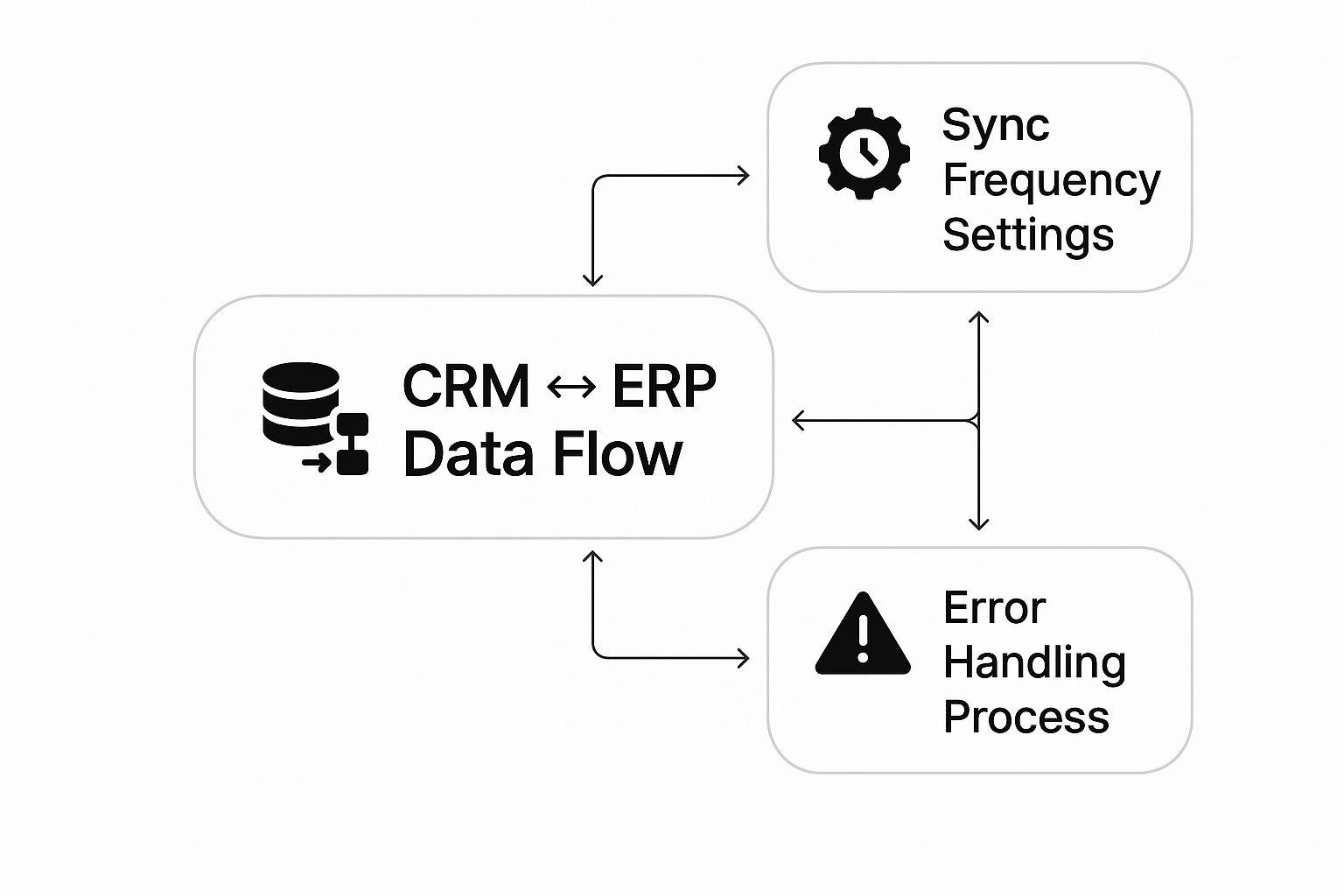
As the diagram makes clear, a successful sync is much more than just data moving back and forth; it’s a managed process with defined rules and safeguards to keep everything running smoothly.
One-Way vs. Two-Way Data Sync at a Glance
The difference between a one-way and a two-way sync might seem subtle, but the operational impact is massive. A one-way sync is a simple “push” or “pull” where one system acts as the master source of information. A two-way sync, on the other hand, creates a true partnership where both systems are equals, sharing and receiving updates in real time.
This table breaks down the key distinctions.
| Feature | One-Way Sync (Push/Pull) | Two-Way Sync (Bi-Directional) |
|---|---|---|
| Data Flow | Information moves in a single direction from a source to a destination. | Information moves back and forth between two connected systems. |
| Data Consistency | Prone to discrepancies, as the destination system can easily become outdated. | Maintains a single source of truth across all connected applications. |
| Operational Impact | Often requires manual data entry to update the source system with new info. | Automates updates, eliminating redundant work and reducing human error. |
| Use Case Example | Pushing new leads from a web form into a CRM. | Keeping customer contact details synchronized between a CRM and an accounting platform. |
This fundamental difference completely changes how your teams collaborate internally and, ultimately, how they serve your customers.
The automation that a two-way sync provides can reduce manual data entry by up to 60% and makes sure critical updates are reflected across apps instantly. If you want to dive deeper into the technical side, you can explore our comprehensive guide on the synchronization of data.
Unlock Growth with Two-Way Data Sync

Let’s move past the technical jargon for a minute. The real magic of a two-way customer data sync isn’t just about connecting apps—it’s about the tangible business growth it fuels. Think of it less as an IT project and more as building a smarter, more agile organization from the inside out.
The core benefits directly tackle some of the most common—and costly—bottlenecks that nearly every company faces.
Right away, you get a single, reliable source of truth. When every department, from sales and marketing to support and product, is looking at the same unified customer profile, the constant confusion just melts away. This means your big strategic decisions are finally based on complete, accurate information instead of fragmented data and guesswork.
Drive Efficiency and Empower Teams
One of the biggest silent killers of productivity is manual data wrangling. A two-way sync automates the soul-crushing work of entering, updating, and double-checking customer info across different platforms.
This frees up your teams to focus on what they were actually hired to do: high-value activities that bring in revenue and build great customer relationships.
Picture this all-too-common scenario:
- A support agent in Zendesk updates a customer’s contact info while solving their problem.
- Instantly, that change pops up in the customer’s Salesforce record.
- The account manager sees the new, correct information right before their follow-up call, avoiding that awkward “Is this still your number?” conversation.
This smooth, automated flow eliminates redundant work and slashes the human errors that inevitably sneak in with manual data entry. It’s a straight line to better operational efficiency.
Elevate the Customer Experience
In today’s market, a personalized customer experience isn’t a “nice-to-have” anymore. It’s a baseline expectation. A solid two-way data sync is what lets you truly unlock insights with customer experience analytics and turn raw data into a real strategy.
A unified data flow allows for hyper-personalization at scale. When your marketing platform knows about a customer’s recent support ticket, or your sales team sees their product usage data, you can tailor every interaction to their specific needs and history.
This is exactly the kind of smart, context-aware service that customers are coming to demand. In fact, projections show that by 2025, a staggering 88% of consumers will expect personalized interactions from the brands they do business with.
This shift is pushing businesses to adopt platforms with built-in two-way sync to keep customer profiles updated in real time. By giving every team a complete and current view, you deliver the kind of cohesive experience that builds loyalty and turns customers into lifelong fans.
See Two-Way Sync in Action with HubSpot and Jira
Abstract concepts are one thing, but seeing them work in the real world is another. So, let’s look at one of the most common and powerful use cases for two-way customer data sync: connecting a CRM like HubSpot with a project management tool like Jira. For SaaS companies, building this bridge between sales, support, and development is an absolute game-changer for squashing customer issues fast.
Think about the old way of doing things. A sales rep is on a call with a high-value client who hits a critical bug in your software. The process used to be a clunky mess of emails, copied-and-pasted customer details, and endless follow-ups just to get a status update. It was slow and prone to error.
With a proper integration in place, that entire workflow is transformed.
The Initial Handoff from Sales to Development
The journey starts where the sales team lives: inside HubSpot. When the rep identifies the bug, they can kick things off right from the customer’s contact record.
- Ticket Escalation: The rep creates a “Bug Report” ticket directly within the HubSpot interface, linking it to the customer’s company and any relevant deals. All the context is instantly connected.
- Automatic Jira Issue Creation: This is where the magic starts. Based on rules you set up (like if the ticket type is “Bug”), the integration automatically creates a new issue in the development team’s Jira project. No manual intervention needed.
- Data Transfer: Critical info from HubSpot—the customer’s name, company, priority level, and the problem description—is instantly pushed into the new Jira ticket. The dev team gets everything they need without a single copy-paste.
Just like that, the development team is looped in with a clear task in the tool they use all day, every day. No more lost emails or frustrating delays. If you want a deeper dive on aligning teams this way, check out this guide on the HubSpot-Jira integration.
The Magic of the Return Trip
This is where the “two-way” part of the sync really proves its worth. As the development team works on the bug, their updates in Jira automatically flow back to HubSpot, giving the customer-facing teams a real-time view of what’s happening.
This screenshot gives you a peek behind the curtain, showing how you can map fields so that an update in one system is perfectly mirrored in the other.

The key is that simple actions—like a developer dragging a ticket from “To Do” to “In Progress”—are reflected across both platforms automatically.
The real-time flow of information back to the CRM is what closes the communication loop. Sales and support are no longer in the dark, wondering what’s going on. They see the exact status of a customer’s issue right inside the HubSpot record they’re already working in.
When a developer marks the Jira ticket as “Done,” the HubSpot ticket status updates to match. If they add a technical comment, that comment can appear as a note on the HubSpot timeline. This is often powered by webhooks, and if you’re curious about the tech, you can learn more in this comprehensive webhook integration guide.
This seamless flow of information empowers the sales rep to proactively reach out to the customer with good news, turning a potential frustration into a moment that builds serious trust. That is the true value of a two-way customer data sync.
Choosing the Right Two-Way Sync Solution

Picking a platform for your two-way customer data sync is a big deal. The truth is, not all integration tools are created equal. You aren’t just buying another piece of software; you’re investing in what is essentially the central nervous system for your customer data.
The right solution will feel almost invisible, quietly connecting your tools without a hitch. The wrong one? It can create far more headaches than it solves.
Think of it like choosing an engine for a high-performance car. You need one that’s not just powerful, but also reliable, efficient, and perfectly tuned to work with every other part. A poorly designed engine will stall and sputter, ultimately slowing you down. The exact same principle applies to your sync solution.
Must-Have Technical Capabilities
As you start evaluating your options, there are a few non-negotiable features that form the foundation of any solid sync. These capabilities are what determine whether your data flows smoothly or gets hopelessly stuck in digital traffic jams.
Look for a platform that offers:
- Real-Time or Near-Real-Time Sync: In the world we live in now, batch updates that run overnight just don’t cut it anymore. Your teams need information that reflects what’s happening right now. Aim for solutions that can sync changes in a matter of minutes, ensuring every decision is based on the absolute latest data.
- Customizable Field Mapping: Every business is unique, and your data needs are no exception. A top-tier tool gives you granular control over exactly what data moves where, right down to the individual field. This precision stops irrelevant data from cluttering your systems and makes sure the right information gets to the right people.
- Support for Custom Objects and Fields: Let’s be honest, standard fields are rarely enough. A solution that can’t handle the custom fields you’ve painstakingly built into your CRM or project management tools is a complete non-starter. This is critical for molding the sync to your specific, real-world workflows.
Critical Features for Reliability and Security
Beyond the core mechanics, the best tools provide a safety net to protect your data and give you some much-needed peace of mind. Without these features, you’re opening yourself up to data corruption, sync failures, and security holes that can bring your operations to a grinding halt.
Robust error handling and logging are your first line of defense. A great sync platform won’t just fail silently; it will alert you to issues, explain what went wrong, and provide clear steps for resolution. This turns a potential crisis into a manageable task.
On top of that, enterprise-grade security is non-negotiable. Make sure any solution you’re seriously considering is compliant with major data protection regulations like GDPR and CCPA. Your customer data is one of your most valuable assets, and its security has to be a top priority. Choosing a platform that meets these high standards isn’t just a best practice—it’s a fundamental requirement for building and keeping customer trust.
Best Practices for a Flawless Implementation
A successful two-way customer data sync has far more to do with smart planning than it does with powerful software. Firing up an integration without a clear strategy is like trying to build a house without a blueprint—it’s going to get messy, fast.
These practices will help you sidestep the most common headaches and ensure your deployment is smooth from day one.
The absolute first step is to get a crystal-clear plan on paper. Before you touch a single setting in your integration tool, you need to map out precisely what data should flow between which systems. Figure out your main goals, identify the specific fields, and decide which system will be the “source of truth” for each piece of information. Tackling this upfront saves a world of confusion later.
Start Small and Prove It Works
Rather than trying to sync your entire universe of data at once, start with a small, manageable pilot project. This lets you test your logic and field mappings in a controlled environment, making it much easier to spot and fix issues before they ripple across your entire database.
A great pilot project could look like this:
- A limited set of records: Sync just a specific group of contacts or tasks from a single project.
- Non-critical data: Start with information that won’t disrupt major operations if something goes sideways.
- A focused team: Bring in a small group of users who can give you detailed, high-quality feedback.
This phased rollout minimizes risk and builds confidence in the system. Once you’ve proven the approach works, you can methodically expand the sync to cover more data and more teams. For more on this, our guide on customer data integration best practices dives even deeper into structured deployments.
Establish Clear Data Governance
Before you flip the switch, you have to clean your data. Syncing messy, inconsistent, or duplicate records will only pour gasoline on your existing data quality fires. Run data hygiene reports in your source systems and fix the problems before the sync goes live.
Just as important is setting up clear data governance rules. Decide who is allowed to edit which fields and in which system. These ground rules prevent conflicting updates and protect the integrity of your information across all connected platforms.
The demand for this kind of data consistency is through the roof. As more companies adopt integration-first strategies, two-way customer data sync is quickly becoming the backbone for advanced analytics. The data integration market is on track to grow at a CAGR of 13.8% through 2025, all driven by this hunger for real-time, trustworthy information. You can check out more insights on these data integration trends.
Answering Your Questions About Two-Way Data Sync
It’s completely normal to have a few questions when you’re looking at setting up a two-way customer data sync. After all, this kind of connection fundamentally changes how your apps talk to each other, so it’s smart to get the details straight. We’ve put together some of the most common questions we hear and answered them in a straightforward way to help you feel confident moving forward.
What Is the Difference Between Data Sync and Data Integration?
You’ll often hear these terms used as if they mean the same thing, but they actually describe two different ideas.
Think of data integration as the big, overarching strategy. It’s all about pulling data from various sources into one central place, like a data warehouse. The main goal here is usually large-scale analysis and business intelligence—getting that 30,000-foot view of your entire operation.
Data synchronization, however, is a much more specific, active process. It’s a key part of that larger strategy, focused on keeping two or more live systems consistent with each other over time. A two-way customer data sync is the most dynamic version of this. It creates a real-time, two-way street where a change in one system is immediately reflected in the other, making sure your operational tools are always on the same page.
How Do You Handle Data Conflicts in a Two-Way Sync?
This is probably one of the most critical questions to ask. What happens if a sales rep in your CRM and a support agent in your ticketing system update the same customer record at the exact same time? Without a clear plan, you end up with data chaos.
Good sync platforms are built for this. They come with built-in conflict resolution rules you can set up before you go live.
- Last one in wins: You can set the system to simply prioritize the most recent update, no matter which app it came from.
- Pick a “master” system: You can decide that for certain information—like billing status—your accounting software is the ultimate source of truth. Any changes from other systems for that specific field will be overwritten.
The best approach is to define these rules clearly before you flip the switch on your sync. Top-tier tools also give you a dashboard to review and manually resolve any tricky conflicts the automated rules can’t handle, so you always have the final say over your data’s integrity.
Can I Set Up Two-Way Sync Without a Developer?
Yes, absolutely. The days of needing a developer team to get your apps talking are pretty much over. The boom in no-code and low-code integration platforms has put this power right where it belongs: in the hands of the business users who actually understand the day-to-day workflows.
These modern tools use visual, drag-and-drop interfaces that let you map fields and create sync rules without writing a single line of code. The HubSpot and Jira integration we’ve been talking about is a perfect example—it’s a powerful connection that a marketing ops manager or sales leader can build themselves.
Will Two-Way Sync Max Out My API Limits?
That’s a very fair concern. Almost every app, from Salesforce to HubSpot, has a cap on how many API calls you can make within a certain timeframe. A badly designed sync could easily chew through your entire quota and disrupt other important processes.
But a well-built sync solution is designed for efficiency, not brute force. It doesn’t just hammer your systems with data all day long. Instead, it works smarter:
- It only syncs when something changes: Rather than constantly asking “Anything new? Anything new?”, it uses triggers like webhooks to initiate a sync only when a record is actually updated.
- It bundles updates: Efficient platforms can group several small changes into a single API call, which dramatically reduces usage.
- It lets you adjust the timing: You can often control how frequently the sync runs (say, every 5 minutes instead of instantly) to make sure you stay comfortably within your limits.
Choosing a platform with these features ensures your two-way customer data sync runs like a well-oiled machine, without putting a strain on your tech stack.
Ready to knock down the data silos between your sales and development teams? resolution Reichert Network Solutions GmbH offers a powerful HubSpot for Jira integration that pipes real-time customer data directly into your Jira issues. Give your teams the context they need to crush tickets faster and create a much better customer experience. Explore the HubSpot for Jira app today!
