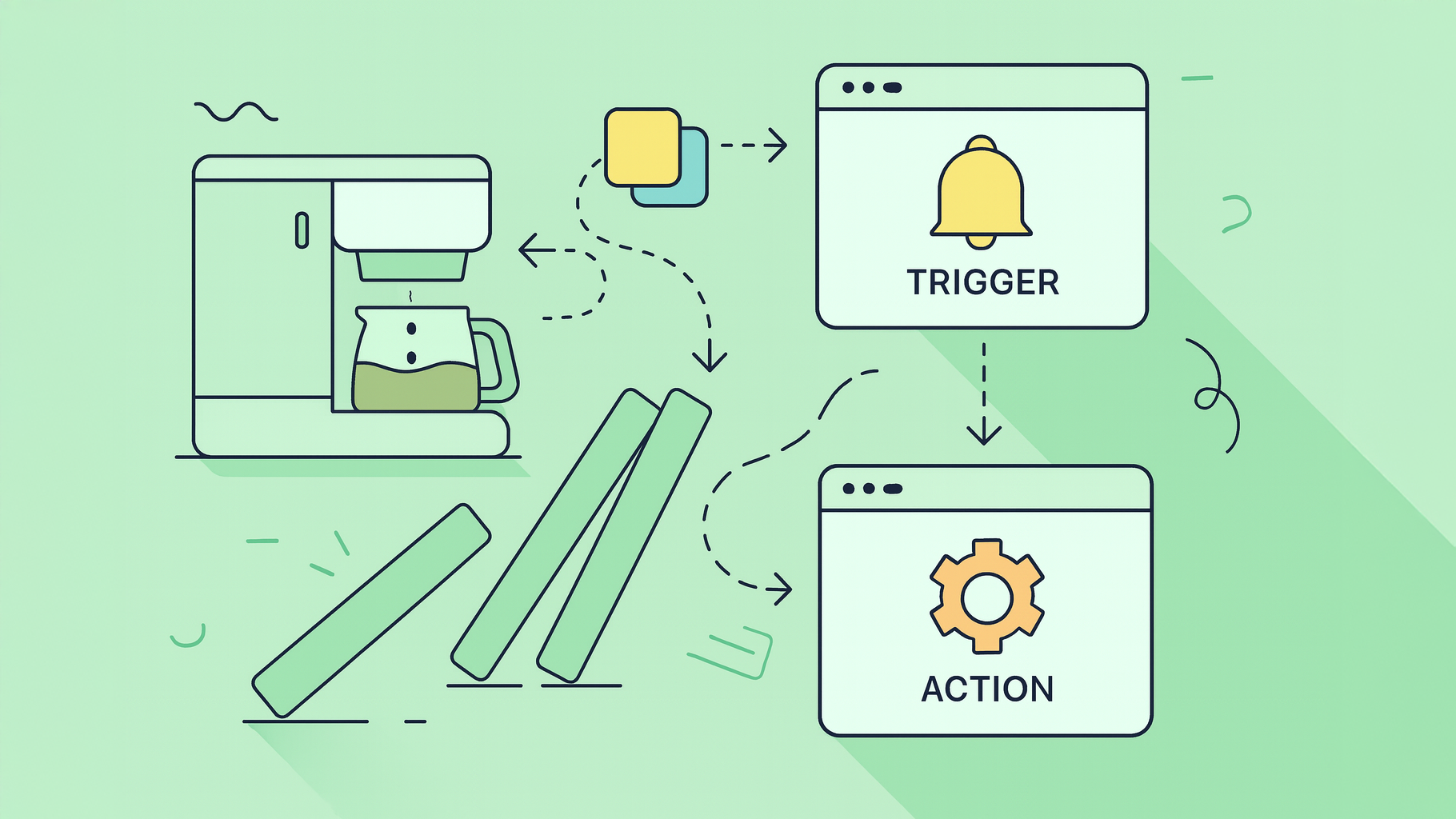Let's be real: workflow automation is simply about using technology to handle the predictable, repetitive tasks that eat up your team's day. It’s about teaching your software to perform a series of actions on its own, all triggered by a specific event.
A Practical Guide to Workflow Automation
Forget the dry, textbook definitions. Let’s use an analogy everyone can understand: your morning coffee routine.
Imagine you have an old-school coffee maker. You have to manually grind the beans, measure the water, pour it in, and press a button. Now, imagine a smart coffee machine. You just press one button, and it grinds, brews, and pours the perfect cup. That’s exactly what workflow automation does for your business. It sets up digital dominoes; once the first one is tipped (like a new customer signs up), a whole series of actions follows automatically.
This whole process runs on simple but incredibly effective "if-this-then-that" logic. For instance, you could set up a rule: If a customer submits a high-priority support ticket, then the system automatically creates a task for your senior support agent and sends an immediate confirmation email to the customer. No one has to remember to do it, and nothing gets missed.
The end goal is to connect the apps and systems you already use, letting them talk to each other to get work done without constant human intervention. This frees up your team for the kind of creative, strategic work that actually pushes the business forward. Getting a grip on the moving parts of a well-defined process, like those used in software development, can really highlight where automation can make the biggest impact. For a deeper dive, you might find guides on optimizing software project workflows quite useful.
To make this even clearer, let's break down the core ideas of workflow automation. The table below gives you a quick overview of the essential building blocks and what they actually mean in the real world.
| Core Concepts of Workflow Automation |
| :— | :— | :— |
| Concept | What It Really Is | A Simple Analogy |
| Trigger | The specific event that kicks off an automated process. | The "start" button on your microwave. |
| Action | The task or series of tasks that the software performs automatically. | The microwave actually heating your food. |
| Logic/Rules | The "if-this-then-that" conditions that guide the automation. | Setting the microwave to cook for 2 minutes if you press the "Popcorn" button. |
Each of these elements works together to create a seamless flow, turning manual chores into background processes you don't even have to think about.
This concept map visualizes how these core pillars of workflow automation directly lead to some major business wins.
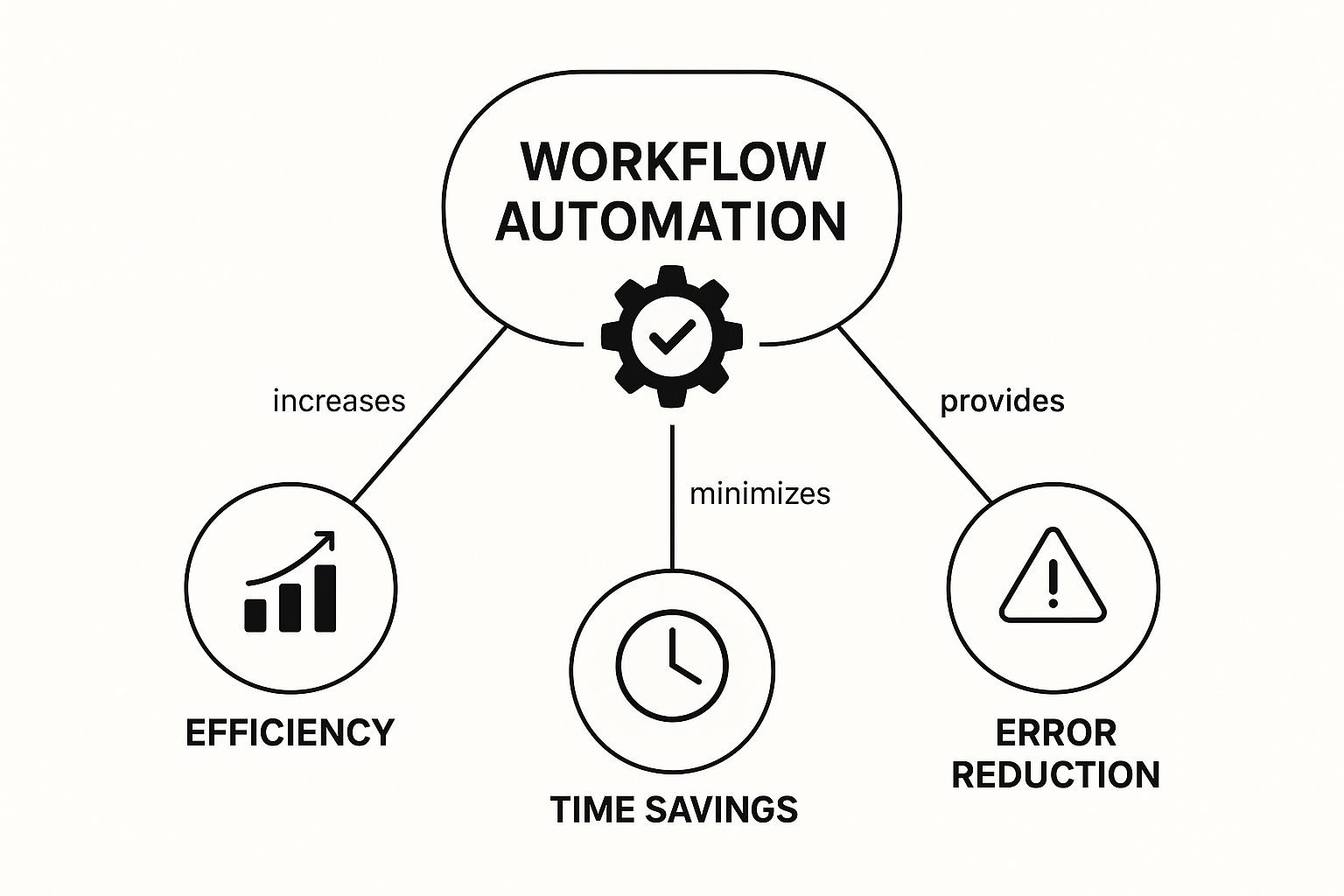
As you can see, the technology isn't just for show. It directly drives greater efficiency, cuts down on human error, and—most importantly—gives your team their valuable time back.
The Real-World Benefits of Automating Workflows

It's easy to think of automation as just a way to save a few minutes here and there. But what's the real, tangible value it brings to your business? The true advantages pop up when you see how it solves those stubborn, everyday operational headaches, leading directly to better performance and growth.
One of the first things you'll notice is a huge drop in costly human errors. Let’s be honest, manual data entry is a minefield. A single misplaced decimal or a simple typo can spiral into incorrect reports, billing nightmares, or corrupted customer data. Automation sidesteps this entire problem by handling data transfers and updates with perfect accuracy, every single time.
This boost in accuracy naturally leads to better efficiency and lower costs. When you optimize how resources are used—making sure the right info gets to the right person at the right time—you get rid of wasted effort and cut down on the need for manual babysitting.
Transforming Team Collaboration and Handoffs
Another massive win is creating seamless handoffs between departments, which is especially critical for remote or distributed teams. When your processes are automated, work glides from one stage to the next without the usual delays or "I thought you were handling that" miscommunications.
Picture a marketing team generating hot leads. Instead of manually exporting a spreadsheet and emailing it over to sales, an automated workflow can instantly push a new lead from a web form straight into the sales team’s pipeline. This simple change means no lead ever falls through the cracks and the sales team can jump on opportunities immediately.
The same logic applies to HR. An entire new-hire onboarding process can be put on autopilot.
An automated sequence can kick off everything from IT equipment requests and account creation to sending out welcome docs and scheduling orientation meetings. This creates a consistent, professional experience that makes a fantastic first impression on new employees.
Adopting these practices isn't just a niche strategy anymore; it's becoming standard operating procedure. Industry analyses reveal that 83% of IT leaders see workflow automation as essential to their digital transformation. In fact, nearly half of all organizations—around 48%—are already bringing in automation to handle their most repetitive tasks. You can dig into more of the numbers and market trends by checking out these detailed workflow automation market insights.
When you add it all up, these real-world benefits build a powerful case for embracing everything workflow automation has to offer.
Workflow Automation Examples in Action

Theory is one thing, but seeing workflow automation solve real-world problems is where it really clicks. The easiest way to get what what is workflow automation truly means is to look at how it fixes those common, frustrating bottlenecks we all deal with at work.
Let’s start with a classic marketing scenario. Before automation, when someone downloaded an ebook, a marketer had to jump through hoops: manually add their info to a spreadsheet, upload that list to the email marketing tool, and then, finally, schedule a follow-up. It was slow, clunky, and way too easy for a good lead to slip through the cracks.
With an automated workflow, everything changes. The second a user hits "download" (that's the trigger), the system takes over. It adds them to the CRM, drops them into the right email sequence, and can even ping a sales rep if the lead looks promising. The entire engagement happens instantly, with zero manual work.
Automating Sales and HR Processes
Sales teams know this pain all too well. One of the biggest time-sinks is manually dishing out new leads from a website form. A sales manager could burn their entire morning just sorting through new contacts and figuring out who gets what based on territory or specialty, all while the lead gets colder.
An automated workflow fixes this on the spot. It can simply read the lead's location or industry from the form and instantly assign it to the right person. That simple rule means a faster response, which can be the difference between winning and losing a new customer.
HR departments are another perfect fit, especially for complicated tasks like employee offboarding. A manual offboarding checklist is a recipe for chaos, pulling in multiple people and departments. IT has to revoke system access, finance needs to process the final paycheck, and HR has to collect the laptop. It's a process where one missed step can create a serious security risk.
An automated offboarding workflow makes sure nothing gets forgotten. When an employee's departure is logged, it kicks off a chain of events for each department:
- IT: An alert is automatically created to deactivate all account access.
- Finance: A task is generated to process the final payroll on schedule.
- HR: An exit interview is scheduled, and a reminder goes out to collect company property.
This creates a secure, consistent, and compliant process every single time. These examples show how automation works like a digital assistant for your team.
To see even more ways this can work, check out these extra workflow automation examples that bring the concept to life. For a deep dive into a more technical field, this comprehensive mobile testing automation guide is another great resource.
How to Start Automating Your Business Processes

Jumping into automation can feel like a massive project, but the best way to get going is to start small and build from there. The secret is finding the right process to tackle first, which is often much easier than you’d think.
Start by looking for the most obvious pain points in your day-to-day operations. These are usually the repetitive, mind-numbing tasks that nobody on your team actually enjoys doing. Think about things like sending follow-up emails, copying and pasting data between apps, or assigning routine tasks. These are perfect candidates because they follow clear rules and don't need any creative input.
For more specific ideas, you can check out our guide on how to automate data entry.
Identify and Map Your First Workflow
Once you’ve picked a task, the next step is to map it out. Seriously, grab a whiteboard or a simple flowchart tool and draw out every single step of the current manual process from beginning to end.
This visual map is more valuable than you might realize. It helps you see exactly where the bottlenecks and hang-ups are—the spots where automation can deliver the biggest and quickest wins. You'll clearly see where time is being wasted or where manual handoffs are causing delays and mistakes.
A simple pilot project is the best way to get started. Don't try to overhaul your entire company overnight. Instead, pick one small, manageable workflow and automate it. Securing an early, tangible win demonstrates value and builds the confidence needed to scale your efforts.
Choosing Your Tools and Launching
With your process mapped out, you can start looking for the right tools. The good news is that many modern platforms are built for regular business users, with intuitive, drag-and-drop interfaces that don't require you to write a single line of code.
The workflow automation market is absolutely booming—valued at over USD 25.22 billion and on track to hit USD 30.61 billion soon. This growth is being fueled by businesses of all sizes looking to work smarter, a trend that the shift to remote work has only accelerated. You can find more data and discover insights about this growing market. All this momentum means there are more user-friendly tools available now than ever before.
Your first goal should be simple: get a pilot project live. This will prove the concept to your team and set the stage for a much larger, more successful automation strategy across your organization.
Connecting Teams with HubSpot and Jira Automation
One of the biggest hurdles in any business is the classic disconnect between different teams. The customer-facing folks live in HubSpot, while the development teams are deeply embedded in Jira. This gap often creates a painful cycle of slow responses, tedious manual data entry, and a frustrating lack of visibility for everyone involved.
This is exactly the kind of problem workflow automation was born to solve. It builds a powerful bridge across this departmental divide. Instead of relying on a trail of emails and copy-pasting info back and forth, you can create a seamless, automated link between these two essential platforms.
Imagine a support agent gets a technical bug report in a HubSpot ticket. With the right integration, they can convert that HubSpot ticket into a brand new Jira issue with a single click. No summarizing, no re-typing. All the crucial customer context travels with it instantly.
Creating a Single Source of Truth
The real magic is that this connection is a two-way street. When a developer in Jira updates the issue's status from "In Progress" to "Done," that change can sync right back to the original HubSpot ticket. Suddenly, the support team has real-time visibility without ever having to ask, "Hey, what's the status on this?"
This screenshot shows exactly what that looks like in practice—vital HubSpot customer data displayed directly within the Jira issue.
Putting company and contact information right where developers do their work eliminates the need to constantly switch apps. It saves time and, more importantly, prevents critical context from getting lost in translation.
This specific use case shows how integrated automation tears down the walls between departments. It fosters a unified environment where information flows freely, aligning teams around the shared goal of helping the customer. To see more, you can explore our complete guide on the HubSpot Jira integration for aligning teams.
By connecting these systems, you're not just shuffling data around. You're actually building a smarter, more responsive workflow that directly improves how your teams collaborate and, ultimately, enhances the customer experience. This is the heart of effective workflow automation.
Common Questions About Workflow Automation
As you start thinking about what workflow automation is and how it could fit into your business, you'll naturally have some questions. It's a big topic. Let's tackle some of the most common ones we hear to clear things up and give you the confidence to dive in.
One of the first hurdles for many is the assumption that this kind of tech is just for the big players.
Is Workflow Automation Only for Large Companies?
Not anymore. It’s true that large enterprises were the first to jump on board, but the game has completely changed. Thanks to a wave of affordable, no-code tools, workflow automation is now accessible to practically everyone.
Startups and small businesses can tap into powerful platforms—many with free or low-cost plans—to automate their work and compete head-on with much larger companies.
Do I Need to Be a Developer to Automate Workflows?
Absolutely not. This is probably the biggest myth holding businesses back. Modern automation platforms are designed for the people actually doing the work, not for developers.
They use visual, drag-and-drop interfaces that let you connect apps and build rules just by pointing and clicking. If you can grasp a simple "if this happens, then do that" concept, you already have all the technical skills you need to build a powerful workflow.
Finally, it's easy to get automation mixed up with another tech buzzword that's everywhere right now.
How Is Workflow Automation Different from AI?
Here’s a simple way to think about it: workflow automation is like a super-efficient assistant who follows a specific checklist you created, executing rule-based tasks perfectly every single time.
AI, on the other hand, is more like a strategist. It can analyze data, learn from it, and actually make decisions or predictions. While you can certainly use AI as part of a larger automation, most of the day-to-day business automation we see is all about those clear, predefined rules.
The proof is in the numbers. The workflow automation market size, already valued at around USD 21.51 billion, shows just how many companies are getting on board. Tech giants like IBM and Oracle continue to push the boundaries, making these tools even more powerful and easier to use. You can read the full research about the workflow automation market if you want to go deeper.
Ready to bridge the gap between your sales, support, and development teams? Discover how the resolution Reichert HubSpot for Jira app can create a seamless, automated connection that dismantles silos and boosts productivity. Learn more and get started today.