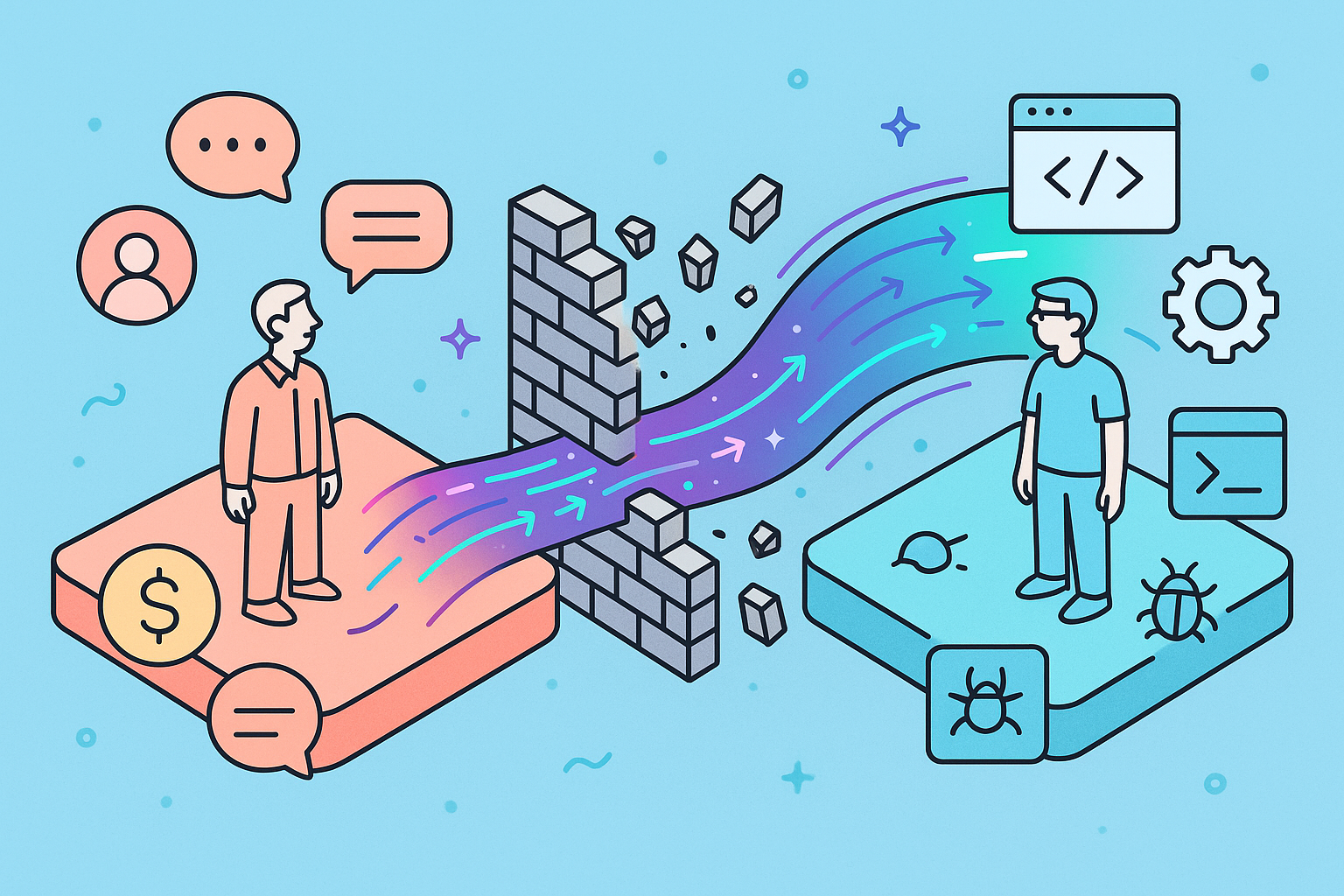That wall between your commercial and technical teams? It’s more than just an annoyance. It’s a major source of friction that grinds progress to a halt and drains the motivation right out of everyone involved.
When you truly get your CRM and dev teams in sync, it’s not about minor process tweaks. It’s a core business strategy that leads to a stronger product and, ultimately, much happier customers who stick around.
Diagnosing the Disconnect Between Your Teams
Let’s get real. The communication gap between your customer-facing folks and your developers is costing you more than just headaches. It’s a genuine barrier to growth, with tangible consequences that you can feel across the entire company.

Think about this all-too-common scenario: a high-priority bug gets reported by one of your biggest customers. A support agent carefully logs every critical detail into the CRM. But then, that info has to be manually copied over to the engineering team’s backlog. What happens? Vital context gets lost in translation.
The result is predictable. The dev team, now missing the full picture of the customer’s pain, understandably de-prioritizes the fix. This leaves the customer fuming and the support agent feeling powerless. It’s a classic symptom of a broken workflow.
The Symptoms of a Disconnected Workflow
When your teams are working in silos, it creates dysfunctions that actively sabotage your business goals. These aren’t just small hiccups; they’re systemic issues that eat away at efficiency and morale.
Does any of this sound painfully familiar?
| Symptoms of a Disconnected Workflow |
| :— | :— | :— |
| Symptom | Impact on CRM Team (Sales/Support) | Impact on Dev Team |
| Misaligned Priorities | Frustration as promised features are delayed; difficulty managing customer expectations. | Building features that don’t seem urgent; confusion about the “why” behind their work. |
| Clunky Manual Handoffs | Wasted time on data entry; risk of misrepresenting the customer’s issue. | Working with incomplete or inaccurate bug reports; endless back-and-forth for clarification. |
| Scattered Communication | Inability to give customers clear status updates; chasing down information from multiple sources. | Lacking a single source of truth for requirements; context is lost across emails and chat threads. |
When communication breaks down like this, the impact is severe. Without a unified view, your sales team is pushing for a new feature to close a massive deal, while the dev team is focused on what they see as critical infrastructure work. Both teams think they’re doing the right thing.
This misalignment has devastating consequences. Historically, this kind of cross-functional disconnect contributes to a failure rate of over 70% in CRM implementation projects. That number is staggering, and it drives home the point that effective collaboration isn’t just a “nice-to-have.”
Ultimately, a poorly integrated workflow means your developers are building in a vacuum, completely isolated from the voice of the customer. At the same time, your commercial teams are left in the dark about the product roadmap and when issues will be fixed, making it impossible to set realistic expectations.
Fixing these pain points requires a strategic approach, and that often starts with connecting your most important tools. If you’re a HubSpot and Jira user, bridging that gap is the first step toward a truly unified and responsive organization. You can see exactly how to do it in our guide on the HubSpot Jira integration.
Laying the Groundwork: Your Shared Operational Framework
Before you even think about new tools or integrations, let’s talk about the real secret to connecting your CRM and dev teams: people and process. Lasting success is built on a shared foundation, not just software. Without this groundwork, even the slickest tech stack will fall flat.
It all starts with creating a universal language. What does “Critical Priority” actually mean? A sales exec might be thinking about a huge deal on the line. An engineer, on the other hand, is probably picturing a system-wide outage. These different views are a constant source of friction until you get everyone in a room to define and agree on what these terms mean for the business.
Create a Joint Steering Committee
To make these definitions stick and align on the bigger picture, you need to form a Joint Steering Committee. No, this isn’t just another meeting to fill your calendar. Think of it as a strategic council with actual teeth.
This group should pull in leaders from both sides of the aisle—your VP of Sales, Head of Customer Support, Director of Engineering, and maybe a Product Lead. Their job is crystal clear:
- Align on high-level goals: Make sure development work is directly fueling customer retention and hitting revenue targets.
- Be the final word: When fights over resources or priorities break out (and they will), this committee makes the final call.
- Champion the new way of working: They need to be the biggest cheerleaders for this integrated workflow, selling its value across the entire company.
A committee like this stops teams from working at cross-purposes. It ensures everyone is pulling in the same direction.
Map the Entire Information Journey
Next up, you have to get visual. Map out the entire journey of a customer request, from the moment it lands in the CRM, through the dev cycle in a tool like Jira, and all the way back to the customer-facing team who closes the loop. This isn’t just about drawing boxes and arrows on a whiteboard; it’s an exercise in empathy.
When you trace the path of information, you’ll start spotting all the hidden pain points and communication black holes. You might find that crucial context from a support ticket in HubSpot gets lost every time someone manually copies it into a developer’s backlog. This map becomes your blueprint for improvement, showing you exactly where automation and better processes will make the biggest difference.
It’s wild to think that while the CRM market is set to explode to $82 billion by 2025, so much of that power goes unused. The data is pretty stark: 43% of users only leverage less than half of their CRM’s features. This highlights a massive gap between what the tools can do and how they’re actually used day-to-day. You can dig into more CRM statistics to see just how common these adoption challenges are.
A solid operational framework means that when you finally bring in the technology, it’s supporting a process everyone has already agreed on. It shifts the project from a technical chore to a shared business strategy—and that’s the key to making any integration between CRM and dev teams actually stick. This shared understanding is the bedrock for everything else you’ll build.
Choosing Your Integration Technology Stack
With a solid operational framework in place, it’s time for the hands-on part—picking the right tech to connect your teams and power your new processes. Think of your tech stack as the digital bridge between your CRM and development teams. It’s what automates the flow of information and finally puts an end to the soul-crushing manual work that breeds errors and frustration.
In fact, effective workflow optimization between CRM & dev teams lives or dies by how well these systems talk to each other.
A common and incredibly powerful pairing is connecting a CRM like HubSpot with a project management tool like Jira. This setup is practically standard in the SaaS world, where customer feedback logged in HubSpot has to become an actionable development task in Jira. The goal here is a reliable, automated link that keeps everyone on the same page without constant meetings or copying and pasting between browser tabs.
Native Integrations vs. Third-Party Connectors
When you build this bridge, you generally have two paths to choose from: native integrations or third-party connectors.
Native integrations, like the purpose-built HubSpot for Jira app, are designed specifically for two platforms to work together. They’re often much simpler to set up and maintain, and the user experience feels seamless because it’s all happening right inside the app you’re already using.
On the other hand, you have third-party connectors. Tools like Zapier or Workato are the Swiss Army knives of integration. They act as middleware, able to link thousands of different apps. They offer incredible flexibility and are your go-to when you need to create complex, multi-step automations that involve systems without a direct, native connection.
Here’s a glimpse of what the HubSpot for Jira integration looks like inside the Atlassian Marketplace.

This screenshot shows just how deeply a native integration can embed CRM data. Your teams can see HubSpot contacts, companies, and deals right from within a Jira issue. This immediate context is a total game-changer for a developer trying to grasp the real-world impact of a bug or feature request.
Deciding between these two paths really comes down to balancing your specific needs for complexity, budget, and custom logic.
A study on AI-powered solutions revealed that companies can reclaim thousands of work hours each year simply by automating routine processes. One firm, for example, projected it would save 35,000 work hours by implementing apps for tasks like sales call auditing and process automation. This just underscores the massive productivity gains waiting for you when you pick the right tools to eliminate manual work.
Making the Right Choice for Your Team
The decision framework here should be pretty straightforward. If you need a direct, reliable link between two core platforms—like HubSpot and Jira—a native integration is almost always the best place to start. It’s purpose-built for the job, it’s secure, and it’s supported by the developers who made the software. As you evaluate tools, it can be really insightful to see how other businesses have optimized their systems through different SAP Business One CRM integration strategies.
Now, if your workflow is more complicated and needs to trigger actions across several different systems, that’s when a third-party tool shines. Let’s say a “Critical” HubSpot ticket needs to not only create a Jira issue but also post a message in a specific Slack channel and add a new row to a Google Sheet for the executive team to review. For that kind of multi-step recipe, a tool like Zapier is your best bet.
Here’s a simple table to help guide your thinking:
| Factor | Native Integration (e.g., HubSpot for Jira) | Third-Party Connector (e.g., Zapier) |
|---|---|---|
| Complexity | Best for direct, point-to-point connections. | Ideal for complex, multi-app workflows. |
| Setup & Maintenance | Generally easier to set up with less ongoing maintenance. | More complex setup; can break if one app’s API changes. |
| Cost | Often included with subscriptions or has a one-time fee. | Typically a recurring subscription based on usage (e.g., tasks per month). |
| User Experience | Data is usually displayed right within the UI of one or both apps. | Happens in the background, offering less direct in-app visibility. |
At the end of the day, the best technology stack is the one that supports the processes you’ve already defined, not the other way around. Don’t get distracted by shiny objects. Start with your biggest pain point—whether that’s bug reporting or handling feature requests—and choose the simplest tool that gets the job done well.
Designing Automated Cross-Functional Workflows
Once your tools are talking to each other and your teams have a shared framework, it’s time for the fun part: designing the automated processes that will fundamentally change how they collaborate. Real workflow optimization between CRM & dev teams is all about building predictable, repeatable “recipes.” These recipes make sure critical information flows between systems without anyone lifting a finger.
You don’t have to start from a blank slate. There are plenty of proven automation playbooks out there you can adapt. Think of these workflows as digital handoffs that cut out manual data entry, stop context from getting lost, and get the right information to the right people at exactly the right time.
The image below gives a great high-level view of how to approach this.
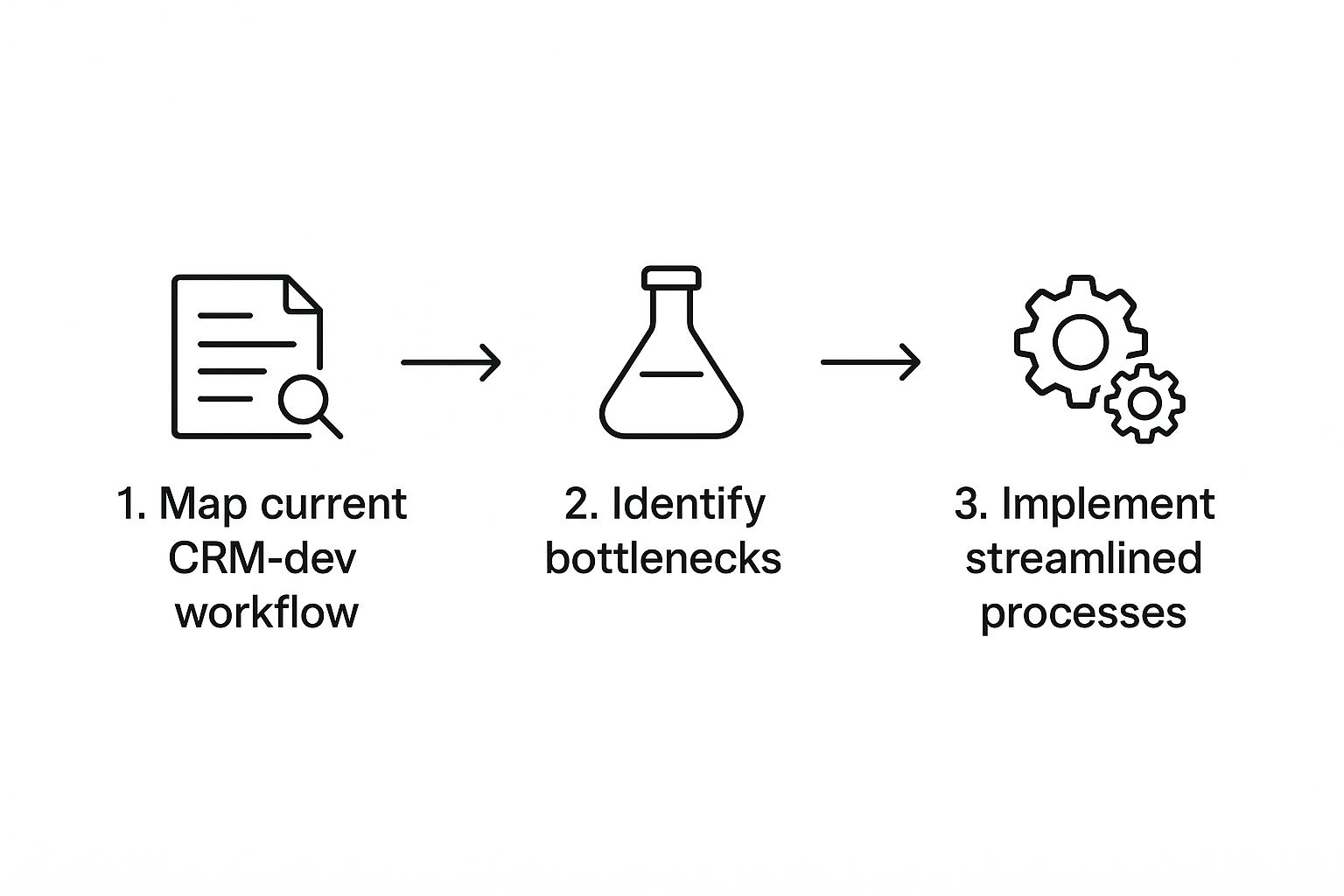
It highlights a critical point: you have to truly understand where you are now—and identify the specific pain points—before you can design slick new automations that actually solve problems.
The Customer Bug Report Workflow
A classic, high-impact automation to tackle first is the bug reporting process. It’s a direct line to a major source of both customer frustration and internal friction.
Here’s a practical recipe you can steal, assuming you’re using HubSpot and Jira.
The Trigger: A support agent changes a HubSpot Ticket status to “Bug Confirmed” and bumps the Priority to “High” or “Urgent.”
The Automation Kicks In:
- A Jira Issue is Born: The integration instantly creates a new bug-type issue in the correct Jira project (say, the “Core Product” backlog).
- Critical Data is Synced: Key fields from the HubSpot ticket are perfectly mapped and copied over to Jira. This isn’t just the title; it includes the full, detailed description with all the customer context, the priority level, and the original reporter’s contact info.
- Records are Linked: The new Jira issue is automatically linked right back to the original HubSpot ticket. This creates a two-way street, making it easy for anyone to jump between systems for the full picture.
The Alert: The moment the Jira issue is created, an automated notification fires off to a designated “On-Call Dev Squad” channel in Slack. Just like that, the team knows a high-priority bug just landed.
This kind of specific, trigger-based automation is where the magic happens. A developer opens that Jira ticket and sees the exact same context as the support agent who first talked to the customer. No ambiguity, no lost details—just a crystal-clear, actionable task.
The Sales-Driven Feature Request Workflow
Here’s another powerful workflow that closes the gap between sales opportunities and the product roadmap. When a sales rep identifies a missing feature that’s a deal-blocker, that intel needs to reach the product team. Fast.
The Trigger: A sales rep in your CRM flags an Opportunity with a custom tag, something like “Missing_Feature_Blocker.”
The Automation Kicks In:
- A Task is Generated: An automation creates a new “Discovery Task” in the product team’s backlog (whether that’s in Jira, Asana, or another tool).
- Deal Context is Added: The task is automatically filled with the opportunity name, deal size, prospect’s company, and a direct link back to the CRM record. The sales rep’s notes from the CRM are dropped right into the task description.
- It’s Assigned and Notified: The task is then assigned to the right Product Manager, who gets an immediate email notification.
To really get good at designing these cross-functional workflows, it helps to look at established concepts from fields like marketing automation for small businesses, which have been bridging gaps between sales, marketing, and tech for years. The principles help you think more systematically about triggers and actions. And of course, there are plenty of great resources that show you how to automate manual processes across your entire company.
Measuring What Matters for Continuous Improvement

So, you’ve set up this shiny new integrated workflow. How do you actually prove it’s delivering results? You have to move beyond vanity metrics and start tracking the Key Performance Indicators (KPIs) that truly reflect the health of your cross-functional collaboration. This is where workflow optimization between CRM & dev teams really shows its worth.
An effective measurement strategy is built on data pulled directly from your connected systems. By linking your CRM and development tools, you can create a shared dashboard that tells a complete story, giving both teams a single source of truth. This isn’t just about counting tickets; it’s about understanding real-world outcomes.
Core Metrics for Your Integrated Dashboard
To get started, I always recommend focusing on a few vital metrics that directly measure the impact of your new processes. These KPIs should give you a balanced view of success by covering speed, efficiency, and quality.
Here are a few I’ve seen work wonders:
- Time to Resolution for Customer-Reported Bugs: This is the big one. Track the full lifecycle, from the moment a ticket is created in your CRM to when the fix is deployed. It’s the ultimate measure of how responsive you are to customer pain.
- Feature Request to Implementation Cycle Time: How long does it take for a great idea logged by the sales team to become a live feature? This KPI connects commercial needs directly to development output, which is a game-changer for alignment.
- Cross-Functional Handoff Efficiency: Take a close look at how long an issue sits in a queue waiting for the other team. If that number is high, you’ve found a bottleneck that needs immediate attention.
By focusing on tangible outcomes like these, you can reshape business processes and drive real growth. It’s not just a gut feeling; research shows that 66% of CEOs report measurable benefits from initiatives that boost operational efficiency and customer satisfaction. What gets measured truly gets managed.
Tracking the right KPIs is foundational. Here’s a quick breakdown of essential metrics I recommend for any team looking to gauge the effectiveness of their integrated workflows.
Key Metrics for Measuring Workflow Optimization
| Metric | What It Measures | Data Source (Example) |
|---|---|---|
| Time to Resolution | The total time from when a customer reports a bug until the fix is live. | Time from “Ticket Created” in HubSpot to “Done” in Jira. |
| Cycle Time | The time it takes for a development task to move from “In Progress” to “Completed.” | Time between status changes within a Jira workflow. |
| Lead Time | The time from a feature request being logged to its final delivery. | Time from “Idea Logged” in HubSpot to “Released” in Jira. |
| Handoff Delays | The time a ticket spends waiting in a queue between teams (e.g., from Support to Dev). | Time a Jira ticket spends in a “Waiting for Dev” status. |
| Customer Satisfaction (CSAT) | How satisfied customers are with the resolution of their issue. | Post-resolution surveys sent from your CRM. |
| Escalation Rate | The percentage of customer issues that need to be escalated to the development team. | Ratio of support tickets escalated to Jira versus total support tickets. |
These metrics give you a powerful, at-a-glance view of your process health, helping you pinpoint exactly where to focus your improvement efforts next.
Beyond the Numbers: Team Satisfaction and Retrospectives
While data is crucial, don’t forget the human element. Quantitative metrics tell you what is happening, but it’s the qualitative feedback that tells you why.
I suggest implementing simple, quarterly satisfaction surveys for both the CRM and development teams. Ask targeted questions about the workflow, communication quality, and the ease of collaboration. A dip in these scores can be an early warning sign of friction that data alone might miss. For a deeper dive into connecting different data sources, exploring data integration best practices can provide a solid foundation.
Finally, get a regular review on the calendar. A monthly workflow retrospective brings both teams together to analyze the dashboard, celebrate wins, and collaboratively identify the next bottleneck to tackle. This creates a powerful cycle of continuous improvement, ensuring your optimized workflow evolves right alongside your business.
Answering the Tough Questions About Integrating Workflows
Look, even with the best-laid plans, any big process change is going to stir up some debate. It’s totally natural. When you’re connecting a CRM to a development tool, you’re not just connecting software; you’re connecting two very different team cultures.
Getting your workflow optimization between CRM & dev teams right means facing these tough conversations head-on. Let’s walk through some of the classic sticking points I’ve seen time and again.
Who Owns the Integration Tool, Anyway?
This is the big one, and the answer isn’t as simple as “sales” or “dev.” The truth is, it has to be a partnership.
While you might have a product or RevOps leader owning the big-picture strategy, the development team must be a core stakeholder. They’re the ones who will handle the technical setup, keep an eye on security, and be on the hook for troubleshooting when things go sideways.
The best setup I’ve seen is a joint steering committee. This gives both sides a seat at the table. It ensures the business needs from the CRM side are balanced against the technical realities on the dev side. No single team’s priorities can steamroll the other. Real ownership is shared.
How Do We Stop Arguing About Ticket Priority?
Fights over what bug or feature gets worked on next can kill morale and create a ton of friction. The secret is to stop relying on opinions and start relying on data. You need a prioritization matrix that everyone agrees on before the next “emergency” pops up.
This isn’t just about one team’s metrics. It’s a shared framework that blends inputs from both worlds to create a single, balanced score.
For instance, you could weigh factors like:
- From the CRM: “Customer Tier,” “Associated Deal Size,” or “Number of Users Impacted.”
- From the Dev Team: “Technical Complexity,” “Estimated Effort,” and “Impact on System Stability.”
Suddenly, the conversation changes. It’s no longer about who can argue the loudest. It becomes a collaborative, evidence-based decision based on a formula that reflects actual business value.
We Have No Process. Where Do We Even Start?
Starting from scratch feels like a mountain to climb, I get it. The key is to not try and climb the whole thing at once. Find one specific, high-impact pain point and start there.
The “customer-reported bug” process is almost always the perfect candidate. Why? Because any improvement you make there has a direct, visible impact on customer happiness and retention.
Map out the current process, even if it’s a mess of emails and Slack messages. Pinpoint the single biggest bottleneck and introduce one targeted automation to fix it. That first small win proves the concept, shows immediate value, and makes it a whole lot easier to get everyone excited about what’s next.
Ready to finally bridge the gap between your customer-facing and development teams? resolution Reichert Network Solutions GmbH can help. Our HubSpot for Jira app creates a seamless two-way sync, embedding critical customer context right where your developers work. Give your teams the single source of truth they need to break down silos and move faster.