Stop Overworking Your Team: Capacity Planning is Key
Is your team constantly overloaded? Effective team capacity planning is the solution. This listicle presents six powerful team capacity planning templates to streamline your workflow and prevent burnout. Learn how these tools can solve resource allocation issues and accurately predict project timelines using resources like Monday.com, Asana, Microsoft Excel, Smartsheet, Trello, and ClickUp. Find the perfect team capacity planning template for your team’s needs in 2025.
1. Monday.com Team Capacity Planner
For Jira Cloud Administrators, Project Managers, Team Leads, IT Service Management Agents, Agile Software Development Teams, and HR and Operations Professionals grappling with resource allocation and project timelines, a robust team capacity planning template is essential. Monday.com offers a compelling solution with its customizable team capacity planning template, earning its spot on this list for its highly visual interface and flexible customization options. This powerful tool helps teams visualize workloads, track resource allocation, and manage project timelines in real-time, all within a user-friendly platform.
Monday.com’s strength lies in its visual workload dashboards. Color-coded overload warnings make capacity issues immediately apparent, enabling managers to proactively address potential bottlenecks. This visual clarity simplifies complex projects and allows for quick adjustments to resource allocation, preventing burnout and ensuring projects stay on track. You can further tailor capacity tracking with hourly, daily, or weekly views, aligning the template to your specific team’s workflow. Integrating a team member skills matrix facilitates optimal task assignment, ensuring the right people are working on the right tasks based on their expertise. This not only streamlines workflows but also maximizes individual team member contributions. Real-time collaboration and automatic notifications keep everyone informed of changes and updates, fostering transparent communication within the team.
Beyond its core capacity planning features, Monday.com boasts powerful integration capabilities. Connecting with over 200+ work tools, including Slack, Jira, and Google Drive, streamlines workflows and eliminates data silos. This interoperability allows for a centralized hub for all project-related information, enhancing efficiency and collaboration across different platforms. For teams already using these tools, the seamless integration minimizes disruption and maximizes the value of existing software investments. You can learn more about Monday.com Team Capacity Planner and its integration with other sprint planning tools to gain a broader perspective on its functionalities.
While Monday.com offers robust features and a user-friendly interface, it’s important to consider its potential drawbacks. The platform’s pricing can be higher compared to some alternatives, potentially posing a challenge for smaller teams or organizations with limited budgets. While the visual interface is generally intuitive, more complex setups can have a steeper learning curve. Additionally, some advanced features, like advanced reporting or specific integrations, might require higher-tier subscriptions.
Key Features:
- Visual workload dashboards with color-coded overload warnings
- Customizable capacity tracking with hourly, daily, or weekly views
- Team member skills matrix integration
- Real-time collaboration with automatic notifications
- Integrations with 200+ tools (Slack, Jira, Google Drive)
Pros:
- Highly visual interface
- Flexible customization
- Excellent mobile app for on-the-go management
- Robust automation capabilities
Cons:
- Higher price point than some alternatives
- Steeper learning curve for complex setups
- Some advanced features require higher-tier subscriptions
Website: https://monday.com/templates/capacity-planning
Implementing Monday.com’s capacity planning template begins with defining your team’s capacity units (e.g., hours, story points). Then, input individual team member capacities and assign tasks based on skills and availability. Leverage the visual dashboards to monitor workload distribution and proactively adjust assignments as needed. Explore the automation features to streamline repetitive tasks and notifications. Finally, take advantage of integrations to consolidate project information and enhance collaboration.
2. Asana Resource Planning Template
The Asana Resource Planning Template offers a robust solution for teams seeking to effectively manage their capacity and prevent burnout. This team capacity planning template facilitates efficient project timeline mapping against available team resources, allowing managers to strategically allocate work and ensure no one is overloaded. This is crucial for project success and maintaining a healthy work-life balance within the team. This makes it a valuable tool for Jira Cloud Administrators, Project Managers, Team Leads, IT Service Management Agents, Agile Software Development Teams, HR and Operations Professionals looking to optimize resource allocation and project delivery.
One of the key features of this team capacity planning template is the comprehensive workload view. This allows managers to quickly see who is working on what, identify potential capacity constraints before they become problems, and rebalance assignments as needed. Visualizing the team’s workload in this way simplifies the complex task of resource management, enabling more accurate project planning and execution. This template also includes a timeline view, which visually maps project schedules against team availability, further enhancing planning accuracy and resource optimization. Custom fields for tracking hours, effort, and capacity percentages provide granular control and insights into resource utilization.
For streamlined workflows, the Asana Resource Planning Template offers integrated forms for resource requests, making it easy for team members to submit their needs. Automated rules for capacity alerts provide timely notifications when individuals or teams are approaching their limits, allowing for proactive adjustments and preventing overwork. These features combined create a proactive environment for managing team capacity, reducing the risk of delays and burnout.
Pros:
- Intuitive interface: Asana is known for its user-friendly design, making it easy for teams to adopt and utilize the template effectively.
- Seamless integration: The template integrates seamlessly with other Asana project management features, streamlining workflows and centralizing project information.
- Strong reporting capabilities: Asana offers robust reporting functionalities that provide valuable insights into capacity analytics, allowing for data-driven decision-making.
- Excellent cross-platform experience: Access and manage your team’s capacity from anywhere with Asana’s consistent experience across web, mobile, and desktop platforms.
Cons:
- Subscription requirement: The full functionality of the workload features requires a Business or higher Asana subscription level.
- Limited customization: Some capacity calculation formulas offer limited customization options.
- Complexity with multiple projects: Managing multiple projects simultaneously within the template can become complex, requiring careful organization and management.
Pricing & Technical Requirements:
Asana offers a free basic plan, but the resource management features require a paid Business or Enterprise plan. For detailed pricing information, visit the Asana website. Technically, Asana is a cloud-based platform accessible via web browser, desktop app, and mobile app.
Implementation & Setup Tips:
- Start with a single project to familiarize yourself with the template’s features.
- Clearly define your team’s capacity metrics (e.g., hours per week, story points).
- Utilize custom fields to track relevant information specific to your team’s needs.
- Set up automation rules for capacity alerts to proactively manage workload distribution.
- Regularly review the workload and timeline views to identify potential bottlenecks and adjust assignments accordingly.
Learn more about Asana Resource Planning Template to further enhance your understanding of agile estimation techniques and how they can be applied within Asana. This can be particularly helpful for Agile Software Development Teams seeking to integrate capacity planning with their sprint planning processes.
This team capacity planning template deserves its place on this list because it provides a comprehensive and user-friendly solution for managing team workload. By visualizing capacity, enabling efficient task allocation, and automating alerts, Asana empowers teams to optimize their productivity and avoid burnout. You can find the Asana Resource Planning Template here: https://asana.com/templates/resource-planning
3. Microsoft Excel Team Capacity Planning Template
Microsoft’s Excel capacity planning template provides a robust and accessible solution for managing team capacity, resource allocation, and project timelines. This spreadsheet-based template offers a familiar interface combined with pre-built formulas, charts, and dashboards, empowering managers to visualize team workloads, pinpoint potential bottlenecks, and make informed resourcing decisions. This makes it an excellent option for organizations already comfortable using Excel and looking for a cost-effective, customizable solution.
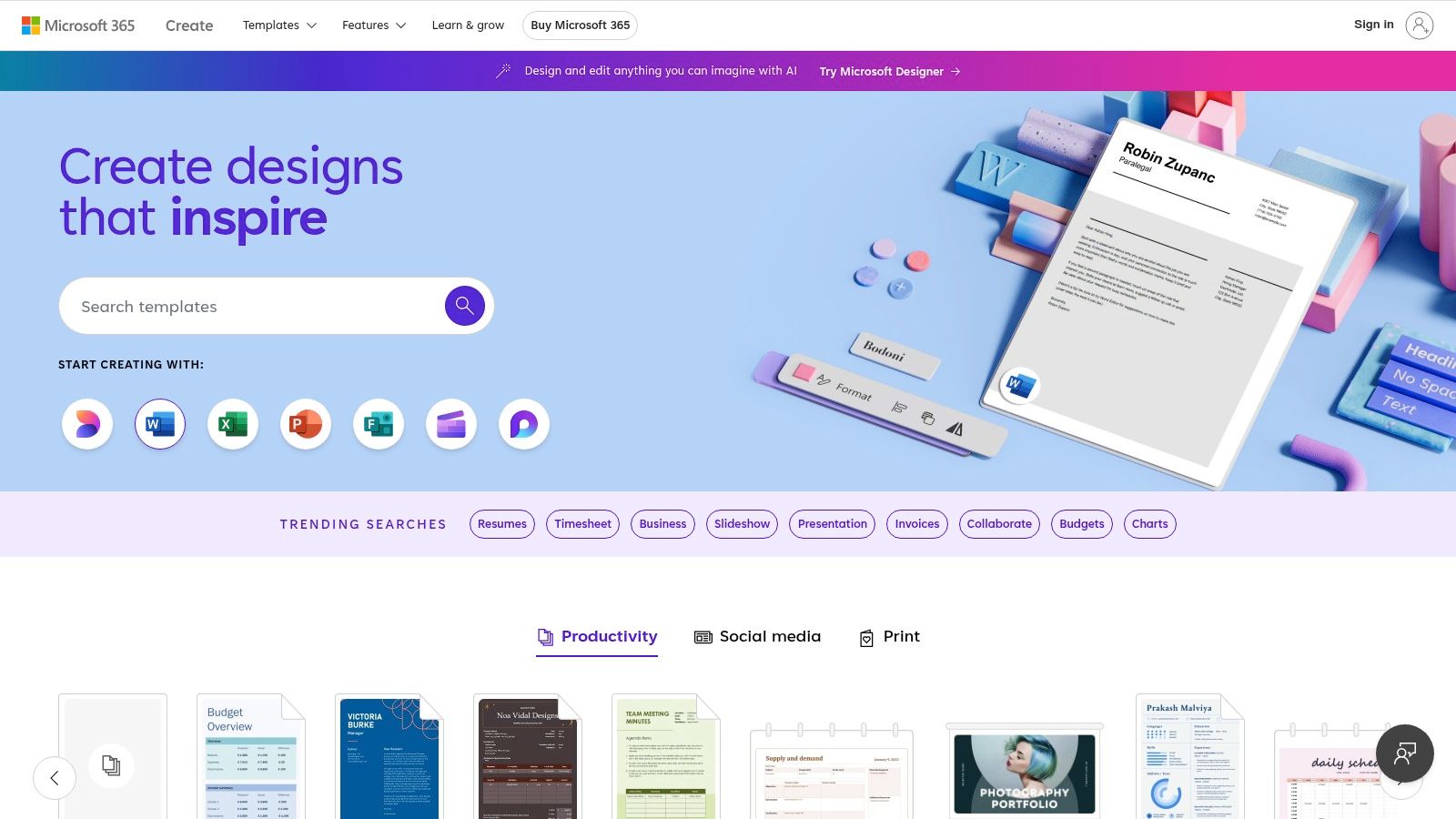
For Jira Cloud Administrators, Project Managers, and Team Leads constantly juggling tasks and resources, this template can be invaluable. By inputting team members’ availability, including vacation and time-off, the template automatically calculates capacity and highlights overallocation or underutilization. This allows for proactive adjustments to project timelines and resource assignments, preventing burnout and ensuring projects stay on track. IT Service Management Agents can also utilize this tool to plan and allocate resources for support tickets and incident management.
Agile Software Development Teams can adapt the template to sprint planning and track the team’s capacity for story points or hours. The what-if analysis feature enables them to simulate different sprint scenarios and optimize workload distribution. HR and Operations Professionals can leverage the template for workforce planning, analyzing team capacity for upcoming projects, and forecasting hiring needs.
Key features like pre-built formulas for automatic capacity calculations, customizable dashboards, and color-coded heatmaps for quick visualization make this template a powerful tool. The ability to conduct scenario planning further enhances its usefulness, allowing teams to anticipate and prepare for various project contingencies. You can find more information on incorporating this type of planning with other tools at this resource which explores capacity planning in relation to Jira: Learn more about Microsoft Excel Team Capacity Planning Template.
While the template boasts several advantages, including complete customizability, a one-time purchase model (no subscription fees), and offline access, it also has limitations. It lacks the real-time collaboration capabilities of cloud-based solutions, requires manual updates, and can become cumbersome for very large teams or complex projects. Additionally, it doesn’t offer automatic notifications for capacity issues.
Despite these limitations, the Microsoft Excel Team Capacity Planning Template earns its spot on this list due to its accessibility, affordability, and customizability. It provides a practical entry point for organizations seeking to implement team capacity planning without investing in complex software. You can download the template directly from the Microsoft website. For those already working extensively within the Microsoft ecosystem, this template offers seamless integration and a familiar user experience, making it a convenient and efficient solution for managing team capacity and resource allocation.
4. Smartsheet Capacity Planning Solution
For teams seeking a robust and feature-rich team capacity planning template, Smartsheet offers a powerful solution that goes beyond basic spreadsheets. This platform excels at visualizing team bandwidth, allocating resources effectively, and proactively preventing burnout. Its spreadsheet-like interface makes it accessible to users familiar with traditional spreadsheet tools, but with the added power of dedicated project management and capacity planning features. This makes Smartsheet a valuable tool for Jira Cloud Administrators, Project Managers, Team Leads, IT Service Management Agents, Agile Software Development Teams, as well as HR and Operations Professionals looking to optimize resource allocation.
Smartsheet distinguishes itself through features like a dedicated resource management dashboard showcasing key capacity metrics and visualizations. This allows you to quickly grasp your team’s current workload and identify potential bottlenecks. Automated capacity alerts notify you when team members are approaching overallocation, enabling proactive intervention to prevent burnout and maintain project timelines. Furthermore, demand planning tools assist in forecasting future capacity needs, allowing you to anticipate resource requirements and proactively recruit or reallocate resources. The ability to allocate resources based on skills ensures projects are staffed with the right expertise. Integration with HR systems provides accurate availability data, further refining the accuracy of your capacity planning.
Practical Applications and Use Cases:
- Project Management: Accurately estimate project timelines and allocate resources based on skill sets and availability.
- Resource Allocation: Visualize team bandwidth and identify potential overallocation or underutilization of resources.
- Burnout Prevention: Proactively manage workloads and prevent team members from becoming overloaded.
- Strategic Workforce Planning: Forecast future capacity needs and align resources with upcoming projects and initiatives.
- IT Service Management: Plan and allocate resources for incident management, problem resolution, and change requests.
Pros:
- Familiar Interface: The spreadsheet-like interface minimizes the learning curve for users accustomed to spreadsheet software.
- Powerful Project Management Capabilities: Smartsheet goes beyond basic capacity planning, offering robust project management features.
- Robust Permissions: Control access to sensitive capacity data with granular permission settings.
- Extensive Automation: Automate workload calculations, capacity alerts, and other administrative tasks.
- Strong Reporting and Analytics: Gain insights into capacity utilization and identify areas for optimization.
Cons:
- Pricing: Smartsheet’s more advanced features often require higher subscription tiers, making it more expensive than basic spreadsheet solutions.
- Learning Curve: While the interface is familiar, mastering the more advanced features can take time and effort.
- Feature Accessibility: Some of the most powerful features are locked behind the highest subscription tier.
If you’re already using Confluence, integrating Smartsheet can significantly enhance your team’s collaboration and reporting capabilities. Learn more about Smartsheet Capacity Planning Solution to understand the potential benefits of this integration.
Implementation Tips:
- Start with a clear understanding of your capacity planning needs: Define the key metrics you want to track and the reports you need to generate.
- Utilize the pre-built templates: Smartsheet offers a range of capacity planning templates that can be customized to fit your specific requirements.
- Train your team on the platform’s features: Ensure everyone understands how to use Smartsheet effectively to maximize its benefits.
- Integrate with existing systems: Connect Smartsheet with your HR and project management tools to streamline data flow and improve accuracy.
Smartsheet earns its place in this list due to its comprehensive approach to team capacity planning. It provides a central hub for managing resources, forecasting demand, and preventing burnout, making it a valuable asset for teams of all sizes. You can explore more about their offerings on their website: Smartsheet Capacity Planning. While the cost might be higher than simpler alternatives, the advanced features and robust automation capabilities make it a worthwhile investment for organizations seeking a comprehensive team capacity planning template.
5. Trello Team Capacity Planning Template
Trello, known for its intuitive Kanban-style project management, offers a valuable free team capacity planning template. This template allows teams to visualize their workload and manage resource allocation effectively, leveraging Trello’s drag-and-drop interface. This makes it a readily accessible option for teams already familiar with the Trello ecosystem, particularly smaller teams or those looking for a simple visual solution to start with. For Jira Cloud Administrators, Project Managers, Team Leads, and even Agile Software Development Teams already working within the Atlassian suite, Trello’s integration offers a frictionless pathway to basic capacity planning.
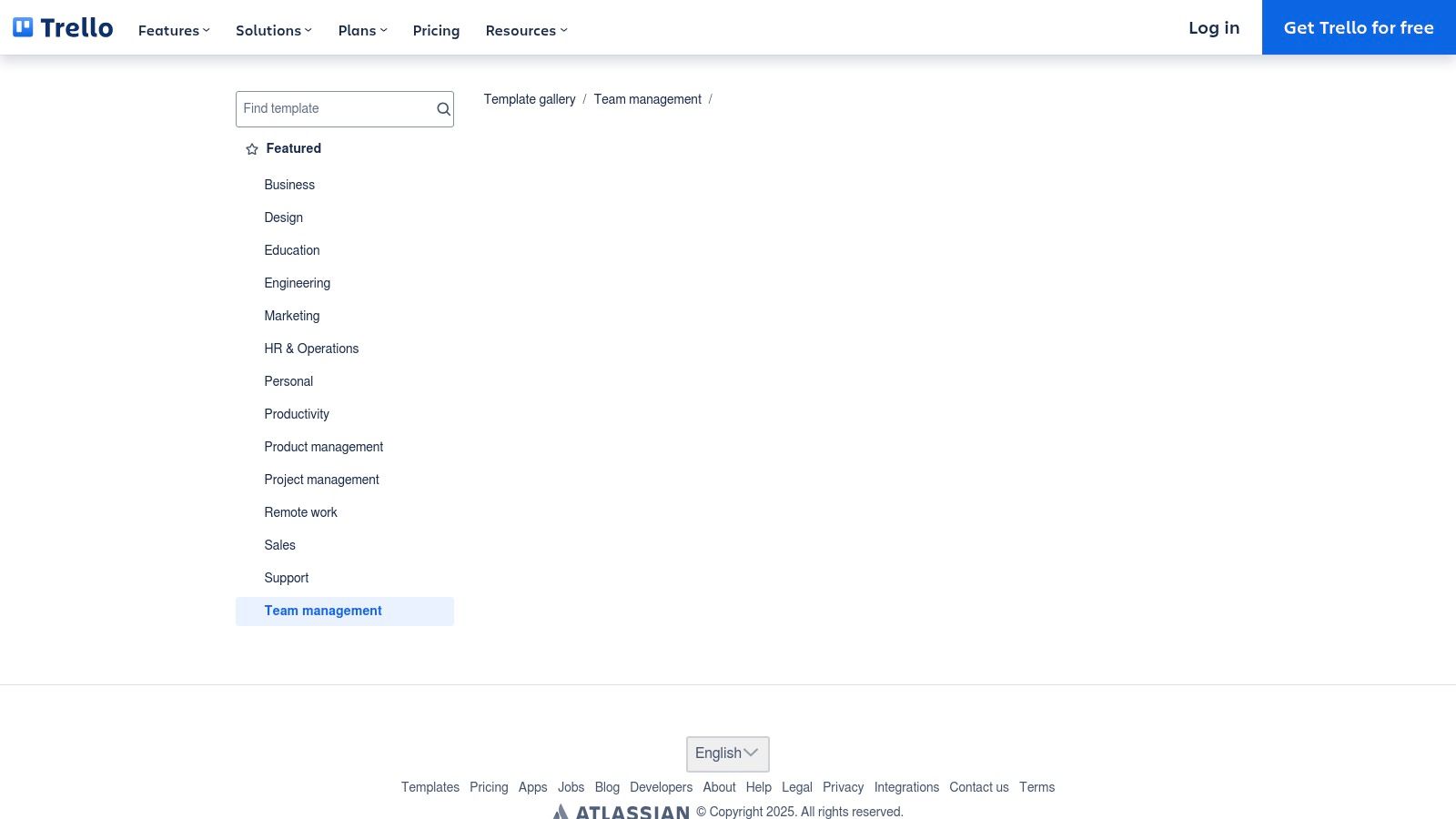
The Trello team capacity planning template uses a visual Kanban board system where tasks are represented as cards. These cards can be moved across lists representing different stages of completion or assigned to different team members. Custom fields can be added to track crucial information such as estimated hours, effort required, and even capacity percentages. This allows for a quick overview of who is working on what and how much capacity remains.
For more advanced features, Trello’s Power-Ups offer integrations with time tracking tools, enhancing the accuracy of capacity estimations. The Calendar view within Trello facilitates scheduling tasks against team availability, preventing overallocation and potential bottlenecks. Furthermore, Butler automation allows for the creation of automated capacity warning systems, notifying stakeholders when resources are nearing their limits.
This template shines in its simplicity and visual clarity. It’s an excellent choice for teams new to capacity planning or those who prefer a less complex, highly visual approach. The free tier offers robust functionality for small teams, while the seamless integration with other Atlassian tools like Jira and Confluence streamlines workflows for existing users. This is particularly beneficial for IT Service Management Agents and HR and Operations Professionals who may be looking for a straightforward solution to understand and manage team workloads. Furthermore, the strong mobile experience ensures that capacity management can happen on the go.
However, for complex capacity planning scenarios with intricate dependencies or resource leveling needs, Trello might fall short compared to dedicated capacity planning tools. Built-in reporting capabilities are limited, hindering deeper capacity analytics. Advanced features often require Power-Ups, which might incur additional costs.
Pricing: Trello offers a generous free tier perfect for small teams and basic capacity planning. Paid plans unlock additional features and team functionalities.
Technical Requirements: Trello is a web-based application accessible through any modern browser. Mobile apps are available for iOS and Android devices.
Setup Tips:
- Start by copying the team capacity planning template from the Trello template gallery.
- Customize the lists to reflect your team’s workflow stages.
- Add custom fields to track essential metrics like estimated hours and capacity percentage.
- Explore Power-Up integrations for time tracking and automation.
- Utilize the Calendar view to visualize team availability against scheduled tasks.
The Trello team capacity planning template earns its spot on this list due to its accessibility, intuitive interface, and strong integration within the Atlassian ecosystem. It provides a solid foundation for visual capacity planning, especially for teams already familiar with Trello, seeking a simple starting point, or looking to leverage its existing integration with other Atlassian tools. While it might not be suitable for complex scenarios, its ease of use and free tier make it an excellent entry point into the world of team capacity planning. You can access the template directly through this link: https://trello.com/templates/team-management/team-capacity-planning-rk0RovdH
6. ClickUp Resource Management Template
ClickUp’s resource management template offers a robust solution for teams seeking to effectively plan capacity, allocate resources, and track utilization. This template leverages ClickUp’s flexible platform, enabling the creation of custom capacity dashboards, workload visualizations, and resource allocation tools. These features work together to optimize productivity and minimize the risk of team burnout, a critical concern for project success. It’s particularly beneficial for visualizing workloads, managing availability, and tracking progress against estimated capacity, making it an invaluable tool for team leads and project managers striving to keep projects on track and within budget.
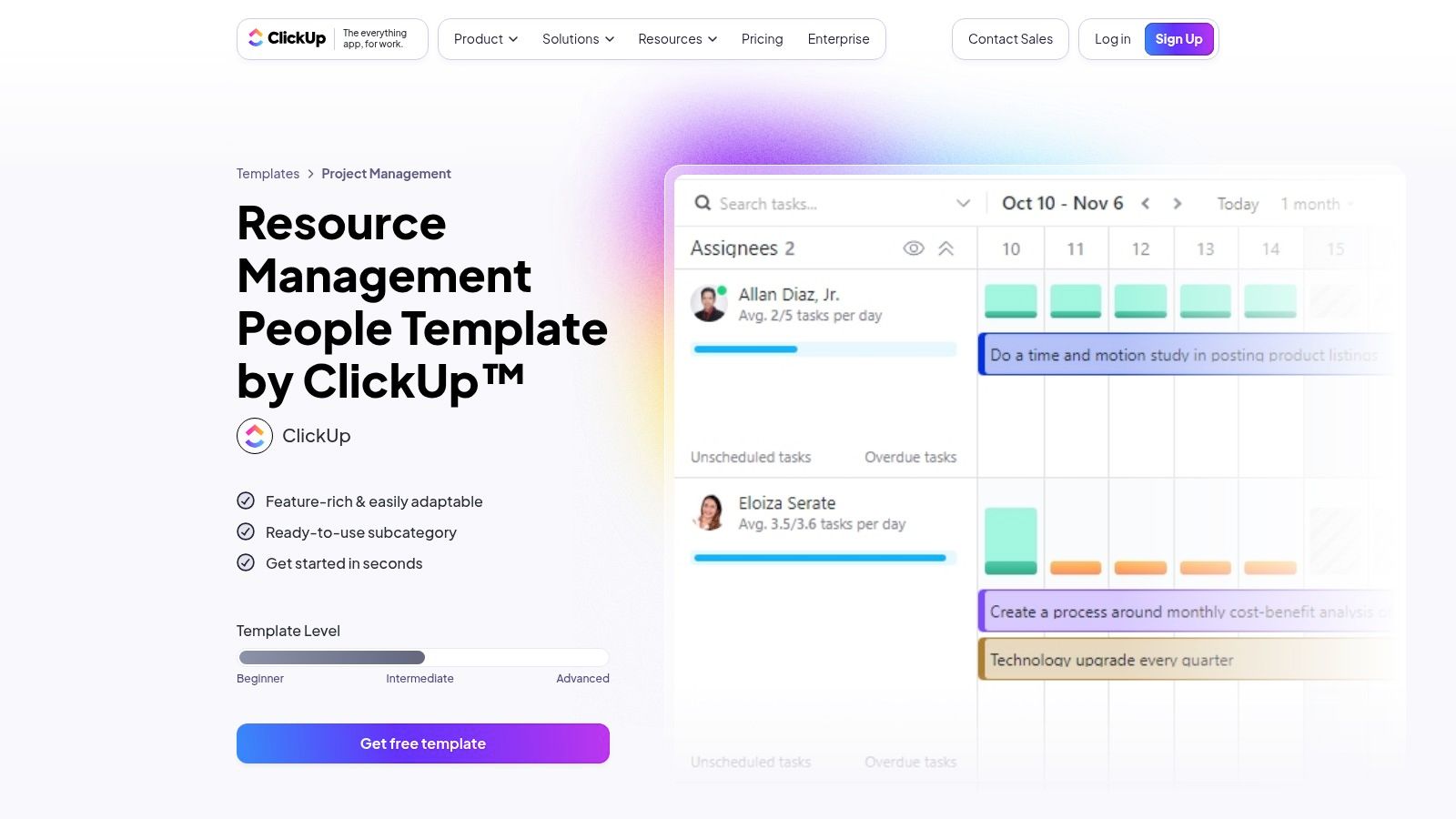
This team capacity planning template excels in providing a centralized platform for managing all aspects of resource allocation. Features like the Workload view with capacity percentage visualizations offer at-a-glance insights into team member availability. Custom capacity fields allow for precise tracking of allocations, while time tracking integration facilitates comparisons between actual and estimated capacity. Multiple view options, including Board, List, Calendar, Gantt, and Workload, cater to various planning preferences. Furthermore, automated triggers based on capacity thresholds enable proactive resource reallocation, helping to prevent bottlenecks and maintain project momentum. This comprehensive approach to capacity planning makes ClickUp an ideal solution for various teams, including Jira Cloud Administrators, Project Managers, Team Leads, IT Service Management Agents, Agile Software Development Teams, and HR and Operations Professionals. Being able to track time off, as discussed in this article: Learn more about ClickUp Resource Management Template, enhances capacity planning accuracy.
One of ClickUp’s strengths lies in its extensive customizability. The platform can be tailored to match specific team workflows, allowing for a seamless integration into existing processes. While a generous free tier offers basic capacity planning features, more advanced capabilities require a Business plan or higher. ClickUp consolidates multiple functionalities into a single platform, eliminating the need for numerous tools. Regular updates and improvements further solidify its position as a leading resource management solution.
However, the sheer breadth of features can sometimes feel overwhelming, especially for new users. Some users have also reported performance issues when working with very large capacity plans, which is a consideration for larger organizations. While this might require some initial learning and configuration, the long-term benefits of streamlined resource management often outweigh the initial setup time.
Pros:
- Extremely customizable to match specific team workflows
- Generous free tier with basic capacity planning features
- All-in-one platform that eliminates the need for multiple tools
- Regular updates with new capacity planning improvements
Cons:
- Can be overwhelming with too many features and options
- Some users report performance issues with very large capacity plans
- Advanced capacity features require a Business plan or higher
Website: https://clickup.com/templates/resource-management
ClickUp’s comprehensive features and adaptability earn it a well-deserved spot on this list. It provides a powerful, centralized solution for teams seeking to optimize their capacity planning process, ultimately leading to increased productivity and reduced burnout.
Team Capacity Planning Template Comparison
| Product | Core Features / Characteristics | User Experience / Quality ★ | Unique Selling Points ✨ | Target Audience 👥 | Pricing / Value 💰 |
|---|---|---|---|---|---|
| Monday.com Team Capacity Planner | Visual dashboards, skills matrix, 200+ integrations | ★★★★☆ Highly visual, flexible | Robust automation, excellent mobile app 🏆 | Mid-large teams, managers | 💰 Higher price, tiered plans |
| Asana Resource Planning Template | Workload & timeline views, custom fields, automation | ★★★★☆ Intuitive, cross-platform | Seamless Asana PM integration | Agile teams, PMOs | 💰 Business tier needed |
| Microsoft Excel Team Capacity | Pre-built formulas, dashboards, scenario planning | ★★★☆☆ Familiar, offline access | One-time purchase, fully customizable | Small to large orgs, Excel users | 💰 One-time cost, no subscription |
| Smartsheet Capacity Planning | Dashboards, automated alerts, demand planning | ★★★★☆ Robust, spreadsheet-like | HR system integration, strong automation | Project managers, enterprises | 💰 Premium pricing |
| Trello Team Capacity Planning | Kanban boards, custom fields, calendar view, Butler | ★★★☆☆ Intuitive, free tier | Power-Up integrations, Atlassian suite sync | Small teams, Jira users | 💰 Free to paid Power-Ups |
| ClickUp Resource Management | Multi-view, custom fields, time tracking, automations | ★★★★☆ Customizable, all-in-one | Generous free tier, regular updates | Teams needing all-in-one tool | 💰 Free + Business tier |
Choosing the Right Team Capacity Planning Template
Finding the perfect team capacity planning template is crucial for maximizing your team’s productivity and delivering projects on time and within budget. We’ve explored several powerful tools, ranging from versatile platforms like Monday.com and Asana to specialized solutions like Smartsheet and ClickUp, along with the ever-reliable Microsoft Excel and Trello. Each offers unique features and functionalities to help you visualize workload, allocate resources effectively, and anticipate potential roadblocks.
Key takeaways to remember when selecting a team capacity planning template include considering your team size, project complexity, and budget constraints. Free trials or free tiers are often available, allowing you to test different options before committing. For Jira users, integration with Jira is a significant factor, and exploring Jira’s built-in capacity planning features is also recommended. Optimizing your team’s capacity is just one part of running a successful online business. To maximize your overall performance, explore proven strategies on how to improve ecommerce sales.
Implementing your chosen team capacity planning template effectively requires careful consideration. Ensure that the tool aligns with your team’s workflow and that team members are adequately trained on how to use it. Regular review and adjustments are essential to keep the template up-to-date and relevant to your evolving needs.
By carefully considering these factors, you can choose the right team capacity planning template that empowers your team to work smarter, not harder. Accurate capacity planning is the cornerstone of predictable project delivery and a key to achieving consistent success. To further streamline your team’s workflow and maintain productivity even during absences, consider Out of Office for Jira. Their Out of Office Assistant for Jira Cloud offers capacity reporting gadgets that visualize the impact of leave on team productivity, helping you proactively manage resource allocation.
