In simple terms, user provisioning and deprovisioning are the IT processes for granting and revoking someone’s access to company apps and data. Think of it like a digital keycard system. When a new hire starts, you program a keycard to open only the doors they need (provisioning). The moment they leave, you deactivate that card (deprovisioning).
The Foundation of Secure Access Control
Let’s stick with that keycard analogy. Imagine your company is a large, secure building. Every department, project folder, and database is a room with a locked door. User provisioning is the art of creating a perfectly tailored keycard for each employee. You’re not handing out a master key; you’re carefully deciding which specific rooms they need to enter to do their job.
This usually involves a few critical steps:
- Creating their unique user account in your main system (like Azure AD or Okta).
- Placing them into the right teams or groups (e.g., “Marketing,” “Finance,” “Project Phoenix”).
- Assigning very specific permissions—maybe read-only access to one system but full admin rights in another.
Then there’s the other side of the coin: user deprovisioning. This is the critical, and often fumbled, process of wiping that keycard clean the second an employee leaves, switches roles, or a project wraps up. It ensures their access is instantly and completely cut off, plugging what could otherwise be a massive security hole.
Beyond Onboarding and Offboarding
While we often tie these processes to hiring and firing, they’re happening all the time. An employee gets a promotion and needs access to new financial reports. A developer moves from one team to another, meaning their old permissions must be revoked and new ones granted. It’s a constant cycle.
This infographic really drives home how provisioning and deprovisioning are tied directly to an organization’s security and ability to meet compliance rules.
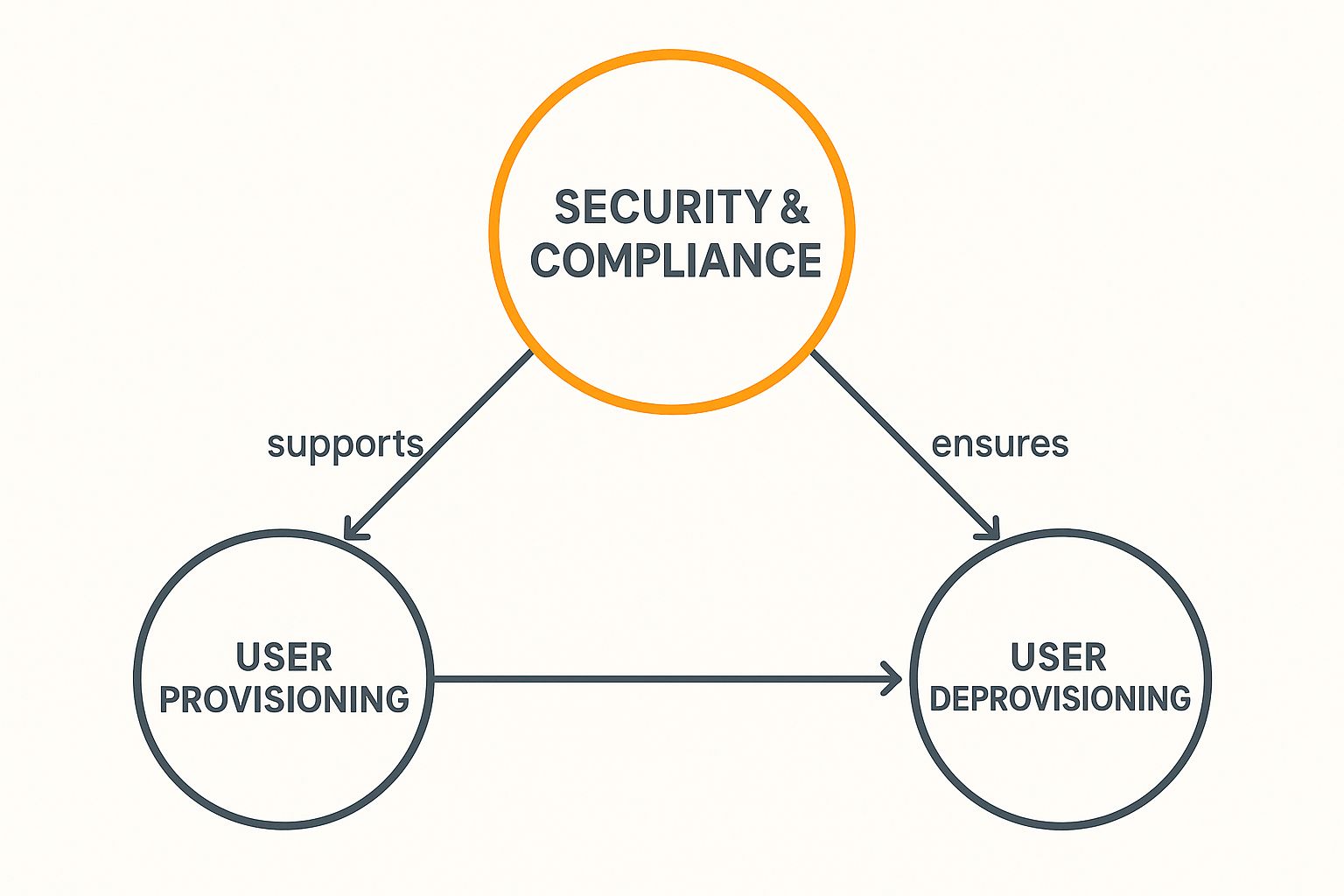
As you can see, these aren’t just one-off IT chores. They are deeply connected functions that really form the backbone of a secure and orderly company.
Why This Process Matters More Than Ever
Back in the day, managing access to a couple of on-premise apps was no big deal. But today? Companies are juggling a dizzying mix of cloud services, internal platforms like Atlassian, and countless other tools. Without a solid provisioning and deprovisioning strategy, you get chaos. You can see a great example of this in how a large company like Hansgrohe handles provisioning for its Confluence users to keep things secure and manageable at a massive scale.
A well-managed user access lifecycle isn’t just an IT task; it’s a fundamental business strategy. It has a direct line to your security, efficiency, and ability to pass an audit.
Getting this wrong introduces serious risks. If you grant too much access from the start, you’re violating the Principle of Least Privilege and making a hacker’s job much easier. Even worse is failing to deprovision accounts properly. This leaves behind “orphaned accounts”—active logins for former employees that are just sitting there, waiting to be exploited. These lingering accounts are a primary cause of data breaches, proving that how you offboard someone is every bit as important as how you bring them in.
The True Value of Automated Access Management
Let’s be honest, relying on manual checklists for user provisioning and deprovisioning feels outdated because it is. When you automate the user access lifecycle, you’re doing more than just speeding up an IT task. You’re fundamentally strengthening your organization’s security, boosting its operational tempo, and making it far easier to meet tough compliance standards. The benefits are real, and they run deep.
Manual processes are just magnets for mistakes. An IT tech gets swamped, a help desk ticket falls through the cracks, or someone forgets to update a spreadsheet. These sound like small slips, but they can create massive security holes, especially when an employee leaves the company.
Stronger Security Through Automation
The biggest win from automation, without a doubt, is how drastically it cuts down security risks. Manual deprovisioning almost always leaves a dangerous gap where a former employee’s accounts stay active. It’s a huge blind spot. When you consider that research points to 68% of breaches being tied to simple human error, you can see why automated systems are a game-changer.
The moment a user’s status changes in your main identity system (like your HR platform), an automated workflow kicks in instantly.
- Immediate Access Revocation: The second an employee is marked as “terminated,” their access to every connected application is cut off. No delays, no “I’ll get to it later,” and no forgotten accounts.
- Elimination of Orphaned Accounts: Automation is relentless. It ensures every single account linked to a user is properly closed down, killing off the risk of orphaned accounts that hackers love to find.
- Consistent Policy Enforcement: Security rules get applied the same way, every single time. There are no exceptions or oversights, which means permissions always match company policy.
Automation transforms deprovisioning from a reactive, error-prone chore into a proactive, instantaneous security measure. It systematically closes the security gaps that manual processes inevitably create.
Boosting Operational Efficiency
Security is huge, but automation also frees up your highly skilled IT and security teams from mind-numbing, repetitive work. Manually setting up a new hire or—even worse—methodically tracking down and revoking access across dozens of apps eats up a shocking amount of time. Some studies show IT teams can spend an average of 7 hours provisioning and 8 hours deprovisioning for just a single employee.
That manual grind puts a serious drag on your operations. By automating these workflows, you give those hours right back to your technical experts. Instead of clicking through permission settings, they can tackle the big projects that actually move the business forward, like beefing up network infrastructure or building new internal tools.
Fortifying Regulatory Compliance
If you have to deal with mandates like GDPR, SOX, or HIPAA, you know you need to prove who has access to what. Clear audit trails aren’t a “nice-to-have”—they’re a requirement. Manual access management makes this a nightmare. You’re left digging through scattered records in emails, spreadsheets, and old tickets when an auditor comes knocking.
Automated systems, on the other hand, build a clean, centralized, and unchangeable log of every single access change. When an auditor asks for proof that a former employee’s access was terminated on their last day, you can pull that report in seconds. The true value here often relies on getting your systems to talk to each other, which is where powerful tools like CRM integration APIs come into play.
This isn’t just about passing an audit. It’s about building a culture of accountability and transparent governance. By automating user provisioning and deprovisioning, you’re creating a trustworthy system that proves your commitment to protecting data and sticking to the rules.
The Hidden Dangers of Poor Deprovisioning
When an employee leaves your company, their digital access should leave with them. If it doesn’t, you’re not just dealing with a minor administrative oversight. You’re sitting on a ticking time bomb known as an orphaned account—a lingering, active user profile that creates a direct and inviting path for security breaches.

Think of these forgotten accounts as a goldmine for malicious actors. They represent a persistent, unmonitored entry point into your network and systems. Because the former employee is no longer there, unusual activity on their account is far less likely to be noticed until it’s far too late. The longer an account remains active after someone departs, the higher the risk climbs.
The Real-World Impact of Orphaned Accounts
Proper user deprovisioning is a core security function. It’s the process of immediately revoking all access rights and terminating accounts when they are no longer needed. A breakdown in this process is what leads directly to orphaned accounts, which are an incredibly common source of security incidents and unauthorized access.
The consequences can be severe and far-reaching, extending well beyond just a security scare.
- Data Breaches: An attacker who gets their hands on an orphaned account can access, steal, or corrupt sensitive company data, customer information, and intellectual property.
- Malicious Insider Activity: A disgruntled former employee could use their retained access to sabotage systems, steal confidential reports, or unleash operational chaos.
- Compliance Violations: Regulations like GDPR, SOX, and HIPAA mandate strict access controls. Failing to terminate access is a clear violation, which can lead to painful audits and staggering financial penalties.
These risks aren’t just theoretical. Every single orphaned account is a vulnerability just waiting to be exploited.
Reputational Damage and Financial Loss
The fallout from a breach caused by poor deprovisioning goes beyond the immediate financial hit. The damage to your company’s reputation can be catastrophic and incredibly long-lasting.
Imagine explaining to your customers that their private data was stolen because you forgot to deactivate an ex-employee’s login. Trust is incredibly difficult to rebuild once it has been broken.
This erosion of trust can easily lead to customer churn, the loss of business partnerships, and a devalued brand image. While the financial penalties for compliance failures can reach into the millions, the reputational harm can cripple a business for years to come. For teams managing Atlassian environments, knowing how to deactivate Jira users correctly is a critical first step in shutting down these dangers.
Ultimately, neglecting deprovisioning is a high-stakes gamble. It treats security as an afterthought and leaves your organization needlessly exposed to cyberattacks, compliance failures, and reputational ruin. Effective, timely, and complete deprovisioning isn’t just an IT best practice—it’s a non-negotiable security imperative for every modern organization.
Best Practices for Modern Access Management
Properly handling user provisioning and deprovisioning is about much more than just reacting to emails from HR. It takes a deliberate strategy, one built on a foundation of proven security principles. When you get this right, access management stops being a risky, manual chore and transforms into a secure, efficient, and compliant part of your business.
Think of these strategies as your playbook for building a rock-solid system. They don’t just protect your organization’s sensitive data; they create a framework that’s tough against threats yet flexible enough to handle whatever business changes come your way.
Enforce the Principle of Least Privilege
If there’s one foundational concept in modern access security, it’s the Principle of Least Privilege (PoLP). The idea is simple but incredibly powerful: every user should only have the absolute minimum permissions needed to do their job. Nothing more.
Imagine giving new employees a key that only opens their specific office, not a master key to the entire building. That’s PoLP in a nutshell.
This single practice drastically shrinks your attack surface. If a user’s account is ever compromised, PoLP contains the damage right away because the account has limited access from the start. It stops a single breach from turning into a company-wide disaster by walling off access to data and systems that person never needed in the first place.
Implementing the Principle of Least Privilege isn’t about holding employees back. It’s about protecting the entire organization by ensuring that if an account is compromised, its blast radius is as small as possible.
Build Clear Role-Based Access Control Policies
Tied directly to PoLP is Role-Based Access Control (RBAC). Instead of painstakingly assigning permissions to individuals one by one, you assign them to predefined roles. For example, a new “Sales Representative” automatically gets the standard access package for that role—think CRM, a specific sales database, and a team collaboration space.
This approach pays off in several huge ways:
- Simplicity and Scalability: Onboarding becomes incredibly fast. You just assign a role, not dozens of individual permissions.
- Consistency: Every user in the same role has the exact same access rights, which stamps out inconsistencies and human error.
- Easier Audits: Forget reviewing thousands of individual user permissions. Auditors can simply verify the access levels assigned to each role.
Embrace Automation Everywhere Possible
Manual processes are the weakest link in any security chain. Relying on help desk tickets and spreadsheets for user provisioning and deprovisioning is painfully slow, riddled with errors, and a massive security risk. Automation is the only real answer.
The moment an employee’s status changes in your central identity system (like your HR platform), automated workflows should kick in immediately. They grant, modify, or revoke access across all connected applications without any human intervention. This closes the dangerous gap between an employee’s departure and the termination of their access, shutting down the threat of orphaned accounts for good.
For teams managing complex Atlassian environments, automation isn’t just a “nice-to-have”—it’s essential. There are many compelling examples of bulk user administration with Atlassian tools that truly highlight what’s possible.
Conduct Regular Access Audits and Reviews
Finally, remember that access management is never a “set it and forget it” task. You absolutely must review who has access to what on a regular basis. These periodic access reviews are your secret weapon for maintaining a secure and compliant environment.
Schedule quarterly or semi-annual audits to:
- Verify Current Permissions: Confirm that existing users still need their current level of access. Has their role changed?
- Identify Unused Accounts: Hunt down and deactivate dormant accounts that are just sitting there, waiting to become a security risk.
- Correct Permission Creep: Over time, employees naturally collect permissions as they move between projects and teams. Audits are your chance to reset access back to what is strictly necessary.
These audits are a critical checkpoint. They ensure your access policies are still effective and aligned with both your security needs and regulatory requirements like SOX or GDPR. They are your best defense against the slow, silent erosion of your security controls.
Automating User Access in Your Atlassian Suite
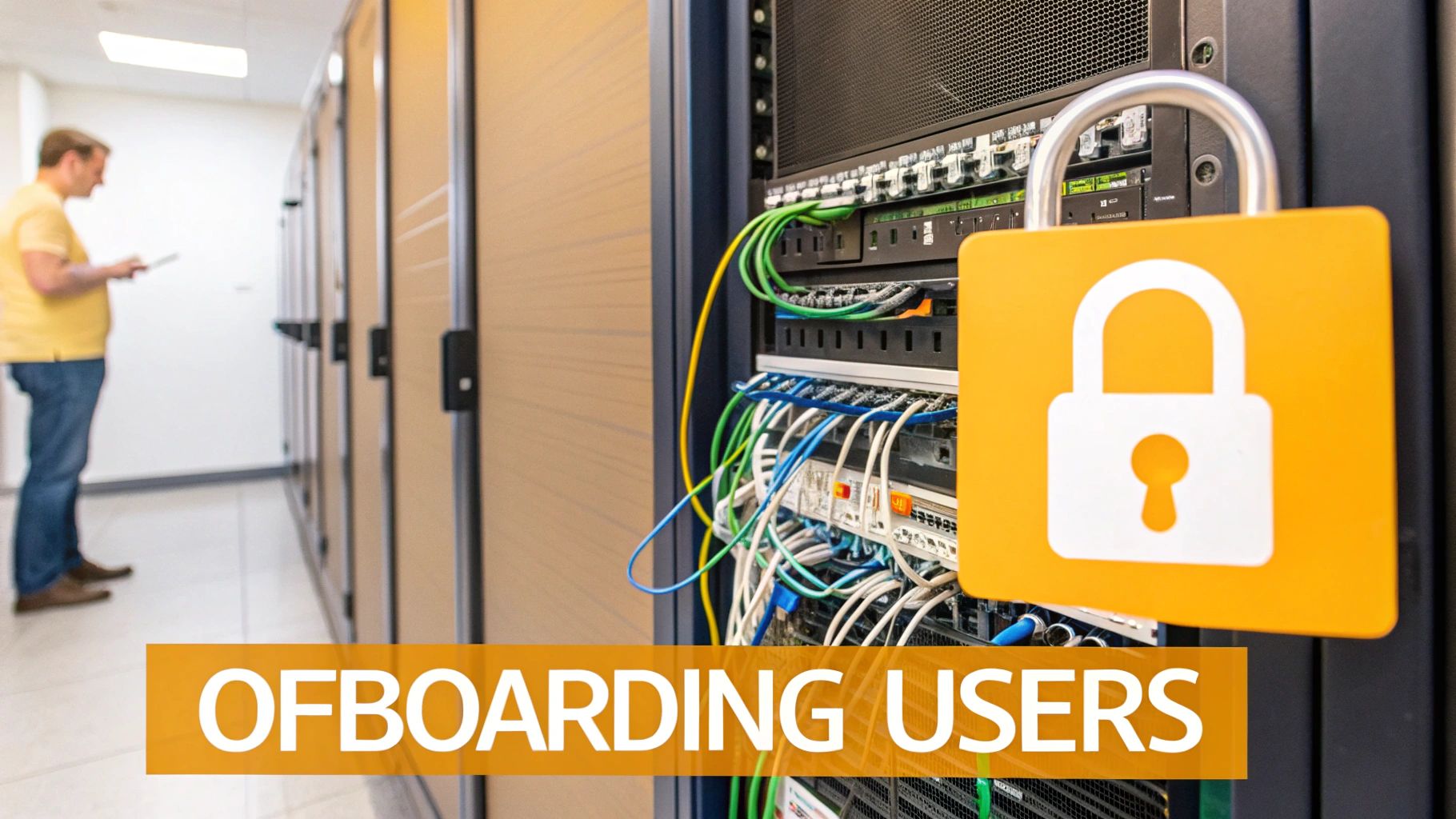
Alright, let’s bring this down from theory to practice. We’ll look at a high-stakes, real-world scenario: managing users in Jira and Confluence. For so many companies, the Atlassian suite is the beating heart of collaboration. But that also means it’s constantly in flux, making manual user management a recipe for headaches.
As teams spin up, projects pivot, and people move on, access needs are always changing. Without a solid game plan, Atlassian admins can easily find themselves drowning in a sea of manual tasks. Deactivating users one by one, reassigning their tickets, and tidying up permissions isn’t just slow—it’s a minefield where a single mistake can blow a hole in your security or grind a project to a halt. This is where smart automation for user provisioning and deprovisioning stops being a nice-to-have and becomes absolutely critical.
The Unique Challenges of the Atlassian Ecosystem
Managing who gets into what in the Atlassian world isn’t as simple as it sounds. It’s not just a single login. It’s a complex web of interconnected permissions, project roles, and group memberships that spans multiple tools like Jira, Confluence, and Bitbucket.
Think about it: a departing employee might be the owner of a critical Jira project, the assignee for dozens of open tickets, and a major contributor to key Confluence spaces. You can’t just flip a switch on their account. You have to carefully and intelligently tie up all those digital loose ends to make sure work doesn’t just vanish into the ether. This is a classic example of a problem where trying to do it all by hand simply isn’t sustainable.
For a deeper dive, check out our detailed guide on automating user management in Jira for more specific strategies.
Solving Offboarding with a Dedicated Tool
This is exactly the kind of mess that dedicated apps like User Deactivator for Jira were built to clean up. Instead of treating offboarding like a long, manual checklist, these tools turn the entire workflow into a reliable, hands-off operation.
These solutions plug right into your Atlassian instance to run a complete and secure offboarding process from start to finish. When a user account needs to go, the system can automatically fire off a sequence of crucial actions.
By automating Atlassian user management, you transform a reactive, high-risk chore into a proactive, consistent, and auditable security function. It’s about ensuring that as your organization changes, your security and operational integrity remain intact.
How Automated Deprovisioning Works in Practice
Picture it as a smart cleanup crew for your Atlassian suite. When triggered—either manually for a batch of users or on a set schedule—a tool like User Deactivator kicks off a comprehensive offboarding sequence.
Key Automation Steps:
- Intelligent Reassignment: Before the account goes dark, all of its open Jira issues can be automatically handed off to a manager or a designated project lead. This is huge for business continuity—no more orphaned tasks.
- Scheduled Deactivation: The system takes care of deactivating the user accounts based on rules you set, like a period of inactivity or their removal from your main user directory. This slashes the risk of human error and makes sure access is revoked on time, every time.
- Complete Access Cleanup: The tool methodically removes the user from every associated group and project role, guaranteeing their permissions are fully stripped across the entire Atlassian environment.
This approach offers a tangible fix to a common and critical business pain point. It makes sure your user deprovisioning process isn’t just about killing a login but about conducting a complete, responsible transfer of duties. It secures your data, keeps projects on track, and—best of all—frees up your talented Atlassian admins to focus on work that actually moves the needle.
The Future of Identity and Access Management
The days of identity management being a reactive, ticket-based chore are numbered. The entire field is shifting to become a core strategic function for any modern company—one that anticipates needs, empowers employees, and builds a more secure and nimble organization. The future of user provisioning and deprovisioning isn’t just about speeding up today’s workflows; it’s about creating an intelligent, self-driving framework for tomorrow.
This isn’t just a trend; it’s a massive market shift. The global user provisioning market, recently valued at around USD 9.94 billion, is on a trajectory to hit USD 22.35 billion by 2028. That’s a compound annual growth rate of roughly 17.5%. This explosive growth is a direct response to widespread cloud adoption, escalating cybersecurity threats, and the sheer complexity of today’s IT environments. You can read the full research about user provisioning market trends to see the hard numbers behind this surge.
The table below gives you a clearer picture of just how rapidly businesses are increasing their investment in these solutions.
User Provisioning Market Growth Projections (USD Billions)
This table shows the forecasted growth of the global user provisioning market, highlighting the increasing investment in these solutions.
| Year | Market Value (USD Billions) |
|---|---|
| 2023 | 9.94 |
| 2024 | 11.68 |
| 2025 | 13.73 |
| 2026 | 16.13 |
| 2027 | 18.96 |
| 2028 | 22.35 |
The data paints a clear picture: what was once an IT afterthought is now a mission-critical investment.
AI-Driven Predictive Access Controls
Looking ahead, Artificial Intelligence (AI) is poised to take center stage. Imagine a system that doesn’t just grant access based on someone’s current job title, but can actually predict what permissions they’ll need for a project that hasn’t even started. AI algorithms will soon be crunching historical data, project specs, and team dynamics to proactively suggest—or even grant—the right access at the right time.
This predictive model isn’t science fiction; it offers tangible benefits:
- Zero-Day Productivity: New hires or team members can hit the ground running, with all the necessary access from their very first minute on a new project. No more waiting.
- Proactive Risk Mitigation: AI can spot unusual access patterns or requests that don’t fit a user’s normal behavior, flagging them as potential security risks long before they can be exploited.
- Continuous Optimization: These systems will learn and adapt, constantly fine-tuning access models to keep them perfectly aligned with both security policies and the way your business actually works.
The Rise of Self-Service and Identity Fabrics
Another huge shift is the move toward user-friendly, self-service portals. Instead of filing an IT ticket and waiting for days, an employee will be able to request access to a new app through a simple, intuitive interface. Behind the curtain, automated workflows will instantly route the request to the right manager for approval, granting access the moment it’s given.
This shift empowers employees and frees up your IT team. It turns access management from a bureaucratic bottleneck into a seamless, on-demand service that actually helps the business move faster.
This all feeds into a bigger concept called an “identity fabric.” Think of it as an architecture where all your different identity and access tools are woven together into a single, cohesive system. This provides a unified view and consistent policy enforcement across every application, whether it’s in the cloud, on-premise, or a legacy system you can’t get rid of. For any organization, this means finally having one source of truth for all things identity. To get a handle on how these systems talk to each other, it helps to understand the basics, which you can do by reading our overview on how SSO and SAML work together.
Investing in a modern user provisioning and deprovisioning solution is no longer just about fixing today’s offboarding headaches. It’s about laying the foundation for a future where access is intelligent, immediate, and fundamentally secure.
Frequently Asked Questions
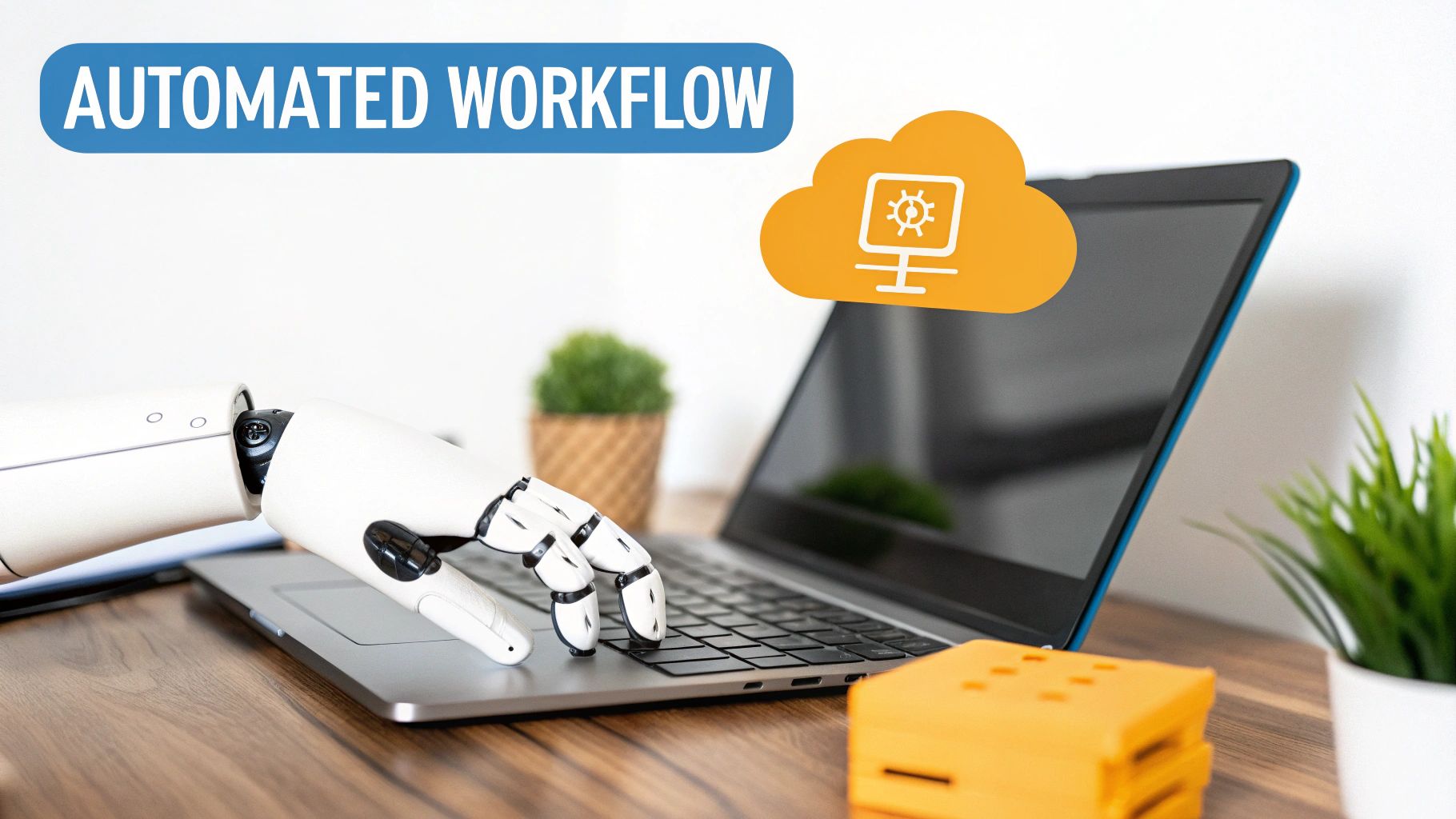
Diving into user provisioning and deprovisioning for the first time? It’s natural to have questions. Let’s walk through some of the most common ones to clear things up.
What Is the Difference Between Provisioning and Deprovisioning?
Think of it like this: provisioning is handing over the keys, and deprovisioning is getting them back. They’re two parts of the same whole, managing a user’s access from their first day to their last.
- Provisioning is the “hello.” It’s the process of creating a new user’s account and granting them the exact access rights they need to do their job when they join the team or start on a new project.
- Deprovisioning is the “goodbye.” This is the crucial step of revoking all access and deactivating an account when someone leaves the company, changes roles, or simply doesn’t need that access anymore.
Both are absolutely essential for keeping your IT environment secure, organized, and running smoothly.
Why Can’t We Just Do This Manually?
You could, but it’s a bit like choosing to bail out a boat with a teaspoon instead of a bucket. Manual user management is incredibly slow, tedious, and, most importantly, riddled with opportunities for human error. One study found that manually deprovisioning a single employee can eat up 8 hours of an IT admin’s time.
The biggest danger is what gets missed. Manual mistakes often lead to “orphaned accounts”—active logins left behind by former employees. These accounts are a gaping security hole, practically inviting cyberattacks. Automation slams that door shut by making sure access is managed correctly and instantly, every single time.
Manual deprovisioning isn’t just inefficient; it’s a major security gamble. Automation flips the script, turning a long, risky checklist into a reliable security control that protects your entire organization.
What Is SCIM and Is It Required for Automation?
SCIM stands for System for Cross-domain Identity Management. In simple terms, it’s an open standard designed to help different systems talk to each other to automate user provisioning—think of it as a universal translator between your identity provider (like Okta or Azure AD) and a cloud app.
Here’s the catch: a staggering 90% of enterprise apps don’t support SCIM. This means you can’t rely on it as a one-size-fits-all solution for automation. The good news? You don’t always need it. Specialized tools can automate user provisioning and deprovisioning for apps like Jira and Confluence by working directly with the platforms, effectively filling the gap where SCIM falls short.
Keep your Atlassian license costs in check and your user directory secure with resolution Reichert Network Solutions. Our User Deactivator app automates the entire offboarding process in Jira, Confluence, and Bitbucket, ensuring you only pay for the licenses you actually use. Learn more about User Deactivator and start optimizing your user management today.
