At its core, application integration architecture is the strategic blueprint that connects all your separate software applications, letting them talk to each other and share data without a hitch.
Think of it as the central nervous system for your company’s tech stack. It’s what ensures every tool—from your CRM to your project management software—works together toward a common goal. It’s the plan that transforms a random collection of apps into a single, cohesive operational powerhouse.
What Is Application Integration Architecture, Really?
Imagine your business is a high-tech kitchen. You’ve got a fancy, state-of-the-art oven (your CRM), a powerful blender (your project management tool), and a smart refrigerator (your marketing automation platform). Each appliance is brilliant on its own, but you can’t cook a gourmet meal unless they all work in concert.
An application integration architecture is the master chef’s recipe—the carefully designed system of rules, patterns, and tools making sure ingredients (data) move from the fridge to the blender and into the oven at exactly the right time and in the perfect format.
Without this plan, you just have chaos. It’s a kitchen full of amazing gadgets that can’t communicate, which means you’re stuck doing everything by hand, losing information, and dealing with a terribly inefficient process.
More Than Just a Tech Blueprint
This isn’t just some abstract concept for the IT department; it’s a fundamental business strategy. A well-thought-out architecture is the bedrock of operational efficiency and scalable growth. It breaks down data silos, automates workflows, and gives you a single source of truth for your entire business.
When your sales, marketing, and development tools are all perfectly in sync, you unlock some serious competitive advantages.
This has become so critical that the market for integration solutions is exploding. The global application integration market was valued at around USD 18.50 billion and is projected to skyrocket to over USD 53.65 billion by 2030. This massive growth, tracked by firms like 360iResearch, shows just how vital a solid integration strategy is for any modern company.
At its heart, application integration architecture is about making the whole greater than the sum of its parts. It transforms disjointed software into a cohesive ecosystem that drives business forward.
Core Components of an Integration Architecture
Any successful architecture is pieced together from a few key building blocks, each with a specific job to do. Getting a handle on these components helps demystify how different systems manage to connect and communicate so effectively.
A classic example in many businesses is linking customer-facing tools with internal operational ones. Our in-depth guide on what CRM integration is and why it matters offers a great look at how these specific connections are built.
Let’s break down the essential pieces using our kitchen analogy.
Core Components of Integration Architecture at a Glance
This table gives you a quick rundown of the essential building blocks that make up a typical integration architecture.
| Component | Role in the ‘High-Tech Kitchen’ Analogy | Technical Function |
|---|---|---|
| Applications | The individual appliances (oven, blender, fridge) | The software systems you need to connect (e.g., Jira, monday.com). |
| Connectors/Adapters | The universal power cords and plugs for each appliance | Pre-built modules that handle the specific technical protocols for each app. |
| Data Formats | The ‘language’ of each recipe (e.g., metric vs. imperial) | The format data is in, like JSON or XML, which often needs translation. |
| Integration Logic | The chef’s instructions in the recipe book | The business rules dictating how, when, and what data is shared. |
In short, you have the applications you want to connect, the connectors that speak their language, the data formats that need translating, and the integration logic that orchestrates the entire flow. These are the fundamental elements you’ll be working with.
Exploring Common Integration Patterns
Just like a master chef has different cooking methods for different dishes, an integration architect uses specific patterns to connect applications. You wouldn’t use a blowtorch to simmer a delicate sauce, right? The same thinking applies here. Choosing the right application integration architecture pattern is everything.
Let’s walk through the most common approaches. Think of this as learning when to sauté and when to slow-roast your data connections. Once you understand these patterns, you’ll start to see the strategic thinking behind any integration you come across.
This infographic gives you a bird’s-eye view of how these different architectural pieces and patterns fit together in a modern tech environment.
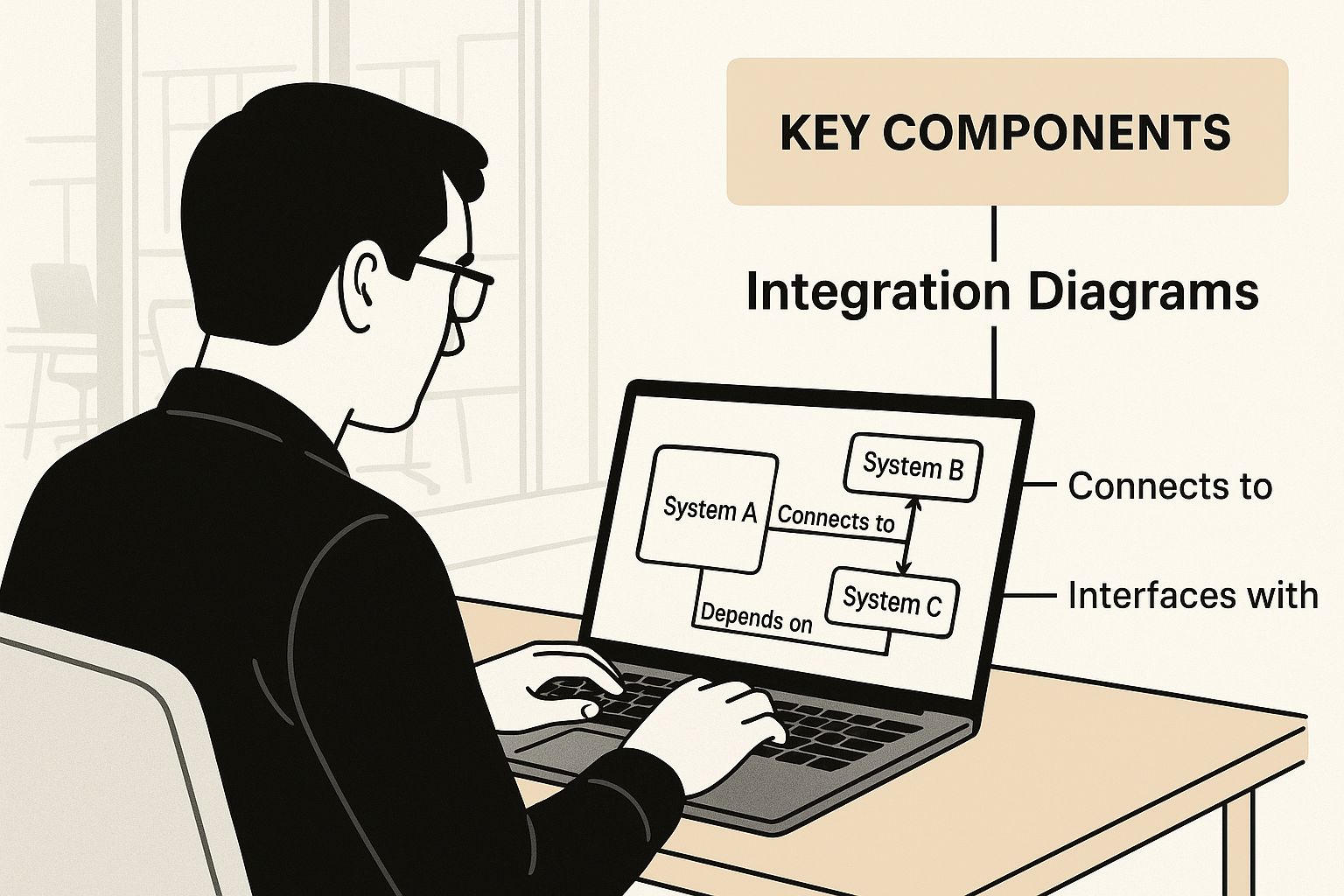
As the diagram shows, modern integration isn’t one giant, monolithic thing. It’s a dynamic mix of interconnected services, APIs, and event flows, all managed to create a system that just works.
The Point-to-Point Spaghetti Tangle
The most basic pattern is point-to-point integration. Imagine plugging every kitchen appliance directly into its own wall socket with a dedicated extension cord. The blender talks to the CRM, the oven talks to the ERP, and the smart fridge pings the marketing platform.
It’s simple and direct. It works perfectly when you only have two or three things to connect. But as your kitchen—or your tech stack—grows, you end up with a tangled, unmanageable mess of cords behind the counter.
- Best for: Extremely simple scenarios with only two applications.
- Biggest Drawback: Quickly becomes brittle and impossible to maintain. Adding a new appliance means running yet another cord, creating what architects call “spaghetti architecture.”
This approach just doesn’t scale. When one connection breaks, troubleshooting is a nightmare of tracing individual wires through the mess.
The Enterprise Service Bus Power Strip
To solve the spaghetti problem, architects came up with the Enterprise Service Bus (ESB). Think of an ESB as a sophisticated, centrally managed power strip for your entire kitchen. Instead of connecting appliances to each other, you plug every single one into the ESB.
The ESB then handles all the communication, data transformation, and routing between them. It’s a central hub that brings order to the chaos.
An ESB acts as a universal translator and traffic cop for all application data, ensuring messages get from their source to their destination in the correct format and order.
This centralized model was the gold standard for large companies for years. It provides strong governance and control, since every single interaction flows through one manageable point. The downside? This central hub can also become a massive bottleneck. If the power strip fails, the entire kitchen goes dark. Updates to the ESB can be slow and complex, putting every connected application at risk.
API-Led Connectivity and the Smart Plugs
The modern answer to this problem is often API-led connectivity. An API (Application Programming Interface) is like a standardized smart plug. Any appliance built with this standard plug can connect to any other standard socket, allowing them to communicate intelligently.
This pattern organizes integrations into three distinct layers:
- System APIs: Unlock data from core systems (think of this as the raw power coming from the wall).
- Process APIs: Combine and shape data for specific business functions (these are the power adapters for specific tasks).
- Experience APIs: Deliver that data to end-user applications (this is the user-friendly interface on the appliance itself).
This layered approach makes the entire system incredibly flexible and reusable. Instead of building a new point-to-point connection every time, you can simply plug into an existing API. It’s a much cleaner, more organized, and scalable way to build a connected business. A key outcome of this pattern is enabling better workflow automation solutions.
The Event-Driven Smart Kitchen
Finally, we have Event-Driven Architecture (EDA). This is the most dynamic and responsive pattern of them all. Imagine a truly smart kitchen where actions automatically trigger other actions. When the oven preheats to 400 degrees (an “event”), it automatically signals the exhaust fan to turn on. No direct command needed.
In an EDA, applications don’t directly ask each other for information. Instead, they produce “events” and broadcast them into a central stream. Other applications simply listen for the events they care about and react accordingly.
For example, a new customer signs up in the CRM (an event). That event is published. The marketing platform hears it and adds the customer to a welcome email campaign. The billing system hears it and creates a new account record. The systems are completely decoupled yet work together in perfect harmony.
This pattern is ideal for real-time scenarios and building highly scalable, resilient systems. You see it everywhere in modern cloud platforms, like the serverless architectures on AWS that use tools like Amazon EventBridge to build responsive applications that react instantly to change.
The Foundations of a Resilient Integration Strategy

Choosing an integration pattern is like picking a recipe. But a truly great dish isn’t just about the steps—it’s about mastering the fundamentals of cooking. Food safety, kitchen organization, quality ingredients.
It’s the same with application integration architecture. A system that lasts is built on a handful of non-negotiable principles. These pillars are what separate a scalable, successful system from a fragile, high-maintenance mess that keeps you up at night.
Getting these right from the start means building a system that’s not just functional today, but secure, stable, and ready for whatever comes next.
Fortifying Connections with Ironclad Security
In any integrated system, data is constantly on the move between applications, crossing internal and external network boundaries. This makes security the absolute first thing you have to get right. Every single connection point and data exchange is a potential vulnerability if it’s not locked down.
Think of it as the security system for your high-tech kitchen. You need locked doors, secure passcodes for your smart appliances, and a bulletproof system to verify who is allowed to access what. Without it, you’re just asking for trouble.
Key security practices include:
- Authentication and Authorization: Confirming the identity of every app and user, then ensuring they only access the data they’re explicitly permitted to see or change.
- Data Encryption: Protecting data both while it’s in transit between systems (in-flight) and while it’s stored (at-rest). This makes it completely unreadable to anyone without the key.
- Secure API Gateways: Using gateways to manage and secure API traffic, enforcing access policies, and blocking common threats like injection attacks.
A breach in just one poorly secured integration can put your entire network at risk. This is the bedrock you simply can’t afford to get wrong.
A resilient application integration architecture treats security not as a feature, but as the foundation upon which everything else is built. Every connection must be inherently secure by design.
Designing for Growth with Scalability
Your business isn’t going to stand still, and your integration architecture needs to be ready to grow right along with it. Scalability is your system’s ability to handle an increasing amount of work—more data, more transactions, more apps—without faltering.
Imagine your kitchen becomes a huge hit, and your orders triple overnight. A scalable setup lets you add more ovens and blenders without having to rewire the whole room. A non-scalable one? The power shorts out, and the whole operation grinds to a halt.
Designing an architecture that can handle future demand is a foundational part of any resilient strategy. For a closer look at what goes into this, you can learn a lot from crafting a new backend architecture for increased scalability. This is exactly where patterns like event-driven architecture and API-led connectivity really shine, as they’re built for growth from the ground up.
Achieving Clarity with Observability
When you have dozens of applications all talking to each other, how do you know if everything is actually working? That’s where observability comes in. It’s the ability to see inside your integration flows, understand what’s happening, and quickly pinpoint problems when they inevitably pop up.
But observability is more than just waiting for error alerts. It’s about understanding the system through three key data types:
- Logs: Detailed, timestamped records of events that happen within an integration.
- Metrics: Numeric measurements of system performance over time (like transaction speed or API call volume).
- Traces: A complete, end-to-end view of a single request as it travels through multiple applications.
Without good observability, you’re flying blind. When a customer order fails to process, you need to be able to trace its exact path to find the point of failure. A deeper dive into data integration best practices offers practical guidance for maintaining this kind of visibility and quality across your systems.
Establishing Control with Clear Governance
Finally, strong governance provides the rules of the road for your entire integration strategy. It establishes the standards, policies, and processes that dictate how integrations are designed, built, and managed over their entire lifecycle.
Governance answers critical questions. Who owns this integration? What are the standards for creating a new API? How do we manage updates without breaking existing connections?
A solid governance framework prevents the rise of “shadow IT,” where different departments spin up their own one-off integrations. That’s a fast track back to the dreaded spaghetti architecture. Good governance ensures consistency, quality, and control across the board.
Seeing Integration Succeed in the Real World
Theory is great, but the real “aha!” moment happens when you see a well-oiled machine in action. An abstract application integration architecture is just a blueprint; it only matters when it solves real problems for actual people. So let’s step away from the diagrams and into a classic scenario that almost every growing company runs into: bridging the gap between project management and development.
This disconnect is an all-too-common source of friction. Project managers live in tools like monday.com, tracking timelines and resources. Developers, on the other hand, live in Jira, where they’re crushing bugs and shipping code. Without a proper bridge, information gets lost in a painful back-and-forth of emails, Slack messages, and tedious manual updates.
A Tale of Two Teams: monday.com and Jira
Picture this: a product manager meticulously maps out a new feature launch on a monday.com board. It’s a work of art—perfectly planned and color-coded. Now, they need the dev team to actually build it. So, they manually create corresponding tasks in Jira, copying and pasting every last detail. It’s a chore.
As developers update their progress in Jira, the product manager is left completely in the dark until the next status meeting. They’re stuck constantly asking for updates, then manually transferring that info back into the monday.com board to keep other stakeholders in the loop. The whole process is slow, error-prone, and a massive headache for everyone involved.
This is exactly where a smart application integration architecture, specifically an API-led integration, comes to the rescue.
By connecting monday.com and Jira, you’re not just shuffling data around. You’re creating a unified operational reality where both project management and development teams work from a single, automatically updated source of truth.
This kind of focused connection is a huge deal. In fact, enterprise application integration (EAI) is a major force behind business stability and much better customer experiences. The global EAI market, valued at USD 19.74 billion, is projected to soar to USD 42.45 billion by 2029. That kind of growth tells you just how critical these automated workflows are becoming. You can discover more insights about the EAI market and its rapid expansion.
Mapping the Integration Flow
Let’s walk through how this connection works using an API-led pattern. Just remember, APIs are the clean, documented “contracts” that let two different systems speak the same language.
- Trigger: A product manager creates a new “task” on their monday.com board and assigns it to the development team.
- Action: An integration middleware, listening in via monday.com’s API, instantly detects this new item. It then uses Jira’s API to automatically create a corresponding issue in Jira.
- Data Sync: Key fields—like the task title, description, due date, and priority—are mapped and synced between the two platforms. A link to the Jira issue is even added back to the monday.com item for easy cross-referencing.
- Two-Way Updates: When a developer changes the status of the Jira issue to “In Progress,” the integration picks up on this event. It then updates the status column on the monday.com board in real time. No lag, no manual effort.
Here’s what that seamless flow looks like from inside Jira, where a monday.com view is embedded directly into an issue.
This visual really brings the concept home. The dev team never has to leave the comfort of Jira, yet the project manager gets instant, real-time visibility from their own platform.
The benefits are massive. No more manual data entry. No more chasing people down for updates. And zero confusion about project status. It transforms two separate workflows into one cohesive, harmonious process. This focus on connecting disparate data sources to build a single view is a core principle you can dive into further in our guide on customer data integration best practices.
This monday.com and Jira example is a perfect illustration of how a thoughtful application integration architecture moves beyond technical diagrams to deliver real, tangible business value. It saves time, kills errors, and lets everyone focus on what they do best.
Choosing Your Integration Tools and Platforms

You’ve got your architectural blueprint. Now you need the right tools to start building. Picking the platforms that will bring your application integration architecture to life is a huge decision, one that will directly impact your project’s speed, budget, and how much of a headache it is to maintain down the road.
The market is flooded with options, and each one is built for different kinds of businesses with different needs and technical chops. There’s no single “best” tool out there—only the one that’s the best fit for what you need to accomplish.
Understanding the Main Tool Categories
When you boil it down, the world of integration tools really splits into three camps: the traditional on-premise middleware, modern cloud-based platforms, and the do-it-yourself approach of coding it all from scratch. Each path has its own distinct set of trade-offs.
A huge shift in this space has been the explosion of powerful, surprisingly user-friendly solutions. North America is currently the biggest player in the enterprise application integration market, which was valued at USD 14.90 billion and is projected to hit USD 36.56 billion by 2030. This boom is being driven by companies like MuleSoft, Microsoft, and Oracle, who are all making complex integrations much more accessible. You can get the full scoop on the enterprise application market and where it’s headed.
Let’s break down the main options to figure out which makes the most sense for you.
Choosing an integration tool isn’t just a technical decision; it’s a strategic one. The platform you select will shape how quickly you can respond to business needs and how much you’ll spend maintaining your systems over time.
Comparing Integration Platform Types
To make a smart decision, you have to get a feel for the real differences between on-premise solutions, cloud-based Integration Platform as a Service (iPaaS) options, and custom coding. The right choice really just depends on what your priorities are.
For example, a HubSpot Jira integration can be approached in a few ways. A developer could write a custom script from the ground up, but an iPaaS platform might have a pre-built connector that can get it done in a few hours instead of weeks. For a closer look at this specific use case, our guide on the HubSpot and Jira integration shows how different tools can be applied to solve the same problem.
Here’s a look at how these three approaches stack up against each other.
Comparison of Integration Platform Types
| Criteria | On-Premise (e.g., ESB) | iPaaS (Cloud-Based) | Custom Code |
|---|---|---|---|
| Control & Customization | High. You own and manage the hardware and software completely. | Medium. You control the logic but not the underlying infrastructure. | Maximum. Every single line of code is tailored to your exact needs. |
| Speed to Deploy | Slow. Requires lengthy procurement, setup, and configuration. | Fast. Cloud-based with pre-built connectors and visual workflows. | Very Slow. Requires extensive development, testing, and deployment cycles. |
| Total Cost of Ownership | High. Includes hardware, software licenses, and specialized staff. | Predictable. Typically a subscription model based on usage. | Very High. Involves ongoing developer salaries and maintenance costs. |
| Developer Skills | Requires specialized expertise in specific middleware products. | Low-code/no-code interfaces accessible to business analysts. | Requires highly skilled software engineers with API expertise. |
| Scalability | Complex. Scaling often requires purchasing and setting up more hardware. | Simple. The cloud provider handles scaling automatically. | Complex. Requires careful architectural planning for scalability. |
At the end of the day, it all comes down to what your company values most. If you need absolute control and have the technical firepower to back it up, an on-premise or custom-coded solution could be the way to go.
For most businesses, though, the goal is speed, flexibility, and predictable costs. In that case, a cloud-based iPaaS like Workato or Boomi is almost always the most practical and efficient choice.
Diving into an integration project is always exciting, but it’s a path riddled with a few well-known monsters. The good news? Knowing what they look like is half the battle. A well-thought-out application integration architecture is your map for navigating this terrain, helping you outsmart these challenges before they can stop you in your tracks.
One of the ugliest beasts you might encounter is “spaghetti architecture.” This nightmare happens when pure enthusiasm gets ahead of a solid plan, resulting in a chaotic mess of point-to-point connections. It always starts innocently—one little connection here, another one there—but before you know it, you’re wrestling with a fragile, undocumented web that’s a total headache to manage, let alone troubleshoot.
Taming Legacy Systems and Data Ghosts
Another classic struggle is dealing with legacy systems. These are the old, stubborn workhorses of the business, often running critical operations, but they were never designed for today’s API-first world. Getting them to communicate and share their data can feel like trying to reason with a dragon guarding its treasure hoard. It takes a ton of patience, specialized tools, and often, building a custom API wrapper just to give the old system a modern interface.
But just connecting the systems is only the beginning. You also have to worry about the data itself. Keeping data consistent across different platforms is a constant challenge. For instance, what happens if a customer’s details are updated in your CRM but the sync to your ERP system fails?
Without a solid strategy for handling failed syncs and data conflicts, you’re on the fast track to creating “data ghosts”—records that are out of sync, existing in one system but not the other. This quickly leads to operational chaos and reports you can’t trust.
This is exactly where having robust error-handling and real-time monitoring becomes non-negotiable. You need a clear, automated plan for when things inevitably break, ensuring your data stays reliable across all your connected apps. Getting buy-in from different department leaders is also a must, as every team needs to agree on data ownership and governance to keep these problems from spiraling.
Frequently Asked Questions
Digging into application integration architecture always sparks a few questions. Let’s tackle some of the most common ones with clear, straightforward answers.
What Is the Difference Between Application Integration and Data Integration?
Think of it this way: application integration is about the action, while data integration is about the archive.
Application integration focuses on making different software systems talk to each other to get a job done in real-time. A classic example is an e-commerce order. When a customer clicks “buy,” your website, inventory system, and accounting software all need to cooperate instantly to complete the sale. It’s all about live, operational workflows.
Data integration, on the other hand, is about gathering data from all those different systems and pooling it into one place, like a data warehouse. The main goal here isn’t to run a process, but to analyze the information later for business intelligence. They’re related, but application integration is what makes the business run now.
Is an API the Same as an Integration?
Not exactly, but you can’t have one without the other. An API (Application Programming Interface) is a crucial tool for integration. It’s like a universal language or a set of instructions that lets one application ask another for data or to perform a function.
An integration is the whole machine. It’s the complete, working solution that uses APIs, business rules, and data mapping to create a seamless, automated workflow between systems.
An API is the messenger carrying a note; the integration is the entire postal service—the post office, the delivery routes, and the tracking system ensuring the message gets where it’s going.
Do I Always Need an iPaaS for Integration?
Nope, but you’ll probably want one as your business grows. For a simple, one-off connection between two apps, a custom-coded API connection can work just fine. This is what we call a point-to-point integration.
The problem starts when you need to connect a third app, then a fourth. Suddenly, you’re tangled in a web of custom connections that are a nightmare to manage. This is where an iPaaS (Integration Platform as a Service) comes in. It acts as a central hub, giving you a single place to build, monitor, and scale all your integrations. It helps you avoid that “spaghetti architecture” mess by providing pre-built connectors and visual tools, making the whole process faster and way easier to maintain.
Ready to eliminate the gap between project planning and development? With resolution Reichert Network Solutions GmbH, you can embed monday.com boards directly into Jira issues, creating a single source of truth for your teams. Unify your workflows and boost productivity by exploring our solution at https://www.resolution.de/embed-mondaycom-for-jira.
